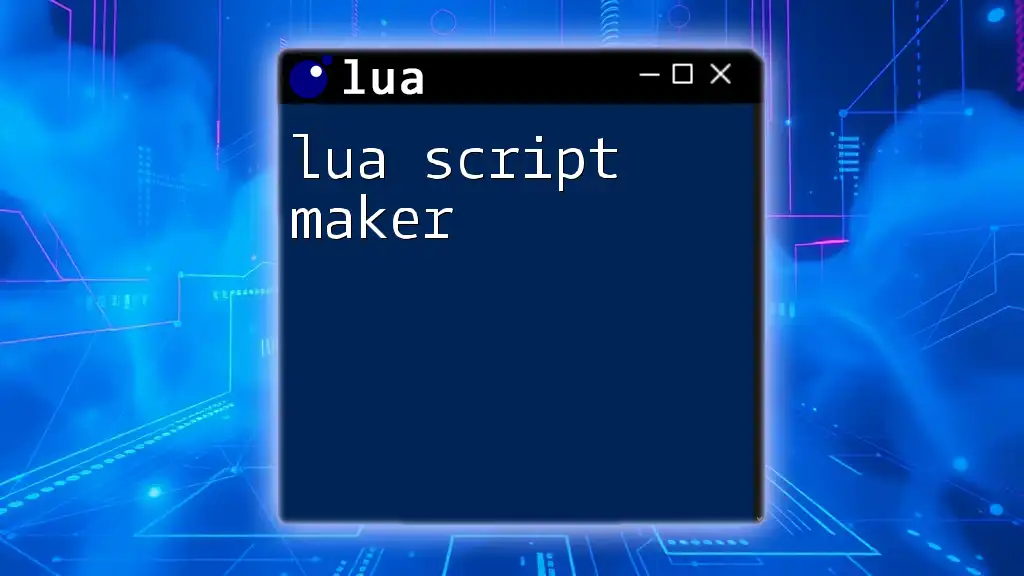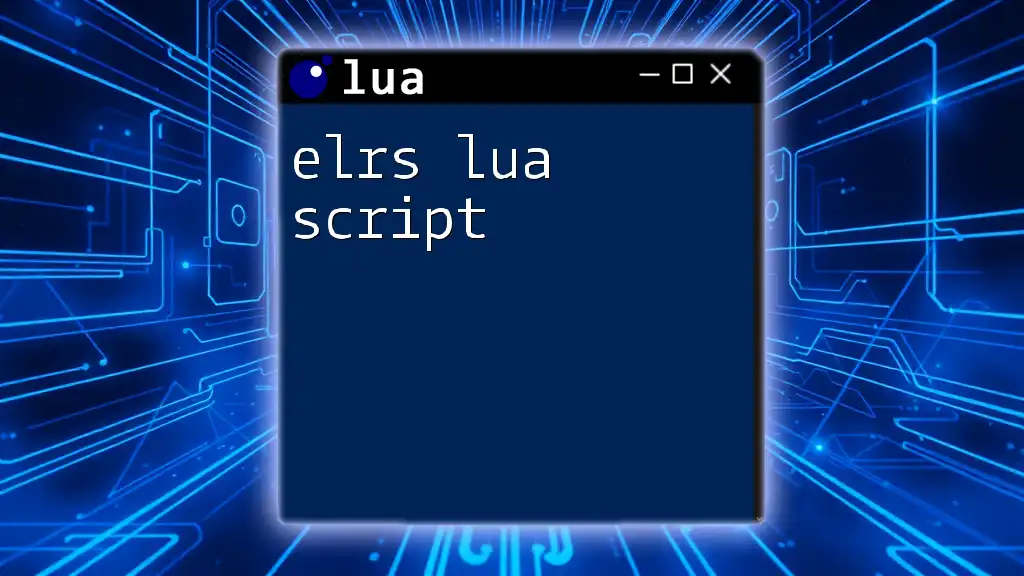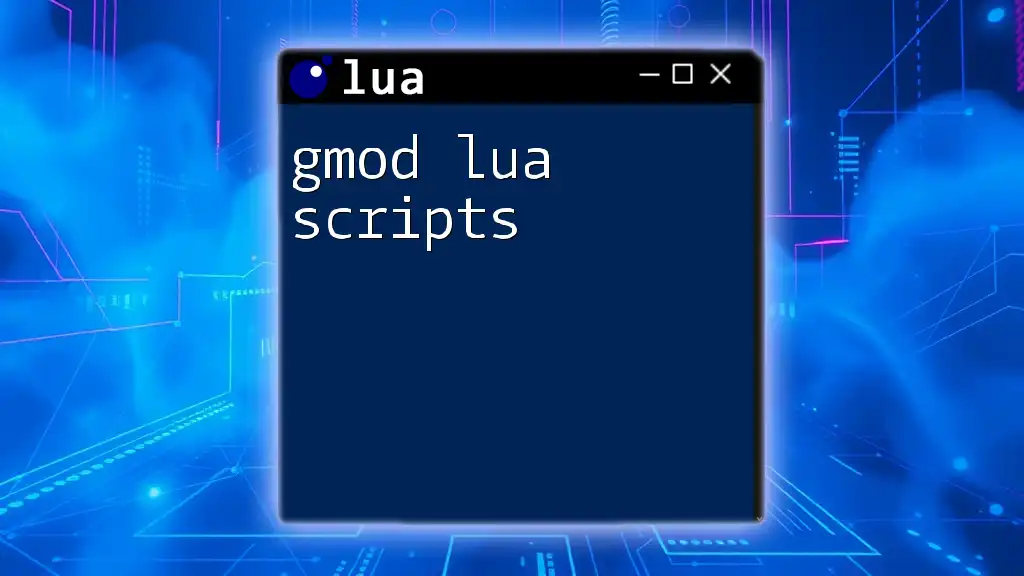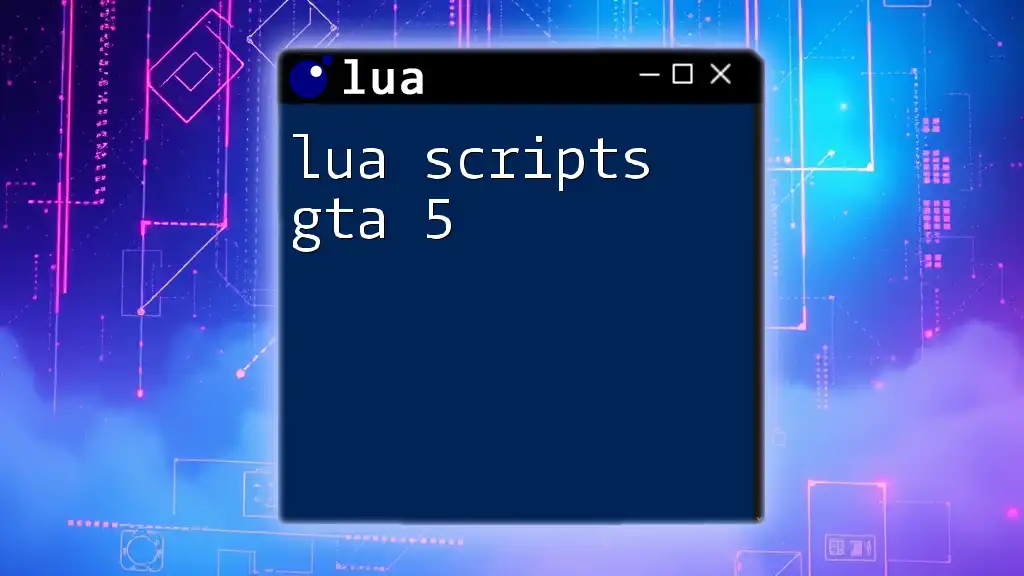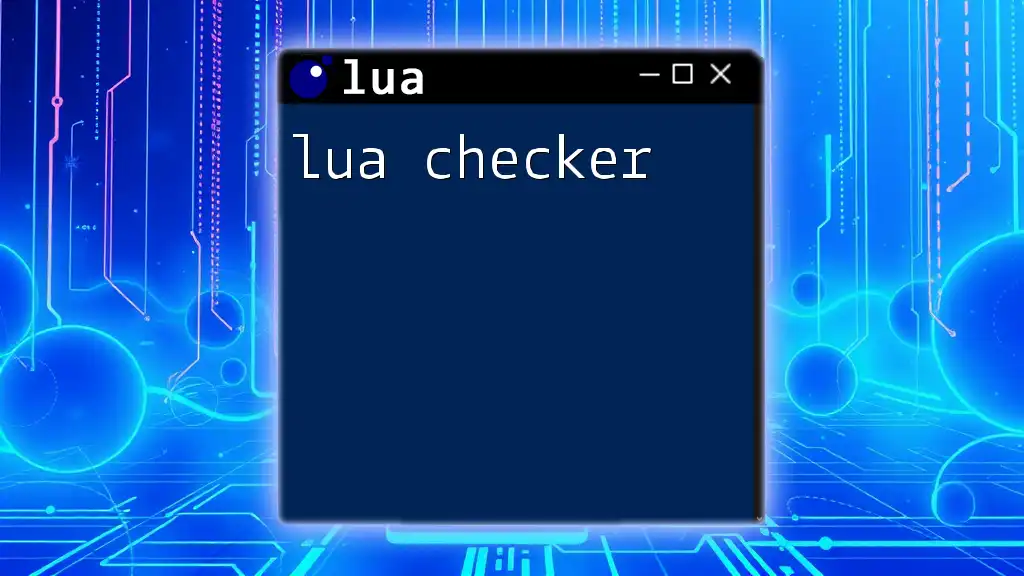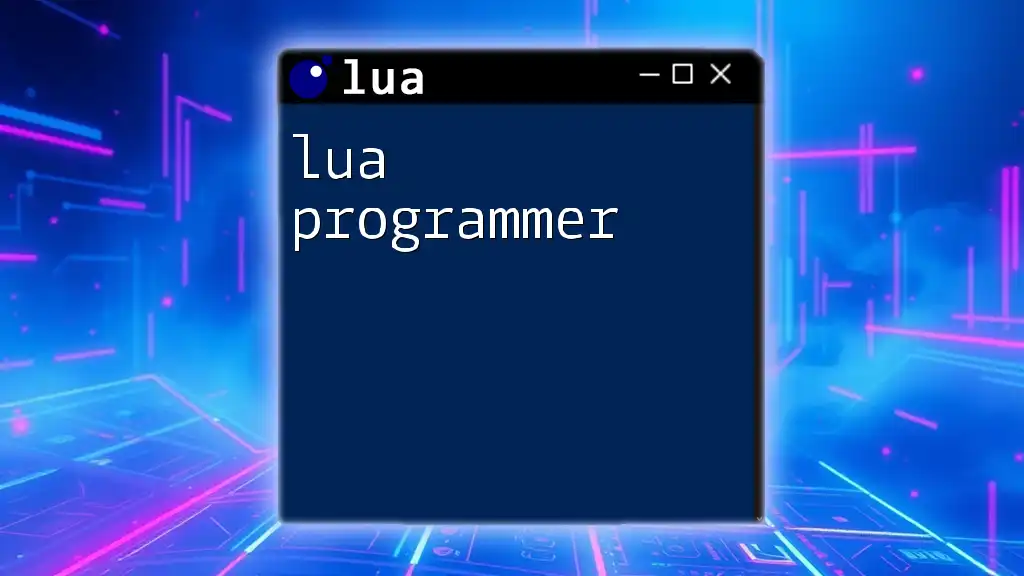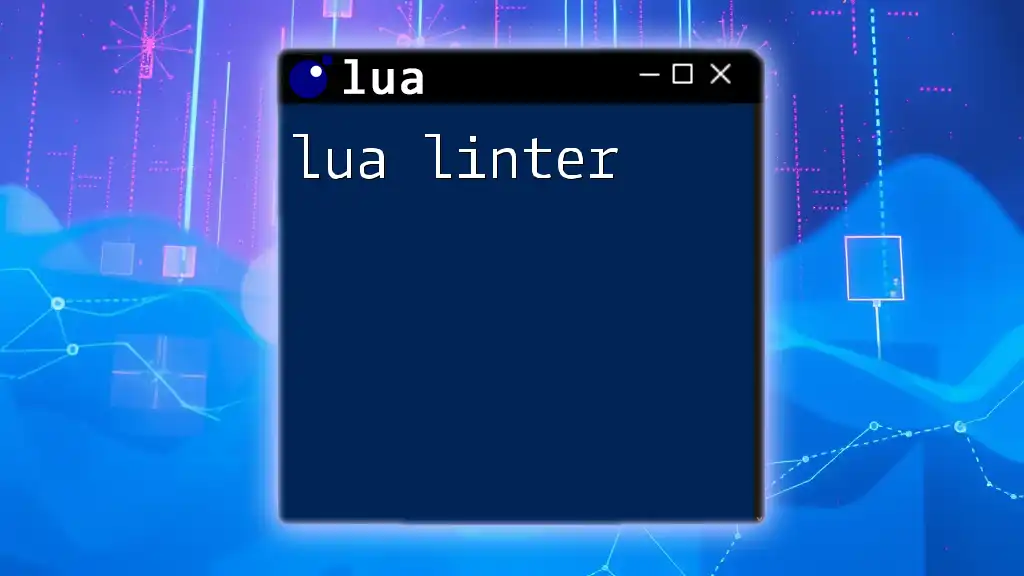A Lua script maker is a tool or resource that helps users easily create and customize Lua scripts for various applications by providing templates or simple command structures.
Here’s a basic Lua script example that prints "Hello, World!" to the console:
print("Hello, World!")
Understanding Lua Scripting
What is Lua?
Lua is a powerful, efficient, lightweight programming language that is designed for embedding in applications. Developed in the early 1990s, it is known for its simplicity and flexibility. Key features of Lua include its easy-to-learn syntax, dynamic typing, and extensibility, making it the preferred choice for many developers, especially in the gaming industry, where performance and quick iteration are essential.
Why Use Lua for Scripting?
Lua's advantages are numerous. Its lightweight nature allows it to run on minimal resources, which is ideal for embedded systems and mobile applications. Additionally, its performance is comparable to that of C, making it a fast choice for scripting languages. Lua's flexibility enables developers to create simple scripts or develop complex systems, depending on their needs. It's commonly used in video games, web applications, and IoT devices, showcasing its versatility across various domains.
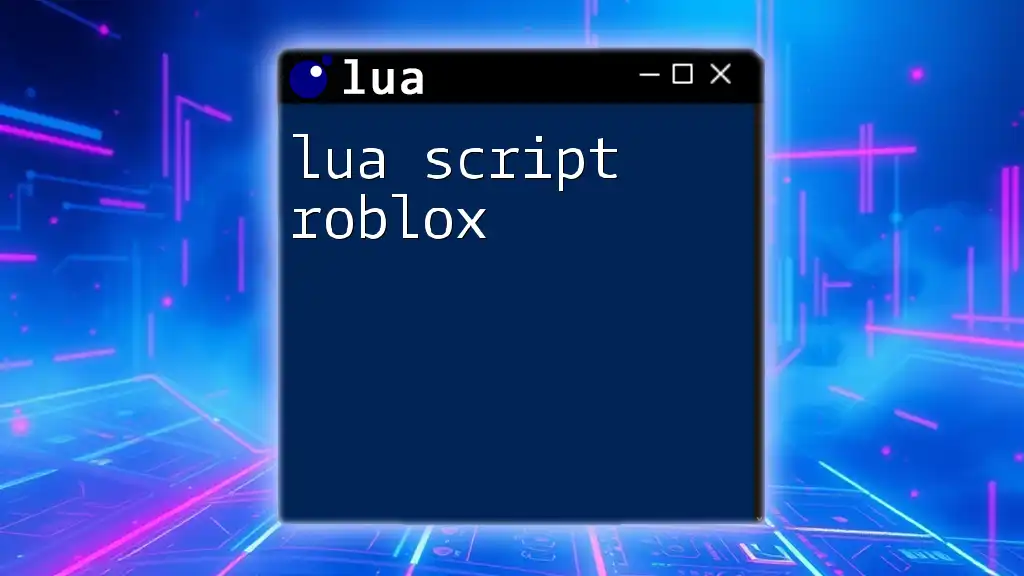
Getting Started with Lua Script Maker
What is a Lua Script Maker?
A Lua Script Maker is a tool designed to help both beginners and experienced programmers create Lua scripts more efficiently. It abstracts some of the complexities of scripting by providing a user-friendly interface that simplifies the writing, debugging, and testing of Lua code.
Key Features of a Lua Script Maker
The Lua Script Maker boasts several features that enhance user experience. First, its intuitive interface allows users to write scripts without getting lost in complex menus. Second, it offers code validation and error checking, which identifies syntactical errors before running the code, saving time and headaches. Third, it includes a library of built-in code snippets and templates, providing starting points for common tasks. Finally, the option to export and import scripts simplifies collaboration and sharing among developers.

Installing and Setting Up a Lua Script Maker
Step-by-Step Installation Guide
Installing a Lua Script Maker is straightforward. First, download the latest version from the official website. Once the file is downloaded, follow these steps:
- For Windows users: Double-click the installer file and follow the prompts.
- For macOS users: Drag the application to the Applications folder.
- For Linux users: Use the package manager or download the tarball and extract it to a desired location.
Once installed, open the Lua Script Maker, and you are ready to begin scripting!
Configuration Settings
Upon first launch, users may want to configure several settings to personalize their experience. Adjust the theme for better visibility, enable auto-completion to speed up coding, and configure the font size for comfort. These customization options can greatly enhance your workflow, making scripting more enjoyable.

Writing Your First Lua Script
Basics of Lua Syntax
Before diving into the actual scripting, it's essential to understand some fundamental Lua syntax. Variables in Lua can be declared simply, as seen in the following example:
local greeting = "Hello, World!"
print(greeting)
In this snippet, `local` denotes the variable as local to the current scope, which is a best practice as it prevents variable collisions in larger scripts.
Creating a Simple Script Using the Lua Script Maker
Now let's put pieces together and create a simple "Hello World" script using the Lua Script Maker. After launching the application, you can follow these steps:
- Navigate to the New Script section.
- In the editor area, type the initial code above.
- Click on the Run Script button located within the interface.
By following these steps, you will see "Hello, World!" outputted in the console of the tool, creating a satisfying introduction to your Lua scripting journey.
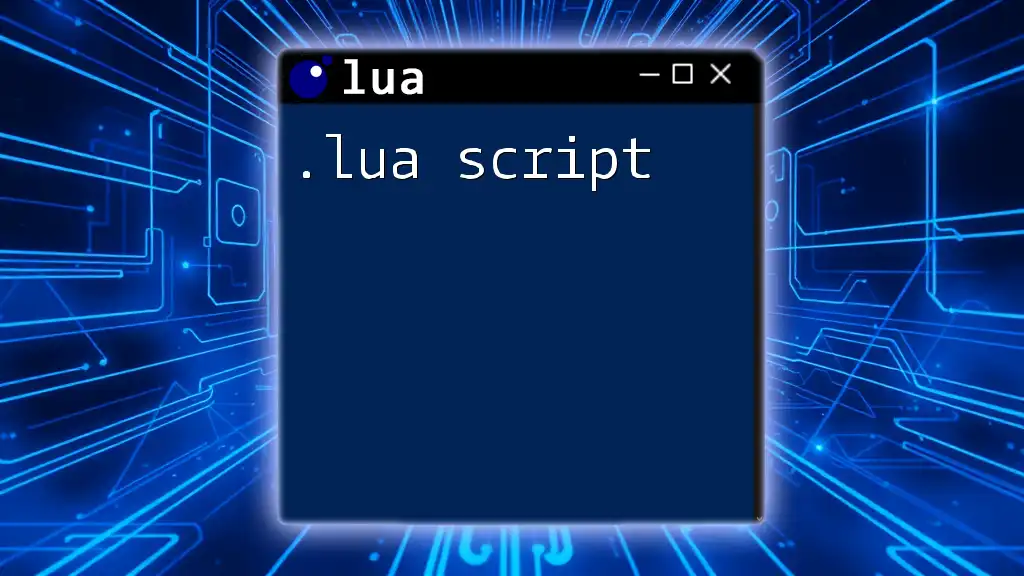
Advanced Lua Scripting Techniques
Functions and Error Handling
To harness the full power of Lua, understanding functions is vital. Functions allow for reusable code, making scripts cleaner and more efficient. Here's an example of creating a simple function that adds two numbers:
function add(a, b)
return a + b
end
print(add(3, 5)) -- Output: 8
In this code, the `add` function takes two parameters and returns their sum. This functionality can be called multiple times throughout your script, reducing redundancy.
Error handling is also critical while scripting. Lua allows developers to use `pcall()` (protected call) to safely execute functions, capturing any errors without crashing the program:
local success, err = pcall(function() return add("invalid", 5) end)
if not success then
print("Error: " .. err)
end
In this example, attempting to add a string and a number will trigger an error, which can then be handled gracefully.
Working with Tables
Tables are a core data structure in Lua, functioning as arrays, dictionaries, and objects. They are integral for storing collections of related data. Here’s how to create and use a table:
local fruits = { "apple", "banana", "cherry" }
for i, fruit in ipairs(fruits) do
print(fruit)
end
In this code, an array of fruits is defined. The `ipairs` function allows you to iterate over the elements in the array, printing them sequentially. Understanding how to manipulate tables is essential for writing complex Lua scripts.
Integrating Lua with Other Programming Languages
One of Lua's strengths is its ability to interface with other programming languages. For example, Lua can be integrated with C, allowing developers to extend Lua functionalities and access C libraries. Here's a brief overview of how this works:
- C Library Production: Create a shared library in C with the desired functionalities.
- Lua Binding: Use Lua's C API to register functions, allowing them to be called directly from Lua scripts.
This interoperability makes Lua a valuable asset in projects that require a lightweight scripting language alongside performance-heavy languages like C or C++.
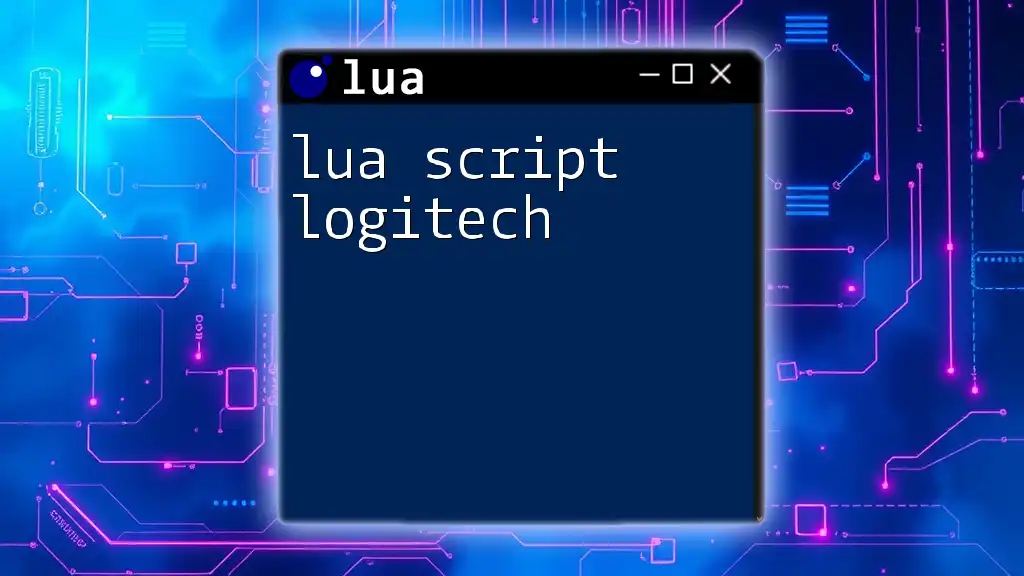
Debugging Your Lua Scripts
Common Errors and Solutions
When scripting, it’s natural to encounter errors. Some of the most common issues include syntax errors, nil values, and infinite loops. Identifying and resolving these issues promptly can save time; Lua Script Maker assists by highlighting errors in real time.
Utilizing functions like `print()` for debugging or creating logs of variable states can help track down errors efficiently. For instance:
local x = 10
print("The value of x is: " .. x)
Best Practices for Writing Clean Lua Code
To maintain high-quality scripts, adhering to best practices is crucial. Here are some tips:
- Comment liberally: Use comments to explain non-obvious code.
- Use meaningful variable names: This enhances readability. For example, `numberOfApples` is clearer than `n`.
- Structure your code: Group related functionalities together to create a logical flow.
The combination of clear structure and thorough commenting allows others (and your future self) to understand your scripts with ease.
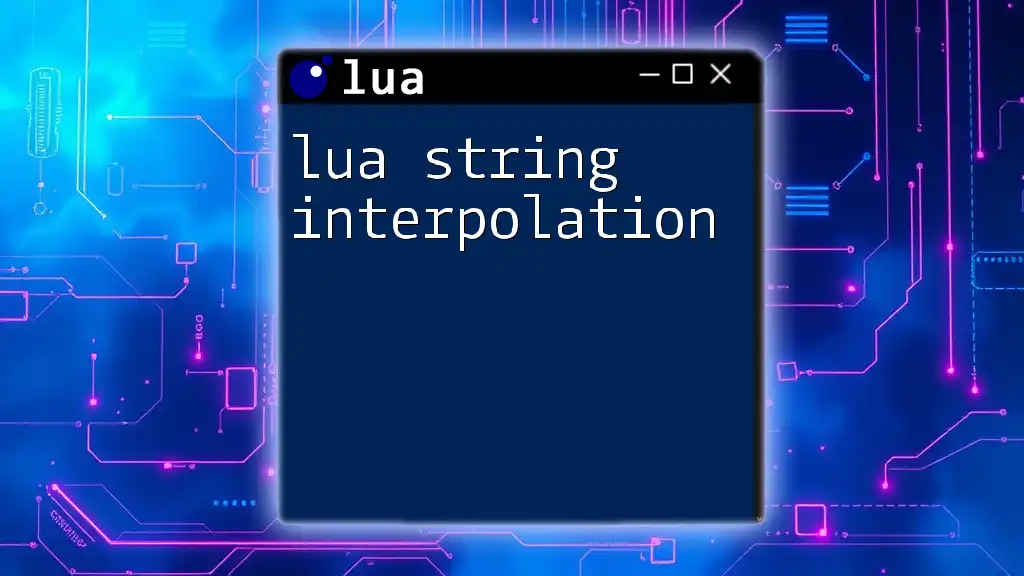
Conclusion
In summary, the Lua Script Maker simplifies the scripting process, allowing users to write, test, and debug their Lua scripts efficiently. By mastering Lua's syntax, functions, and tables, as well as engaging in best practices for clean code, you can elevate your programming capabilities. As you grow in your Lua journey, remember to explore the rich ecosystem of Lua libraries and communities for ongoing support and knowledge.
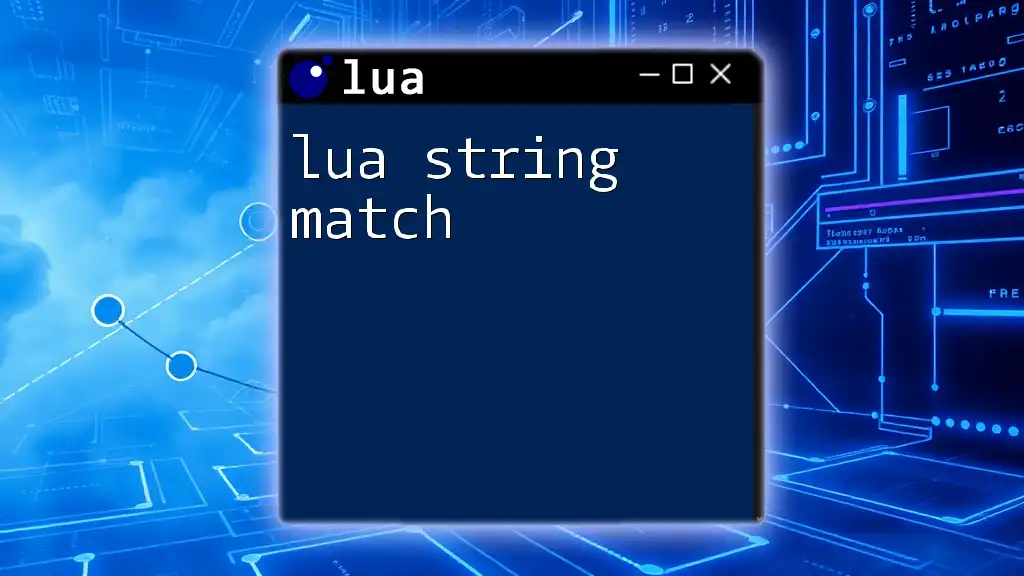
Call to Action
Ready to dive deeper into Lua scripting? Download your copy of the Lua Script Maker today, and start enhancing your development skills. Moreover, consider joining a community of Lua programmers to share your experiences, learn from others, and discover new techniques!
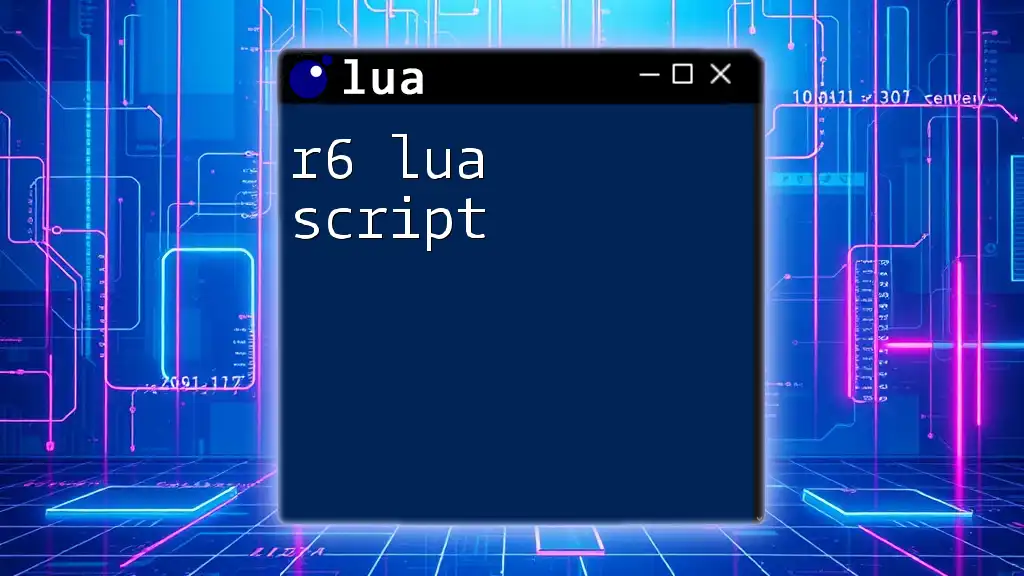
Additional Resources
For those wishing to advance their Lua knowledge:
- Explore the official Lua documentation at lua.org for in-depth references.
- Look for recommended books such as "Programming in Lua" for comprehensive learning.
- Join forums and communities like Lua Users or Stack Overflow to engage with fellow Lua enthusiasts.