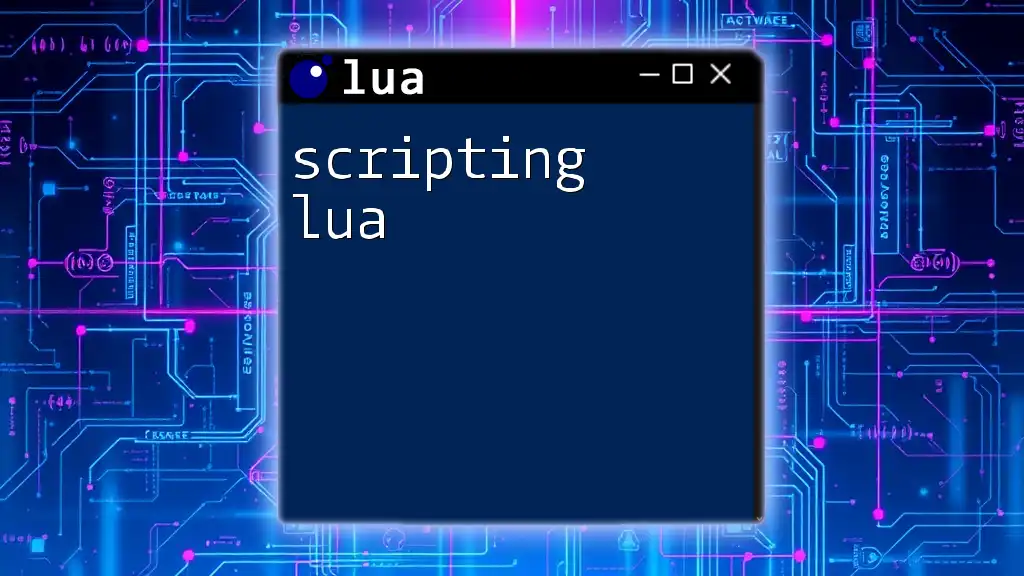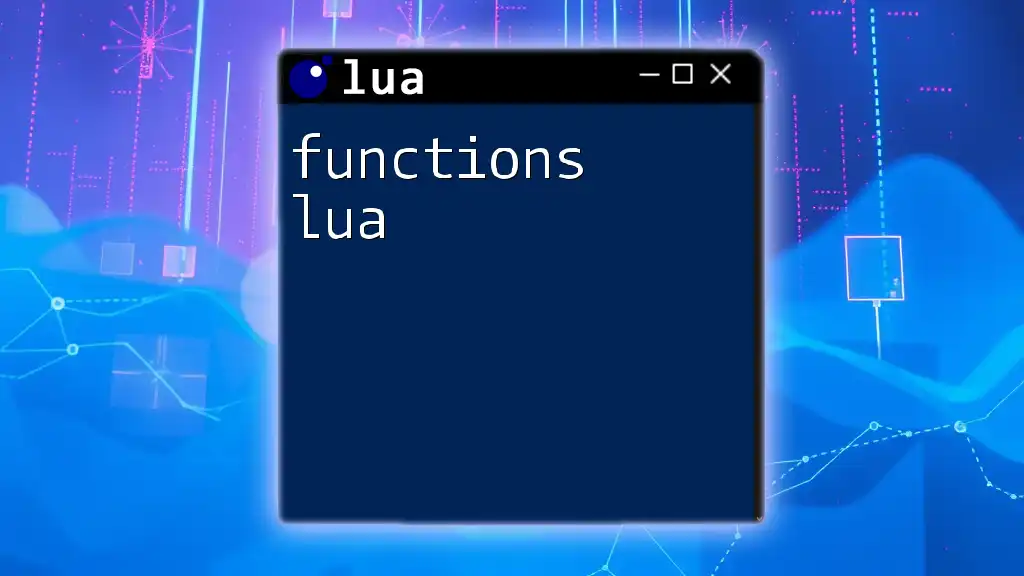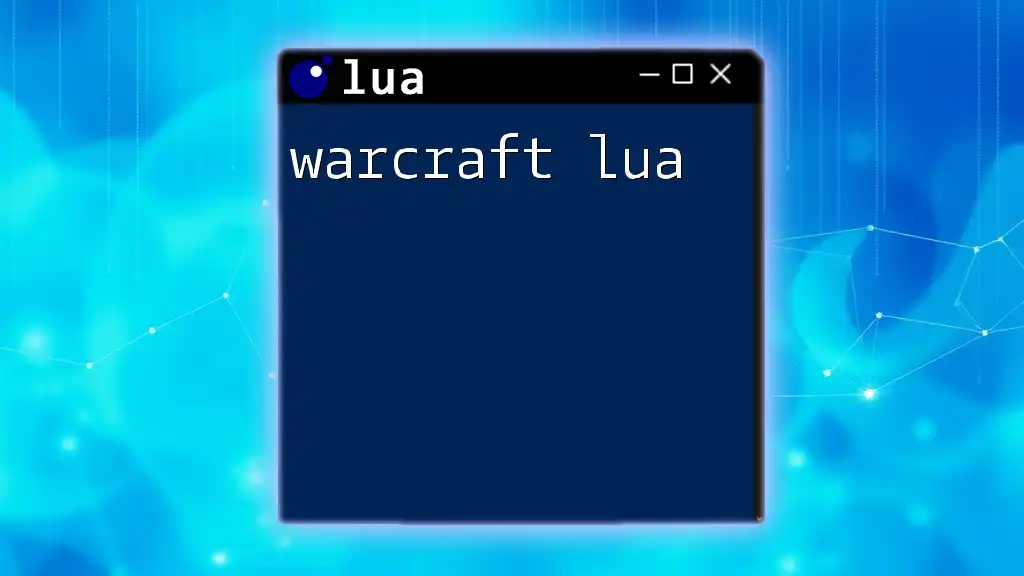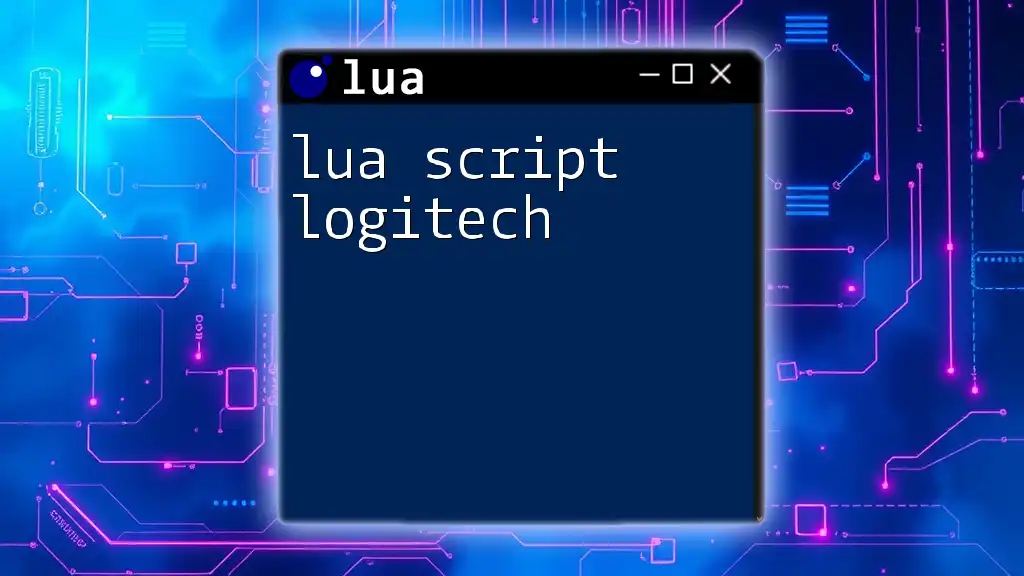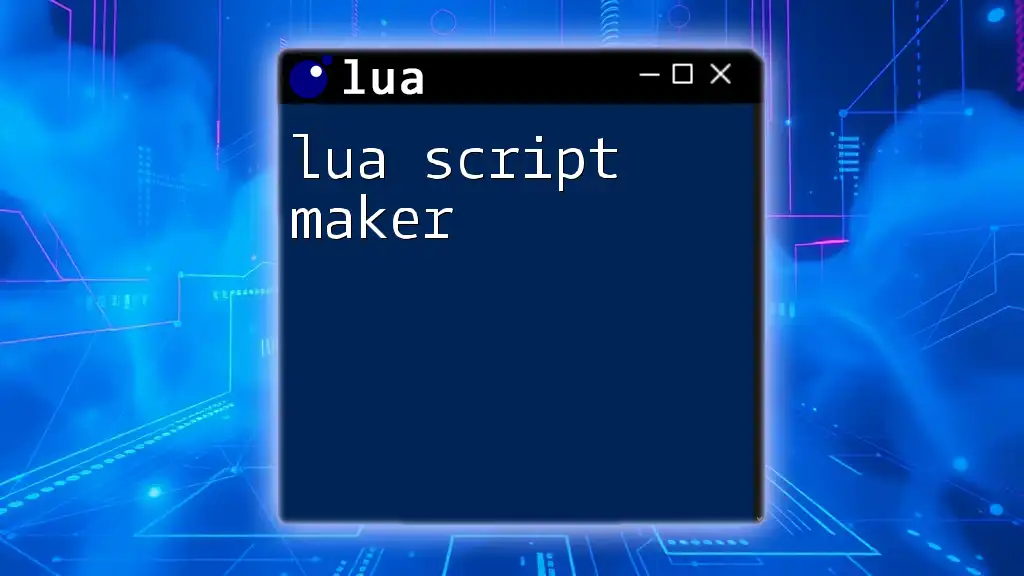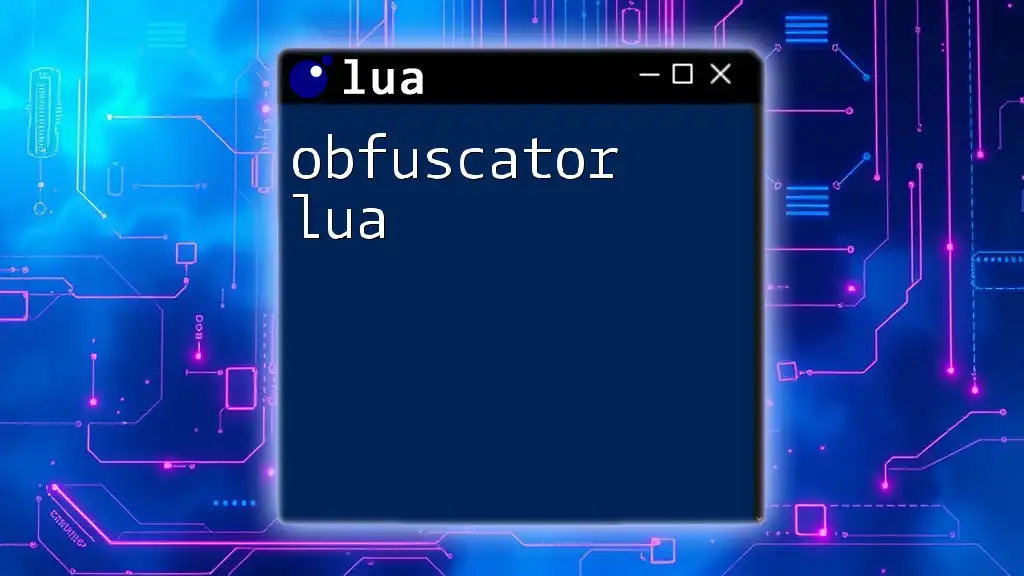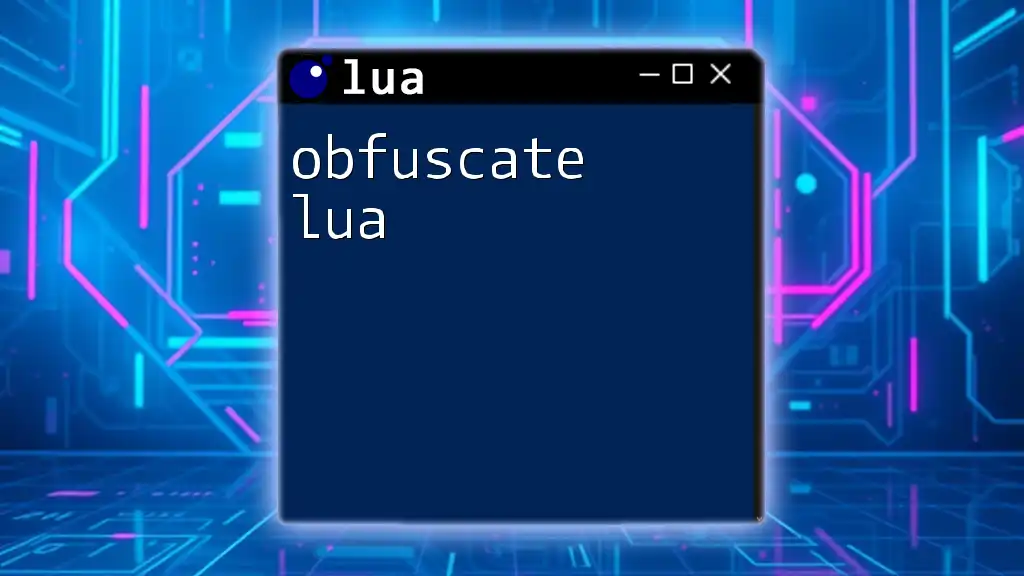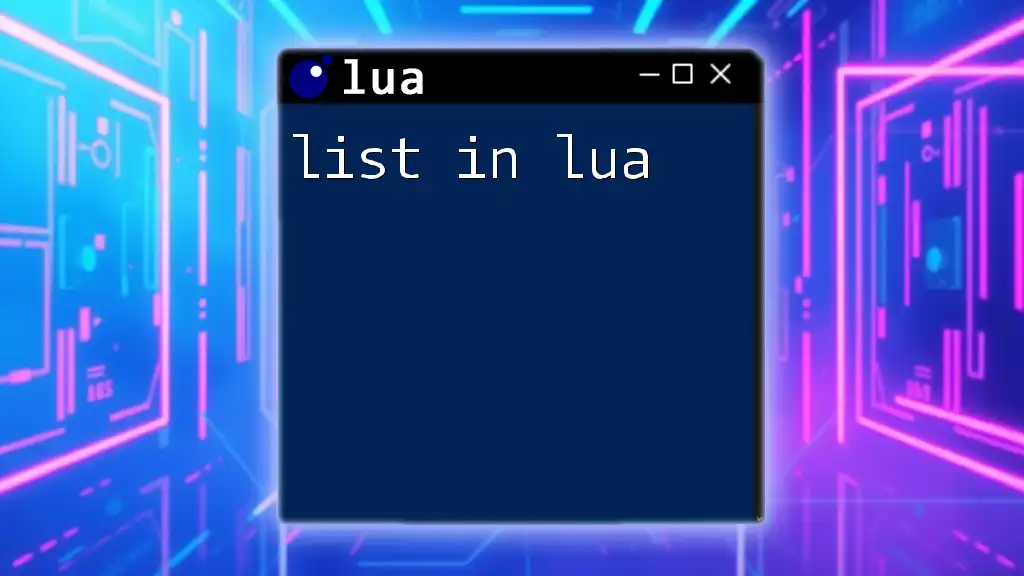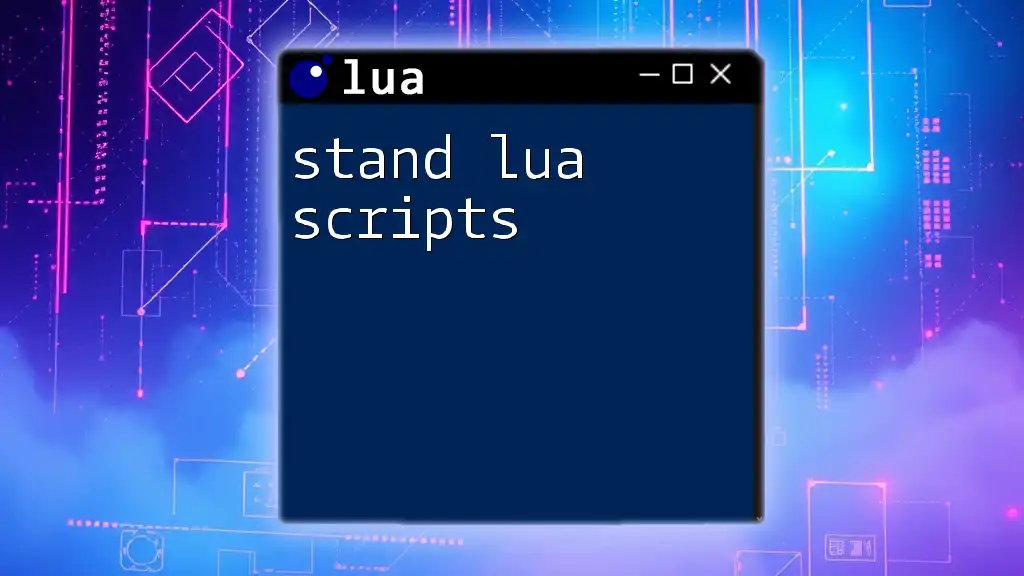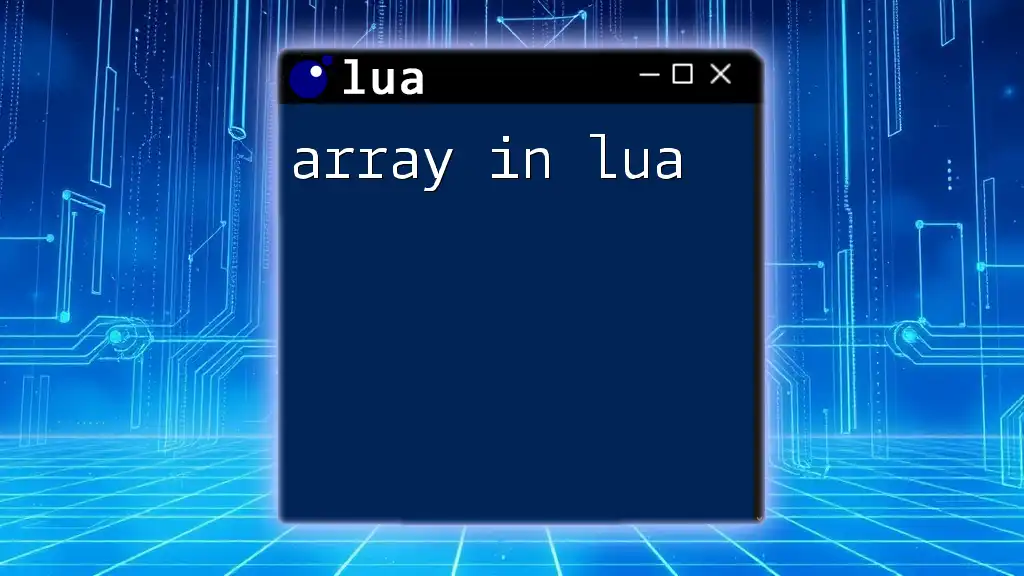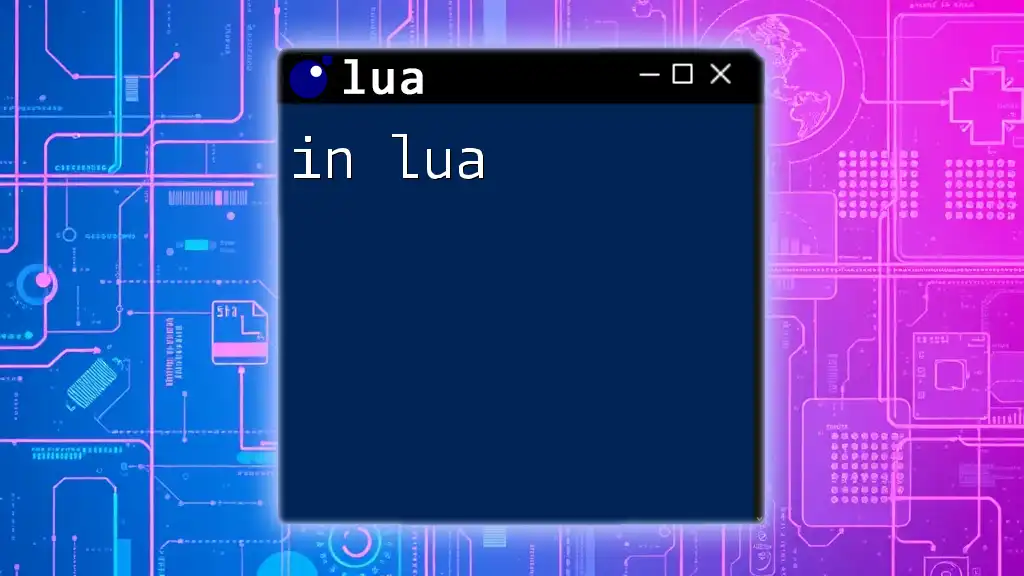Scripting in Lua involves writing simple and efficient code to automate tasks or enhance applications, making it an ideal choice for both beginners and experienced developers.
Here’s an example of a basic Lua script that prints "Hello, World!" to the console:
print("Hello, World!")
Introduction to Lua Scripting
What is Lua?
Lua is a powerful, lightweight, embeddable scripting language designed specifically for extending applications. Developed in the early 1990s at the Pontifical Catholic University of Rio de Janeiro, Brazil, it has gained popularity due to its flexibility and ease of integration with other programming languages like C/C++. This makes Lua a common choice for scripting in various domains, especially in game development, where it is often employed for modding and custom game logic.
Why Choose Lua for Scripting?
Choosing Lua for your scripting needs can be advantageous for several reasons:
- Lightweight and Fast: Lua is incredibly fast compared to many interpreted languages, making it suitable for real-time applications.
- Easy Integration: The ability to easily interface with C/C++ grants users access to existing libraries and functionalities, broadening what can be achieved with Lua scripts.
- Flexible and Dynamic: Lua allows for dynamic typing and simple data manipulation, enabling developers to write code quickly without rigid type constraints.
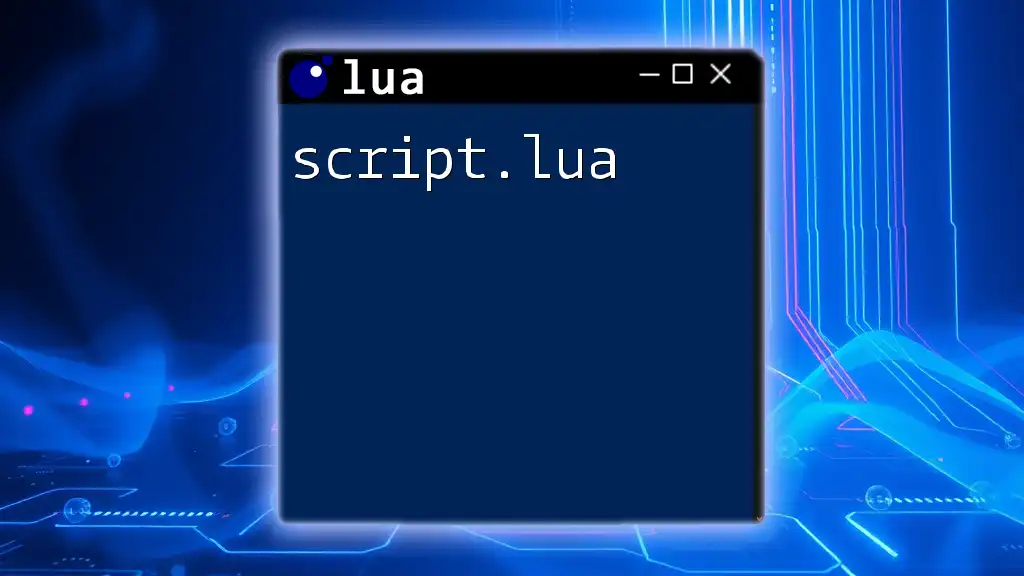
Getting Started with Lua
Setting Up Your Environment
To begin scripting in Lua, you need to set up the environment:
Installing Lua
- For Windows, download the Lua binaries from the official website and follow the installation instructions.
- For macOS, you can use Homebrew:
brew install lua - For Linux, Lua can usually be installed via your package manager, such as:
sudo apt-get install lua5.3
Using Online IDEs If you want to practice without installing anything, several online IDEs support Lua, including:
- [Lua.org](https://www.lua.org/demo.html)
- [Repl.it](https://replit.com/languages/lua)
Your First Lua Script
Once you have installed Lua, try running your first script. Lua uses a straightforward syntax, making it user-friendly for beginners.
Basic Syntax
print("Hello, World!")
When you execute this code, it will output:
Hello, World!
This basic command illustrates how simple it is to print text to the console in Lua.
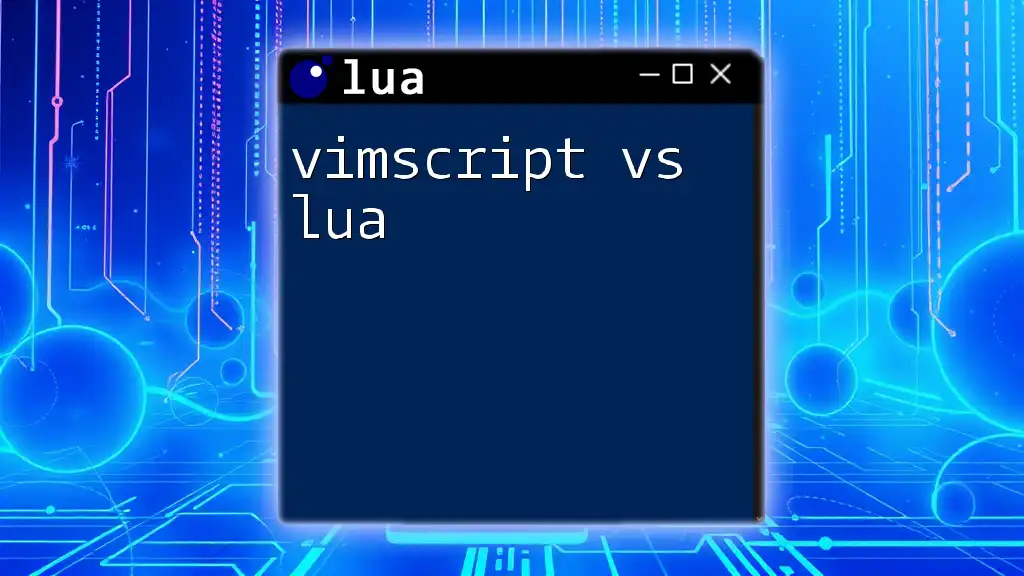
Core Concepts of Lua
Variables and Data Types
Understanding variables and data types is crucial for scripting in Lua.
Declaring Variables In Lua, you declare variables using the `local` keyword. This keeps your variable scope limited to the block where it’s defined.
local name = "Lua"
Here, `name` is a local variable assigned the string "Lua".
Understanding Data Types Lua has several data types, including:
- nil (represents a nonexistent value)
- number (numeric data)
- string (textual data)
- boolean (true/false)
- table (key-value pairs)
- function (modular blocks of code)
Examples:
local number = 10
local string = "Hello Lua"
local boolean = true
Control Structures
Luа provides various control structures to guide the flow of your scripts.
Conditional Statements Using `if` statements allows you to execute code based on conditions.
if number > 5 then
print("Number is greater than 5")
else
print("Number is less or equal to 5")
end
Loops Lua supports different types of loops to execute code repeatedly. A `for` loop iterates a specific number of times.
for i = 1, 5 do
print(i)
end
A `while` loop continues until a condition is false.
local count = 1
while count <= 5 do
print(count)
count = count + 1
end
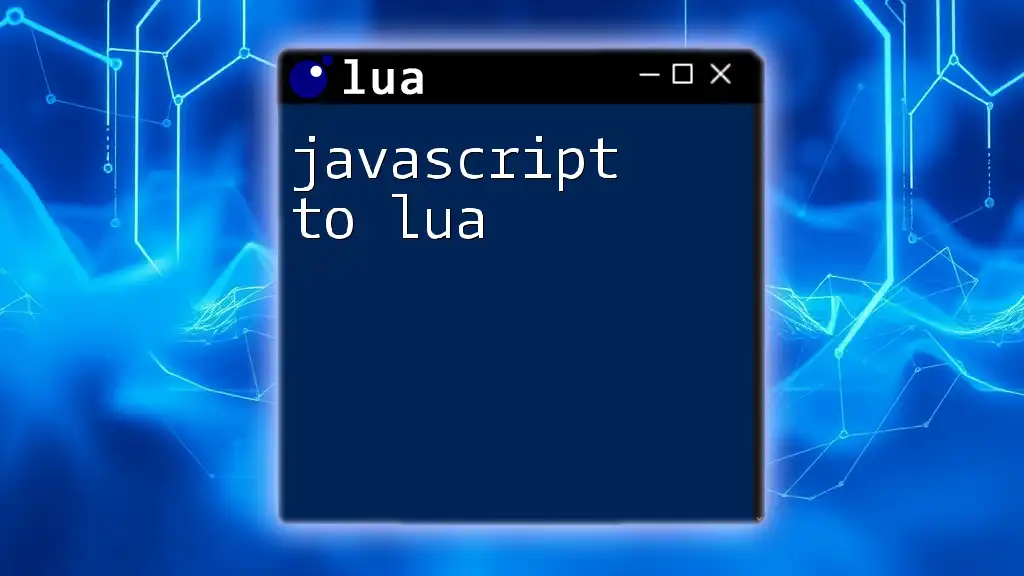
Functions in Lua
Creating and Using Functions
Functions encapsulate reusable blocks of code. You can create them with the `function` keyword.
function greet(name)
return "Hello " .. name
end
print(greet("World"))
In this example, when you call `greet("World")`, it returns "Hello World".
Function Parameters and Return Values
Functions can accept parameters and return multiple values, providing great flexibility in scripting.
Anonymous Functions and Closures
Anonymous functions are functions defined without a name.
local sum = function(a, b) return a + b end
print(sum(5, 10))
Understanding Closures Closures allow functions to retain access to their lexical scope even when executed outside of that scope, enabling powerful programming constructs.
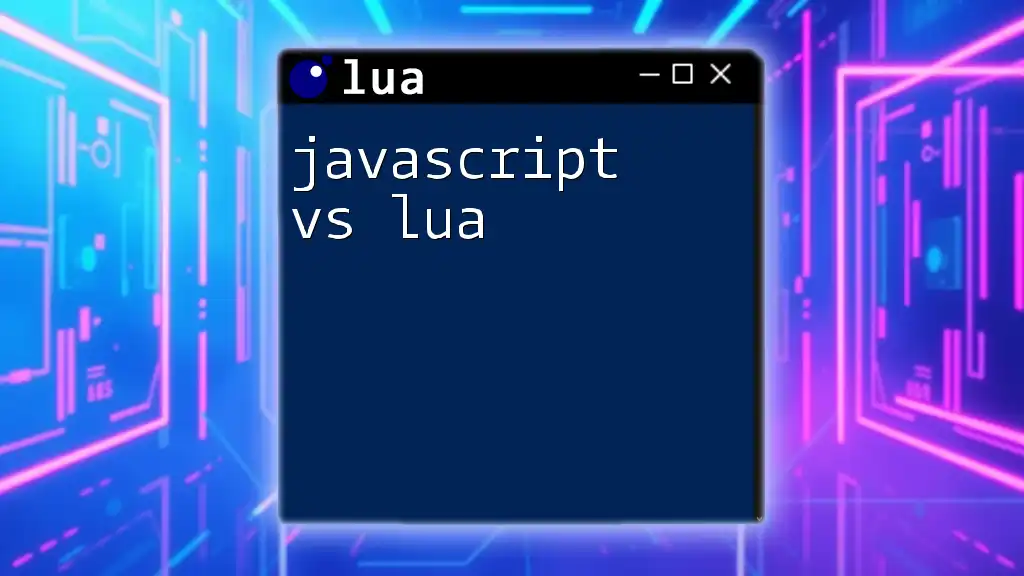
Working with Tables
Introduction to Tables
Tables in Lua are the core data structure, resembling arrays or dictionaries in other languages.
Creating Tables You can create a table using the following syntax:
local fruits = {"apple", "banana", "cherry"}
Accessing and Modifying Tables You can access elements using their indices:
print(fruits[1]) -- prints "apple"
fruits[2] = "orange"
Iterating Over Tables
To iterate through tables, you can use `pairs()` and `ipairs()` functions.
for index, value in ipairs(fruits) do
print(index, value)
end

Error Handling in Lua
Understanding Errors
Errors can occur in Lua scripts, either as runtime errors (which occur during execution) or syntax errors (mistakes in code structure).
Implementing Error Handling
Using `pcall` (protected call) can help handle errors gracefully:
local success, err = pcall(function() error("An error occurred!") end)
if not success then
print(err)
end
In this example, any error raised within the function will be caught, and you can handle it accordingly.
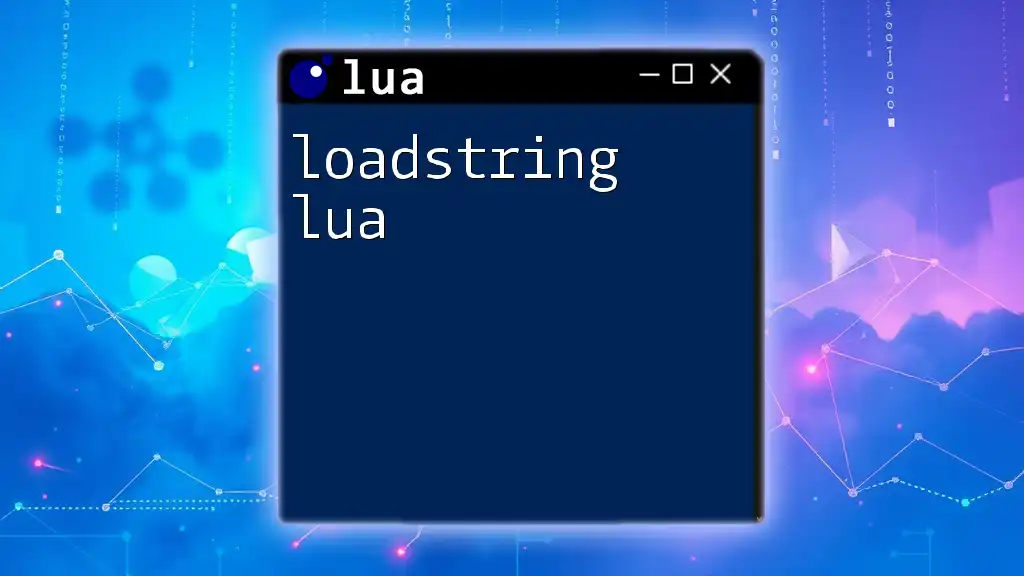
Intermediate Scripting Techniques
File Handling
Lua allows basic file handling capabilities, letting you read and write files easily.
Reading from and Writing to Files To read from a file:
local file = io.open("example.txt", "r")
local content = file:read("*all")
print(content)
file:close()
To write to a file:
local file = io.open("example.txt", "w")
file:write("Hello, Lua!")
file:close()
Module Creation and Usage
Creating your modules can enhance code reuse.
local mymodule = {}
function mymodule.sayHello()
print("Hello from my module")
end
return mymodule
You can then use the `require` function to include your module in another script.
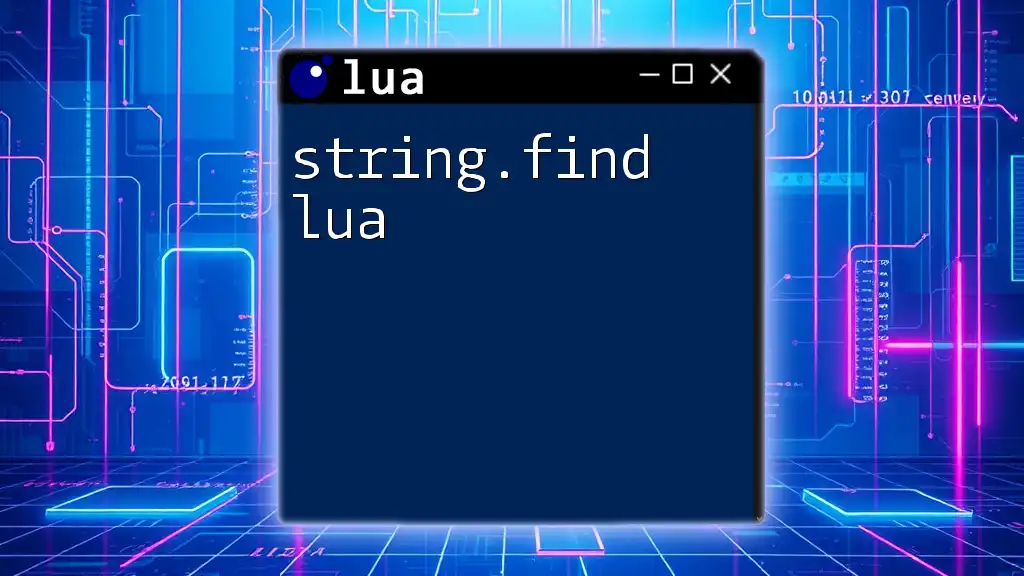
Best Practices for Lua Scripting
Writing Clean and Readable Code
Ensuring that your code is clean and maintainable is crucial. Use proper indentation and comment your code thoughtfully, explaining complex logic and function purposes.
Performance Optimization Tips
To optimize performance, prefer using local variables over global variables because local variables are faster and more memory-efficient.
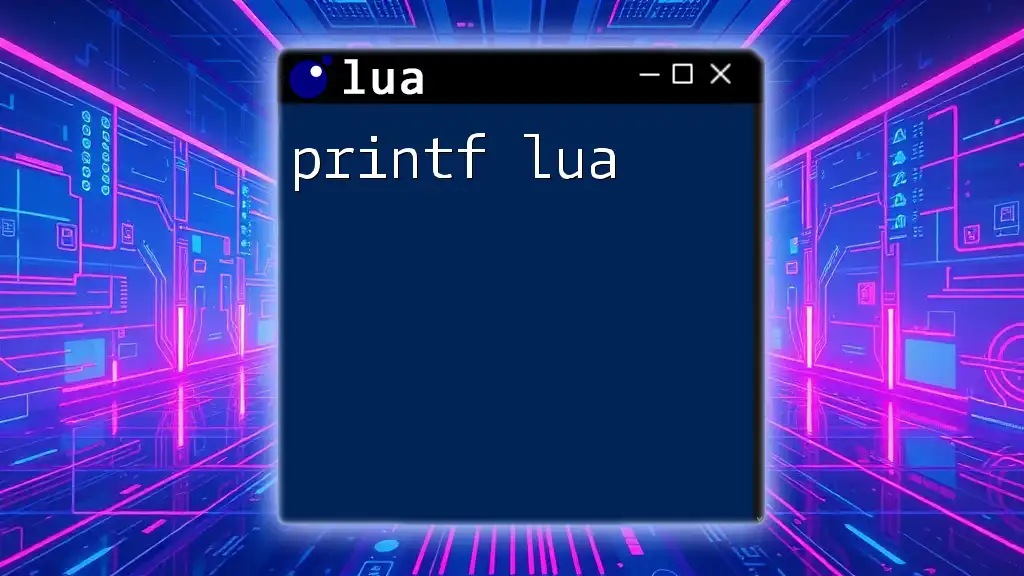
Conclusion
In summary, mastering scripting in Lua opens up a world of possibilities. From understanding basic concepts like variables and functions to more advanced techniques such as error handling and file management, Lua provides a flexible platform for a wide variety of applications. Embrace the simplicity and efficiency of Lua scripting and explore its capabilities further through hands-on practice and experimentation. Additionally, leverage online resources, forums, and documentation to deepen your understanding and enhance your programming skills in this powerful scripting language.