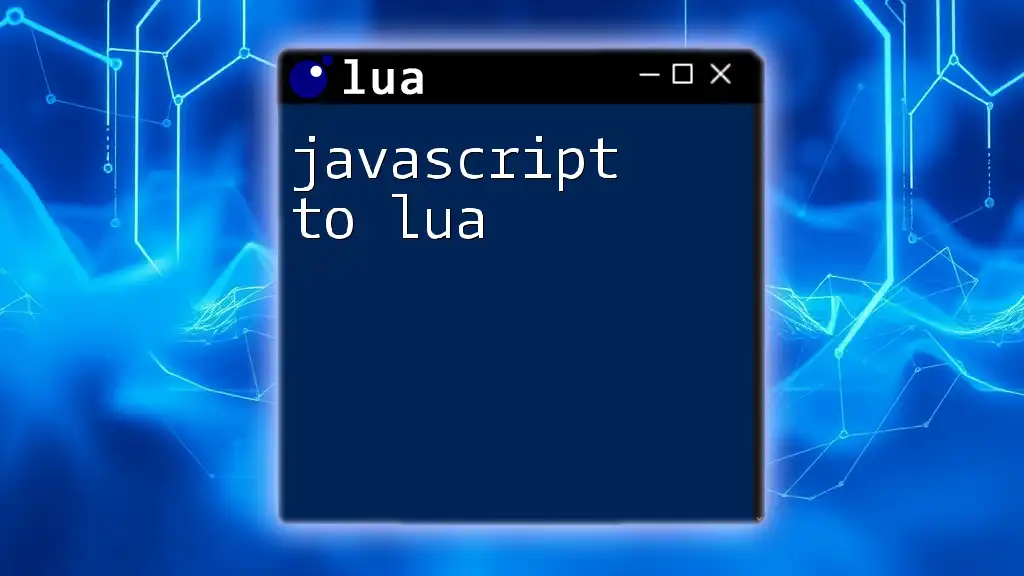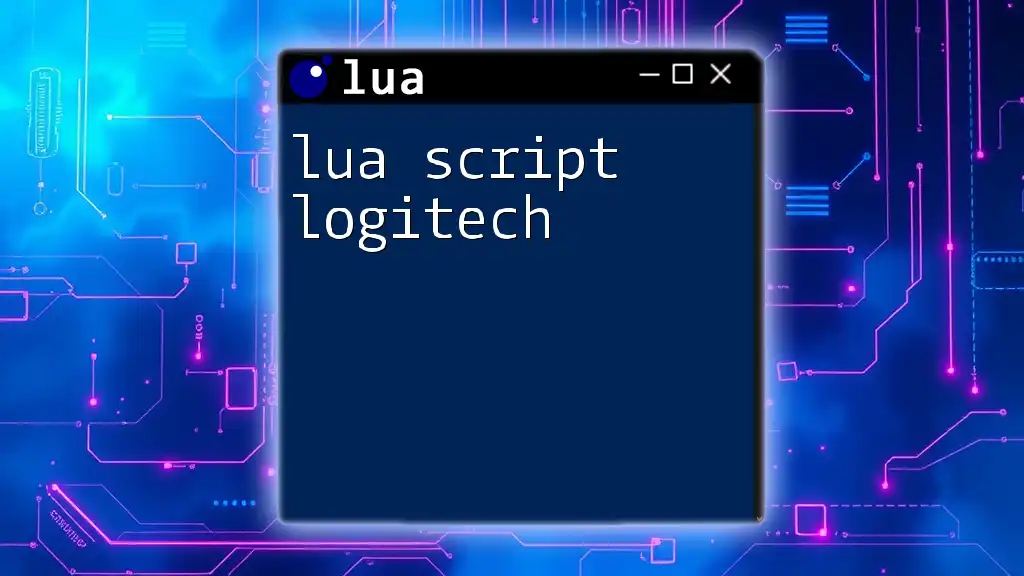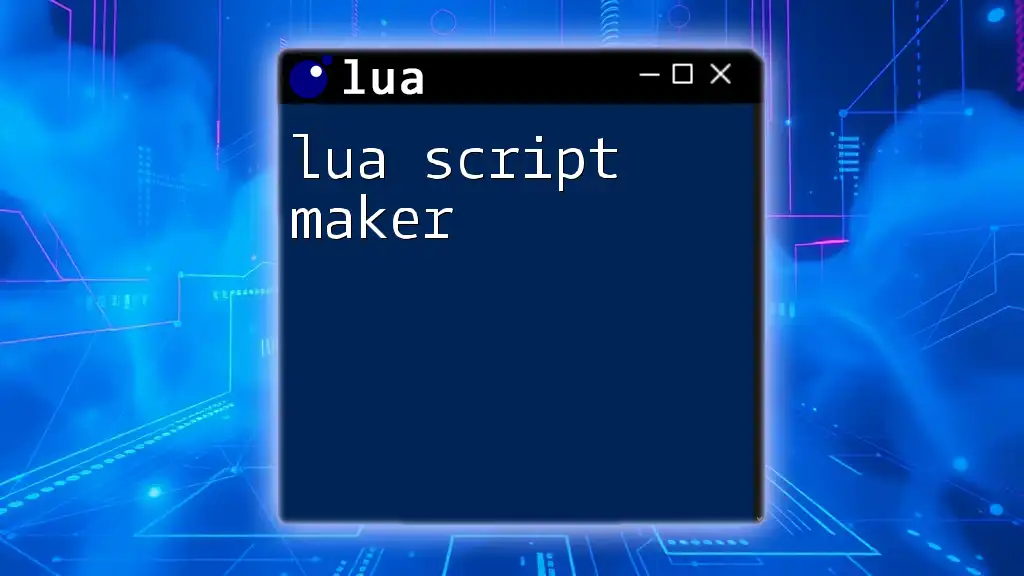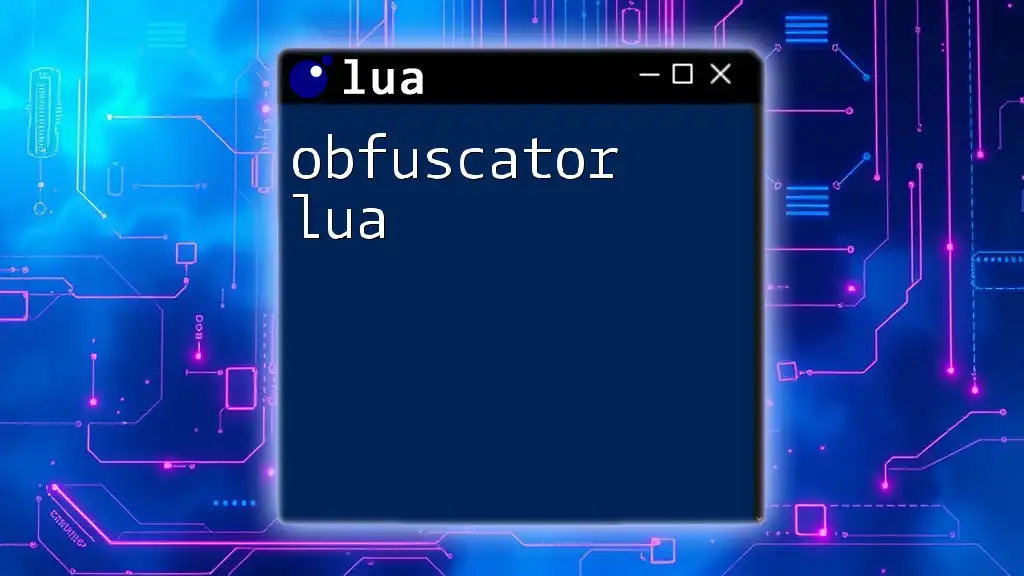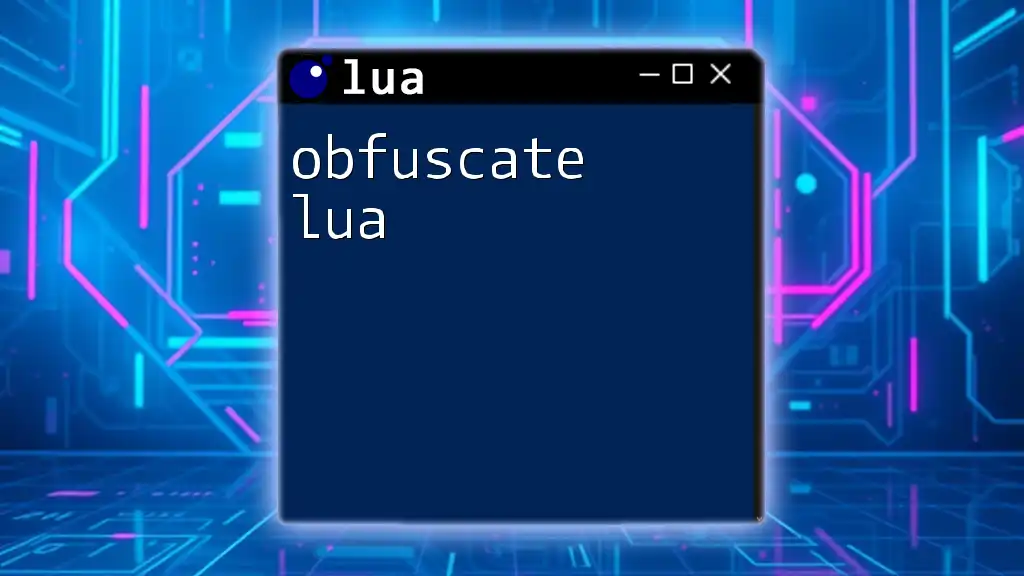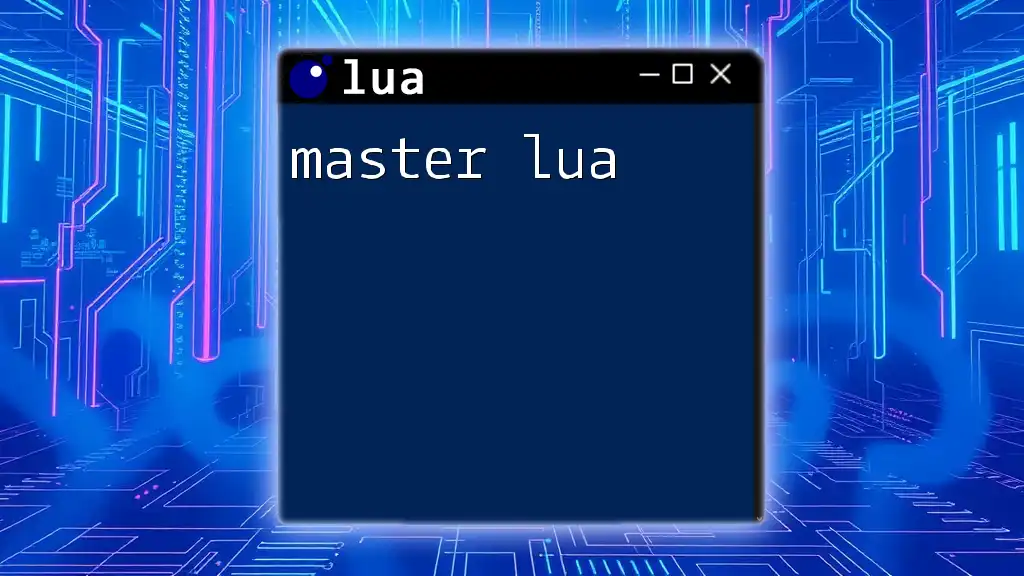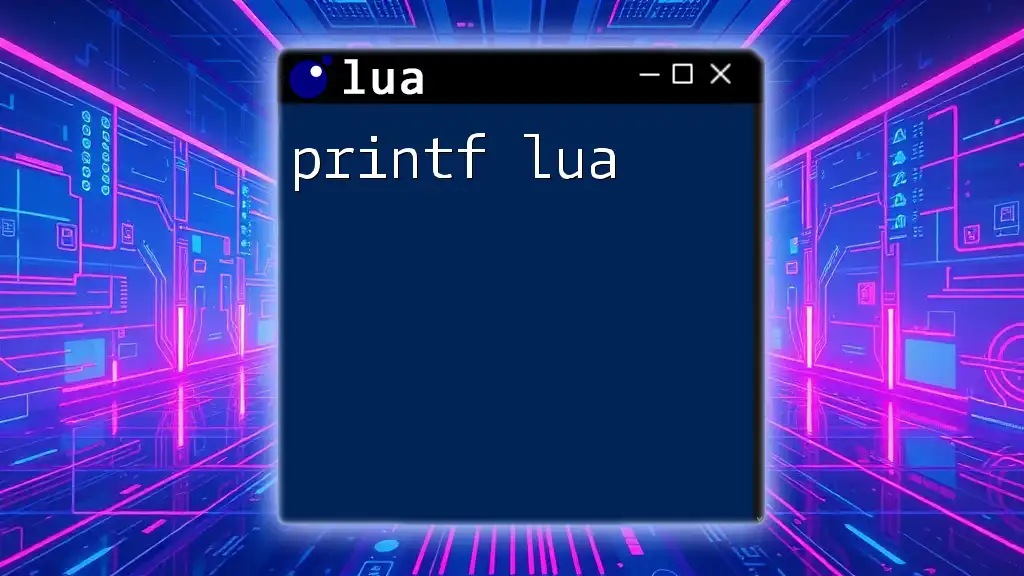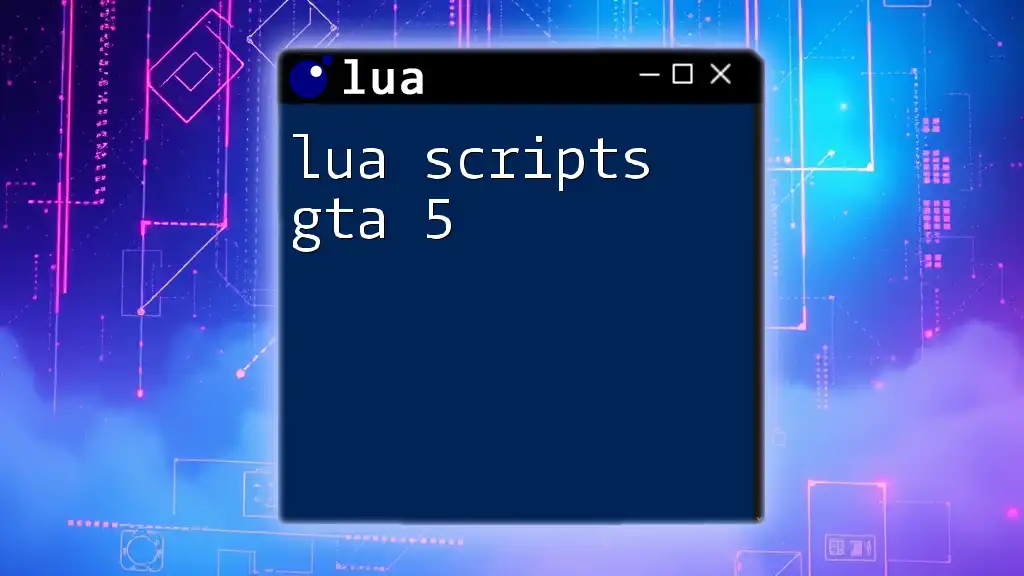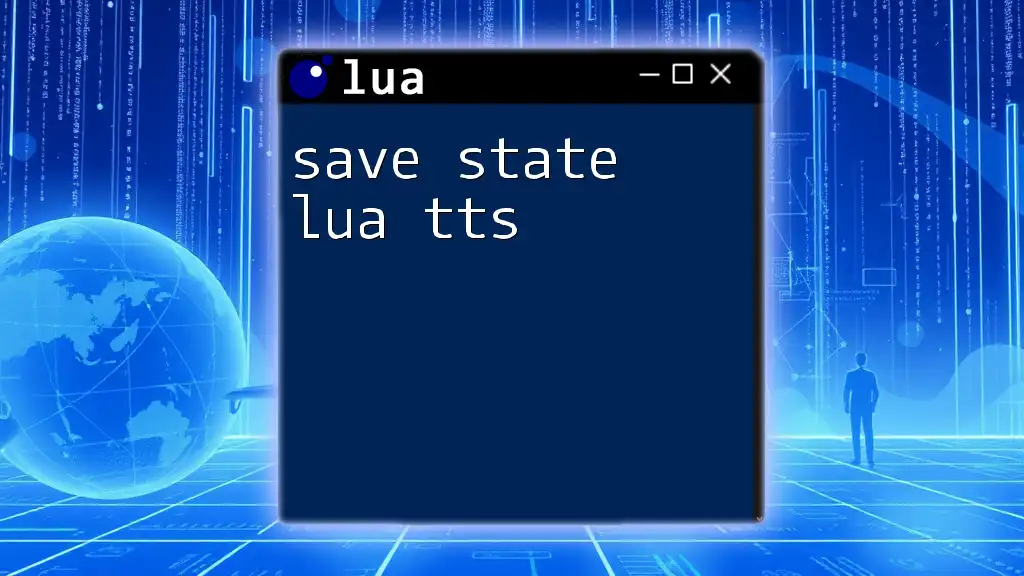In this post, we'll explore how to convert JavaScript concepts to Lua syntax, illustrating the differences in structure and functionality with a simple example.
-- JavaScript:
// let greeting = "Hello, world!";
// console.log(greeting);
-- Lua:
local greeting = "Hello, world!"
print(greeting)
Understanding JavaScript and Lua
Overview of JavaScript
JavaScript is a high-level, dynamic, and interpreted programming language widely used for web development. It allows developers to create interactive web applications, manipulate the DOM, and work with event-driven programming. JavaScript is versatile and can run on various platforms, including browsers and servers (with Node.js).
Overview of Lua
Lua is a lightweight, high-level scripting language designed for embedded use in applications. It's known for its simplicity and flexibility, making it an excellent choice for game development, web applications, and embedded systems. Lua's design emphasizes speed, portability, and ease of integration with other languages.
Key Differences Between JavaScript and Lua
Understanding the differences between JavaScript and Lua is essential when transitioning from one language to another.
- Typing System: JavaScript is dynamically typed, meaning you don't have to declare a variable's type explicitly. Lua also allows dynamic typing but provides an additional mechanism with tables that can represent multiple data structures.
- Functions: In JavaScript, functions are first-class objects, meaning they can be assigned to variables and passed as arguments. Lua treats functions similarly, but they are defined in a different syntax style.
- Object-Oriented Programming: JavaScript uses prototypes for object-oriented programming, while Lua uses a simpler model based on tables and metatables.
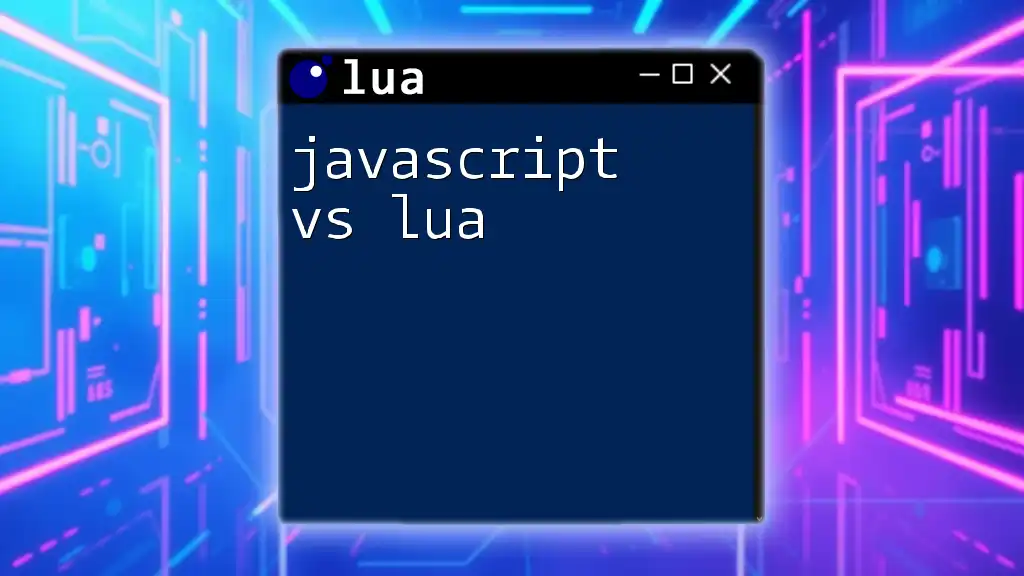
Basic Syntax Comparison
Variables and Data Types
Defining variables is straightforward in both languages, but syntax differs.
JavaScript Variables:
let message = "Hello, World!";
let number = 42;
Lua Variables:
message = "Hello, World!"
number = 42
In both languages, you have similar data types, including strings, numbers, and boolean values. Both languages also support more complex structures like arrays (in JavaScript) and tables (in Lua).
Control Structures
Conditional Statements
Control structures such as `if` statements are crucial for decision-making in programming.
JavaScript:
if (condition) {
// code
} else {
// code
}
Lua:
if condition then
-- code
else
-- code
end
Notice how Lua requires an `end` keyword to signify the end of a conditional block, whereas JavaScript uses curly braces.
Loops
Both languages offer traditional looping structures, but again, the syntax differs.
In JavaScript, you've got:
for (let i = 0; i < 10; i++) {
// code to execute
}
In Lua, you would write:
for i = 1, 10 do
-- code to execute
end
Both languages support similar looping constructs, but keep in mind that Lua's loop syntax may require an adjustment when transitioning from JavaScript.
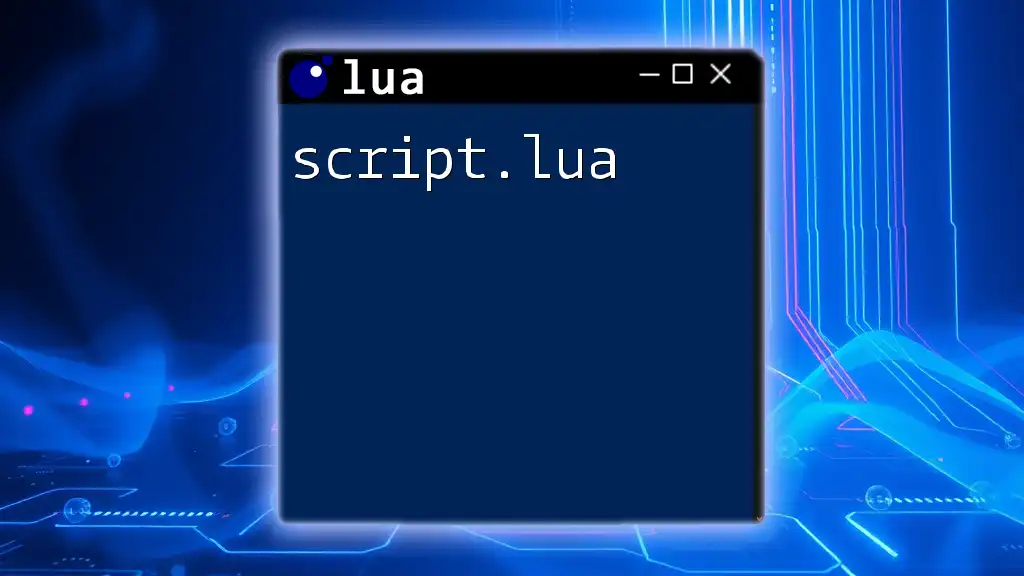
Functions: A Deeper Dive
Defining Functions
Functions are fundamental to both languages, allowing for reusable code blocks.
JavaScript Function Syntax:
function greet(name) {
return "Hello " + name;
}
Lua Function Syntax:
function greet(name)
return "Hello " .. name
end
A critical takeaway here is the concatenation operator: in JavaScript, it’s `+`, whereas in Lua, it’s `..`. Understanding these subtleties is vital when converting code.
Parameters and Return Values
Both languages handle parameters and return values similarly, although the syntax might differ slightly. In both cases, you can pass multiple parameters to functions and return multiple values, which is particularly powerful in Lua.
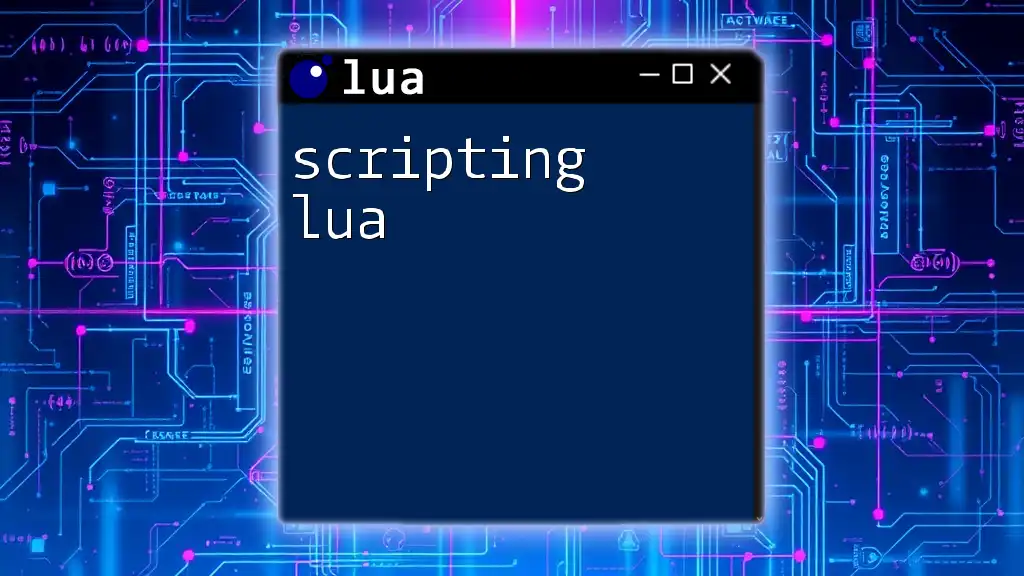
Object and Table Structures
Understanding Objects in JavaScript
JavaScript uses objects to encapsulate data and functionality. They can be created using literal notation or constructors.
let car = {
make: "Toyota",
model: "Camry",
year: 2020
};
Understanding Tables in Lua
Lua, on the other hand, uses tables, which can be thought of as arrays or associative arrays. They can store data in key-value pairs.
car = {
make = "Toyota",
model = "Camry",
year = 2020
}
This resemblance means that converting JavaScript objects to Lua tables is fairly straightforward. Whenever you’re crafting an app, remember to translate your JavaScript object properties into Lua table entries accurately.
Converting JavaScript Objects to Lua Tables
The transition of object concepts from JavaScript to table structures in Lua is seamless. Start by identifying the object’s properties and convert them into Lua table key-value pairs. This ensures that your data structure remains intact across languages.
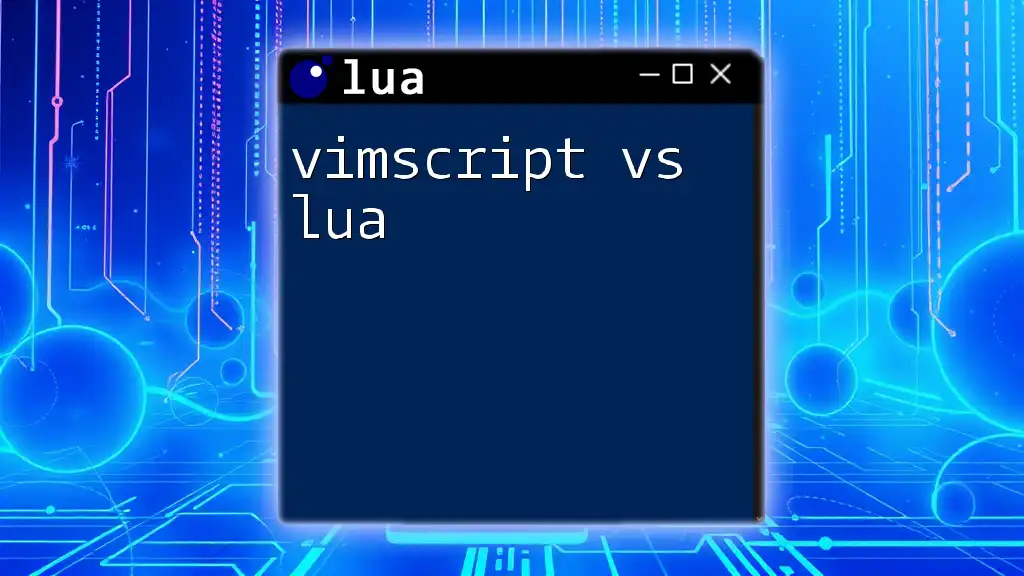
Managing Libraries and Modules
Importing Libraries in JavaScript
JavaScript manages libraries with a variety of methods, including ES6 modules, `require`, or older methods such as script tags in HTML. The modern approach is:
import { functionName } from 'module-name';
Using Libraries in Lua
Lua uses the `require` function to include libraries.
local module = require("module-name")
The similarities in library imports make it easier to adapt to Lua if you're already familiar with JavaScript libraries.
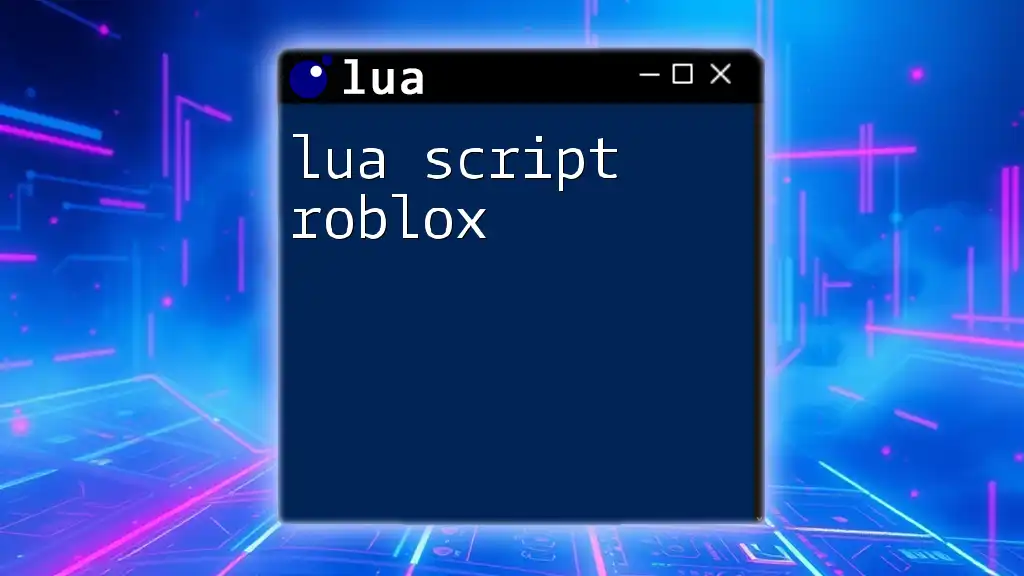
Error Handling
Error Handling in JavaScript
JavaScript employs `try-catch` blocks to handle exceptions gracefully.
try {
// code that may throw
} catch (error) {
// handle the error
}
Error Handling in Lua
In Lua, error handling often uses `pcall`, which calls a function in protected mode, preventing it from throwing errors.
status, err = pcall(function()
-- code that may throw
end)
While both languages offer robust error handling, understanding their mechanisms will help you write safer and more resilient code.
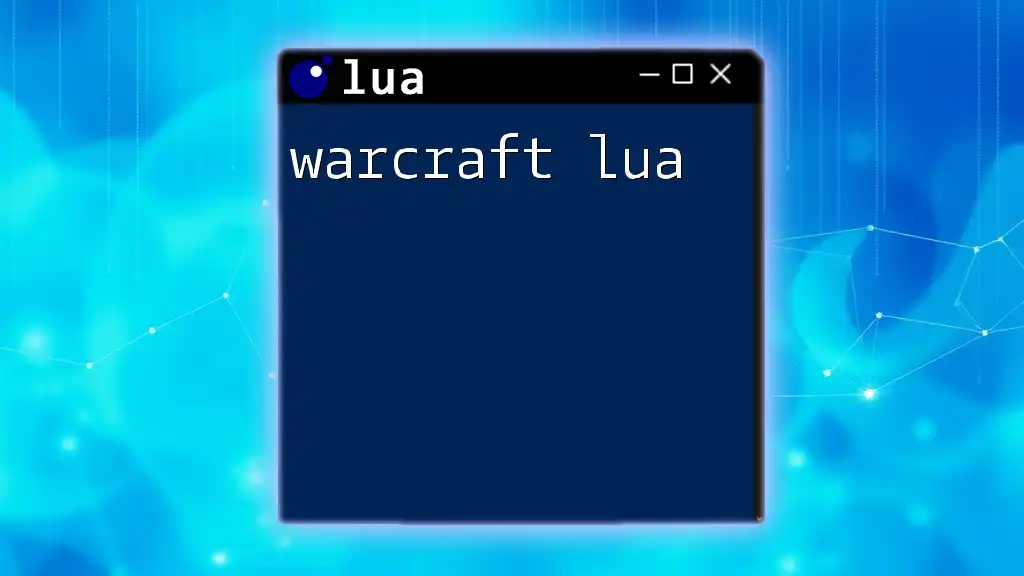
Real-World Applications and Examples
Building a Simple Application in JavaScript
Consider building a simple todo list application in JavaScript. This application allows users to add and remove tasks, showcasing the use of objects, arrays, and functions.
Translating the Application to Lua
Translating this application into Lua involves converting JavaScript objects to tables while adapting syntax. Here's a basic outline of how you might structure your todo list in Lua:
todo_list = {}
function add_task(task)
table.insert(todo_list, task)
end
function remove_task(index)
table.remove(todo_list, index)
end
This example illustrates how you can maintain similar functionality across both languages, aiding you in understanding the core principles of transitioning from JavaScript to Lua.
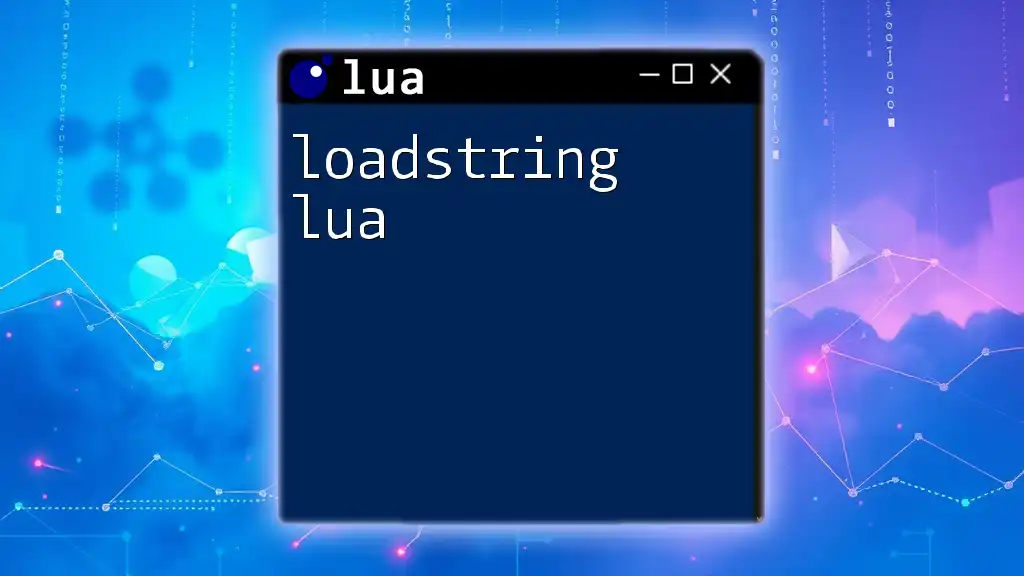
Conclusion
In summary, understanding the transition from JavaScript to Lua involves recognizing key differences in syntax, data structures, and language nuances. By familiarizing yourself with these elements, you can effectively translate your skills from JavaScript into Lua, preparing you for diverse scripting opportunities across various environments.
Embedded system development, game scripting, and rapid prototyping can all benefit from the knowledge you've gained in this guide. We encourage you to explore more about Lua to enhance your programming repertoire.