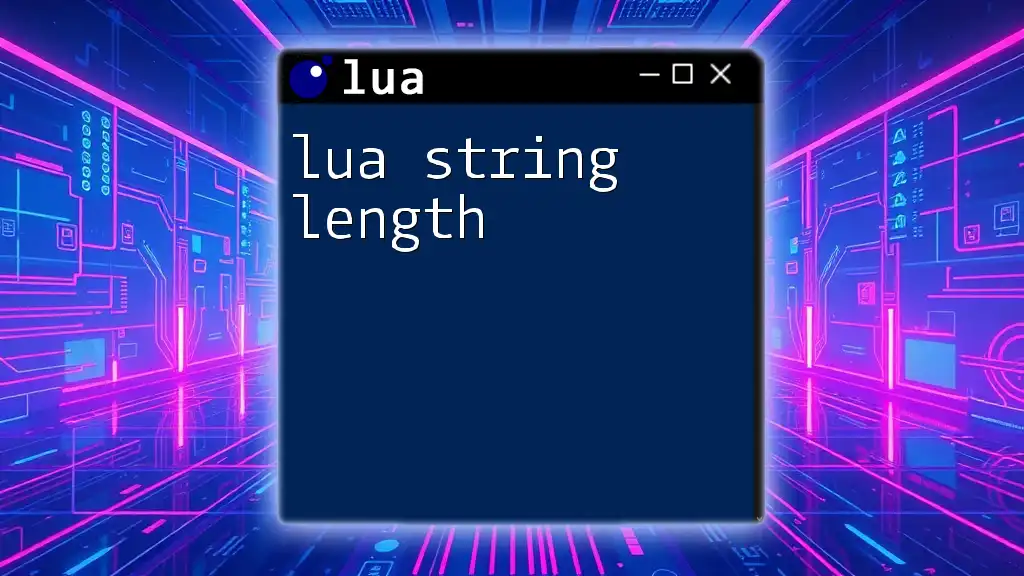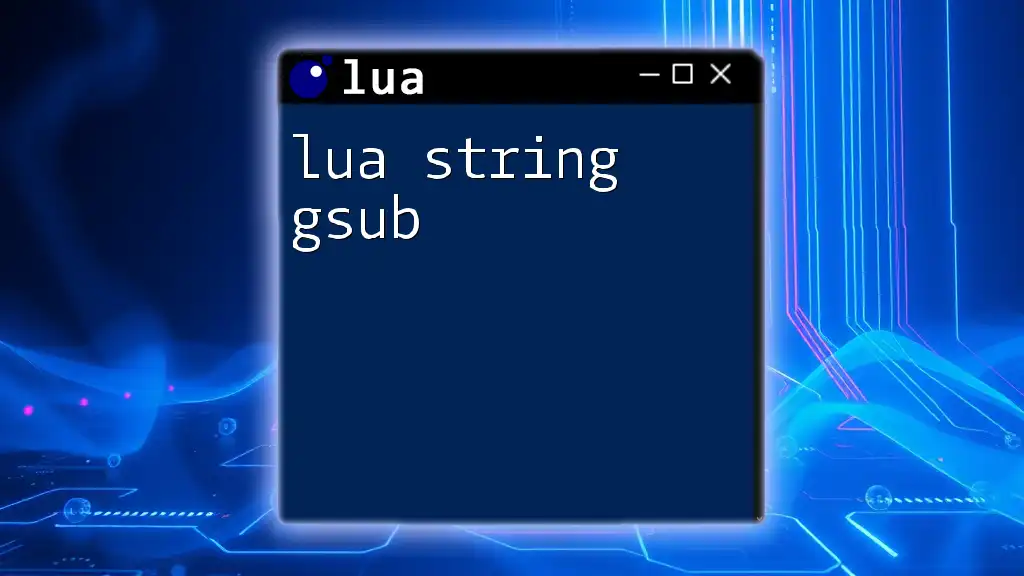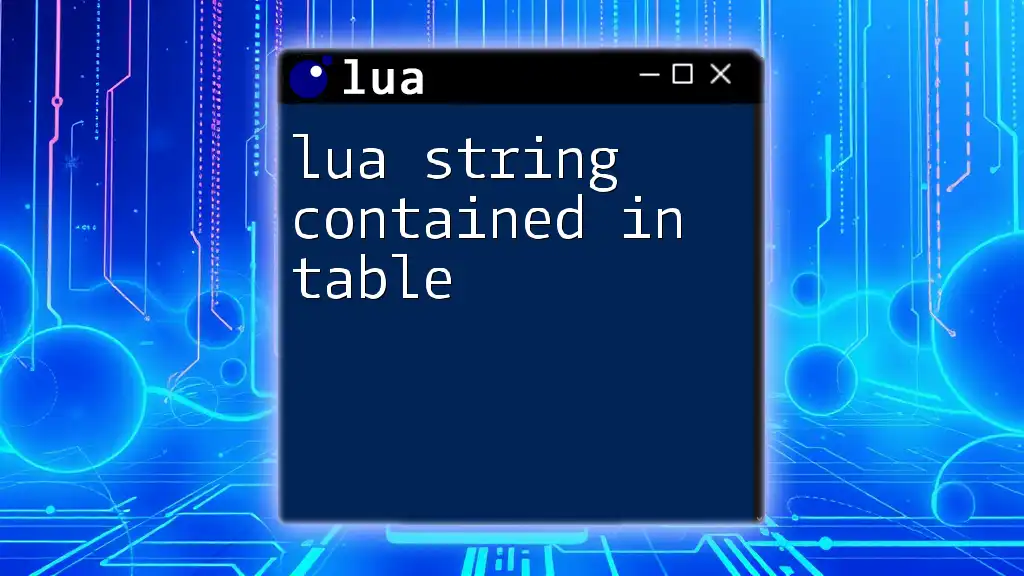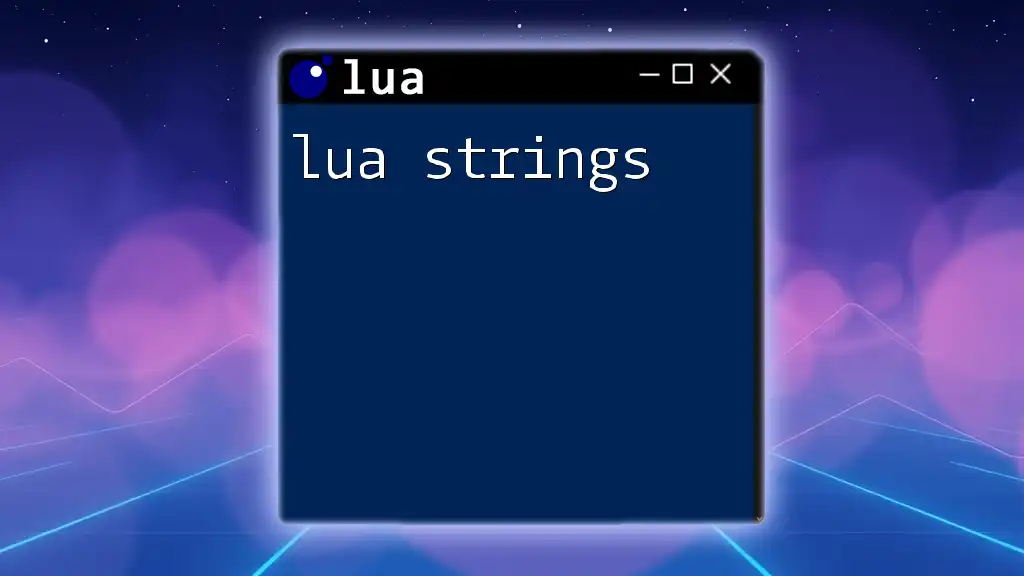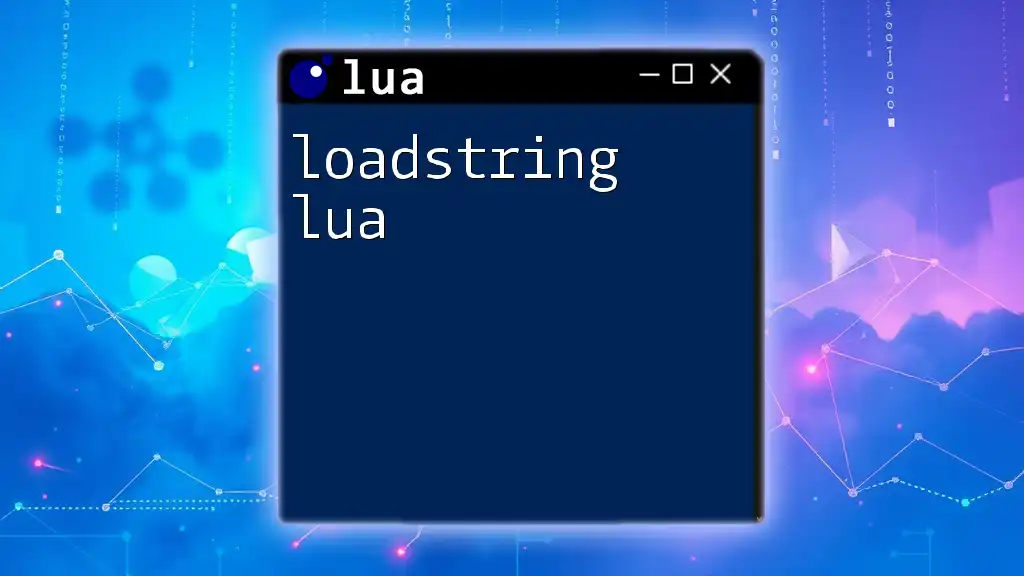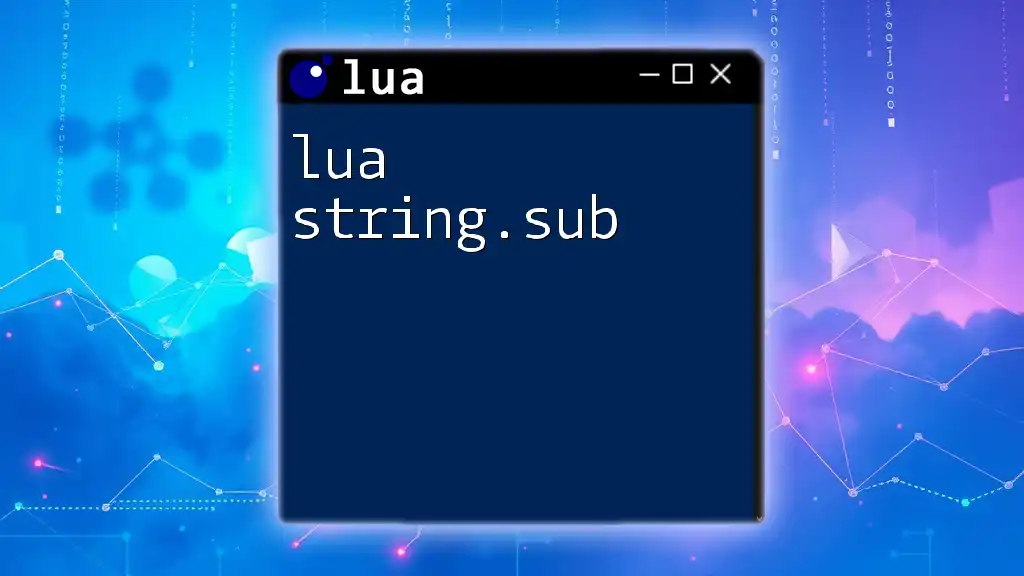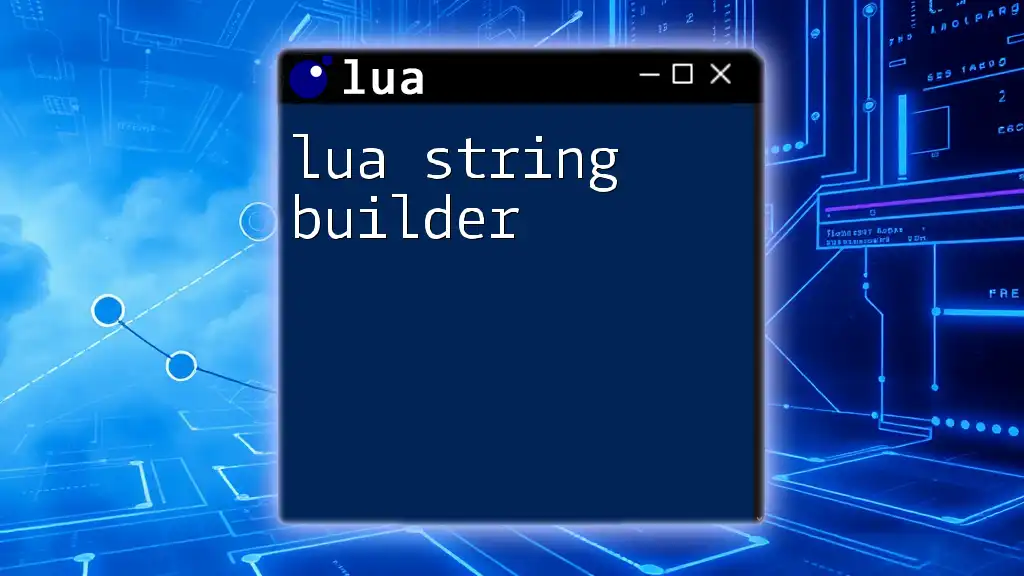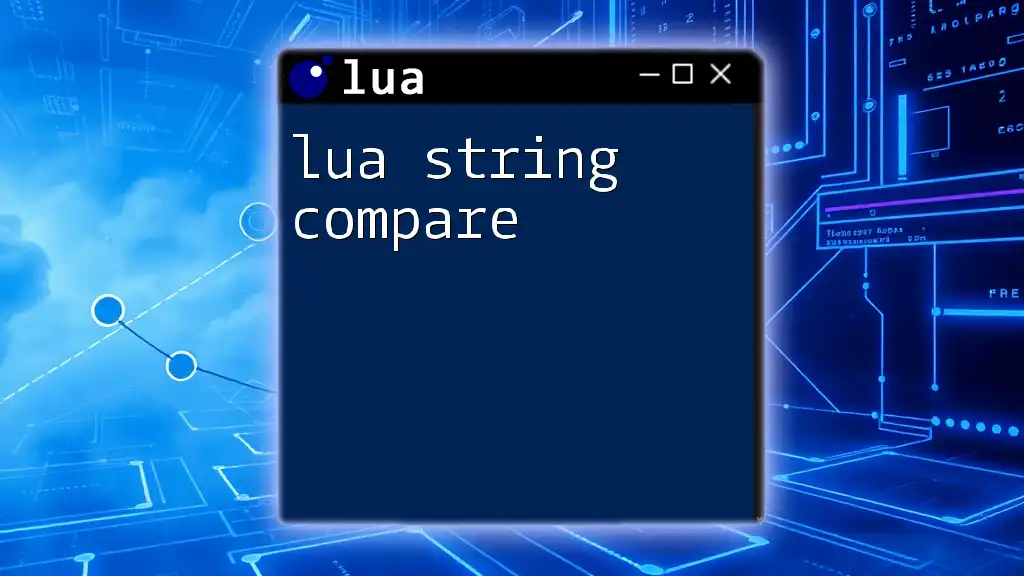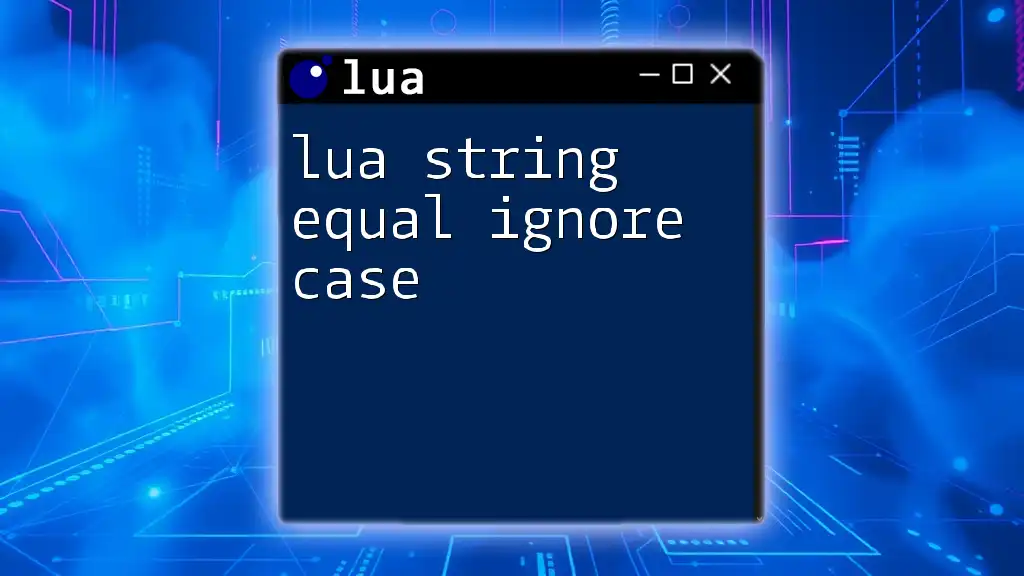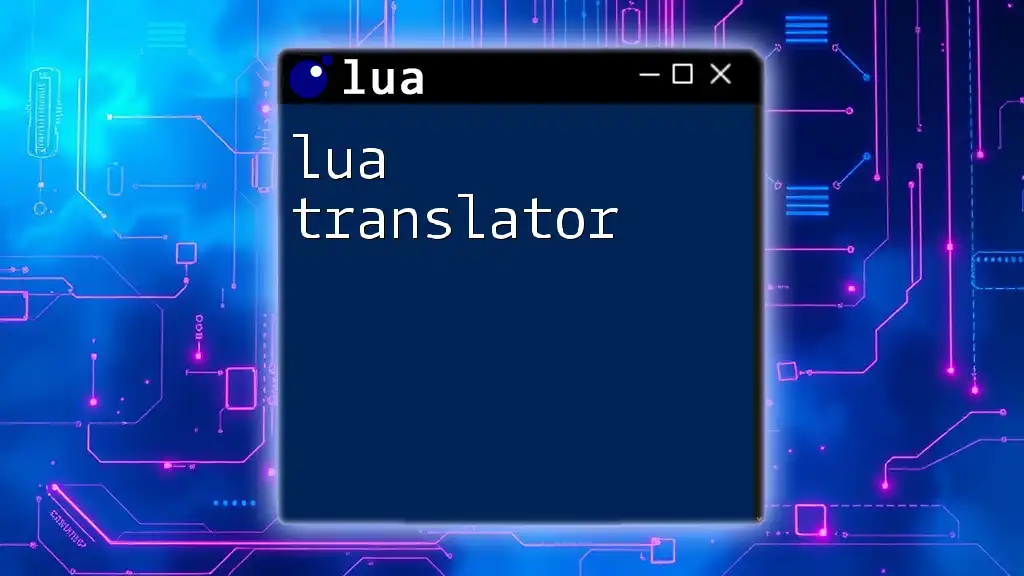In Lua, you can determine the length of a string using the `#` operator, which returns the number of characters in the string.
local str = "Hello, Lua!"
local length = #str
print(length) -- Output: 12
Understanding Strings in Lua
What is a String in Lua?
In Lua, a string is a sequence of characters used for storing and manipulating textual data. Strings are fundamental data types in programming, serving various purposes, from simple text representation to complex data handling.
One notable characteristic of Lua strings is their immutable nature; once a string is created, it cannot be altered. Instead, any modifications create a new string. This property can affect performance, especially in loops where changes occur frequently.
String Representation
Strings in Lua are stored in memory as sequences of bytes, allowing them to represent a wide array of characters. Lua primarily uses UTF-8 encoding, which is capable of encoding the full range of Unicode characters. This means strings can contain any character from any language, allowing for global applications.
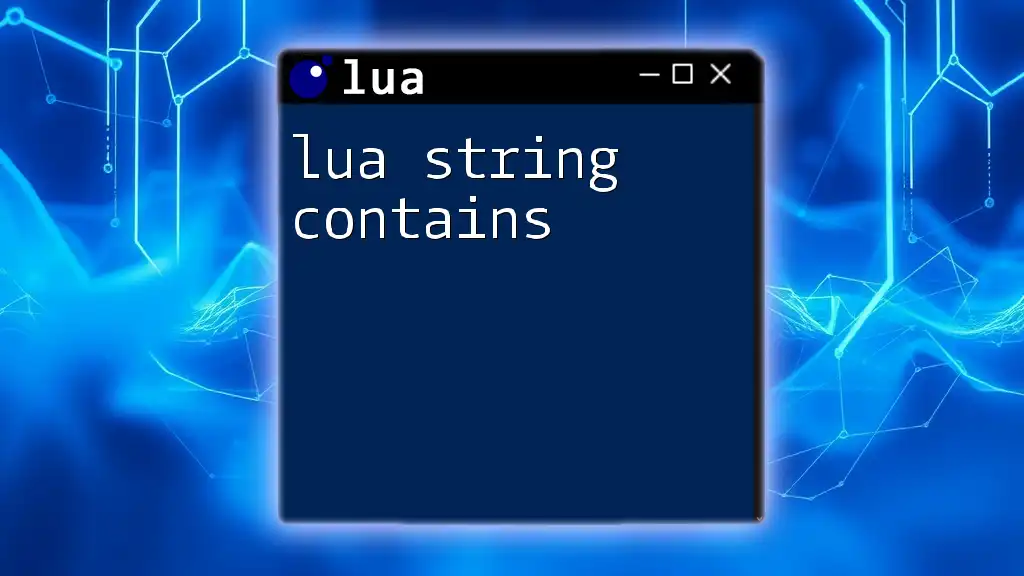
The `string.len` Function
Introduction to `string.len`
The function `string.len` is a core feature in Lua that returns the length of a given string. Understanding this function is essential for manipulating and validating strings, especially in applications that require precise text handling.
Syntax of `string.len`
The syntax for utilizing the `string.len` function is straightforward:
length = string.len(your_string)
This line of code will assign the length of `your_string` to the variable `length`.
Examples of Using `string.len`
Example 1: Basic Usage
local str = "Hello, World!"
local length = string.len(str)
print(length) -- Output: 13
In this example, the length of the string `"Hello, World!"` is calculated, and the output is 13. This count includes all characters, spaces, and punctuation.
Example 2: Using Special Characters
local specialStr = "Lua is fun!\n"
local length = string.len(specialStr)
print(length) -- Output: 12
Here, we examine how special characters like newlines are counted. The output is 12, highlighting that even invisible characters contribute to string length.
Example 3: Multilingual Support
local multiLangStr = "こんにちは"
local length = string.len(multiLangStr)
print(length) -- Output may vary based on encoding
This example showcases a string containing Japanese characters. The output might differ based on how Lua internally handles UTF-8 encoding. Remember, `string.len` returns the number of bytes, not the number of visual characters, which can lead to confusion when using multi-byte characters.
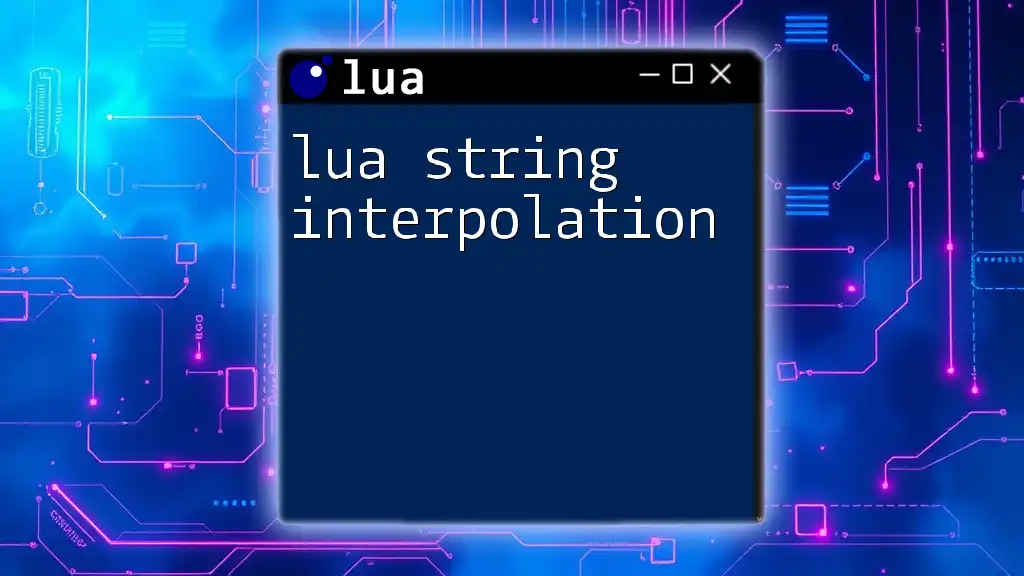
Dealing with Substrings
Measuring Length of Substrings
It's common to work with substrings in Lua, and `string.len` can also measure their lengths effectively.
Example 4: Using Substrings
local str = "Hello, World!"
local subStr = string.sub(str, 1, 5) -- Extracts "Hello"
local length = string.len(subStr)
print(length) -- Output: 5
In this scenario, we utilize `string.sub` to extract the substring `"Hello"` from our original string. Using `string.len`, we find the length of this substring to be 5.
Common Use Cases
Understanding the length of strings and substrings can enhance many programming efforts, from input validation (ensuring user inputs meet specific criteria) to forming dynamic outputs based on varying lengths. Examples include validating usernames, processing data entries, or manipulating text files effectively.

Best Practices for Measuring String Length
Considerations When Using `string.len`
When using `string.len`, be cautious of edge cases. Consider the following:
-
Empty Strings: Using `string.len("")` returns 0, as expected, but watch for scenarios where the string variable might be `nil` or uninitialized, resulting in errors.
-
Nil Values: Calling `string.len` on a `nil` value will produce an error, so it’s prudent to check for nil before attempting to measure length.
Performance Tips
Measuring string length is generally fast, but for performance-critical applications executing string manipulations inside loops, consider caching lengths whenever possible. This can save time as you avoid repeating the count operation for the same string multiple times, leading to more efficient code execution.
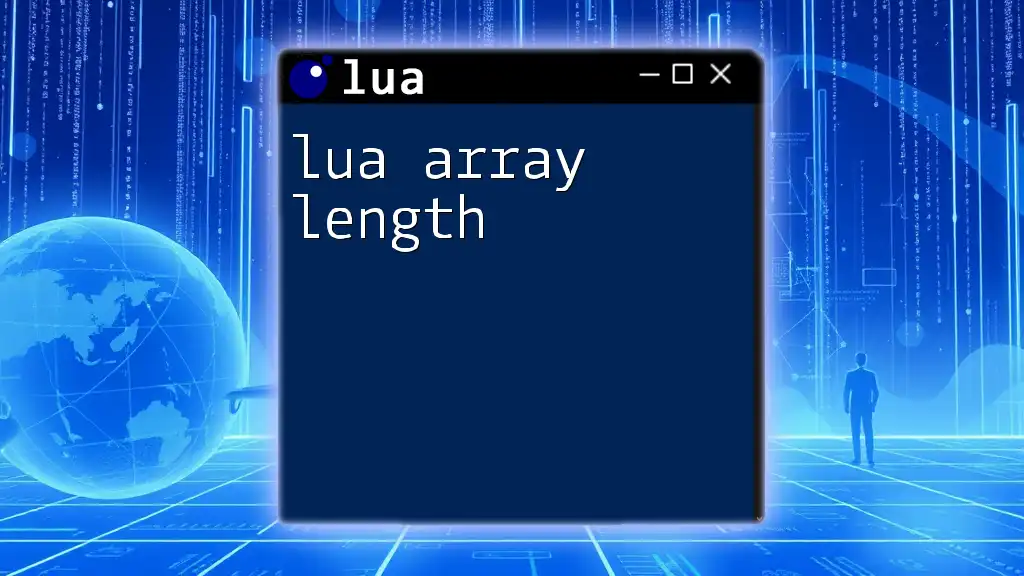
Conclusion
In summation, understanding the `lua string length` concept and its application through the `string.len` function is key for anyone looking to handle text in Lua proficiently. By grasping how to effectively measure string length, you can enhance your programming skills, handle data validation, and streamline your applications. Practicing these operations in various contexts will solidify your knowledge and allow you to manipulate strings with confidence.
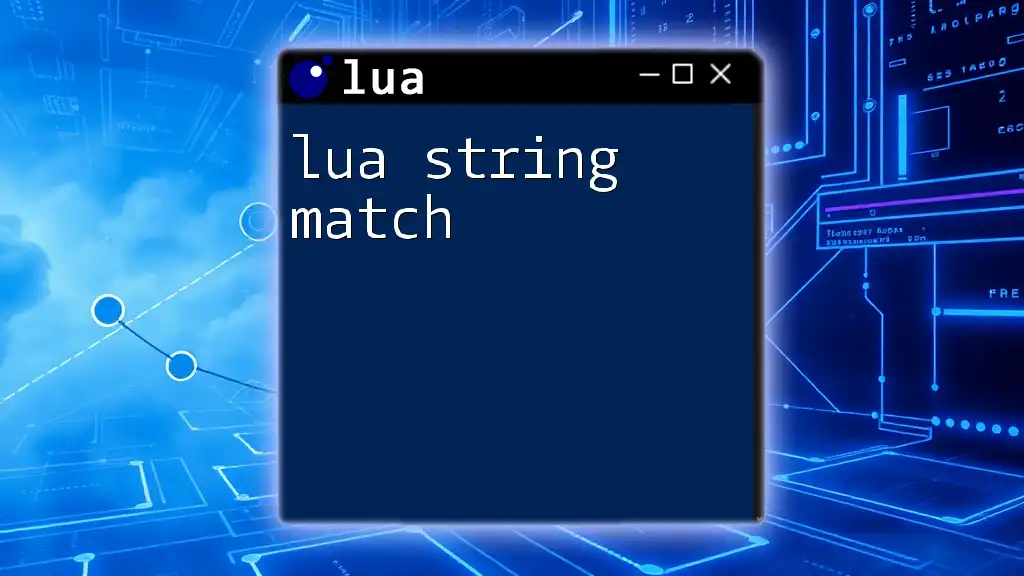
Additional Resources
For further exploration of string functions in Lua, refer to the official Lua documentation. Engaging with community resources and tutorials can also solidify your understanding.
Join us and delve deeper into Lua with our courses designed for swift and intuitive learning!