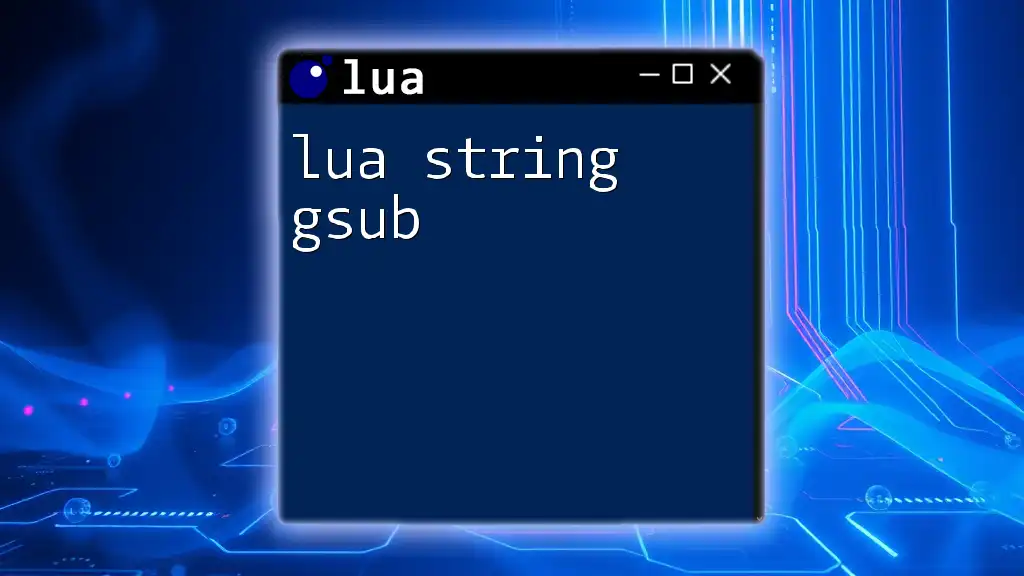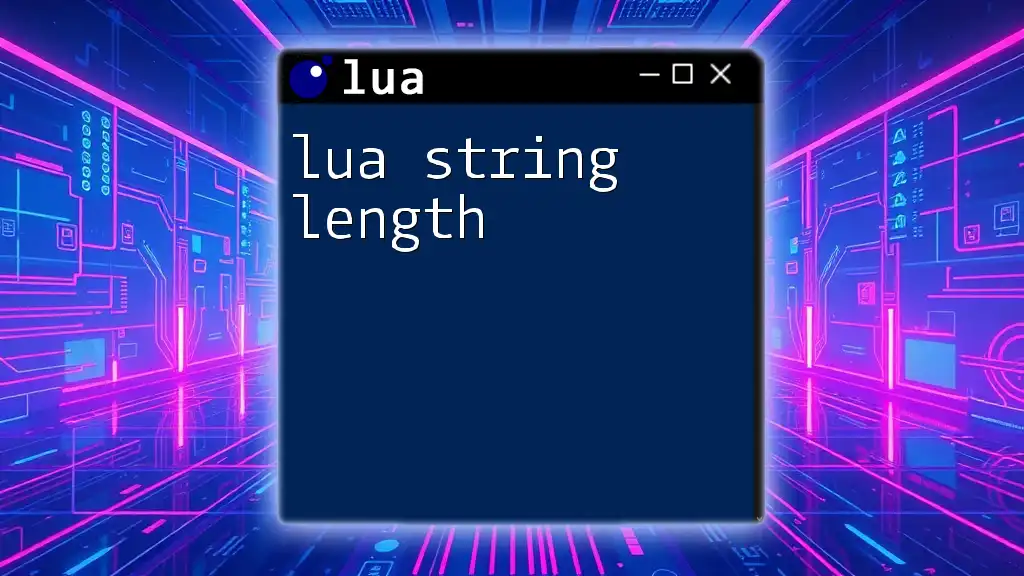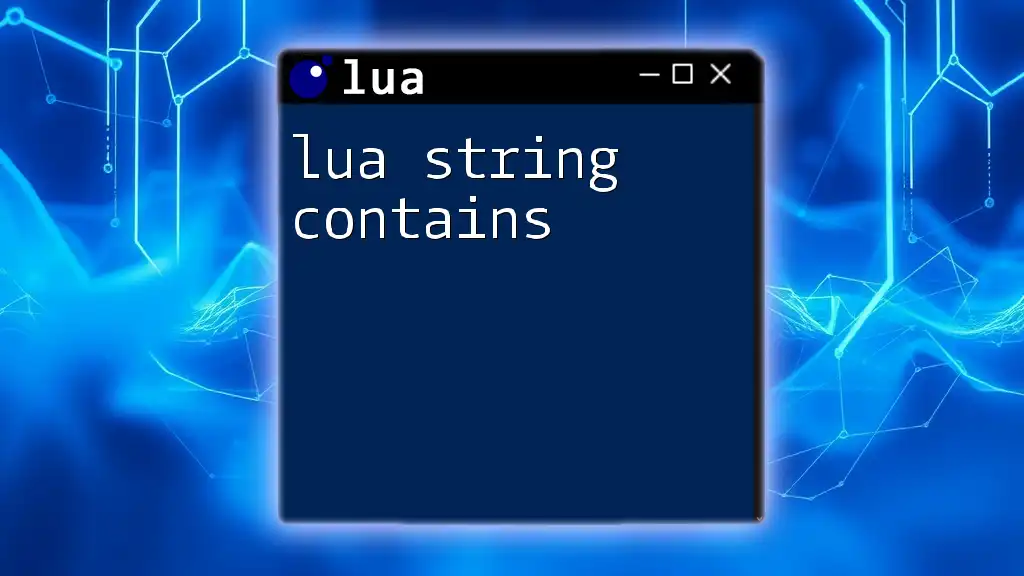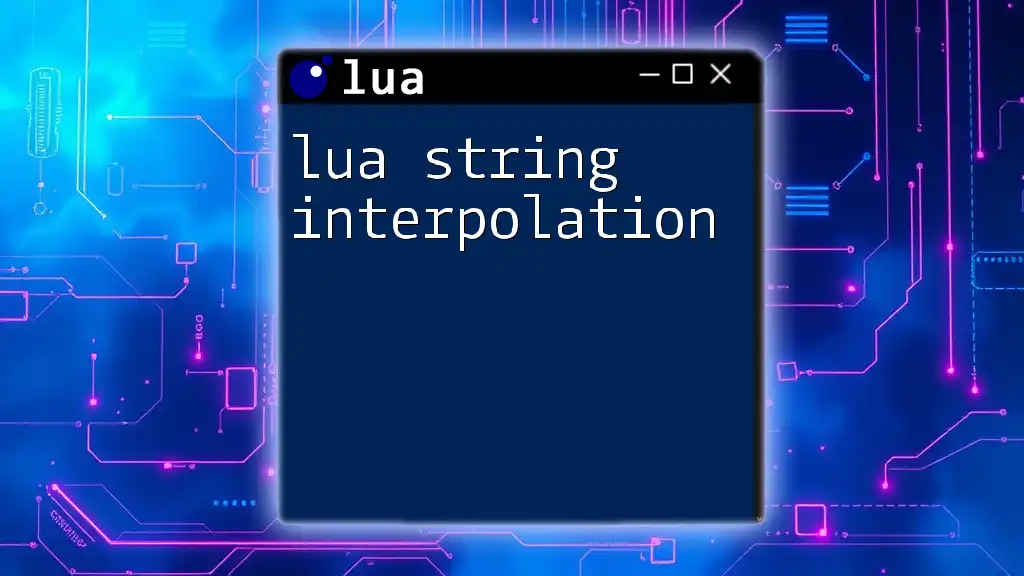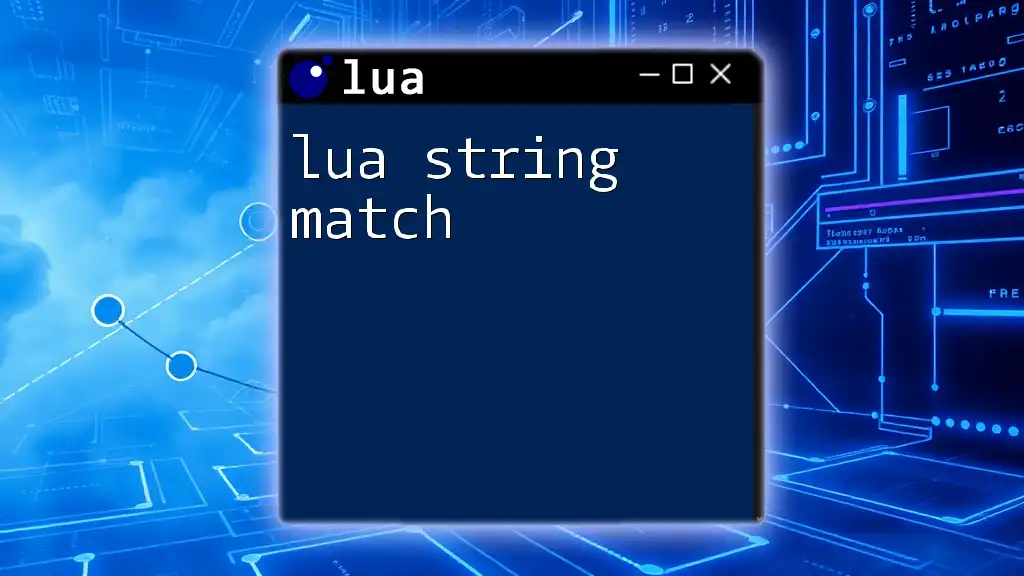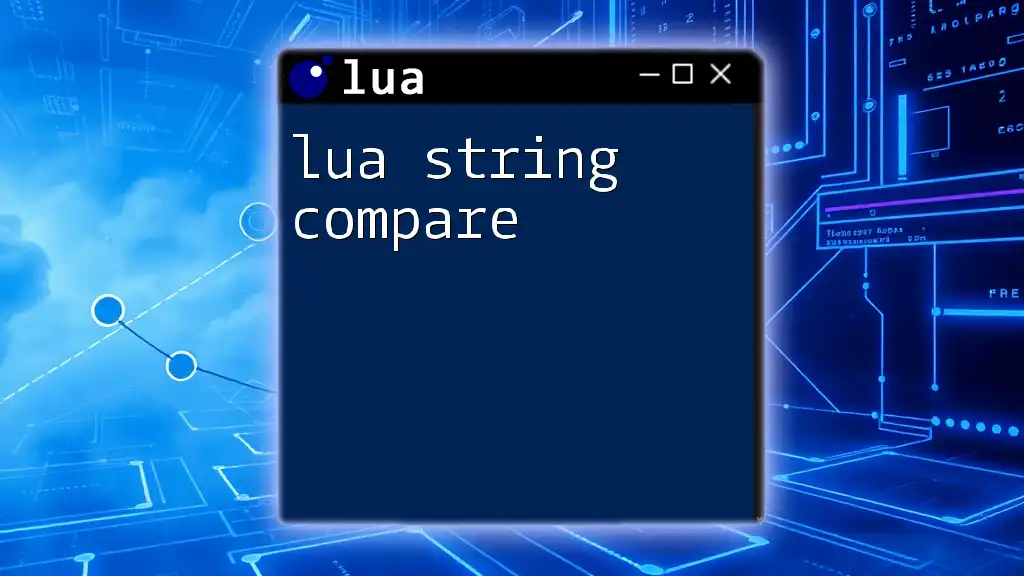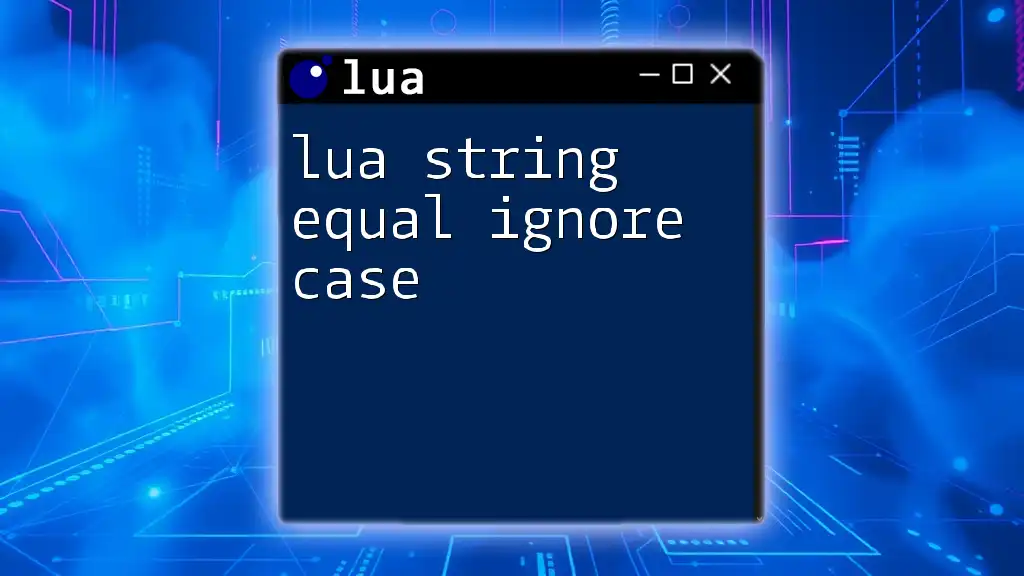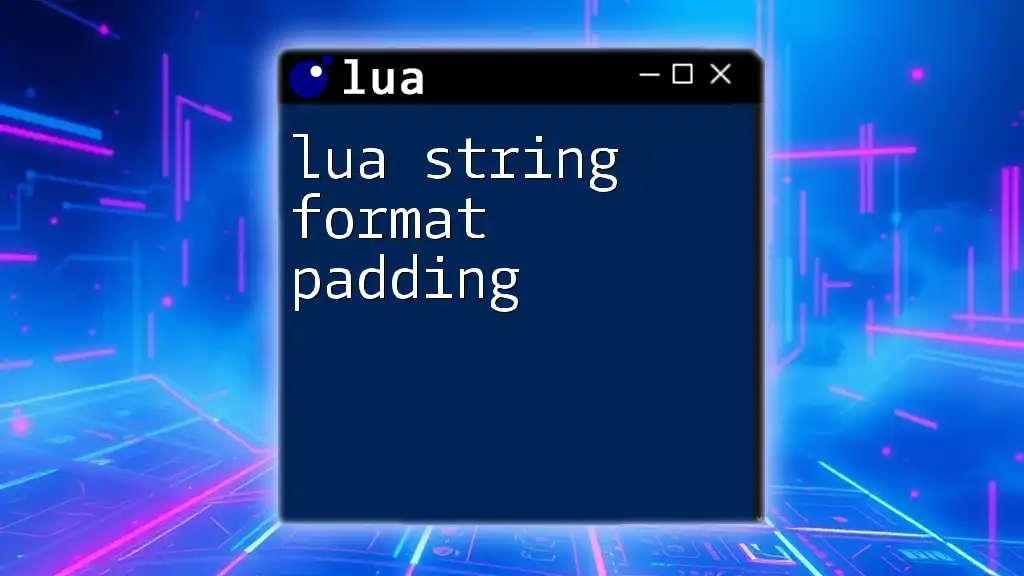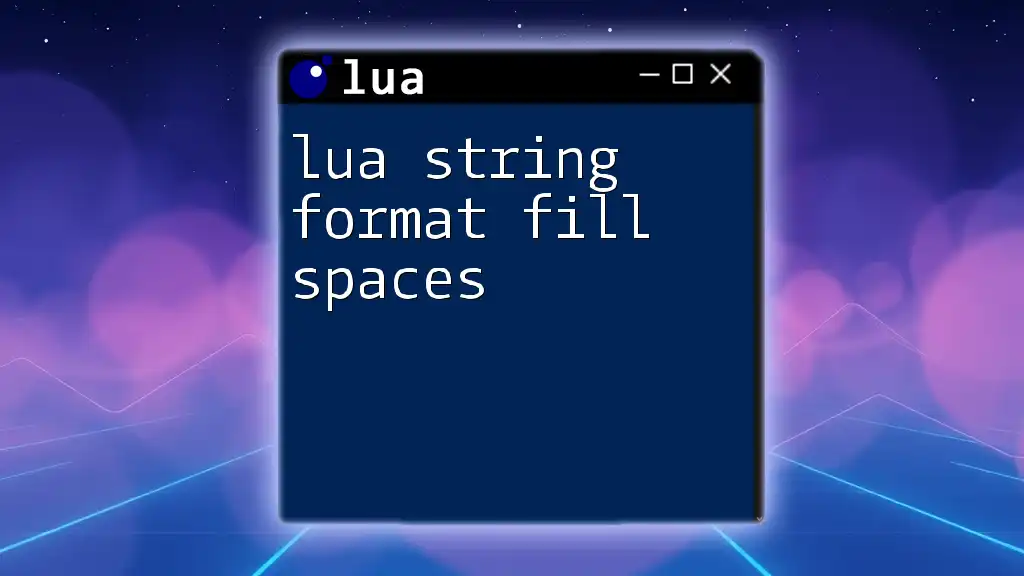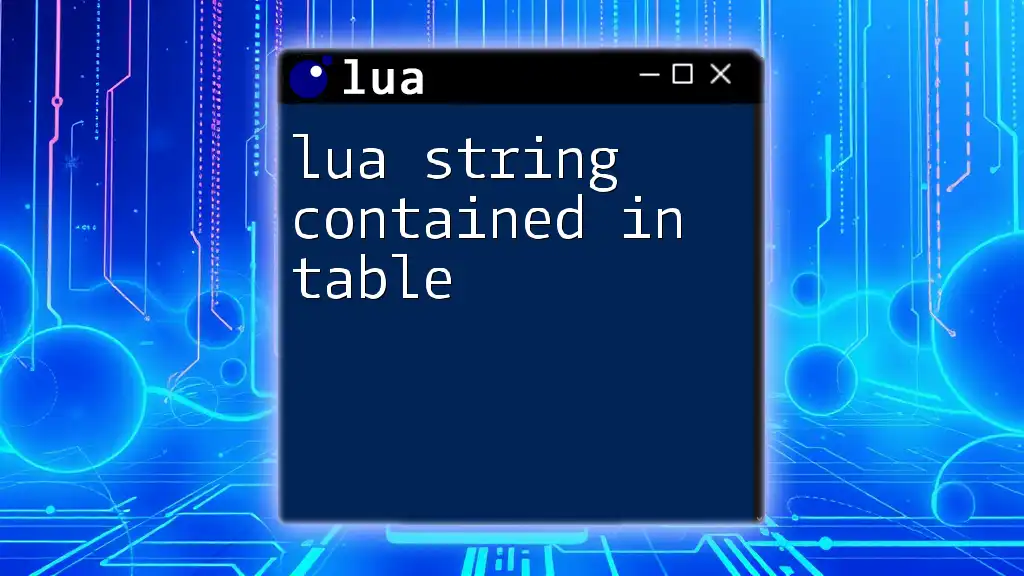The `gsub` function in Lua is used to replace occurrences of a specified substring within a string with a new substring, allowing for powerful string manipulation.
Here’s a code snippet demonstrating its usage:
local original_string = "Hello, world! Hello, everyone!"
local modified_string = original_string:gsub("Hello", "Hi")
print(modified_string) -- Output: Hi, world! Hi, everyone!
Understanding the Basics of `gsub`
What is `gsub`?
`gsub` stands for global substitution and is a powerful string manipulation function in Lua. It allows you to replace all occurrences of a specified pattern in a string with a given replacement string. This can be particularly useful for text processing, data formatting, and more.
Syntax of `gsub`
The basic structure of the `gsub` function is as follows:
string.gsub(s, pattern, replacement, n)
- `s`: The input string where the substitutions will occur.
- `pattern`: The string or pattern to search for within `s`.
- `replacement`: The string that will replace occurrences of the pattern.
- `n`: (optional) Limits the number of replacements made.
Understanding the syntax is crucial for effectively using the `gsub` function in your Lua scripts.
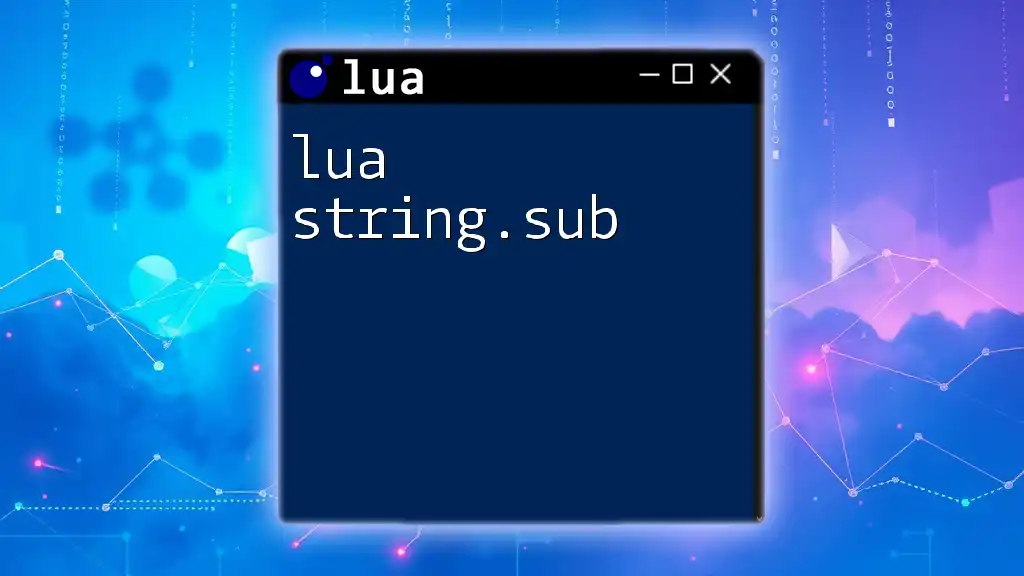
How to Use `gsub` Effectively
Basic Examples
Example 1: Simple Replacement
Here’s a straightforward example that demonstrates how `gsub` works. You might want to replace "World" with "Lua" in a greeting string.
local str = "Hello World"
local newStr = string.gsub(str, "World", "Lua")
print(newStr) -- Output: Hello Lua
In this case, the `gsub` function scans the input string and replaces the word "World" with "Lua", resulting in the output "Hello Lua".
Example 2: Replacing Multiple Instances
Another common usage of `gsub` is replacing multiple instances of a string. Let’s consider this example:
local text = "Lua is great, Lua is fun!"
local updatedText = string.gsub(text, "Lua", "Programming")
print(updatedText) -- Output: Programming is great, Programming is fun!
Here, `gsub` found and replaced both instances of "Lua", demonstrating its global substitution capability.
Using Patterns with `gsub`
Introduction to Patterns
Patterns are a powerful aspect of `gsub` that allow for more dynamic string manipulations. They enable you to specify a wider range of matches than simple exact string replacements.
Example: Using Wildcards
Wildcards can simplify your logic when you want to match varying text. For instance:
local message = "The weather is nice!"
local modifiedMessage = string.gsub(message, ".*", "Proceed to the venue!")
print(modifiedMessage) -- Output: Proceed to the venue!
In this example, `.*` is a pattern that matches any characters, effectively replacing the entire string with "Proceed to the venue!".
Limit Parameters with `n`
Sometimes, you may want to limit the number of substitutions made. This can be particularly useful in strings with many occurrences of the target text.
local sentence = "Eat, Sleep, Code, Repeat"
local result = string.gsub(sentence, ",", ";", 2)
print(result) -- Output: Eat; Sleep; Code, Repeat
In this snippet, only the first two commas are replaced with semicolons, showcasing how to control replacements with `n`.
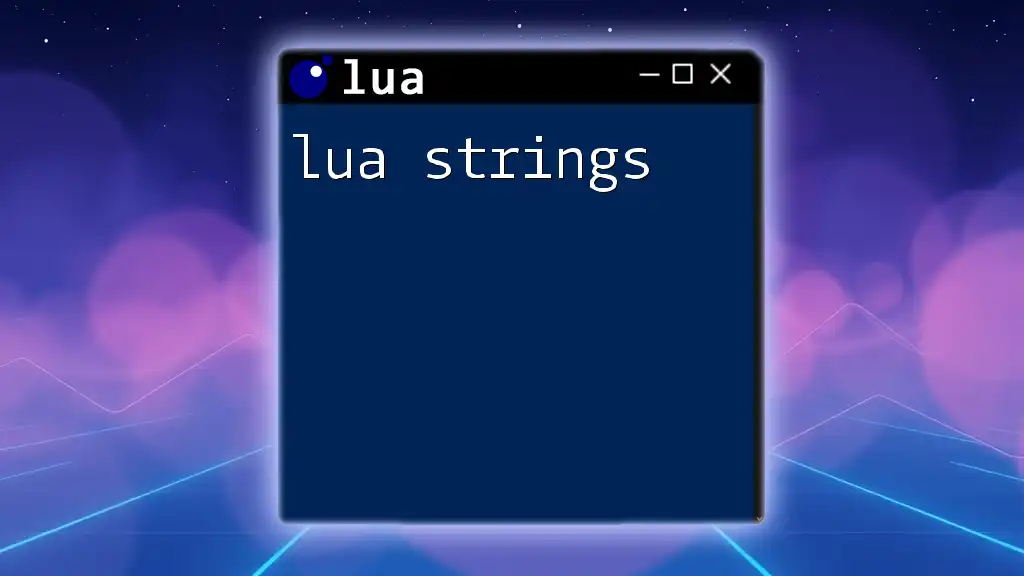
Advanced Usage of `gsub`
Callback Functions with `gsub`
An advanced feature of `gsub` is the ability to use a callback function as a replacement argument. This allows for more complex replacements based on the matched string.
local text = "1 apple, 2 bananas, 3 oranges"
local function replaceNumbers(num)
return tonumber(num) * 2
end
local newText = string.gsub(text, "%d+", replaceNumbers)
print(newText) -- Output: 2 apple, 4 bananas, 6 oranges
Here, the function defined takes each matching number, converts it to a number using `tonumber`, doubles it, and returns the new value for substitution.
Advanced Patterns
Character Classes
Character classes enhance the flexibility of `gsub`. For example, to replace numbers, you could use:
local sample = "Item 12345"
local modifiedSample = string.gsub(sample, "%d+", "REDACTED")
print(modifiedSample) -- Output: Item REDACTED
In this example, `%d+` matches any sequence of digits, which gets replaced with "REDACTED".
Escaping Special Characters
Sometimes, you may need to replace strings that contain special characters. In such cases, it’s crucial to escape these characters to avoid unintended behavior.
local file = "report.pdf"
local newFile = string.gsub(file, "%.pdf", ".docx")
print(newFile) -- Output: report.docx
In this case, the period before "pdf" is escaped (`%.pdf`), ensuring that `gsub` treats it as a literal period rather than a wildcard character.
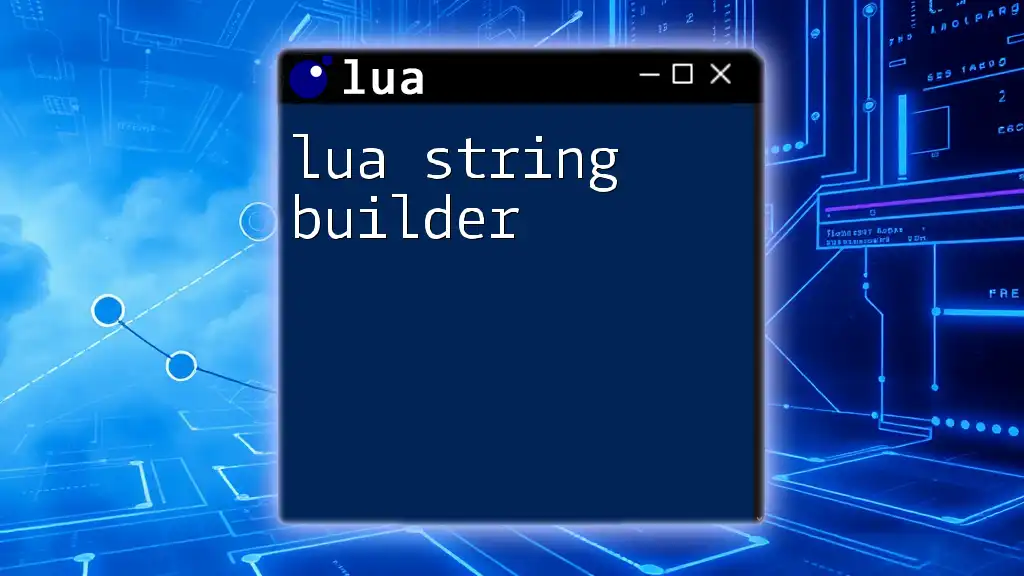
Performance Considerations
While `gsub` is incredibly versatile, it’s important to be mindful of performance, especially when manipulating large strings. Each call to `gsub` can introduce overhead, particularly if running multiple substitutions in a loop or on a large dataset.
To optimize performance:
- Limit the scope of substitutions where possible.
- Use patterns wisely and avoid unnecessary complexity.
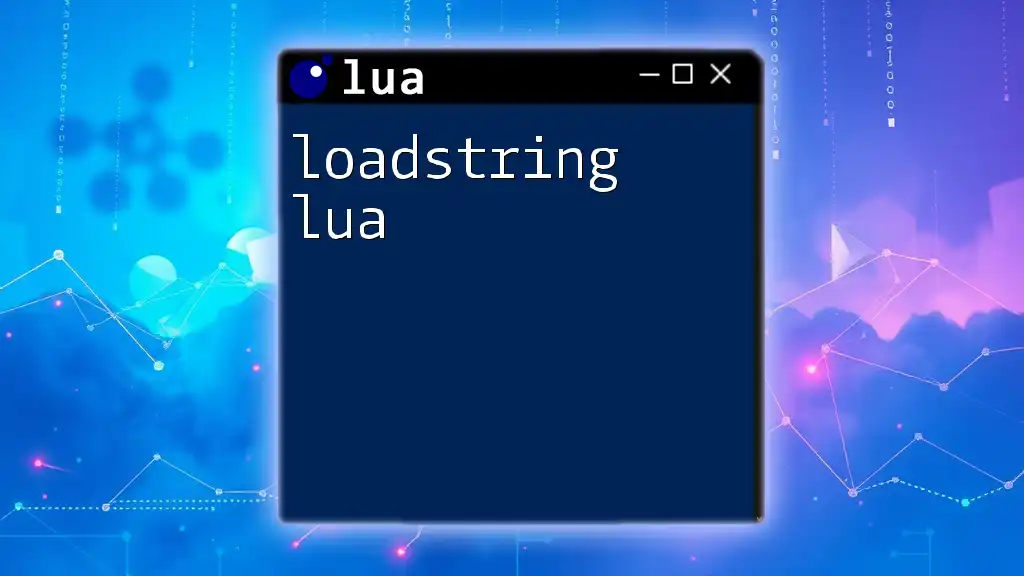
Conclusion
In summary, the `lua string gsub` function is an essential tool for string manipulation in Lua. It provides robust capabilities for replacing text patterns efficiently. Whether you're performing simple replacements or using advanced features like callbacks and patterns, `gsub` allows for great flexibility in managing strings.
As you practice with `gsub`, you'll become more comfortable with its syntax and intricacies. Don't hesitate to experiment with the examples provided, and explore additional resources to deepen your understanding of Lua string manipulation!

FAQs
Common questions often arise about `gsub`, such as:
- What happens if the pattern is not found? If the specified pattern does not exist in the string, the original string is returned unchanged.
- Can `gsub` handle multiline strings? Yes, `gsub` can be used on multiline strings; however, you may need to adjust your patterns accordingly.
- How does `gsub` compare with similar functions in other programming languages? While many languages have equivalent functions, the syntax and pattern matching capabilities in Lua make `gsub` unique and powerful in its own right.
By mastering the `lua string gsub` function, you'll significantly enhance your string processing skills in Lua programming!