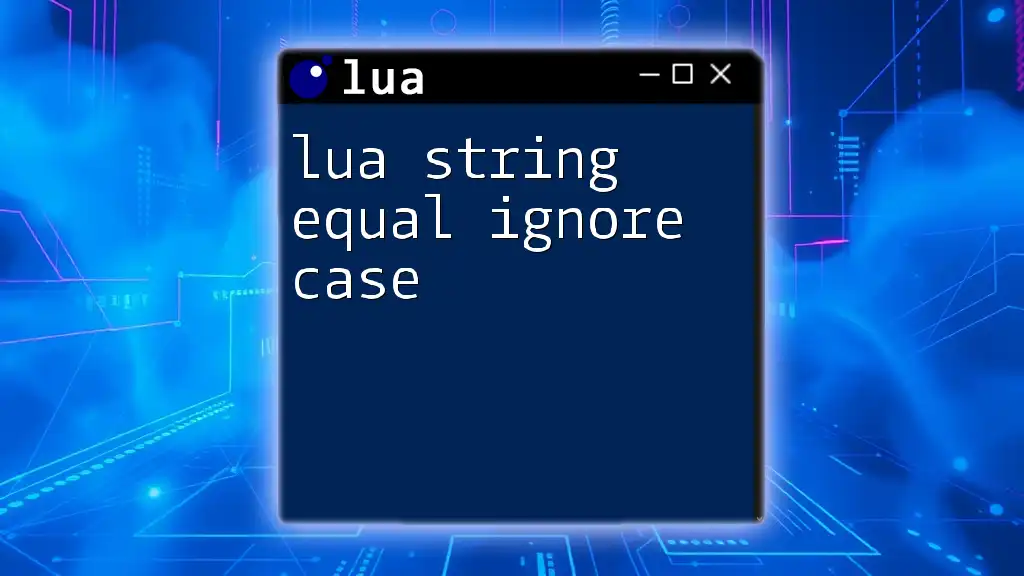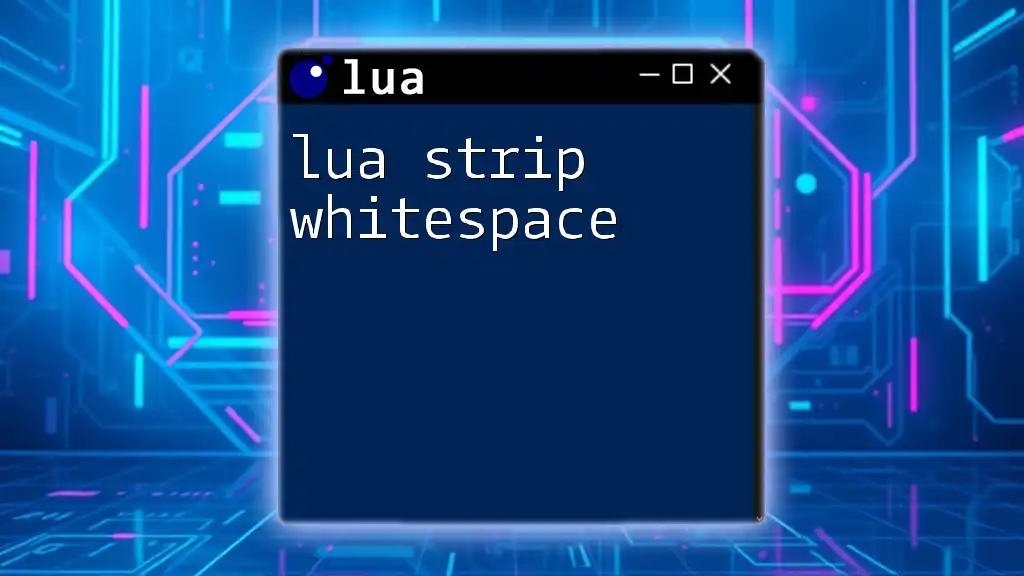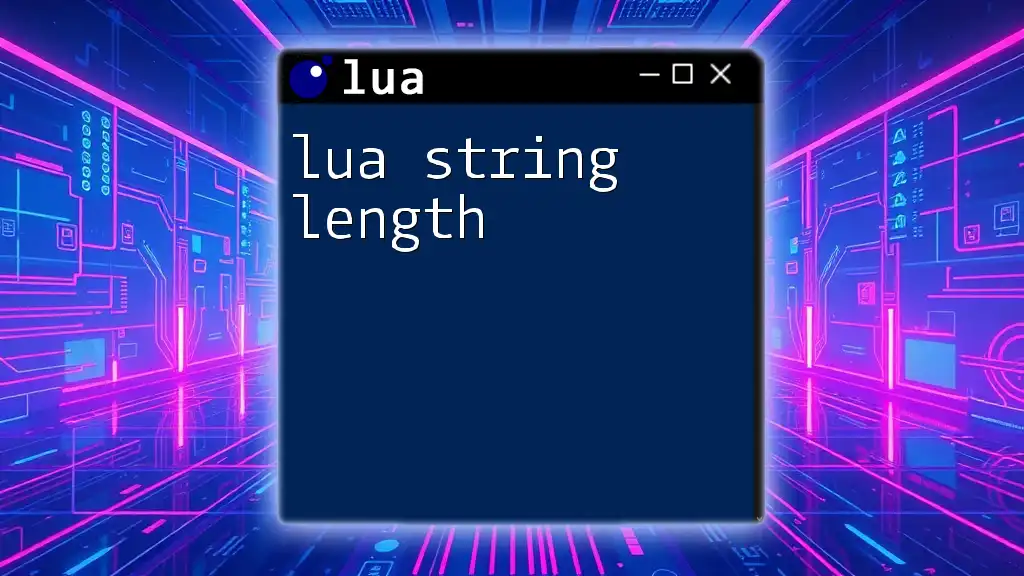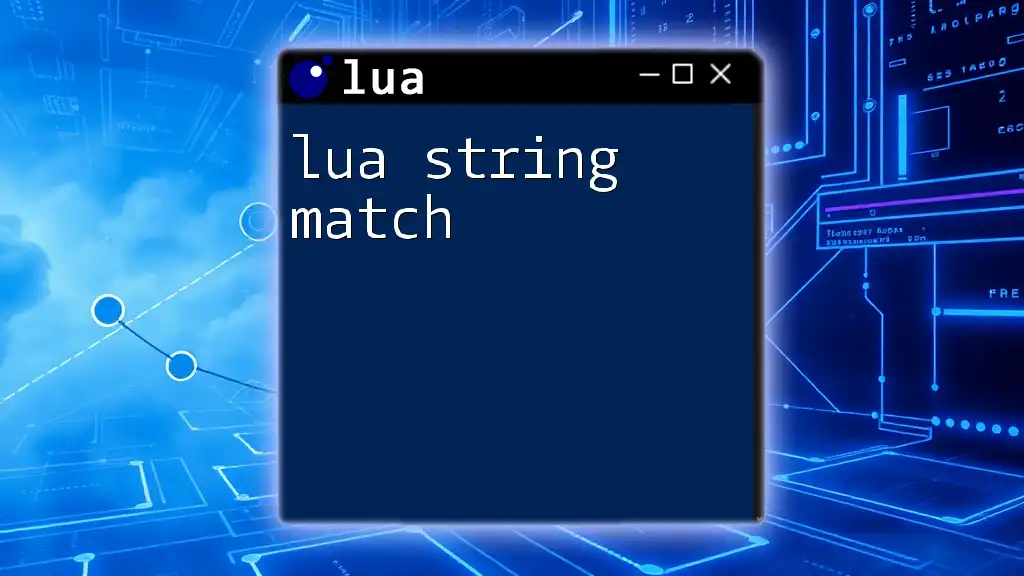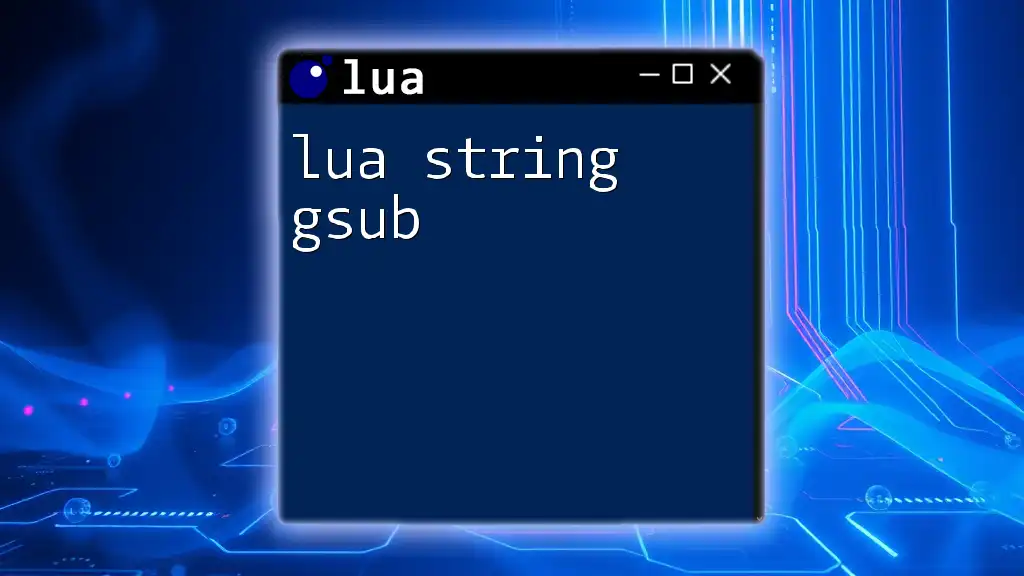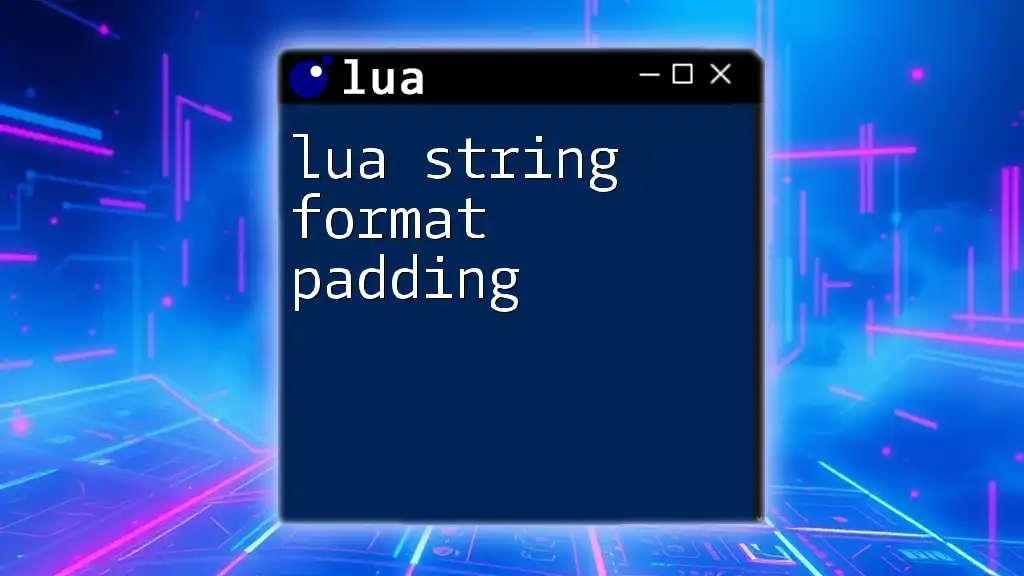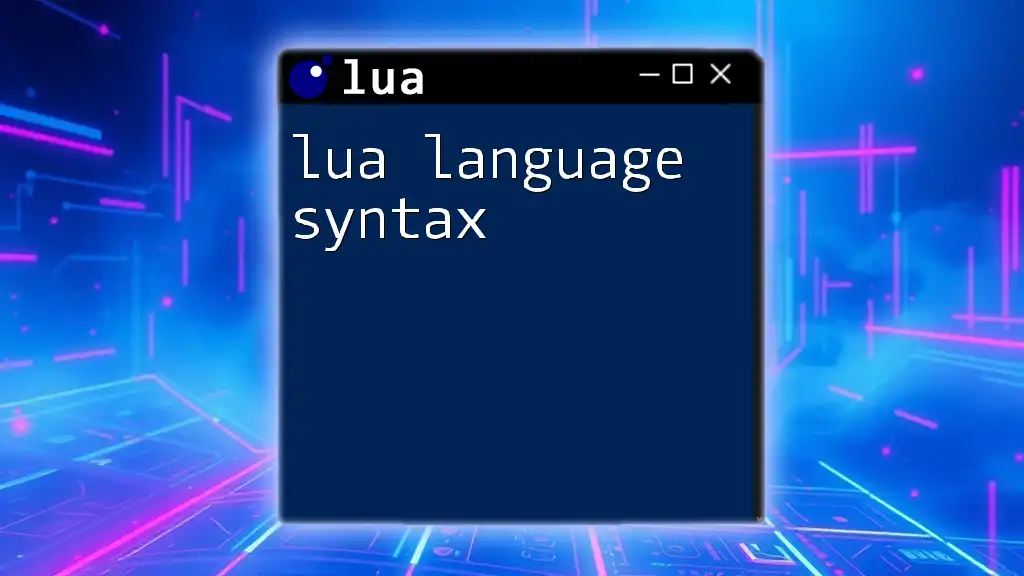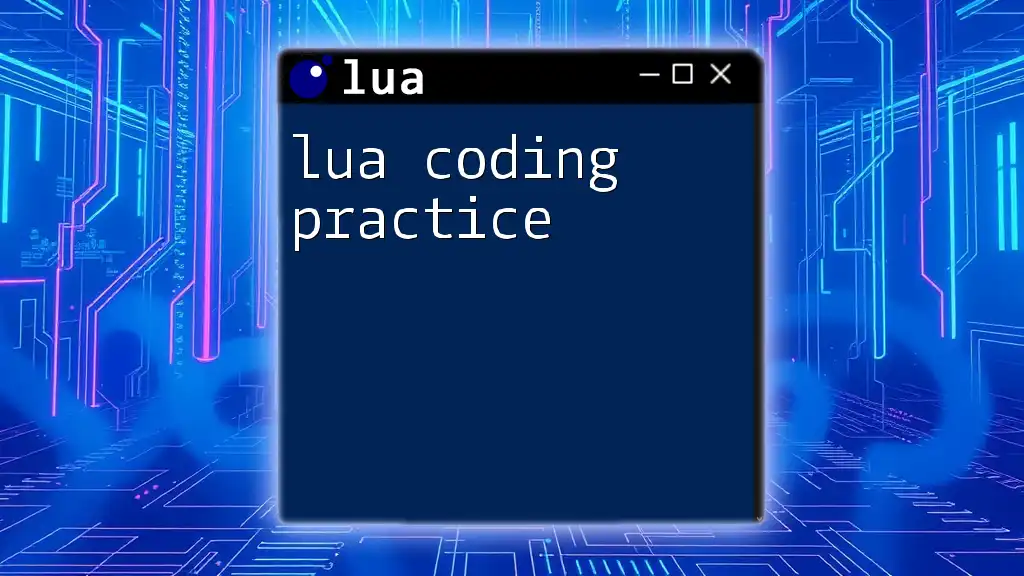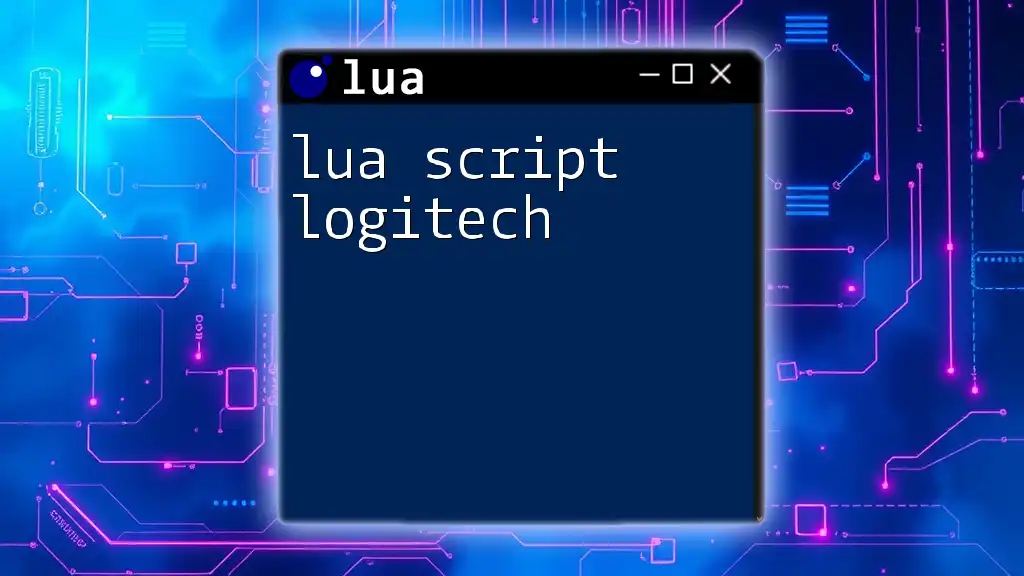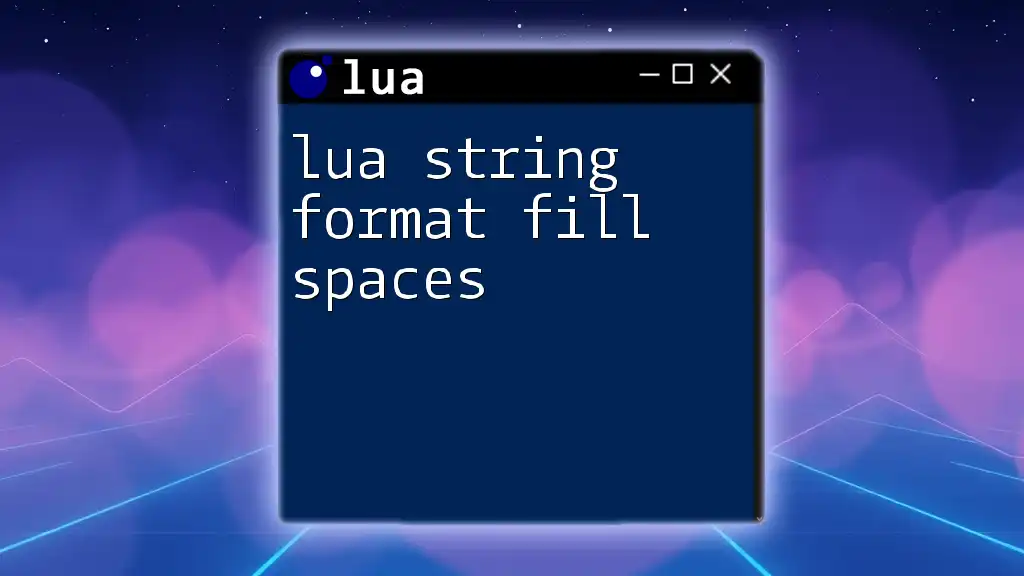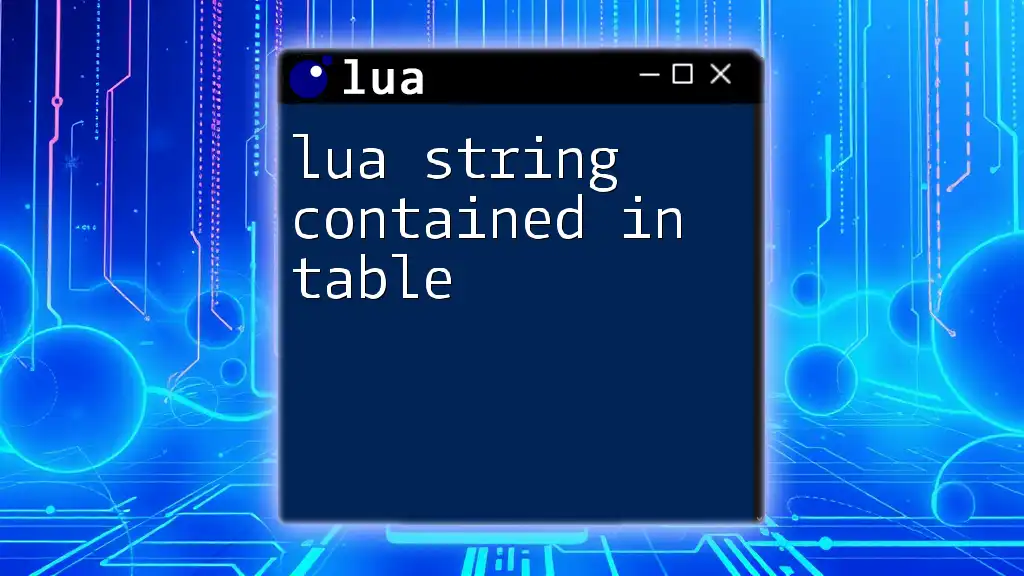In Lua, to check if two strings are equal while ignoring case sensitivity, you can convert both strings to the same case before comparison, as shown in the following code snippet:
local function equalIgnoreCase(str1, str2)
return str1:lower() == str2:lower()
end
-- Example usage
print(equalIgnoreCase("Hello", "hello")) -- Output: true
Understanding Lua Strings
What are Lua Strings?
In Lua, strings are sequences of characters used to represent text. They are a fundamental data type and are crucial for processing text data, performing operations, and interacting with users. Lua strings are immutable, meaning that once a string is created, it cannot be altered. Instead, any operation that appears to modify a string will return a new string.
Lua provides a set of built-in functions, known as string methods, which allow you to manipulate and handle strings efficiently. Understanding these functionalities is vital for effective programming in Lua.
The Need for Case-Insensitive Comparison
Case sensitivity can often create problems when comparing strings. For example, when comparing user input, a mismatch could occur if the input deviates in case from what is expected. Consider the scenario of a login system where the username "Admin" must match "admin".
Using case-insensitive string comparison is crucial in situations like:
- User input validation: Ensuring inputs are processed correctly, regardless of the casing.
- Search functionalities: When searching databases or collections for a string regardless of how it's cased.
- Text parsing: Making comparisons that need to ignore case distinctions to simplify logic.

Implementing Case-Insensitive String Comparison
Difference Between Case-Sensitive and Case-Insensitive Comparison
Case-sensitive comparison treats "Hello" and "hello" as different strings. Conversely, case-insensitive comparison views them as identical. This distinction is fundamental and can impact user experience significantly.
For example:
- Case-sensitive:
- `"Lua" == "lua"` results in `false`.
- Case-insensitive:
- `string.lower("Lua") == string.lower("lua")` results in `true`.
Using `string.lower` for Comparison
One of the simplest ways to achieve case-insensitive comparisons in Lua is by using the built-in function `string.lower`. This function converts a string to all lowercase characters, allowing for an effective comparison.
Here is a simple example:
local str1 = "Hello"
local str2 = "hello"
if string.lower(str1) == string.lower(str2) then
print("The strings are equal (case-insensitive).")
else
print("The strings are not equal.")
end
In this example, both `str1` and `str2` are converted to lowercase before comparison. Since both now equal "hello", the output confirms they are equal.
Creating a Custom Function for Case-Insensitive Comparison
Function Definition and Purpose
To avoid repetitive code, it is often beneficial to create a reusable function for case-insensitive string comparison. This approach encapsulates the logic and makes your code cleaner and easier to maintain.
Example of the Custom Function
You can define a function like this:
function caseInsensitiveEqual(str1, str2)
return string.lower(str1) == string.lower(str2)
end
This custom function takes two string arguments, converts them to lowercase, and checks for equality.
Using the Custom Function
To utilize your new function, consider the following code snippet:
local result = caseInsensitiveEqual("Lua", "lua")
print(result) -- Output: true
This code confirms that "Lua" and "lua" are equal when ignoring case by returning `true`.
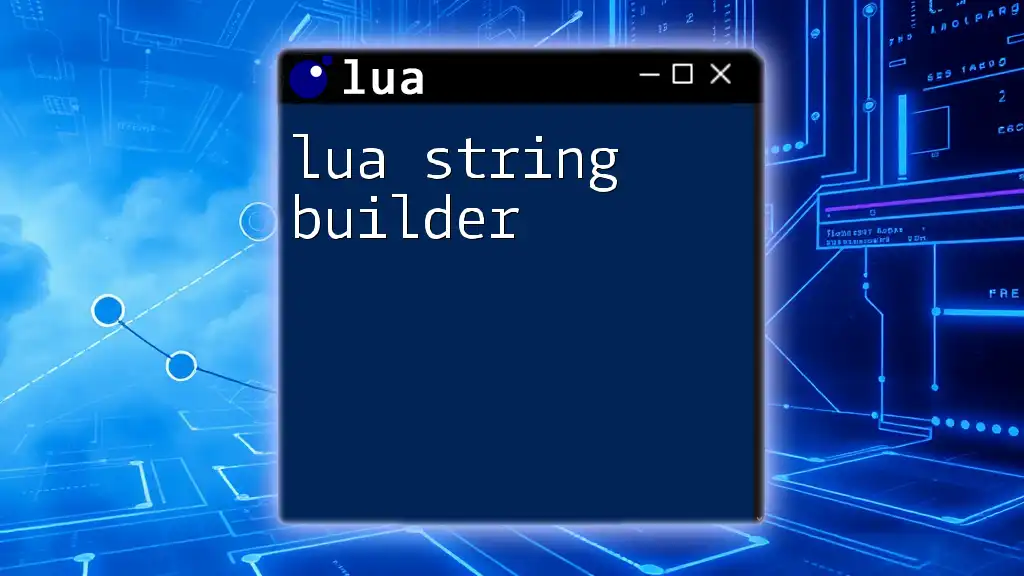
Considerations When Comparing Strings
Locale Sensitivity
When performing case-insensitive comparisons, it’s essential to consider locale sensitivity. Different languages may handle case conversions differently, leading to unexpected results. For instance, in certain languages, the uppercase conversion of a letter might differ from standard uppercase, which can affect comparisons.
Performance Implications
While using `string.lower` or similar functions for case-insensitive comparisons is straightforward, it does come with performance implications, especially in situations involving large datasets or repeated checks. The need to convert strings multiple times can cause slowdowns. Thus, it is essential to limit the use of this pattern where performance is critical.
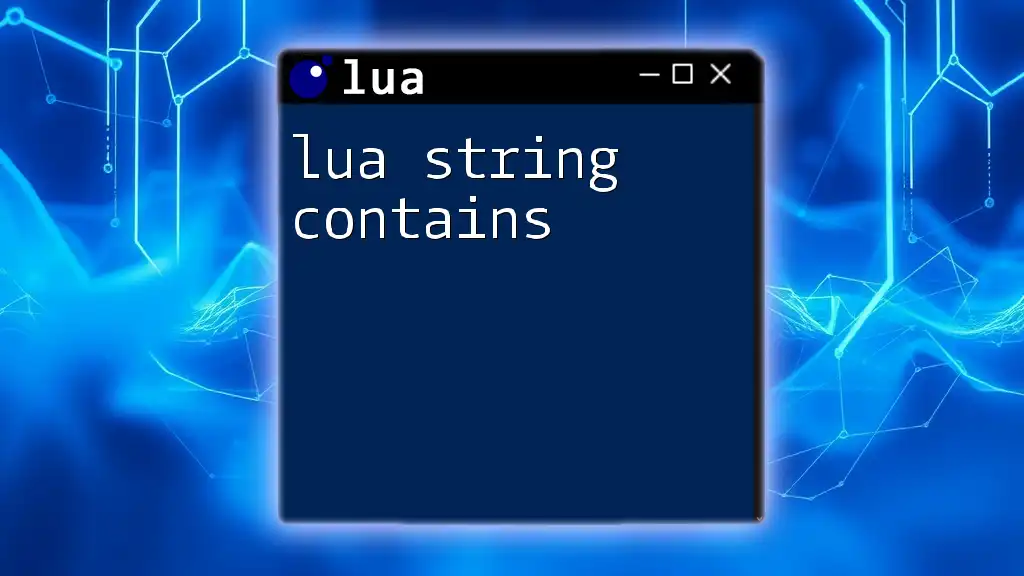
Alternative Approaches to Case-Insensitive Comparison
Using Regular Expressions
Lua's pattern matching capabilities can provide another avenue for case-insensitive comparisons. You can utilize patterns to match strings without worrying about case. For example:
local pattern = "^[Hh][Ee][Ll][Ll][Oo]$"
local input = "hello"
if input:match(pattern) then
print("String matches (case-insensitive).")
end
In this example, the pattern accounts for both uppercase and lowercase letters through character classes, thereby allowing for flexible matching that is case insensitive.
Libraries and Extensions
If your project demands extensive string manipulation, consider looking into external libraries that streamline case-insensitive comparisons. Libraries can simplify code and offer optimized solutions, but choosing between built-in functions and libraries depends on the specific needs and constraints of your project.
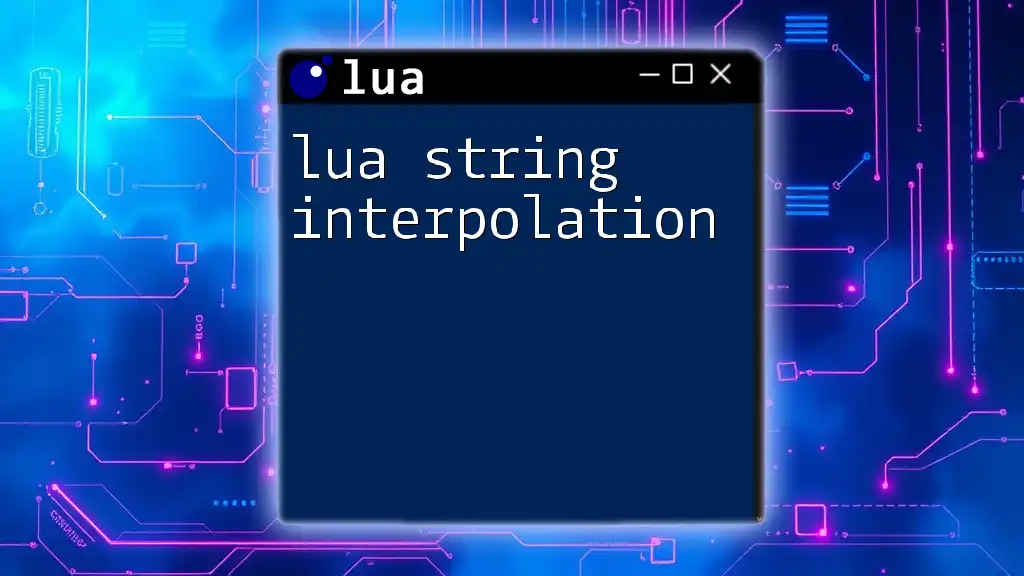
Conclusion
Understanding how to perform case-insensitive string comparisons is vital in Lua programming. The approaches discussed, including utilizing `string.lower`, creating custom functions, and applying pattern matching, empower you to handle string comparisons effectively while considering various factors like performance and locale sensitivity.
Practice the techniques illustrated here to solidify your understanding of lua string equal ignore case and apply them to your projects. By mastering these concepts, you can enhance your programming skills and improve user experiences in your applications.
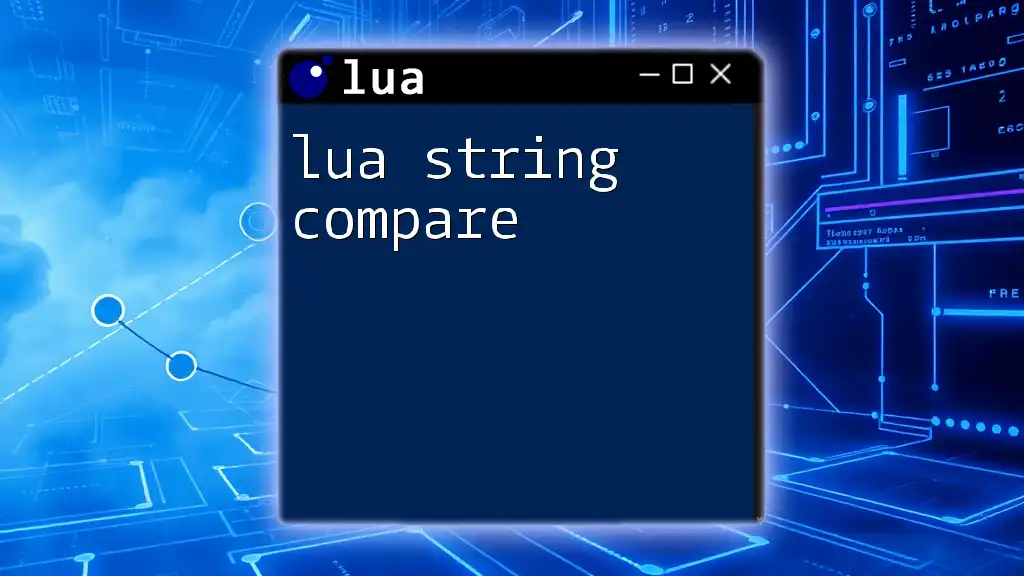
Additional Resources
For further learning, visit the Lua official documentation for more insights into string handling and explore recommended books and online courses to deepen your understanding of Lua programming. Joining forums and communities dedicated to Lua can also offer valuable support and enable you to share knowledge with fellow developers.