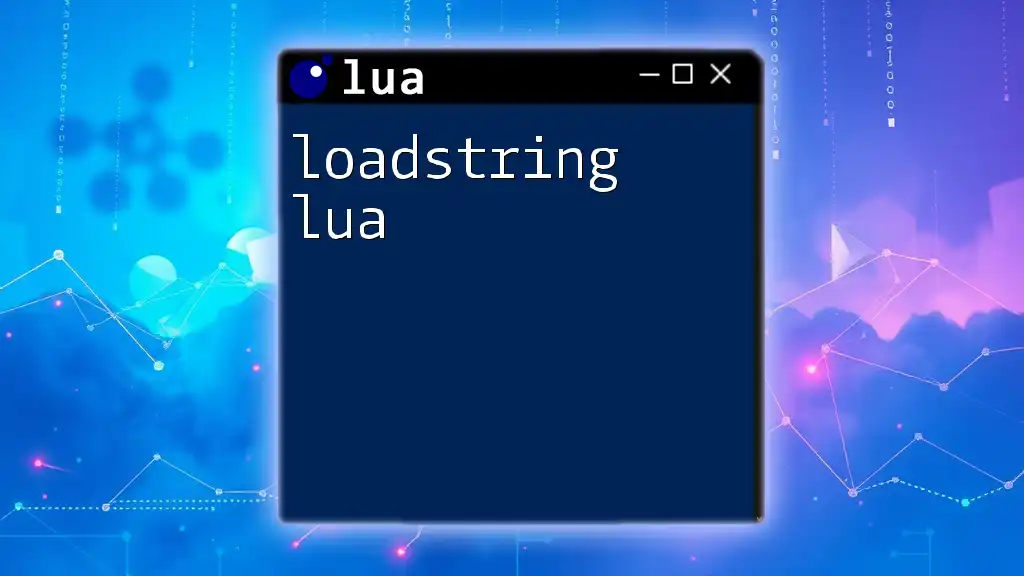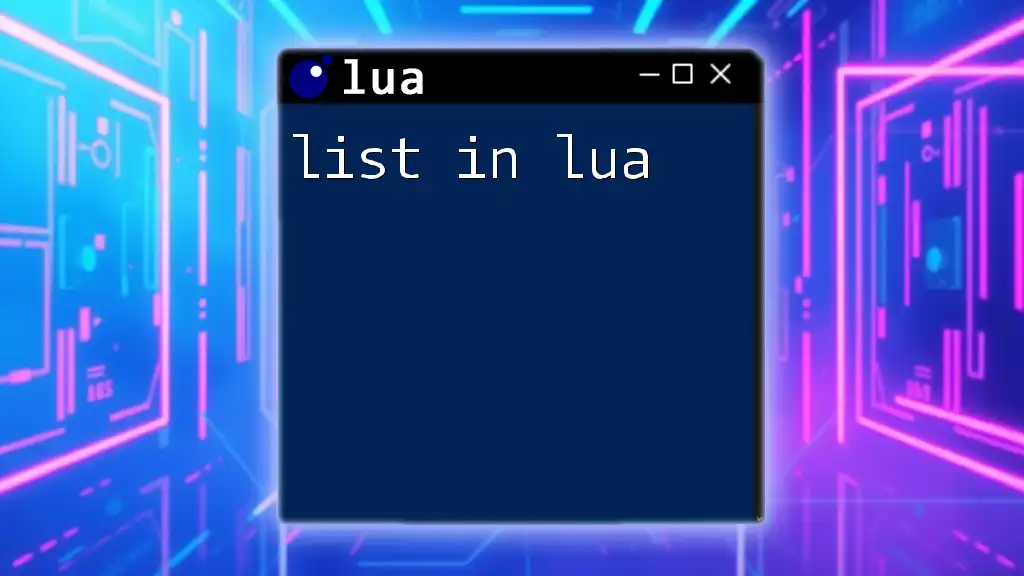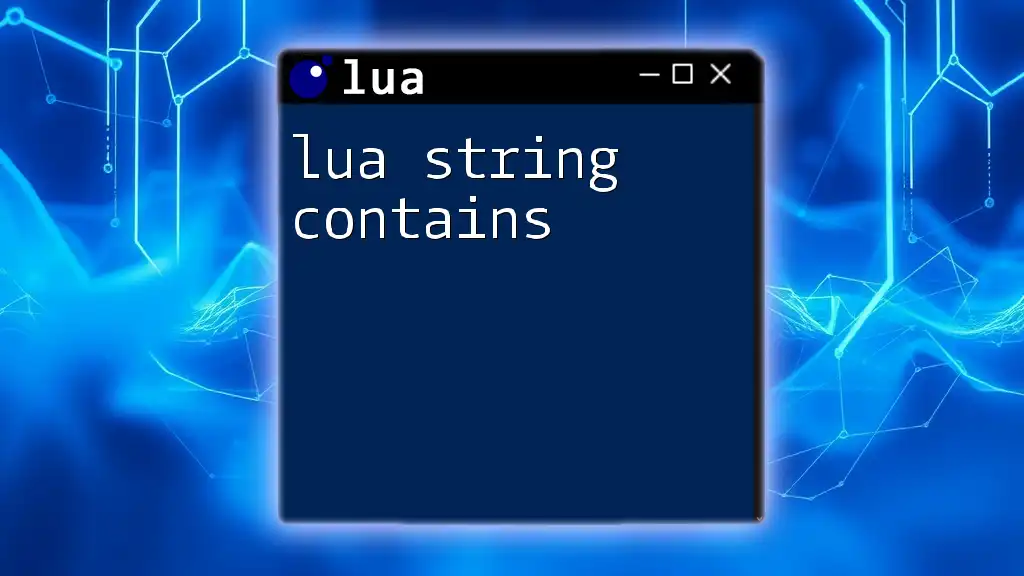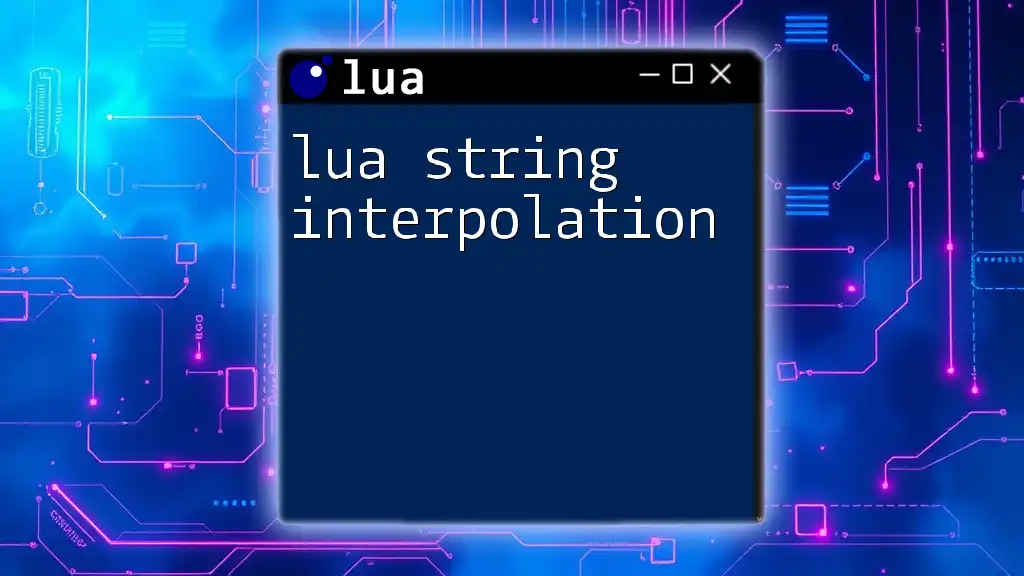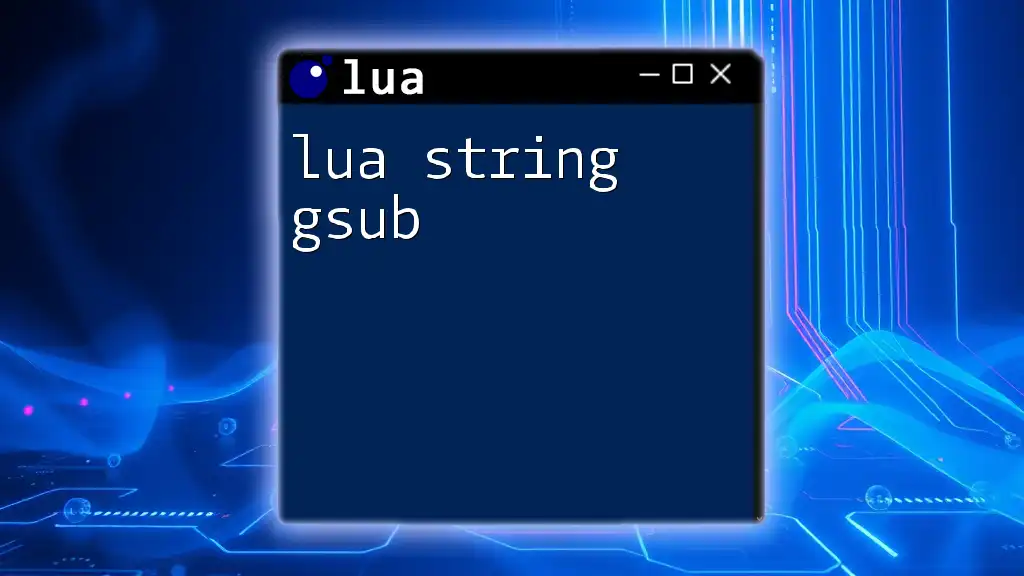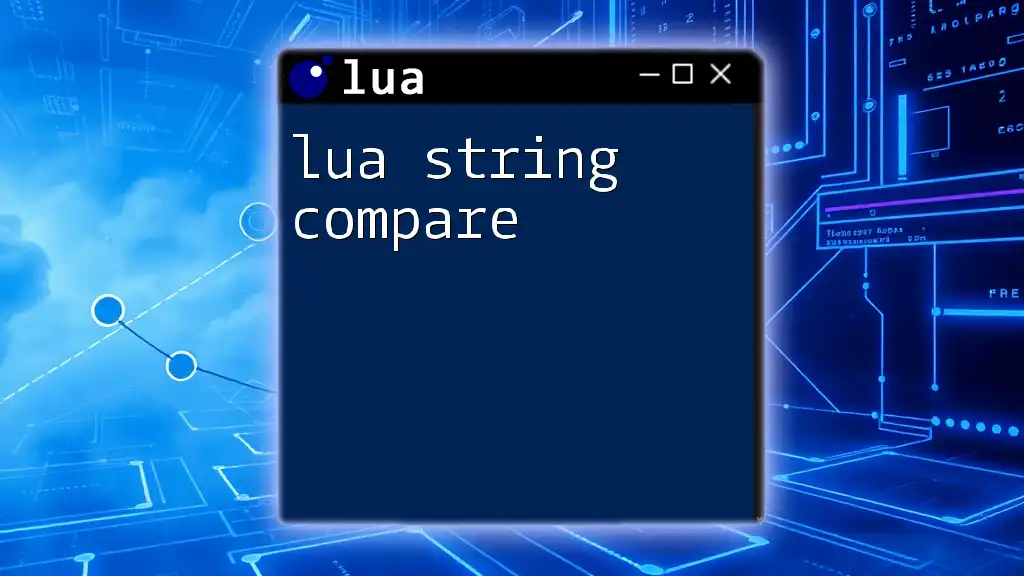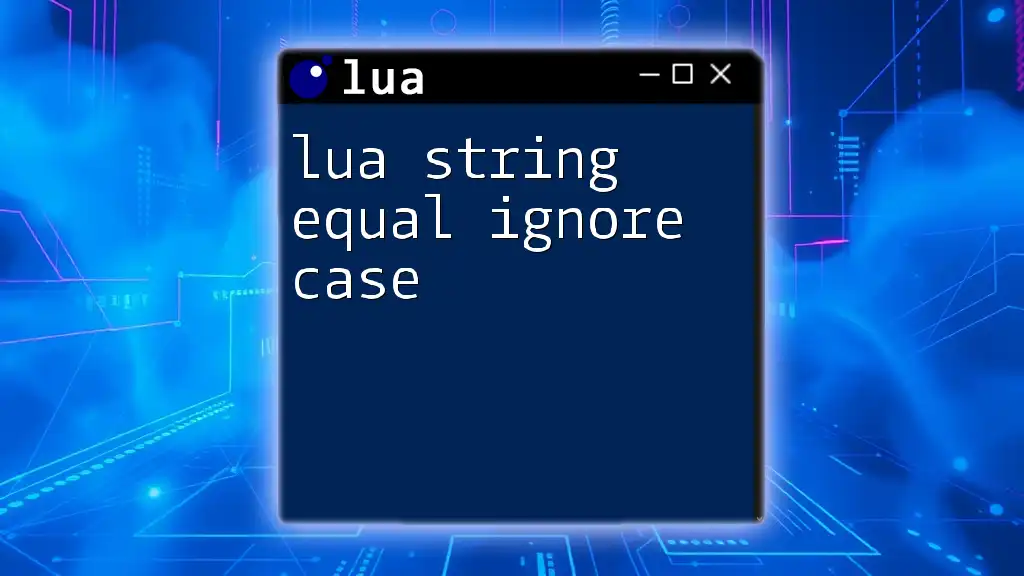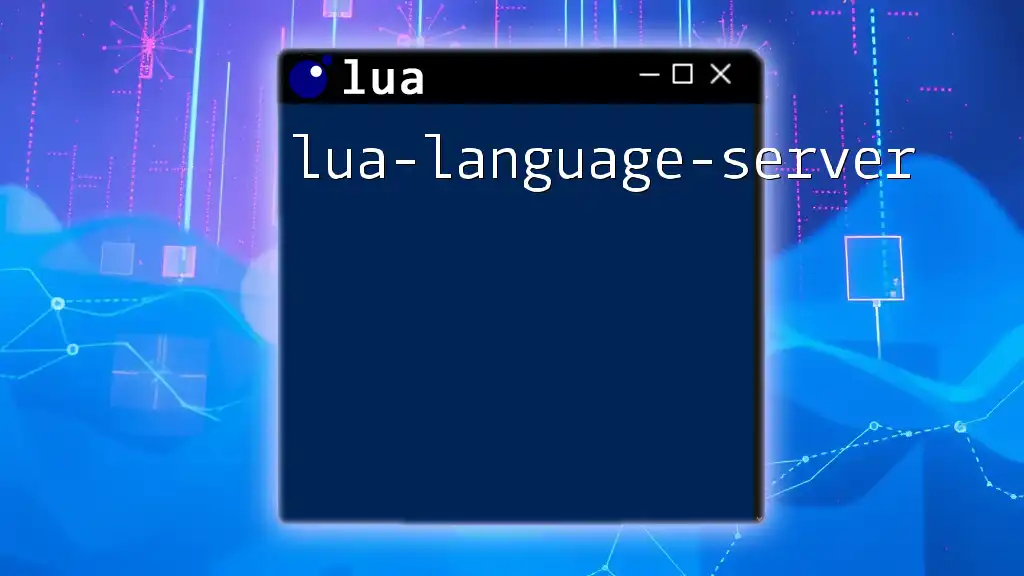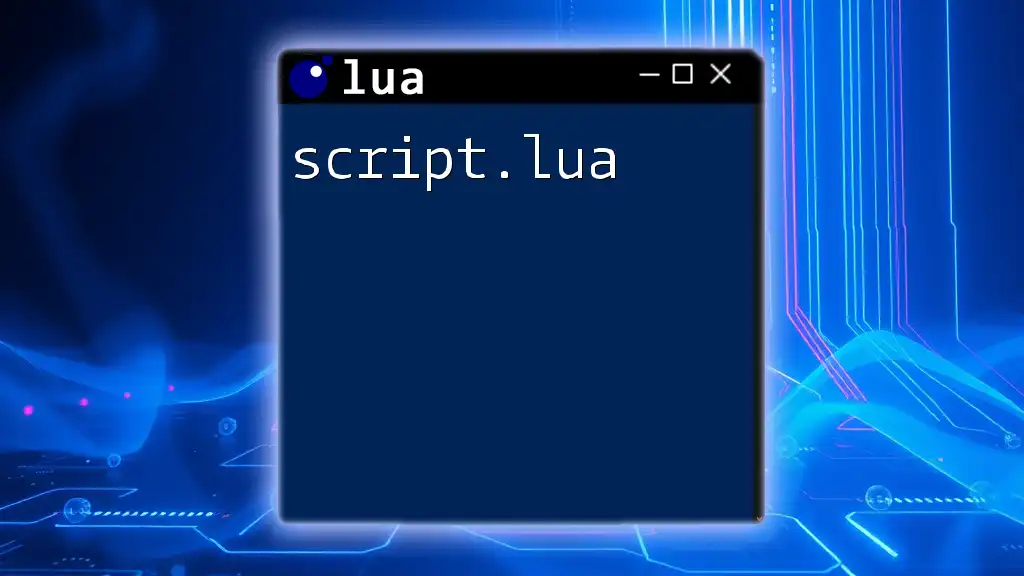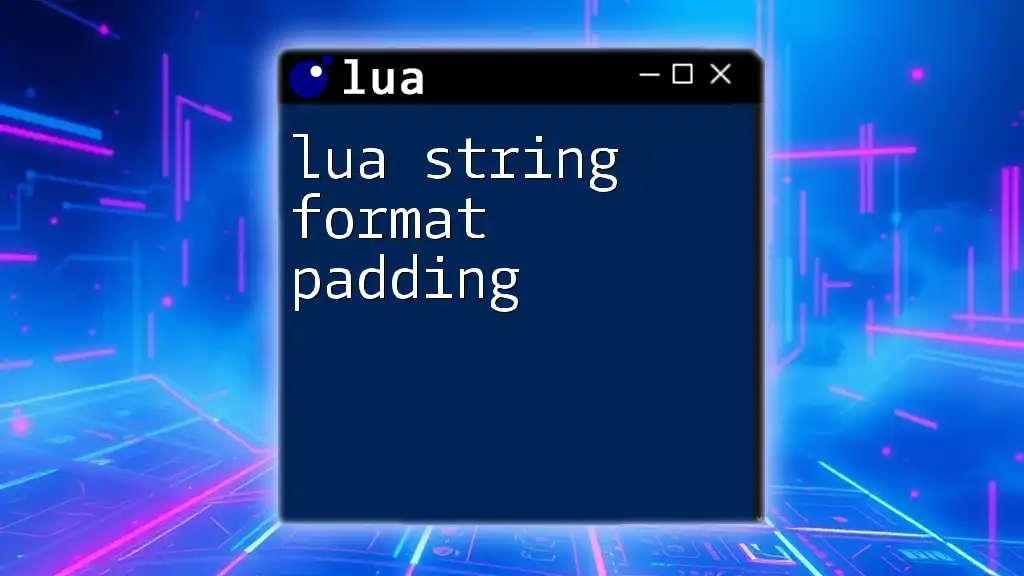The `loadstring` function in Lua is used to compile a string containing Lua code into a chunk that can be executed, enabling dynamic code execution.
local myCode = "return 2 + 3"
local func = loadstring(myCode)
print(func()) -- Outputs: 5
What is loadstring?
In Lua, loadstring is a powerful function used to compile a piece of code contained within a string into a Lua function. This allows for dynamic code execution, where you can write code on-the-fly without placing it in a predefined function or script. It's particularly useful for situations where you need to evaluate expressions or configure behavior dynamically.
One of the key differences between loadstring and other loading functions in Lua, such as `load` and `dofile`, is that loadstring exclusively compiles from a string, allowing for flexible and immediate code generation.
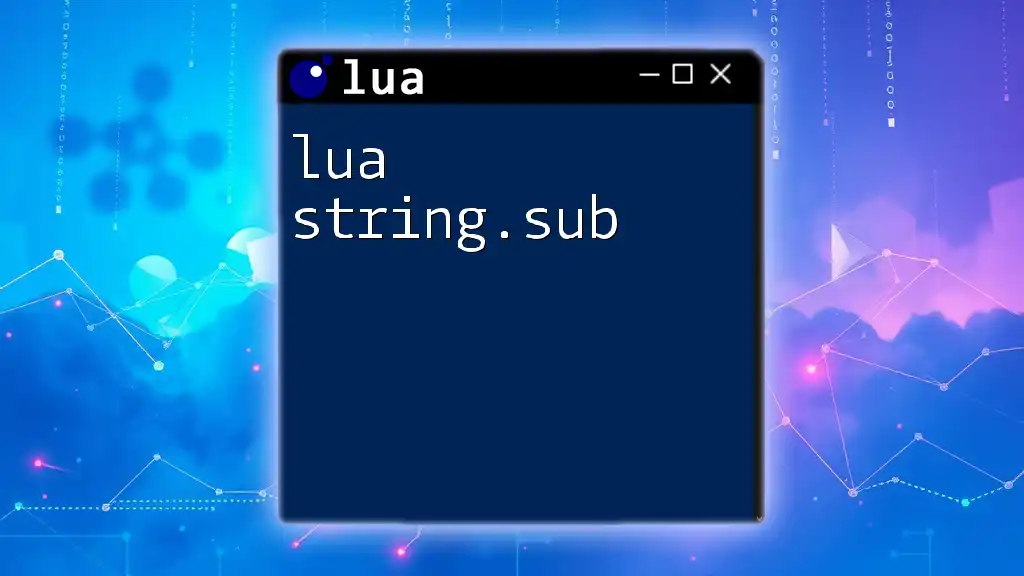
How to Use loadstring
Basic Syntax of loadstring
The syntax of loadstring is straightforward. It takes a single argument, which is the string containing the Lua code, and returns a function that can be executed later. Here's how you can use it:
local chunk = loadstring("return 10 + 20")
In this example, the string `"return 10 + 20"` is compiled into a function stored in the `chunk` variable. The actual computation is not executed until you invoke this function.
Executing Loaded Code
After loading the string with `loadstring`, you can execute the loaded code by calling the resulting function. Here's an example that showcases how to execute a simple arithmetic operation using loadstring:
local code = "return 5 * 2"
local f = loadstring(code)
print(f()) -- Output: 10
In this case, `f()` calls the function and prints the result of the multiplication, demonstrating how loadstring can facilitate dynamic computations.
Handling Errors with loadstring
When working with dynamically loaded code, it's crucial to handle potential errors. Not all code will compile or execute successfully. For this reason, using `pcall` (protected call) can help catch errors without crashing the program:
local f, err = loadstring("print(1 / 0)")
if not f then
print("Error loading code: " .. err)
else
f()
end
In this example, the code string attempts to divide by zero, which is invalid. Instead of crashing, the program safely outputs an error message, showcasing the importance of error handling when using loadstring.
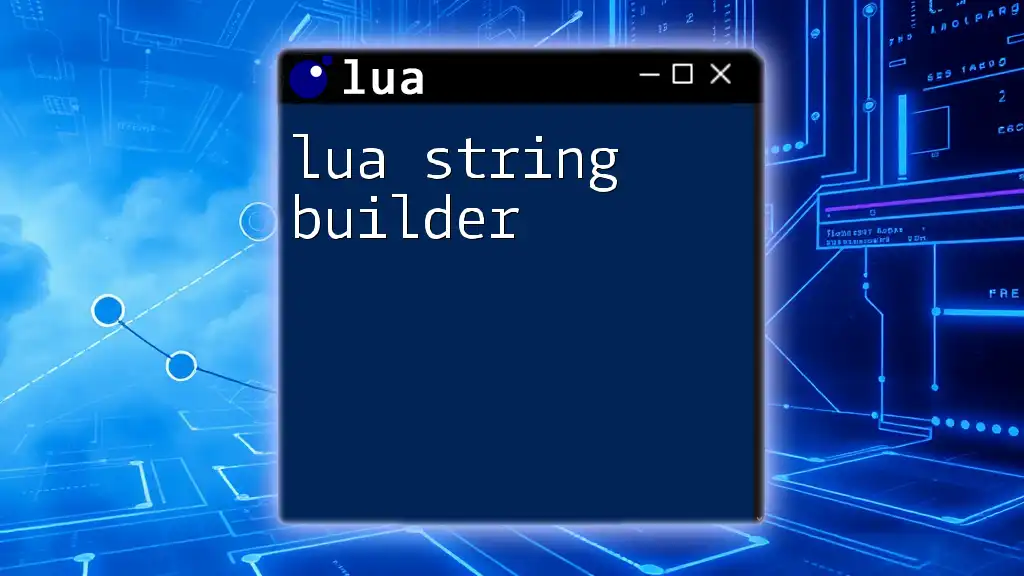
Advantages of Using loadstring
Dynamic Code Execution
One of the most significant advantages of loadstring is its ability to execute code dynamically. This feature is particularly beneficial in cases like:
- Game scripting, where different behaviors need to be loaded based on player actions or events.
- Loading configuration settings that determine runtime behavior without recompiling or restarting the application.
By leveraging dynamic code execution, developers can create more interactive and customizable applications.
Flexibility and Customization
loadstring enhances the flexibility of your scripts by enabling the creation of custom and on-the-fly functions. For instance, you can generate a function based on variable input:
local functionName = "myFunction"
local customFunction = loadstring("function " .. functionName .. "() return 'Hello, World!' end")
customFunction()
print(myFunction()) -- Output: Hello, World!
In this example, the function named `myFunction` is created dynamically, demonstrating the ease with which you can customize behavior with loadstring in Lua.
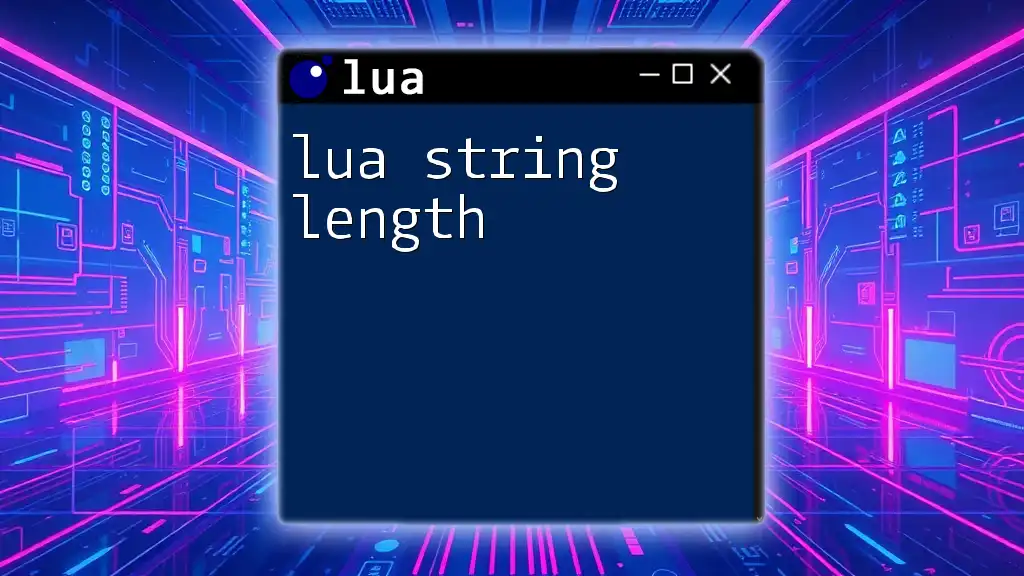
Limitations and Considerations
Security Risks
While loadstring is powerful, it comes with its own set of risks, predominantly concerning security. If user input is processed through loadstring without validation, you expose your application to the potential of executing malicious code.
To mitigate these risks, always sanitize input and never directly use loadstring with untrusted strings. Employ proper validation and only load trusted code to prevent unauthorized actions in your application.
Performance Implications
While loadstring offers flexibility, it can also introduce performance overhead. This is especially true when used excessively in performance-sensitive applications, such as games where frame rates matter.
When you are designing your application, consider if loadstring is necessary. If performance is a key concern, it may be beneficial to avoid using loadstring for loading frequently executed code.
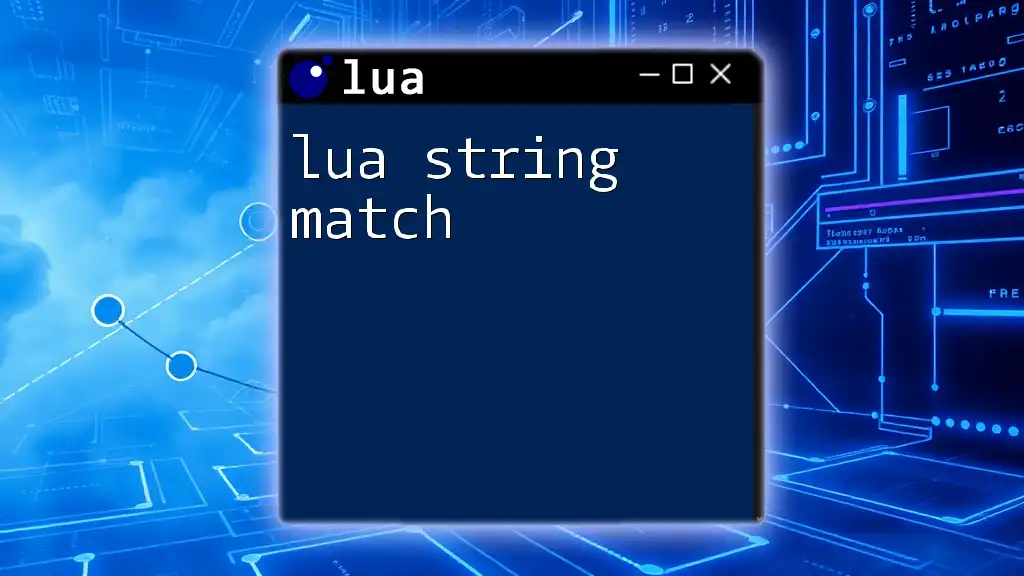
Common Use Cases for loadstring
Scripting in Games
In gaming applications, loadstring is particularly useful for loading scripts that control game mechanics or behaviors dynamically. For instance:
local gameScript = loadstring("function onPlayerDeath() print('Player has died!') end")
gameScript()
onPlayerDeath() -- Output: Player has died!
Here, the function `onPlayerDeath` is loaded on-demand and can be called whenever a player dies in the game, showcasing how loadstring can facilitate responsive and interactive gameplay.
Configuration Loading
loadstring can also be used for dynamically loading configuration files. This approach allows for runtime adjustments without needing to restart or recompile the application:
local configScript = loadstring("return { difficulty = 'hard', lives = 3 }")
local config = configScript()
print(config.difficulty) -- Output: hard
This flexibility enables developers to tailor configurations to user preferences or runtime conditions easily.
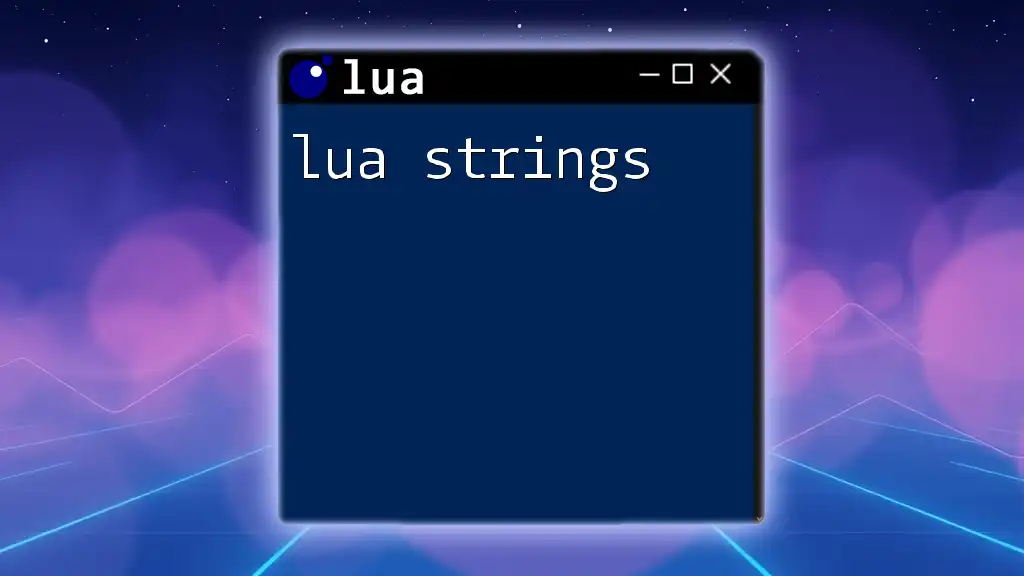
Best Practices for Using loadstring
When using loadstring, it's essential to follow best practices to ensure safe and effective usage:
- Input Validation: Always validate any input that may be passed to loadstring. Ensure that only safe code is executed.
- Testing Loaded Code: Before executing compiled code, especially from user input, consider testing or previewing the code to minimize errors or malicious actions.
- Performance Considerations: Use loadstring judiciously, especially in high-performance environments. Evaluate if there's a more efficient way to achieve your functionality without relying heavily on loadstring.
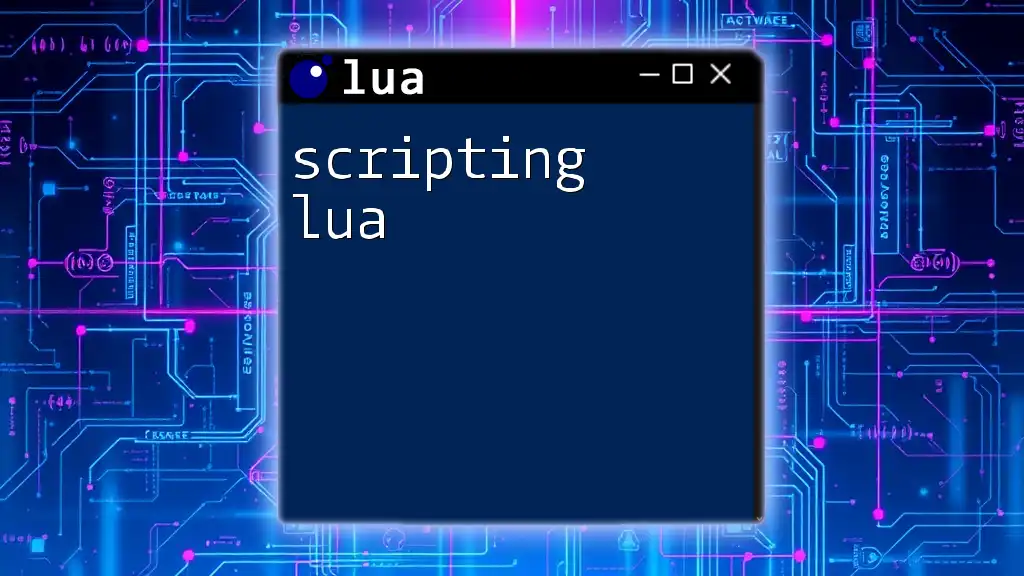
Conclusion
loadstring in Lua is a powerful feature that enables dynamic execution of code, offering flexibility and customization possibilities for developers. However, it requires careful handling to mitigate security risks and performance concerns. By understanding how to use loadstring effectively and following best practices, developers can harness its capabilities to create robust and interactive applications.
For further exploration of Lua programming and dynamic code execution capabilities, consider diving into more tutorials, courses, and community discussions to enhance your skills and knowledge in this versatile scripting language.