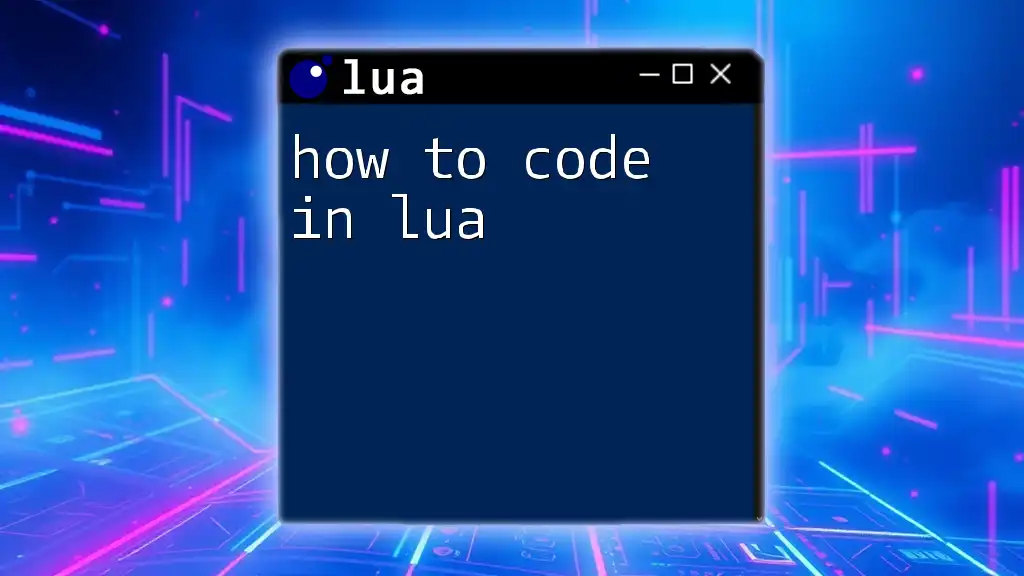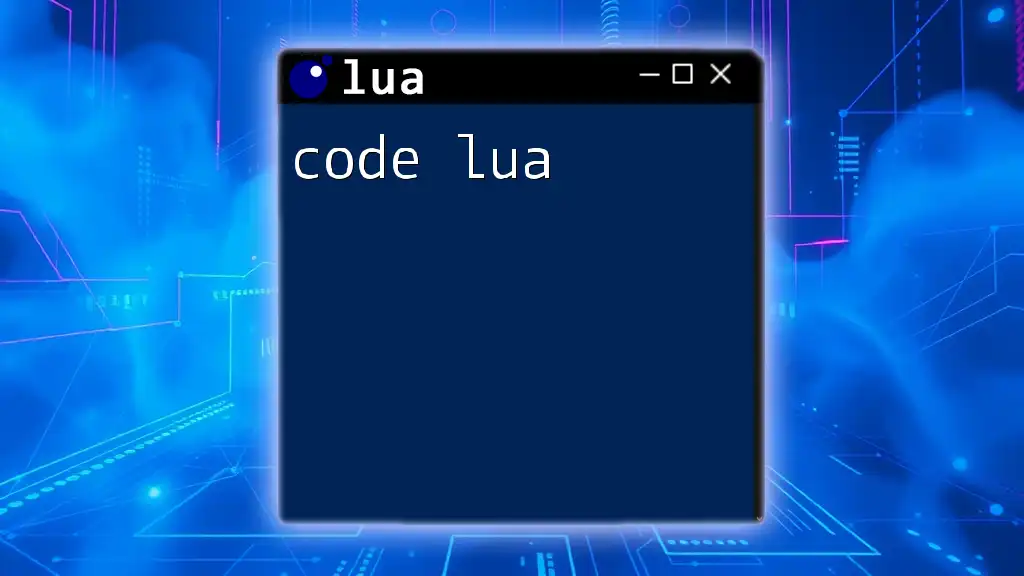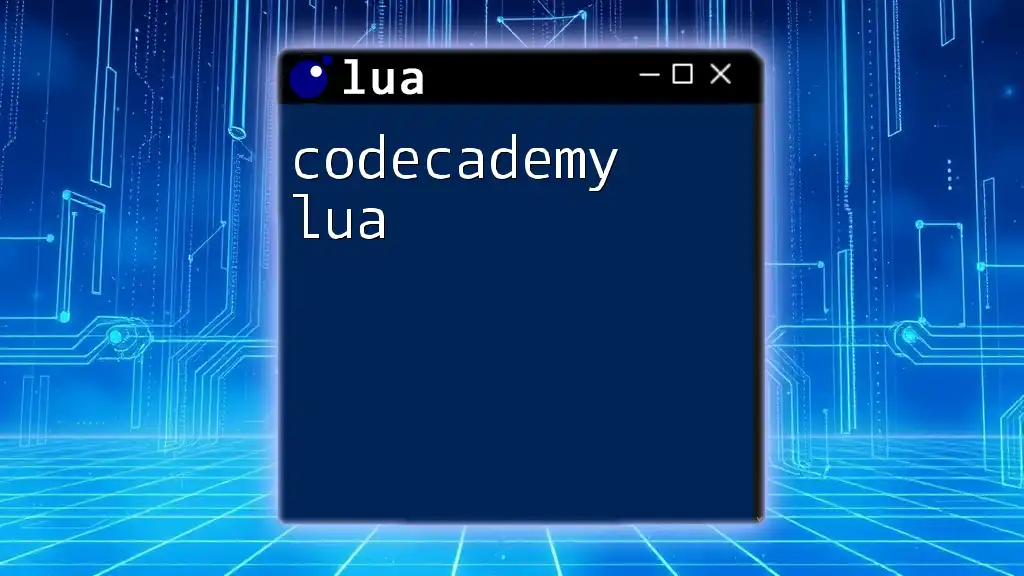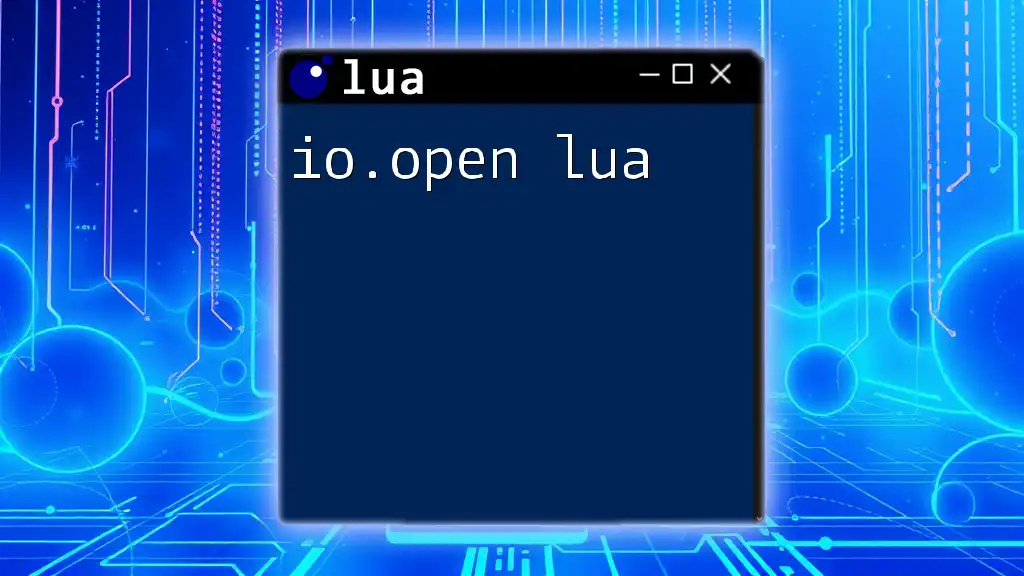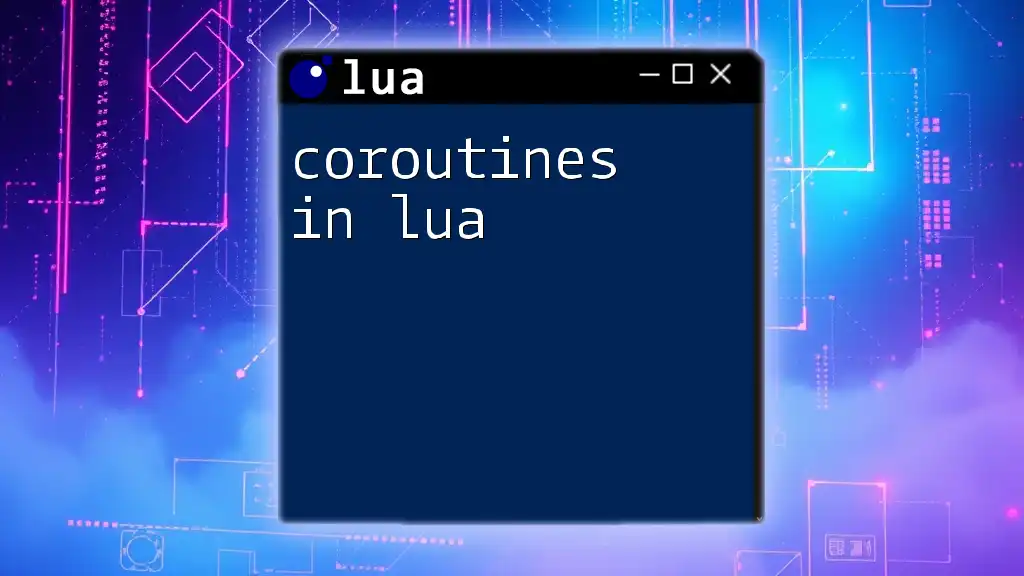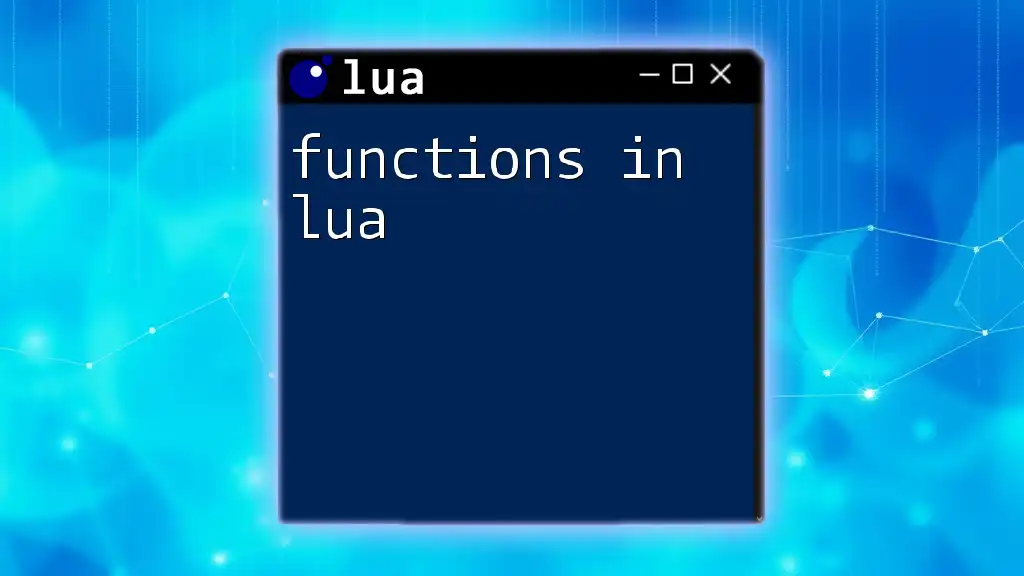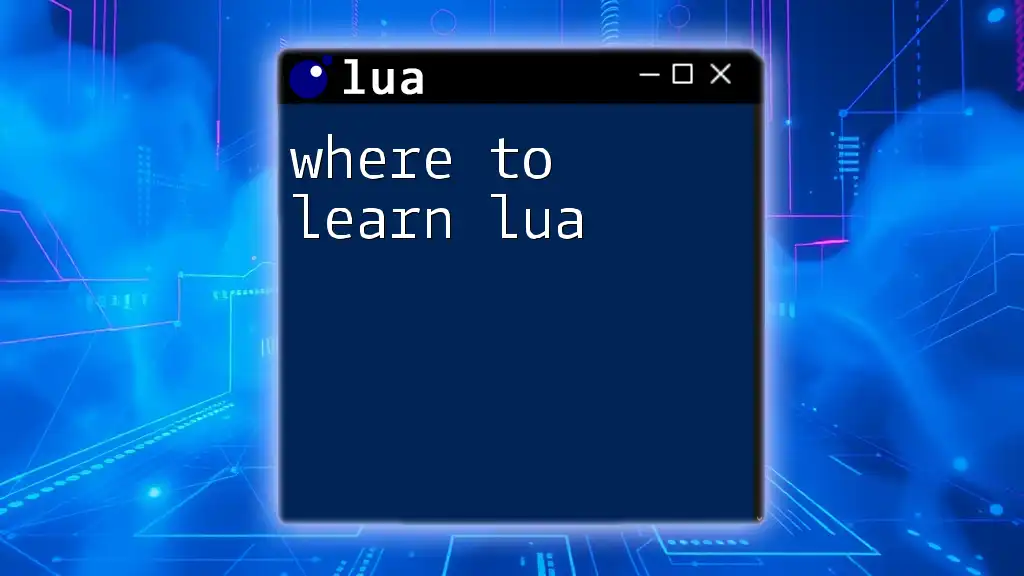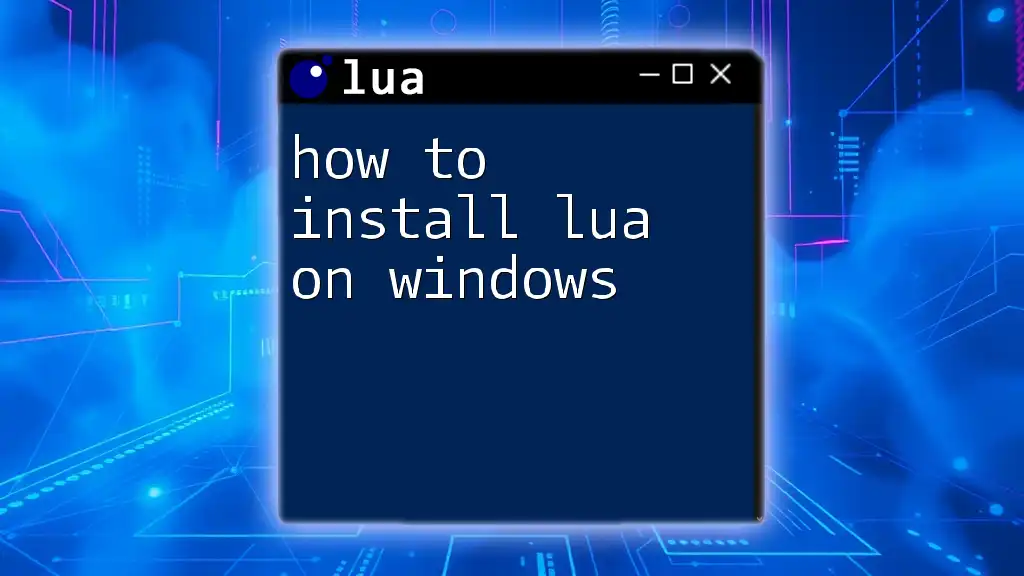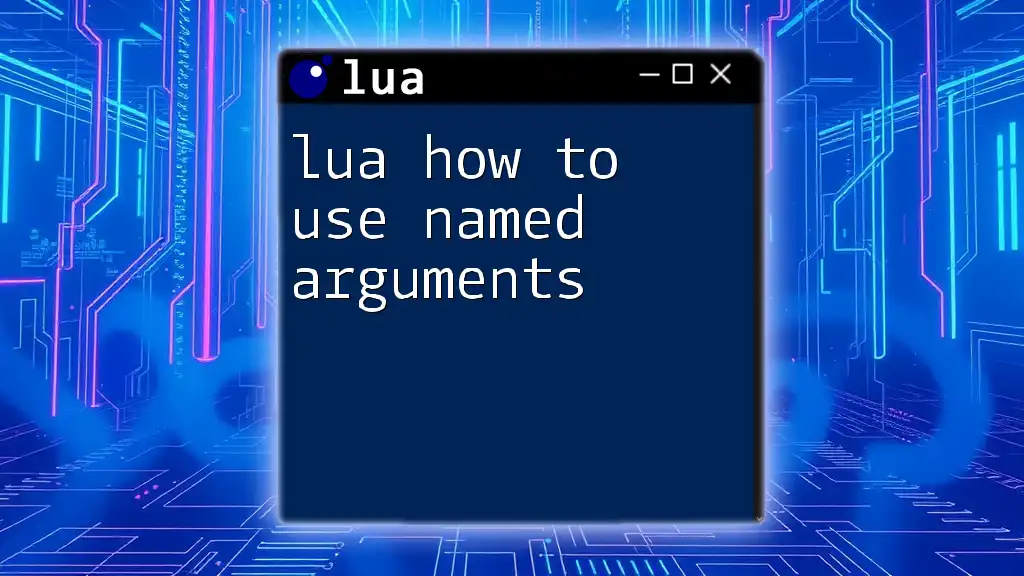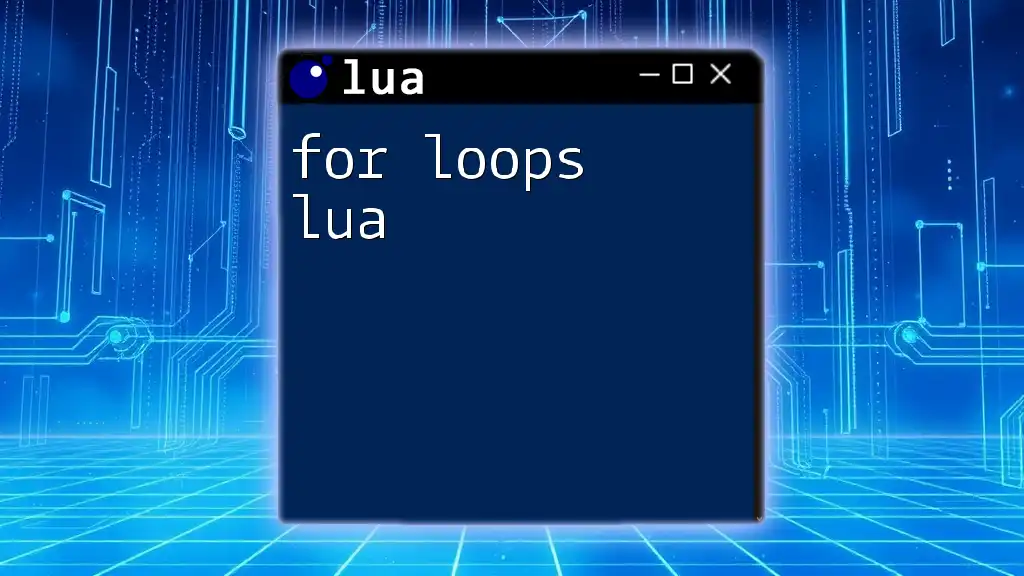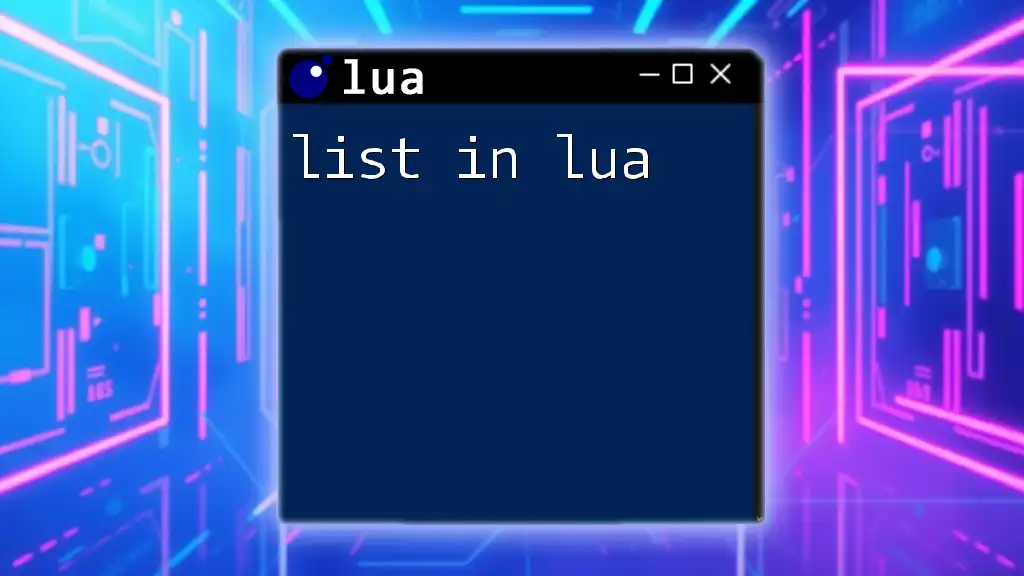Learn to code in Lua with this simple example of defining a function that prints "Hello, Lua!" when called:
function greet()
print("Hello, Lua!")
end
greet() -- Call the function to see the output
Getting Started with Lua
What You Need to Begin
Installing Lua
Before you dive into coding in Lua, you'll need to install it on your machine. The installation process varies slightly depending on your operating system:
-
Windows:
- Download the LuaBinaries from the official Lua website.
- Unzip it and add the Lua folder to your system's PATH environment variable for easy access.
-
macOS:
- If you have Homebrew installed, simply run:
brew install lua
- If you have Homebrew installed, simply run:
-
Linux:
- Use your distribution's package manager. For example, on Ubuntu, run:
sudo apt-get install lua5.3
- Use your distribution's package manager. For example, on Ubuntu, run:
Setting up Your Environment
Choosing a suitable Integrated Development Environment (IDE) or text editor can significantly improve your productivity. Popular options for Lua programming include:
- ZeroBrane Studio: A Lua-specific IDE that provides debugging features.
- Visual Studio Code: With the Lua extension, it becomes a powerful coding platform.
You can enhance your coding environment further by installing plugins that aid in syntax highlighting and code snippets for Lua.
Writing Your First Lua Program
Hello World Example
Your first step into coding in Lua can be as simple as printing "Hello, World!" This encourages a gentle introduction to Lua syntax. Create a new file named `hello.lua` and add the following line:
print("Hello, World!")
This code uses the built-in `print` function, which outputs text to the console. To run your script, navigate to its directory using the terminal/command line and execute:
lua hello.lua
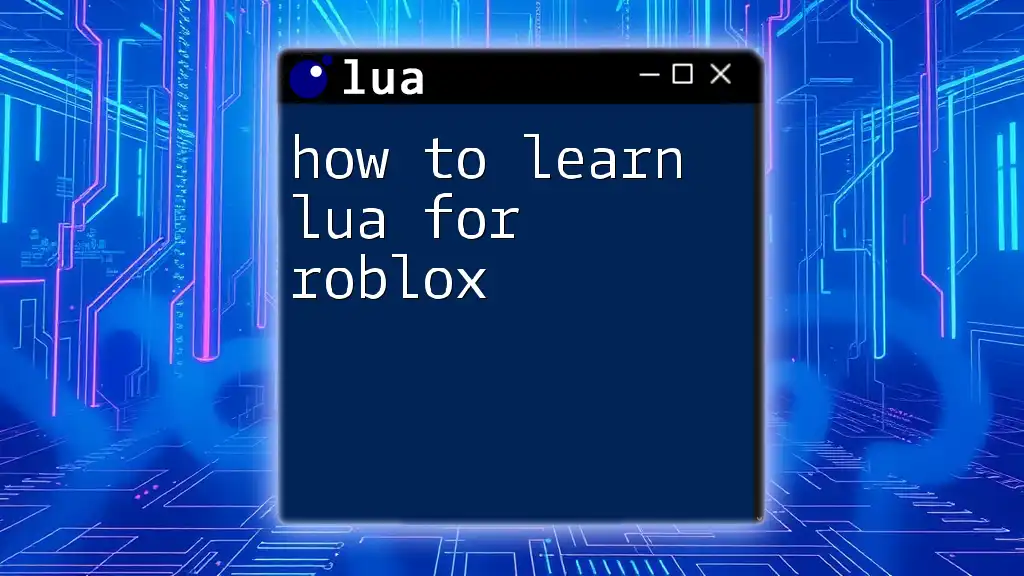
Understanding Lua Basics
Variables and Data Types
What are Variables?
Variables provide a way to store data. In Lua, they are declared using the `local` keyword, which restricts their availability to the scope in which they are defined:
local name = "Lua Learner"
Data Types in Lua
Lua is dynamically typed, which means you don't have to specify the type of a variable during its declaration. The main data types you will encounter are:
- nil: Represents an empty value.
- boolean: Represents true or false values.
- number: For numerical values (both integers and floats).
- string: For string data.
- table: The primary data structure in Lua, acting like an array or dictionary.
- function: Functions are first-class citizens in Lua.
For instance:
local n = 5 -- number
local isActive = true -- boolean
local message = "Hi!" -- string
Operators in Lua
Arithmetic Operators
Lua supports several arithmetic operators to perform basic calculations:
- `+` (addition)
- `-` (subtraction)
- `*` (multiplication)
- `/` (division)
Here's how you can use them:
local sum = 5 + 10
local product = 4 * 2
print("Sum: " .. sum) -- Outputs: Sum: 15
print("Product: " .. product) -- Outputs: Product: 8
Comparison Operators
These operators evaluate conditions and return a boolean value:
- `==` (equal)
- `~=` (not equal)
- `>` (greater than)
- `<` (less than)
For example:
if n > 0 then
print("Positive number")
end
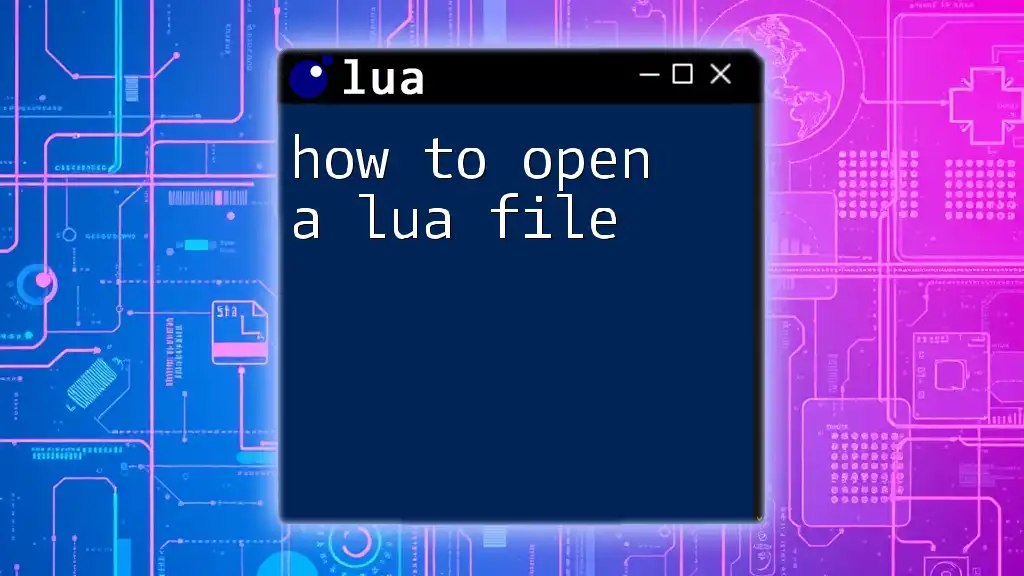
Control Structures
Conditional Statements
If-Else Statements
Control the flow of your program using conditional statements. Here’s how an if-else statement works:
if n > 10 then
print("More than ten")
else
print("Ten or less")
end
In this example, Lua checks if `n` is greater than 10 and executes the appropriate block of code.
Loops
For Loop
Loops allow you to execute a block of code multiple times. The for loop in Lua can be set up like this:
for i = 1, 5 do
print(i)
end
This loop prints numbers from 1 to 5.
While Loop
While loops continue to execute as long as a specified condition is true. Here's a simple example:
local count = 1
while count <= 5 do
print(count)
count = count + 1
end
This code prints numbers from 1 to 5, incrementing the `count` variable until the loop condition fails.
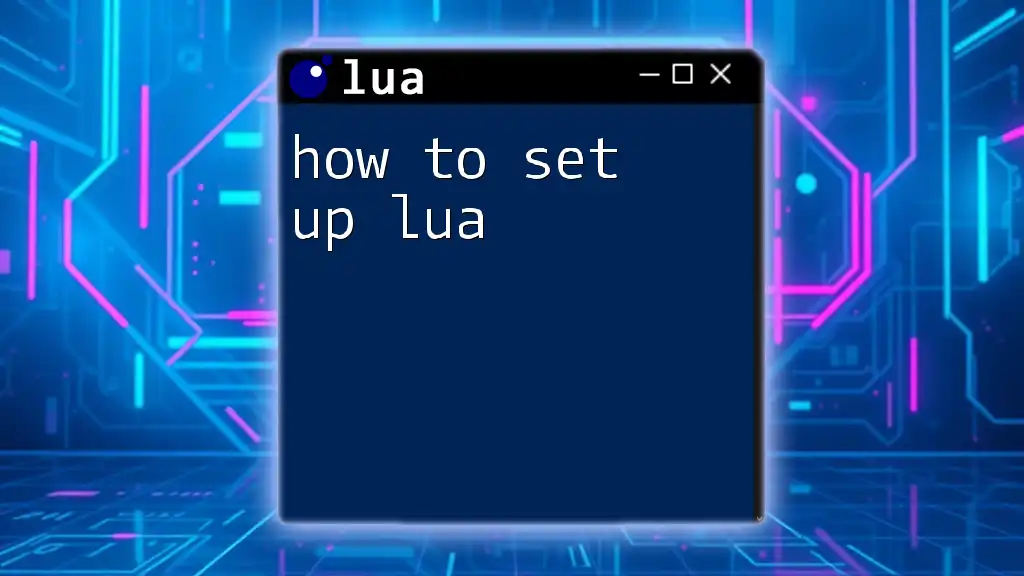
Functions in Lua
Defining Functions
Functions are crucial for structuring your code. Here's how to define a basic function in Lua:
function greet(name)
print("Hello, " .. name)
end
greet("Lua Learner")
In this example, the `greet` function takes a parameter and prints a greeting.
Return Values
Functions can also return values, which you can capture and use elsewhere in your code:
function add(a, b)
return a + b
end
local result = add(5, 3)
print("Sum is: " .. result) -- Outputs: Sum is: 8
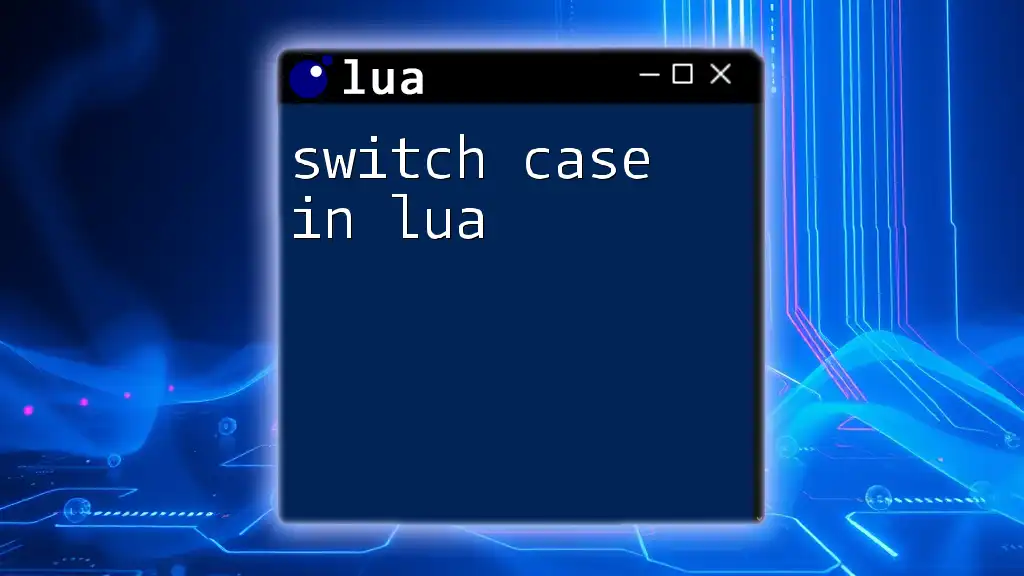
Tables: The Core Data Structure
Understanding Tables
Tables are the backbone of data organization in Lua, enabling you to structure data efficiently. You can create a table like this:
local student = {name = "Alex", age = 21}
print(student.name)
In this example, `student` is a table containing two key-value pairs. You can access variables with the dot syntax.
Manipulating Tables
You can dynamically add or remove elements in tables:
student.grade = "A" -- Adding a new key-value pair
student.age = nil -- Removing the age key
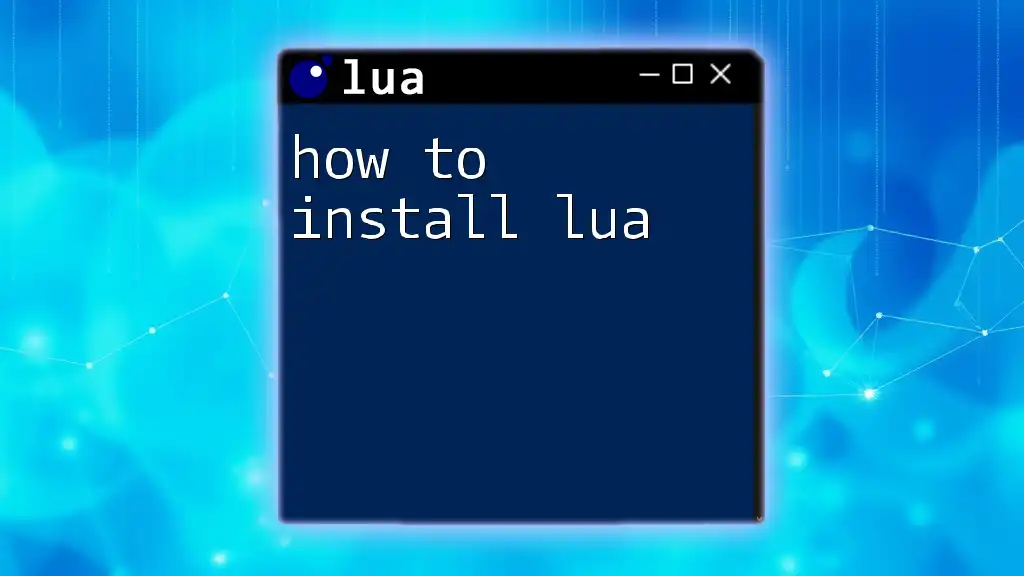
Advanced Lua Concepts
Metatables
Metatables are a powerful feature that allows you to extend the functionality of tables. They can provide custom behavior for operations such as addition or indexing.
For example:
mt = {}
mt.__index = function(t, k)
return "Key not found"
end
setmetatable(student, mt)
print(student.subject) -- Outputs: Key not found
In this case, attempting to access a nonexistent key returns a default message instead of nil.
Coroutines
Coroutines allow for cooperative multitasking in Lua, making it easier to write asynchronous code. Here’s a simple coroutine example:
co = coroutine.create(function ()
print("Hello from Coroutine!")
end)
coroutine.resume(co)
This creates a coroutine that prints a message when resumed.
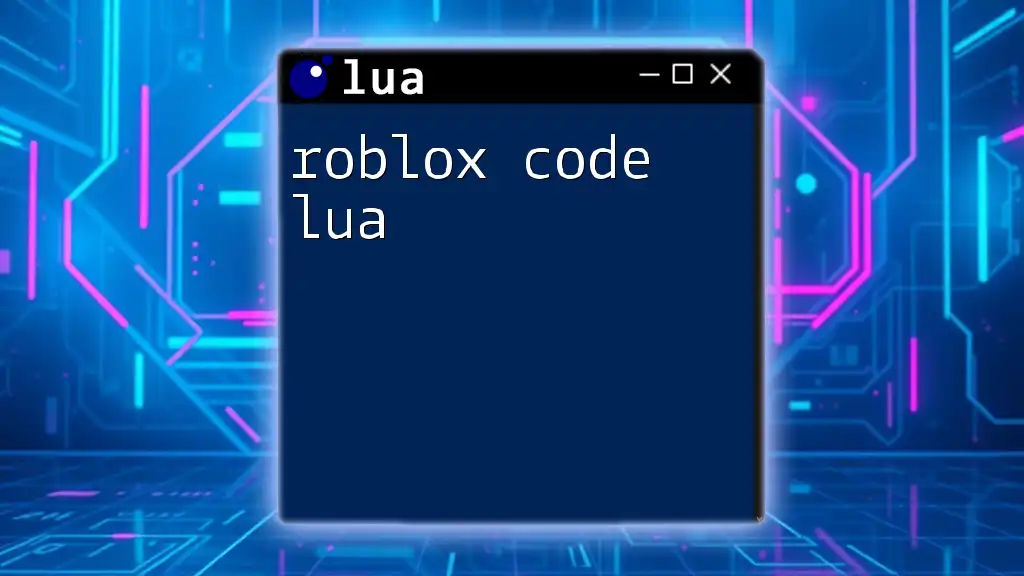
Best Practices
Tips for Writing Clean Lua Code
Writing clean code is essential for maintenance and readability. Here are some tips:
- Use meaningful variable names that describe their purpose.
- Comment your code extensively to explain complex logic.
- Stick to consistent formatting and indentation practices.
Common Pitfalls
When learning how to code in Lua, it's important to be aware of common mistakes:
- Forgetting to declare variables as local, which leads to unexpected behavior.
- Using nil incorrectly may cause runtime errors; always check for nil values before using them.
- Improperly manipulating tables, which can lead to memory leaks. Always clean up unused references.
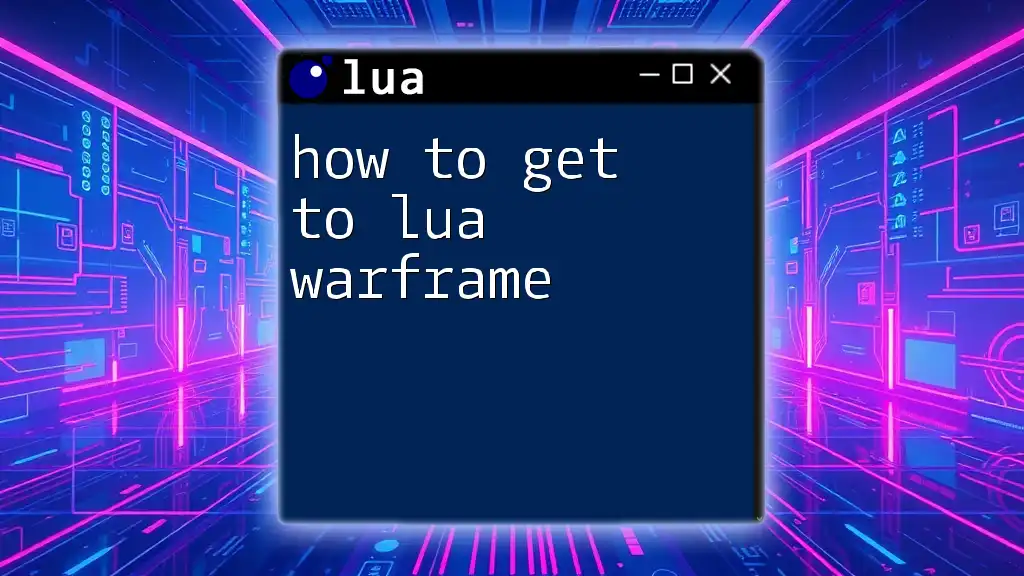
Conclusion
In this guide, you've learned essential concepts for how to code in Lua. From basic syntax to control structures and advanced features like tables and coroutines, you now have a solid foundation to begin your programming journey in Lua. Practice writing code, and explore additional resources to deepen your knowledge and skills in this powerful language. Happy coding!