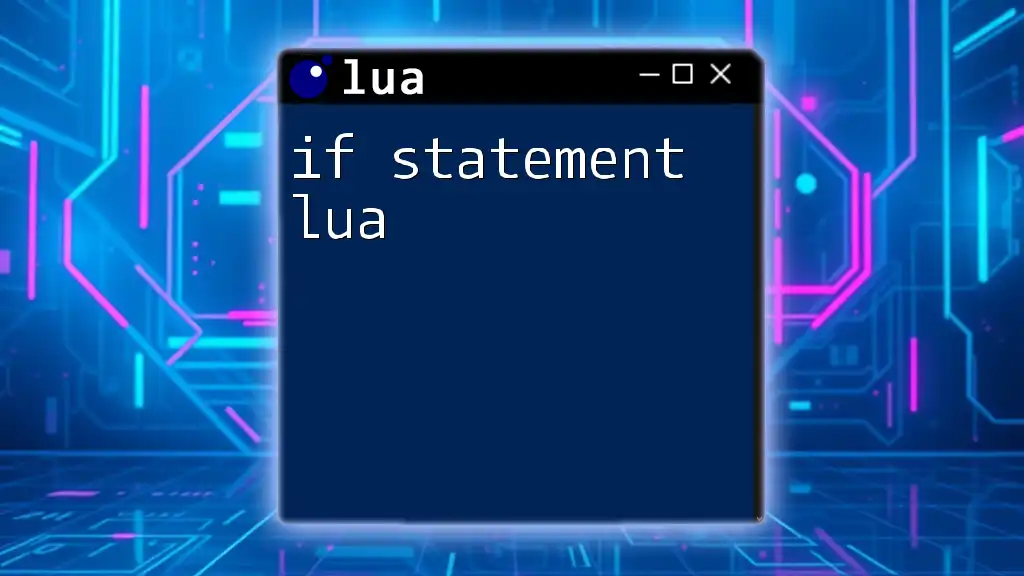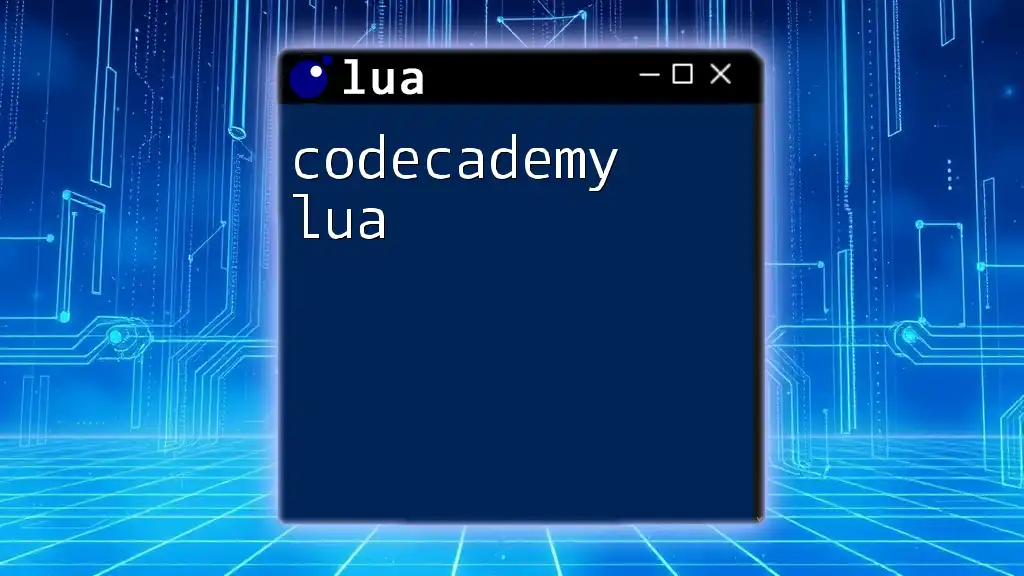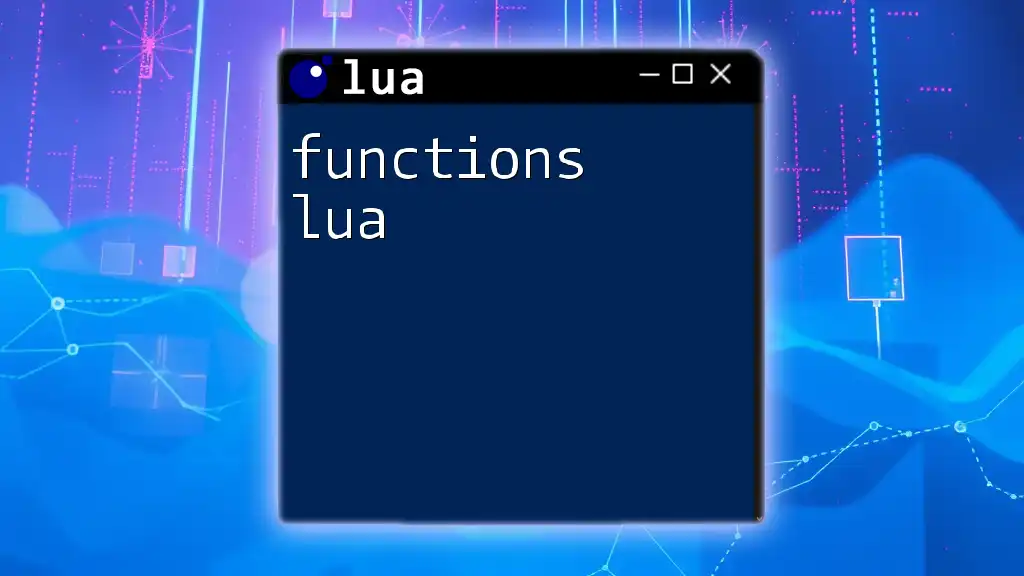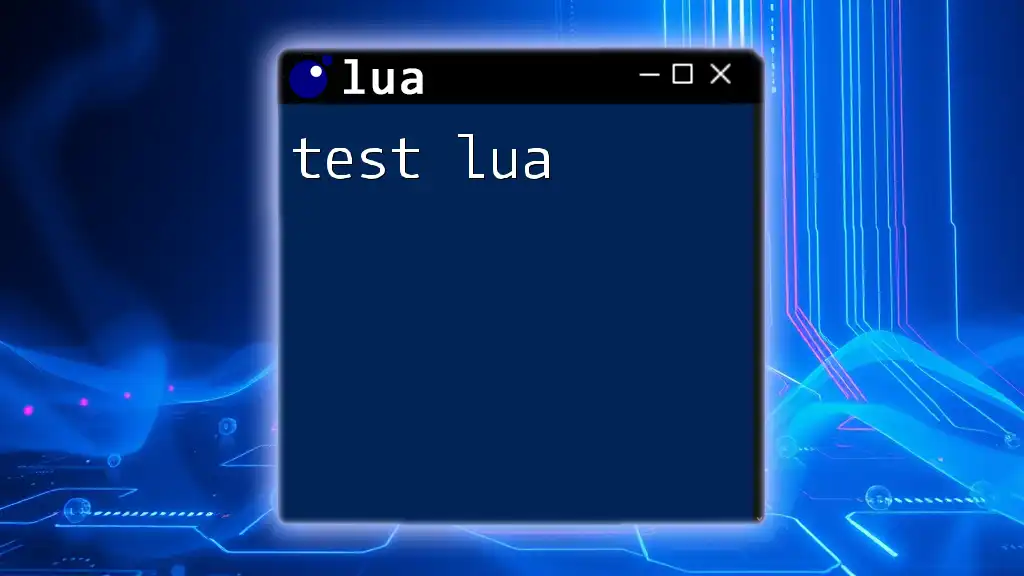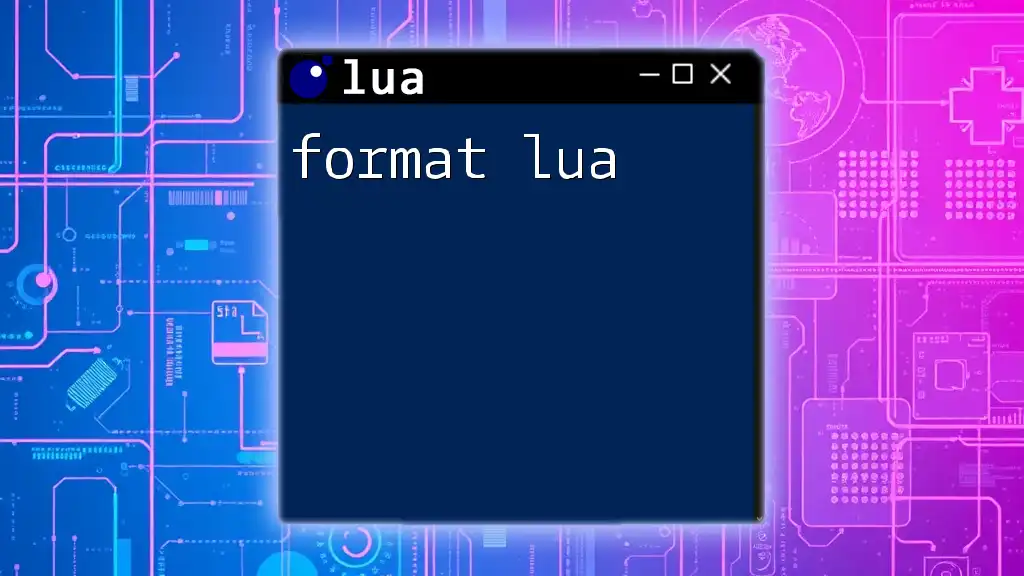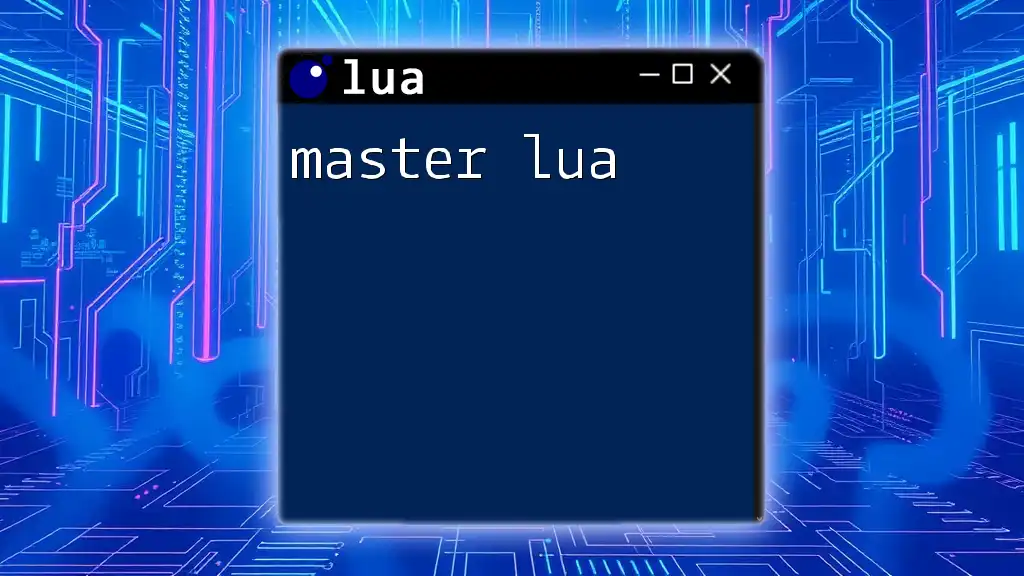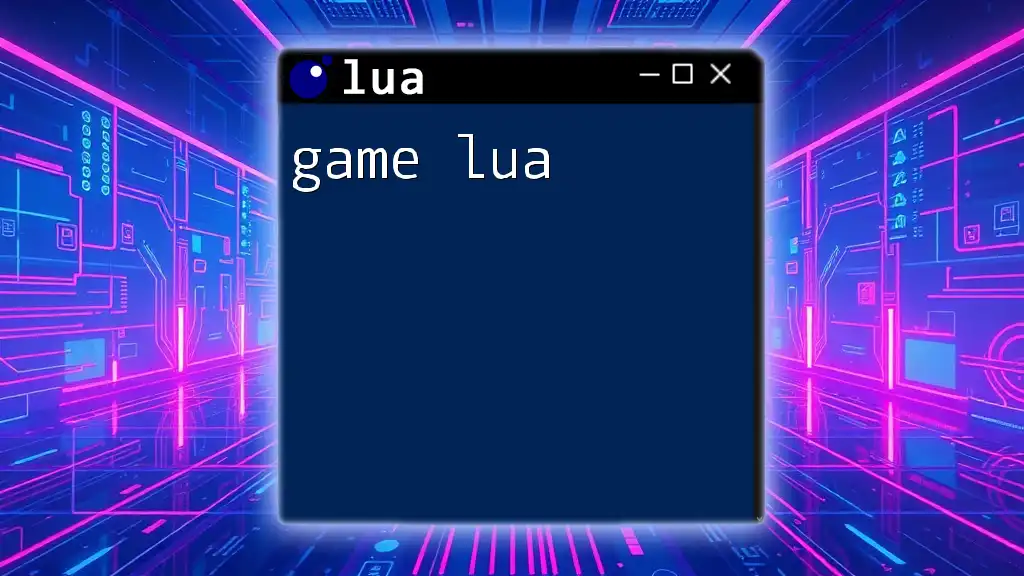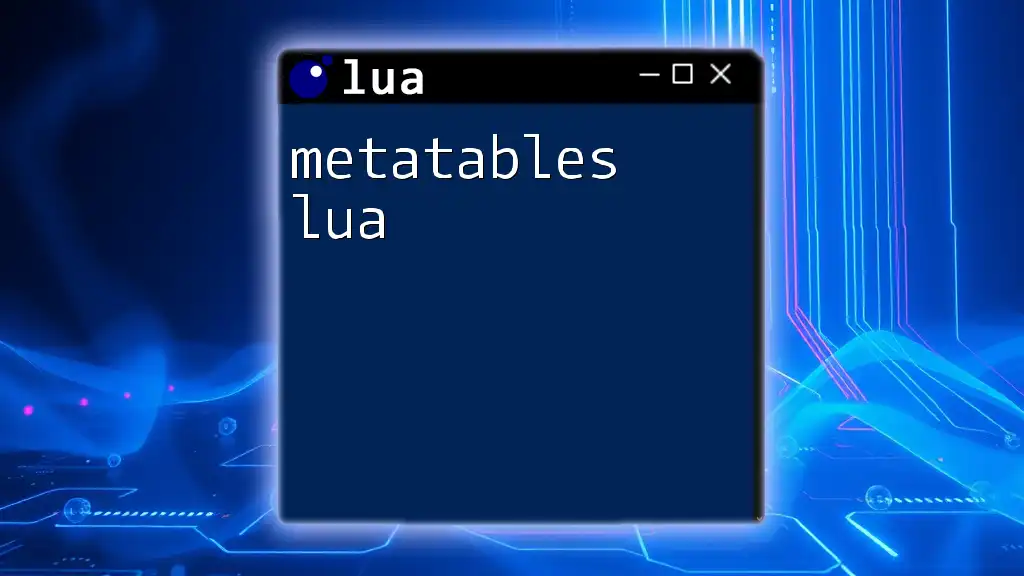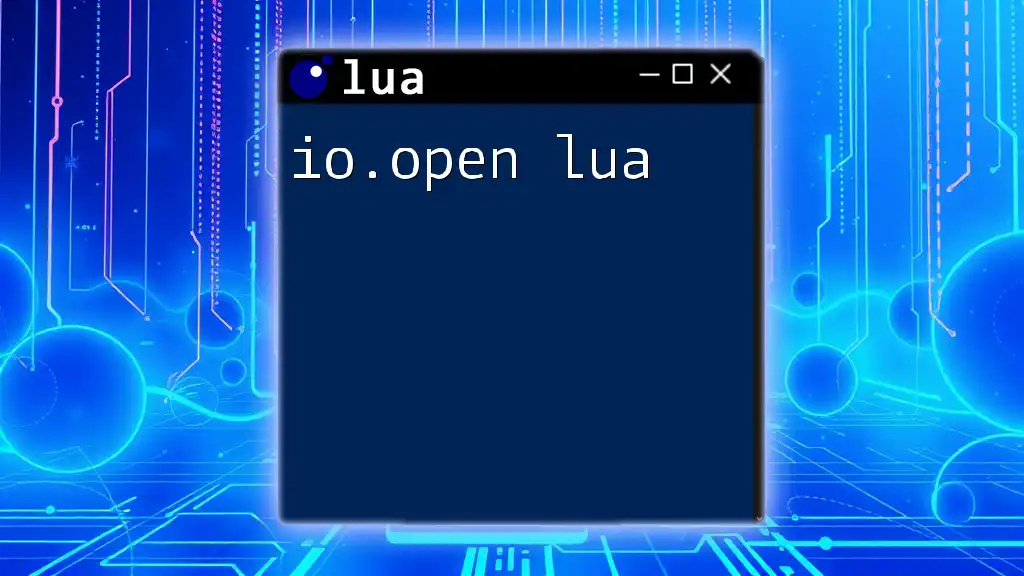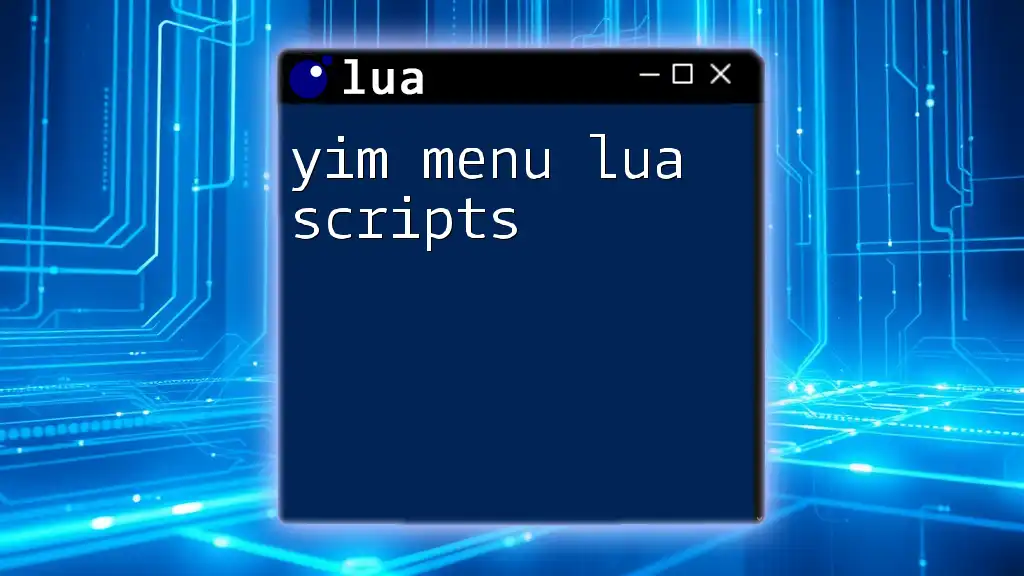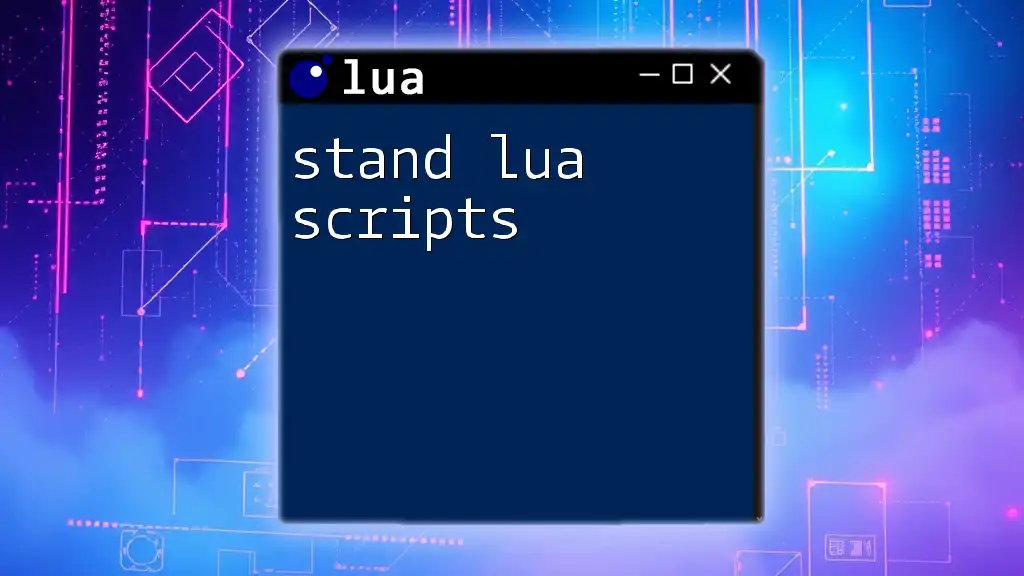In Lua, an if statement allows you to execute a block of code conditionally based on whether a specified expression evaluates to true or false.
if condition then
-- code to execute if condition is true
else
-- code to execute if condition is false
end
Understanding the Basics of If Statements in Lua
What is an If Statement?
An if statement in Lua is a fundamental control structure that allows you to execute a block of code based on a specified condition. This conditional logic is pivotal in programming, giving you the ability to make decisions and alter the flow of your program based on dynamic data.
Syntax of If Statements
The basic structure of an if statement in Lua is straightforward. It consists of the keyword `if`, followed by a condition, the keyword `then`, a block of executable code, and finishes with the keyword `end`. Here’s the syntax:
if condition then
-- code to execute if condition is true
end
In this structure, the condition must evaluate to either true or false. If the condition is true, the code block following the `then` keyword will execute.
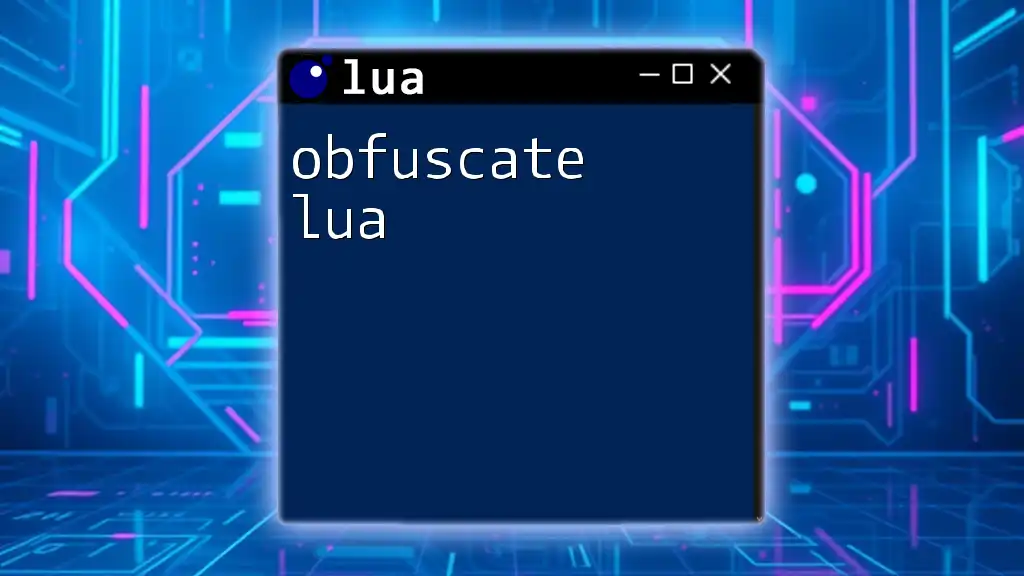
Types of If Statements in Lua
Simple If Statement
A simple if statement checks a condition and executes a block of code if the condition is true. For example:
local x = 10
if x > 5 then
print("x is greater than 5")
end
In this case, since `x` is indeed greater than `5`, the output will be `x is greater than 5`. If the condition were false, nothing would be printed, demonstrating the essence of control flow in programming.
If-Else Statement
The if-else statement extends the basic if statement by providing an alternative path of execution when the condition is false. Consider this example:
local x = 3
if x > 5 then
print("x is greater than 5")
else
print("x is not greater than 5")
end
Here, since `x` is not greater than `5`, the program will print `x is not greater than 5`. This flexibility helps to handle different outcomes based on condition evaluations effectively.
If-Elseif-Else Statement
For situations that require multiple conditions to be evaluated, the if-elseif-else statement is used. This structure allows cascading evaluations. Here's an example:
local x = 5
if x > 5 then
print("x is greater than 5")
elseif x == 5 then
print("x is equal to 5")
else
print("x is less than 5")
end
In this case, since `x` equals `5`, the output will be `x is equal to 5`. This construct is particularly useful in scenarios where multiple distinct conditions need to be evaluated in a linear manner.
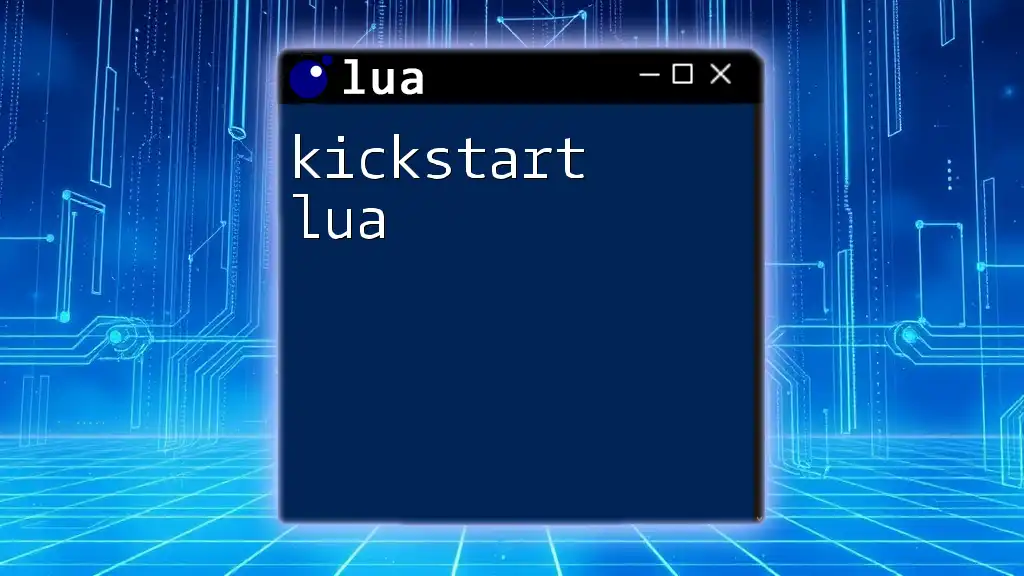
Nesting If Statements
What is Nested If?
Nesting if statements involves placing an if statement within another if statement. This is useful when you need to evaluate additional conditions that depend on the result of the first condition. Here's an example:
local x = 10
if x > 5 then
print("x is greater than 5")
if x > 8 then
print("x is also greater than 8")
end
end
In this scenario, the program first checks if `x` is greater than `5`. If true, it executes the first print statement, then checks if `x` is also greater than `8`. This layering of conditions allows for complex decision-making within your code.
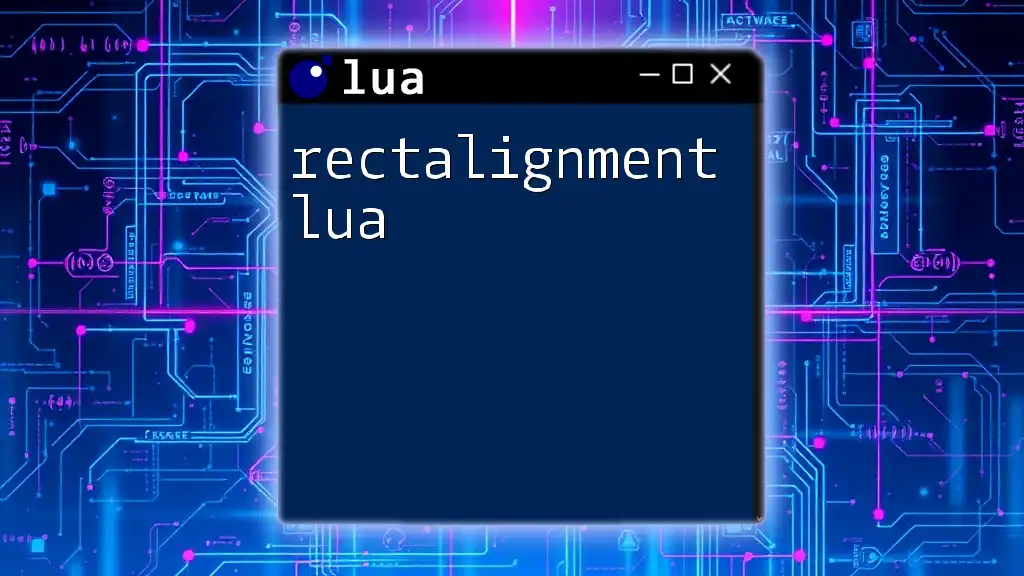
Logical Operators in If Statements
Using Logical Operators
In Lua, you can enhance the functionality of if statements with logical operators such as `and`, `or`, and `not`. These operators allow you to combine multiple conditions in a single if statement.
For example:
local x = 10
local y = 5
if x > 5 and y < 10 then
print("Both conditions are true")
end
In this instance, since both conditions evaluate to true, the program will output `Both conditions are true`. This capability to evaluate combined conditions can greatly simplify the complexity of your code logic.
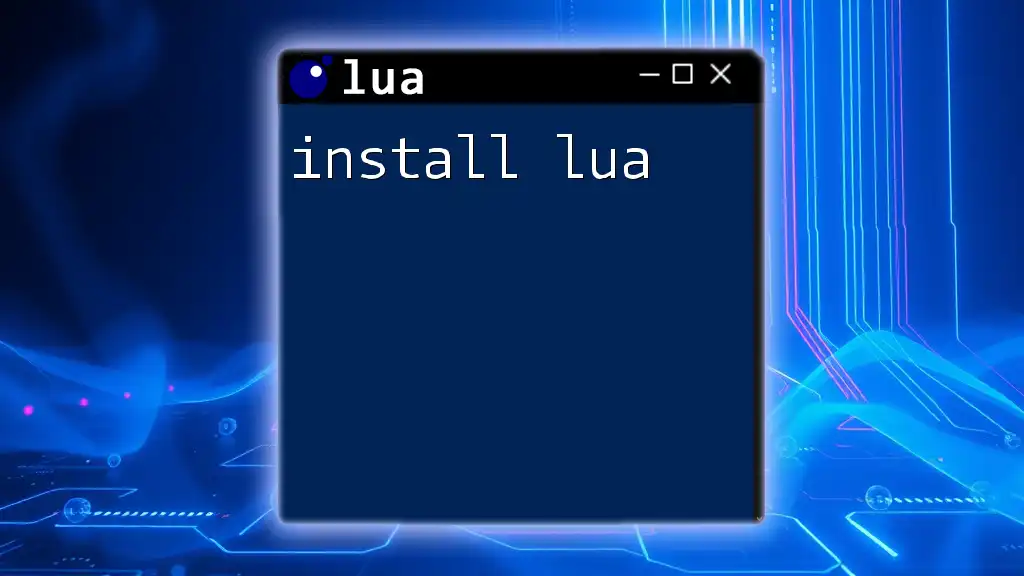
Common Mistakes to Avoid
Misplacing Keywords
One of the most frequent errors encountered when working with if statements is forgetting the `end` keyword, which can lead to syntax errors. Always ensure that every `if` is properly concluded with an `end`.
Using Improper Conditions
Another common mistake is crafting poorly formed conditions. For instance, accidentally using a single `=` instead of `==` to check equality can result in unexpected program behavior. Instead of:
if x = 5 then -- Incorrect
Use:
if x == 5 then -- Correct
Being meticulous about your conditions ensures that your program behaves as intended.
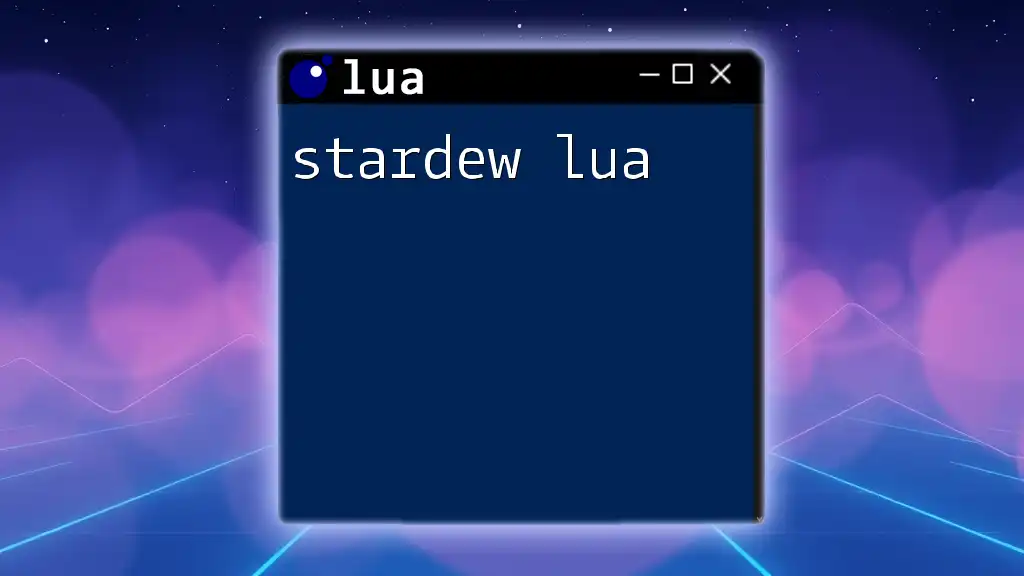
Debugging If Statements
Tips for Effective Debugging
Debugging if statements can sometimes be tricky, but certain techniques can make this process easier. One effective strategy is to utilize print statements. By strategically placing print commands within your if blocks, you can track the flow of execution and quickly identify logical flaws.
For example:
if x > 5 then
print("X is greater than 5") -- Debug message
end
Inserting debug statements, you can confirm whether or not the code is executing and where it might be failing.
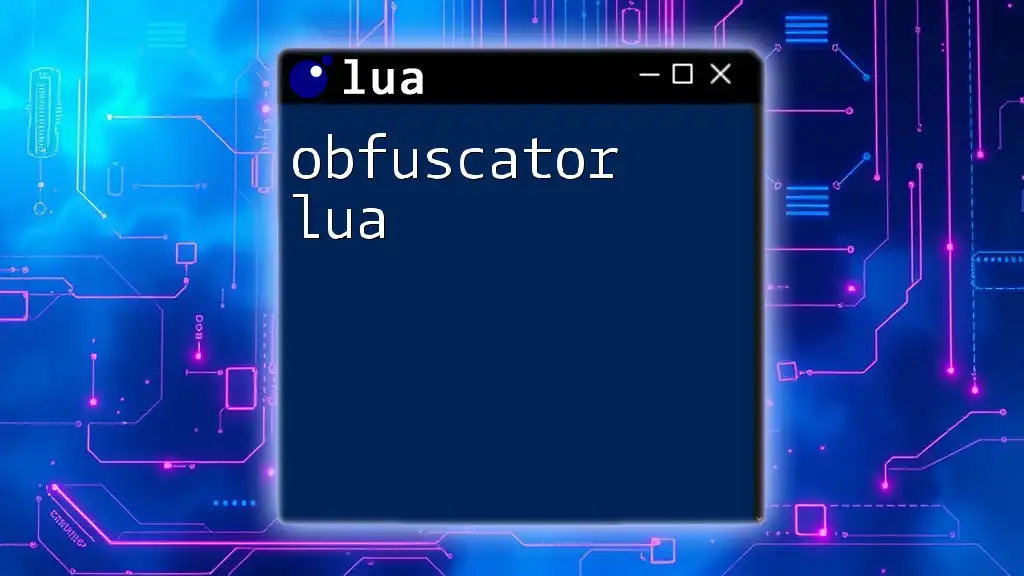
Performance Considerations
Efficiency of Conditional Statements
While if statements are generally efficient, poorly structured conditions can impact performance, especially in large codebases with extensive conditional checks. Consider organizing conditions logically, from the most likely outcomes to the least likely, to improve execution time. Additionally, avoid deep nesting of conditions wherever possible, as it can make the code harder to read and maintain.
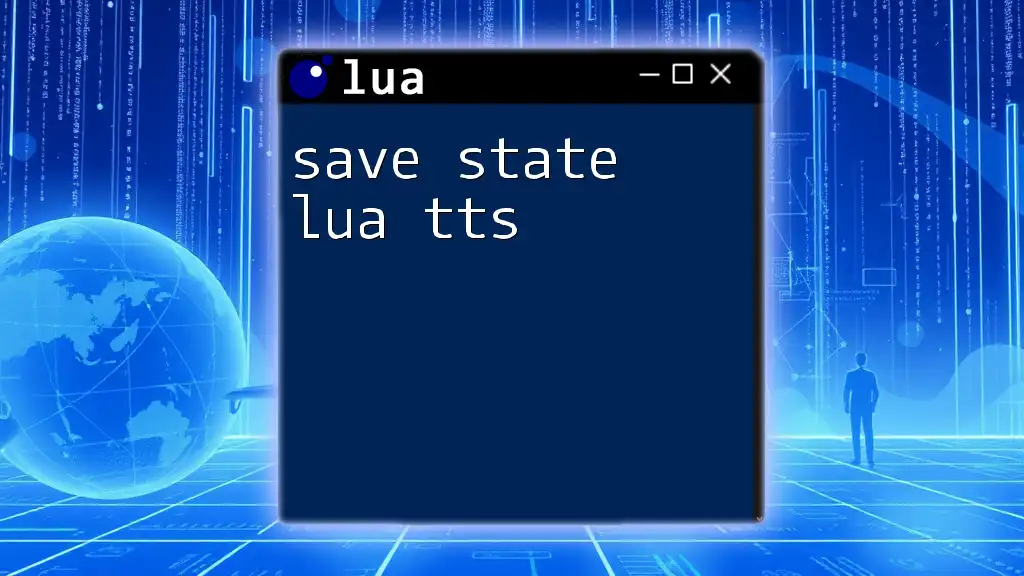
Conclusion
If statements are a cornerstone of control flow in Lua, providing the ability to make decisions based on dynamic data. By mastering the principles of if statements, including their syntax, nesting, and logical operators, you equip yourself to handle complex programming scenarios with ease. Experimenting with the provided examples will deepen your understanding and enhance your coding skills in Lua.
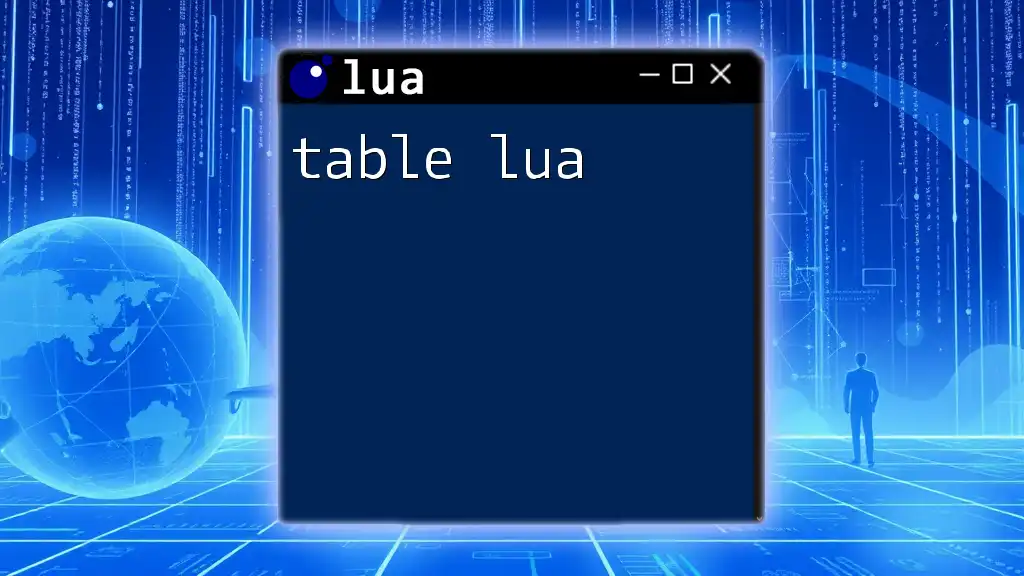
Further Resources
Learning Materials
To further your understanding of Lua and if statements, consider exploring books, online courses, and tutorials dedicated to Lua programming.
Community and Support
Joining forums and communities can be invaluable. Here, you can seek guidance, share your experiences, and learn from others who are also navigating the journey of learning Lua.