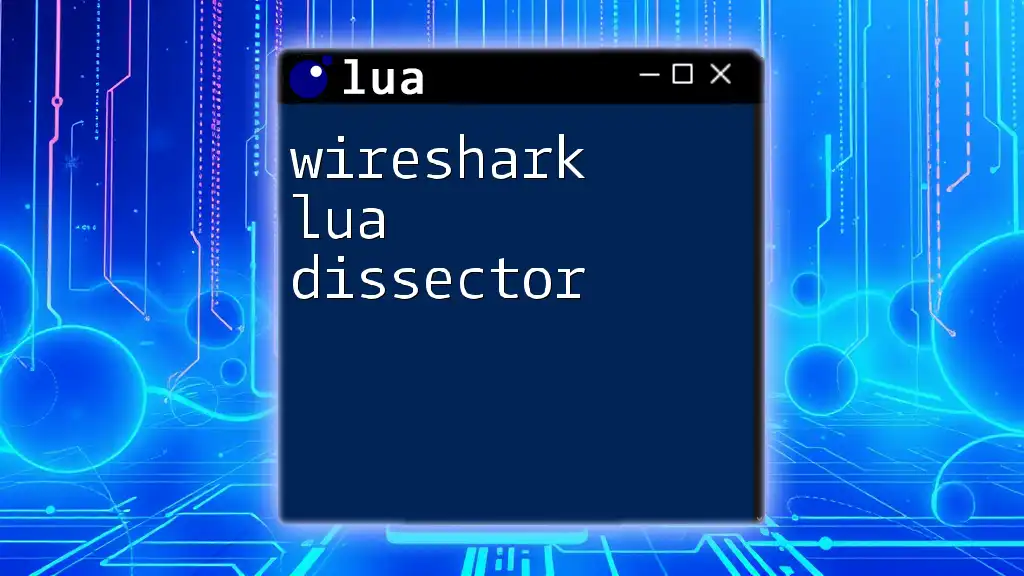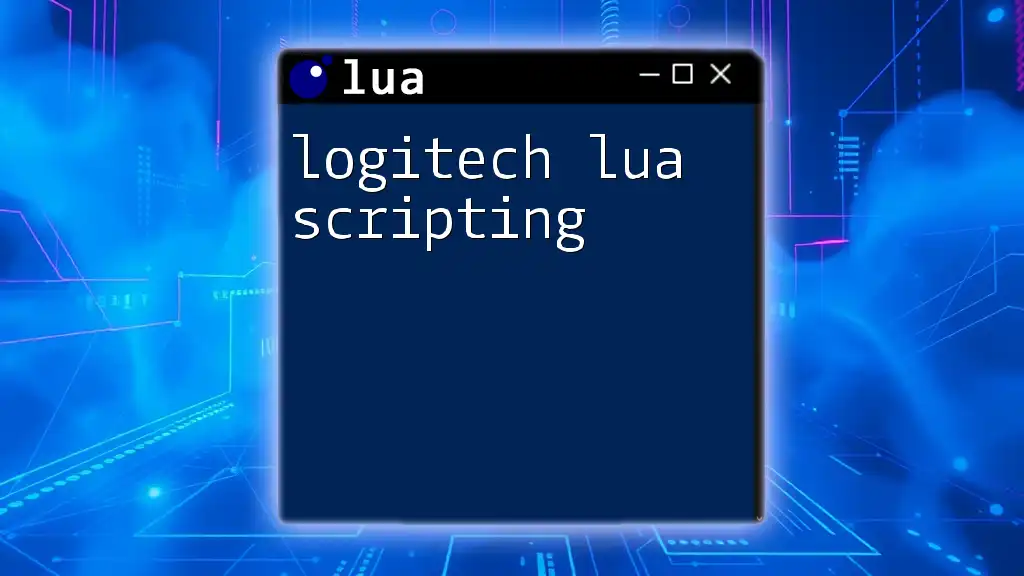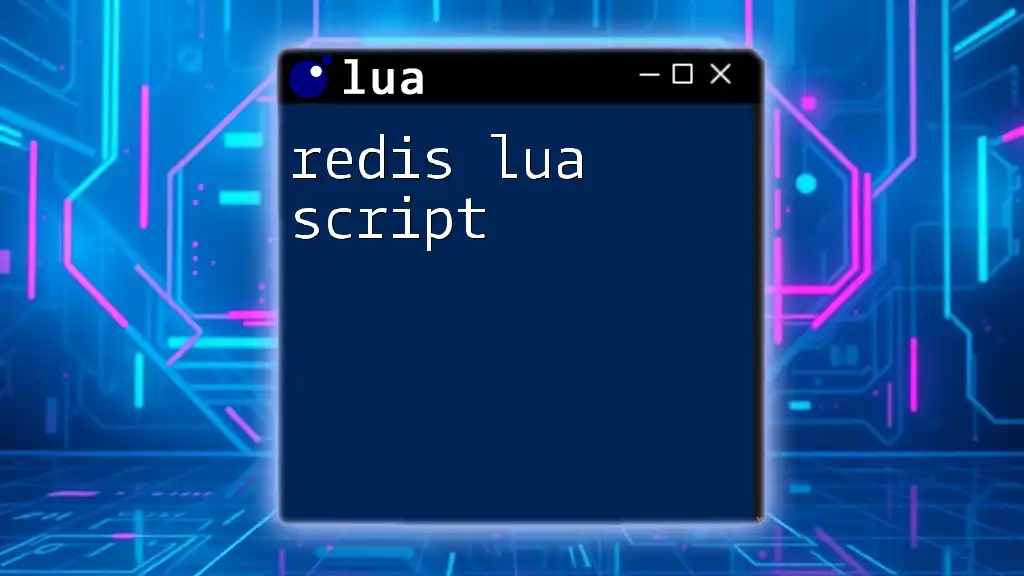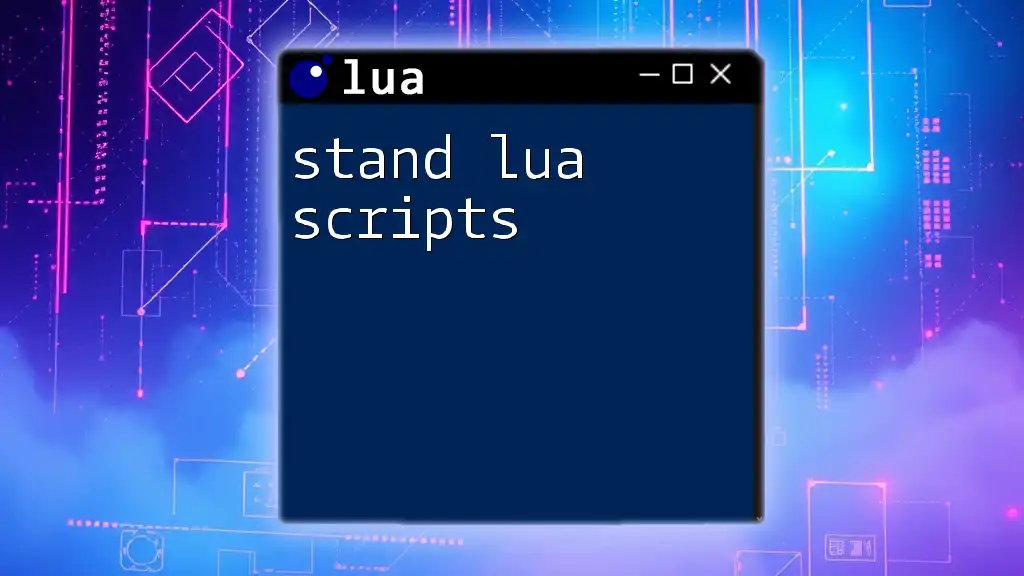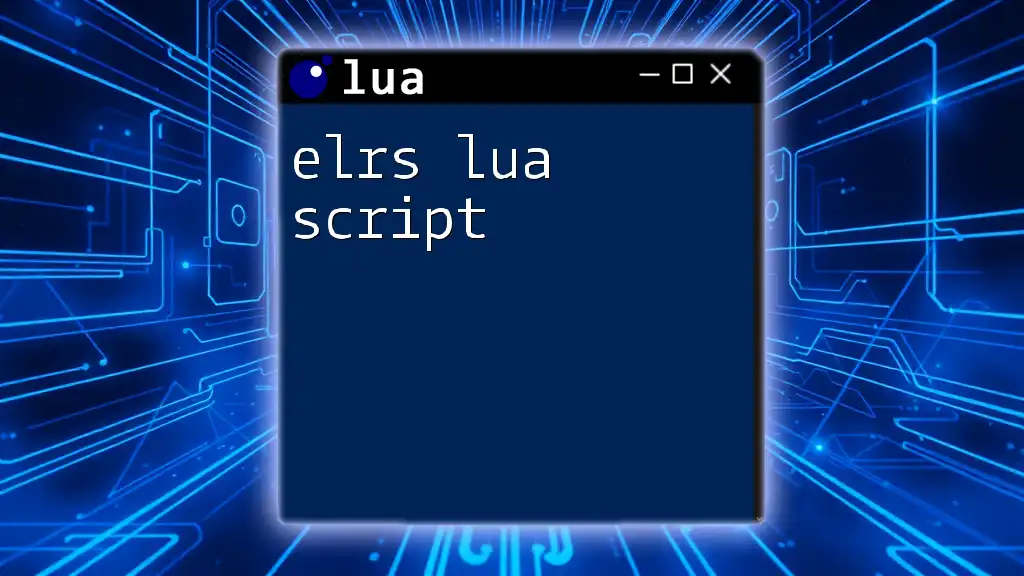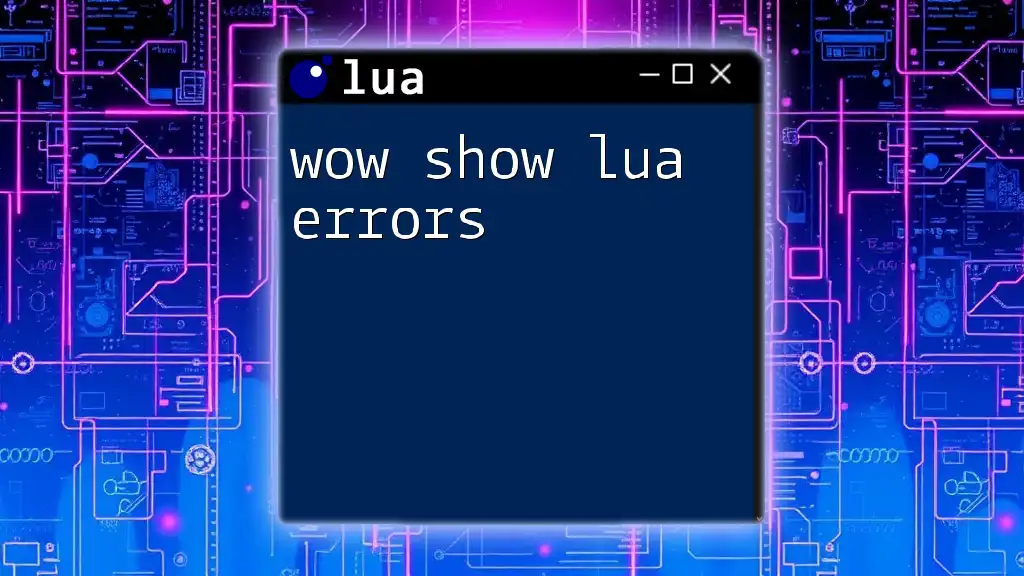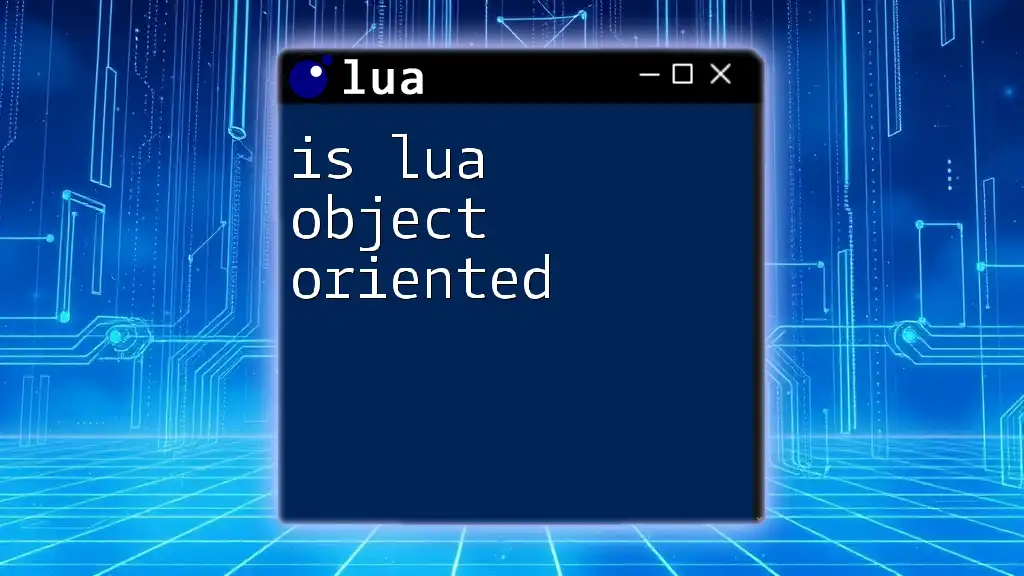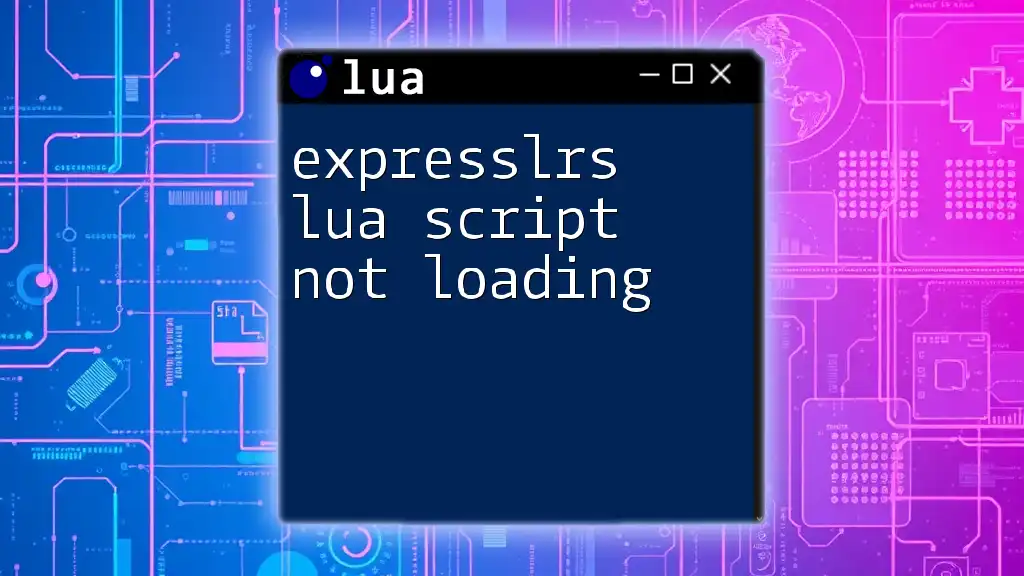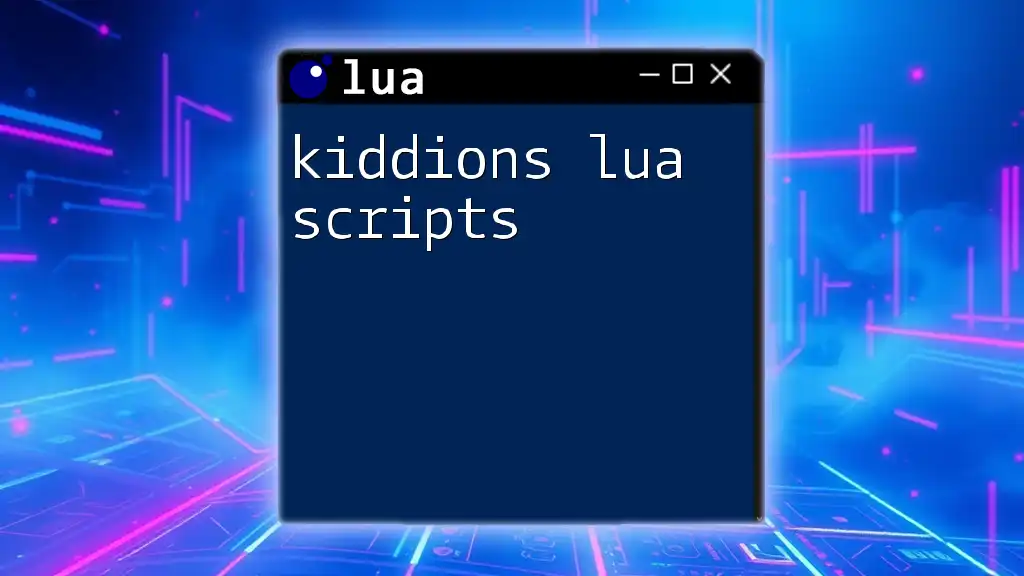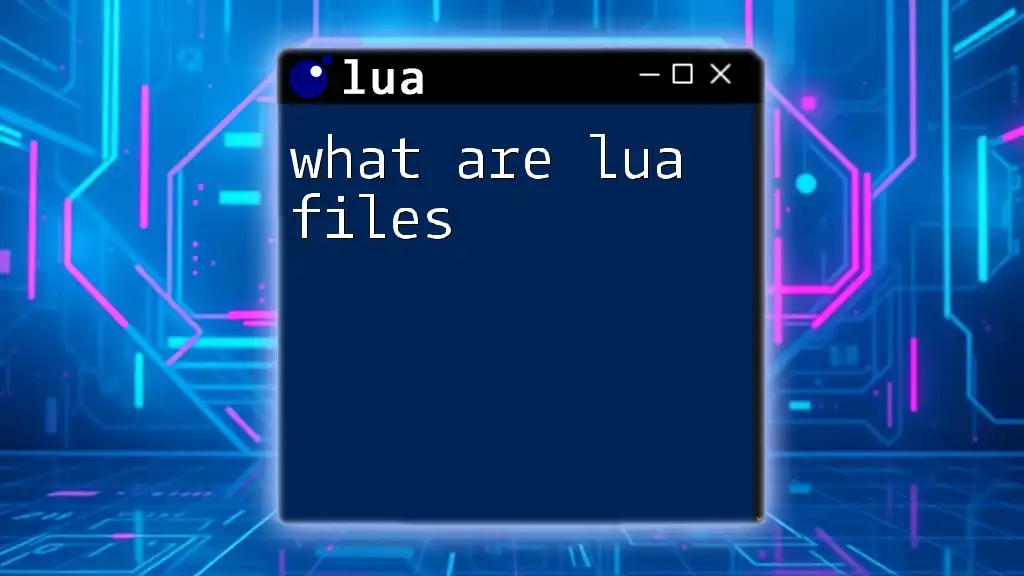A Wireshark Lua dissector allows users to extend Wireshark's capabilities by creating custom protocols for packet analysis using Lua scripting.
Here’s a simple example of a Lua dissector for a hypothetical protocol:
-- Simple Wireshark Lua dissector for a custom protocol
local my_proto = Proto("myproto", "My Custom Protocol")
function my_proto.dissector(buffer, pinfo, tree)
pinfo.cols.protocol = my_proto.name
local length = buffer:len()
-- Create a display tree
local subtree = tree:add(my_proto, buffer(), "My Custom Protocol Data")
-- Add fields to the tree
subtree:add(buffer(0,1), "Field 1: " .. buffer(0,1):uint())
subtree:add(buffer(1,2), "Field 2: " .. buffer(1,2):uint())
end
-- Register the dissector for a specific UDP port
local udp_port = DissectorTable.get("udp.port")
udp_port:add(1234, my_proto)
Understanding Wireshark and Lua
What is Wireshark?
Wireshark is a widely-used open-source network protocol analyzer. It allows users to capture and interactively browse the traffic running on a computer network. With its powerful and comprehensive interface, users can dissect various network protocols in real time, making it an essential tool for network administrators, developers, and security professionals.
Using Wireshark, one can perform numerous tasks such as:
- Analyzing incoming and outgoing traffic
- Troubleshooting connectivity issues
- Monitoring communications for compliance and security
Why Use Lua for Dissector Development?
Lua is a lightweight, high-level programming language known for its simplicity and speed. When it comes to Wireshark, Lua serves as an excellent scripting language that allows developers to create custom dissectors—modules that interpret and display specific protocol data. The advantages of using Lua for creating Wireshark dissectors include:
- Ease of Learning: Lua's syntax is simple and easy to understand, even for beginners.
- Performance: Lua is fast and efficient, allowing for quicker parsing of packets.
- Flexibility: It provides the flexibility to define and customize how specific protocol data is displayed in Wireshark.
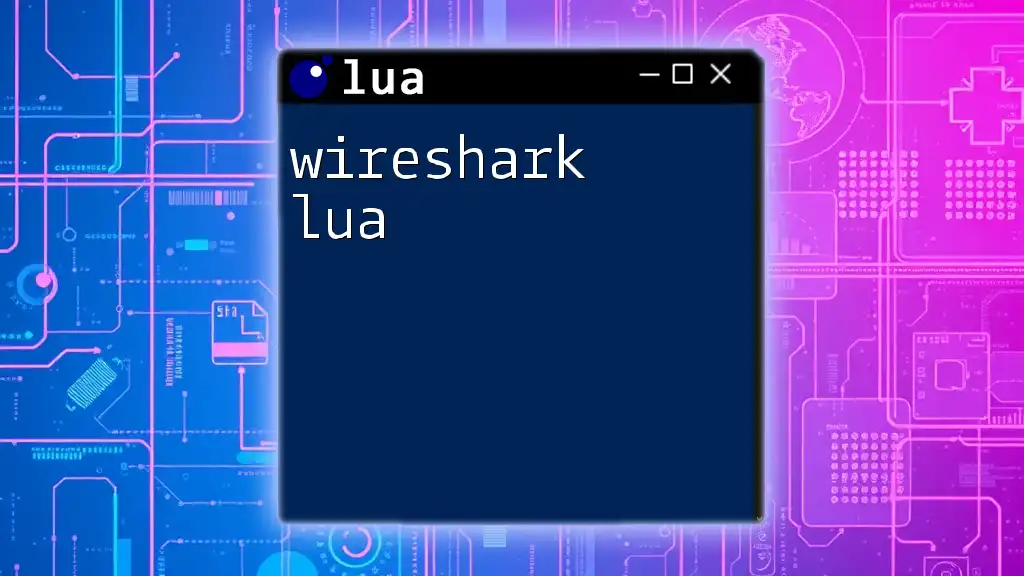
Getting Started with Lua Integration in Wireshark
Setting Up Your Environment
Before you start developing your own `Wireshark Lua dissector`, you'll need to set up your environment properly.
- Install Wireshark: Download the latest version of Wireshark from the official website.
- Install Lua: Lua comes pre-packaged with Wireshark. You’ll need to ensure that your version of Lua is compatible with your Wireshark installation.
- Check Lua Version: You can verify the installed Lua version using the command line to ensure compatibility.
Writing Your First Lua Dissector
Creating your first Wireshark Lua dissector can be an exciting challenge. Understanding the basic structure of a Lua dissector is key to getting started.
Basic Structure of a Lua Dissector
A typical Lua dissector consists of a protocol table, a dissector function, and a registration step. Here’s a basic example to outline this structure:
local my_proto = Proto("myproto", "My Protocol")
function my_proto.dissector(buffer, pinfo, tree)
pinfo.cols.protocol = "MYPROTOCOL"
local subtree = tree:add(my_proto, buffer(), "My Protocol Data")
-- Add additional fields here
end
local udp_port = DissectorTable.get("udp.port")
udp_port:add(1234, my_proto) -- Change port number as needed
Breakdown of the Example:
- `Proto` is used to create a new protocol instance, where "myproto" is the identifier and "My Protocol" is the display name.
- In the `dissector` function, `buffer` contains the packet data, `pinfo` holds protocol information, and `tree` is used to construct the tree representation in Wireshark.
- The line `pinfo.cols.protocol = "MYPROTOCOL"` updates the protocol column in the Wireshark GUI to reflect your protocol.
- The final line registers your dissector to a specific UDP port, allowing Wireshark to invoke it for packets on that port.
Key Concepts in Lua Dissector Development
Packet Analysis Basics
In order to effectively analyze packets, it’s crucial to understand how to access and manipulate packet data. Wireshark provides numerous tools for examining packets, such as the dissected views and detailed packet analyses.
Working with Fields
Custom fields are essential for extracting specific information from your packet data. Here’s how to define and use fields in your dissector:
local my_field = ProtoField.uint16("myproto.fieldname", "Field Description", base.DEC)
function my_proto.dissector(buffer, pinfo, tree)
tree:add(my_field, buffer(0, 2)) -- Accessing 2 bytes of data
end
In this code snippet:
- A custom field is defined as a 16-bit unsigned integer (`uint16`) with a specified name and description.
- Inside the `dissector` function, you can add this field to the tree, extracting data from the first two bytes of the packet buffer.
Debugging Your Lua Dissector
Debugging is an essential part of development. Some common issues when developing `Wireshark Lua dissectors` can include syntax errors, incorrect buffer access, and logical issues in the code.
To troubleshoot:
- Enable Debug Mode: Start Wireshark with the debug option enabled to see detailed output that might help identify issues.
- Log Examples: Include logging statements within your dissector to track how data is processed.
For instance, using `print()` statements can provide insights into the values being processed within your function.
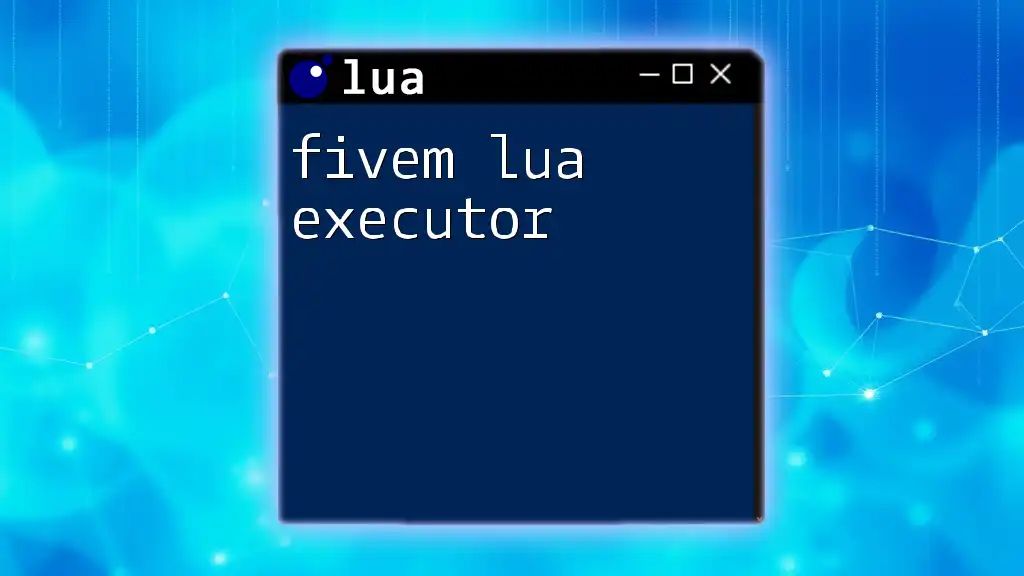
Advanced Lua Dissectors
Handling Complex Protocols
When dissecting more complex protocols, your approach will need to be tailored to the specific structure and format of the protocol. Logic may need to include multiple layers or nested structures, requiring attention to the organization of the data.
To dissect a multi-layer protocol, you might introduce additional functions or modify your main dissector to handle sub-protocols.
Lua Performance Tips
Optimizing your dissector is critical for performance, especially when dealing with high volumes of packet data. Some strategies include:
- Use Local Variables: Accessing local variables is faster than global variables.
- Buffer Management: Access buffer sections judiciously to avoid unnecessary processing.
Following best practices in writing efficient code will ensure your dissector runs smoothly while maintaining the integrity of Wireshark’s analysis capabilities.
Integrating with Wireshark's Display Filters
Creating display filters is a powerful way to improve usability. You can define display filters based on your custom fields, allowing users to quickly filter through traffic that pertains only to their specific protocols.
For instance, if you have a field specifying a message type, the display filter could allow users to see only packets of that type:
myproto.fieldname == 42
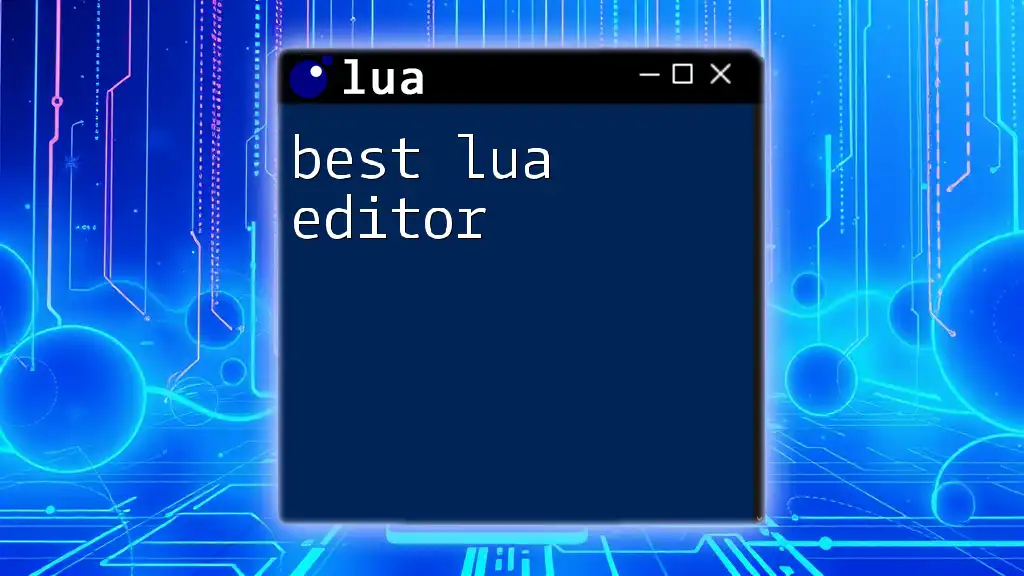
Real-World Use Cases
Case Study: Monitoring Custom Protocols
Implementing a dissector for a newly developed bespoke application protocol can significantly assist in monitoring network traffic. By crafting a tailored dissector, you can dissect protocol messages in real-time, providing insights into network performance and behavior.
For example, if you are developing a chat application, your dissector can interpret packet types based on user actions—such as sending or receiving messages—allowing developers to troubleshoot issues effectively.
Use in Network Security
Lua dissectors can also play a pivotal role in network security. They help identify anomalous or malicious activities by allowing security professionals to parse custom protocols and visualize potential threats in real time.
For instance, if a dissector can interpret a specific command pattern used in harmful traffic, network analysts can quickly identify and mitigate security risks.
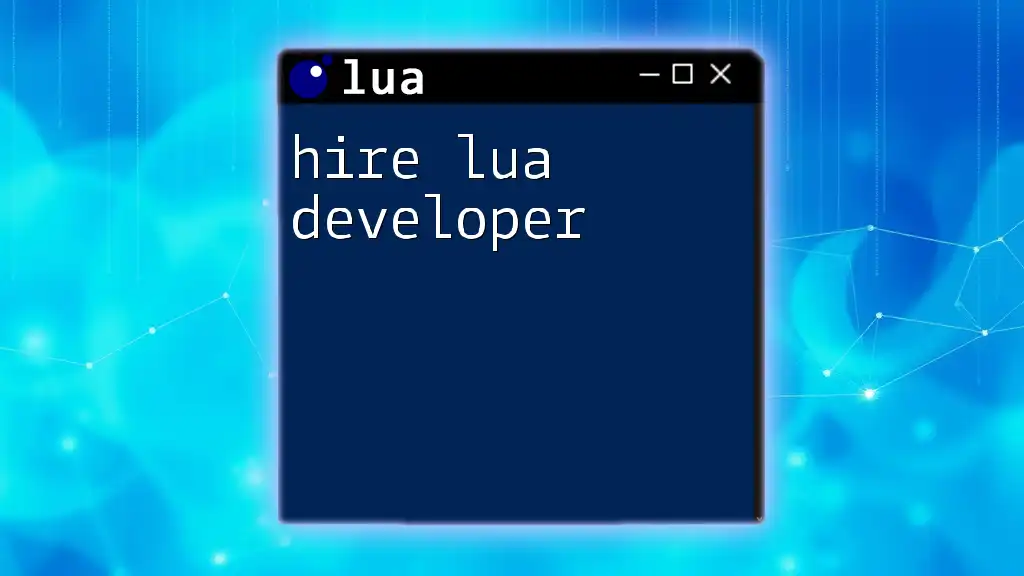
Conclusion
In summary, the development of `Wireshark Lua dissectors` opens a world of opportunities for deep network analysis, protocol dissection, and security enhancement. As you dive deeper into Lua and Wireshark, there are numerous tools and resources available to expand your capabilities. By leveraging the power of custom dissectors, you can improve your analysis workflow and gain valuable insights into your network traffic.
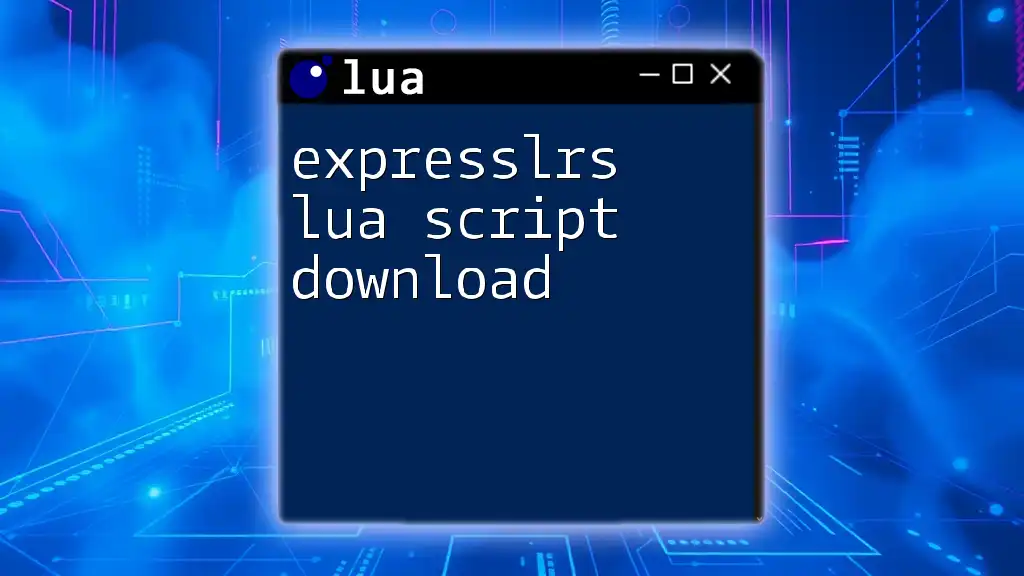
Additional Resources
For further learning, explore official documentation, attend community forums, and consult online tutorials related to Lua programming and Wireshark dissector development. Engaging with the community can also provide helpful tips and real-world examples, aiding your journey in mastering Lua dissectors.