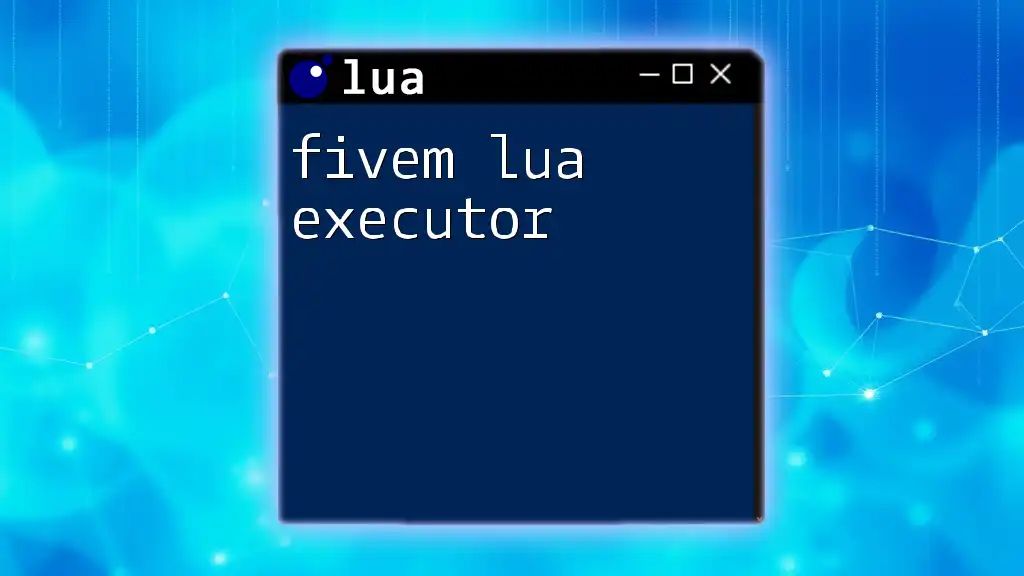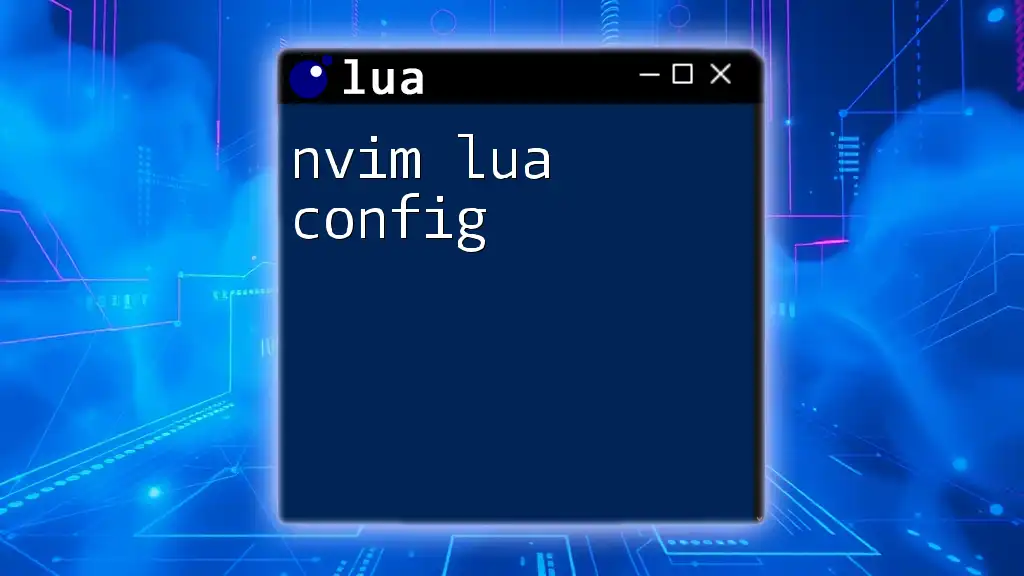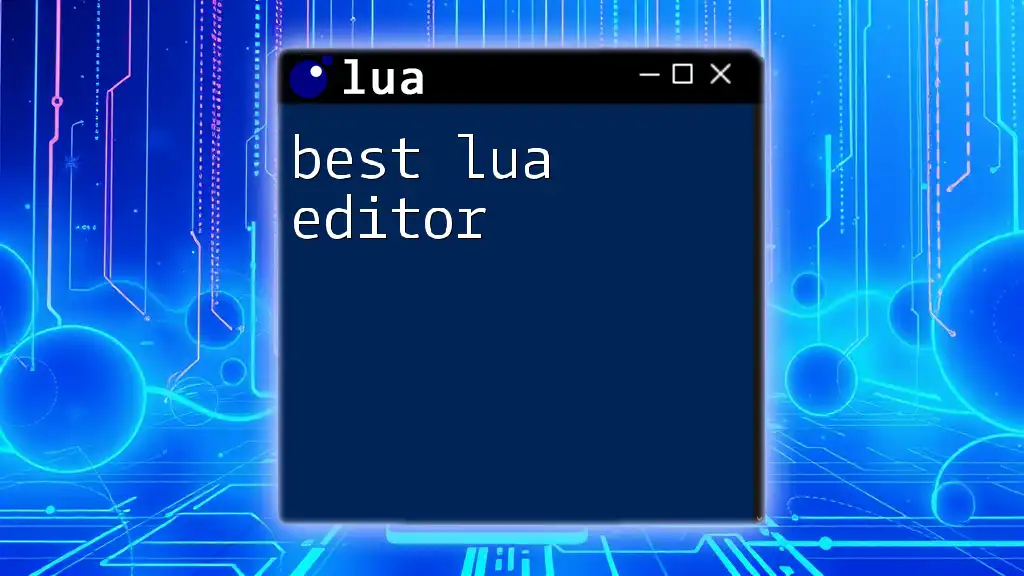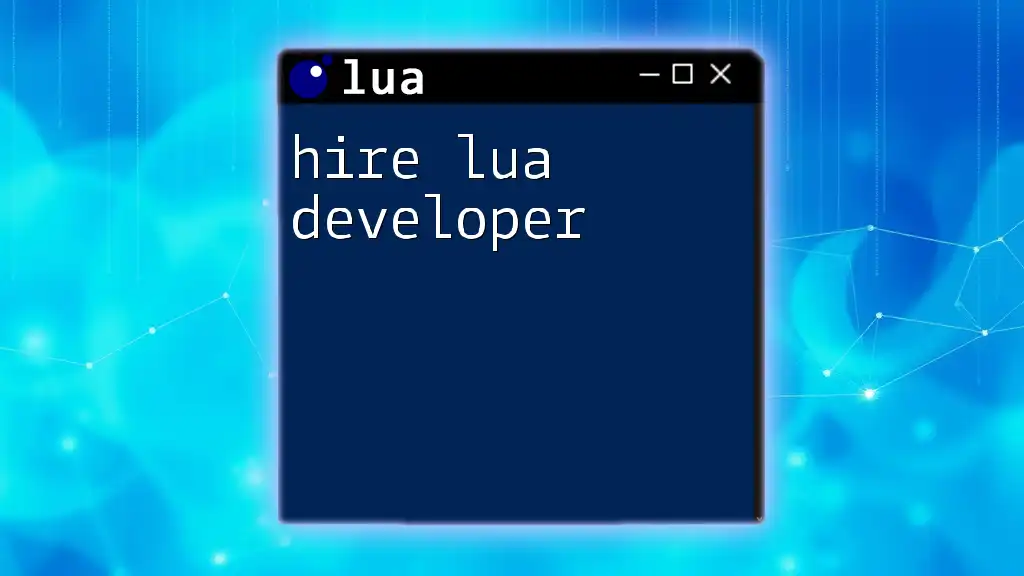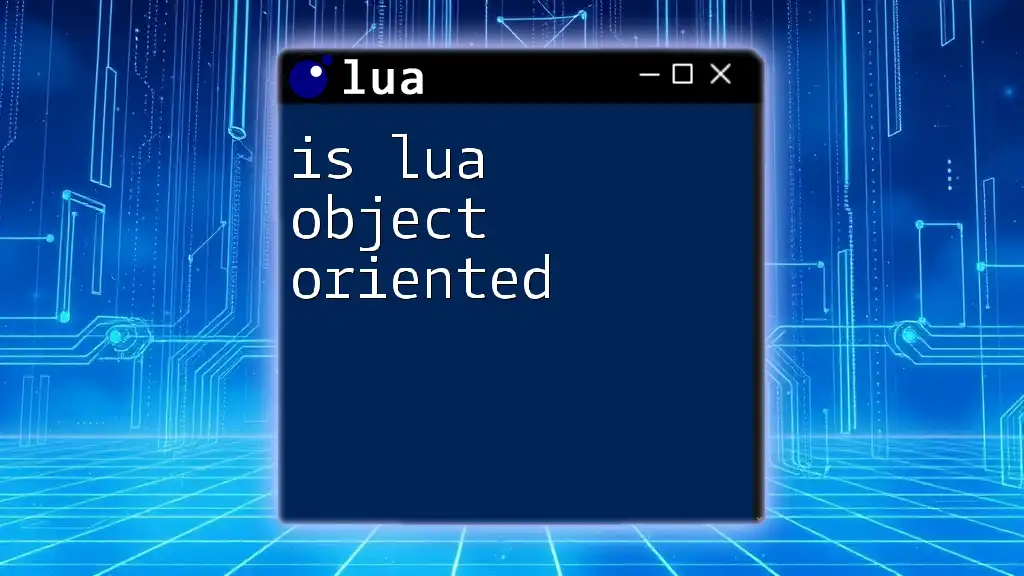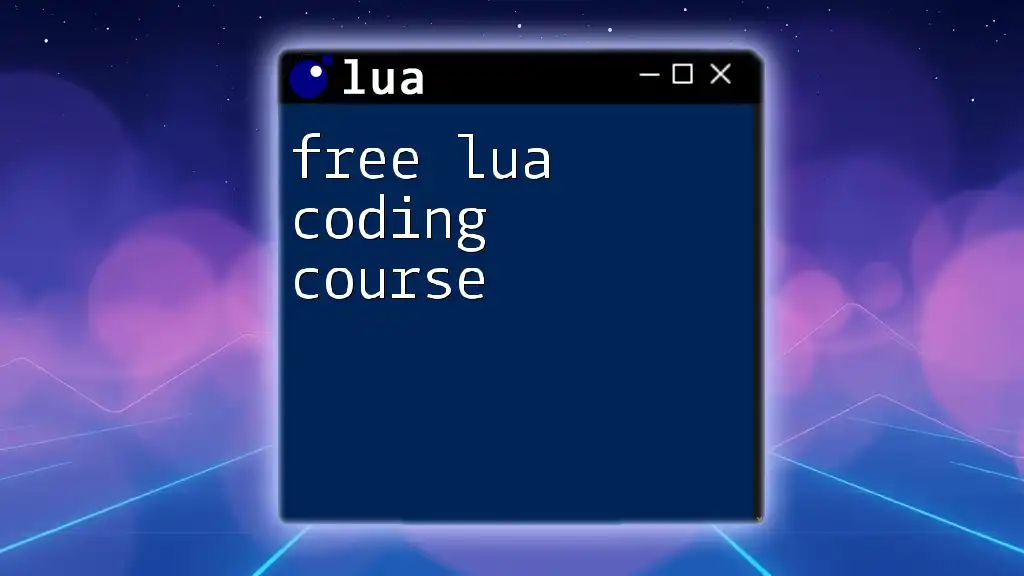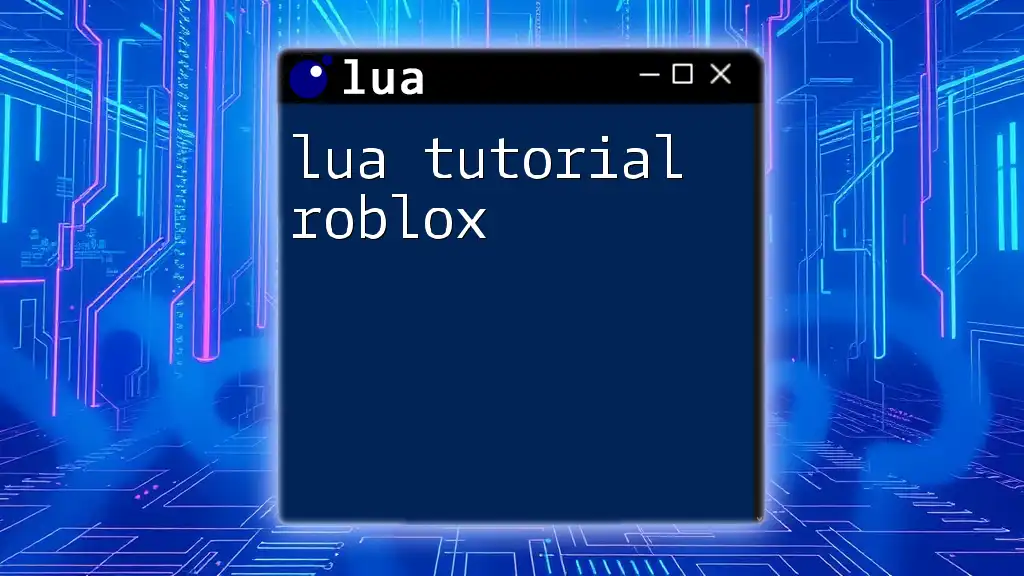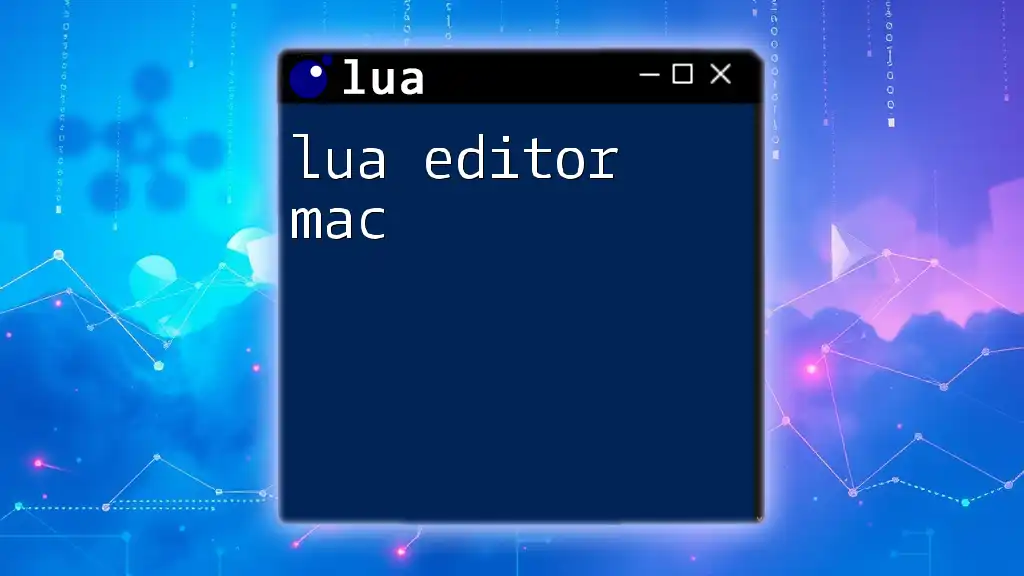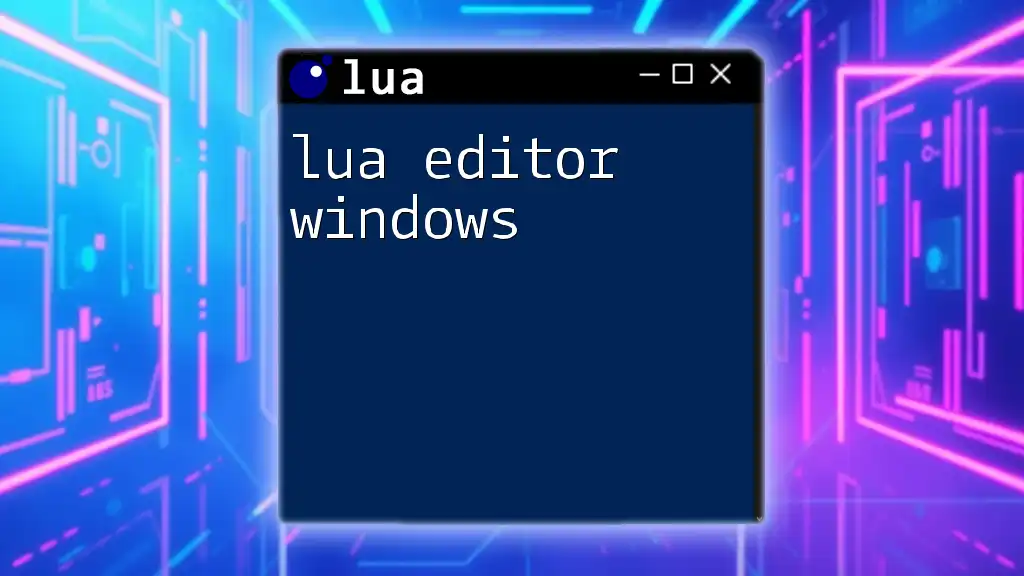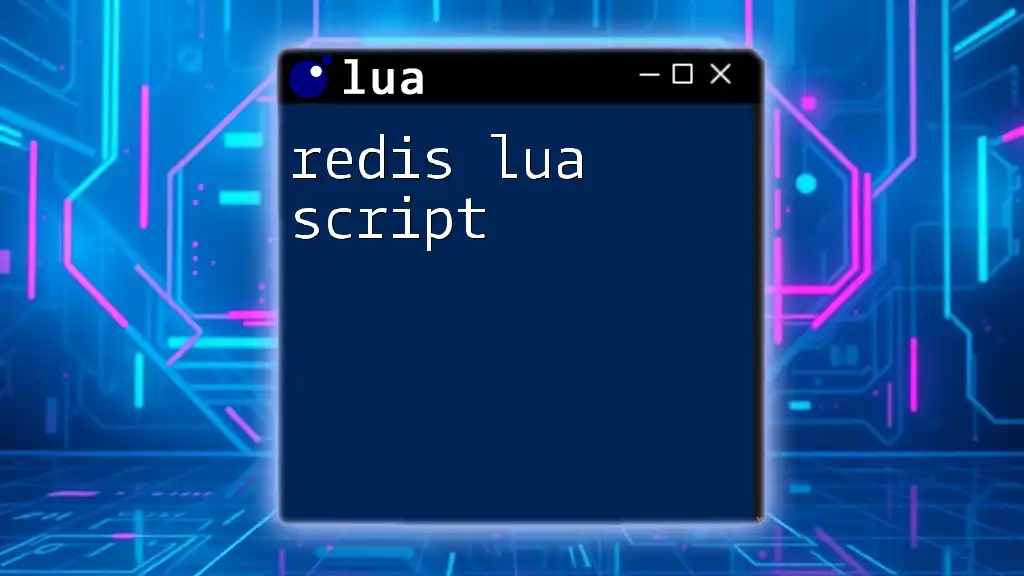A FiveM Lua executor allows users to run Lua scripts in the FiveM multiplayer modification framework for Grand Theft Auto V, enabling custom functionalities and enhancements.
Here's a simple code snippet to demonstrate how you can print a message to the console:
print("Hello, FiveM!")
What is a Lua Executor?
A Lua executor is a specialized tool designed to execute Lua scripts within the FiveM platform. This powerful tool allows players to modify gameplay, create custom features, and enhance their overall gaming experience. By enabling the use of Lua scripts, a Lua executor opens a window to creativity and personalization in the rich multiplayer environment that FiveM offers.
How Lua Executors Work
Lua executors operate by allowing users to load and run Lua scripts directly into the FiveM client. The executor communicates with the game engine to ensure scripts are understood and executed within the context of the running game. Essentially, when a Lua script is executed, the executor interprets the code and applies the respective changes to the game, whether it involves altering gameplay mechanics, modifying player attributes, or creating new features.

Why Use Lua Executors in FiveM?
Enhancing Gameplay
One of the primary reasons players resort to Lua executors is the enhancement they provide to the gaming experience. With custom scripts, players can introduce unique features tailored to their preferences. For instance:
- Custom Game Features: Scripts can include new game mechanics, such as improved driving behaviors or enhanced combat systems.
- Unique Player Skins: Players can use scripts to apply different skins or models to their characters, allowing for personalization beyond the standard offerings.
Such modifications can significantly enrich interaction with the game world, allowing players to experience FiveM in ways that standard gameplay does not support.
Community and Networking
The use of Lua executors fosters a vibrant community within FiveM. Players share their creations, collaborate on projects, and discuss scripting techniques. This collaborative atmosphere not only enhances individual experiences but also encourages players to create and share innovative scripts. Lua executors serve as the bridge that connects these creative talents, empowering a dynamic gaming landscape where everyone can contribute.

Getting Started with Lua Executors
Installing FiveM
Before diving into Lua execution, one must start by installing FiveM. Here’s a brief guide:
- Visit the official FiveM website and download the client.
- Follow the installation instructions specific to your operating system.
- Ensure your game (GTA V) is properly installed and updated.
- Customize relevant settings for optimal Lua script execution.
Selecting a Lua Executor
With FiveM installed, the next step is to choose a suitable Lua executor. There are several popular options available in the community:
- Cheat Engine: A robust tool known for its memory editing capabilities, which can also execute Lua scripts effectively.
- FiveM Lua Executor: Specifically designed for FiveM scripting, this tool is user-friendly and tailored to the needs of users within the platform.
Setting Up the Executor
To get started with your chosen Lua executor, follow these guidelines:
- Download the Executor: Visit the official or trusted website that offers the Lua executor and download it.
- Installation Process: Follow the installer’s prompts. Most executors come with a straightforward installation wizard.
- Configuration Settings: Adjust the settings within the executor to suit your system’s capabilities and your scripting needs. This may include enabling or disabling certain execution features.
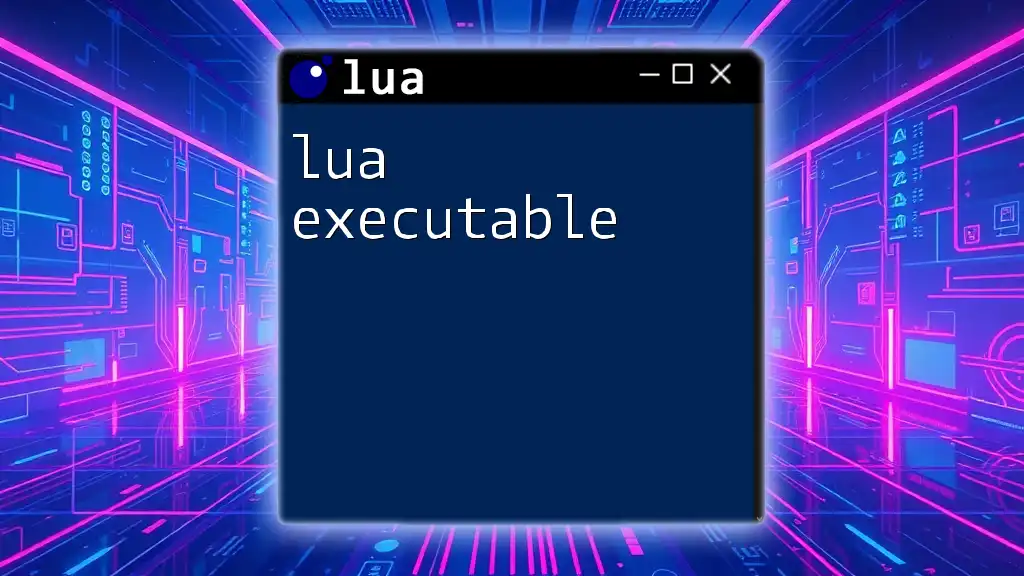
Writing and Executing Lua Scripts
Basic Lua Syntax
Before jumping into script writing, it’s essential to understand the basics of Lua syntax. Lua is designed to be intuitive, making it approachable for newcomers. Key concepts include variables, functions, and control structures.
Example of Basic Commands:
local playerHealth = 100 -- Declaring a variable
function printHealth() -- Defining a function
print("Player Health: " .. playerHealth)
end
Creating Your First Script
Creating your first Lua script can be an exciting experience. Here’s a simple example to get started:
print("Hello, FiveM!")
This script simply prints a message to the console, confirming that your setup is working properly.
Executing a Lua Script in FiveM
To execute your Lua script using the chosen executor, follow these steps:
- Open your FiveM client.
- Launch the executor.
- Load your script into the executor.
- Execute the script, and observe the changes or messages in the console.
If you encounter any issues, double-check your script for syntax errors and ensure your executor is configured correctly.

Advanced Scripting Techniques
Utilizing Predefined Functions
FiveM provides a rich set of predefined functions that enhance your scripting capabilities. For instance, functions for player interaction, vehicle manipulation, and environment changes allow for comprehensive customization. Familiarizing yourself with these functions is crucial to unlock your scripting potential.
Creating Custom Functions
One of the most powerful aspects of Lua scripting is the ability to create custom functions tailored to your needs. Here’s an example function that modifies a player's speed:
function setPlayerSpeed(speed)
local player = GetPlayerPed(-1)
SetEntitySpeed(player, speed)
end
This function retrieves the current player character and sets their speed to a specified value, demonstrating the ease with which you can manipulate game elements.
Handling Events and Callbacks
Event handling is fundamental in Lua scripting. By listening for events, your scripts can respond to game occurrences seamlessly. Here’s a basic example of an event listener for when a player spawns in the game:
AddEventHandler('playerSpawned', function()
print("Welcome to the game!")
end)
This script will trigger whenever a player spawns, providing an opportunity to implement welcome messages or other initial adjustments.

Best Practices for Lua Scripting in FiveM
Code Organization
Maintaining well-organized code is essential, especially as script complexity increases. Utilize comments to explain your code, use consistent naming conventions, and split large scripts into modular functions. This practice enhances readability and simplifies debugging.
Testing Scripts
Always test scripts in a safe environment before deploying them in live gaming sessions. Utilize isolated test servers where you can try out new scripts without impacting the primary game environment. Debugging tools available in many Lua executors can assist you in identifying and fixing issues.
Avoiding Common Pitfalls
New scripters often encounter a range of challenges. Common mistakes include:
- Syntax errors: Always double-check your syntax with a Lua reference guide.
- Misunderstanding function scopes: Be clear on where variables can be accessed within your code.
- Running scripts that may conflict with the game: Ensure you understand how your scripts can interact with built-in game functions.

Legal and Ethical Considerations
Respecting Terms of Service
Familiarize yourself with the terms of service set forth by FiveM. Engaging in activities that violate these terms can lead to bans or other punitive measures. Always steer clear of cheats or exploits that disrupt game balance and fairness.
Community Guidelines
Engaging in modding and scripting comes with a responsibility to uphold community standards. Respect fellow players by sharing scripts that enhance gameplay rather than exploit vulnerabilities. This fosters a positive atmosphere conducive to creativity and inclusivity.
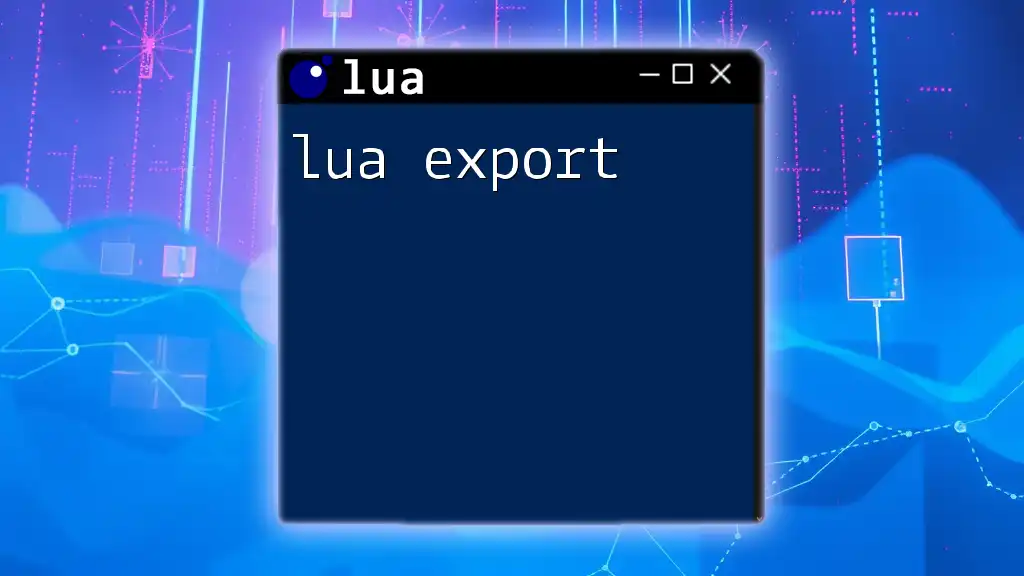
Conclusion
Lua executors are invaluable tools in the FiveM ecosystem, enabling players to truly customize their experiences and usher in a world rich with creativity. With the knowledge of how to select an executor, write and execute Lua scripts, and adopt best practices, players can fully unlock their potential within FiveM. Dive into the Lua scripting community, explore shared resources, and begin crafting your unique gameplay experience today.