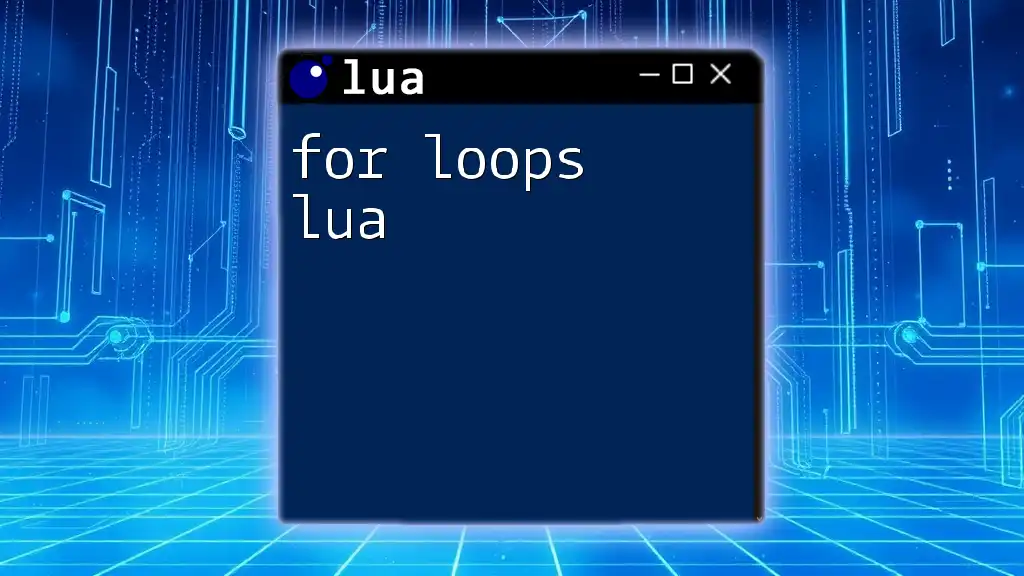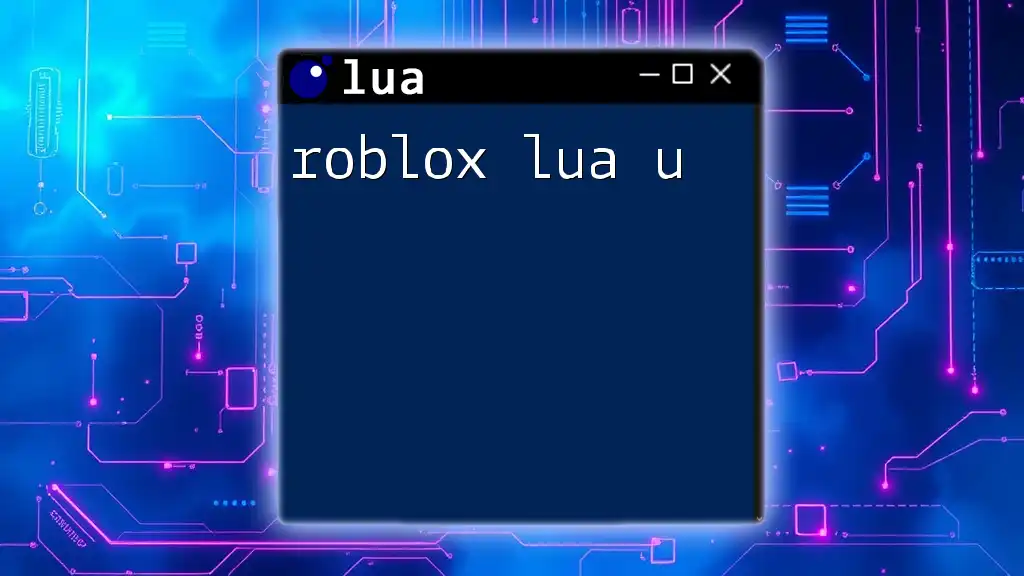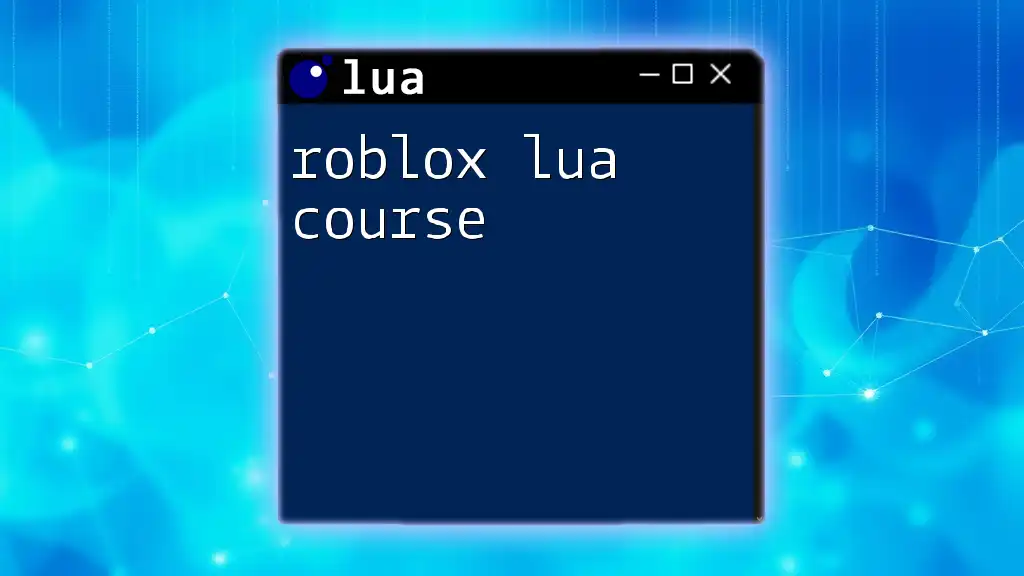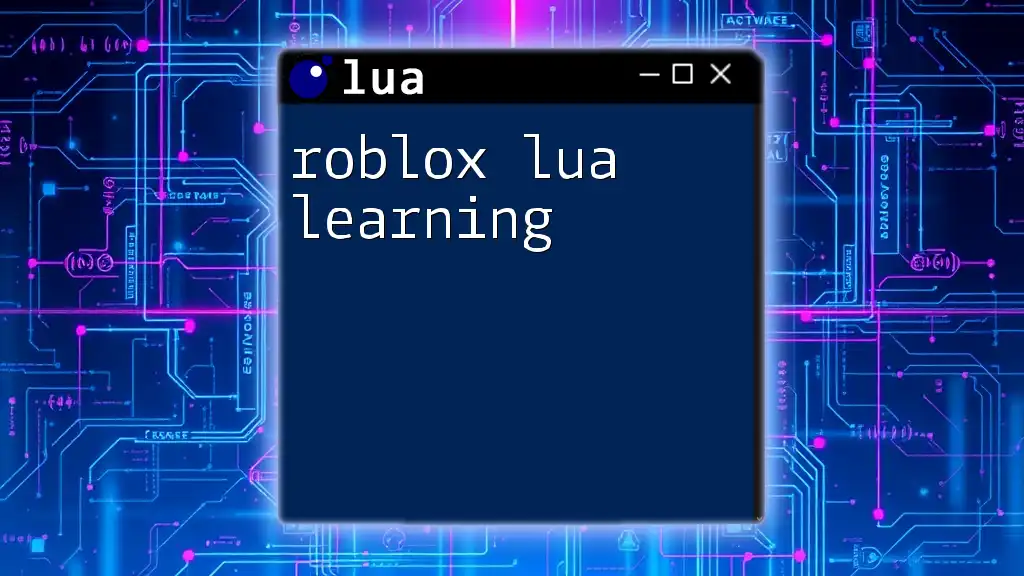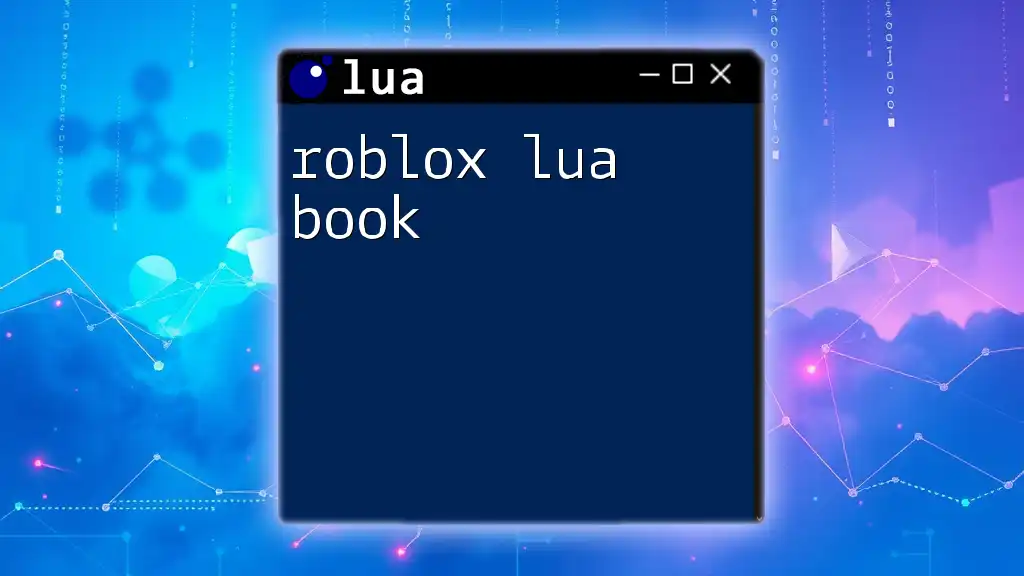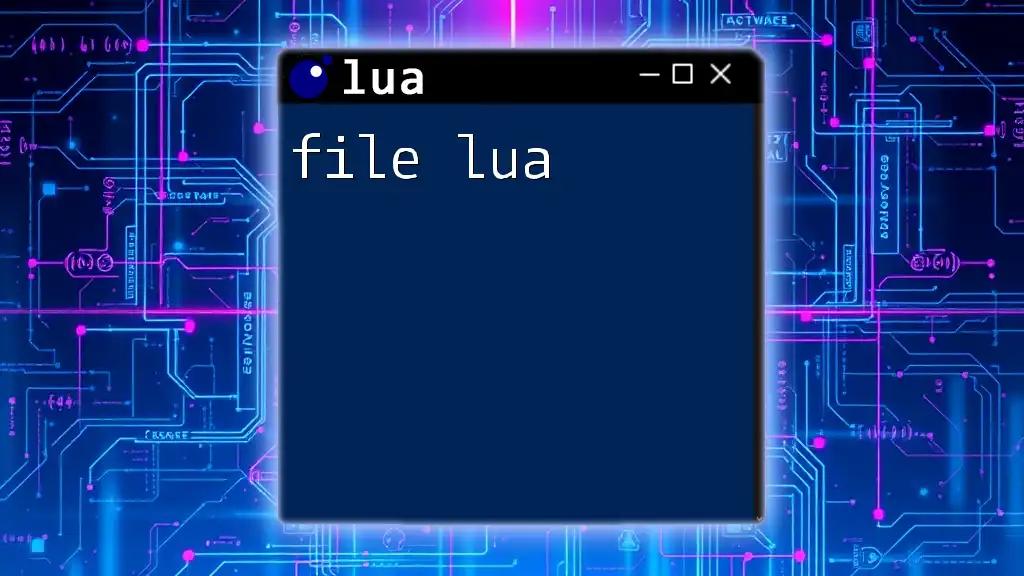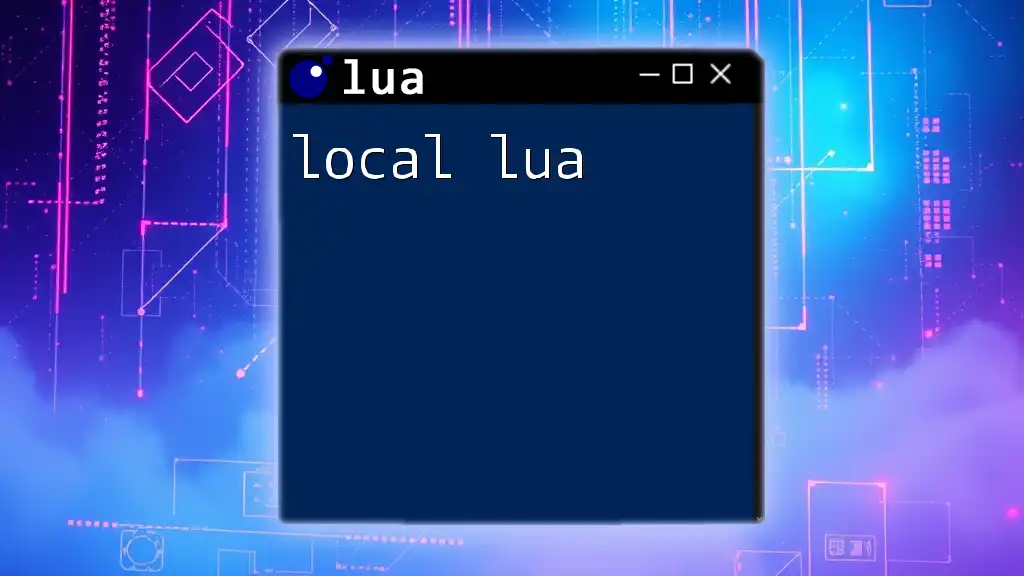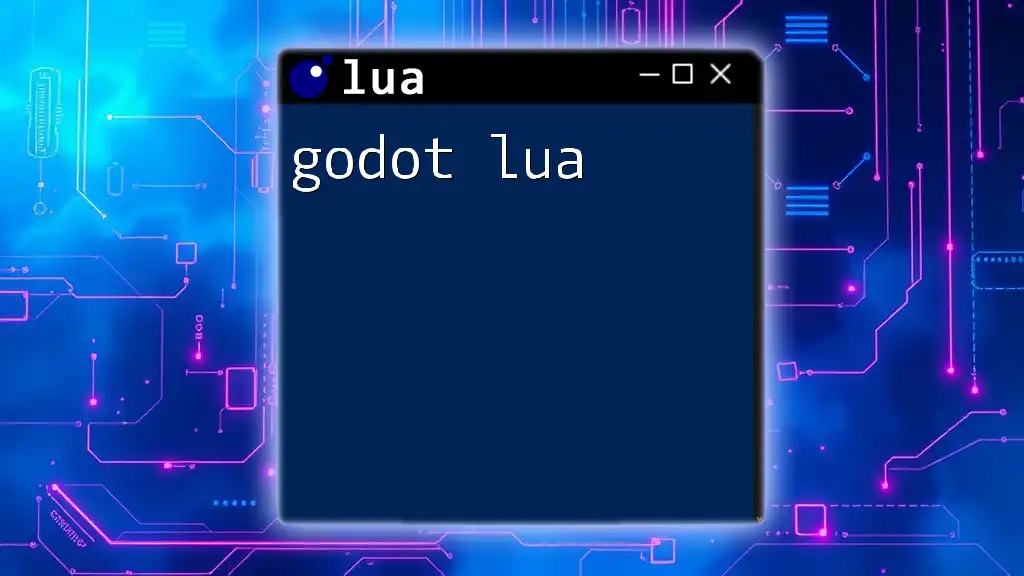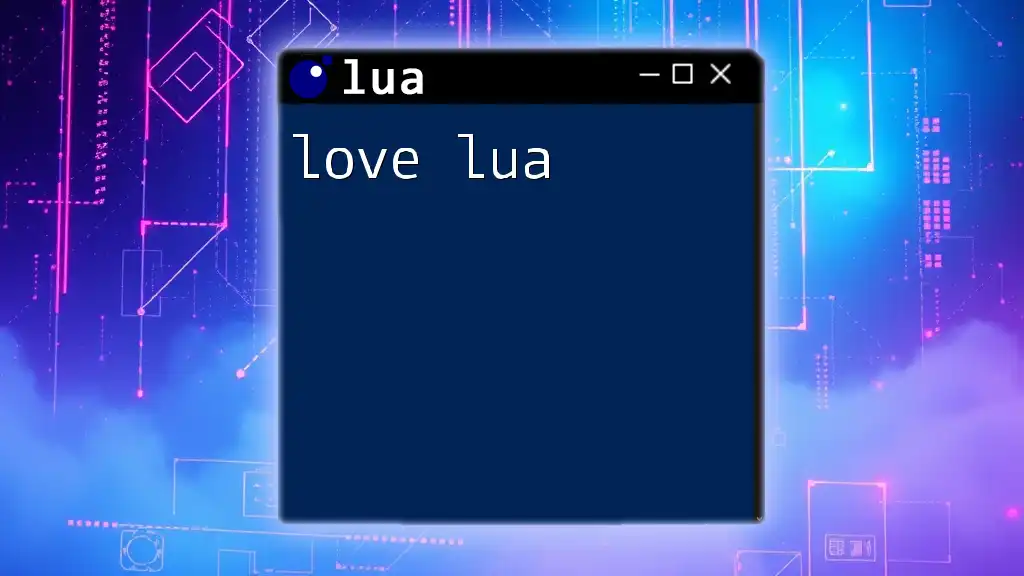In Lua, a "for loop" allows you to iterate over a sequence of numbers or elements efficiently, enabling repetitive tasks to be executed with minimal code.
Here's a simple example of a numerical for loop in Lua:
for i = 1, 5 do
print("Iteration: " .. i)
end
Understanding For Loops in Lua
What is a For Loop?
A for loop is a fundamental control structure in programming that allows you to execute a block of code repeatedly for a specified number of iterations or to traverse through collections. In Lua, the for loop is particularly elegant and powerful, enabling both numeric and generic iteration easily.
Syntax of For Loops in Lua
The basic structure of a for loop in Lua consists of three key components: initialization, condition, and iteration. The syntax typically follows this pattern:
for variable = start, stop[, step] do
-- code to be executed
end
- Initialization: This defines the starting point of the loop.
- Condition: This specifies when to terminate the loop, usually based on reaching a defined end value.
- Iteration: This optionally defines the increment or decrement step for each loop iteration.
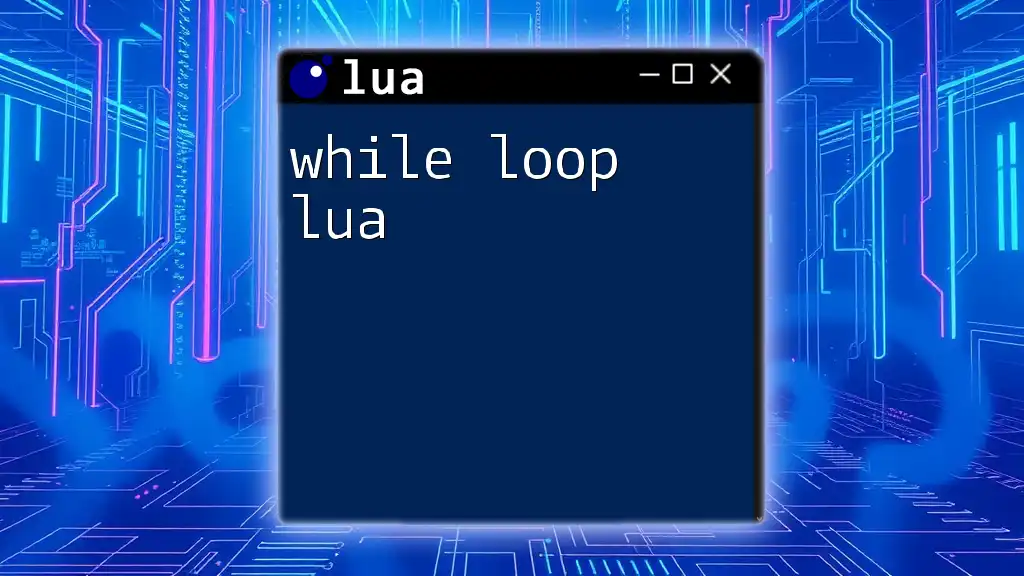
Types of For Loops in Lua
Numeric For Loop
Numeric for loops are used for iterating through a sequence of numbers. Their simple syntax allows for quick setup and execution.
for i = 1, 10 do
print(i)
end
In this example, the loop starts at 1 and ends at 10, printing each number. The code executes for every integer in this range, resulting in an output from 1 to 10.
This loop runs as follows:
- The variable `i` is initialized to 1.
- The condition checks if i is less than or equal to 10.
- The body of the loop executes and prints i.
- After execution, it increments i by 1 and repeats until i exceeds 10.
Generic For Loop
Generic for loops allow for iterating over tables, enabling you to interact with data in a flexible manner.
Here's the syntax:
for index, value in ipairs(table) do
-- code to be executed
end
For example, consider the following code that iterates through a table of fruits:
fruits = {"apple", "banana", "cherry"}
for index, value in ipairs(fruits) do
print(index, value)
end
Here, ipairs is an iterator function that provides both the index and the value of each element in the `fruits` table. The output will be:
1 apple
2 banana
3 cherry
Understanding how to access both the index and the value gives you immense flexibility in data manipulation.
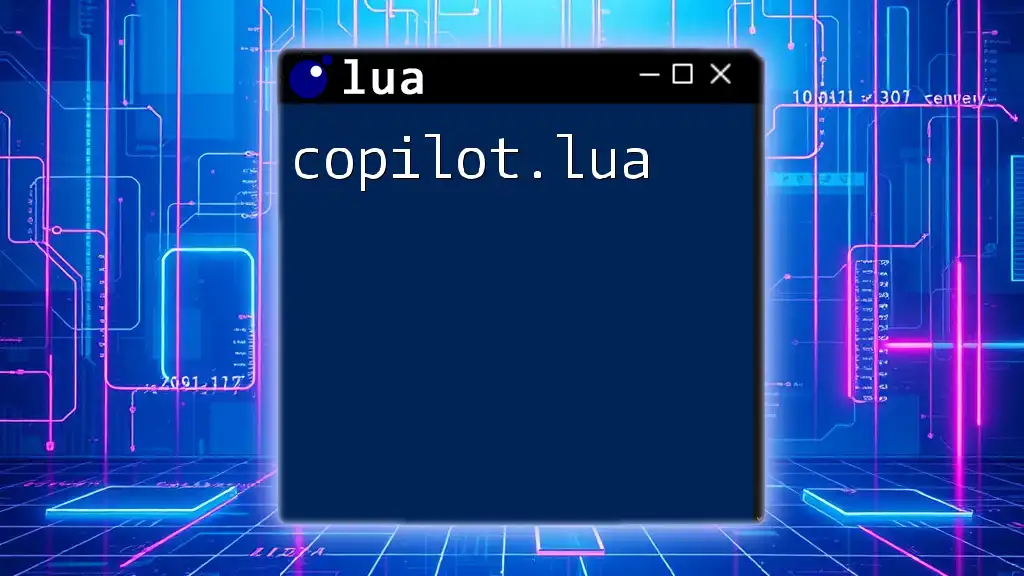
Advantages of Using For Loops
For loops offer several significant advantages in programming:
- Simplicity and Readability: Their syntax is straightforward, making your code easy to read and understand.
- Efficiency in Iteration: For loops execute with minimal overhead, promoting efficient data processing.
- Flexibility in Implementation: You can control the iteration process according to your needs, either through numeric progression or table iteration.
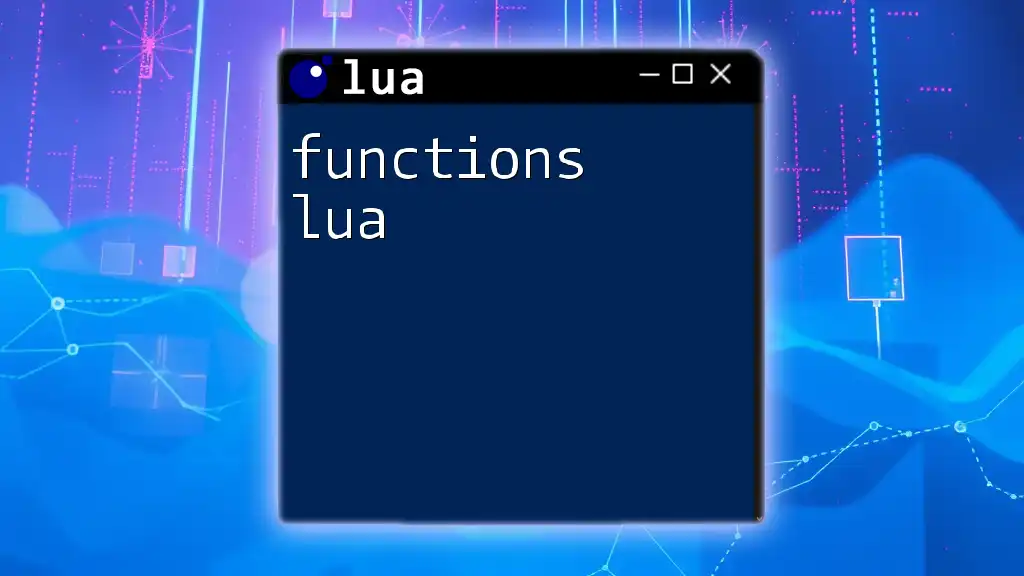
Practical Applications of For Loops in Lua
Using For Loops for Data Processing
For loops are excellent tools for data processing tasks. For instance, you can use a for loop to calculate the sum of a given range of numbers:
sum = 0
for i = 1, 100 do
sum = sum + i
end
print("Sum is: " .. sum)
This code snippet initializes a variable `sum` to 0 and iterates from 1 to 100, adding each number to `sum`. The output will be 5050, which is the total of numbers from 1 to 100. Such loops can significantly simplify tasks related to data aggregation.
For Loops in Game Development
For loops find practical applications in game development. A typical example would be creating spawn points for enemies or items:
for i = 1, 5 do
spawnPoint(i)
end
This hypothetical function spawnPoint would be called 5 times, generating a new spawn point each time, allowing for dynamic gameplay experiences.
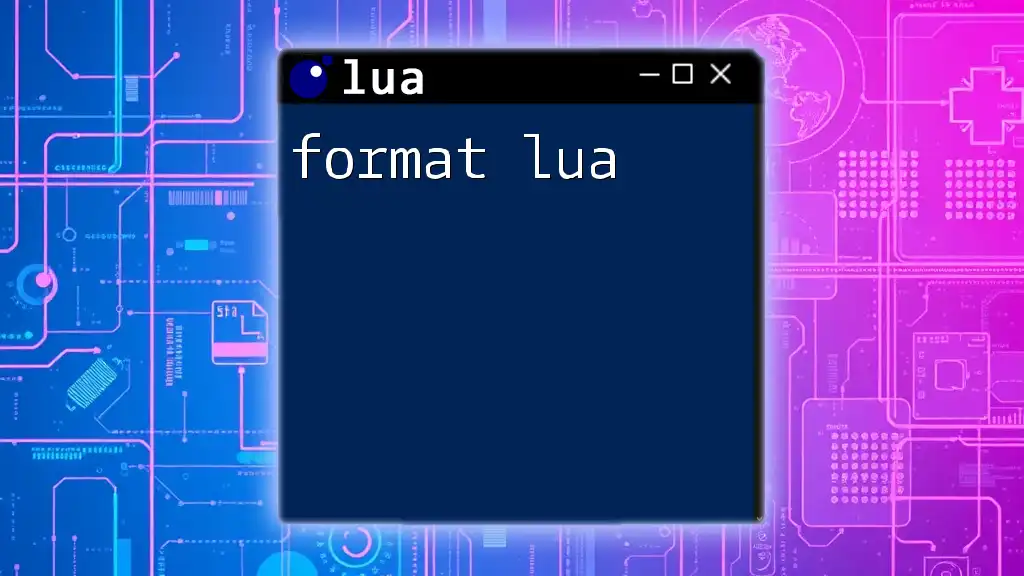
Best Practices for Writing For Loops in Lua
Keep Loop Body Concise
To avoid confusion, keep the body of your loop concise. This enhances clarity, making your code easier to maintain. Overly complex logic inside loops can lead to errors and reduced performance.
Avoiding Infinite Loops
An infinite loop occurs when a loop's termination condition is never met. To prevent this:
- Ensure that the loop variable is updated correctly within the loop.
- Always include a clear exit condition.
Use of Break and Continue Statements
Using break and continue can enhance your loop logic:
- break terminates the loop early.
- continue skips to the next iteration of the loop.
Example of using a break statement:
for i = 1, 10 do
if i == 5 then break end
print(i)
end
In this instance, the loop will print numbers 1 through 4 and stop when reaching 5 due to the break condition.
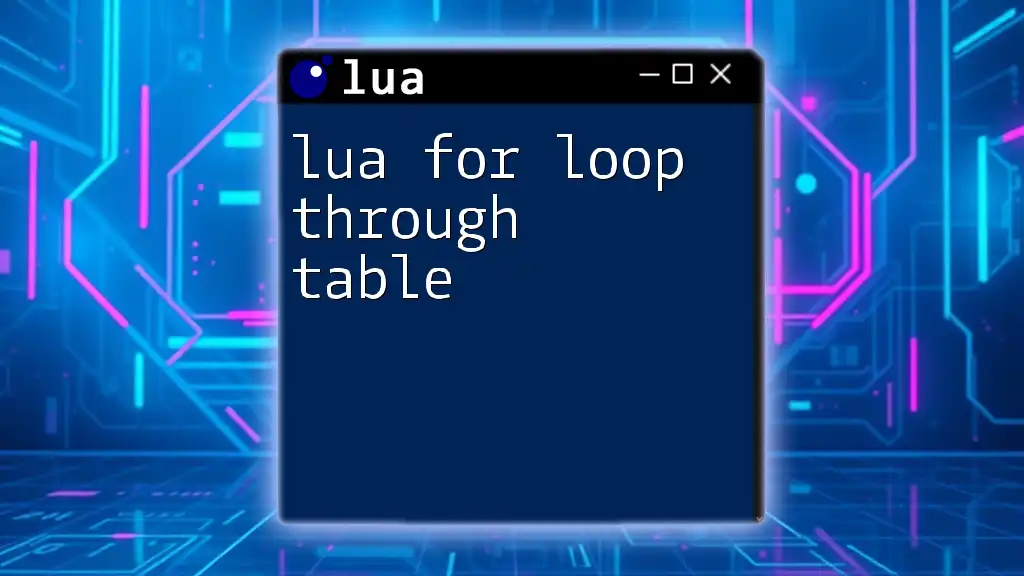
Common Errors and Troubleshooting Techniques
Syntax Errors
Syntax errors in for loops often arise from incorrect formatting or missing components. An example would be forgetting to define a loop variable:
for = 1, 10 do -- This will cause a syntax error
print(i)
end
Double-check that each part of your syntax follows the correct structure.
Run-Time Errors
Run-time errors, like attempting to access an undefined index in a table during iteration, can occur. Always ensure that your data structures are properly initialized. Use checks to confirm data exists before accessing them to avoid these errors.

Conclusion
In summary, understanding for loops in Lua is vital for mastering the language and elevating your programming skills. Employing for loops not only enhances code efficiency but also improves readability and maintainability. As you cultivate your Lua abilities, practicing with these loops will deepen your understanding and application in real-world scenarios.
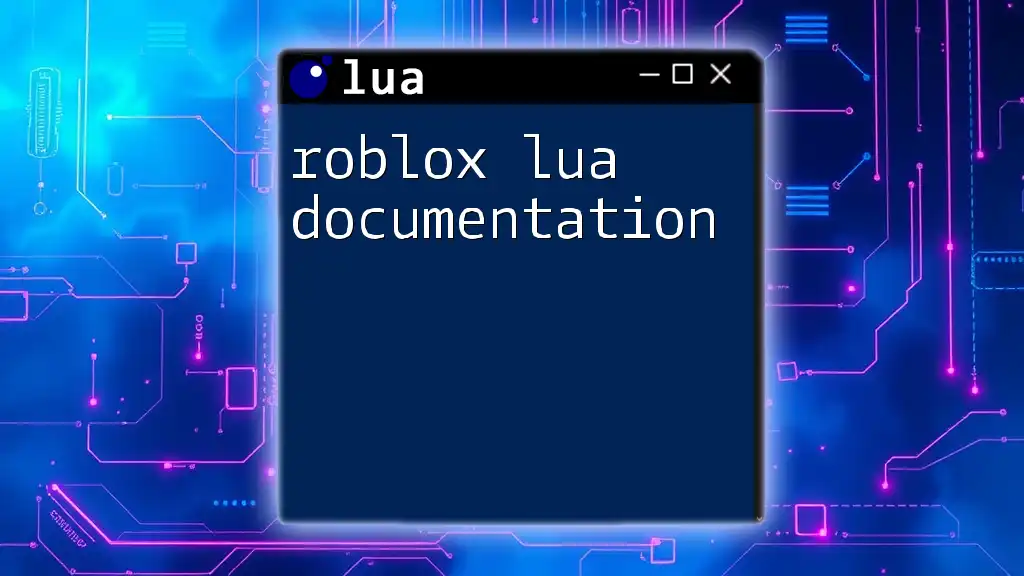
Additional Resources
To continue your journey with Lua, explore the following:
- Recommended Books and Online Courses: Look for resources that provide in-depth explanations and examples.
- Official Lua Documentation: The official Lua website offers comprehensive documentation that can aid your learning.
- Online Communities and Forums: Engage with other Lua programmers to exchange ideas and solve problems collaboratively.
With these tools, you can further sharpen your skills in using for loops and other Lua commands effectively.