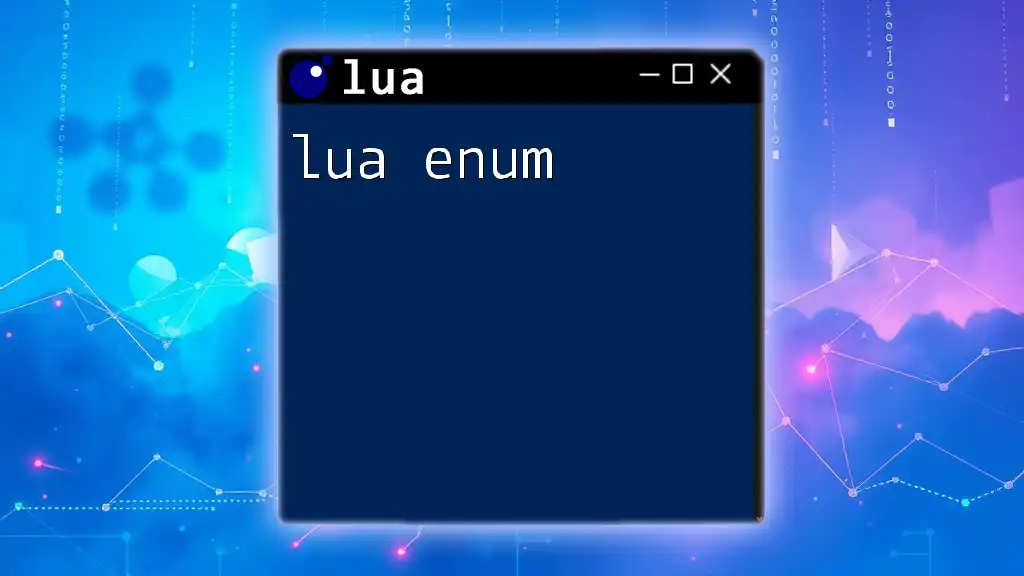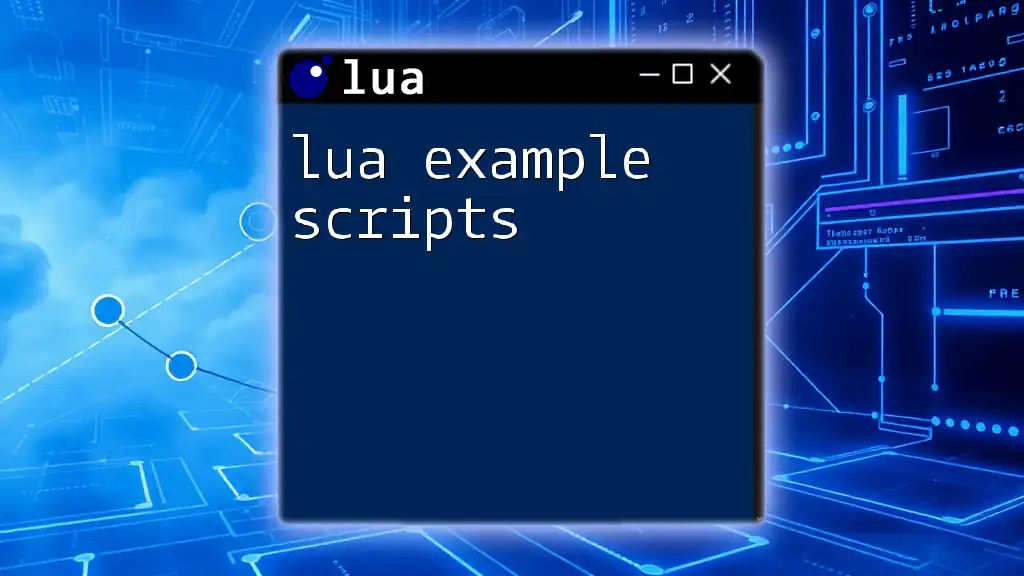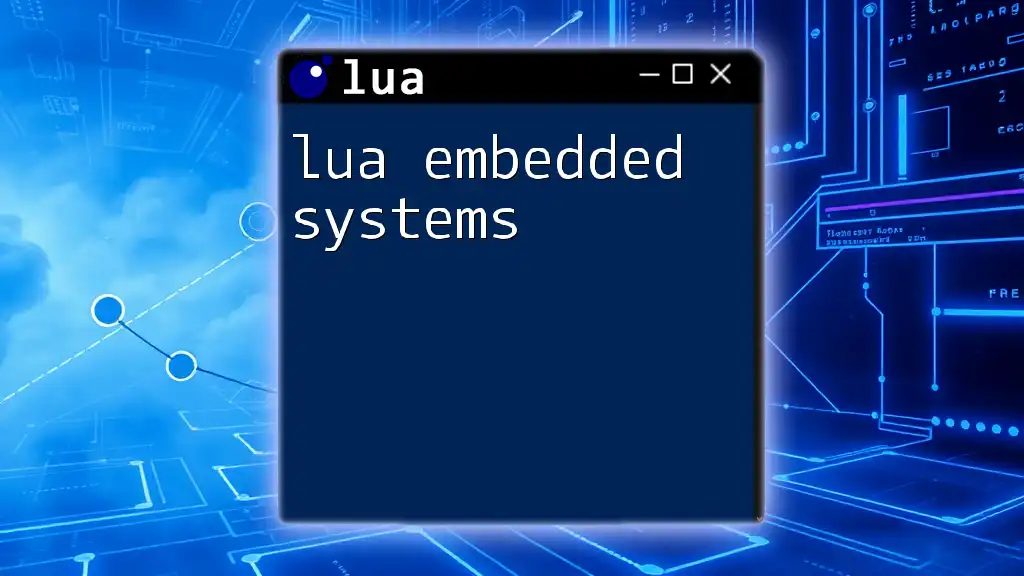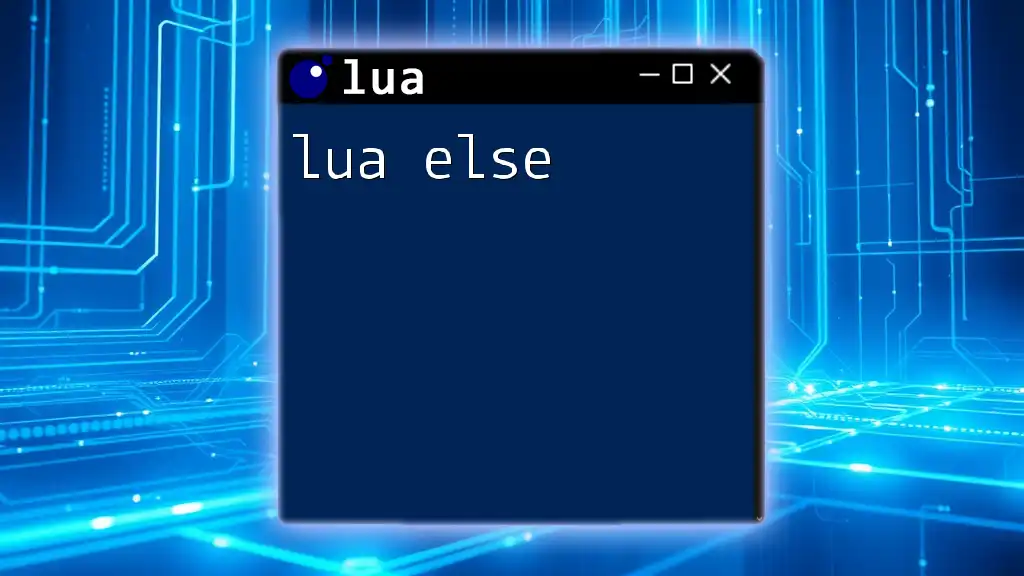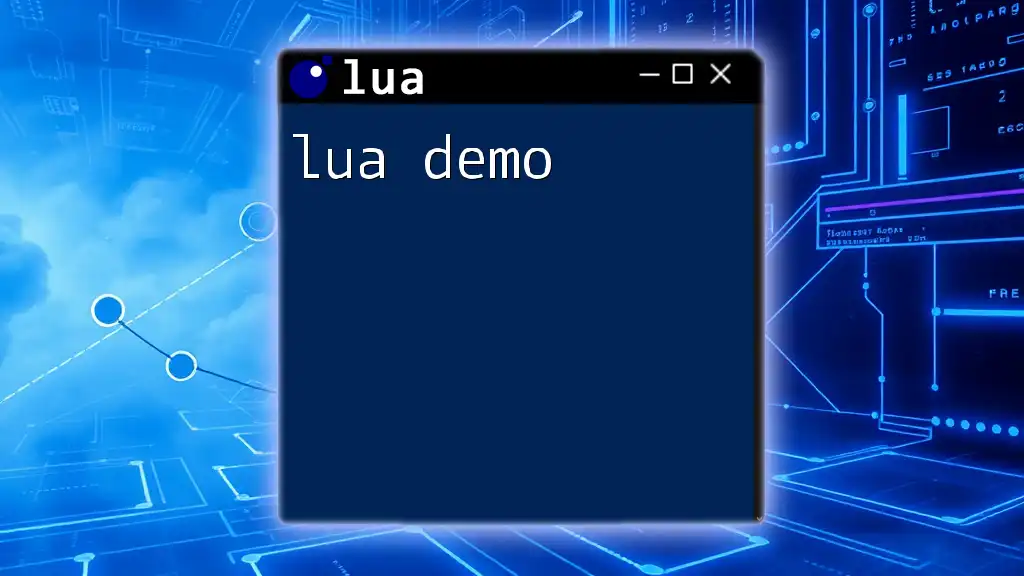In Lua, an enum can be represented using a table, allowing you to create named constants for easier readability and maintenance of your code.
Colors = { RED = 1, GREEN = 2, BLUE = 3 }
print(Colors.RED) -- Output: 1
Defining Enums in Lua
Basic Enum Declaration
In Lua, an enum can be simply represented using a table. This allows us to define a set of named values which are easy to reference and work with. Here is how you can create your first enum:
Direction = {North = 1, South = 2, East = 3, West = 4}
This declaration creates a table called `Direction`, where each key represents a cardinal direction, and the value corresponds to a unique identifier. Using tables for enums keeps your code organized and easily understandable.
Using Tables to Create Enums
Tables in Lua serve as versatile structures, making them ideal for representing enums. Here’s an example of defining colors using a table:
Color = {
RED = "red",
GREEN = "green",
BLUE = "blue"
}
In this example, `Color` is defined with three keys: RED, GREEN, and BLUE, each associated with a string value representing the color. This method makes it clear what each value stands for, enhancing the readability of your code.
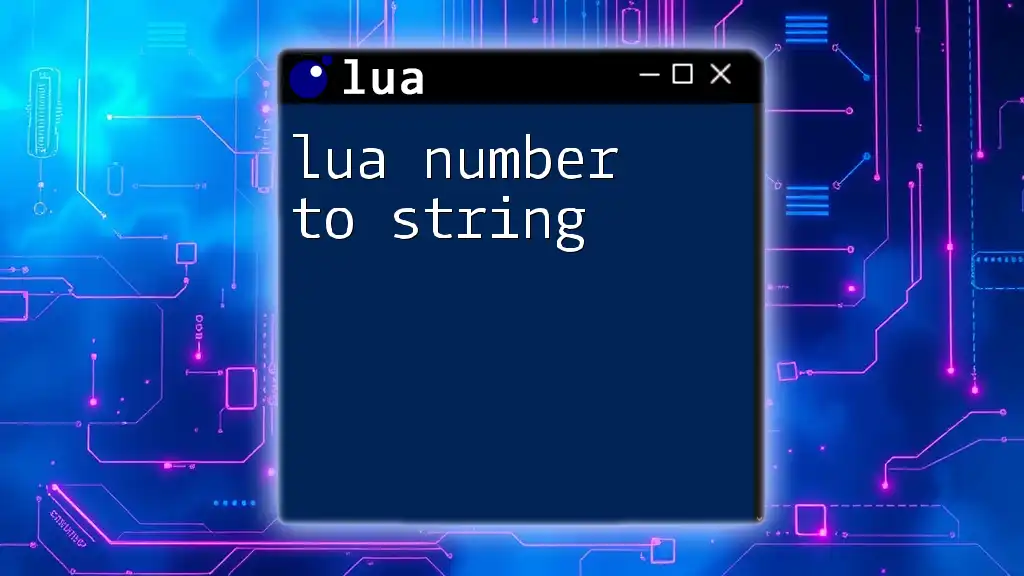
Accessing Enum Values
Direct Access via Table Keys
Accessing the values defined in your enums is straightforward in Lua. You can retrieve an enum value directly by referencing its key:
print(Color.RED) -- Output: red
This ability to access values clearly demonstrates how enums add meaning to your variables, replacing arbitrary numbers or strings with identifiable constants.
Looping Through Enum Values
Sometimes, you might want to iterate over all the values in your enum. In Lua, you can accomplish this using a loop:
for key, value in pairs(Color) do
print(key, value)
end
The `pairs` function allows you to loop through the key/value pairs of the `Color` table, printing each one. This technique is beneficial when you want to process or display all available enum options.
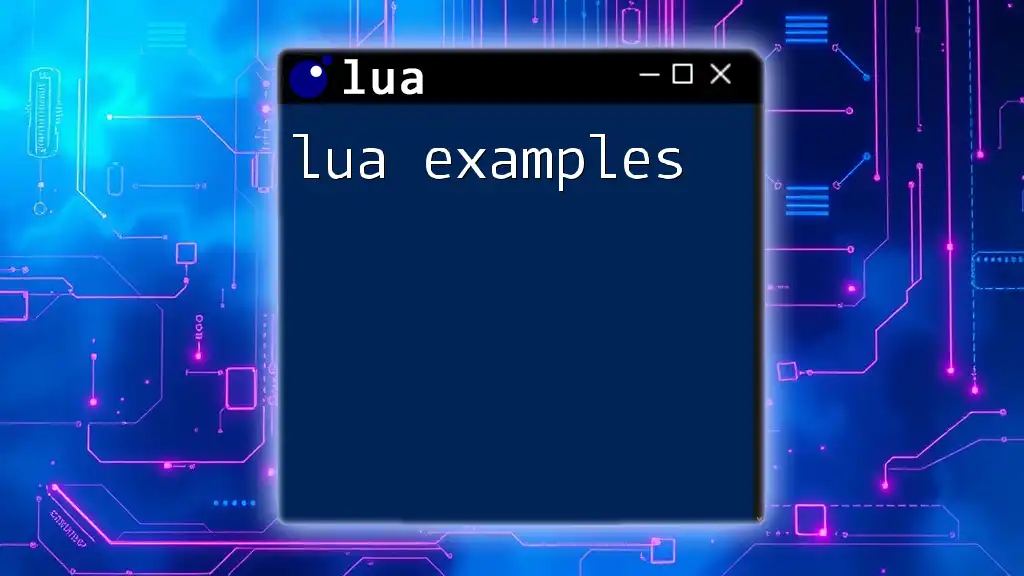
Benefits of Using Enums in Lua
Improved Code Readability
One of the significant advantages of using enums is improved code clarity. By using meaningful names instead of raw numbers, developers can make their code self-documenting. Enums like `Direction.North` become immediately recognizable compared to using a number like `1`, ultimately making the code easier to read and maintain.
Avoiding Magic Numbers
Using enums helps prevent the common pitfall known as "magic numbers," which are unexplained numeric constants scattered throughout your code. Rather than passing an arbitrary number to a function, you can use an enum to convey meaning:
-- Instead of using '1'
moveDirection(Direction.North)
In this code snippet, using `Direction.North` clarifies that you’re referring to a specific direction, enhancing code comprehension.
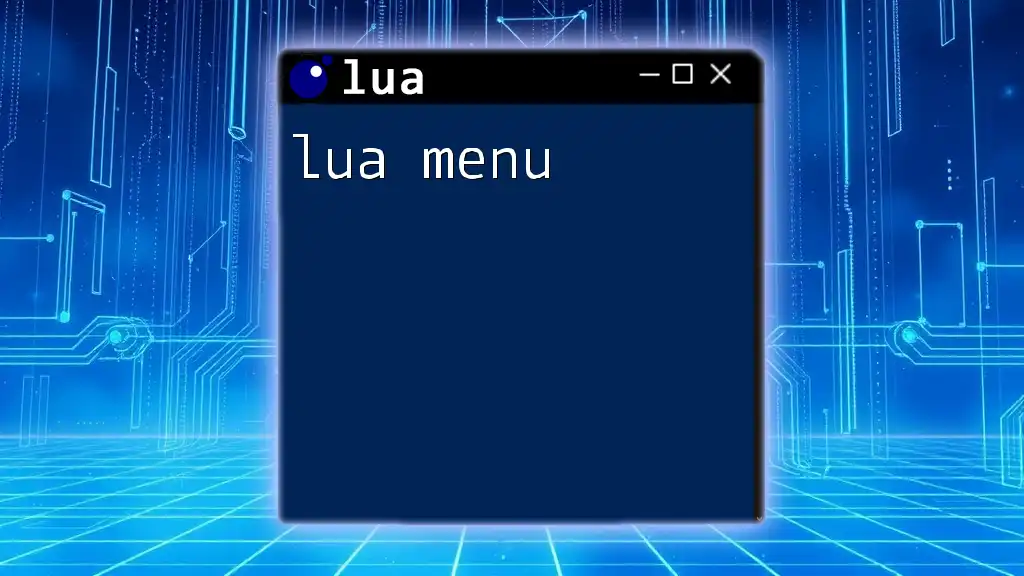
Implementing Enums in Functions
Passing Enum Values to Functions
Enums can be utilized as parameters in functions, providing a contextually rich way to control logic. For instance, consider this function that takes a direction:
function moveDirection(direction)
if direction == Direction.North then
print("Moving North")
end
end
In this example, the `moveDirection` function uses the `Direction` enum. By passing `Direction.North`, it’s crystal clear to the reader which path is being referenced.
Return Values as Enums
You can also return enum values from functions, facilitating a consistent way to return predefined states or options from your logic:
function getColor()
return Color.GREEN
end
In this instance, the `getColor` function will return the value associated with `Color.GREEN`, maintaining clarity and structure throughout your code.
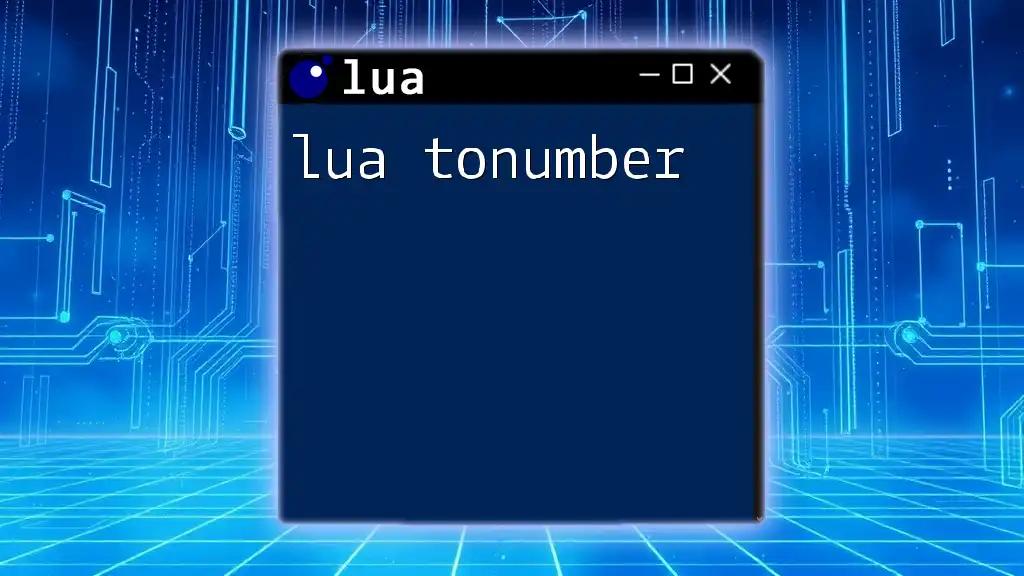
Advanced Enum Techniques
Using Metatables with Enums
For more advanced usage, you can employ metatables to create read-only enums. This approach helps to prevent accidental modification of enum values, ensuring your constants remain constant throughout your program:
local immutableEnum = {}
-- MetaTable to prevent adding new keys
setmetatable(immutableEnum, { __index = function() return nil end, __newindex = function() error("Cannot modify enums!") end })
With this setup, any attempt to change the contents of `immutableEnum` will trigger an error, safeguarding the integrity of your enums.
Creating Enum-like Structures with Functions
Another approach to creating enums involves using functions that dynamically generate enums based on provided values. For example:
function Enum(...)
local enum = {}
for index, value in ipairs({...}) do
enum[value] = index
end
return enum
end
Status = Enum("Pending", "Active", "Completed")
In this code, the `Enum` function takes a variable number of string arguments and assigns them numbered values. The result is the `Status` enum, allowing you to use descriptive statuses in your code.
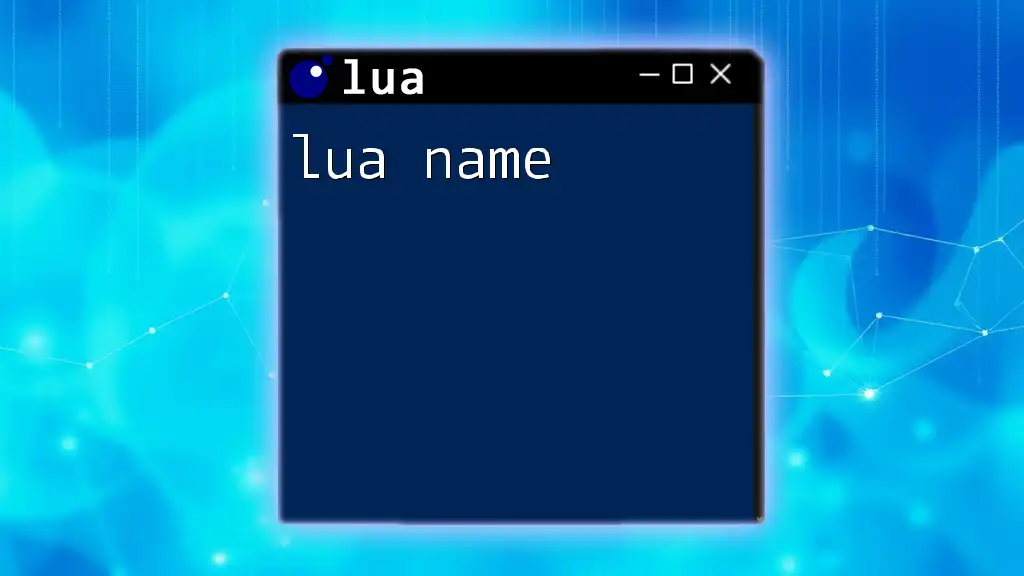
Common Mistakes When Working With Enums
Overusing Enums
While enums can enhance clarity and structure in your code, it's essential to know when to use them properly. Overusing enums where simpler types (like strings or numbers) would suffice can lead to unnecessary complexity.
Forgetting to Document Enums
Another common mistake is neglecting to document your enums adequately. Always remember to include comments that describe your enums' purpose and any relevant details. This documentation can be immensely helpful during code reviews or when other developers read your code.
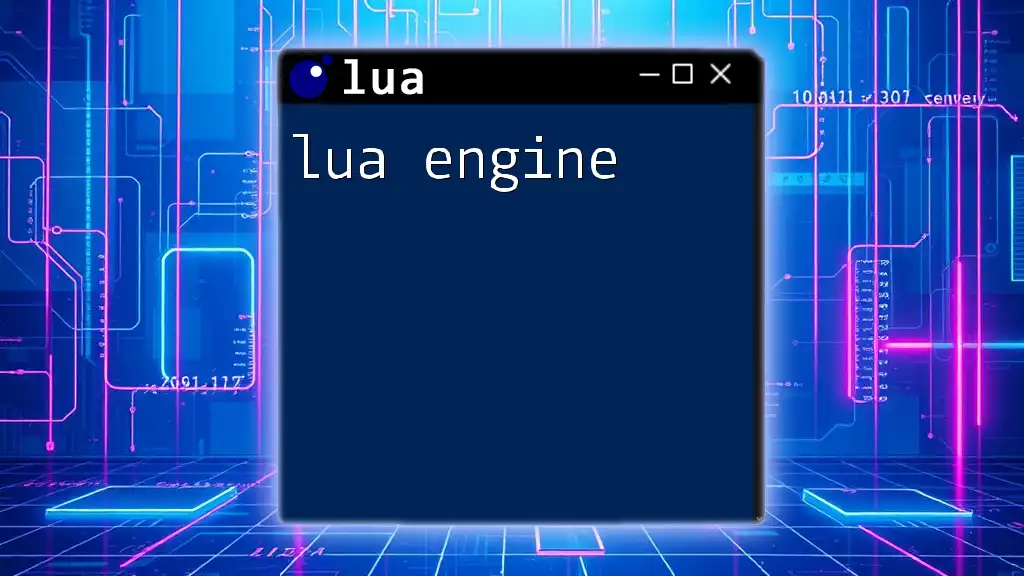
Conclusion
By understanding and utilizing Lua enums, you can significantly improve the readability and maintainability of your code. Emphasizing descriptive constants over magic numbers leads to better programming practices. Incorporating enums into your Lua journey makes your code clearer and enhances its overall quality. Whether you are passing enums into functions or defining advanced structures, you will find that they serve as a powerful tool in your Lua programming arsenal.
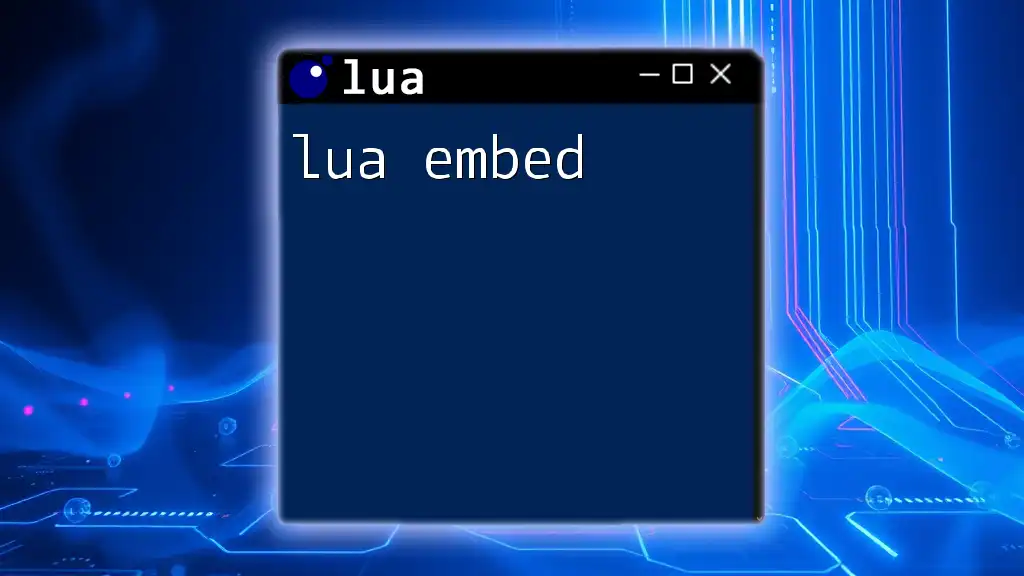
Additional Resources
For those looking to delve deeper into Lua and further enhance their knowledge of enums, be sure to check out Lua’s official documentation and various online tutorials.