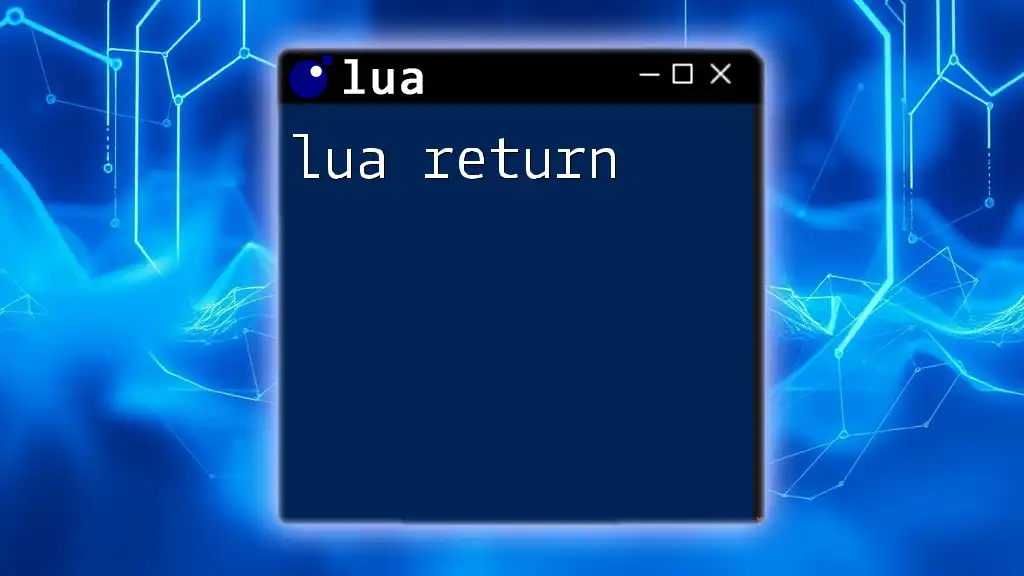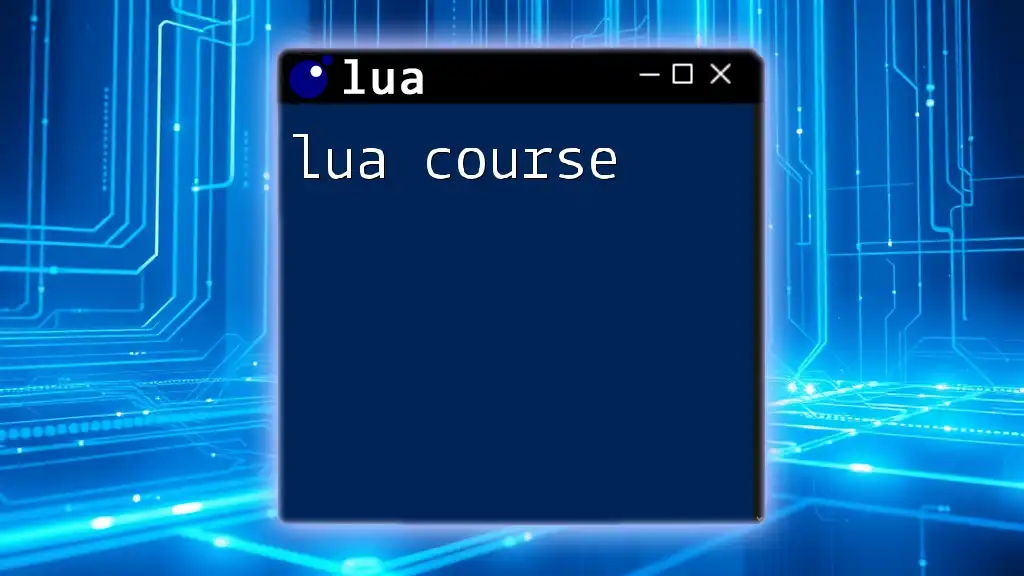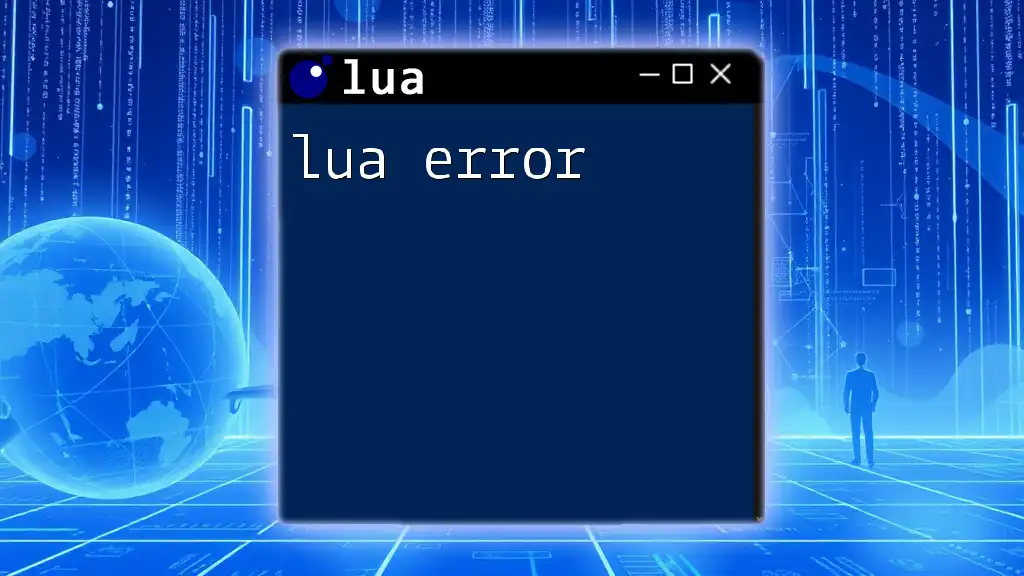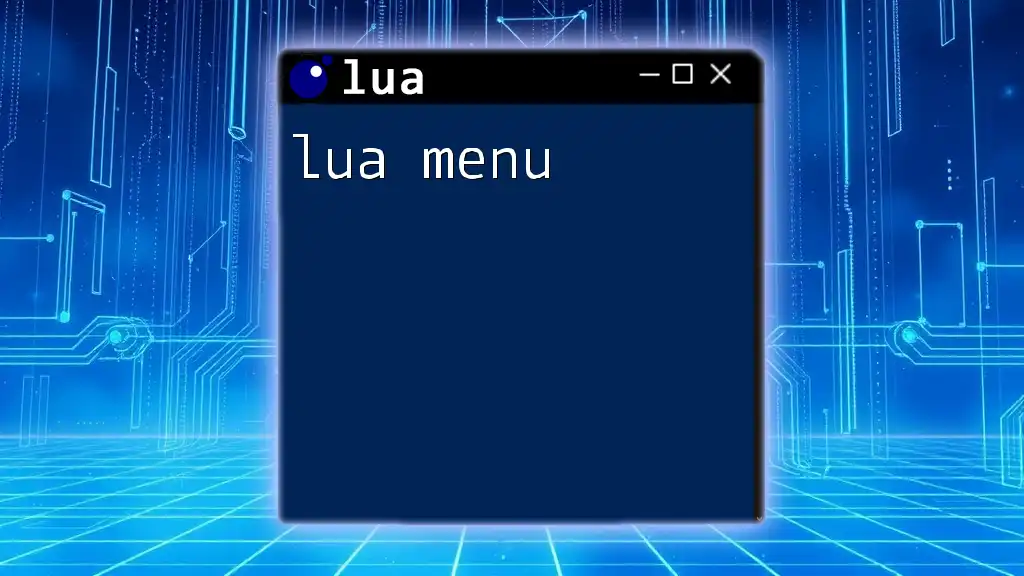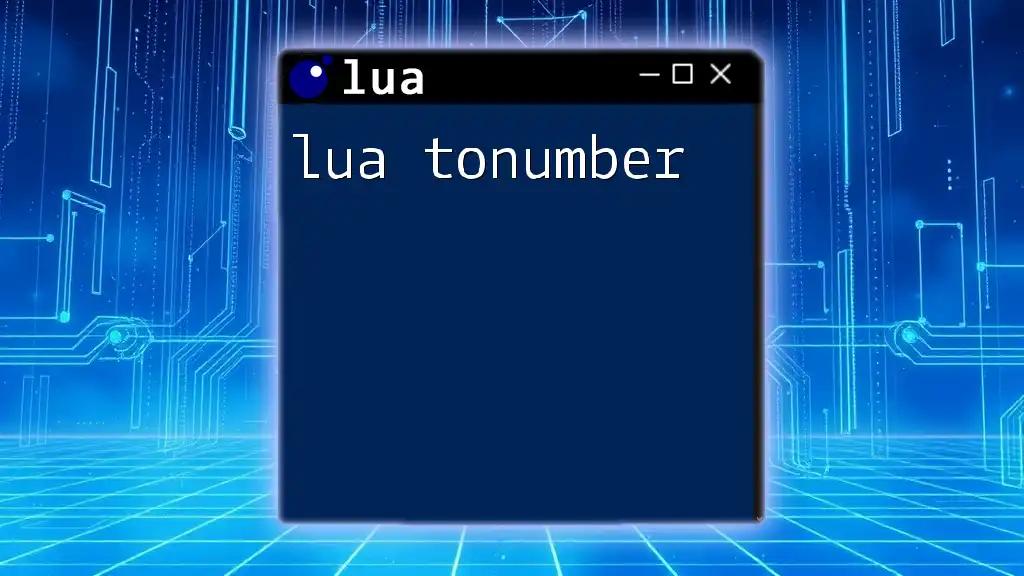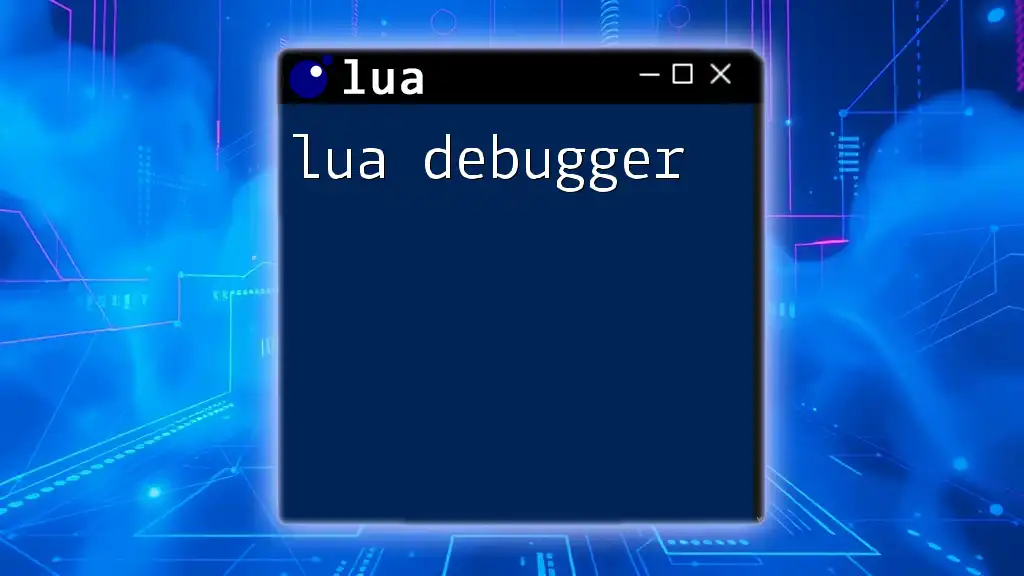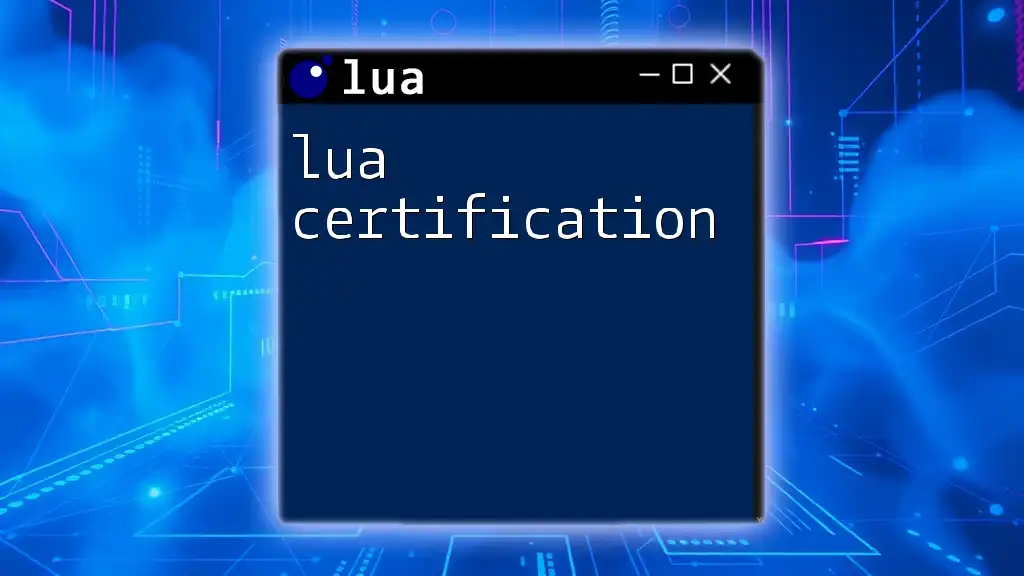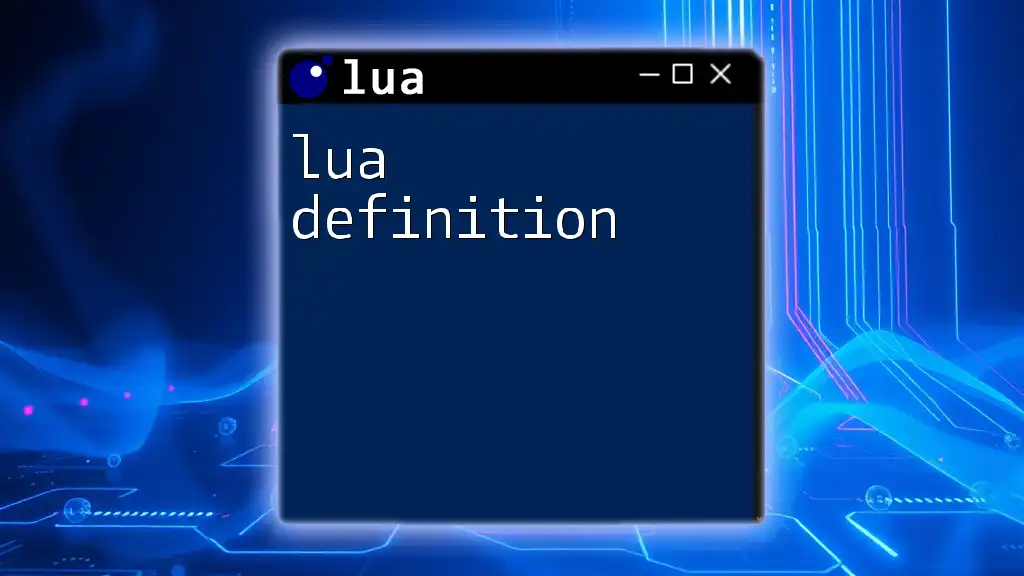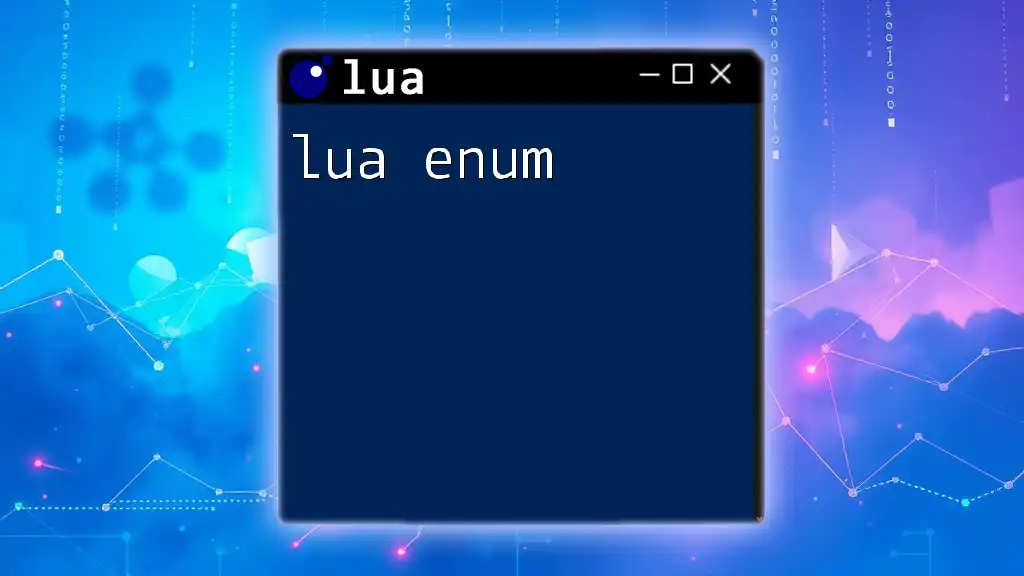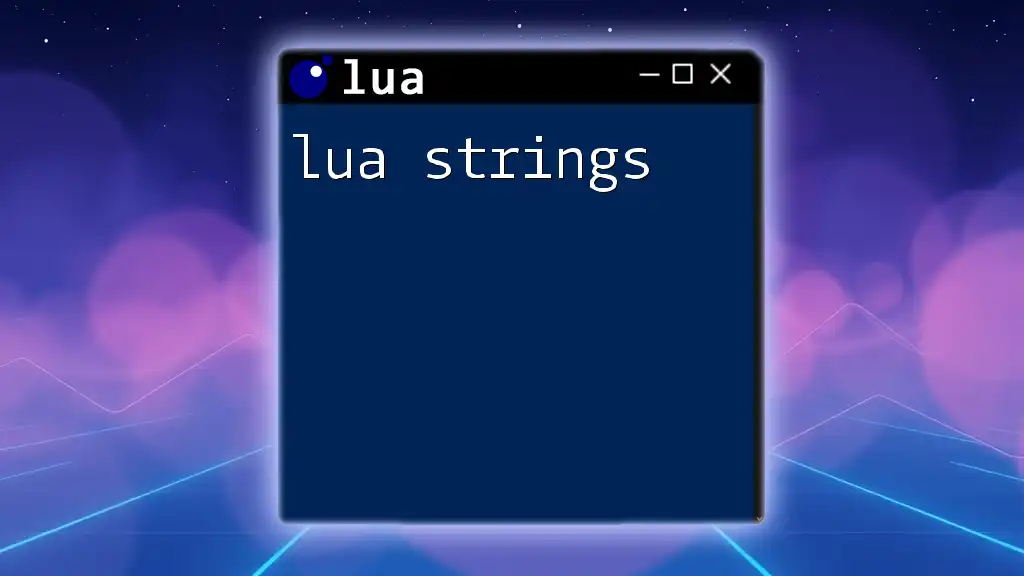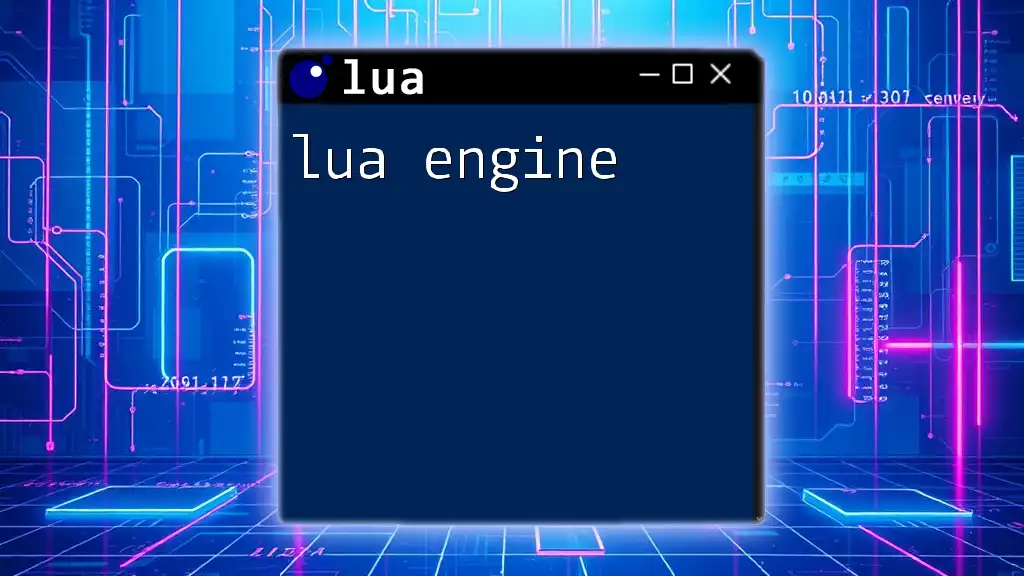In Lua, the `return` statement is used to exit a function and optionally provide a value (or multiple values) back to the caller.
Here’s a simple example:
function add(a, b)
return a + b
end
result = add(5, 3) -- result will be 8
What is the `return` Statement?
The `return` statement in Lua is an essential part of programming, enabling you to exit a function and send a value back to where the function was called. This capability is critical for creating modular code that can perform specific tasks and return results for further use.
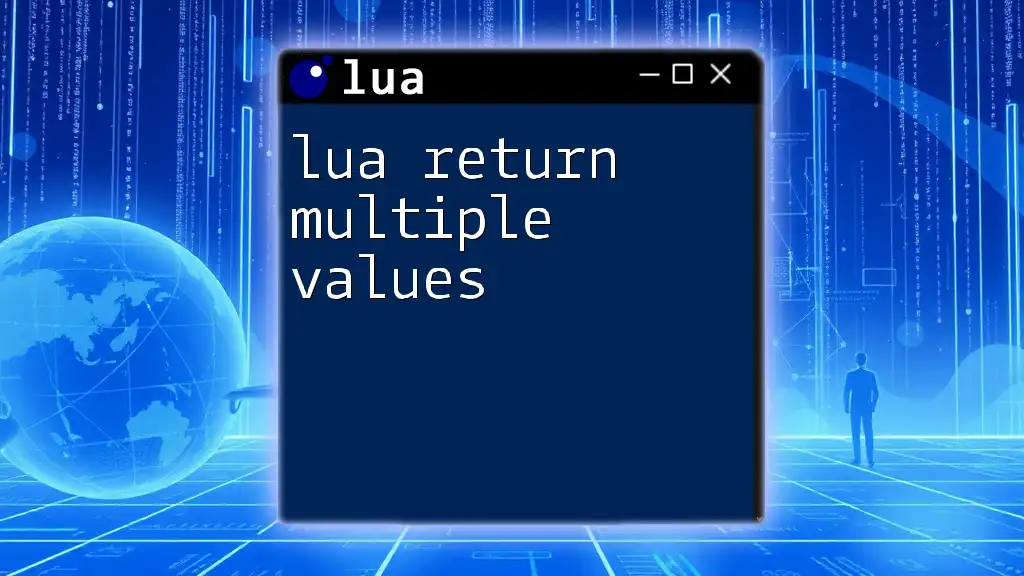
Basic Syntax of `return`
The basic syntax for the `return` statement is straightforward:
return value
It is crucial to understand that the position of `return` matters—only one `return` can be executed when the function is called, and it should typically be the last statement in that function.
Example of Basic Syntax:
function add(a, b)
return a + b
end
In this example, the function `add` takes two arguments, adds them, and returns the result. You would use it like this:
result = add(5, 10) -- result will be 15
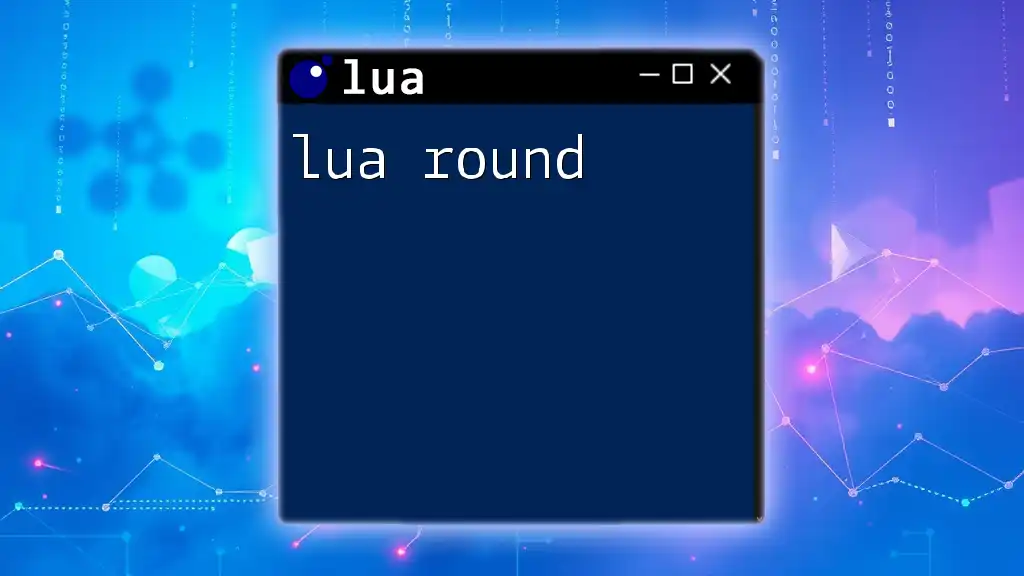
The Role of `return` in Functions
Returning Single Values
Returning a single value from a function is the simplest use of the `return` statement. This is often used in functions that perform calculations or fetch data.
function getGreeting()
return "Hello, World!"
end
print(getGreeting()) -- Output: Hello, World!
Here, the `getGreeting` function is straightforward—it just returns a string. When called, it presents that string to the caller.
Returning Multiple Values
Lua allows functions to return multiple values, providing a mechanism to convey more information back to the caller.
function calculate(a, b)
return a + b, a - b
end
sum, difference = calculate(10, 5)
print("Sum:", sum, "Difference:", difference) -- Output: Sum: 15 Difference: 5
In this instance, `calculate` returns both the sum and the difference of two numbers, allowing the receiving variables to capture both results.
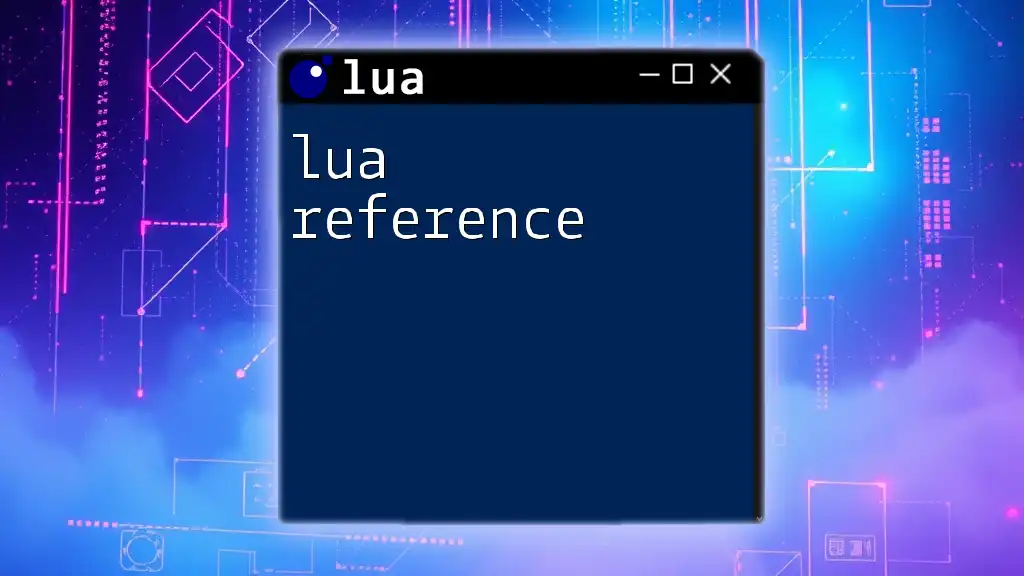
Returning Values from Nested Functions
The `return` statement also works seamlessly with nested functions, where an inner function can return a value that the outer function can then also return.
function outer()
function inner()
return "Inner function return"
end
return inner()
end
print(outer()) -- Output: Inner function return
In this example, the `inner` function is defined inside `outer`, and it returns a string that is then passed up to the caller of `outer`.
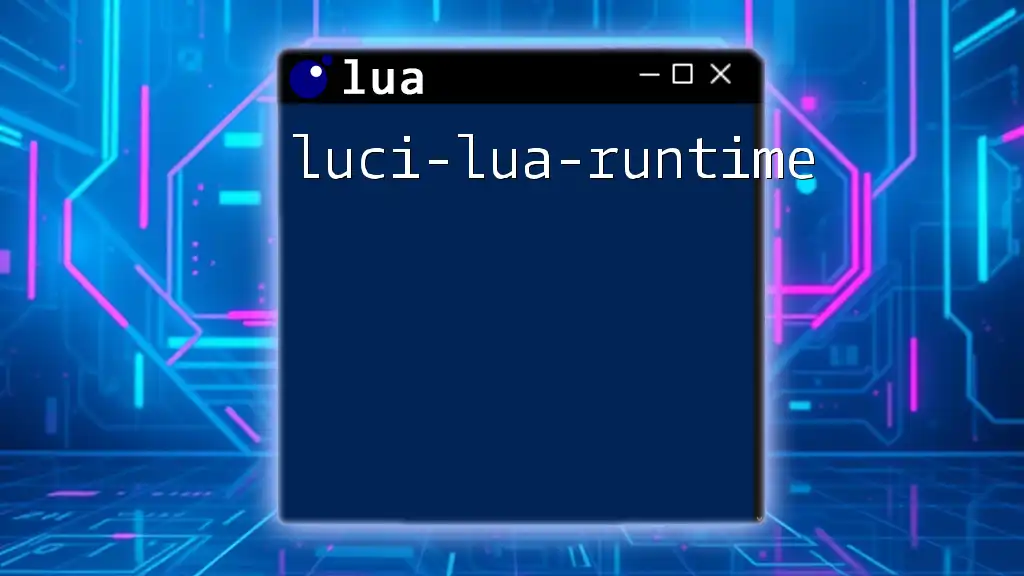
Using `return` with Tables
Tables are a powerful data structure in Lua, allowing complex data to be grouped. You can return tables from functions too.
function createPerson(name, age)
return {name = name, age = age}
end
person = createPerson("John", 30)
print(person.name, person.age) -- Output: John 30
Here, `createPerson` returns a table containing name and age, demonstrating how to package multiple related values in a single return statement.
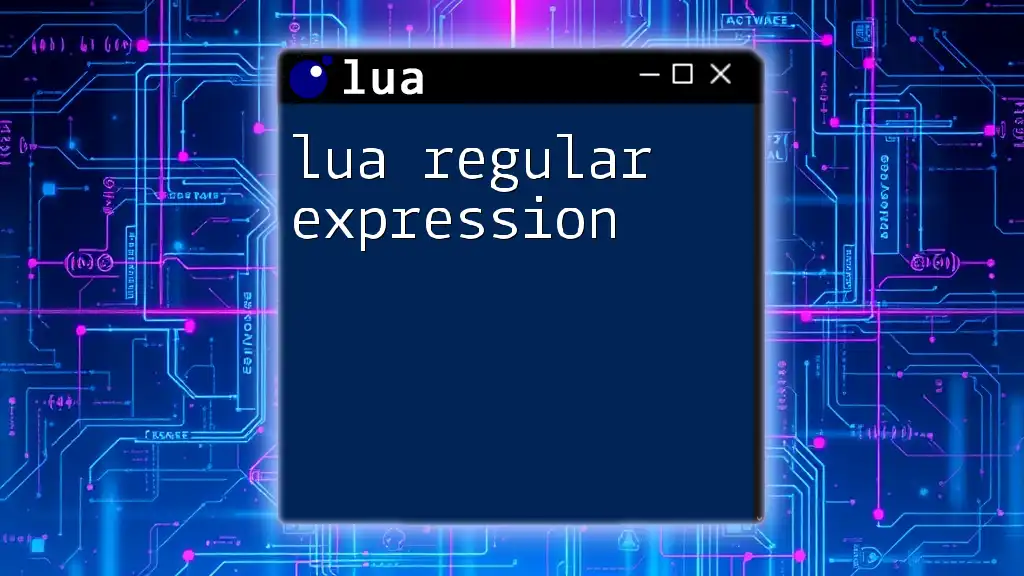
Error Handling with `return`
Custom Error Messages
The versatility of the `return` statement extends to error handling, where you might want to return nil and an error message under certain conditions.
function safe_divide(a, b)
if b == 0 then
return nil, "Error: Division by Zero"
end
return a / b
end
result, err = safe_divide(10, 0)
if err then
print(err) -- Output: Error: Division by Zero
else
print(result)
end
This function, `safe_divide`, checks for division by zero and returns an error message if that condition is met. Otherwise, it returns the result of the division.

Best Practices for Using `return`
Clarity and Readability
Writing clear and concise return statements enhances the readability of your code. Clear semantics help others (and your future self!) understand the purpose of the function at a glance.
Ensuring Consistent Returns
It's crucial to be consistent in what your functions return. Ideally, every execution path in a function should lead to a `return` statement providing a predictable type of value.

Common Misunderstandings About `return`
Returning Without a Value
Using `return` without a value can lead to confusion. In Lua, such a case will return `nil`.
function nothing()
return
end
print(nothing()) -- Output: nil
This might be unintuitive for those coming from other programming languages where `return` without any value might yield a different outcome.
Return Scope and Variable Visibility
When you return a value from a function, that value has a specific scope. If the returned variable is not captured when the function is called, it will not be accessible outside that function.
function giveMeAValue()
return "I'm a value!"
end
value = giveMeAValue()
print(value) -- Output: I'm a value!
In this example, the returned value is stored in `value`, making it accessible for use after the function call.

Conclusion
Understanding the `lua return` statement is fundamental for creating efficient and modular code. By mastering how to return values from functions, you empower your scripts to perform tasks and convey results effectively. With practice, you can incorporate `return` judiciously in your Lua programming, leading to clearer and more maintainable code.

Additional Resources
For those intrigued by Lua, explore books and online resources that dive deeper into more advanced topics. Access official Lua documentation to reinforce your understanding and discover new features to enhance your programming toolkit.