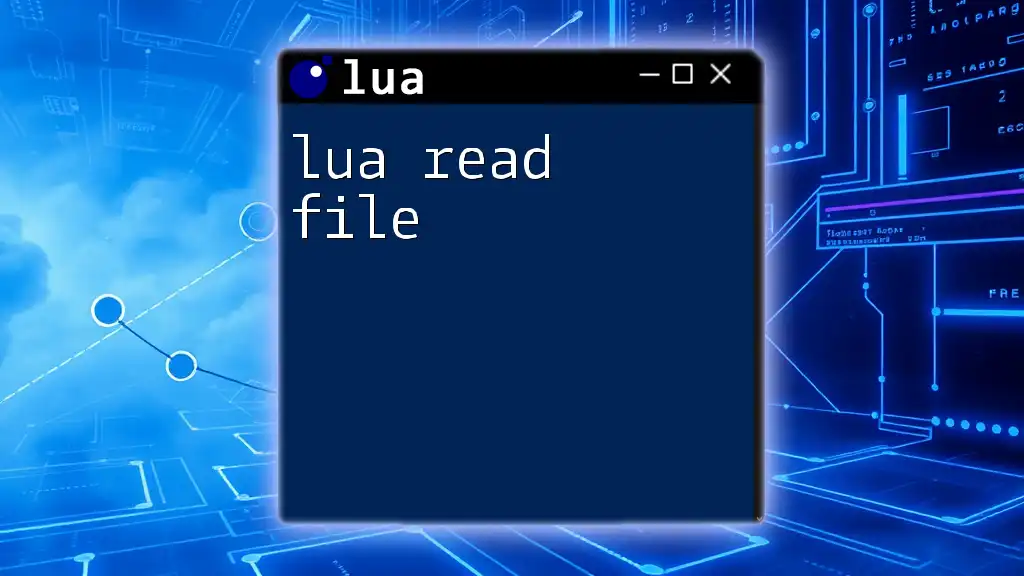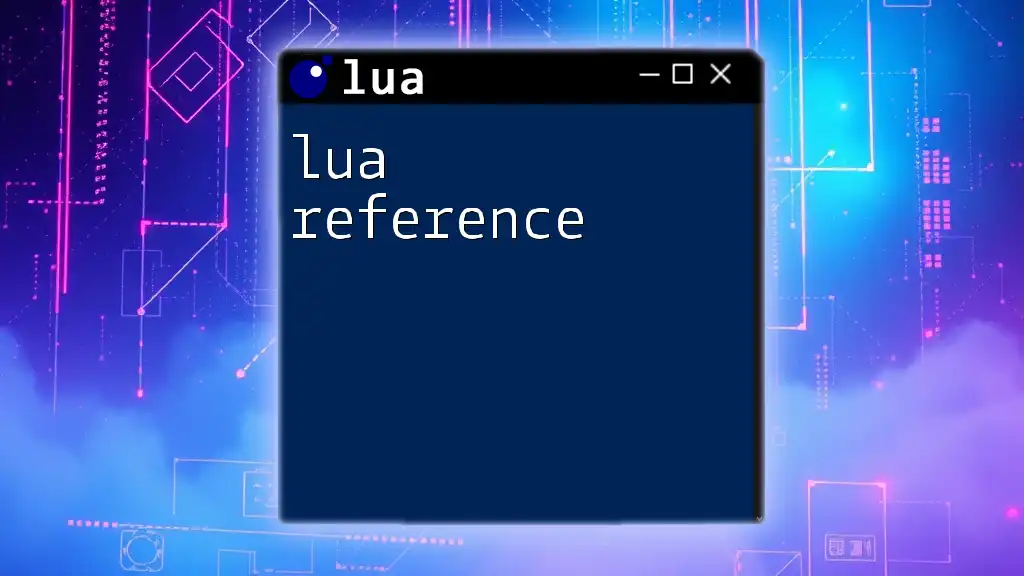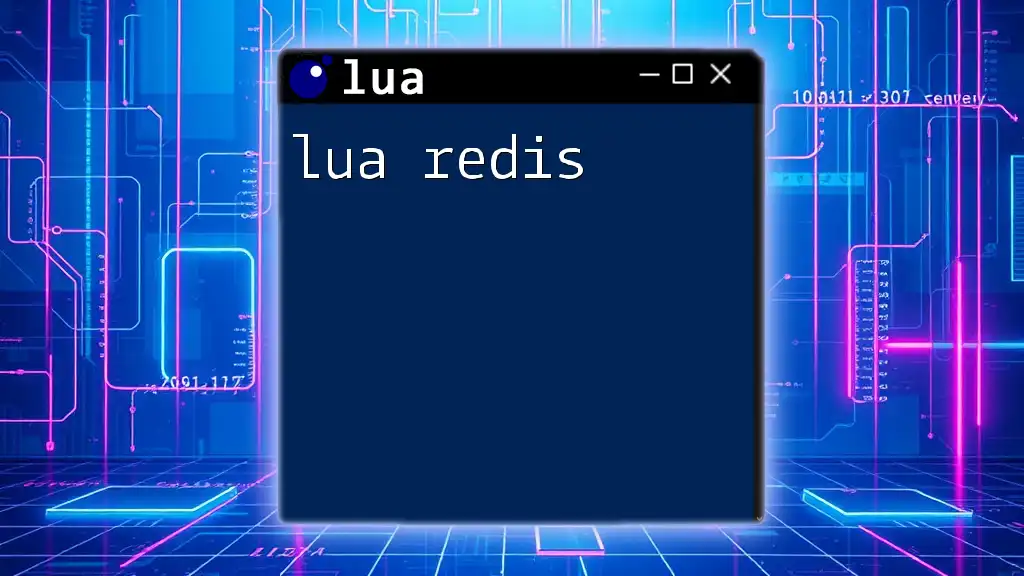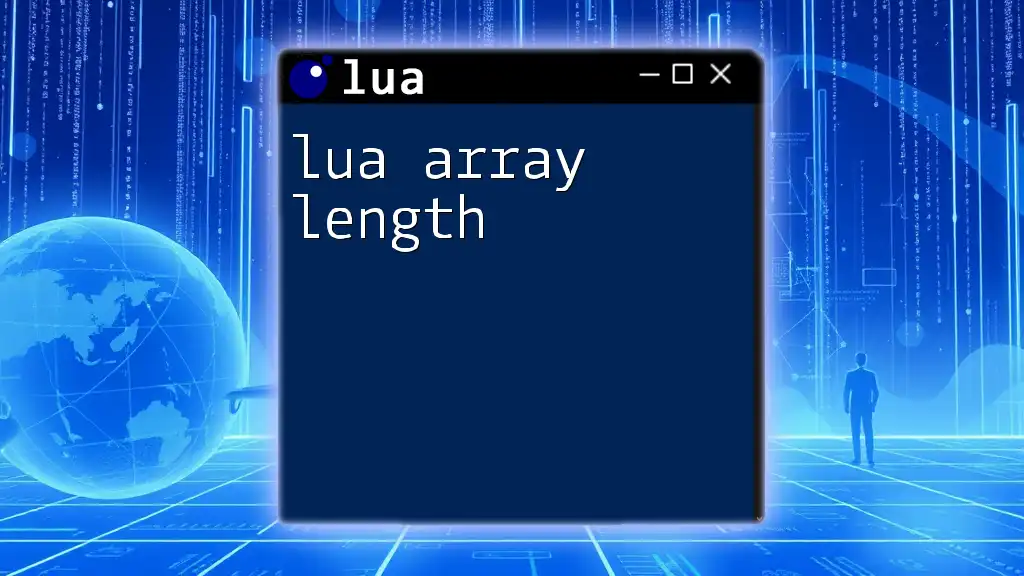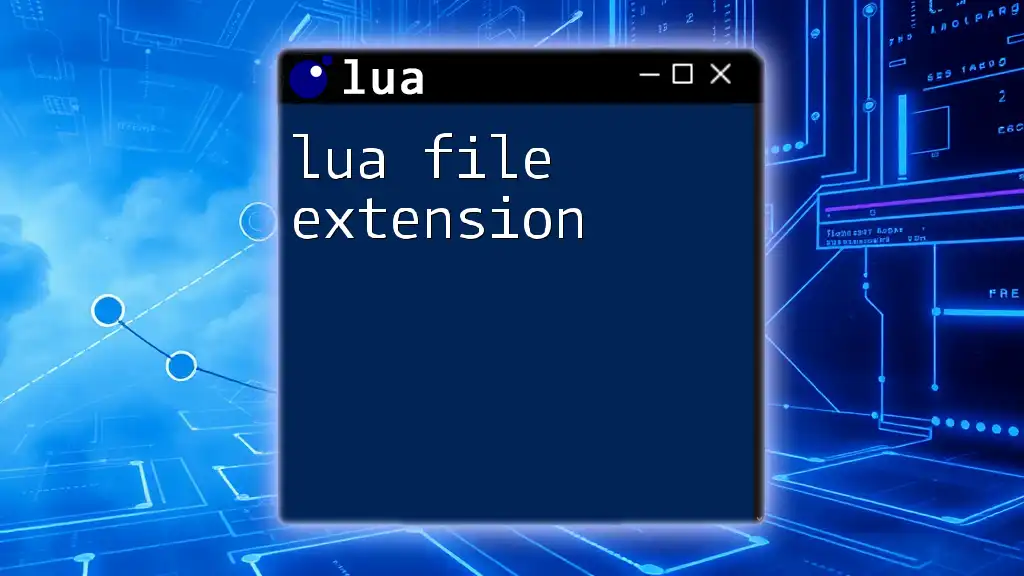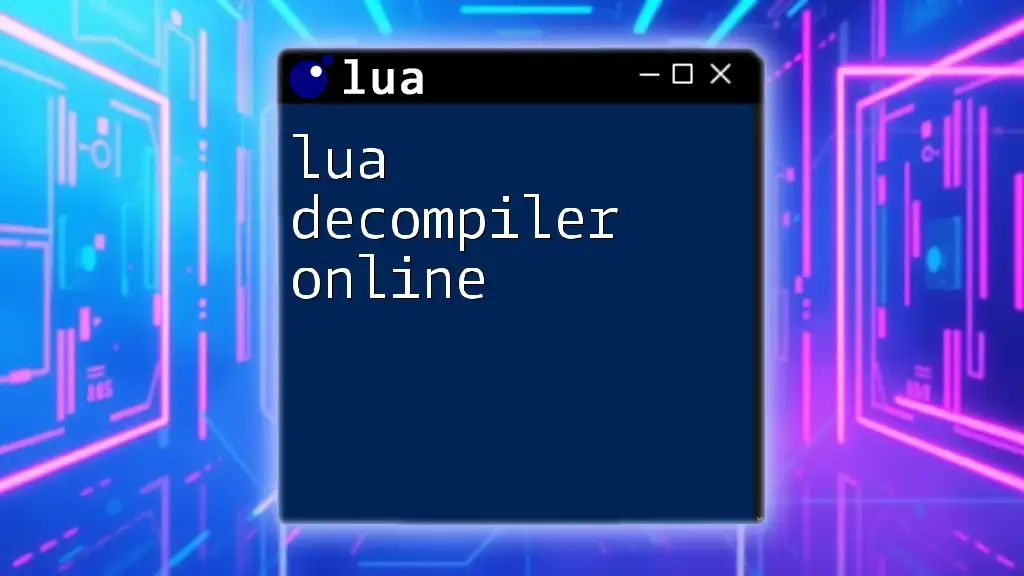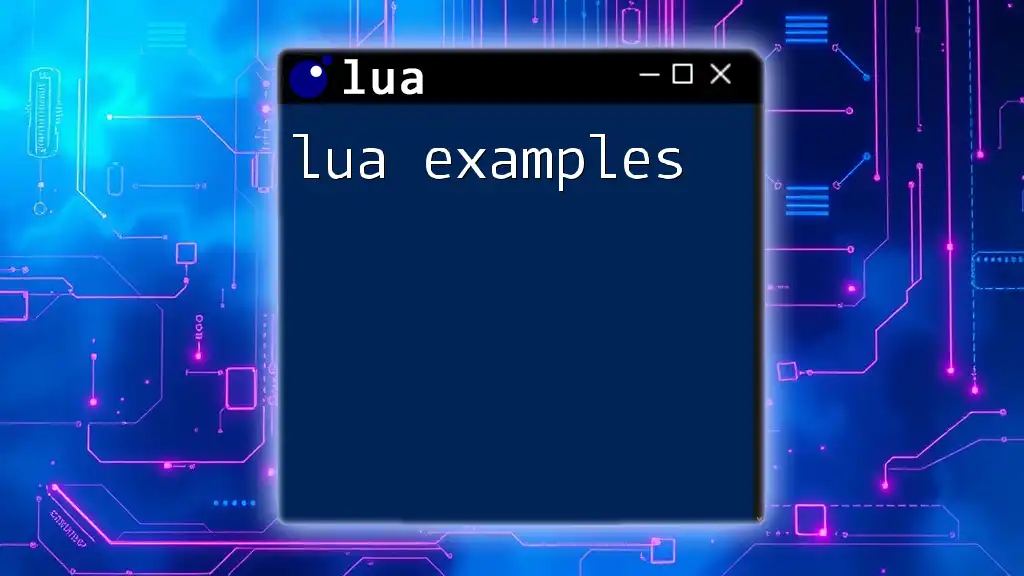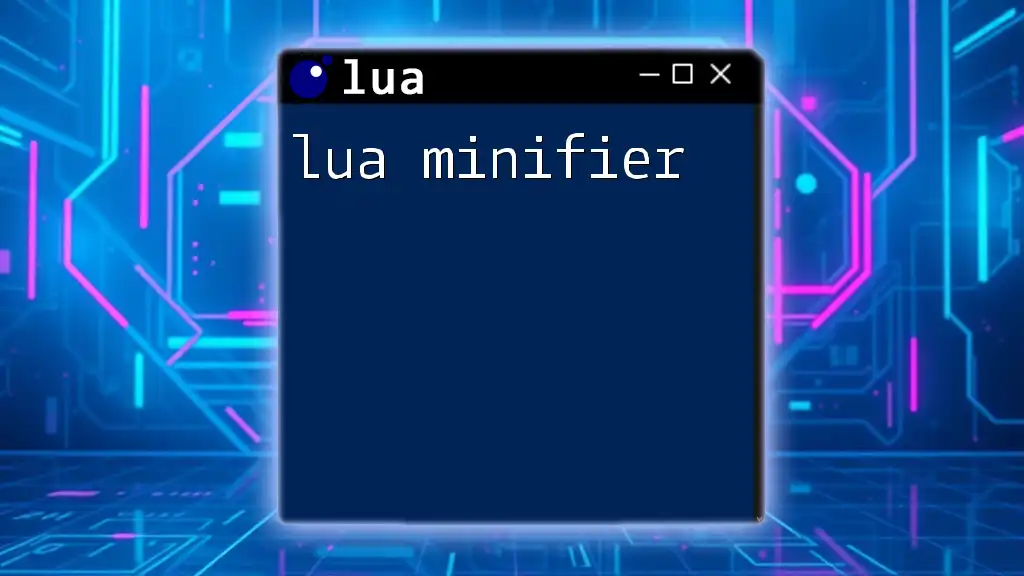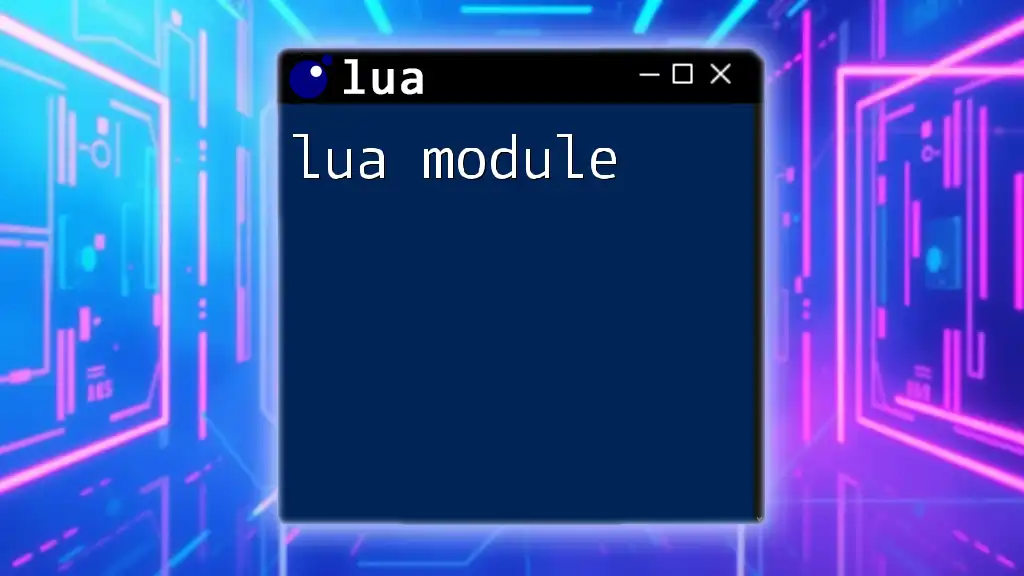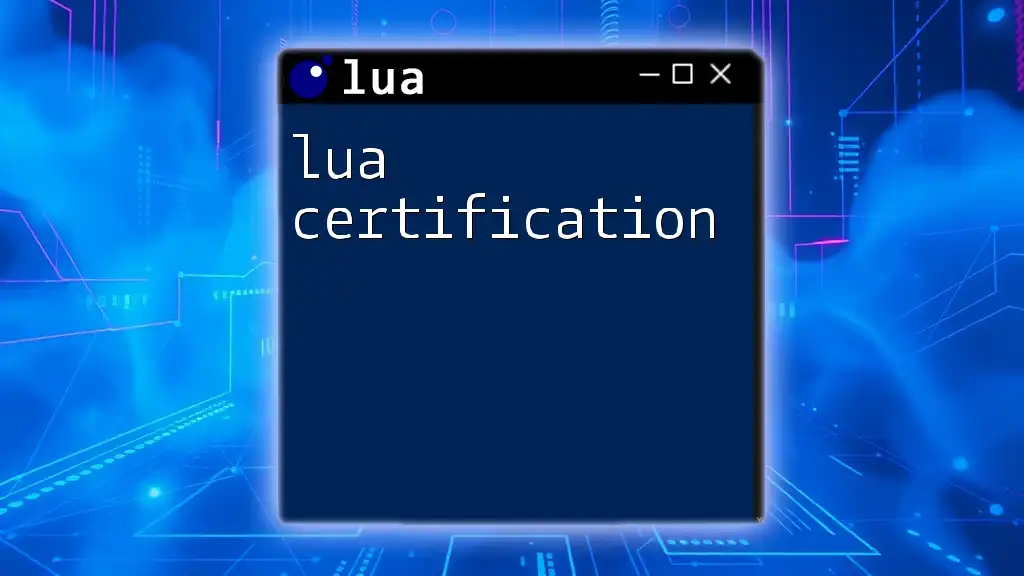In Lua, you can read the contents of a file using the `io.open` function combined with `:read`, as shown in the following example:
local file = io.open("example.txt", "r") -- Open the file in read mode
local content = file:read("*all") -- Read the entire content
file:close() -- Close the file
print(content) -- Print the content to the console
Understanding File Handling in Lua
What is File Handling?
File handling refers to the processes of interacting with files stored on a disk. It enables programs to create, read, update, and delete files. Effective file handling is crucial in programming as it allows applications to store data persistently, enabling users to access it later on. In Lua, file handling is straightforward and powerful, making it a popular choice among developers.
Why Use Lua for File Handling?
Lua's lightweight design and flexibility allow it to handle files easily. Its simple syntax and built-in standard libraries contribute to creating robust file handling operations with minimal overhead. Whether you're developing game scripts, web applications, or even data processing applications, knowing how to use lua read file commands is invaluable.
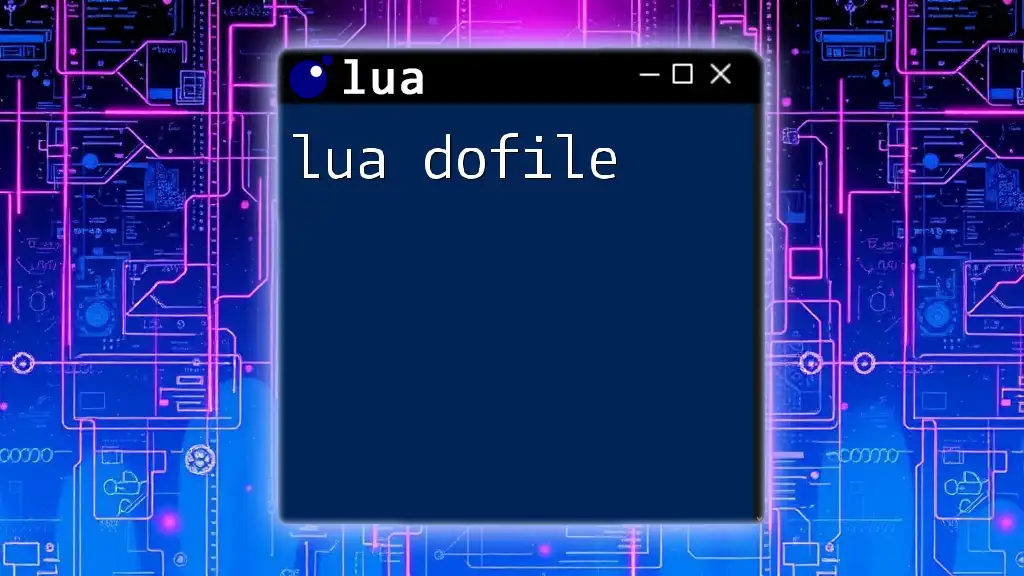
Basics of Files in Lua
File Modes
When working with files in Lua, you need to choose the appropriate file mode. The most common modes include:
- `"r"`: Open file for reading (the file must exist).
- `"w"`: Open file for writing (creates a new file or truncates an existing file).
- `"a"`: Open file for appending (writes data to the end of a file).
Choosing the correct mode is essential because it determines the operations you can perform on the file. Always ensure that the file mode reflects the intended action.
Opening and Closing Files
To begin reading a file, you'll need to open it using the `io.open()` function. Here’s how you can do it:
local file = io.open("example.txt", "r")
Here, the file is opened in read mode. Once the operations on the file are complete, it is crucial to properly close the file to avoid memory leaks:
file:close()
By closing the file, you ensure that all resources are freed, and changes (if any) are saved properly.
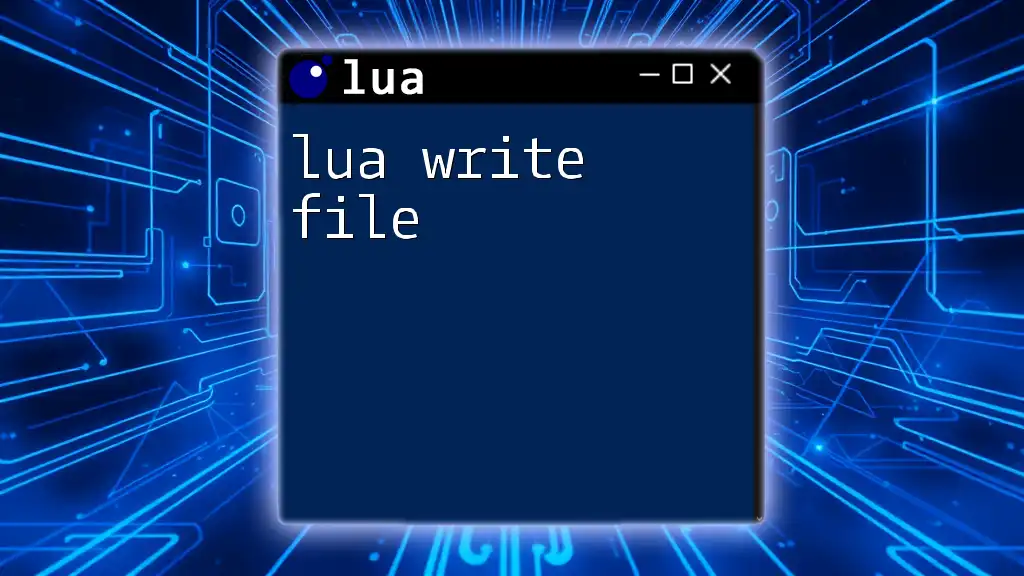
Reading Files in Lua
The `io.read()` Function
The `io.read()` function is designed to read data from files. It has various parameters that allow you to specify what to read. A basic example of reading an entire file is as follows:
local file = io.open("example.txt", "r")
local content = file:read("*all") -- reads the entire file content
print(content)
file:close()
This will print the entire content of "example.txt" to the console.
Reading Files Line by Line
When dealing with large files, reading the whole file at once may not be memory efficient. Instead, you can read the file line by line using the `file:lines()` iterator. This is done as follows:
local file = io.open("example.txt", "r")
for line in file:lines() do
print(line) -- prints each line individually
end
file:close()
This method is efficient for processing large text files, as it loads one line into memory at a time.
Using Different Read Modes with `io.read()`
Reading a Specific Number of Characters
You can read a specified number of characters by passing the number as a parameter to `io.read()`. For example:
local file = io.open("example.txt", "r")
local part = file:read(10) -- reads the first 10 characters
print(part)
file:close()
This code snippet loads the first ten characters of the file, printing them to the console.
Reading Until a Line Ends
To read a single line from a file, you can use the `"*line"` parameter with `io.read()`:
local file = io.open("example.txt", "r")
local firstLine = file:read("*line") -- reads the first line only
print(firstLine)
file:close()
This ensures that only the first line is retrieved, allowing you to process files with numerous lines more efficiently.

Handling Errors During File Operations
Common Errors When Reading Files
Errors can occur during file operations, such as attempting to read a file that does not exist. To manage these scenarios effectively, you can implement error handling to alert the user gracefully:
local file, err = io.open("nonexistent.txt", "r")
if not file then
print("Error opening file: " .. err) -- handles the error
end
Implementing error handling is critical for ensuring that your program does not crash unexpectedly and can gracefully inform the user of any issues.
Using `pcall()` for Safe File Operations
The `pcall()` function, or protected call, provides a way to run a function while capturing any errors that occur. Here’s how you might use it to safely read a file:
local success, err = pcall(function ()
local file = io.open("example.txt", "r")
-- Perform file operations here.
file:close()
end)
if not success then
print("An error occurred: " .. err) -- reports the error
end
This method ensures that your application can handle unexpected issues, preventing crashes and keeping the user informed.
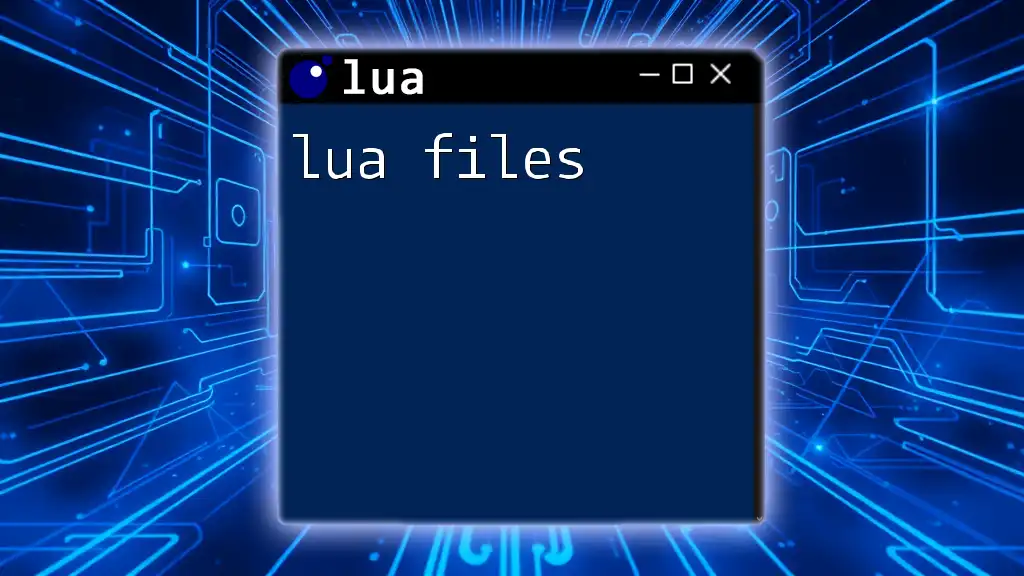
Best Practices for Reading Files in Lua
Always Close Files
To maintain system resources and prevent memory leaks, always remember to close any file you open. This is a simple but essential practice that avoids performance issues in your applications.
Validate File Content
After reading a file, consider validating the contents before processing them. You can use conditional checks to ensure that the format and expected data types conform to the requirements of your application. This helps in catching potential errors early.
Use Proper Error Handling
Recap the importance of error handling with techniques like `pcall()` and traditional error checking. Implementing these practices in your applications will yield a more reliable and user-friendly experience.
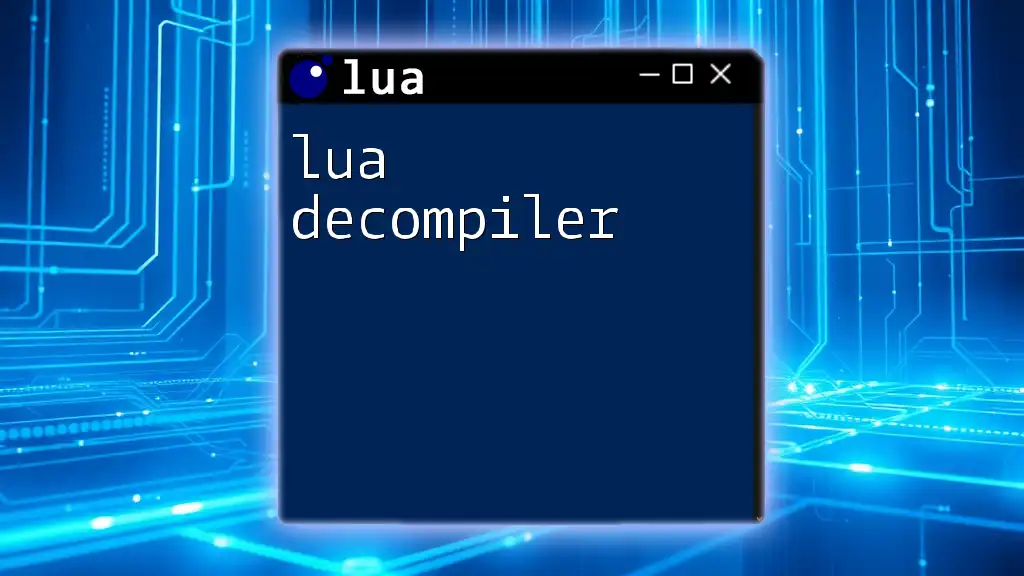
Conclusion
Understanding file handling in Lua is an invaluable skill for any developer. With the knowledge of the `lua read file` commands presented in this article, you are now equipped to effectively read files, handle errors, and maintain best practices. The world of Lua file handling is broad and learning continues; keep practicing and explore further resources to enhance your skills.