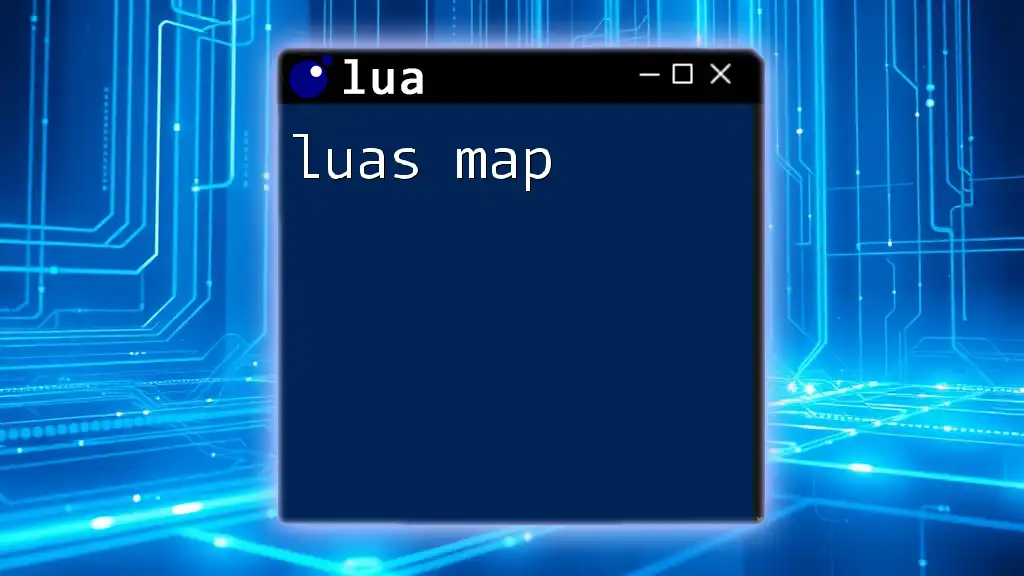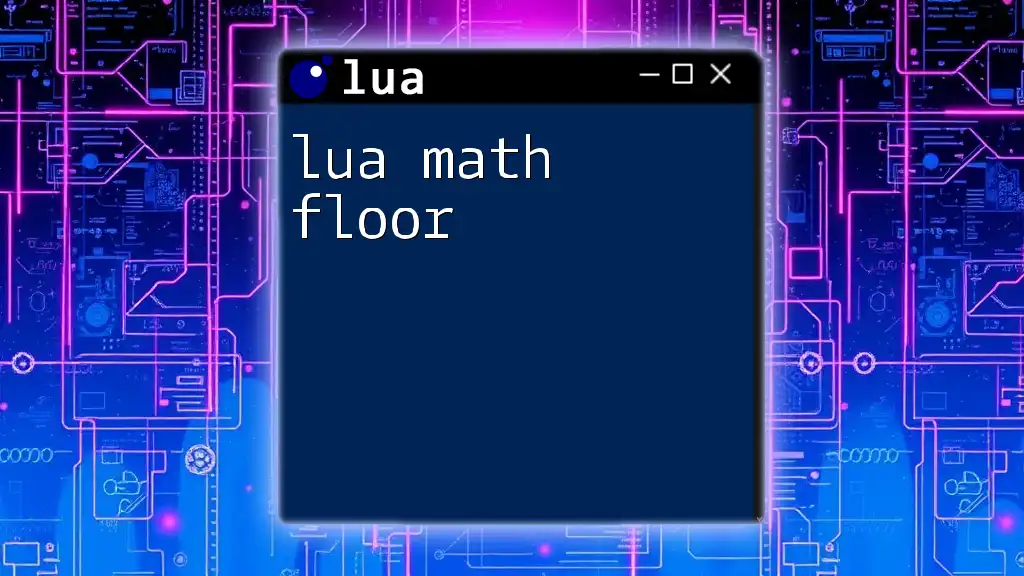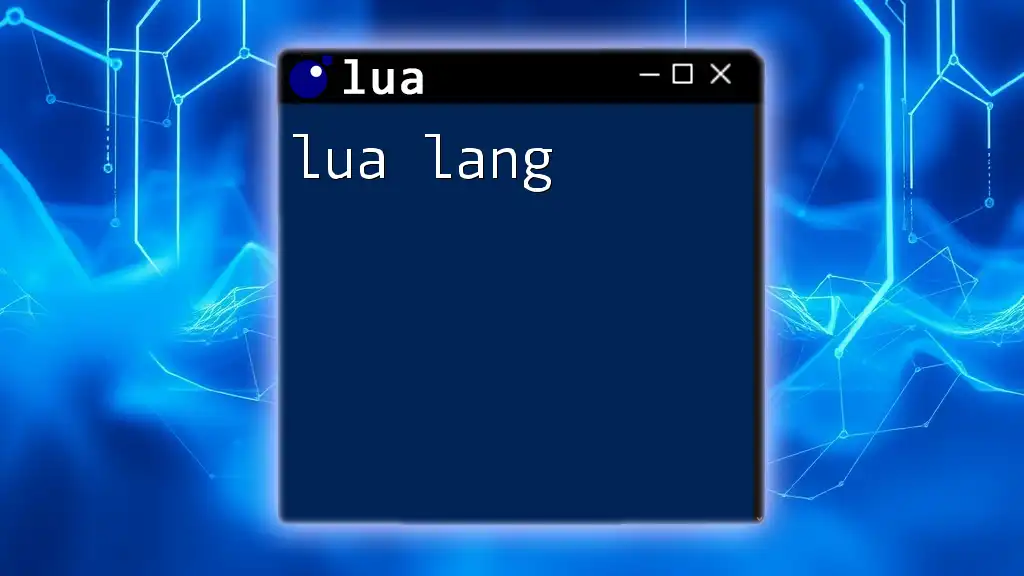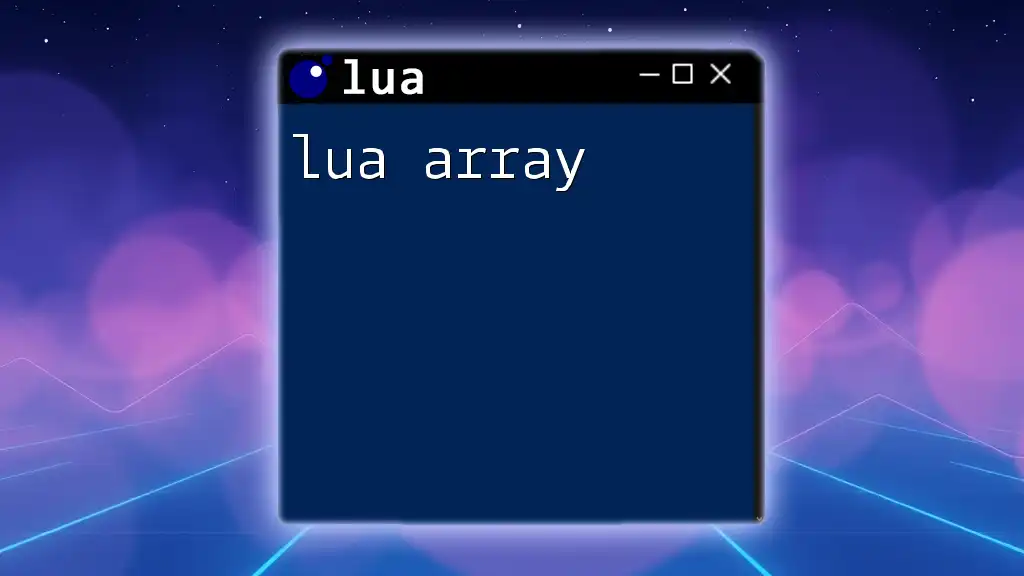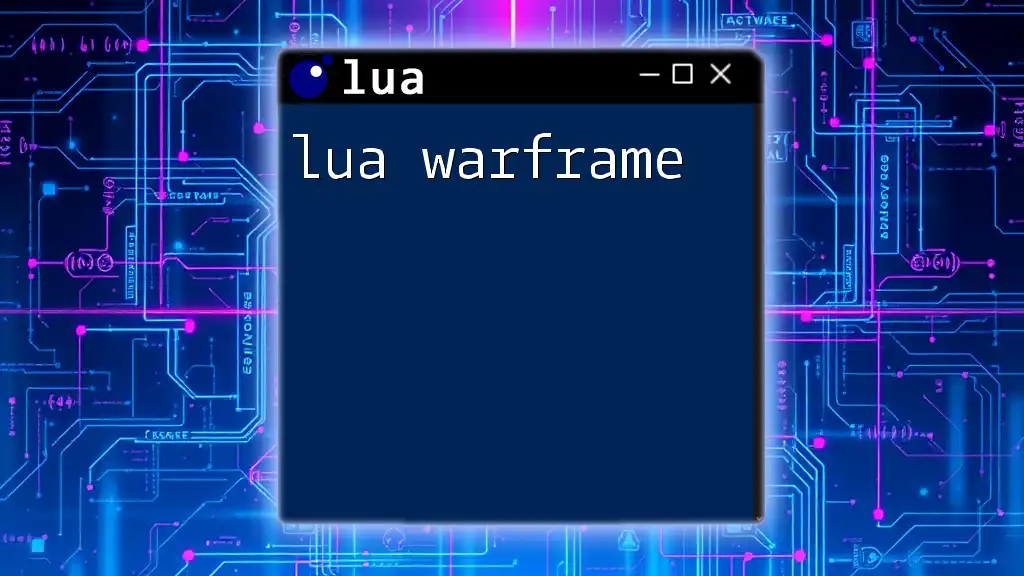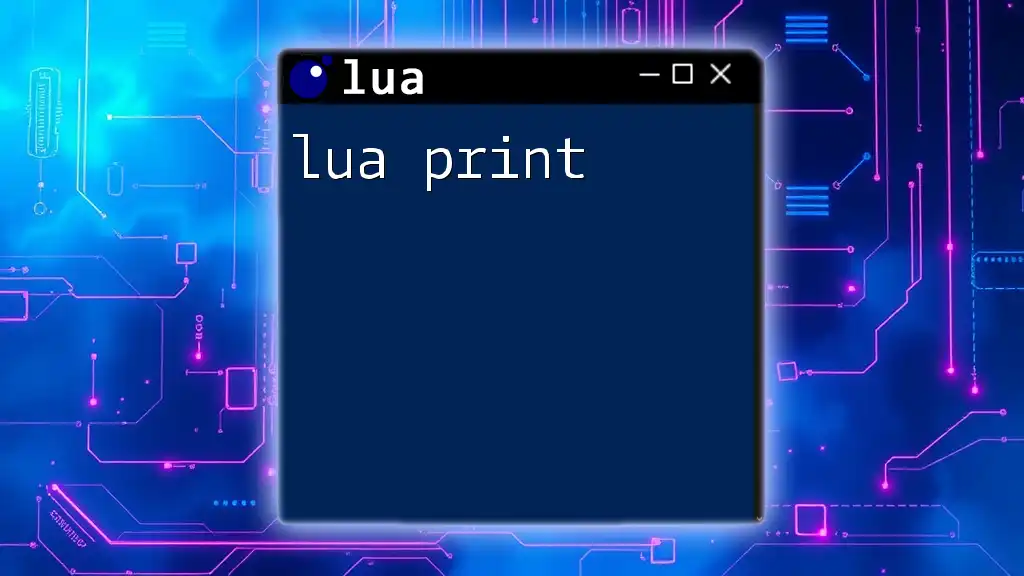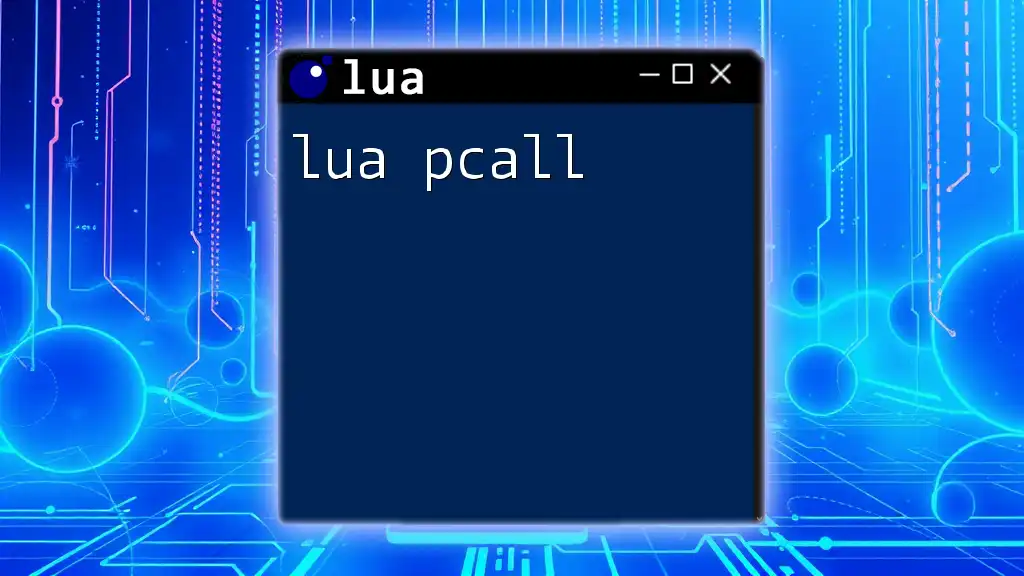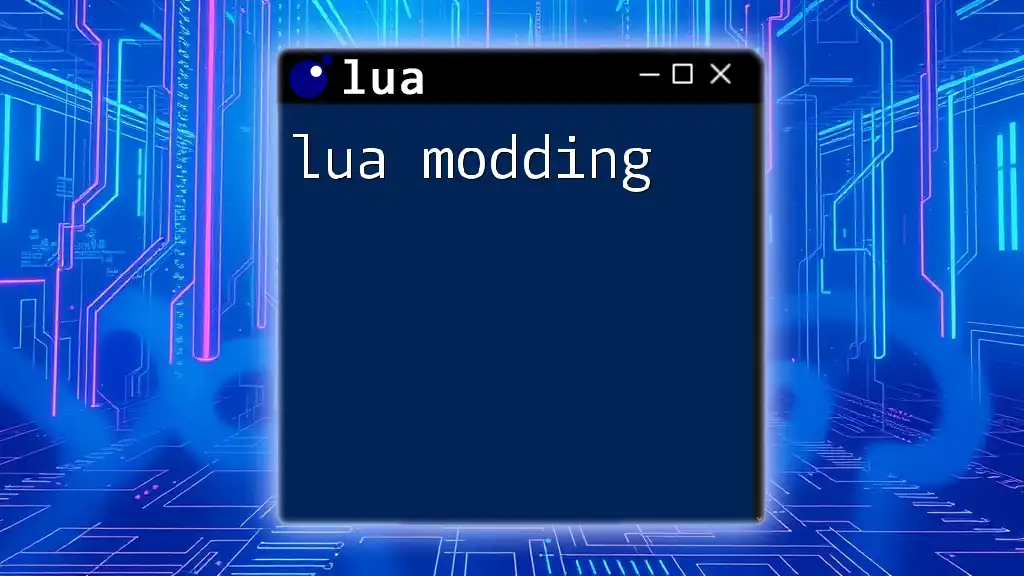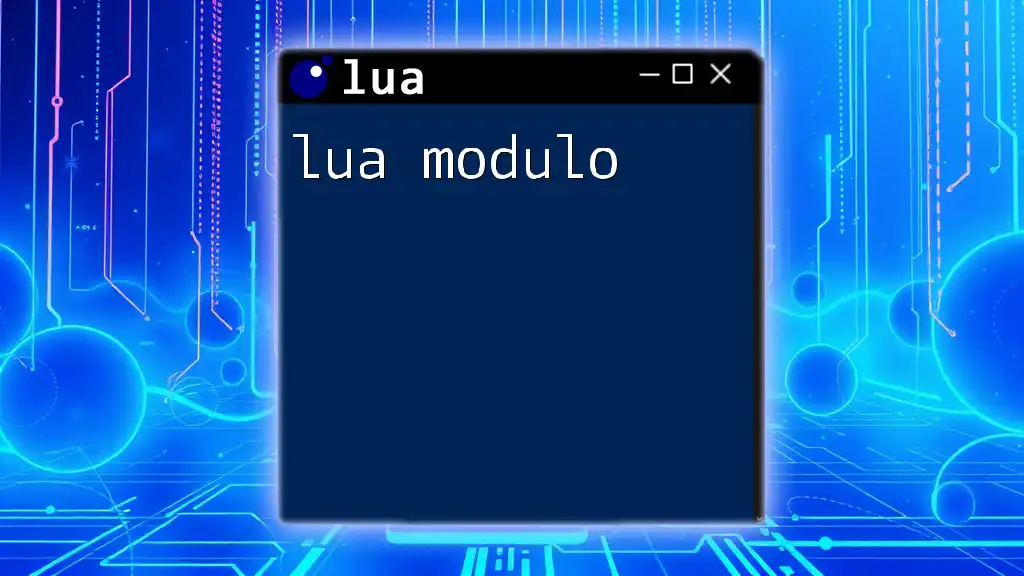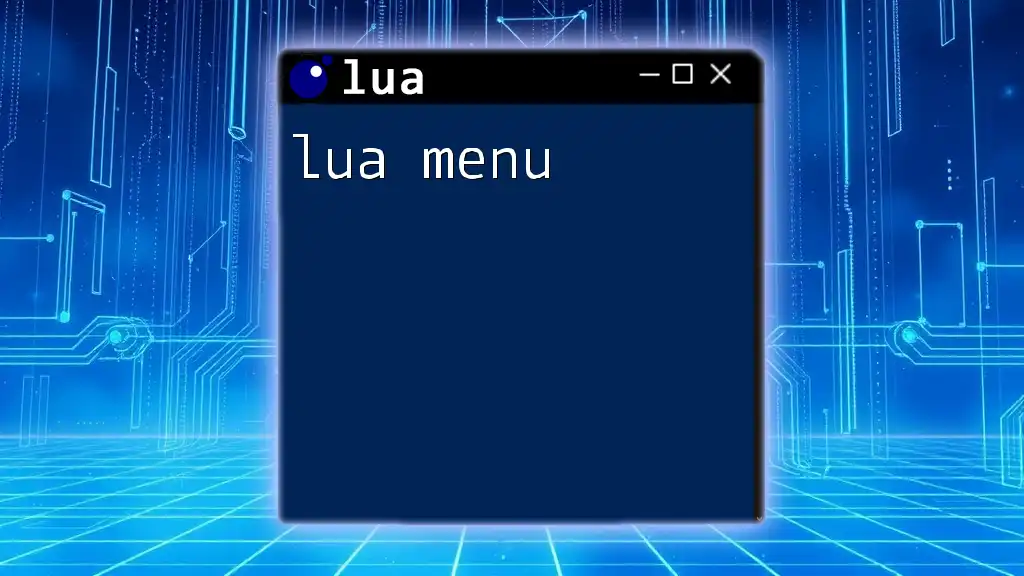The `map` function in Lua is a powerful utility for applying a specified function to each element in a table, creating a new table with the results. Here's a simple example of how to implement a `map` function in Lua:
function map(tbl, func)
local new_tbl = {}
for i, v in ipairs(tbl) do
new_tbl[i] = func(v)
end
return new_tbl
end
-- Example usage:
local numbers = {1, 2, 3, 4}
local squared = map(numbers, function(x) return x * x end)
for i, v in ipairs(squared) do
print(v) -- Output: 1, 4, 9, 16
end
Overview of what "map" means in programming
Definition of Map
In programming, mapping refers to the transformation of a collection of elements based on a specified function. Essentially, it applies a given function to each item within a list or collection, producing a new collection of the same size. This approach is fundamental in functional programming paradigms as it allows for concise and expressive data manipulation.
The Importance of the map Function
The `map` function plays a crucial role in simplifying tasks that involve transforming data structures. Its benefits include:
- Readability: Code that uses `map` is often clearer and easier to understand.
- Conciseness: You can achieve the same operations with fewer lines of code compared to using traditional loops.
- Immutability: `map` creates a new collection rather than modifying the existing one, which aligns with functional programming principles.
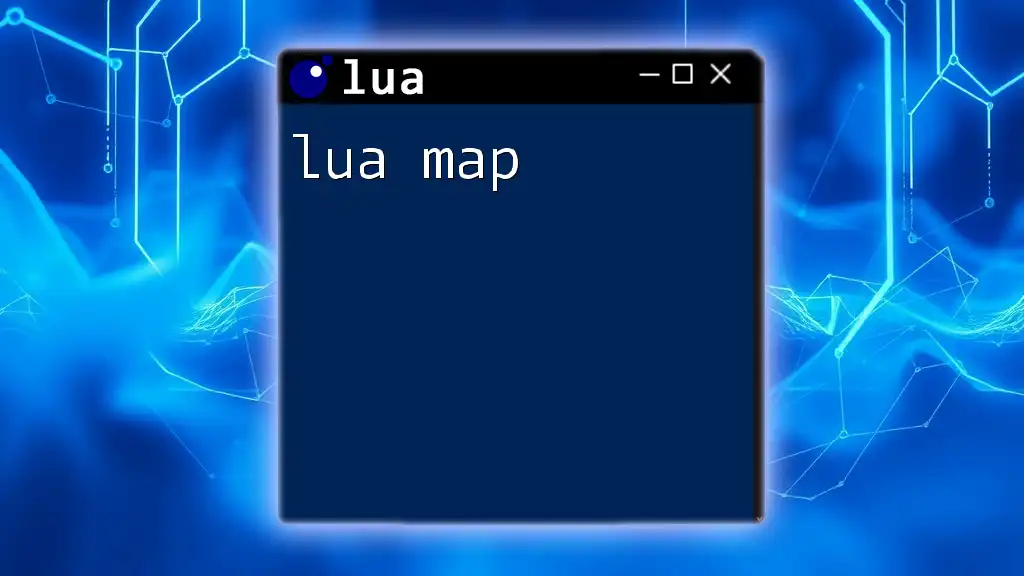
Implementing Lua's map
Basic Syntax of map
To implement the `map` function in Lua, you start with the following structure:
function map(func, tbl)
local new_tbl = {}
for i, v in ipairs(tbl) do
new_tbl[i] = func(v)
end
return new_tbl
end
Step-by-Step Explanation of the Code
- Defining a function: The `map` function takes two parameters: `func`, which is the function to apply, and `tbl`, the table to iterate over.
- Creating a new table: An empty table, `new_tbl`, is initialized to hold our transformed data.
- Iterating with ipairs: The `ipairs` function is used to loop through the table, ensuring that items are processed in order.
- Applying the function: The given function (`func`) is applied to each value of the original table, and the result is stored in `new_tbl`.
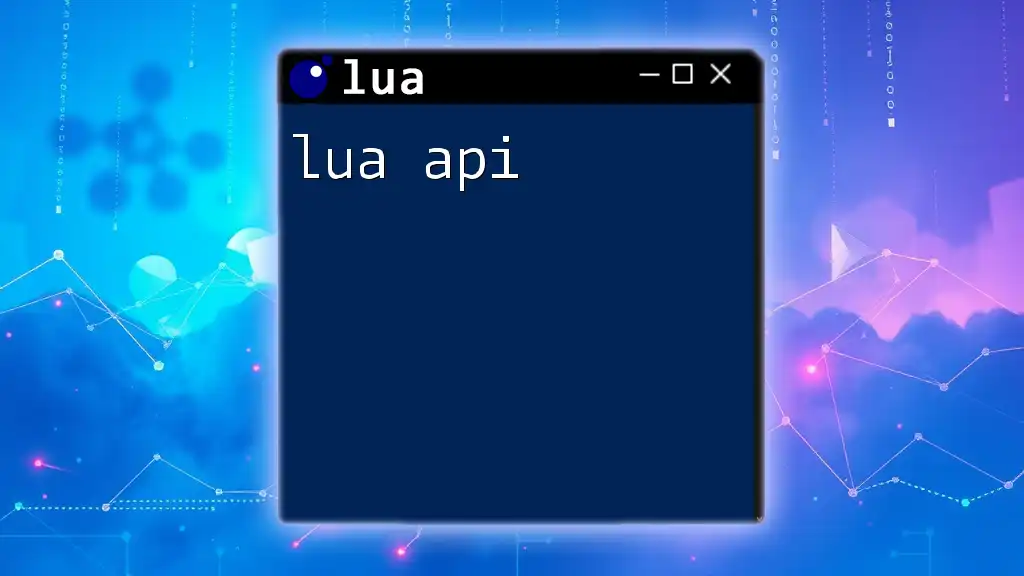
Detailed Examples of Using Lua's map
Example 1: Squaring Numbers
Let's implement a simple use case that demonstrates how to square each number in a table.
local numbers = {1, 2, 3, 4, 5}
local function square(n) return n * n end
local squared_numbers = map(square, numbers)
In this example, the original `numbers` table is transformed into `squared_numbers`, which contains each element squared. The resulting table will be `{1, 4, 9, 16, 25}`. This demonstrates how the `map` function can effectively simplify the transformation process.
Example 2: Filtering Strings
Another common use case for `map` is converting a collection of strings to uppercase letters. Here’s how to do it:
local fruits = {"apple", "banana", "cherry"}
local function to_upper(s) return string.upper(s) end
local upper_fruits = map(to_upper, fruits)
This code transforms the `fruits` table into `upper_fruits`, which will result in `{"APPLE", "BANANA", "CHERRY"}`. This application highlights how `map` can be used for string manipulation efficiently.
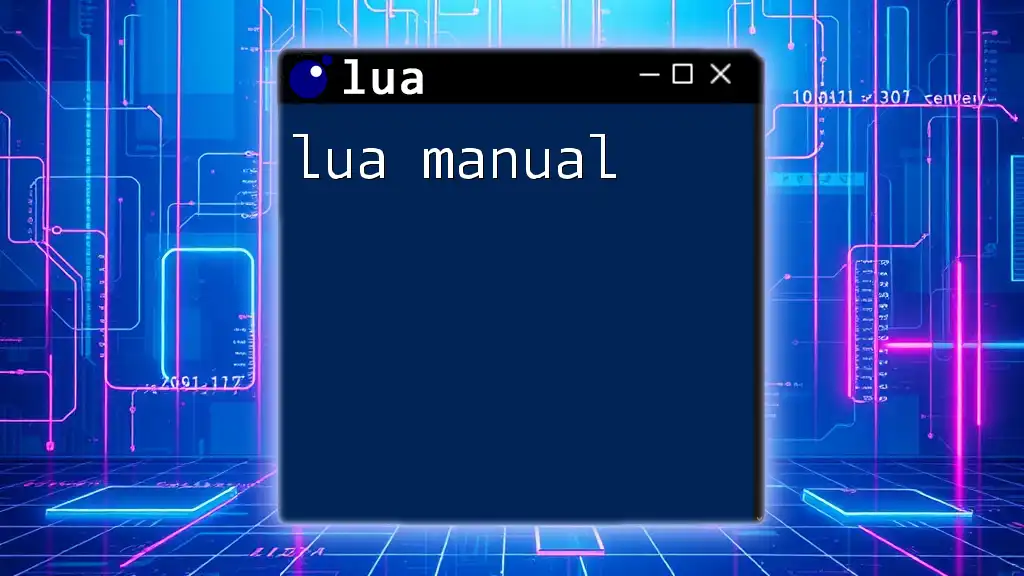
Advanced Usage of Lua's map
Using Anonymous Functions with map
In Lua, you can use anonymous functions to create inline function objects. This allows you to write more concise code without defining a separate named function. For example:
local incremented_numbers = map(function(x) return x + 1 end, numbers)
In this example, we create a new table `incremented_numbers` where each element in the `numbers` table is increased by one. This showcases the flexibility of `map`, allowing quick transformations without cluttering the code with additional functions.
Chaining map with Other Functions
One of the powerful features of `map` is the ability to chain it with other functions, further enhancing its utility. Consider this example where we combine `map` with a theoretical `filter` function to first filter even numbers and then square them:
local is_even = function(n) return n % 2 == 0 end
local even_numbers = map(square, filter(is_even, numbers))
Here, `filter` would first narrow down the `numbers` to only even values and then `map` squares those values. The result emphasizes how function chaining can lead to powerful and expressive data processing patterns.
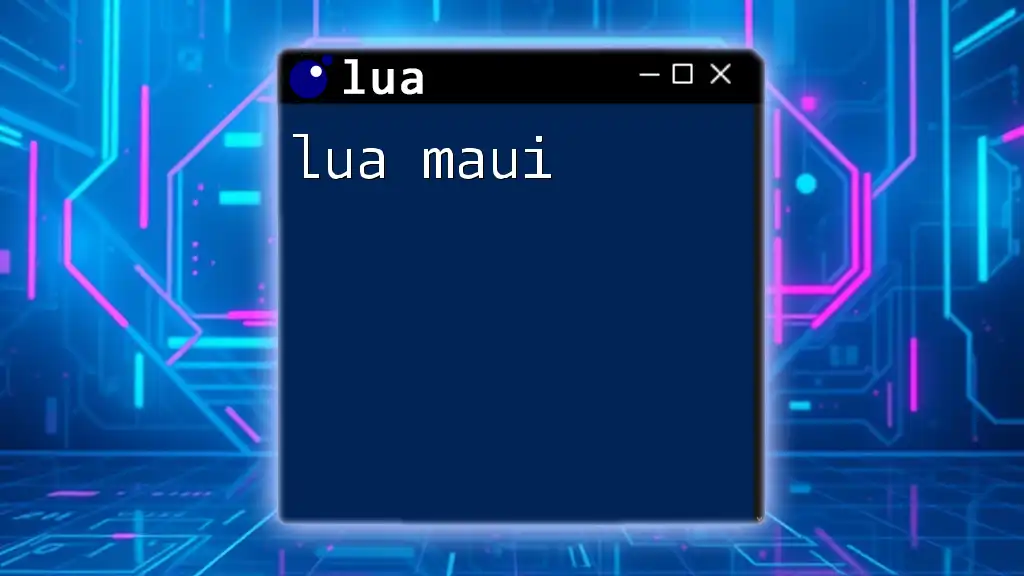
Performance Considerations
Understanding Efficiency in Lua
While the `map` function abstracts away the complexity of loops, it's important to understand the computational implications. When using higher-order functions such as `map`, keep in mind:
- The creation of a new table involves memory allocation. In memory-constrained environments, this could potentially lead to issues.
- If a transformation is simple, a traditional loop might be more efficient, particularly for large datasets.
Weigh the pros and cons of using `map` versus traditional iterations based on your specific use case and performance needs.
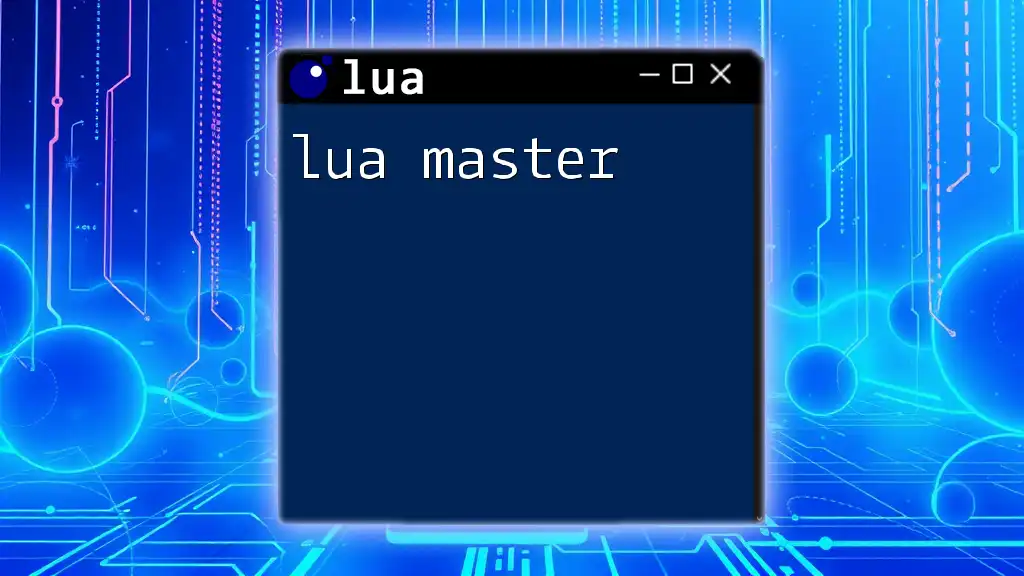
Common Mistakes and How to Avoid Them
Pitfalls of Using map
Some common mistakes developers encounter while using `map` include:
- Forgetting to handle return values: Ensure that the transformation function you pass actually returns the expected value.
- Modifying the original table: Remember that `map` should create a new collection instead of altering the one it processes. Modifying values inside the map can lead to unexpected behaviors.
Debugging Tips
If you encounter issues, consider adding print statements or using logging techniques to track the transformations applied during mapping. Ensure your transformation functions are tested in isolation to rule out potential errors.
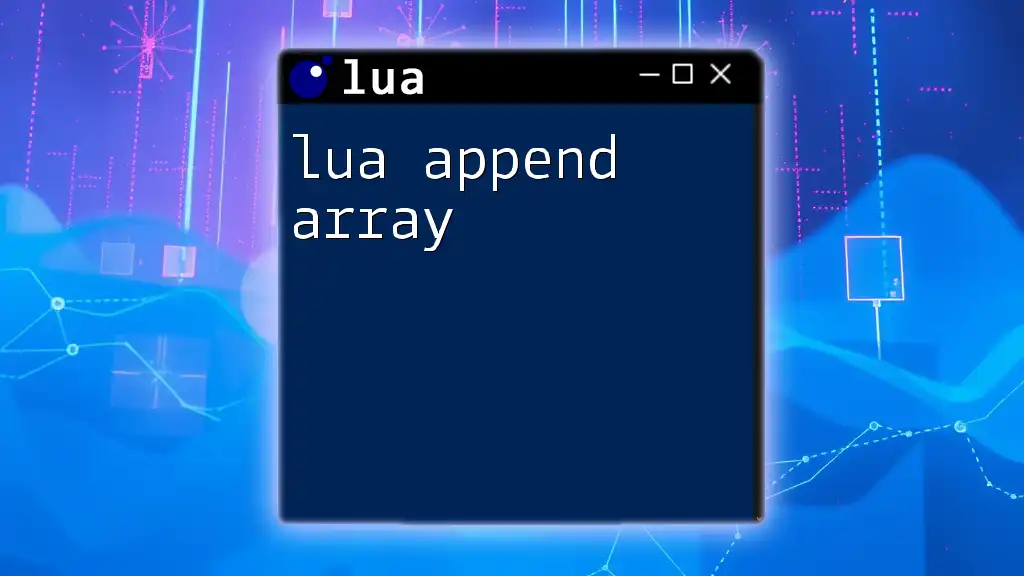
Conclusion
Recap of the Benefits of Using map in Lua
The `map` function in Lua provides developers with a powerful tool for transforming collections of data in a clear and concise manner. By leveraging its readability and functional capabilities, you can significantly enhance your code's expressiveness.
Encouragement to Practice
To truly master the `map` function, it's essential to practice with various datasets and functions. Experimenting will give you a deeper understanding of the potential applications of `map` in Lua programming.
Call-to-Action
Consider enrolling in our Lua courses for more detailed insights and practical exercises designed to elevate your understanding of this versatile programming language. Whether you're a beginner or looking to refine your skills, we have resources that cater to all levels of expertise.