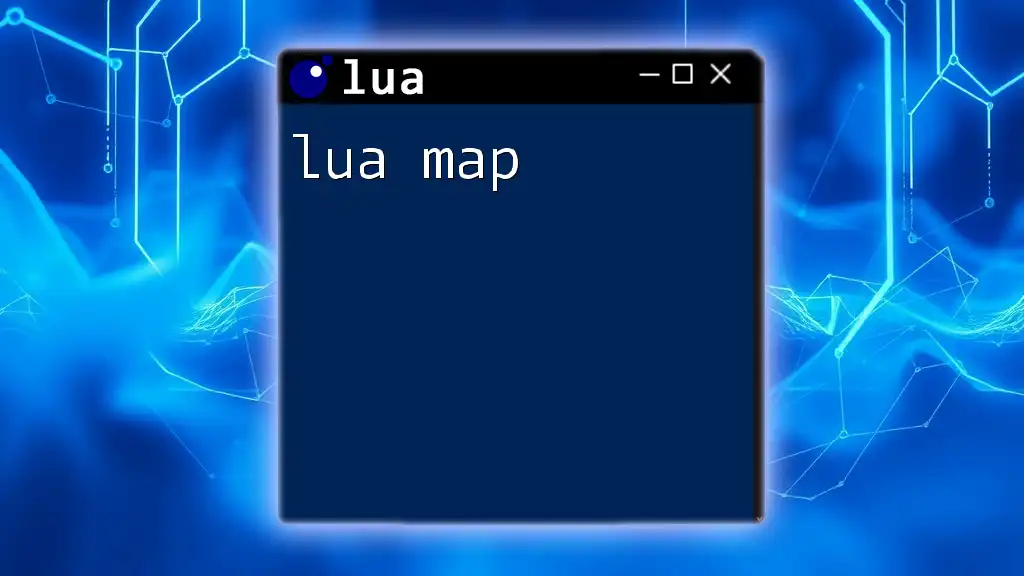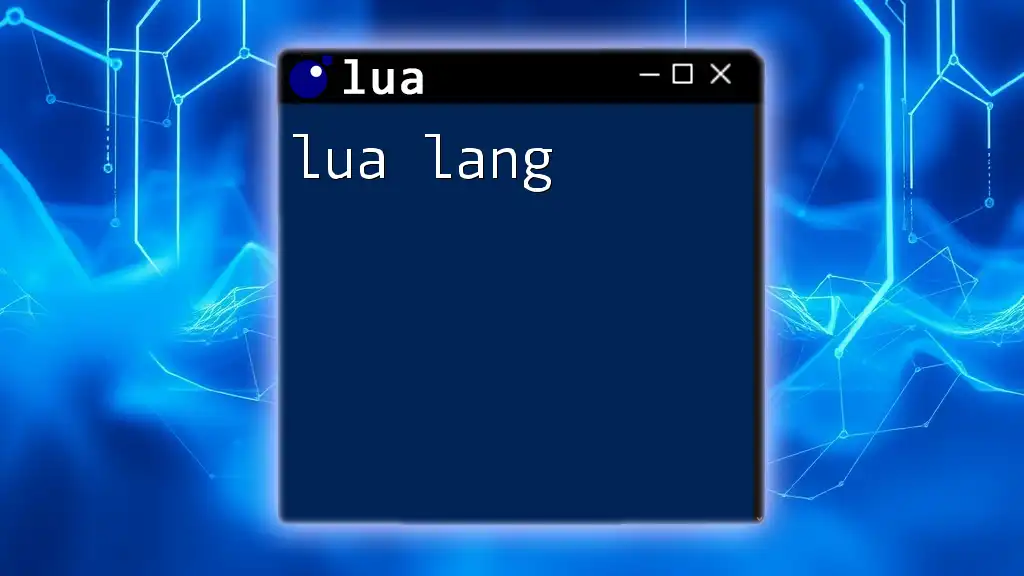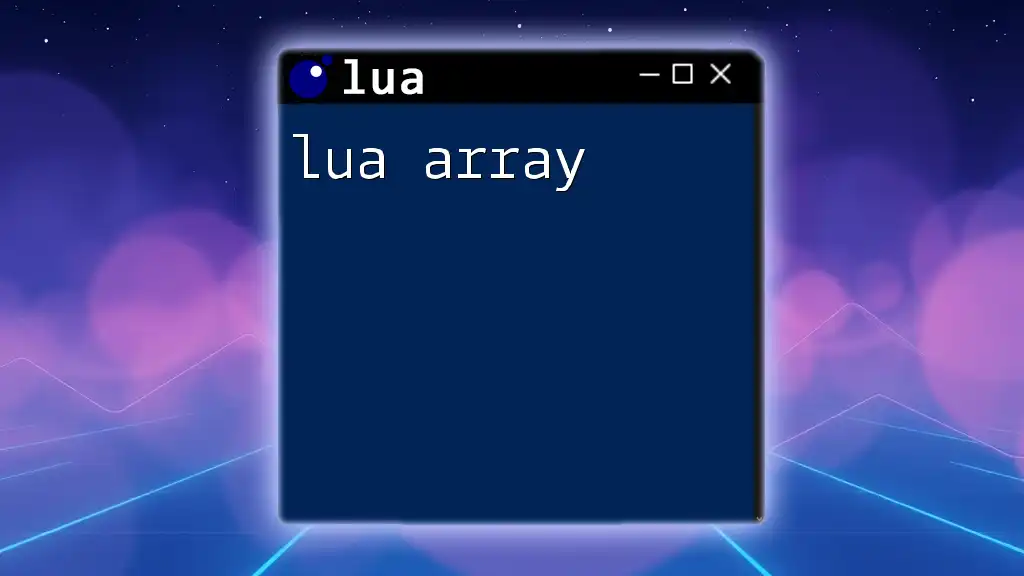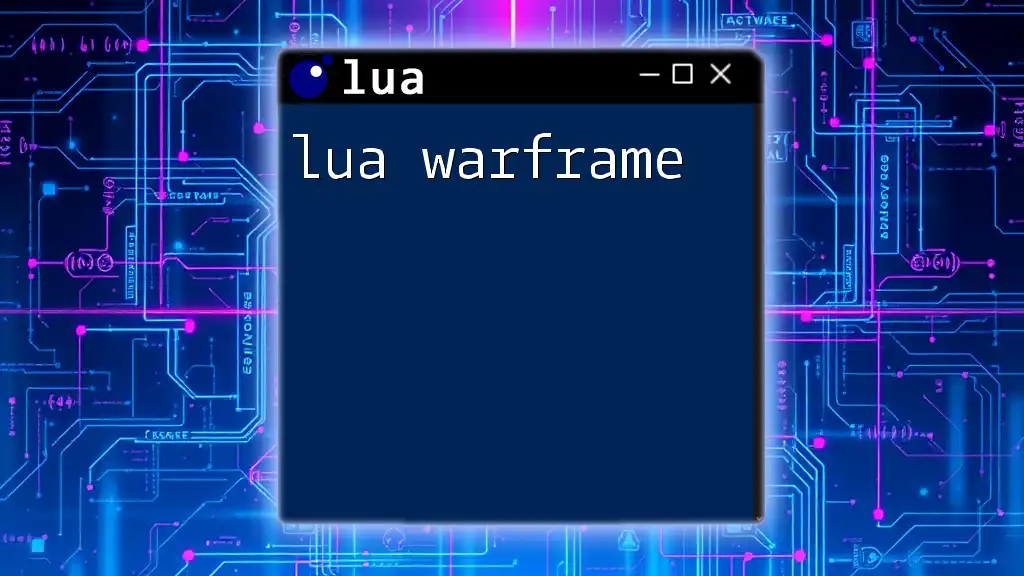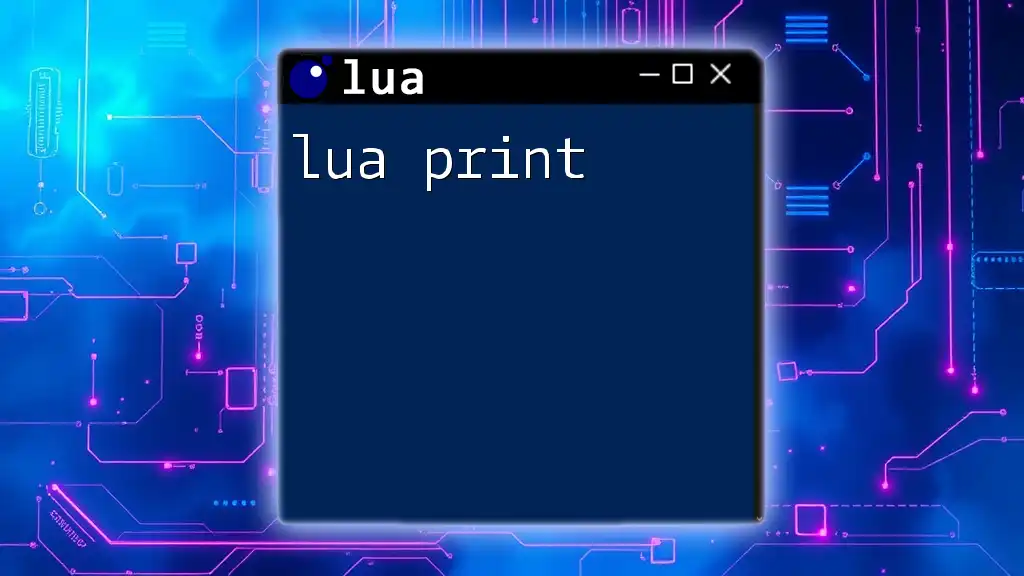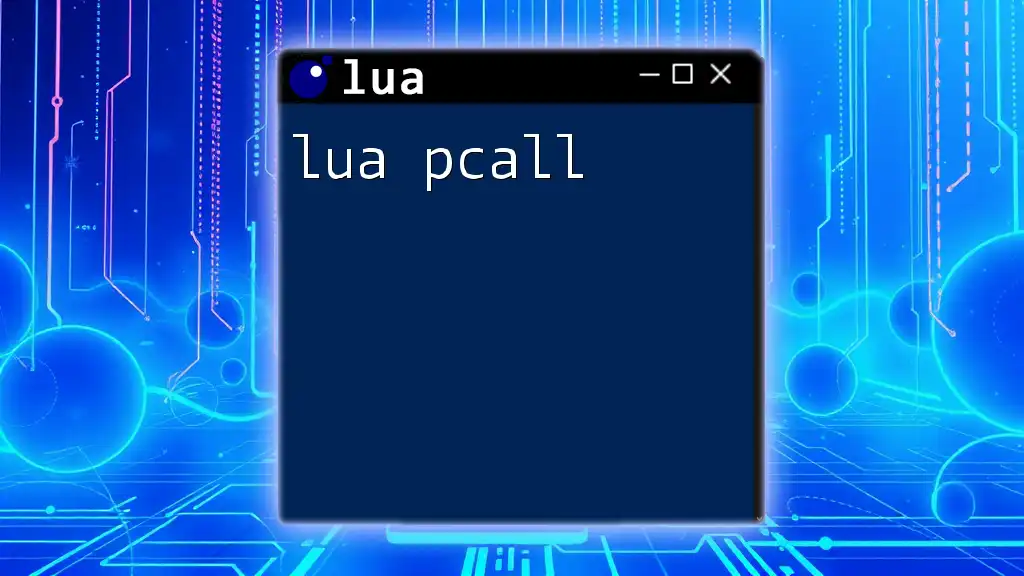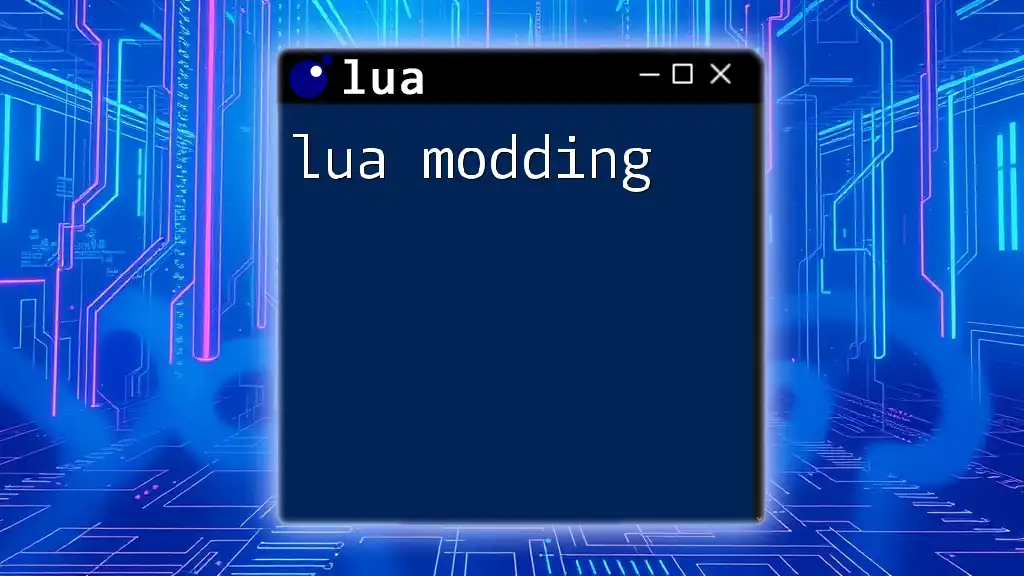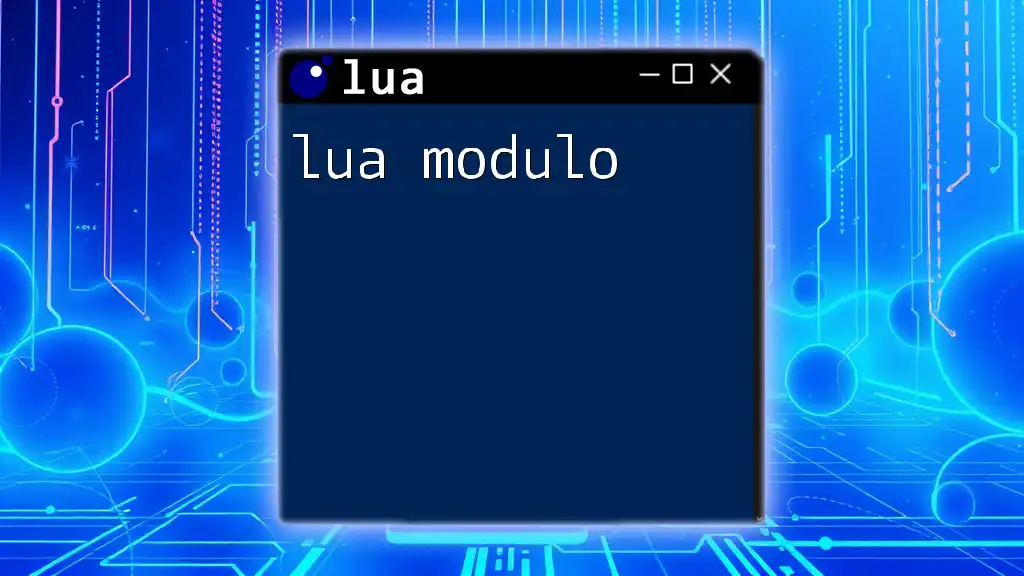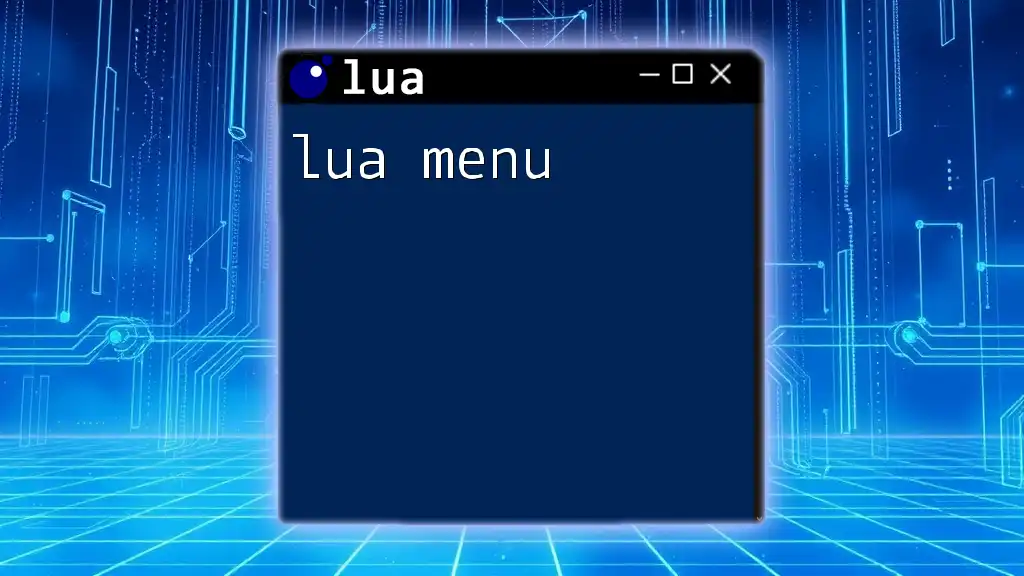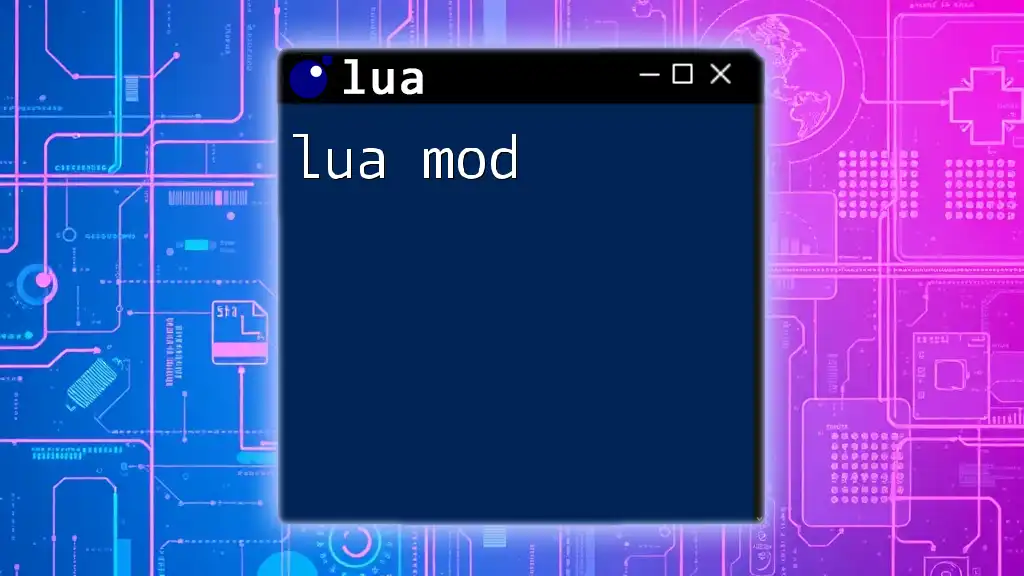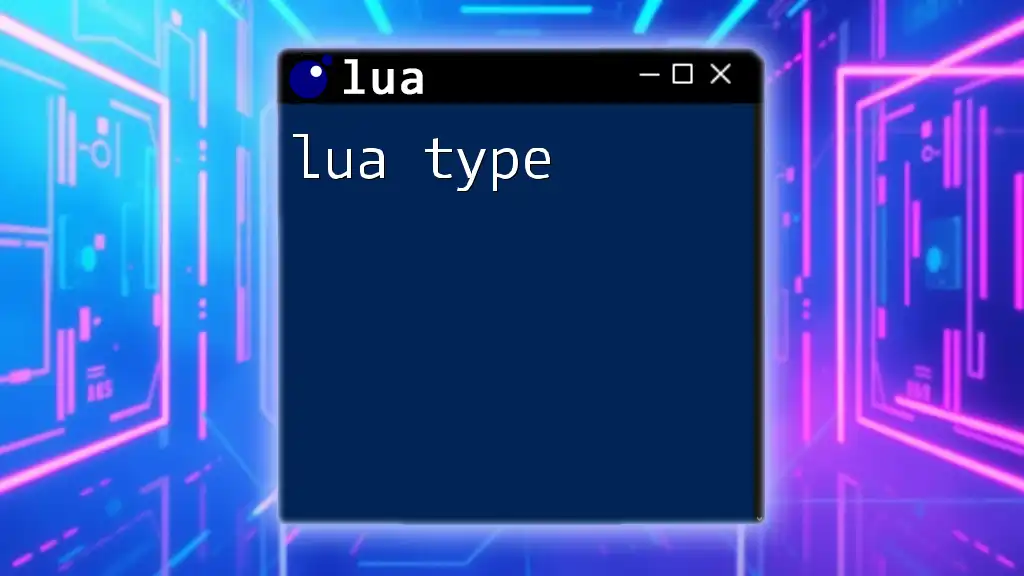In Lua, the `map` function is commonly used to apply a specific operation to each element in a table, transforming it into a new table.
Here's a simple code snippet demonstrating how to implement a `map` function in Lua:
function map(t, func)
local result = {}
for i, v in ipairs(t) do
result[i] = func(v)
end
return result
end
-- Example usage
local numbers = {1, 2, 3, 4}
local squared = map(numbers, function(x) return x * x end)
-- squared will be {1, 4, 9, 16}
What is a Lua Table?
In Lua, a table is a fundamental data structure that allows you to store collections of data. It is versatile, serving as an array, a dictionary, or even an object. Tables are key-value pairs, where each key can be associated with a specific value. This flexibility makes tables ideal for implementing maps.
Example: Creating a simple Lua table
local myTable = { key1 = "value1", key2 = "value2" }
Here, `myTable` holds two pairs—`key1` mapped to `"value1"` and `key2` mapped to `"value2"`.
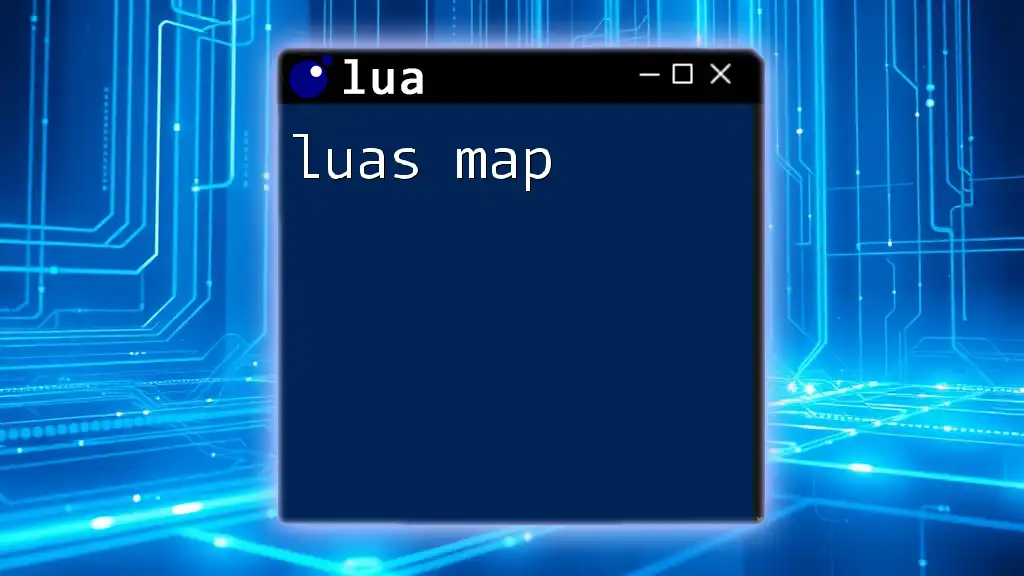
Understanding the Concept of Maps
What is a Map?
In programming, a map is an abstract data type that pairs unique keys to values, facilitating efficient data retrieval. In Lua, maps can be efficiently implemented using tables. Maps are especially useful when you want to access values by labels rather than numerical indices.
Differences between a Map and an Array
While both maps and arrays are collections, they differ significantly in structure and usage. Arrays use numerical indexes to access values linearly, whereas maps use unique keys, making them more suitable for associative data storage. When you want to store data that can be identified by descriptive names, maps are the ideal choice.
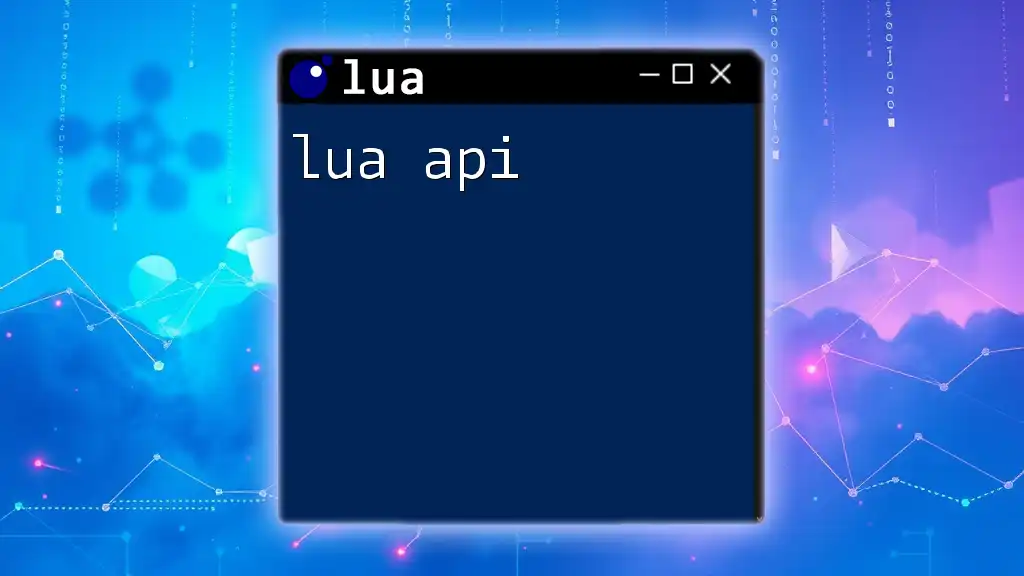
How to Create Maps in Lua
Using Tables as Maps
In Lua, maps are created by simply using tables, where keys are defined to hold corresponding values. This allows easy and intuitive management of various data forms.
Example: Creating a map using a Lua table
local colorCodes = { red = "#FF0000", green = "#00FF00", blue = "#0000FF" }
In this example, the `colorCodes` table functions as a map, allowing the keys `red`, `green`, and `blue` to correspond with their respective hex codes.
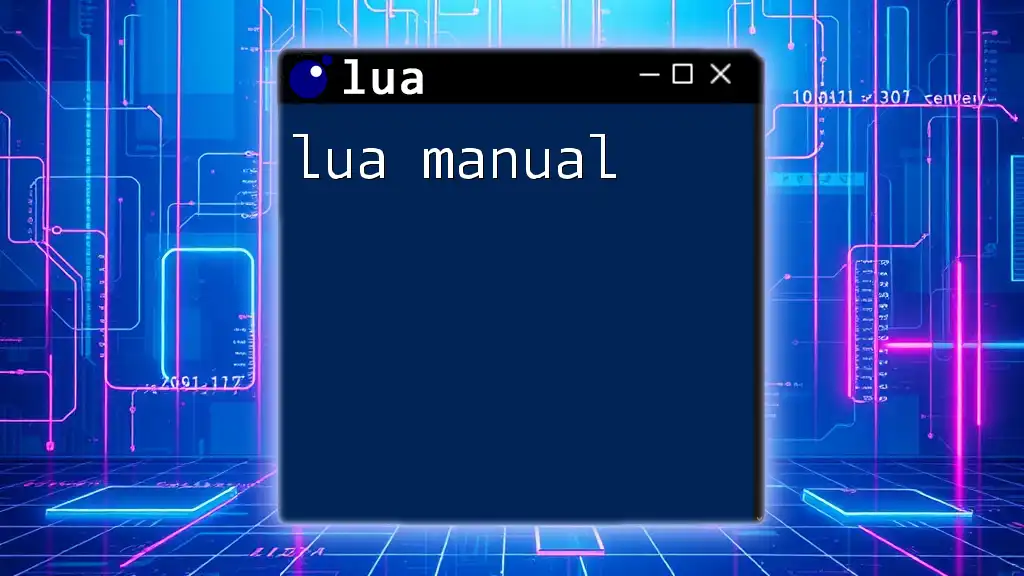
Accessing and Modifying Map Values
Accessing Values in a Map
To retrieve values from a map, access them by their associated keys. This direct method makes it easy to get information without going through a sequence of indexes.
Example: Accessing a value
print(colorCodes.red) -- Output: #FF0000
Modifying Values in a Map
Updating an existing value is straightforward. You simply assign a new value to a key, and Lua directly changes it.
Example: Updating a value
colorCodes.green = "#008000"
With this command, the value associated with the key `green` is modified to a new hex code.
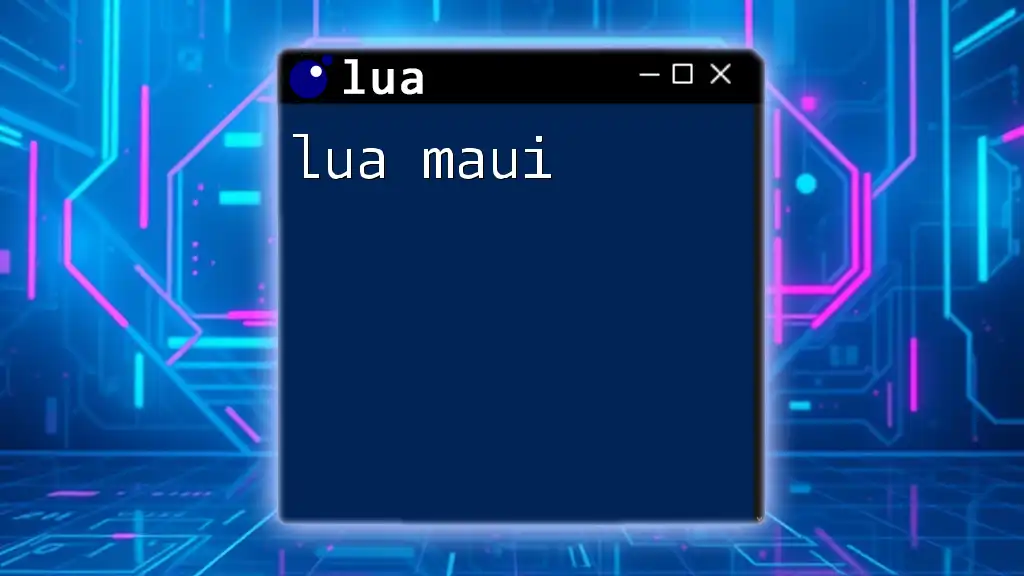
Adding and Removing Key-Value Pairs
Adding New Key-Value Pairs
Lua maps allow you to expand your collection by adding new key-value pairs dynamically. This makes them quite flexible for usage.
Example: Adding a new entry
colorCodes.yellow = "#FFFF00"
This code snippet adds a new key `yellow`, mapping it to its corresponding hex value.
Removing Key-Value Pairs
Removing an entry from a map is equally uncomplicated. By setting the key to `nil`, you effectively delete the pair from the table.
Example: Removing an entry
colorCodes.blue = nil -- Removes the key 'blue'
This action will erase the `blue` key and its associated value entirely from the `colorCodes` table.
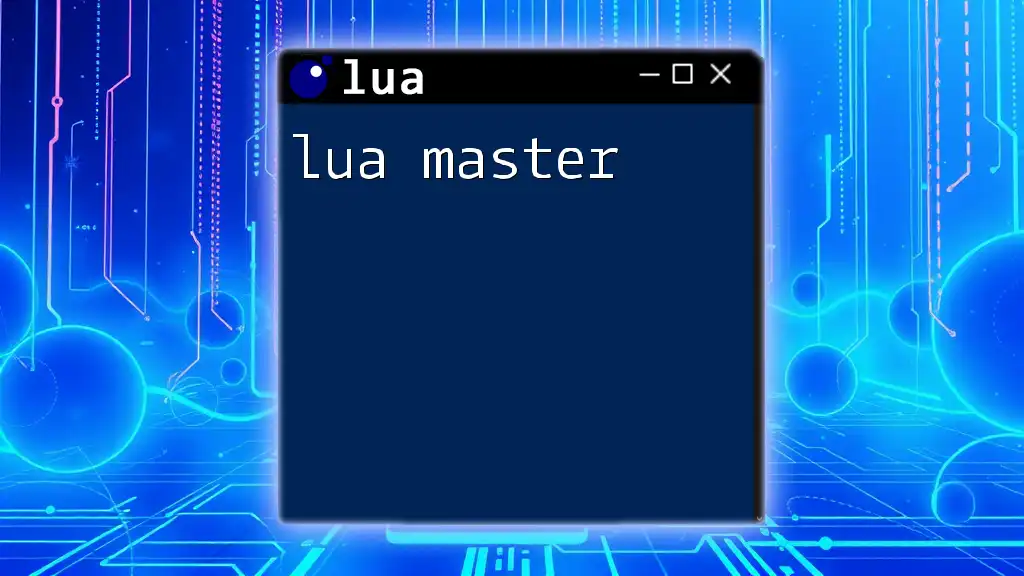
Iterating Over a Lua Map
Using Pairs to Iterate
To loop through a map’s key-value pairs, you can use the `pairs()` function. This powerful tool facilitates easy traversal of tables, making it simple to process or display each pair.
Example: Looping through a map
for color, code in pairs(colorCodes) do
print(color, code)
end
This code will print each color name alongside its associated code, demonstrating how to access both the key and value during iteration.
Using IPairs for Sequential Maps
When dealing with sequentially indexed maps (i.e., arrays), it is more efficient to use `ipairs()`, which iterates through the array by index and retrieves its values in order.
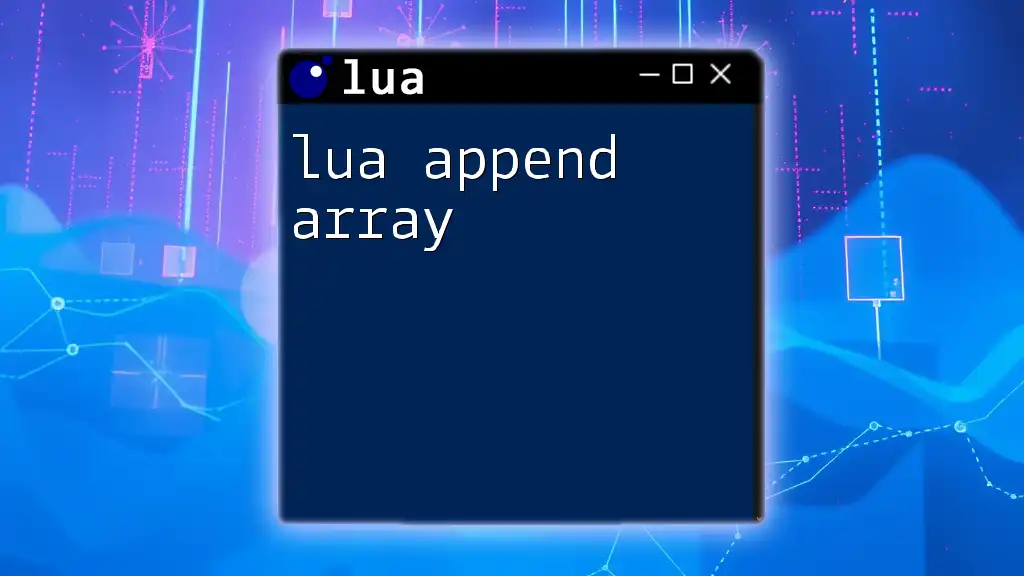
Use Cases for Maps in Lua
Data Management and Configuration
Maps can play a crucial role in managing configurations and dynamic data storage. For instance, a map can house application settings or configuration parameters, allowing efficient access based on descriptive keys rather than complex data structures.
Dynamic Data Storage
Maps are incredibly useful for storing user-generated data. You can effortlessly incorporate new inputs without rigidly defining structures.
Example Use Case: User Profiles
local userProfile = {
username = "john_doe",
age = 30,
hobbies = {"reading", "gaming"}
}
In this example, the `userProfile` table holds multiple types of data, showcasing the flexibility of maps in Lua.
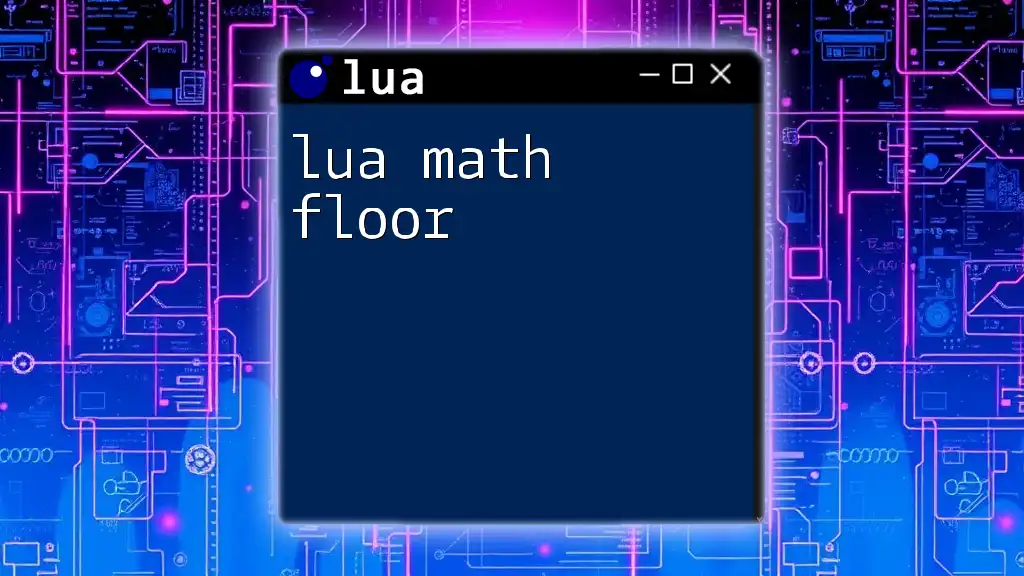
Best Practices When Using Maps
Choosing Meaningful Keys
Using clear, descriptive keys enhances code readability and maintainability. Instead of generic keys like `item1`, consider more meaningful names such as `firstName` or `totalSales` for enhanced clarity.
Memory Efficiency
Effective memory management with maps is critical, especially when storing large data sets. Regularly check for redundant or unused keys and remove them to optimize memory use.
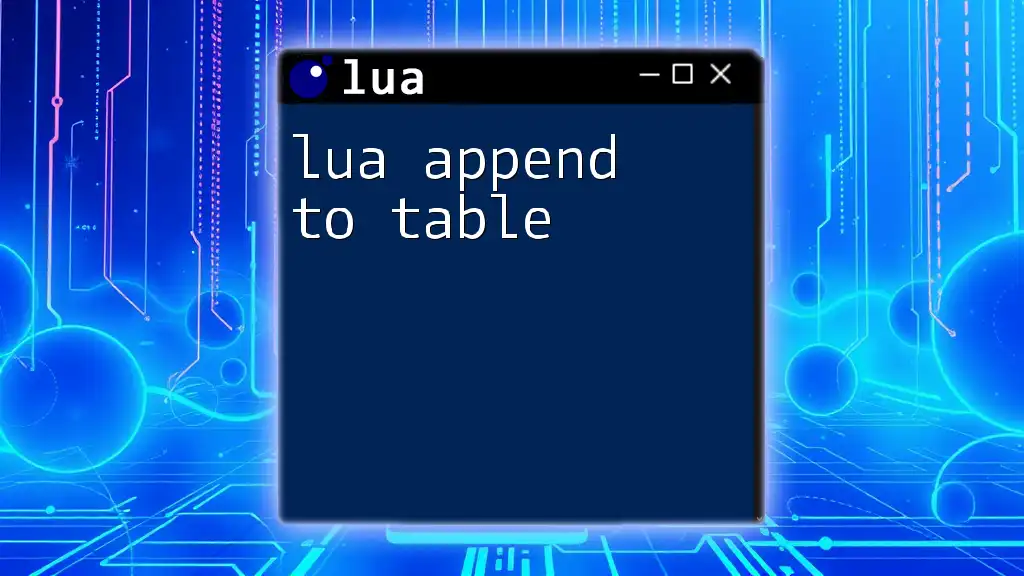
Common Mistakes to Avoid
Using Non-unique Keys
One of the primary mistakes in using maps is defining non-unique keys. Lua will overwrite existing keys with the same name, leading to data loss. Always ensure each key is distinct.
Forgetting to Initialize
It is crucial to initialize your maps. Accessing a nil key will often result in errors, disrupting program flow. Always double-check your keys' existence before accessing their values.

Conclusion
Maps play a pivotal role in Lua, harnessing the power of tables for effective data storage and manipulation. By understanding how to create, access, modify, and iterate over maps, you unlock a world of possibilities in your programming projects. Practice using the code examples provided to gain confidence in implementing Lua maps effectively. Dive deeper into your Lua journey and explore the varied applications in real-world scenarios!