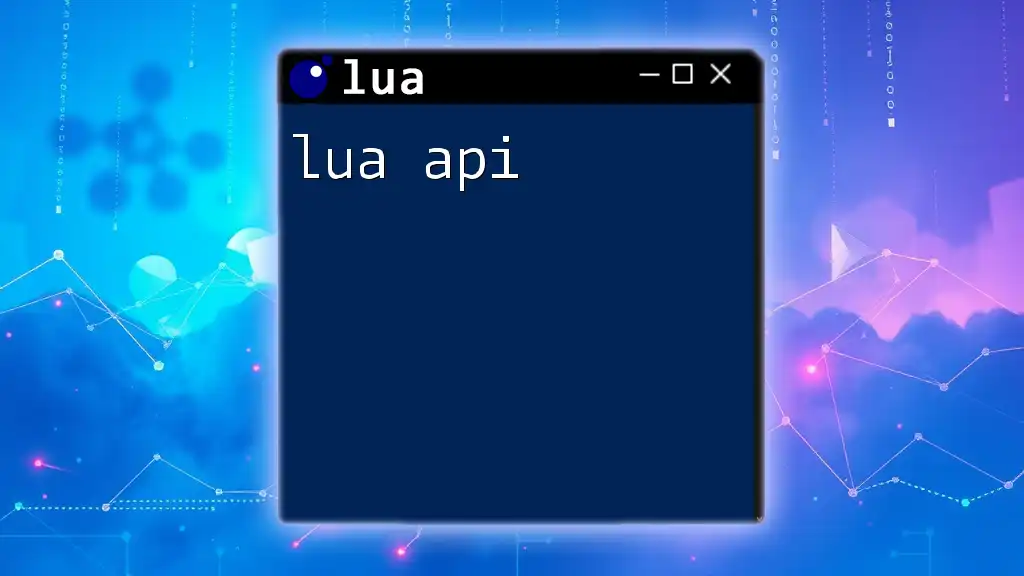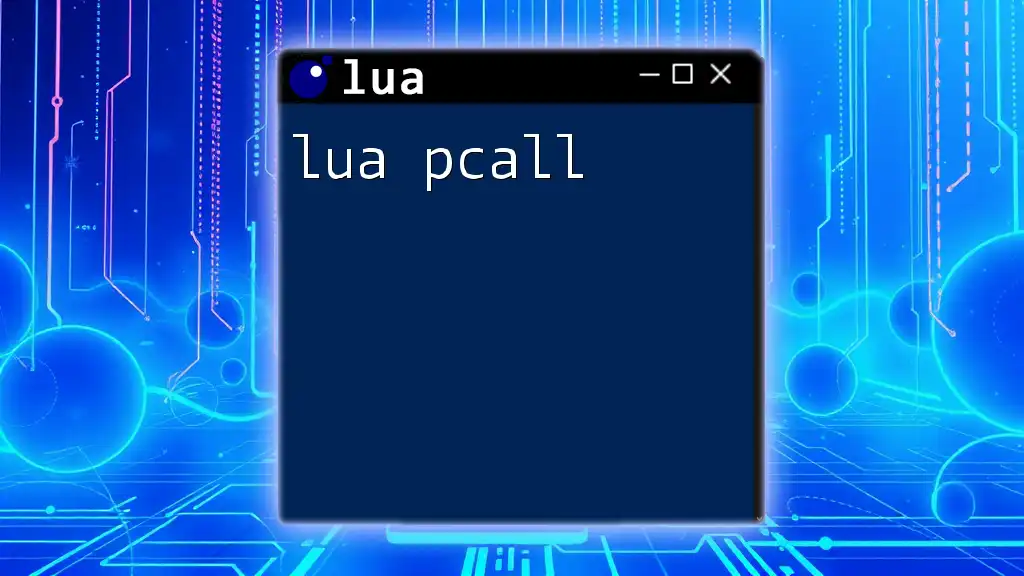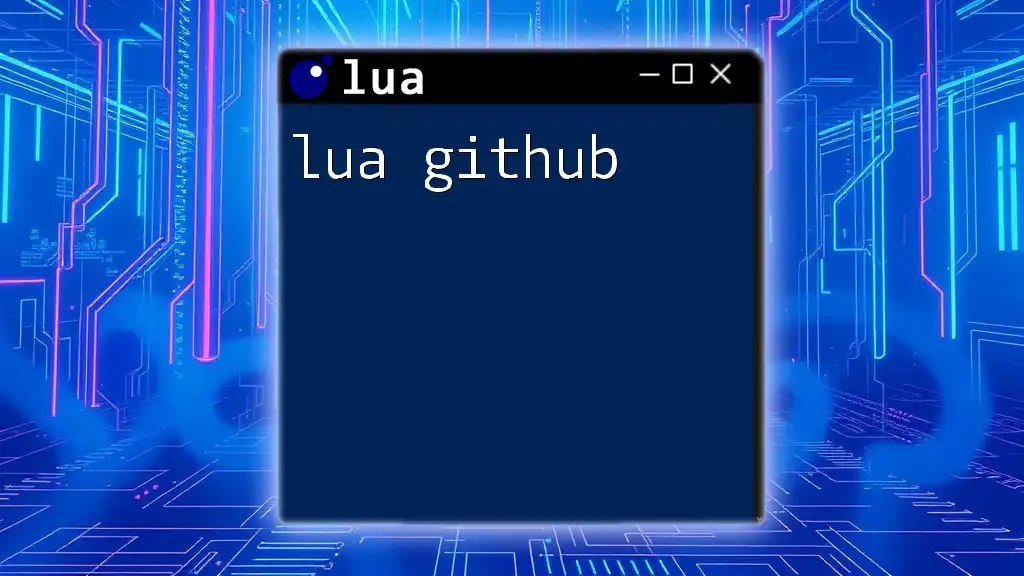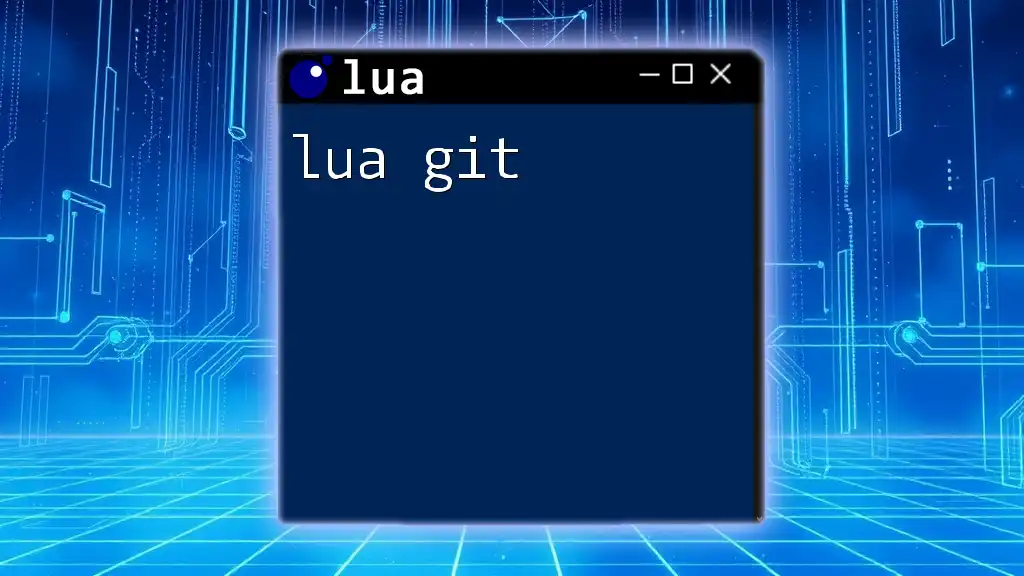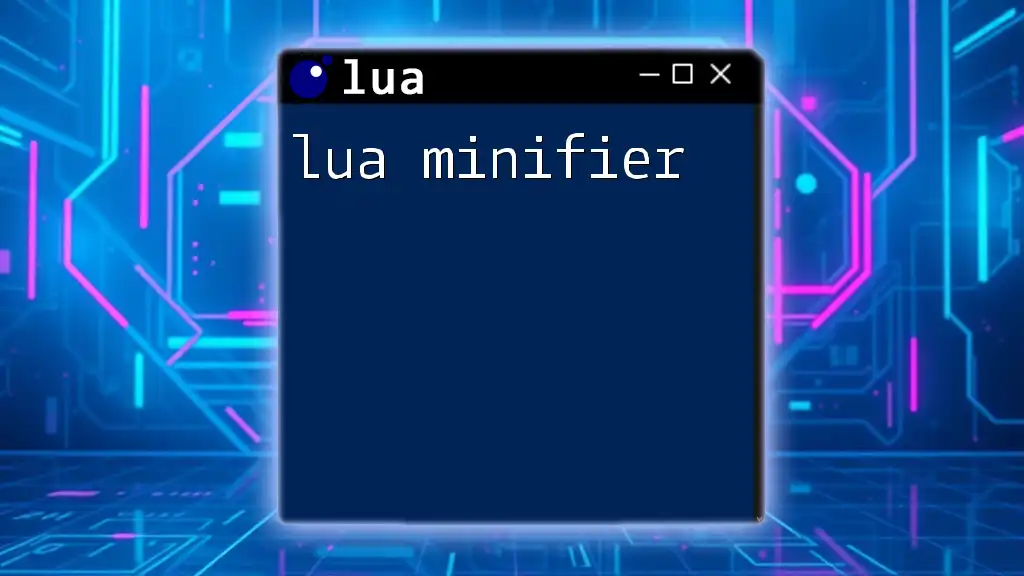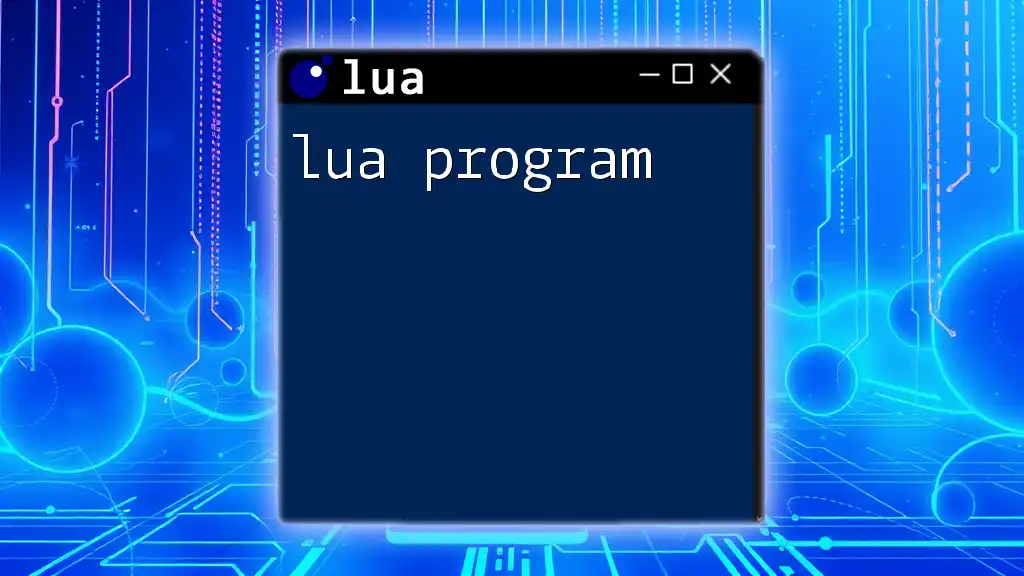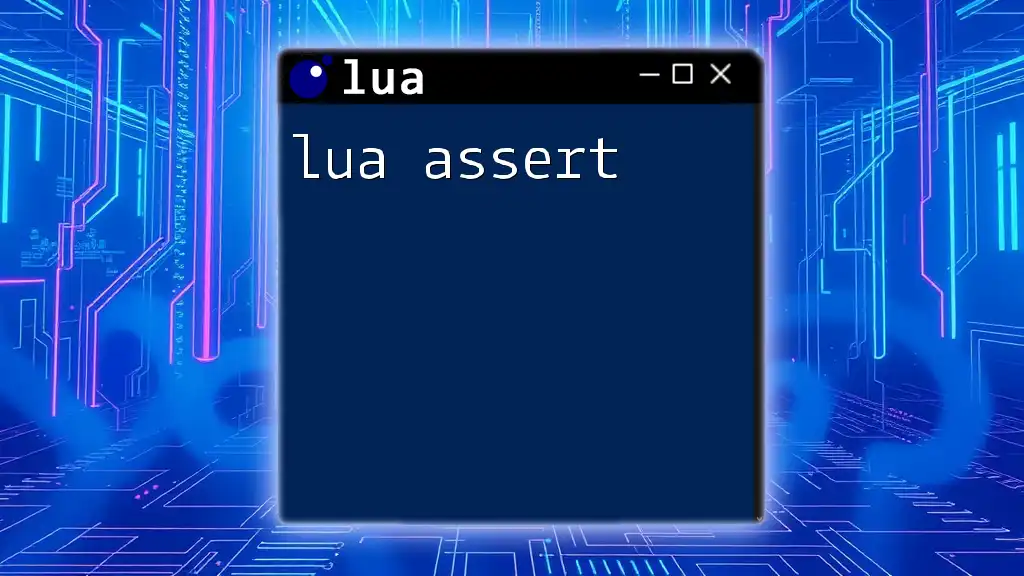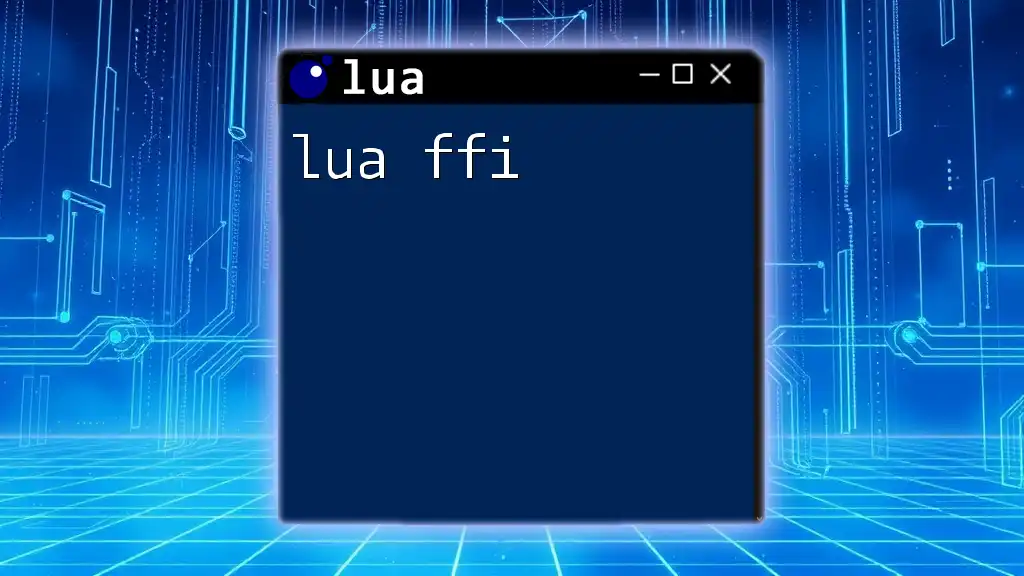The Lua API allows developers to interact with the Lua programming language from other languages, providing capabilities to execute Lua code and access Lua tables and functions seamlessly.
Here’s a simple code snippet demonstrating how to execute a Lua script from C:
luaL_dostring(L, "print('Hello from Lua!')")
What is Lua API?
An API (Application Programming Interface) is a set of commands and protocols that allows developers to interact with a software application. In the context of Lua, an API provides a way to build more robust applications that can communicate with different software modules.
The primary purpose of a Lua API is to allow Lua programs to utilize libraries, incorporate functions, and access services or functionality that is not natively available in the Lua language. This interaction is often crucial for creating complex applications or extending existing ones.
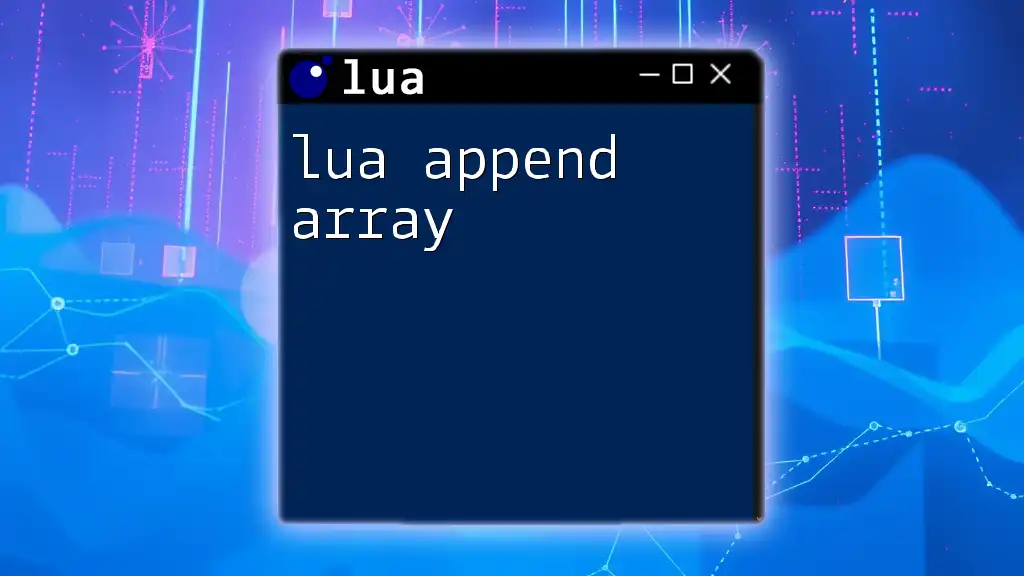
Getting Started with Lua
Installation
Before delving into Lua APIs, you must have Lua installed on your machine. Installation varies depending on your operating system.
Windows: You can download Lua Binaries from the official Lua website and follow the installation instructions provided.
macOS: You can quickly install Lua via Homebrew using the following command:
brew install lua
Linux: Most package managers provide Lua. For example, on Ubuntu, you can run:
sudo apt-get install lua5.3
Basic Syntax and Structure of Lua
Knowing the basic syntax and structure of Lua will help you better understand how to interact with APIs.
-
Variables: Variables in Lua are dynamically typed. For example:
local name = "Lua" local version = 5.3 -
Data Types: Lua has several built-in data types, including numbers, strings, and tables. Tables are particularly powerful as they can be used to implement dictionaries, arrays, and objects.
-
Control Structures: Lua offers standard control structures, such as loops and conditionals:
if version >= 5.0 then print("This is Lua version 5 or newer") end
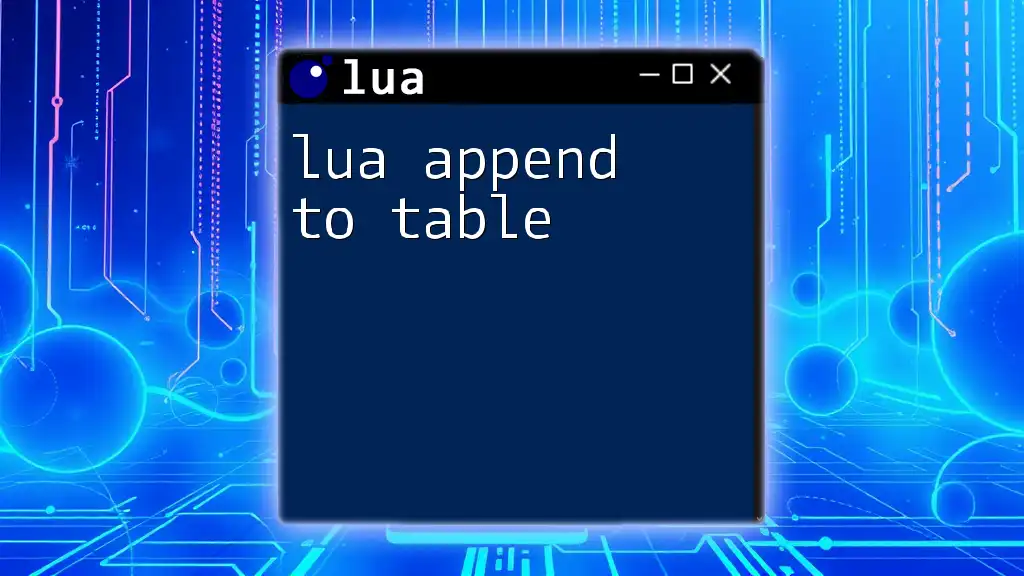
Understanding Lua APIs
Types of Lua APIs
Standard Libraries: Lua comes with a set of standard libraries that provide built-in functionalities. For instance, the `math` library offers mathematical functions like `math.sqrt()`, while the `string` library provides string manipulation methods such as `string.sub()`.
Custom Libraries: You can create and use your own Lua libraries. To define a simple library, you can use the following structure:
-- mylibrary.lua
local mylibrary = {}
function mylibrary.greet(name)
return "Hello, " .. name
end
return mylibrary
You can then load and use this library in your Lua script:
local mylib = require("mylibrary")
print(mylib.greet("World"))
How APIs Interact with Lua
Functions: Many Lua APIs are function-driven. Here’s how you might define and call a simple API function:
function add(a, b)
return a + b
end
print(add(5, 3)) -- Output: 8
Tables: Tables are the primary data structure in Lua and are commonly used in API interactions. A table can store key-value pairs that can be passed to API functions:
local user = {name = "Alice", age = 30}
print(user.name) -- Output: Alice

Creating Your Own Lua API
Step-by-Step Guide
Defining Your API’s Purpose: The first step in creating an API is determining its functionality. Ask yourself: What will developers use this API for?
Writing Your API in Lua: The structure of an API in Lua can often resemble a standard Lua module:
-- simpleapi.lua
local simpleapi = {}
function simpleapi.multiply(x, y)
return x * y
end
function simpleapi.divide(x, y)
if y == 0 then
error("Division by zero")
end
return x / y
end
return simpleapi
Documenting Your API: As your API grows, documentation becomes crucial. Provide clear examples and usage instructions. Tools like LuaDoc can automate some of this process, generating documentation from your code comments.
Testing Your API
Testing Methods: You can test your API manually by running commands or writing small Lua scripts that call your API functions.
Automated Testing Frameworks: Consider using frameworks like Busted to automate your tests. A simple test case might look like this:
describe("simpleapi", function()
it("multiplication works", function()
assert.are.equal(6, simpleapi.multiply(2, 3))
end)
it("division by zero leads to error", function()
assert.has.error(function() simpleapi.divide(10, 0) end)
end)
end)
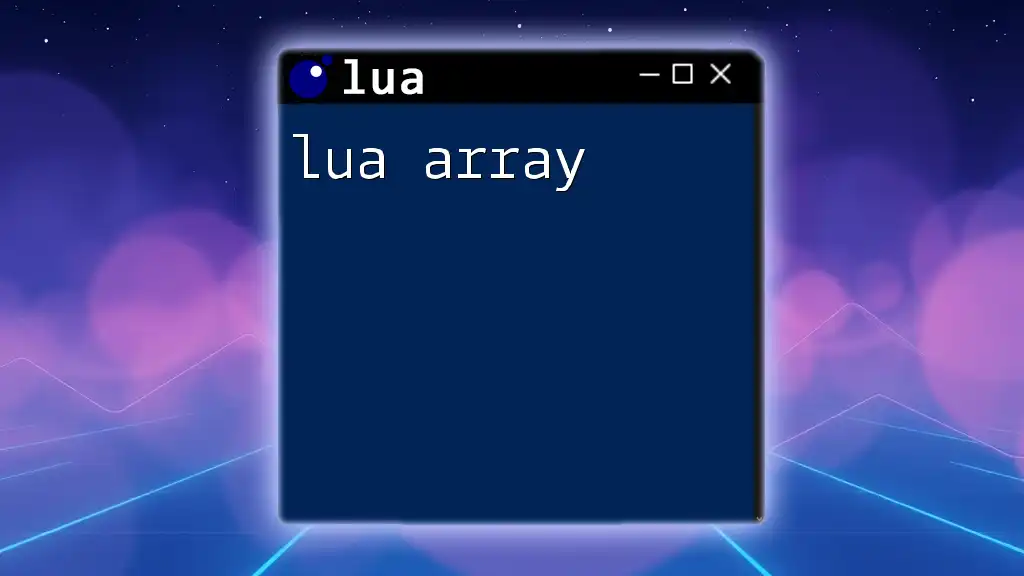
Consuming Lua APIs
Making API Calls
GET vs POST Requests: When interacting with web APIs, you’ll typically use either GET or POST requests. GET retrieves data without modifying any state, while POST is used to send data to be processed.
Using HTTP Libraries in Lua: Libraries like LuaSocket can facilitate HTTP requests. Here’s an example of making a GET request:
local http = require("socket.http")
local response = http.request("http://api.example.com/data")
print(response)
Error Handling
Common Error Handling Strategies in Lua: Implement error handling to improve API robustness. You can use `pcall` (protected call) for this purpose:
local success, result = pcall(function()
return add(5, "not a number")
end)
if not success then
print("Error:", result)
end
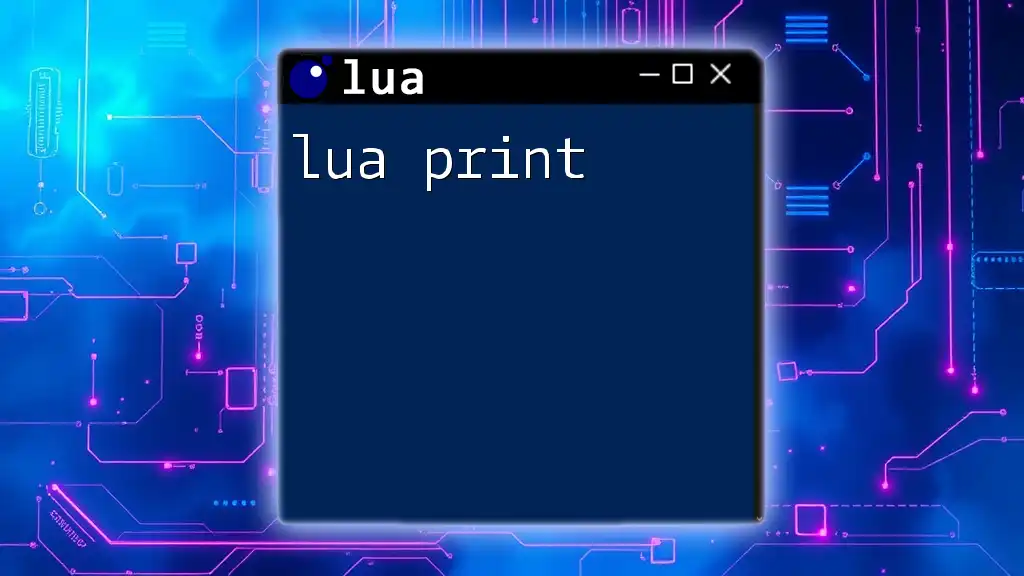
Best Practices for Lua API Development
Versioning Your API: Always version your APIs to manage changes effectively, ensuring backward compatibility as much as possible.
Security Considerations: Protect your API from common security threats such as SQL injection or unauthorized access. Applying authentication mechanisms is essential to this end.
Performance Optimization: Regularly review your APIs for performance bottlenecks. Tools such as profilers can help identify slow code paths.

Resources for Further Learning
For those wishing to explore more about Lua and APIs, consider these resources:
- Books: "Programming in Lua" is an excellent book series for understanding the language deeply.
- Online Tutorials: Websites like Lua users wiki and various coding platforms offer tutorials and example projects.
- Lua Community: Engage with communities such as the Lua mailing list, Reddit’s Lua subreddit, and Stack Overflow for peer support and advice.
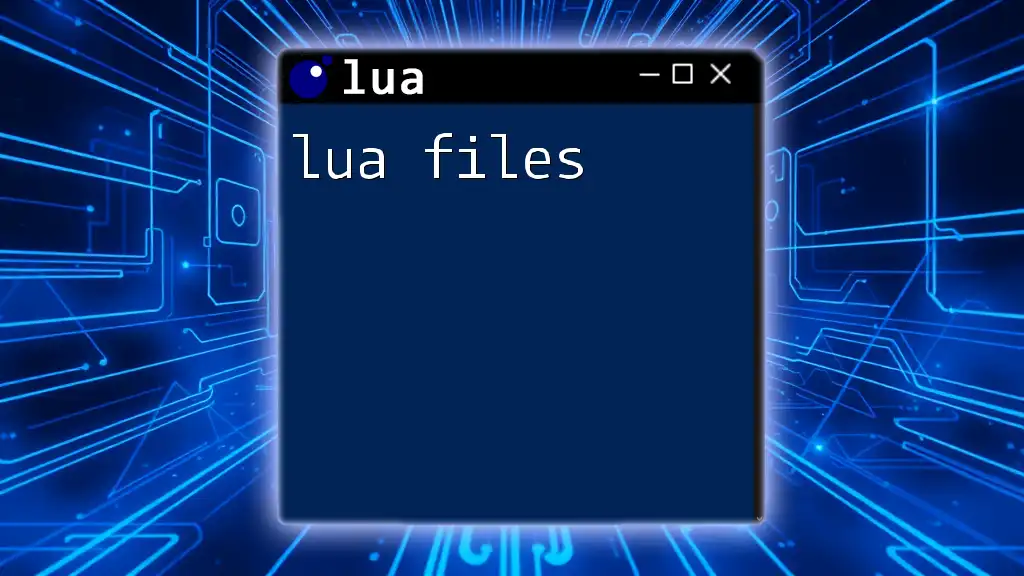
Conclusion
Understanding and utilizing Lua APIs broadens your programming capabilities significantly. With the knowledge of how APIs work in Lua, you can create robust applications that leverage both built-in functionalities and external services. Explore, practice, and let your creativity guide you in building innovative solutions using Lua!
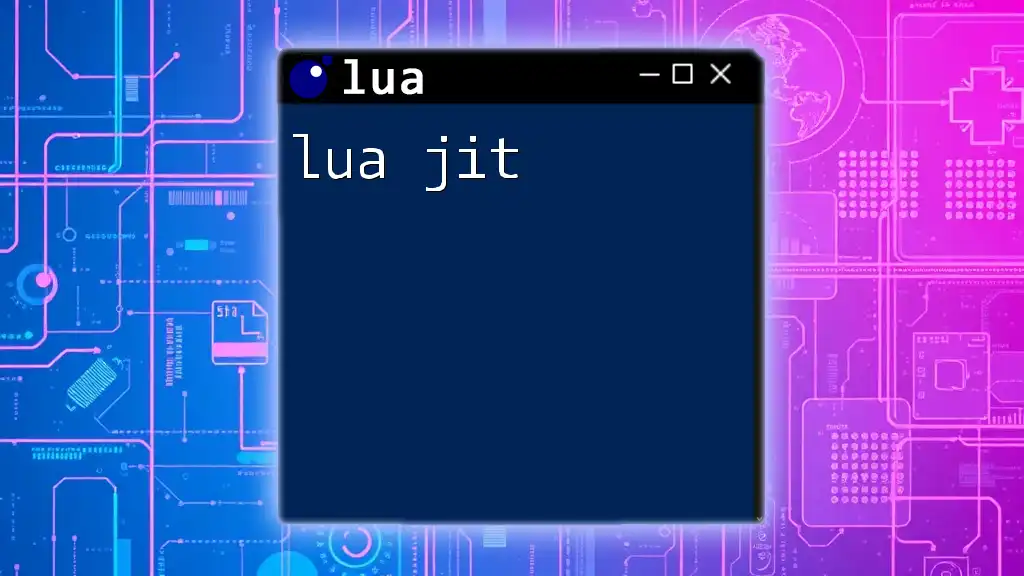
Call to Action
We encourage you to share your experiences with Lua APIs and visit our website for additional tools, tutorials, and support. Happy coding!