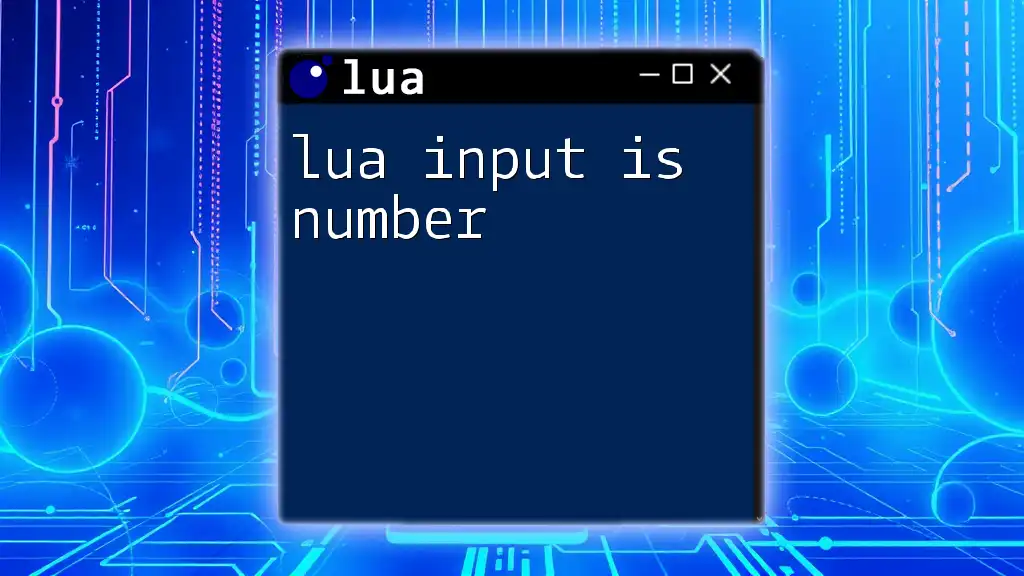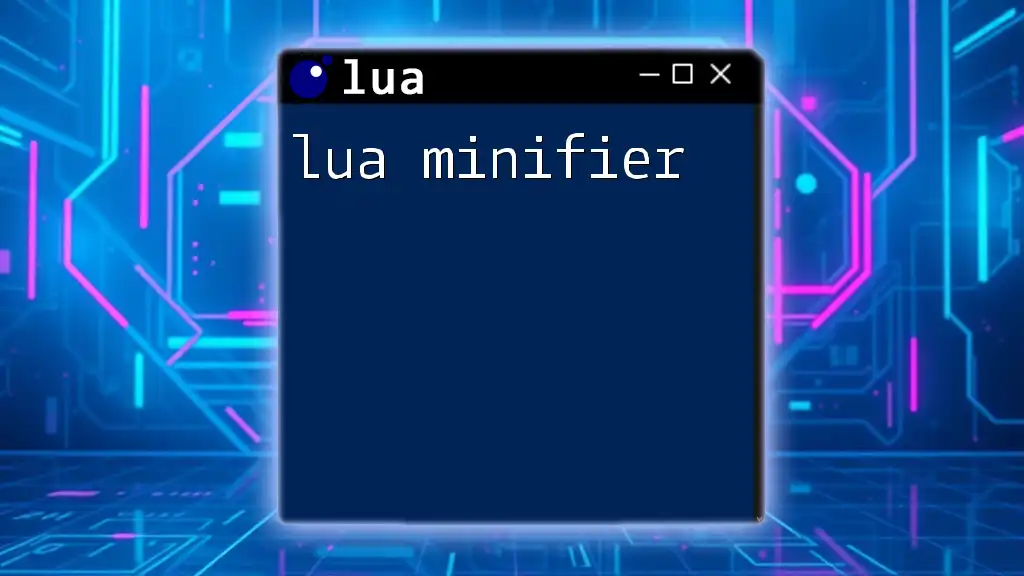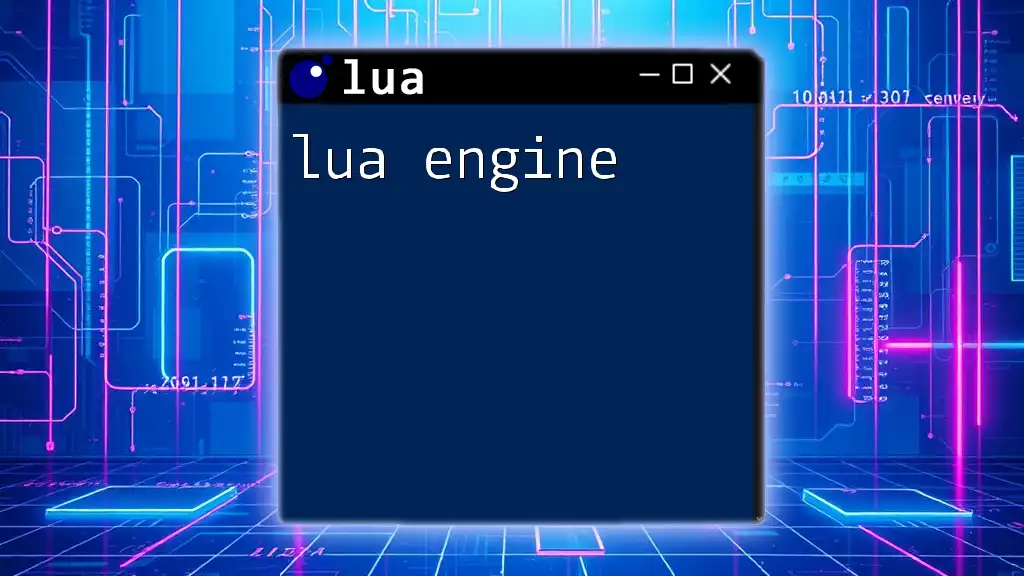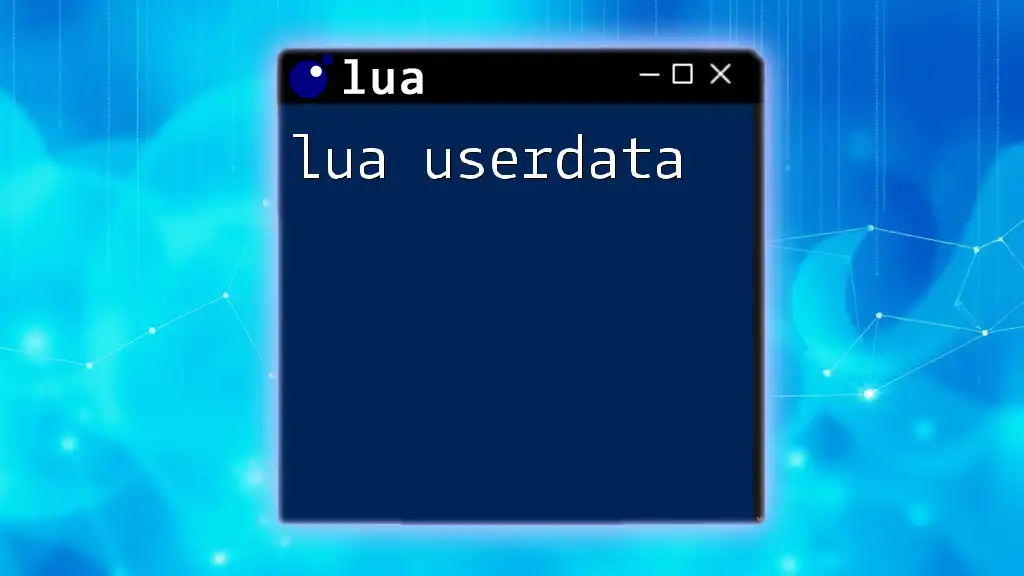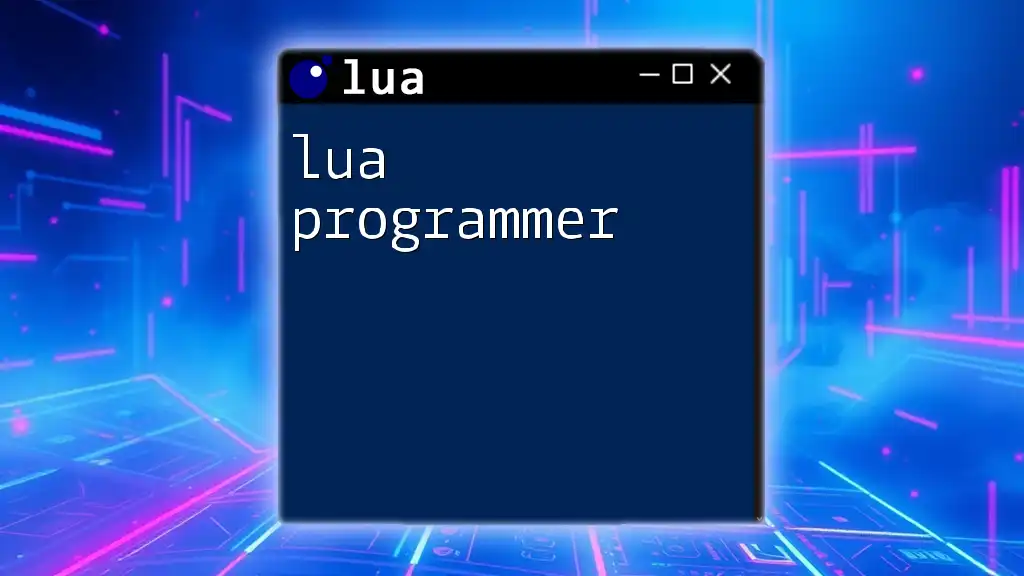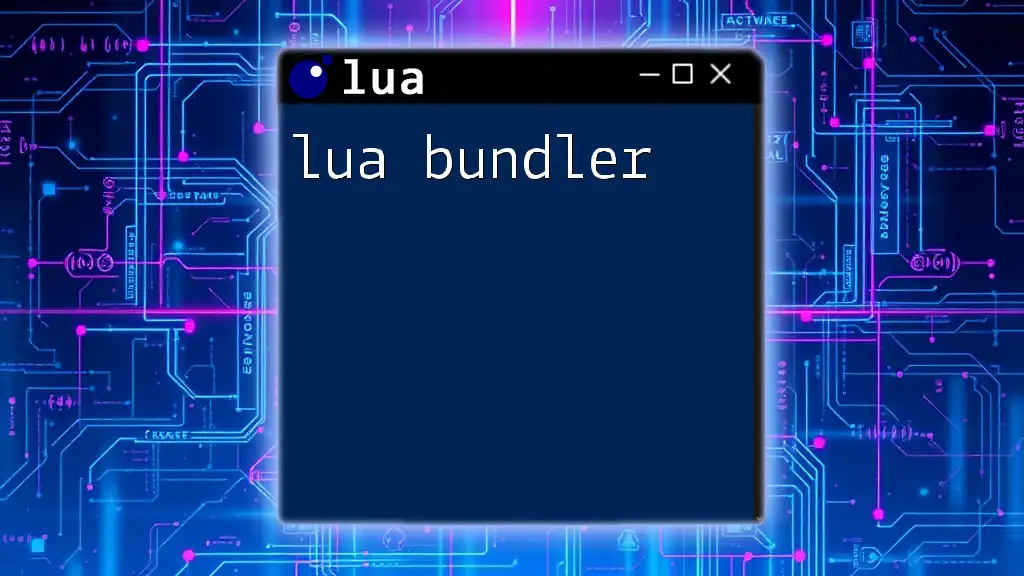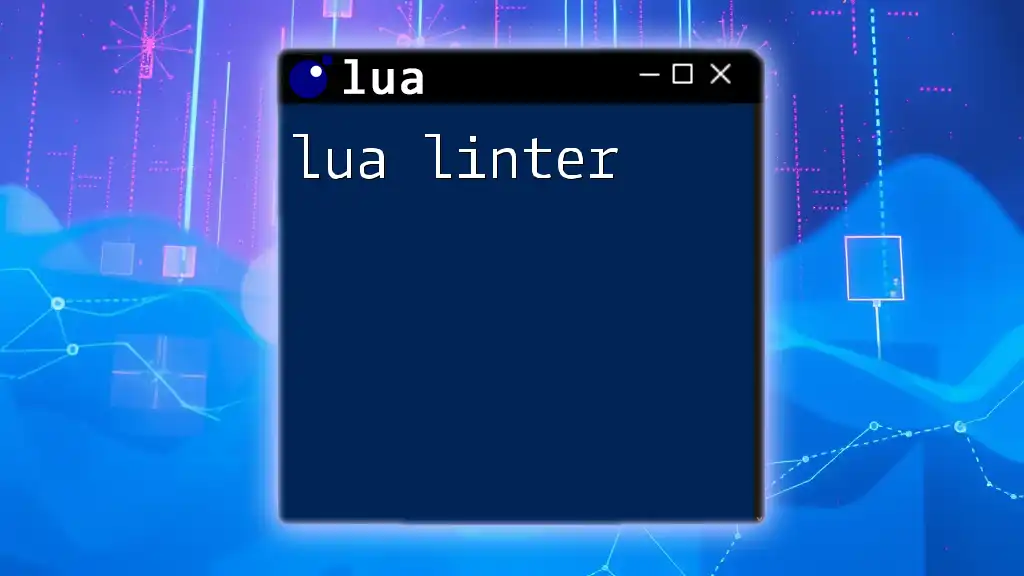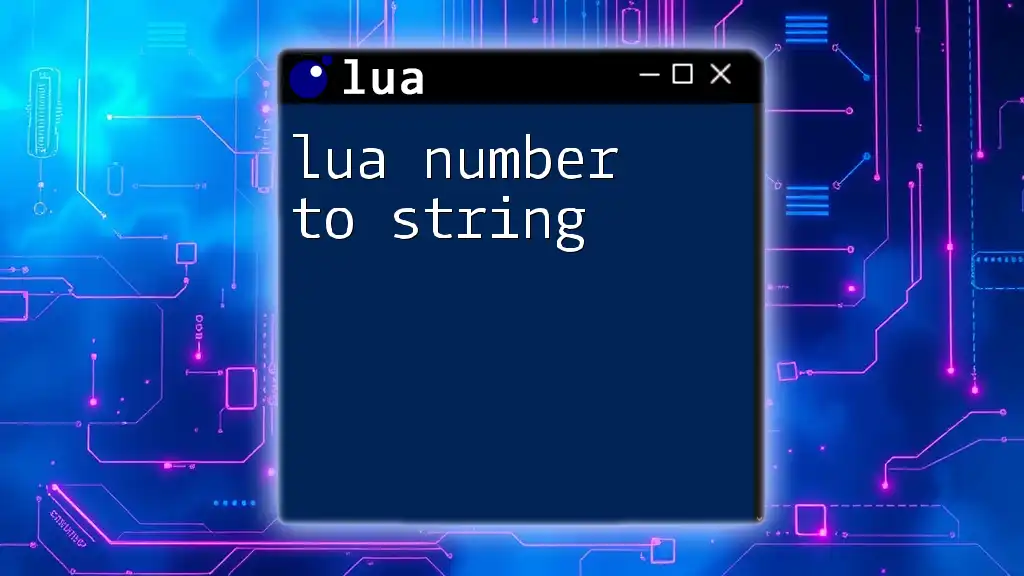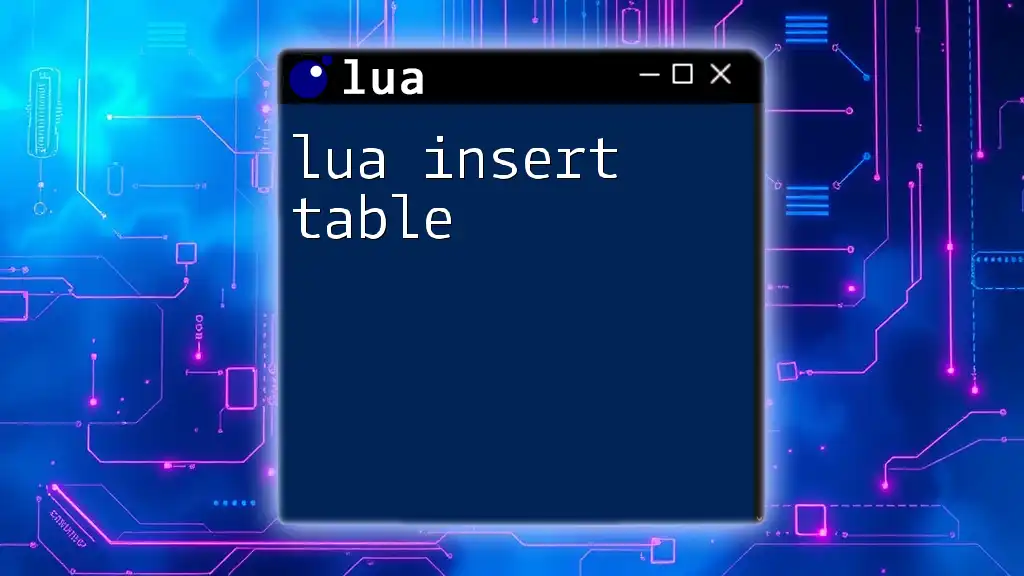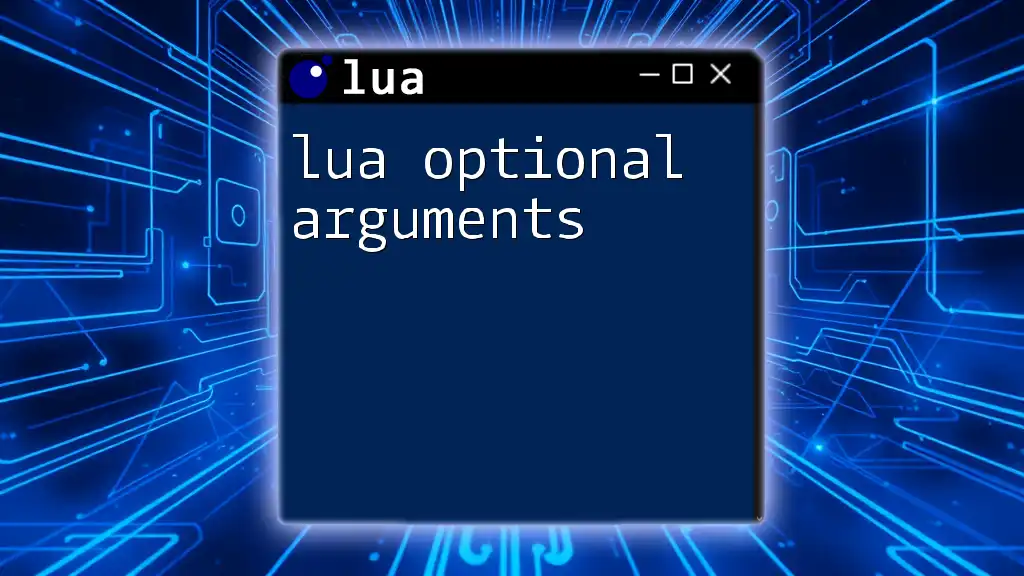In Lua, you can check if user input is a number by using the `tonumber()` function in conjunction with conditional statements.
Here’s a code snippet demonstrating this:
print("Please enter a number:")
local userInput = io.read()
if tonumber(userInput) then
print("You entered a valid number: " .. userInput)
else
print("That's not a valid number.")
end
Understanding Input in Lua
What is Input?
Input in programming refers to any data or information that a program receives for processing. In Lua, user input can come from various sources, such as keyboard input through the command line or data received from files. Handling input accurately is crucial for creating reliable and user-friendly applications.
Why Validate Input?
Validation of user input is essential to ensure that the data received is appropriate for processing. Accepting invalid input not only leads to errors but can also introduce security vulnerabilities. A proactive approach to input validation helps in maintaining the integrity of the application and enhancing user experience.
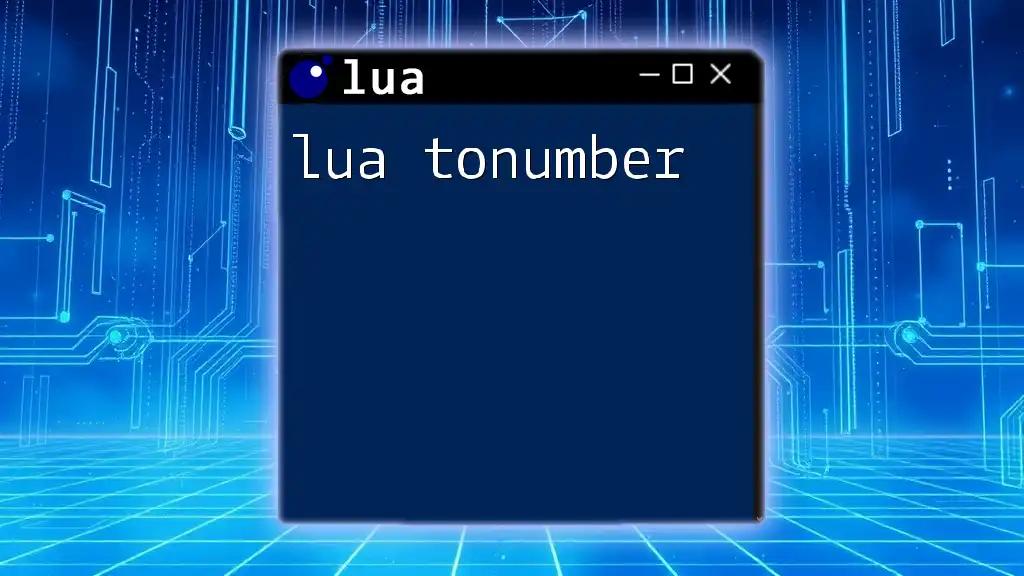
The Concept of Number in Lua
Data Types in Lua
Lua supports several data types, but the two primary numeric types are integers and floating-point numbers. Recognizing and distinguishing between these types when handling input is vital since functionality can vary greatly based on data type.
How Lua Handles Numbers
Lua treats numbers as first-class data types. This means that arithmetic operations, comparisons, and conversions can be performed seamlessly. Understanding Lua's datatype rules will help you to better manage user input.

Checking If Input is a Number
Using `tonumber()` Function
The `tonumber()` function is a fundamental built-in Lua function that attempts to convert a given string to a number. If the conversion fails, it returns `nil`. This function is essential for validating whether the user’s input is a number. Here’s an example:
local userInput = "123"
local numberInput = tonumber(userInput)
if numberInput then
print("Input is a number")
else
print("Input is not a number")
end
In this code, we read a string and check if it can be converted into a number. If the conversion is successful, we can confidently say that the input is a number.
Understanding `type()` Function
Another handy function is `type()`, which checks the data type of a variable. This is especially useful to confirm that the conversion to a number was successful:
if type(numberInput) == "number" then
print("Confirmed: This is a number.")
else
print("This is not a number.")
end
With this clear distinction between different types, you can better manage your application's logic.

Validating User Input
Prompting for Input
To collect input, you can use the `io.read()` function for reading strings from the standard input. Here’s how to prompt the user for a number:
io.write("Please enter a number: ")
local userInput = io.read()
This snippet will output a prompt on the console and wait for the user to provide an input.
Handling Invalid Input Gracefully
It is wise to provide users with clear feedback when their input is invalid. Using a loop, you can keep asking for input until a valid number is provided:
local userInput
repeat
io.write("Please enter a number: ")
userInput = io.read()
local numberInput = tonumber(userInput)
if not numberInput then
print("Invalid input. Please try again.")
end
until numberInput
This code ensures that your program only proceeds when valid input is received, enhancing its robustness.
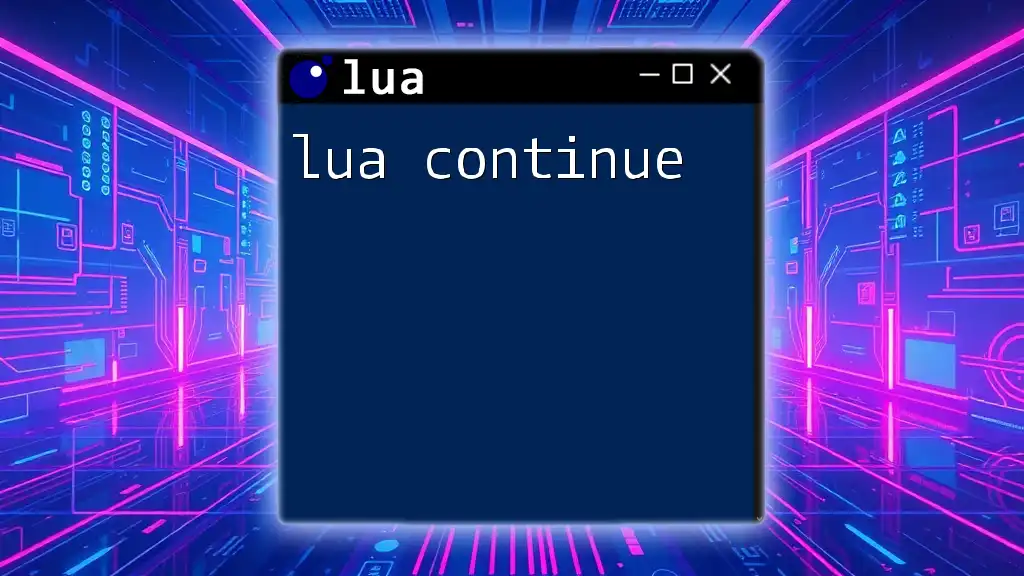
Advanced Techniques for Input Validation
Creating Your Own Validation Function
For more customized input validation, creating a reusable function can greatly simplify your code. Here’s an example of how you might implement such a function:
function isValidNumber(input)
return tonumber(input) ~= nil
end
You can then call this function when validating user input, making your code cleaner and more readable.
Using Patterns for Input Validation
In addition to simple numerical checks, you can leverage Lua’s powerful string patterns for more complex validation. For example, if you want to ensure that the user enters an integer:
if userInput:match("^%d+$") then
print("Input is a valid integer.")
else
print("Input is not a valid integer.")
end
This pattern checks if the input consists entirely of digits, allowing you to enforce more stringent input conditions.
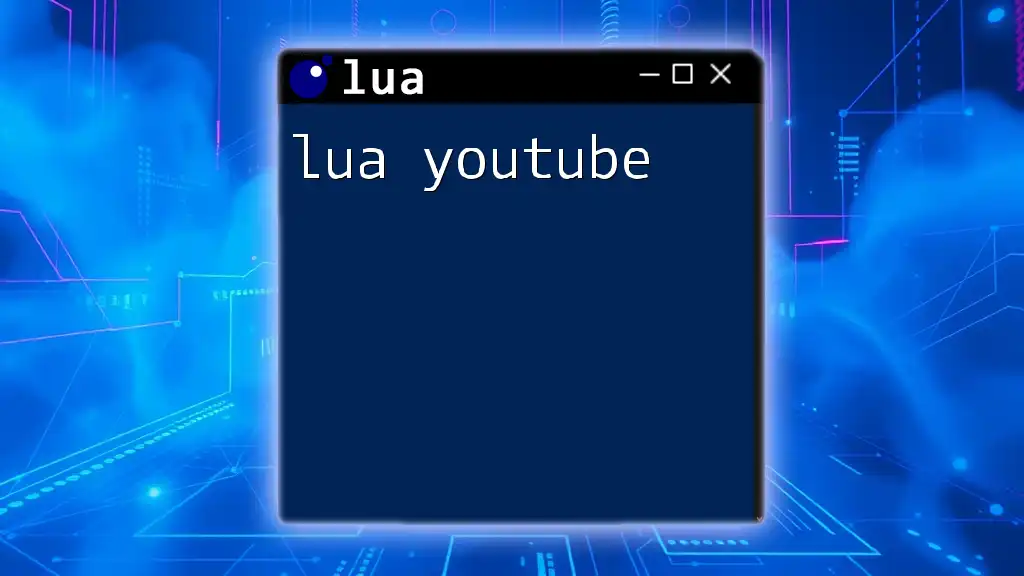
Common Pitfalls and Troubleshooting
Common Errors When Handling Input
Many beginners encounter challenges when validating input. Common mistakes include assuming all user input is valid and neglecting to check for spaces or special characters. It’s crucial to keep in mind that raw input may not always be what you expect.
Debugging Input Issues
When facing input-related issues, debugging becomes essential. Simple print statements can help illuminate the value and type of input at various stages of processing, ensuring that you can trace the source of errors quickly. Alongside these statements, providing meaningful error messages improves user experience.
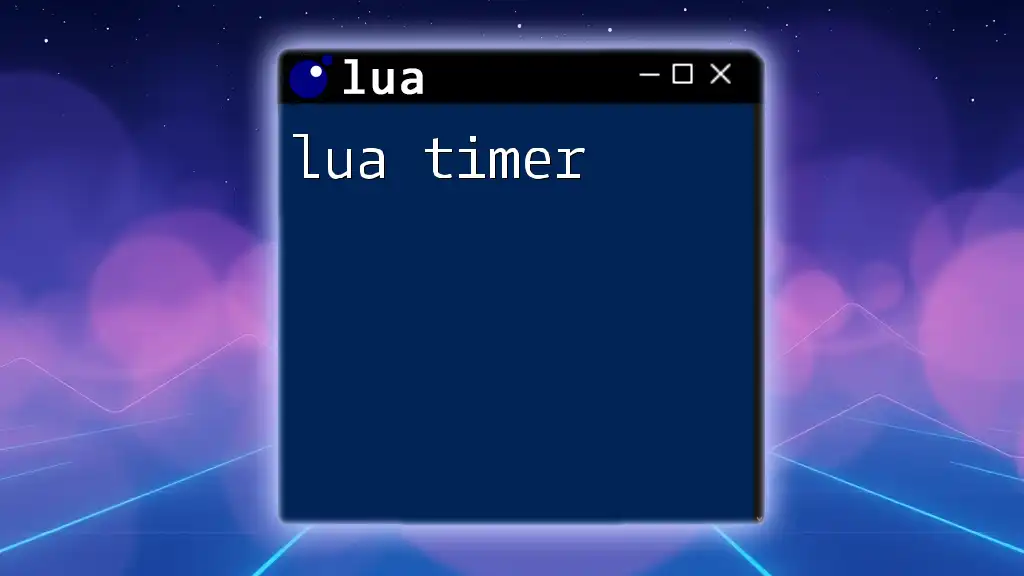
Conclusion
Validating user input in Lua is a critical step toward building reliable and robust applications. By ensuring that inputs adhere to expected formats – particularly when you're concerned about numeric input – you can avoid a vast array of potential issues.
Regular practice of these validation techniques will not only improve your programming skills but also familiarize you with the Lua language more broadly. Remember, input validation is not just about correctness; it is about creating a seamless experience for your users.

Additional Resources
For those eager to learn more about effective Lua programming, many books, tutorials, and online forums can provide deeper insights. The official Lua documentation is also an invaluable resource to enhance your understanding of various functions and features.