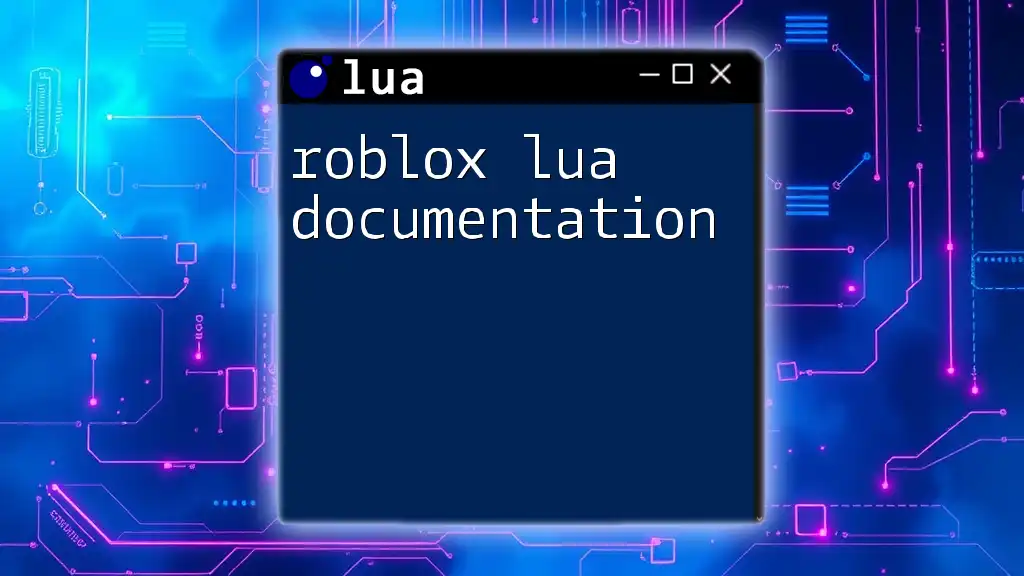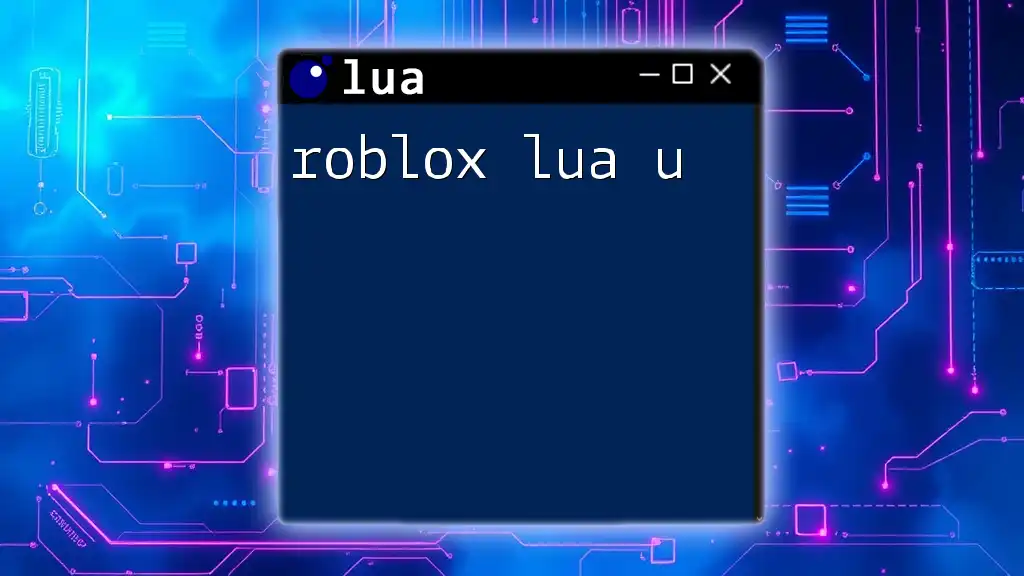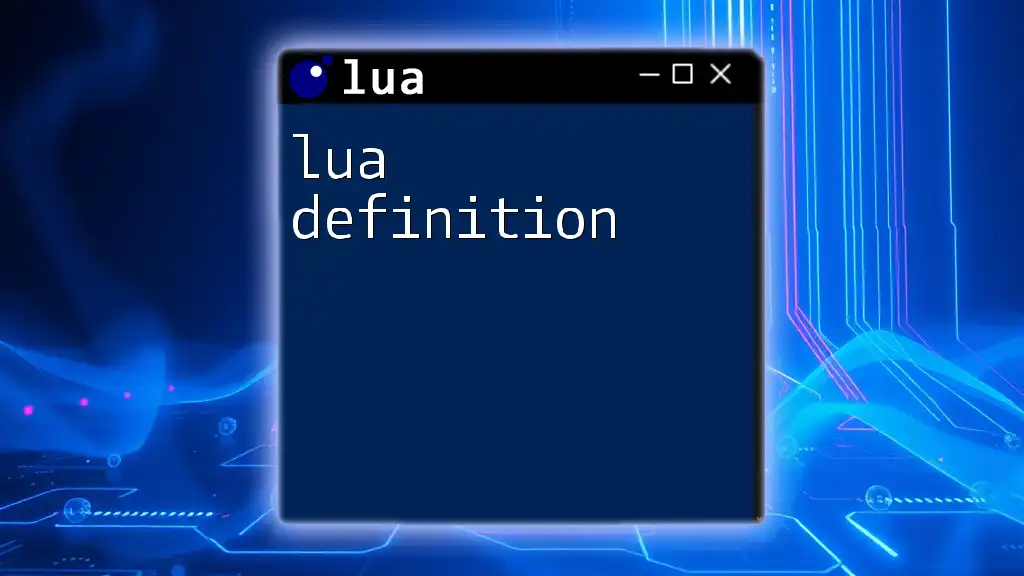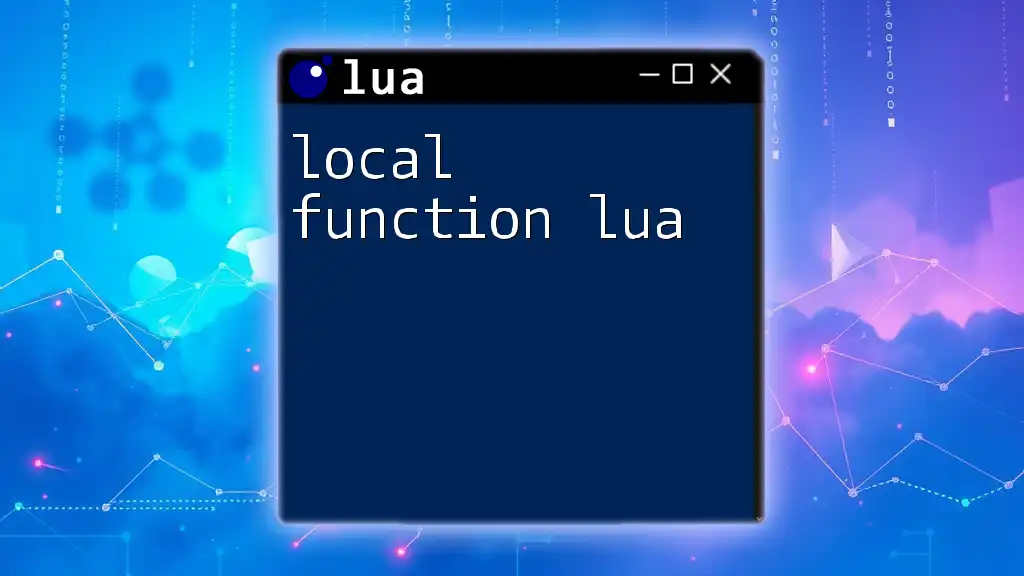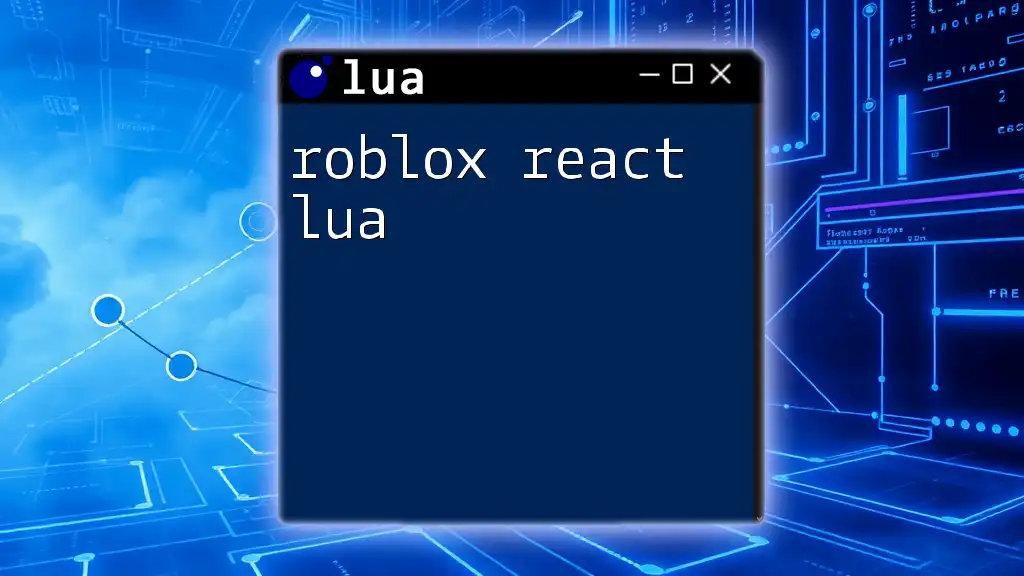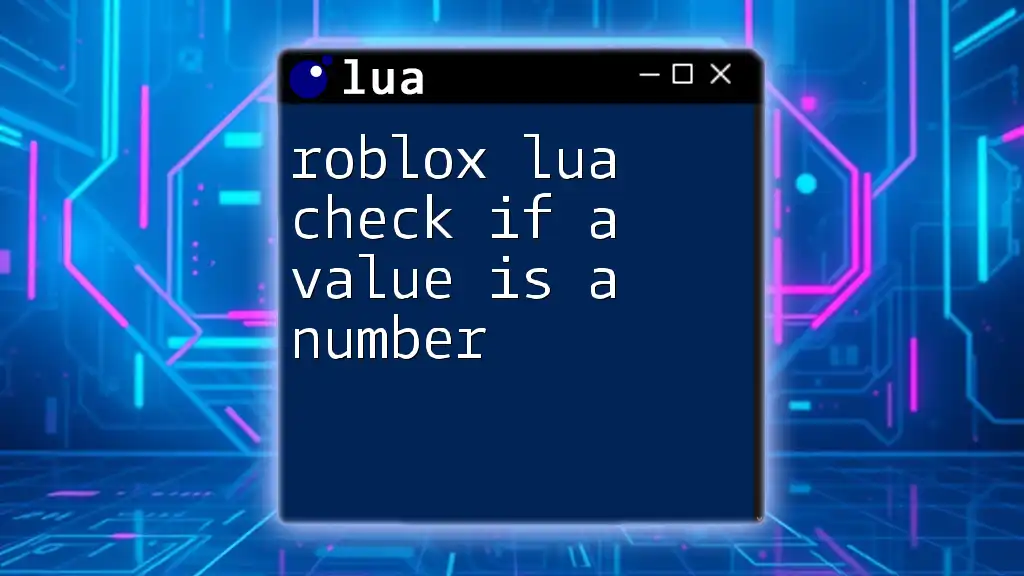Roblox Lua documentation provides a comprehensive guide for developers to efficiently create and manipulate game elements using Lua scripting language within the Roblox platform.
Here’s a simple code snippet that demonstrates how to create a part in Roblox using Lua:
local part = Instance.new("Part") -- Create a new part
part.Size = Vector3.new(4, 1, 2) -- Set the size of the part
part.Position = Vector3.new(0, 10, 0) -- Set the position of the part
part.Anchored = true -- Anchor the part in place
part.Parent = game.workspace -- Parent the part to the Workspace
Understanding Lua Within Roblox
What is Lua?
Lua is a powerful, efficient, lightweight, embeddable scripting language that has become a cornerstone in game development, particularly in the Roblox platform. Developed in Brazil in the early 90s, Lua's simplicity and versatility make it an ideal choice for creating robust game mechanics without a steep learning curve. As a player or developer, Lua provides a unique opportunity to understand programming concepts in a gamified environment.
Why Use Lua in Roblox?
Using Lua in Roblox has several benefits:
-
Flexibility and Ease of Learning: Lua's syntax is clear and intuitive, allowing new developers to grasp fundamental programming concepts quickly. This is particularly beneficial for budding game designers who want to prototype ideas rapidly.
-
Speed and Performance: Lua is designed for performance, making it suitable for real-time applications such as games. This efficiency is critical as it ensures responsive gameplay and satisfactory user experiences.
-
Community Support: The robust Roblox Developer Community continuously contributes to the wealth of Lua learning resources. From forums to tutorials, you’ll find extensive documentation and support for all skill levels.

Getting Started with Roblox Lua
Setting Up Your Roblox Studio
To begin your journey with Roblox Lua, you'll need to install Roblox Studio, the platform's development environment. Here’s a simple guide:
- Visit the Roblox website and create an account if you don't have one.
- Download and install Roblox Studio from the website. It typically installs automatically and is integrated with your Roblox account.
- Open Roblox Studio, and familiarize yourself with the interface, where you can access templates, tools, and various options to start creating.
Creating Your First Roblox Script
With your Roblox Studio set up, it’s time to write your first script. Let's create a simple script that prints "Hello, Roblox!" to the output.
print("Hello, Roblox!")
To run this script, navigate to the script editor within Roblox Studio, enter the code, and execute it to see your message appear in the output window. This straightforward exercise introduces you to Lua syntax and the scripting environment.

Key Concepts in Roblox Lua
Variables and Data Types
In programming, variables are used to store data values. In Roblox Lua, you can define variables as follows:
- String: Used to represent text.
- Number: Any numerical value, whether whole or decimal.
- Boolean: Represents true/false values, often used for condition checks.
- Table: A versatile data structure capable of storing various types of data.
Here’s a sample of how you might declare these variables:
local playerName = "User123"
local playerScore = 100
local isGameOver = false
Best practices dictate that variable names should be descriptive to enhance code readability. This will help others (and yourself) understand the purpose of the variable at a glance.
Functions
Functions allow you to execute a block of code multiple times without rewriting it. They are essential for organizing your code logically. Here’s how to create a simple function in Roblox Lua to add two numbers:
function addNumbers(a, b)
return a + b
end
print(addNumbers(2, 3))
This function, `addNumbers`, takes two parameters and returns their sum. Calling the function with the parameters `2` and `3` outputs `5`, demonstrating how functions can streamline operations in your game.
Control Structures
If Statements
Conditional logic is vital in game design as it allows you to define how your game responds to different scenarios. An if statement evaluates a condition and executes code based on its truthiness. Here’s an example that checks a player's health:
if playerHealth <= 0 then
print("Game Over")
end
This simple structure will output "Game Over" if the player's health drops to zero or below.
Loops
Loops are incredibly useful when you need to repeat a block of code multiple times. The two primary types of loops in Roblox Lua are the for loop and the while loop.
- A for loop can iterate over a range or a collection:
for i = 1, 5 do
print("Player " .. i)
end
This code will print "Player 1" through "Player 5", demonstrating how to handle multiple items seamlessly.
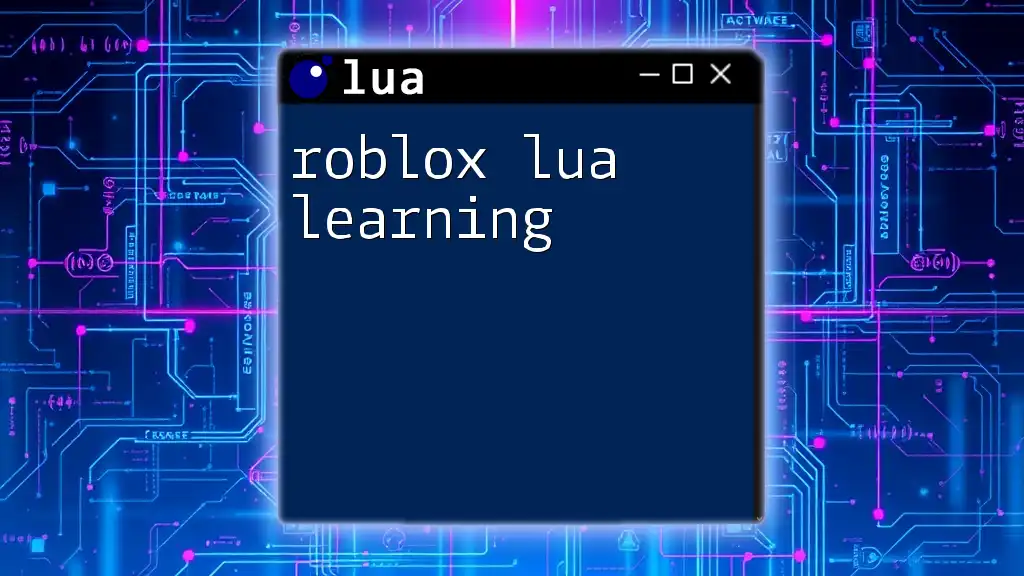
Important Roblox Libraries and APIs
Understanding Roblox API
The Roblox API (Application Programming Interface) is an extensive collection of tools and resources that allow developers to interact with Roblox features programmatically. Understanding how to navigate and utilize these APIs is crucial for any Roblox developer.
Key APIs for Game Development
Players API
The Players API manages player data such as player names, scores, and in-game states. An example of fetching the current player's name can be performed with the following code:
local player = game.Players.LocalPlayer
print(player.Name)
This code retrieves and prints the name of the local player, which is fundamental when tailoring personalized gameplay experiences.
Workspace API
The Workspace API enables interaction with objects and elements in the game’s environment. Here’s how you might create a new part in the workspace:
local part = Instance.new("Part")
part.Position = Vector3.new(0, 10, 0)
part.Parent = game.Workspace
In this example, you create a new part, set its position, and add it to the workspace, laying the groundwork for more sophisticated interactions and game design.

Best Practices for Coding in Roblox Lua
Writing Clean and Efficient Code
Creating clean and efficient code is essential for effective game development. Here are a few recommendations:
- Code Readability: Use descriptive variable names and consistent formatting to make your code easier to read.
- Commenting: Use comments to explain complex code sections or the purpose of functions, aiding future maintenance and collaboration.
Debugging Tips
Debugging is an essential skill for developers. Here are some techniques to help you troubleshoot your code:
- Print Statements: Use `print()` statements strategically to track variable values and check code flow.
- Roblox Studio's Output Window: Familiarize yourself with the output window in Roblox Studio to quickly identify and address errors.
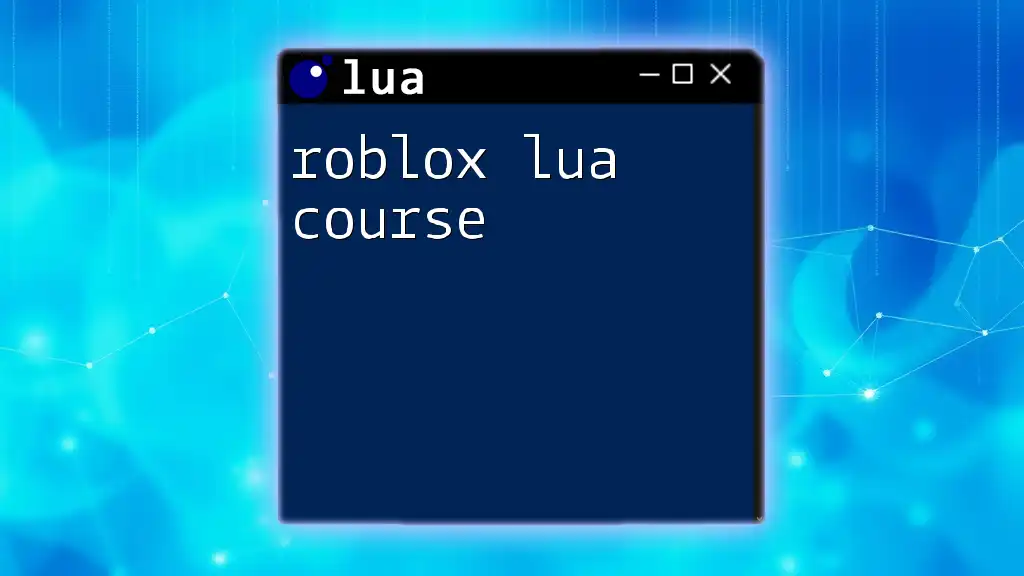
Resources for Learning More
Official Roblox Developer Hub
The Roblox Developer Hub is the ultimate resource for Roblox developers. Packed with guides, tutorials, and detailed API references, navigating the site effectively can provide you with foundational knowledge and advanced insights alike.
Community Resources
Engaging with the community can enhance your learning experience. Joining forums, Discord servers, and social media groups dedicated to Roblox development will expose you to tips, shared experiences, and collaborative opportunities. Additionally, recommended YouTube channels and tutorials can be invaluable resources for visual learners.

Conclusion
This comprehensive guide to Roblox Lua Documentation highlights how robust Lua scripting can unlock vast potential for game developers on the Roblox platform. By understanding fundamental concepts, leveraging APIs, and adhering to best practices, you can enhance your game development skills and unlock creative possibilities.
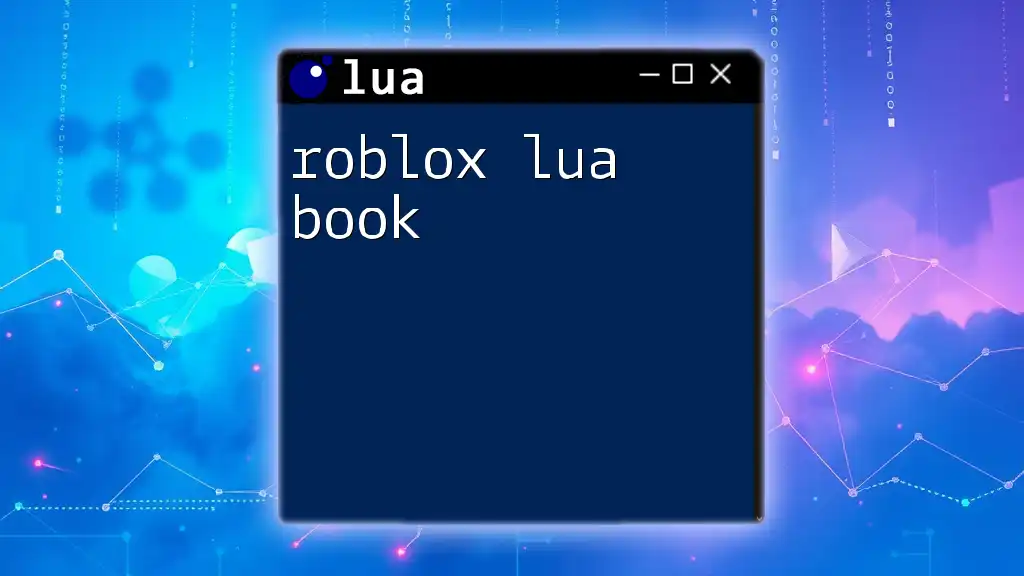
Call to Action
Share your experiences with Lua in Roblox! Engage with our community by leaving comments and feedback below, and let’s continue the conversation about mastering Lua scripting in the Roblox universe.