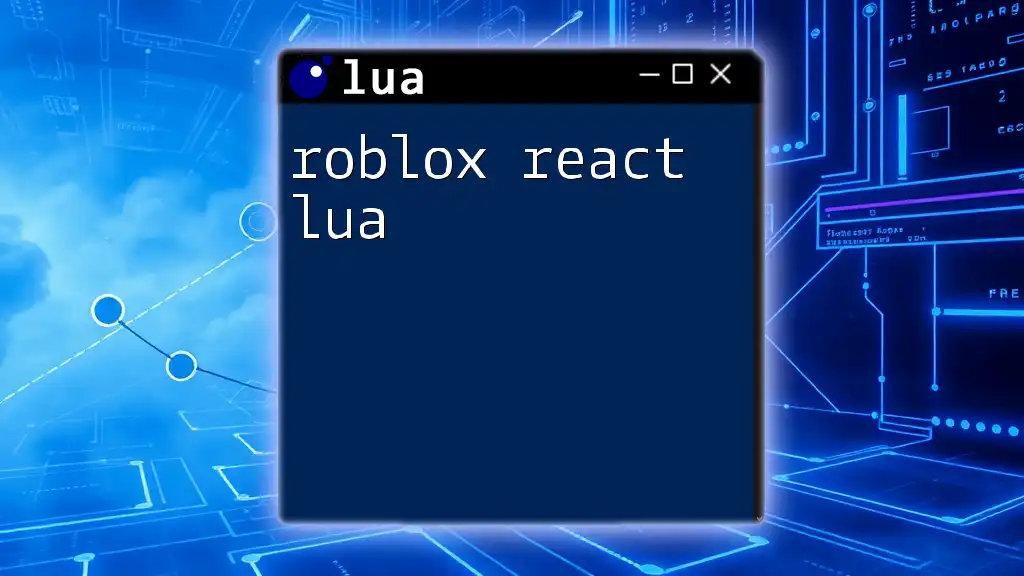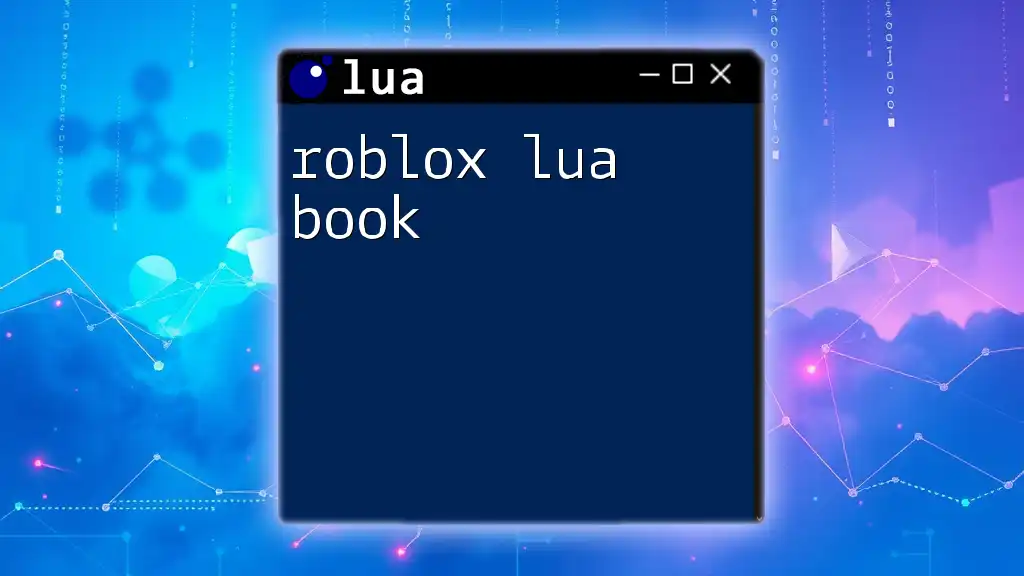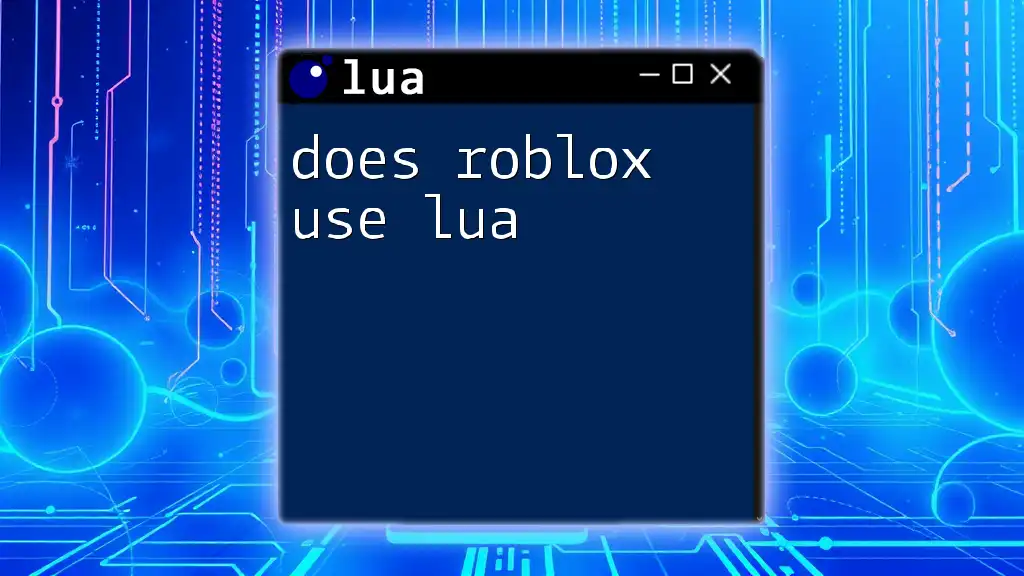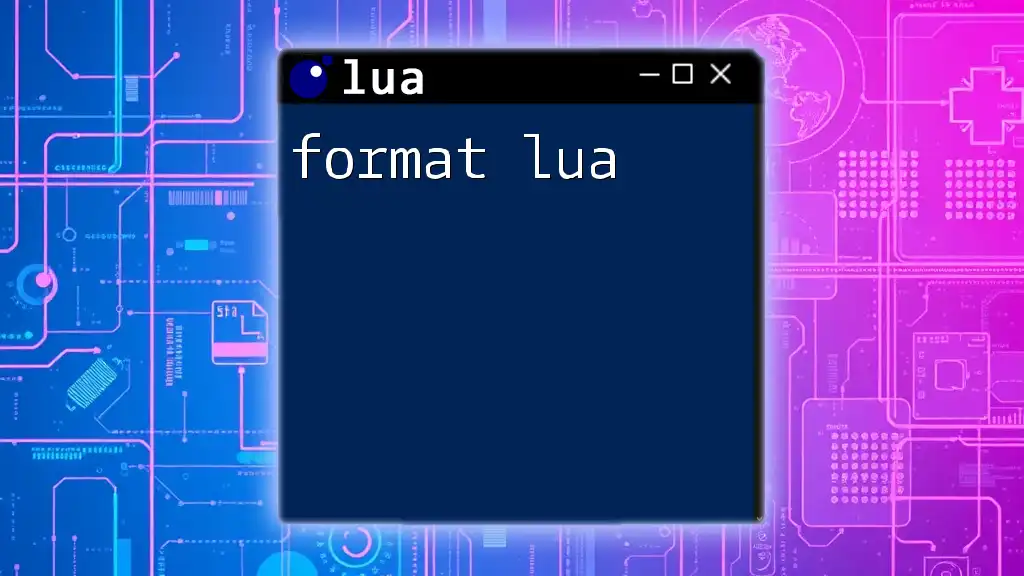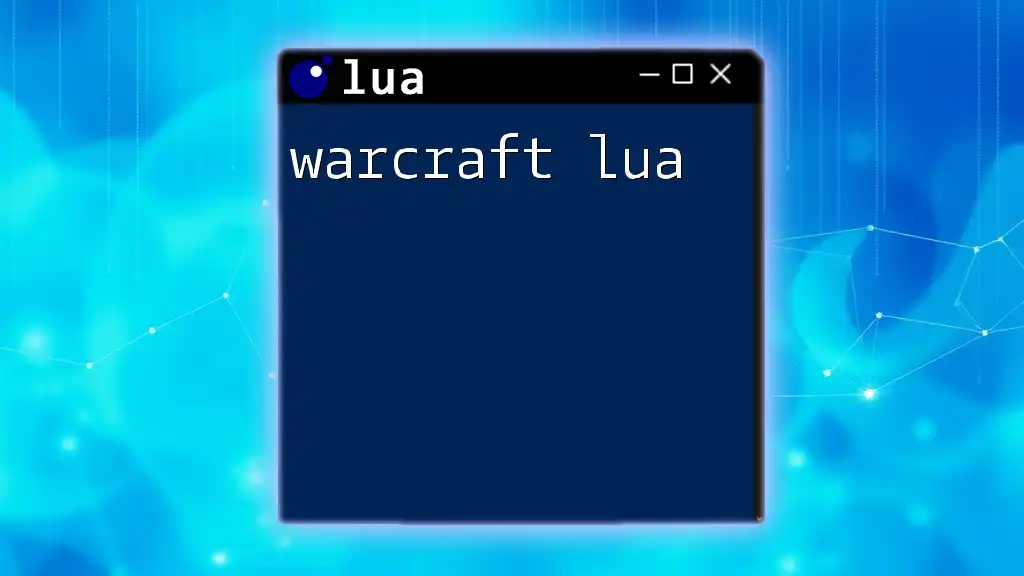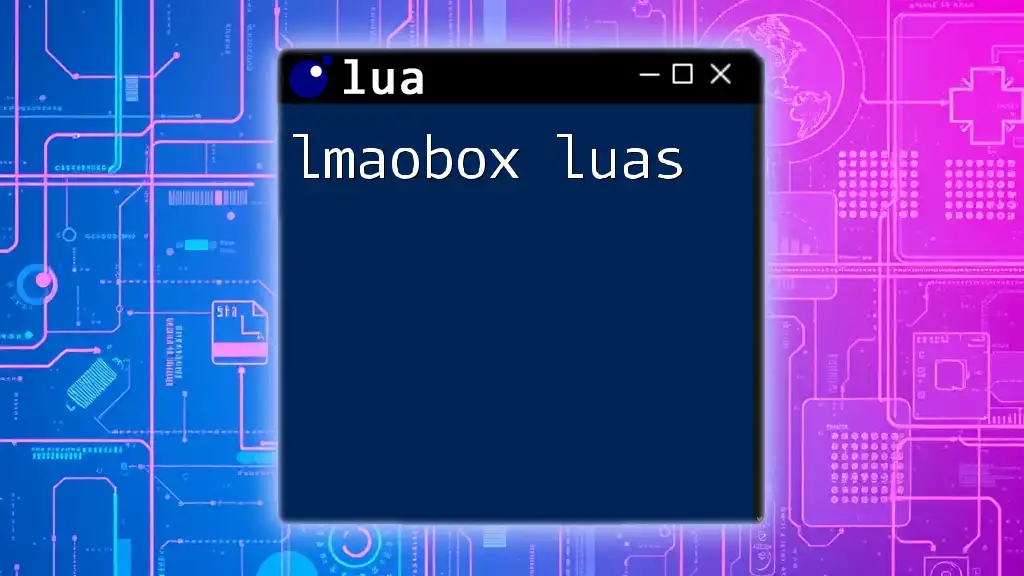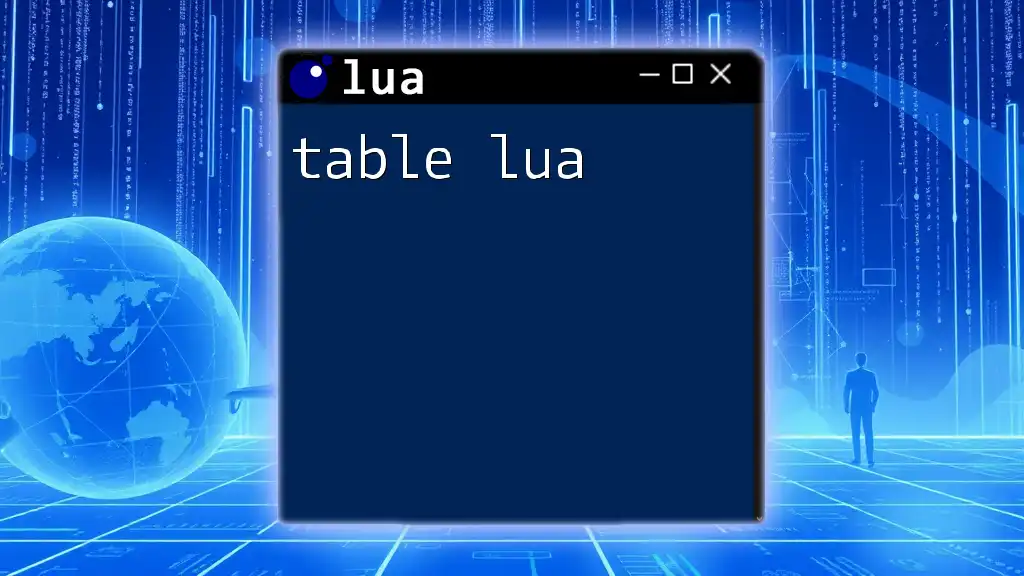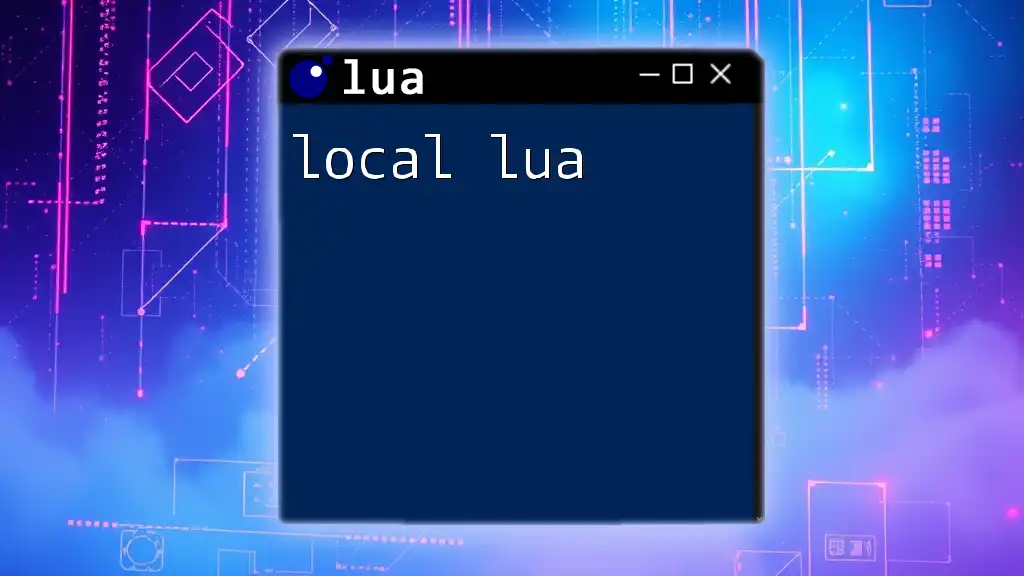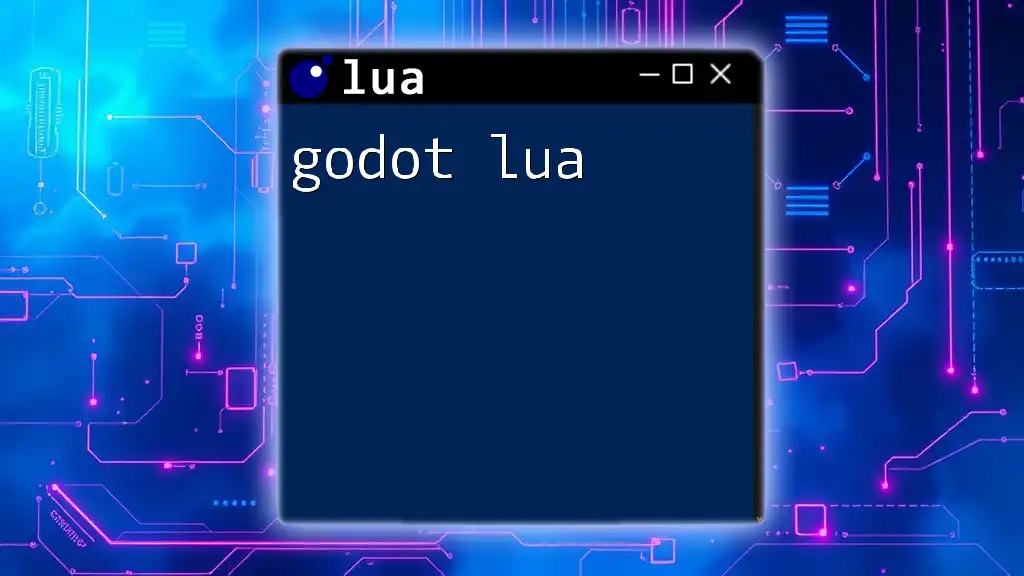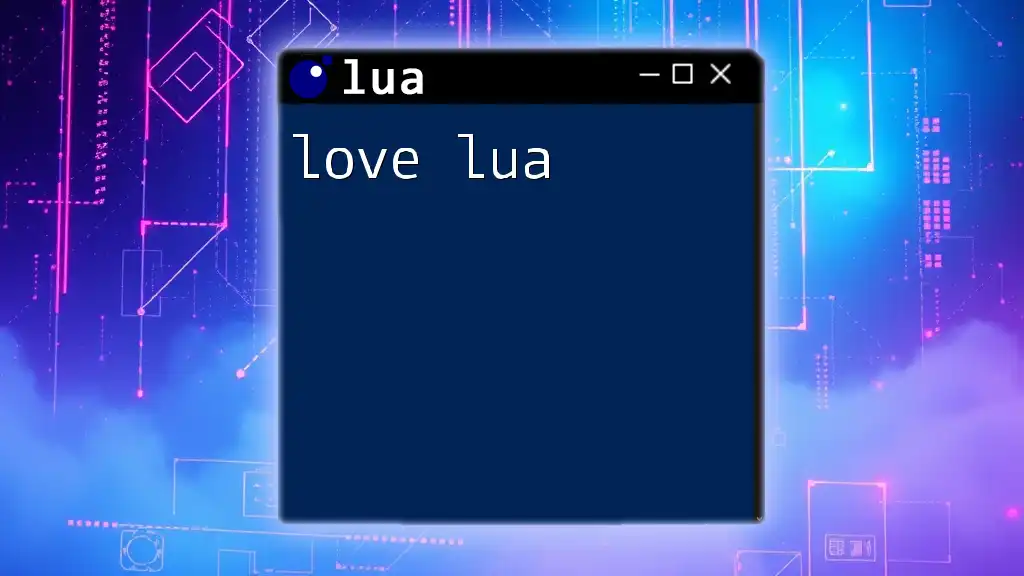"Roblox React Lua enables developers to create interactive and dynamic experiences in Roblox by utilizing a combination of the Lua programming language and React-like patterns for efficient UI rendering."
Here's a simple code snippet to demonstrate a basic use of Roblox React Lua:
local React = require(game.ReplicatedStorage.React)
local MyComponent = React.Component:extend("MyComponent")
function MyComponent:render()
return React.createElement("TextLabel", {
Text = "Hello, Roblox React!",
Size = UDim2.new(0, 200, 0, 50),
TextColor3 = Color3.fromRGB(255, 255, 255),
BackgroundColor3 = Color3.fromRGB(0, 0, 0),
})
end
React.mount(MyComponent, game.Players.LocalPlayer.PlayerGui)
Understanding Roblox Game Development
What is Roblox?
Roblox is a powerful online platform that enables users to create and share games. It provides an immersive environment where developers can build games using its unique engine, allowing players to explore user-generated worlds. With millions of active users, Roblox encourages creativity, collaboration, and learning.
Introduction to Lua in Roblox
Lua is the scripting language utilized by Roblox for game development. Known for its simplicity and flexibility, Lua allows developers to create game mechanics, manage interactions, and modify the gameplay dynamically. Understanding Lua is essential for anyone looking to develop engaging and interactive experiences on Roblox.
The Role of React in Game Development
React is a popular JavaScript library used for building user interfaces, noted for its efficiency and component-based architecture. In the context of Roblox game development, React can enhance UI/UX design, making it smoother and more dynamic. Using React with Roblox allows developers to create responsive interfaces that can adapt to user interactions, creating a more engaging gaming experience.
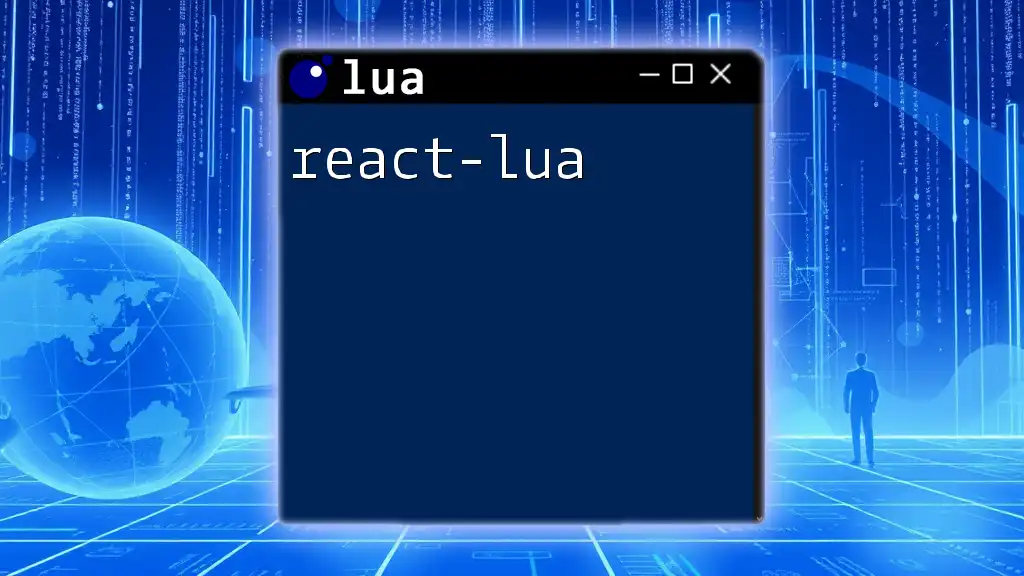
Setting Up Your Environment
Required Tools and Software
To get started with Roblox React Lua, you'll need the following tools:
- Roblox Studio: The primary development environment for creating Roblox games.
- Node.js: Required to run React applications.
- Optional: A text editor (e.g., Visual Studio Code) for writing code outside of Roblox Studio.
Installing Roblox and Setting Up a Project
- Install Roblox Studio: Download from the official [Roblox website](https://www.roblox.com/create).
- Create a New Project: Open Roblox Studio and select "New" to create your first game project. Choose a template that suits your needs.
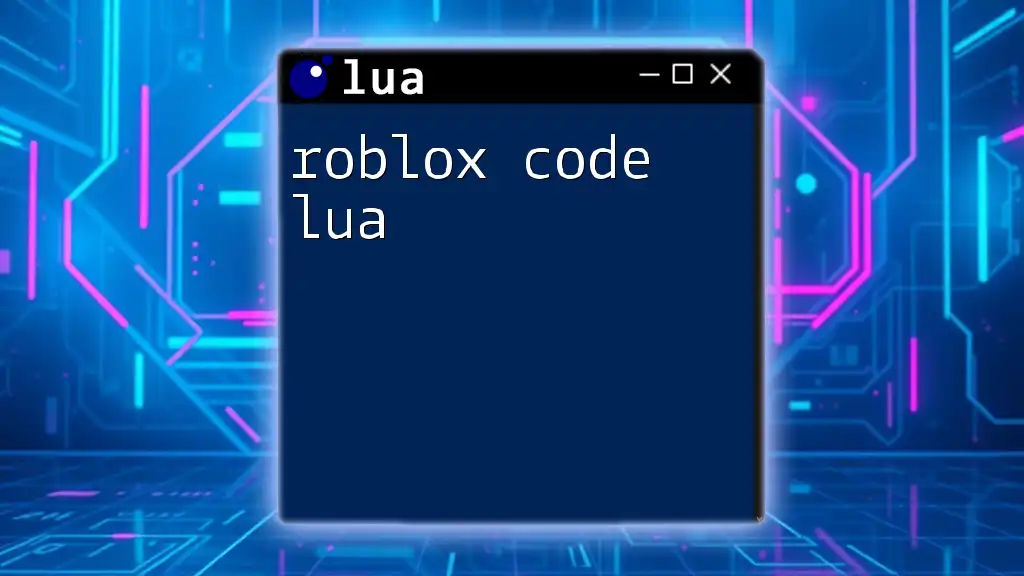
Basic Concepts of Lua in Roblox
Lua Syntax and Structure
Lua is known for its concise and straightforward syntax. Understanding its structure helps in writing efficient scripts. Fundamental constructs include variables, functions, control structures, and tables.
Common Lua Commands in Roblox
Defining Variables
Variables are essential as they store data that can change throughout the game. In Lua, you define a variable with the `local` keyword to restrict its scope:
local playerName = "Player1"
In this example, `playerName` is initialized with a string value.
Functions and Events
Functions allow you to execute a block of code when called. They can be triggered by events, making them crucial for interactive gameplay. Here's how to create a simple function that greets a player:
function greetPlayer(player)
print("Hello, " .. player)
end
When you call `greetPlayer("Player1")`, it will output "Hello, Player1" to the console.
Game Mechanics with Lua
Scripting Game Functions
By using Lua, you can create dynamic game functions. For instance, a simple scoring system could look like this:
local score = 0
function addScore(points)
score = score + points
print("Score: " .. score)
end
In this example, `addScore(10)` would increase the score by 10 and print the new score.
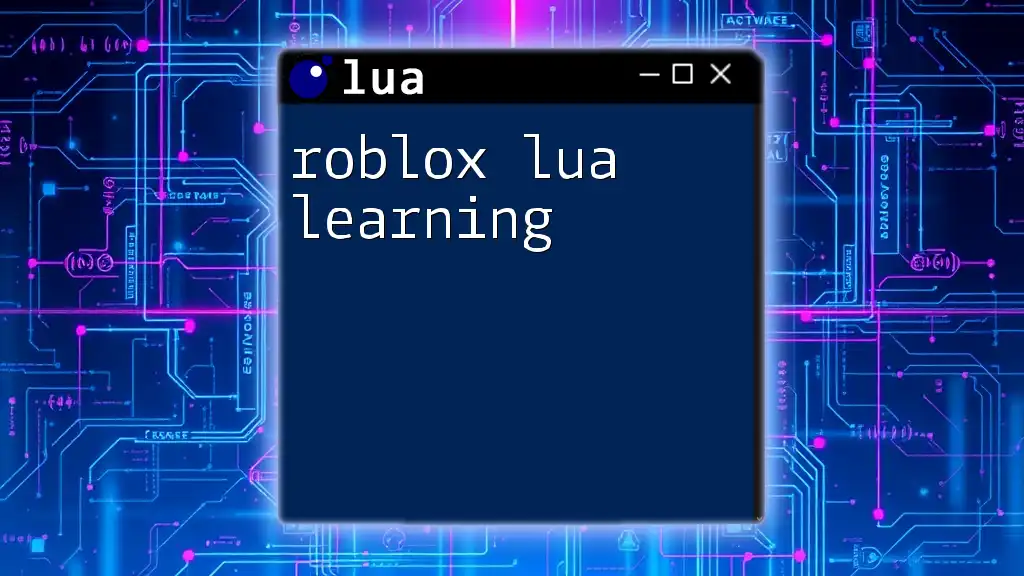
Introduction to React
Understanding React Basics
React is a JavaScript library made for building user interfaces through a declarative component-based approach. Each component takes in input data, called "props," and returns a React element to display on the screen. The use of JSX, a syntax extension for JavaScript, allows developers to write HTML-like code directly within JavaScript.
Setting Up React for Roblox
Integrating React with Roblox
Integrating React into Roblox requires specific packages that bridge the two technologies. You can find libraries that offer this integration, such as `react-lua`, which makes it easier to create React components in a Lua environment.
Here’s a simple setup to create a React component in Lua:
local React = require(game.ReplicatedStorage.React)
local component = React.Component
local MyComponent = component:extend("MyComponent")
function MyComponent:render()
return React.createElement("TextLabel", {
Text = "Hello from React!",
})
end
This component can then be used within your Roblox game to display text.

Using React with Lua in Roblox
Creating User Interfaces
Building a Simple UI with React
You can create an interactive user interface using React components in Roblox. Here's how you can create a basic UI:
local function render()
return React.createElement("Frame", {
Size = UDim2.new(0, 300, 0, 150),
BackgroundColor3 = Color3.fromRGB(255, 255, 255),
}, {
React.createElement("TextLabel", {
Text = "Welcome to My Game!",
Size = UDim2.new(1, 0, 1, 0),
TextColor3 = Color3.fromRGB(0, 0, 0),
})
})
end
This frame holds a `TextLabel` displaying a welcome message.
Handling Events and State Management
Managing State with React
React allows you to manage state within components, making it easy to create responsive UIs. Below is a snippet demonstrating how to manage a simple state:
local state, setState = React.useState(0)
function increment()
setState(state + 1)
end
Handling User Input
To make your game more interactive, handling user input is crucial. In React, you can leverage events like clicks. Here’s how you might set up a button click event in Roblox:
return React.createElement("TextButton", {
Text = "Click Me",
[React.Event.MouseButton1Click] = function()
increment()
end,
})
In this case, clicking the button will trigger the increment function, updating the state.
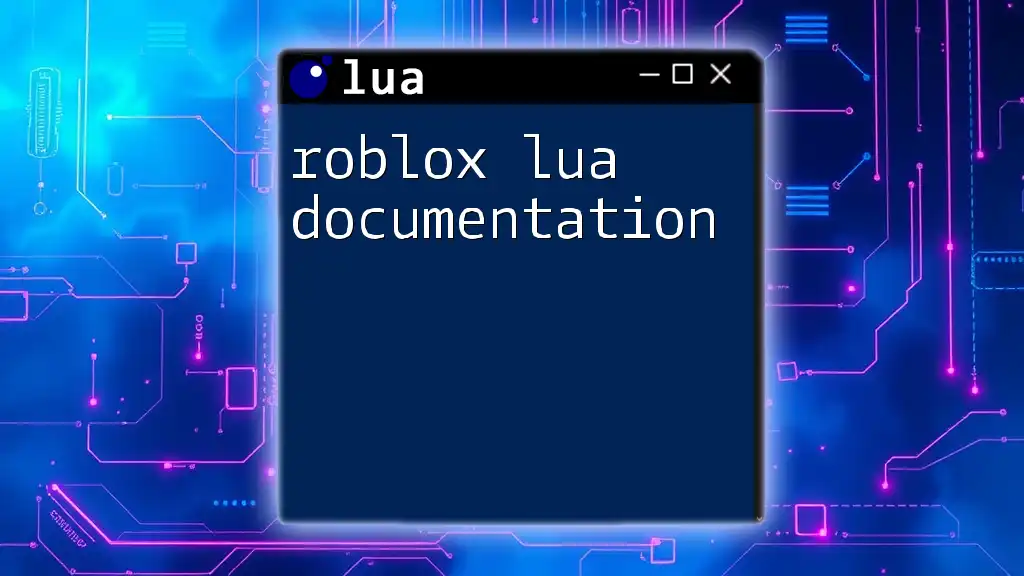
Advanced Concepts
Performance Optimization
When using React with Roblox, optimizing performance is key. Consider these strategies:
- Minimize Component Re-renders: Use `React.memo` for components that don’t always need to update.
- Use Functional Components: They typically perform better than class components.
- Limit DOM Manipulations: Even though React abstracts this, excessive manipulation can slow down your game.
Debugging Lua and React
Debugging is essential in game development. For Lua scripts, Roblox Studio provides built-in debugging tools that allow you to test for errors. Always check the output window for error messages.
For React components, utilize the React Developer Tools, which help you inspect component hierarchies and their state.
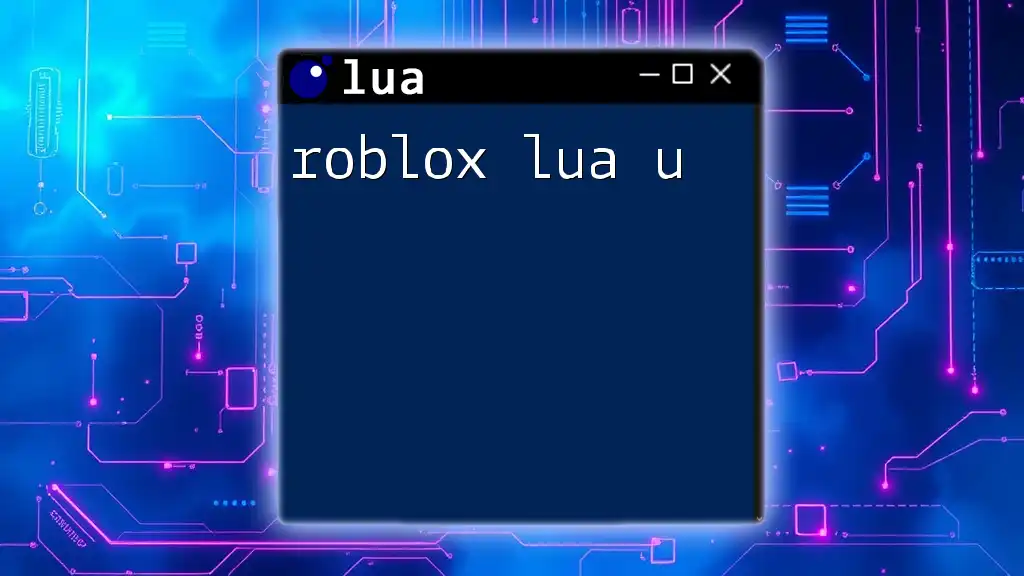
Conclusion
Incorporating Roblox React Lua into your development workflow can significantly enhance your game’s UI/UX. By understanding both Lua scripting and the principles of React, you can create rich, interactive experiences for players. As you practice, don't hesitate to explore more advanced concepts and share your creations with the community.
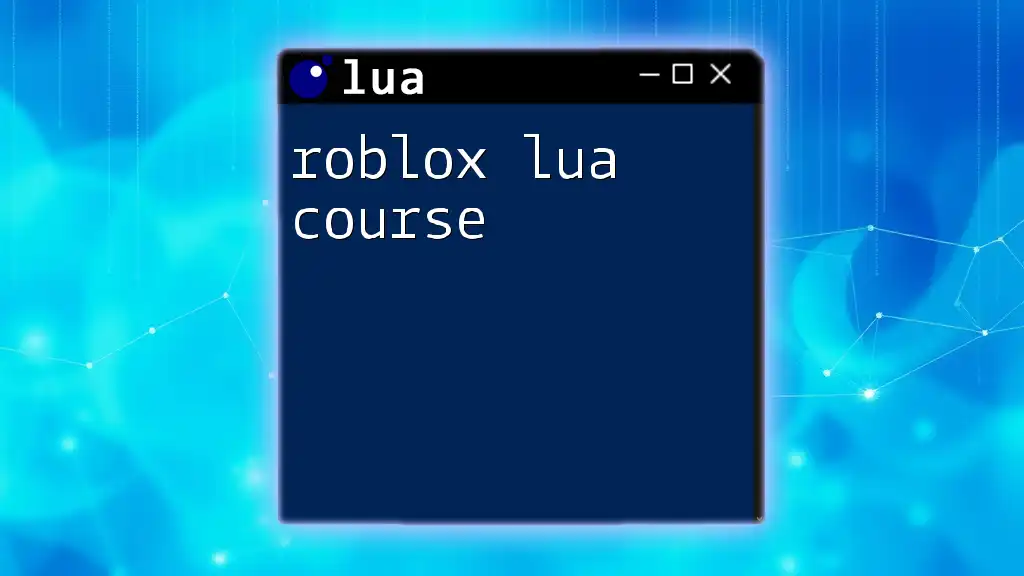
Additional Resources
For further learning, consider exploring books and online courses on Lua and React. Engage with community forums and Discord groups for Roblox developers to connect, share, and grow.

Call to Action
We encourage you to try out the concepts presented in this guide. Experiment with your own projects, and don’t hesitate to share your unique designs and experiences with others in the community!