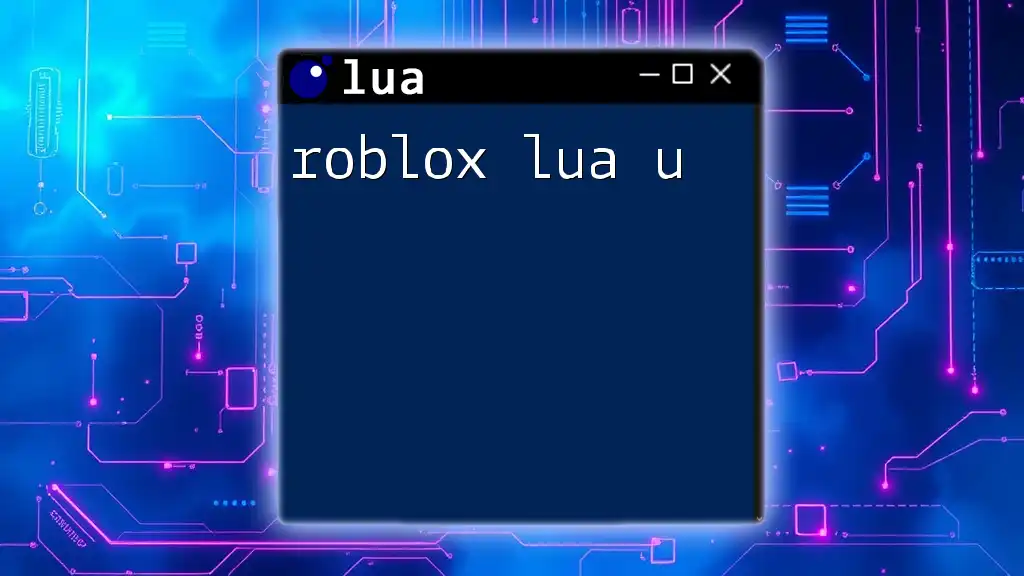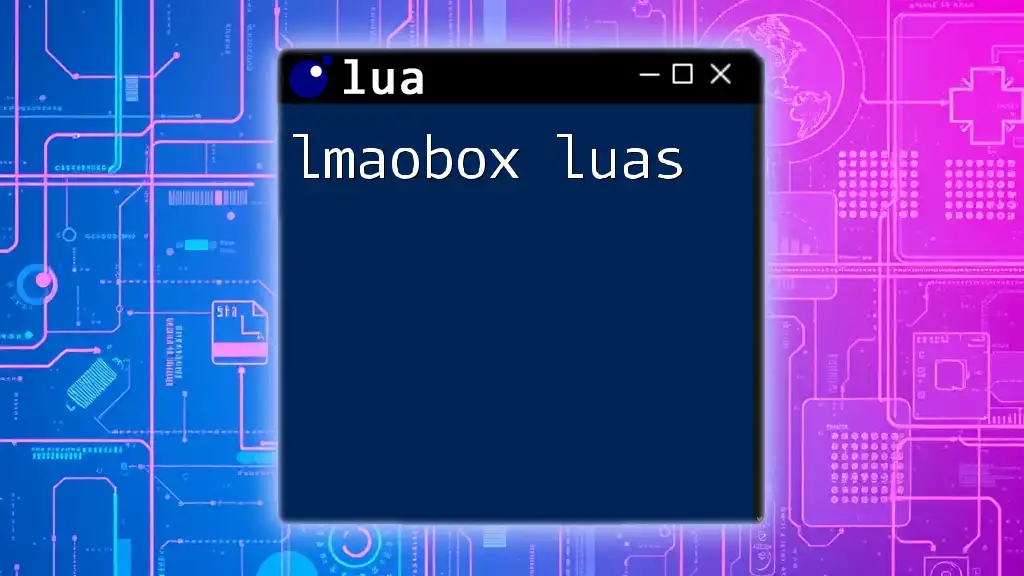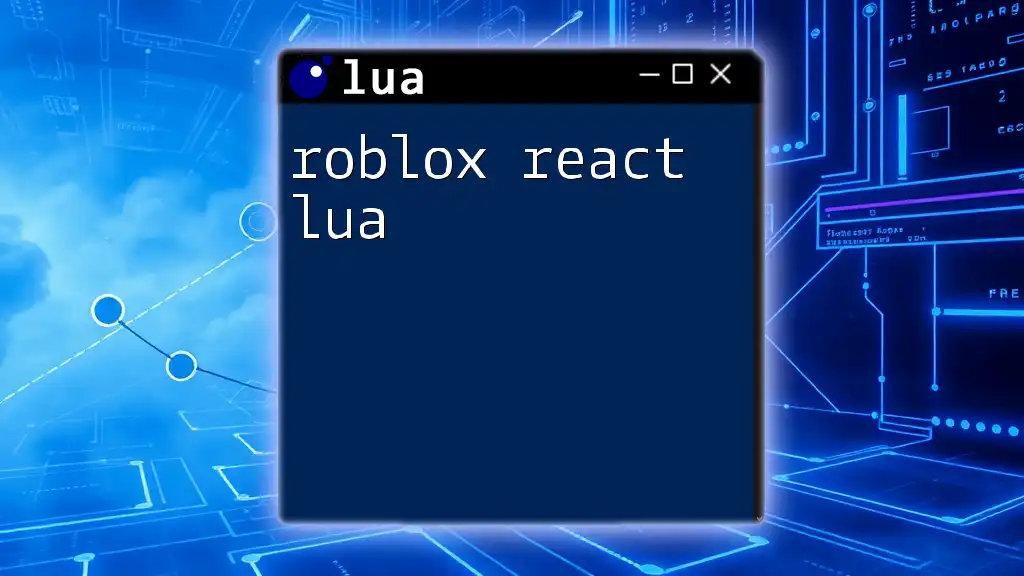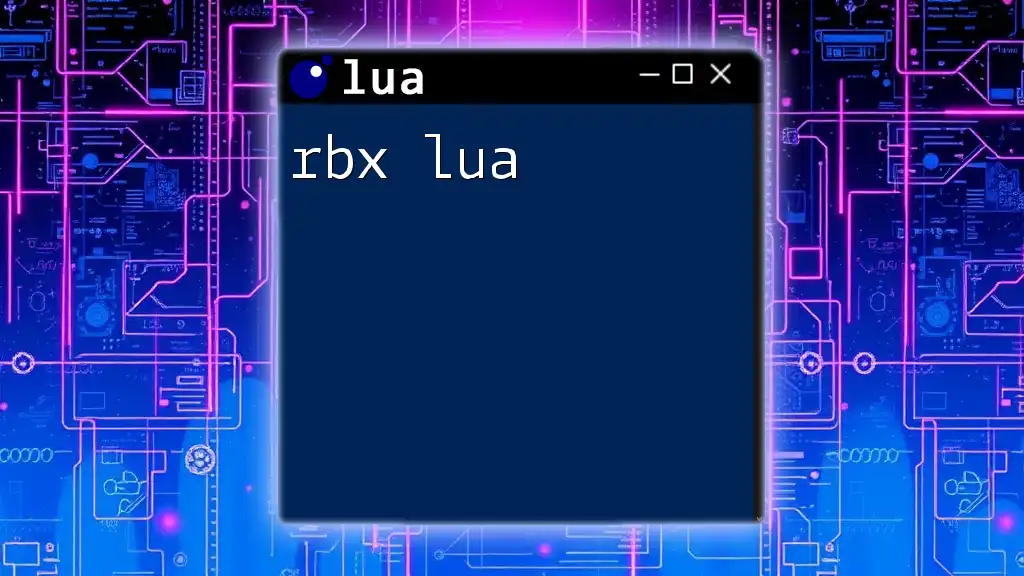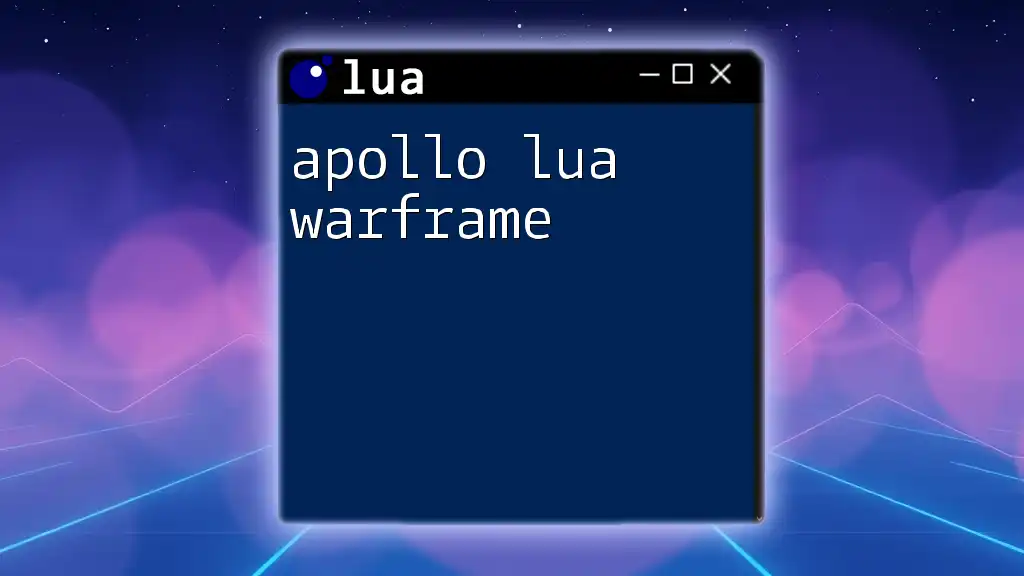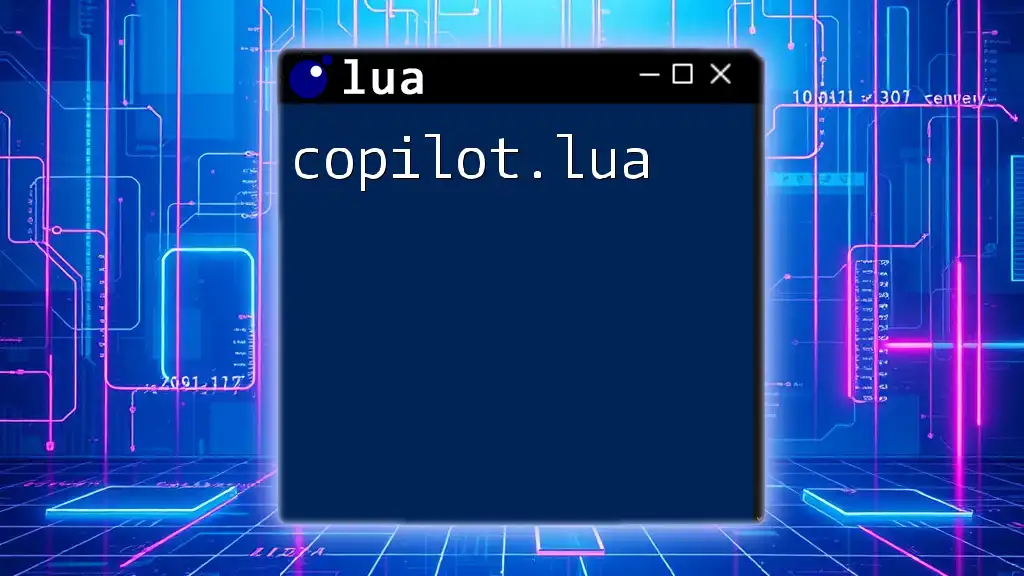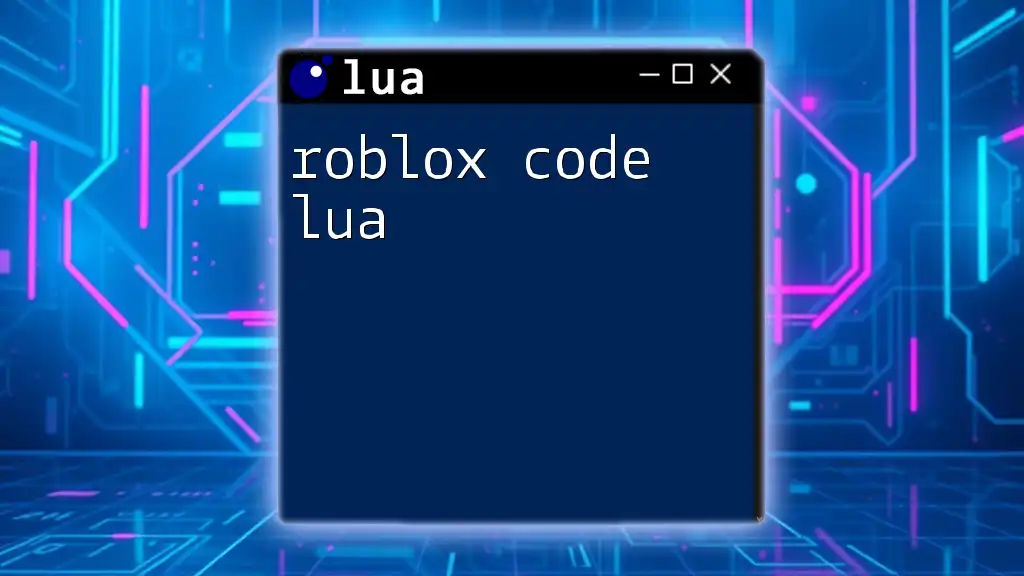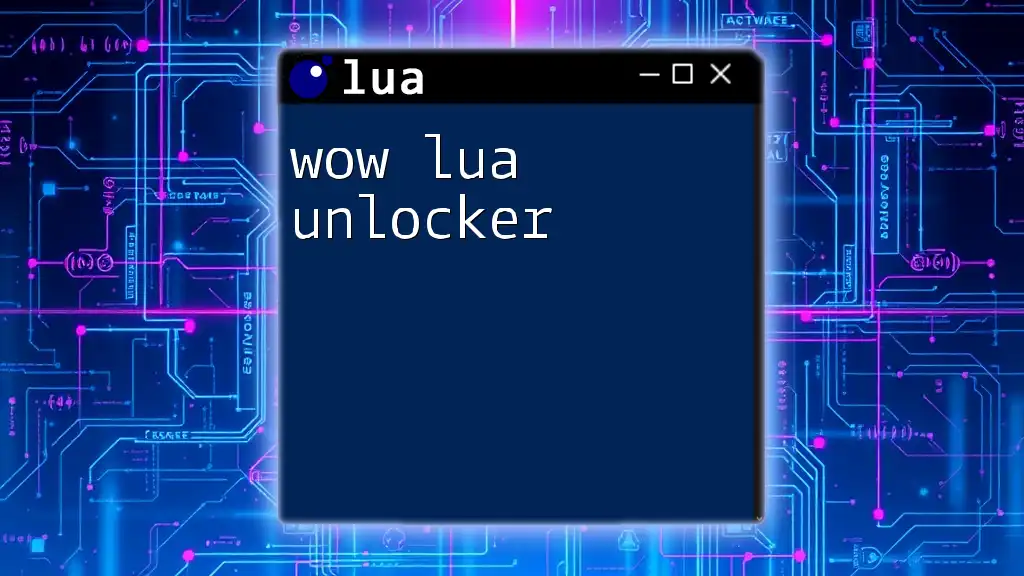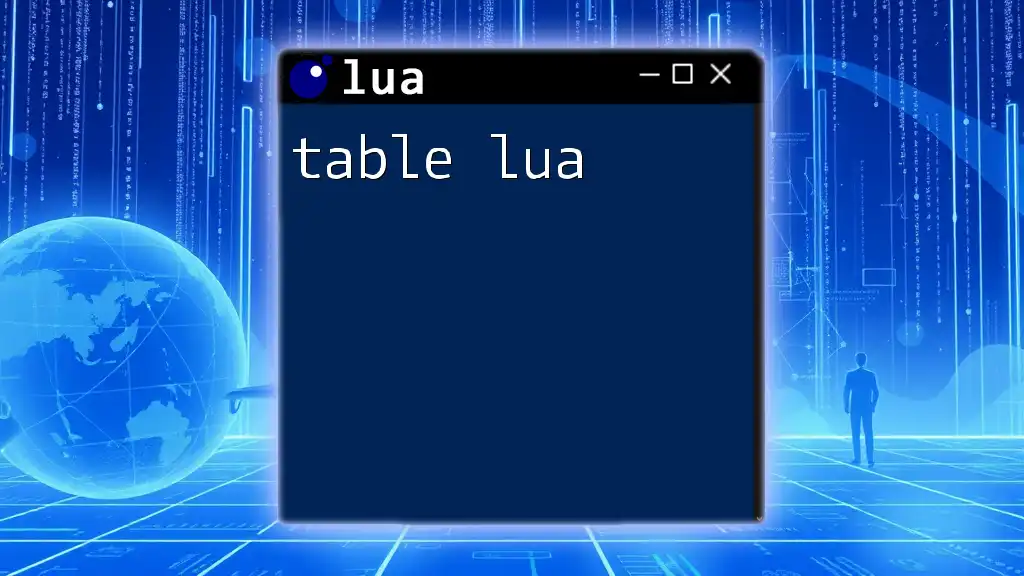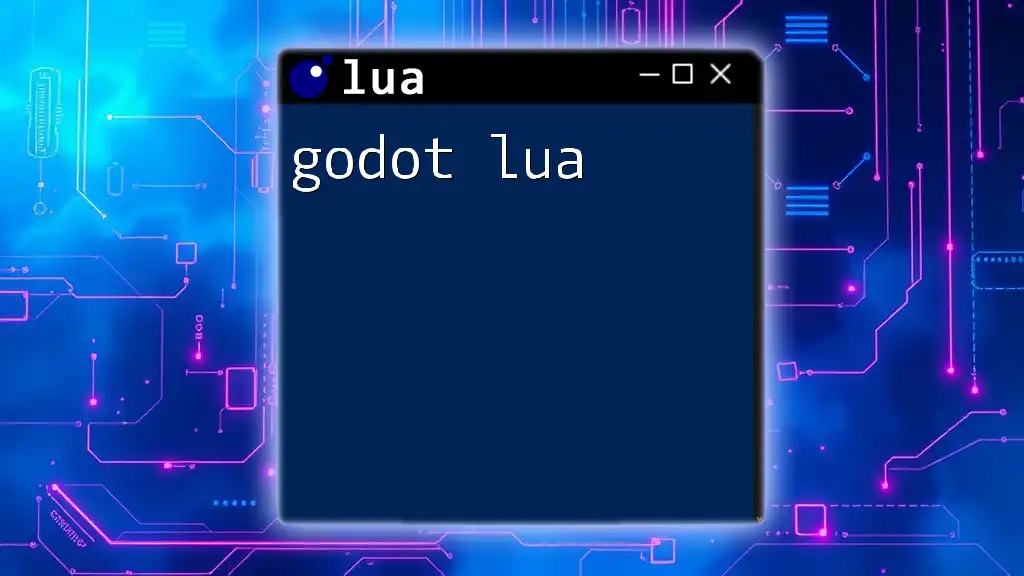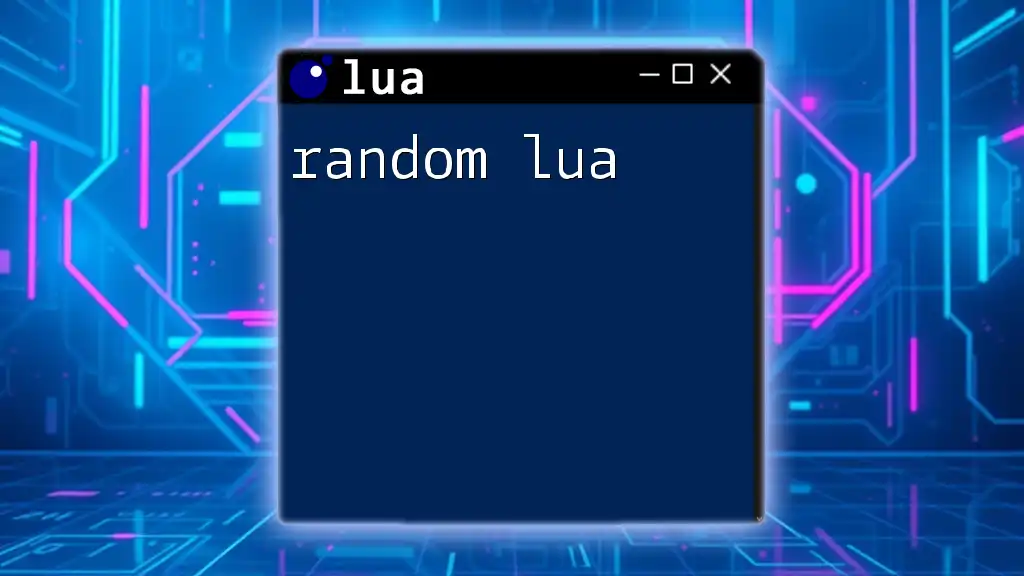"Roblox Lua U is an educational platform that helps users quickly master Lua programming through concise tutorials and practical examples, enhancing their game development skills on Roblox."
Here’s a simple Lua code snippet to demonstrate how to print a message in Roblox:
print("Hello, Roblox World!")
Understanding Roblox Lua
What is Lua?
Lua is a powerful, efficient, lightweight, and embeddable scripting language designed primarily for configuration, scripting, and data processing. Originating in Brazil in the early 1990s, Lua is built on a foundation of simplicity and versatility, making it ideal for game development, including the popular platform, Roblox.
Characteristics of Lua that make it ideal for Roblox development include its easy-to-learn syntax, dynamic typing, and automatic memory management through garbage collection. These features allow developers to create easily modifiable and performant scripts, which is crucial for dynamic gaming environments.
Introduction to Roblox Lua
In Roblox, Lua is the primary language used for scripting game mechanics, events, and user interactions. With Roblox Lua, developers have access to a wide range of built-in functions and services specific to the Roblox platform, enabling them to create immersive gaming experiences.
When compared to other scripting languages used in game development, Roblox Lua offers a streamlined experience, combining ease of use with robust capabilities tailored for the user-generated content that defines Roblox.

Getting Started with Roblox Studio
Setting Up Roblox Studio
To kickstart your journey into Roblox Lua, you must first download and install Roblox Studio. This powerful development environment provides all the tools you need to create games. Simply visit the official Roblox website, create an account if you don’t have one, and follow the instructions to install Roblox Studio.
Once installed, familiarize yourself with the Roblox Studio interface. Key components include the navigation bar, which provides access to tools for building and scripting, and the Explorer and Properties panels, which allow you to manage game objects and their attributes effectively.
Creating Your First Game
With Roblox Studio set up, you are ready to create your first game:
- Create a new project: Select "Baseplate" to start with a simple terrain.
- Build your environment: Use the toolbox or insert parts to create the desired landscape.
- Customize properties: Adjust the colors, materials, and sizes of the parts to make the game unique.
In this phase, the focus is on understanding how to manipulate the building tools and develop a foundational game structure.
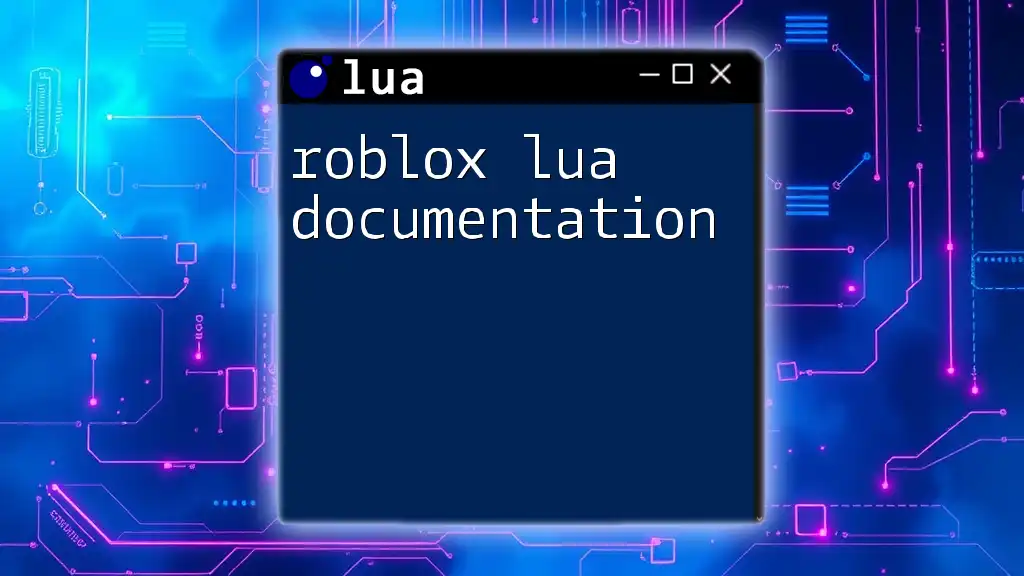
Basic Lua Syntax for Roblox
Variables and Data Types
In Roblox Lua, variables serve as containers for storing values. Here are some basic data types you will encounter:
- String: A sequence of characters.
- Number: A numeric value.
- Table: A data structure that can hold multiple values.
Here's an example of how to declare variables in Roblox Lua:
local playerName = "Player1" -- string
local playerScore = 100 -- number
local inventory = {} -- table
Understanding these data types is crucial as they form the building blocks of your scripts.
Control Structures
Control structures allow you to dictate the flow of your program:
- If-Else Statements: Help to execute code based on conditions.
- Loops: Enable repetitive execution of code blocks.
Here’s a simple example of an `if-else` statement:
if playerScore > 50 then
print(playerName.." has high score!")
else
print(playerName.." needs to score more.")
end
Using loops effectively can reduce repetitiveness in your scripts. For instance, a `for loop` can iterate through a series of values:
for i = 1, 5 do
print("This is loop iteration: " .. i)
end
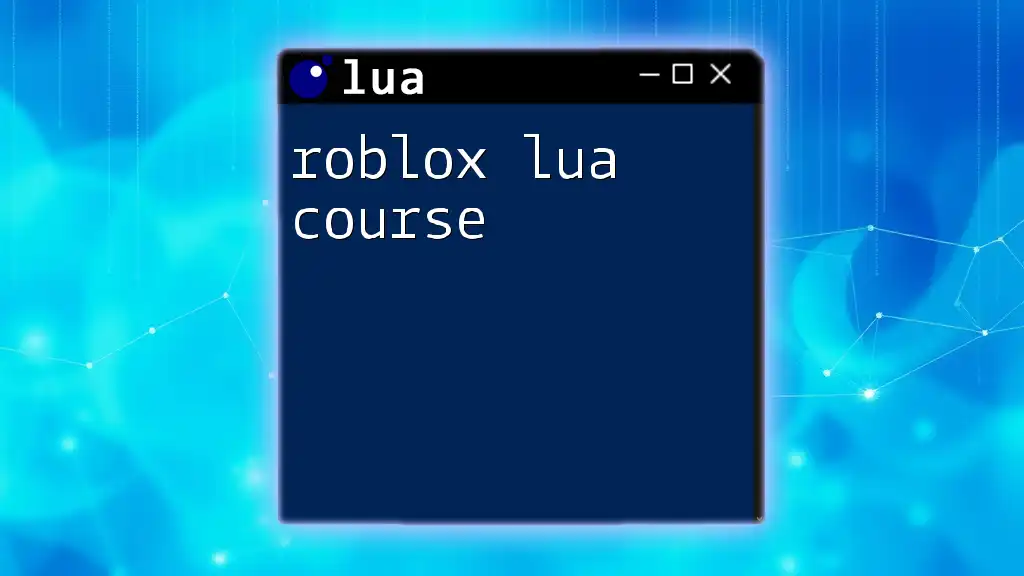
Functions in Roblox Lua
Defining and Calling Functions
Functions in Roblox Lua are reusable blocks of code designed to perform specific tasks. You can define and call them as shown here:
local function greetPlayer(name)
print("Welcome, " .. name .. "!")
end
greetPlayer("Player1")
Functions help in simplifying your code and enhancing readability.
Scope and Return Values
Each function has its own scope, determining where its variables are accessible. When you want a function to provide output, you can use the `return` statement:
local function getPlayerScore()
return playerScore
end
print("Player Score: " .. getPlayerScore())
Understanding scope and return values allows for better organization and functionality in your scripts.

Advanced Lua Concepts in Roblox
Events and Event Handling
Events are critical for creating interactive experiences in Roblox. They allow your game to respond to specific actions, such as player movements or mouse clicks.
You can connect functions to events using `Connect`:
local part = Instance.new("Part")
part.Touched:Connect(function(hit)
print(hit.Name .. " touched the part!")
end)
This simple script triggers an action whenever another object collides with the part you created.
Using Tables for Game Mechanics
Tables are powerful data structures in Lua, functioning as both arrays and dictionaries. By utilizing tables, you can efficiently manage and store game data.
Here’s an example of a table in Roblox Lua:
local players = {
["Player1"] = 100,
["Player2"] = 200
}
for playerName, score in pairs(players) do
print(playerName .. ": " .. score)
end
This code snippet demonstrates how to store player names and scores, iterating through the table to display information.

Best Practices for Roblox Lua Development
Code Optimization Tips
It's crucial to write optimized code to ensure your game runs smoothly. One way to optimize is by eliminating redundant calculations. Use local variables where possible, as they are faster than global variables. Additionally, always test your scripts for potential errors, and employ the print() function for debugging.
Secrets to Readability
Readable code is essential for maintenance and collaboration. Use comments to describe what specific sections of your code do, making it easier for future developers (or yourself) to understand. Here's an example of clear documentation:
-- This function calculates the total score
local function calculateTotalScore(points, bonuses)
return points + bonuses
end
By following these practices, you not only enhance your code's quality but also contribute positively to the Roblox community's ecosystem.
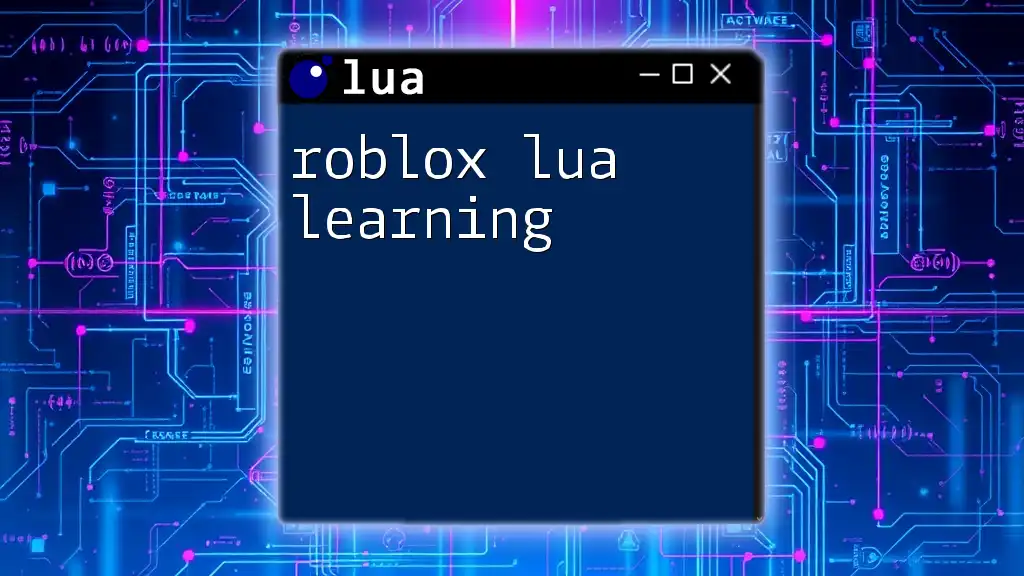
Resources for Learning Roblox Lua
Online Communities and Forums
Engaging with online communities can greatly enhance your learning experience. Platforms like the Roblox Developer Forum and Discord servers serve as valuable resources where you can ask questions and share knowledge with fellow developers.
Books and Tutorials
To deepen your understanding, consider exploring books and tutorials dedicated to Roblox and Lua development. Many online sources provide step-by-step guides that cater to various skill levels. Exploring these resources will expand your repertoire and help you stay updated on advanced techniques.
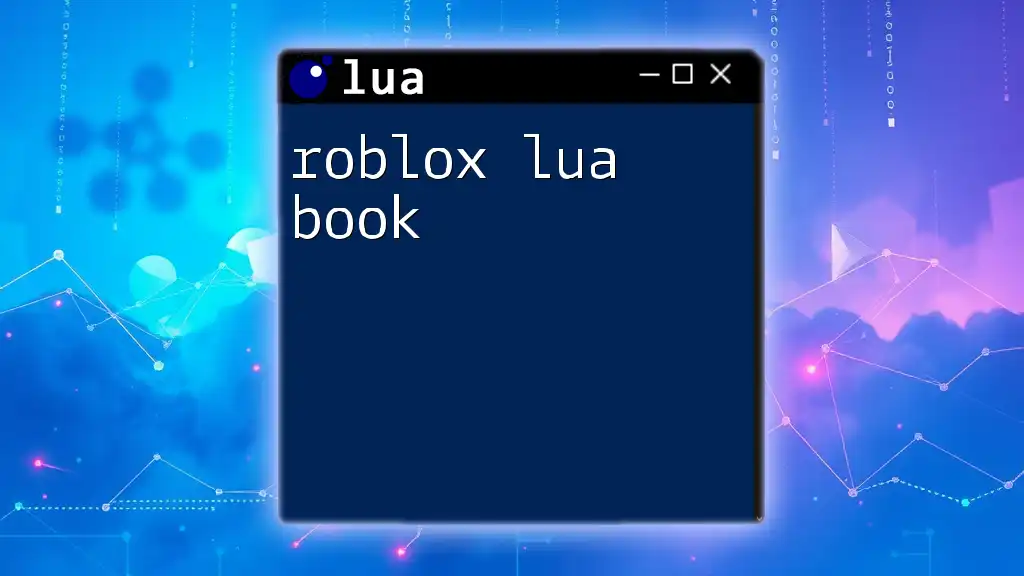
Conclusion
To summarize, mastering Roblox Lua U equips you with the skills to create engaging, immersive games on the Roblox platform. From understanding the basics of Lua syntax to implementing advanced concepts like event handling and tables, each component plays a vital role in your development journey.
So, take the plunge—start scripting in Roblox today! By practicing and applying what you’ve learned, you will create experiences that can entertain and inspire players around the world.
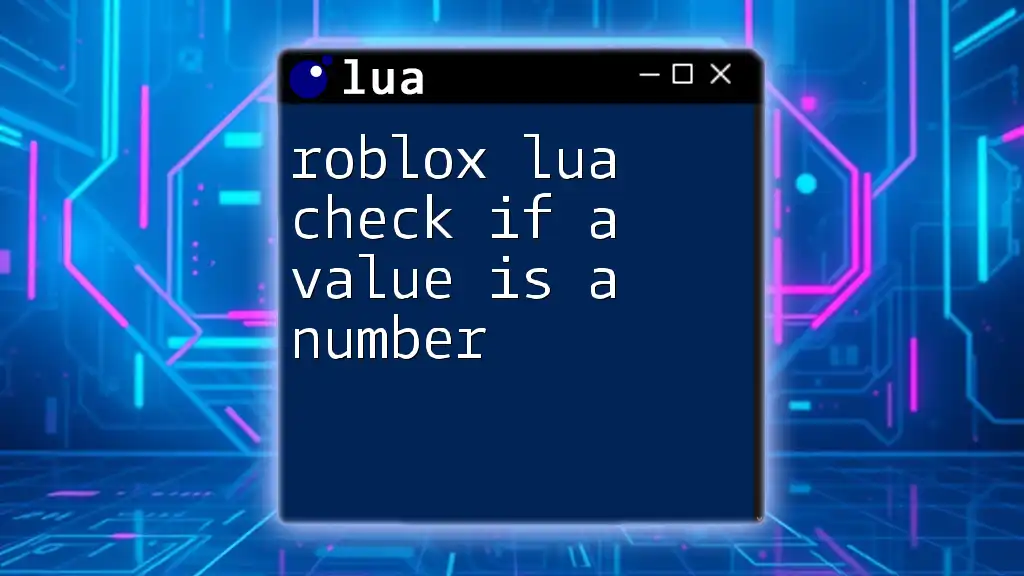
Call to Action
Be sure to follow our company for more engaging tutorials and insights on Roblox Lua development. Stay connected for updates and exclusive resources that will put you on the fast track to becoming a proficient Lua scripter!