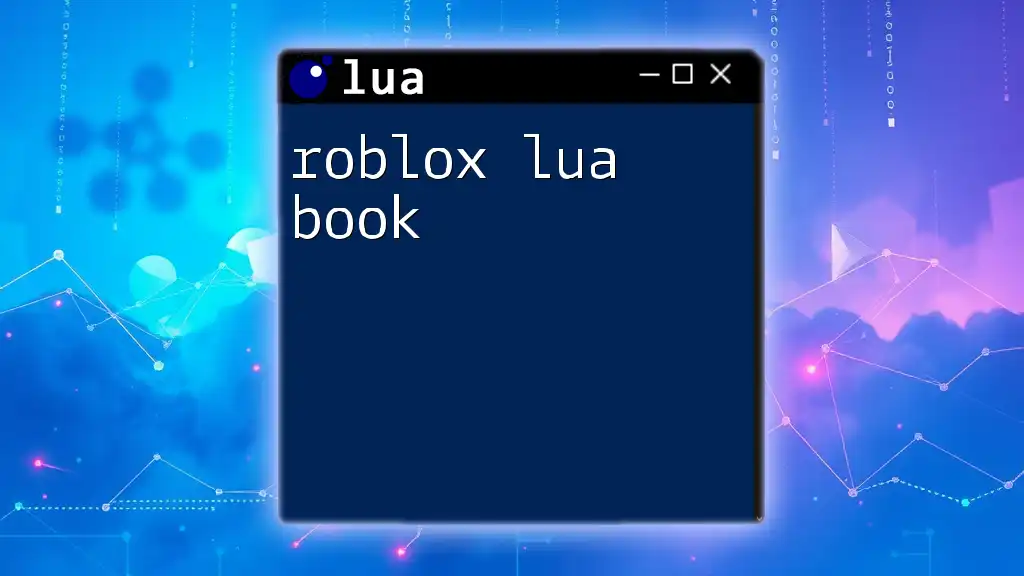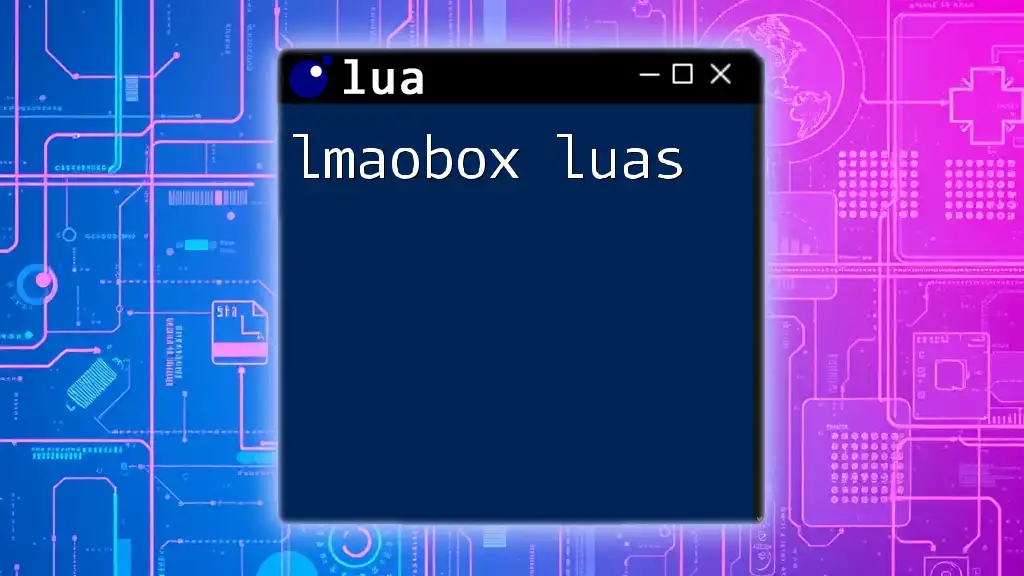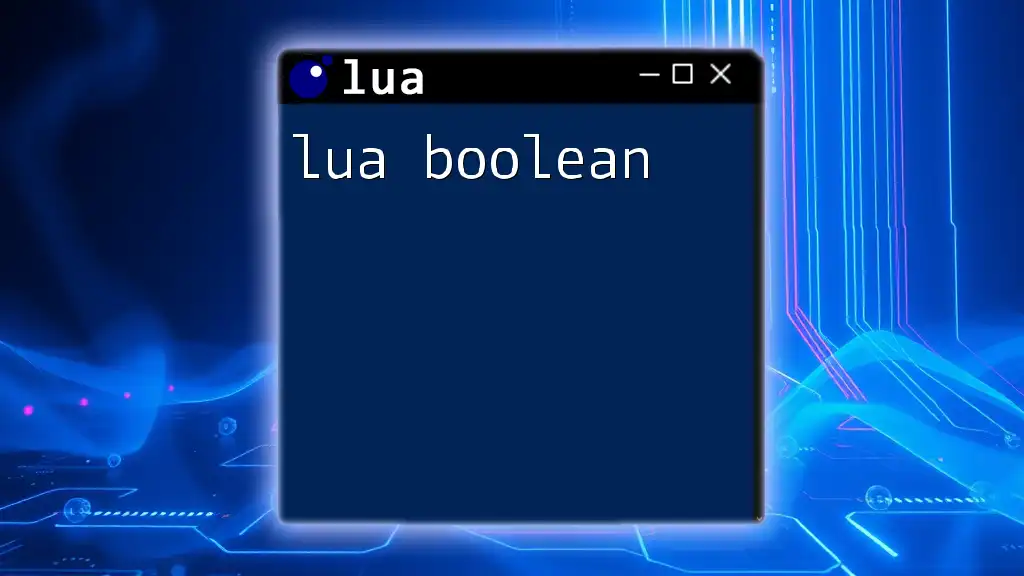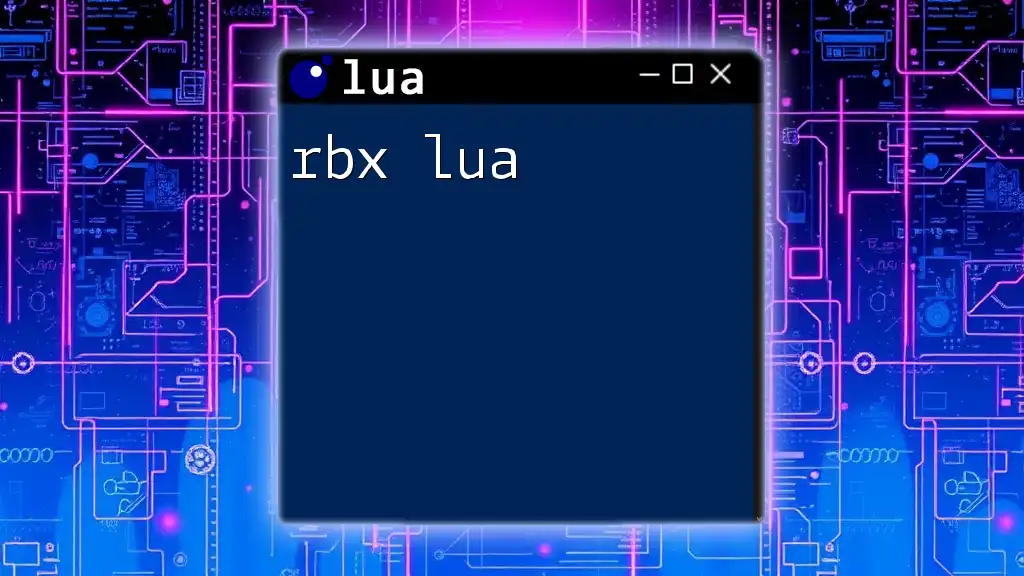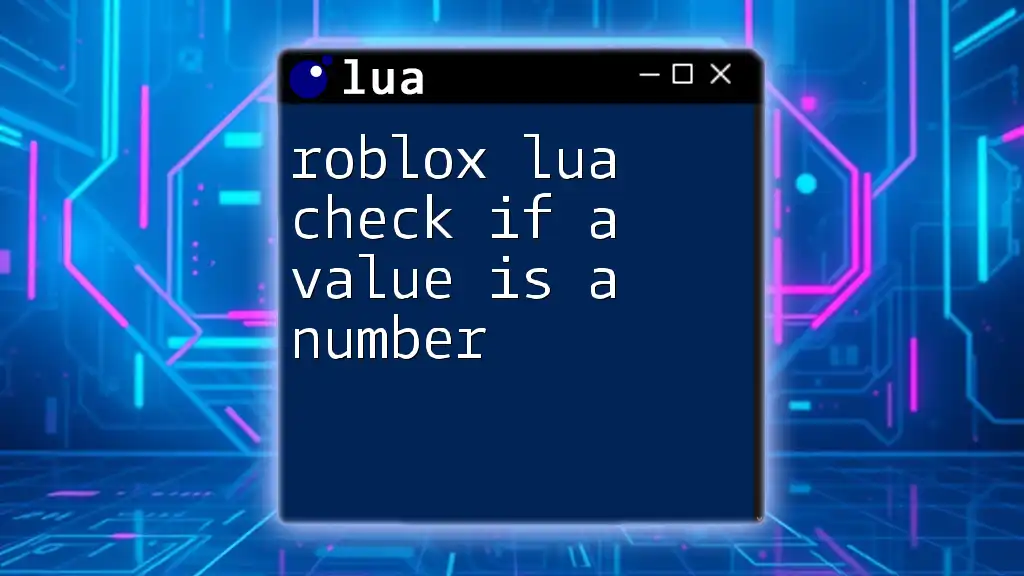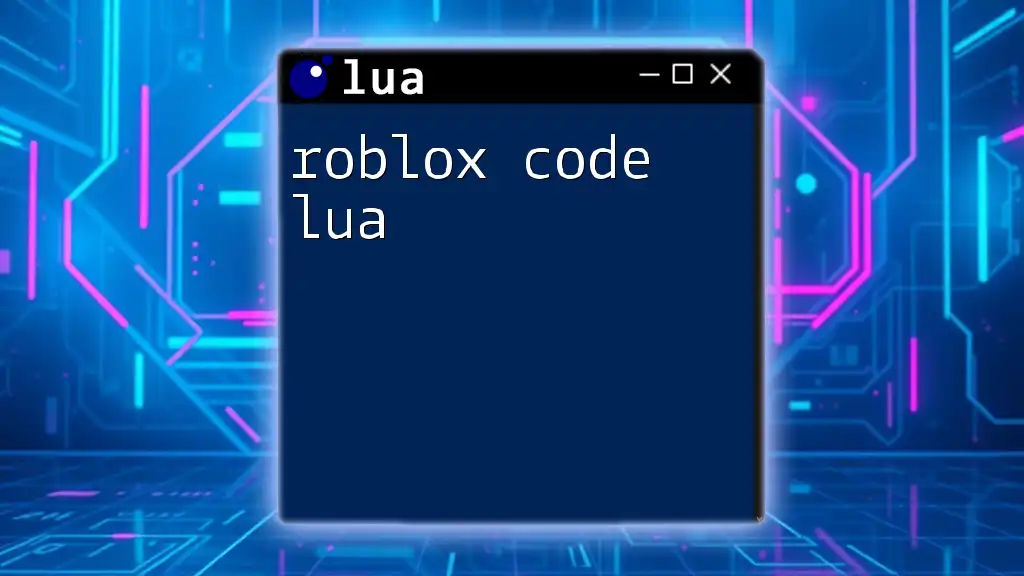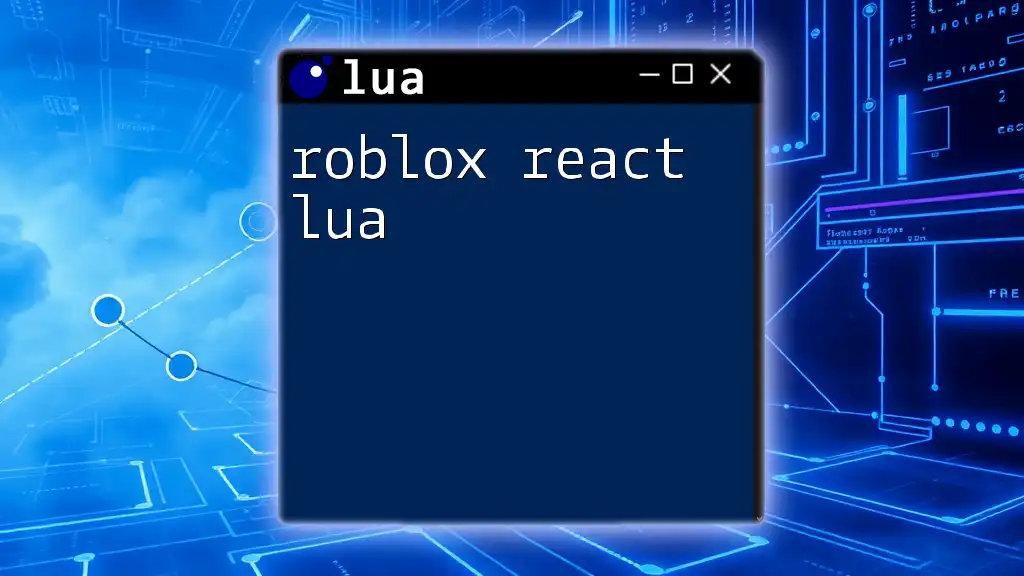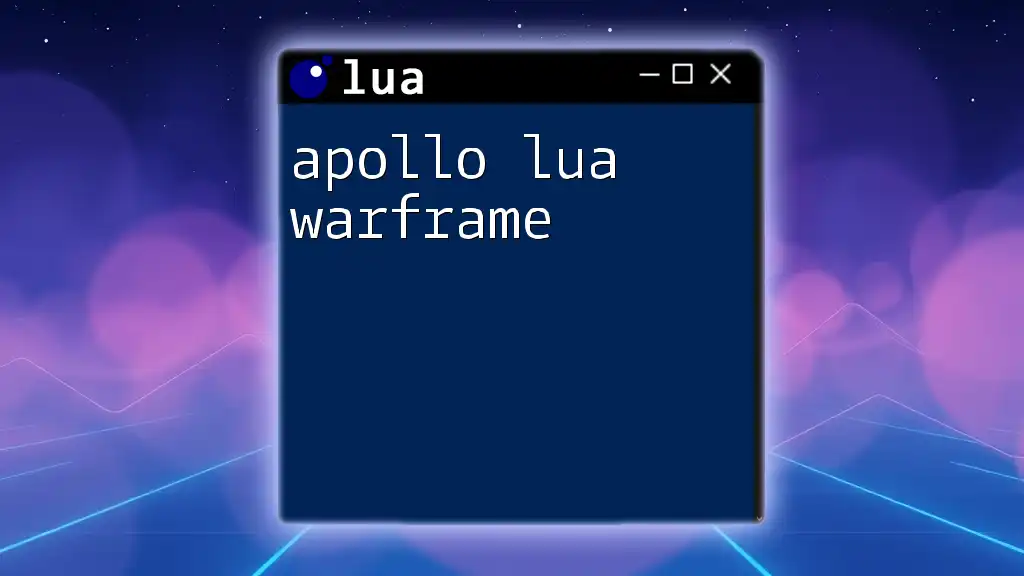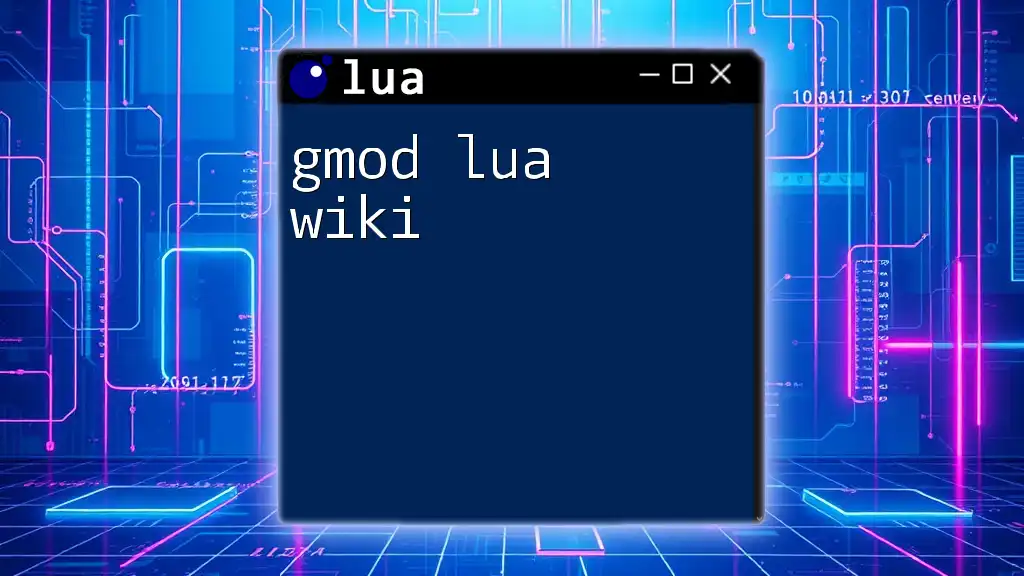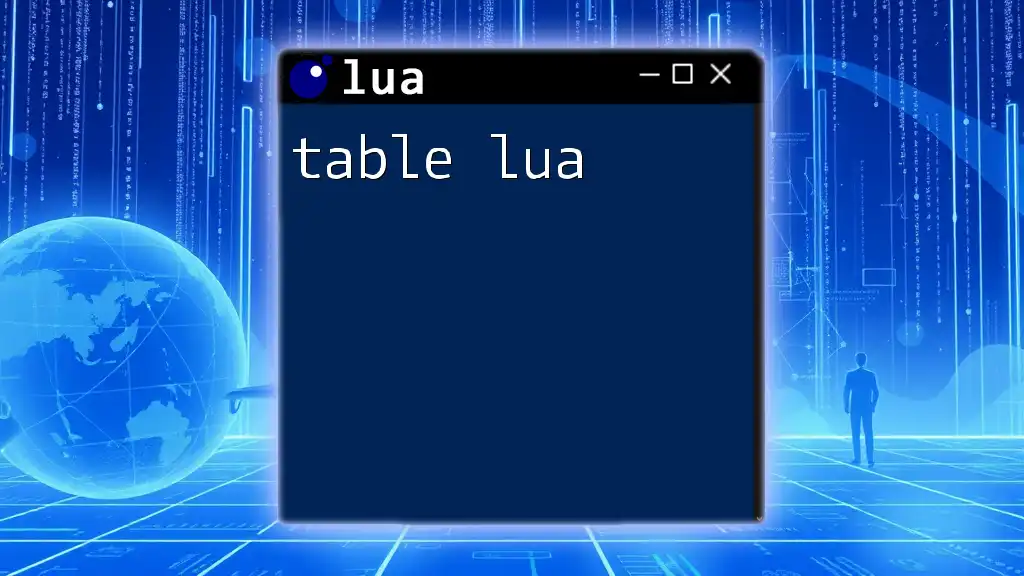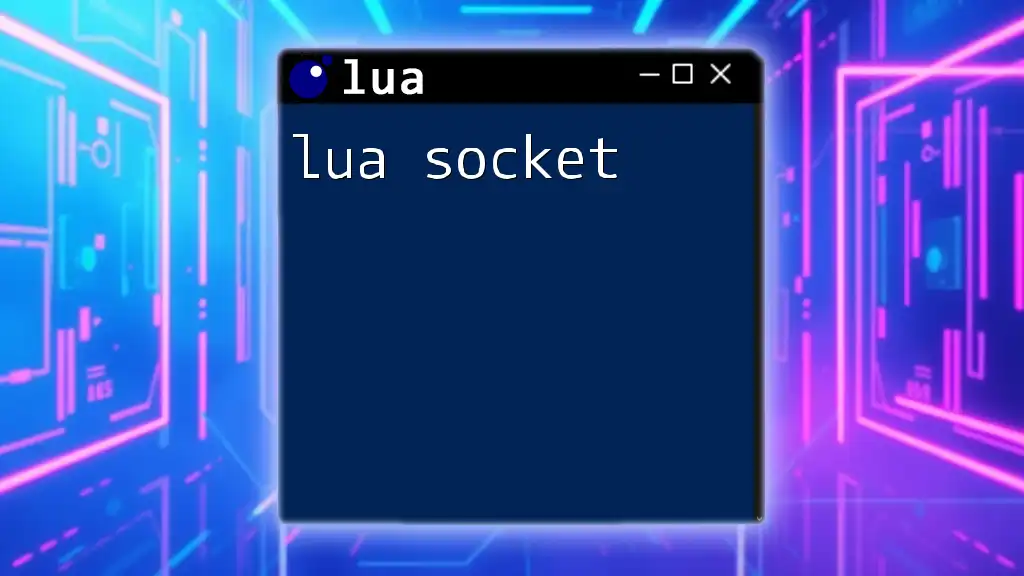A "Roblox Lua book" serves as a valuable resource for aspiring game developers, teaching them to efficiently harness Lua scripting to create engaging experiences on the Roblox platform.
Here’s a simple code snippet to demonstrate a basic Roblox Lua command that prints a message to the output when the game starts:
print("Welcome to my Roblox game!")
Understanding Lua in Roblox
What is Lua?
Lua is a powerful, efficient, lightweight, and embeddable scripting language. Originally developed in Brazil in the early 1990s, it has become popular in various applications, notably in game development. Roblox uses Lua as its scripting language primarily due to its simplicity and flexibility. For anyone eager to learn game creation, understanding Lua is key to unlocking the full potential of Roblox.
Key Features of Lua
One of the most appealing aspects of Lua is its lightweight nature, which allows developers to create robust games without sacrificing performance. Lua is designed to be easy to learn, making it accessible to both beginners and seasoned developers. It provides flexibility in how code can be structured, allowing for personalization and creativity in game design.
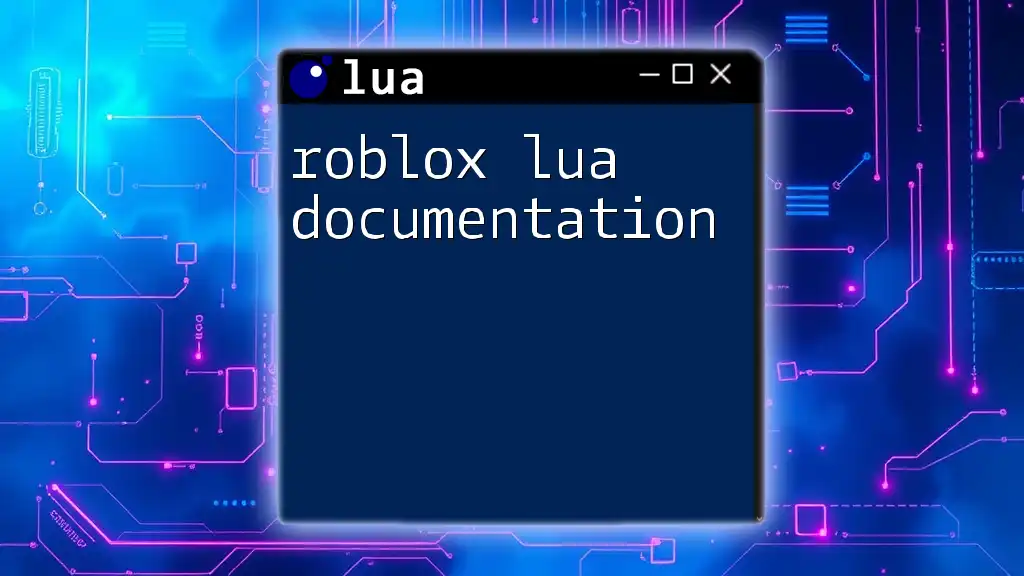
Setting Up Your Roblox Environment
Downloading Roblox Studio
Downloading Roblox Studio is your first step toward becoming a proficient Roblox developer. To get started, navigate to the [Roblox website](https://www.roblox.com/create) and follow these steps:
- Click on the "Start Creating" button to download Roblox Studio.
- Install the application by following the on-screen prompts.
- Launch Roblox Studio upon installation, and familiarize yourself with the user interface.
This interface is where all your coding and design will happen!
Creating Your First Game
With Roblox Studio open, you can create your first game by selecting "New" from the home screen and choosing a template for a basic project. A great beginner project is crafting an obby (obstacle course).
- Explorer Panel: This shows all the objects in your game, giving you control over individual elements.
- Properties Panel: Here, you can modify attributes of selected objects, such as size, color, and position.
As you build your obby, add parts like blocks, ramps, and checkpoints to create challenges for players.
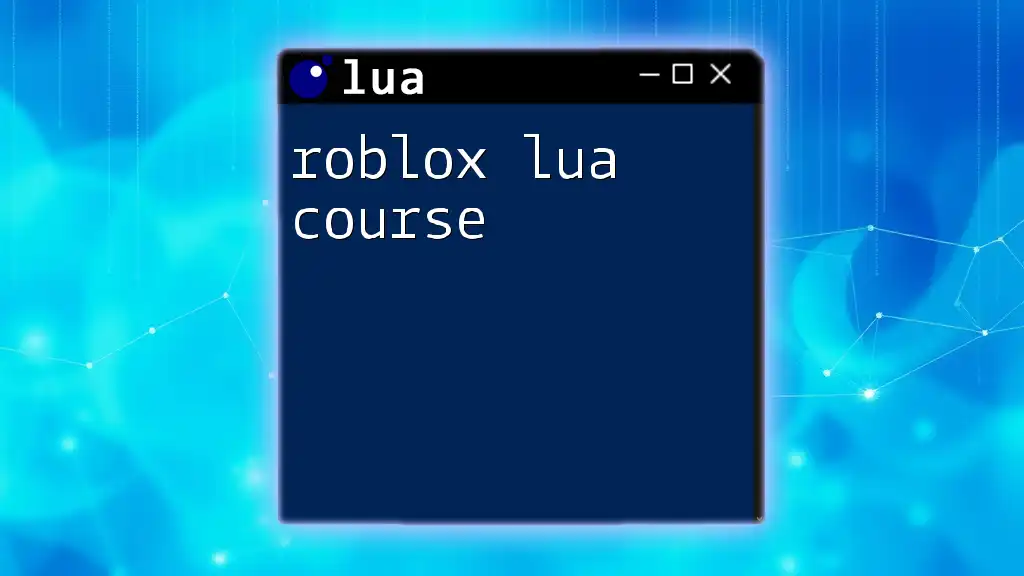
Fundamentals of Lua
Basic Syntax
Learning the basic syntax of Lua is essential for effective coding in Roblox. Lua scripts begin with keywords and can include statements like `print` to send output to the console.
For instance, creating a "Hello World" script is a simple yet effective exercise:
print("Hello World")
This script outputs "Hello World" to the console. As you write your scripts, be mindful of common syntax errors, such as missing end statements or parentheses.
Variables and Data Types
Variables are a cornerstone of programming, storing information for later use. In Lua, you can declare variables using the `local` keyword, which limits scope to the current block.
Data types include:
- Strings: Text enclosed in quotes.
- Numbers: Represents numeric values.
- Booleans: Represents true or false values.
- Tables: An essential data structure for collections of items.
Here’s a simple example showcasing different data types:
local playerName = "Player1"
local playerScore = 100
local isGameActive = true
Understanding and effectively using variables will greatly enhance your programming capabilities in Roblox.
Functions in Lua
Functions are defined blocks of code designed to perform a specific task, promoting code reusability. To define a function, you use the `function` keyword, followed by a function name and parameters, if any.
Here's an example of a function to check player health:
function checkHealth(player)
if player.Health < 20 then
print(player.Name .. " needs health!")
end
end
This function checks if a player's health is below a threshold and outputs a message. Practice writing and using functions to master their usages!

Advanced Lua Concepts in Roblox
Events and Callbacks
Events are triggers for predefined actions; understanding them is crucial for interactive game development. For example, you can listen for mouse clicks on parts in your game:
local part = game.Workspace.Part
part.MouseClick:Connect(function(player)
print(player.Name .. " clicked the part!")
end)
This script registers a callback function that runs when a player clicks the specified part, enhancing interactivity in your game.
Creating Custom Classes
Lua supports Object-Oriented Programming (OOP), enabling you to create custom classes to manage complexities in larger scripts. Here’s a basic example of defining and instantiating a custom class:
local PlayerClass = {}
PlayerClass.__index = PlayerClass
function PlayerClass:new(name)
local newPlayer = setmetatable({}, PlayerClass)
newPlayer.name = name
return newPlayer
end
This code snippet illustrates how to define a `PlayerClass`, where you can create specific player instances, each with unique attributes.
Using Tables for Data Management
Tables are versatile data structures in Lua, commonly used to store collections of information. Using tables can simplify your data management significantly. Here's an example of creating a leaderboard using Lua tables:
local leaderboard = {
["Player1"] = 100,
["Player2"] = 200
}
You can access and modify table entries dynamically, allowing for flexible gameplay elements.
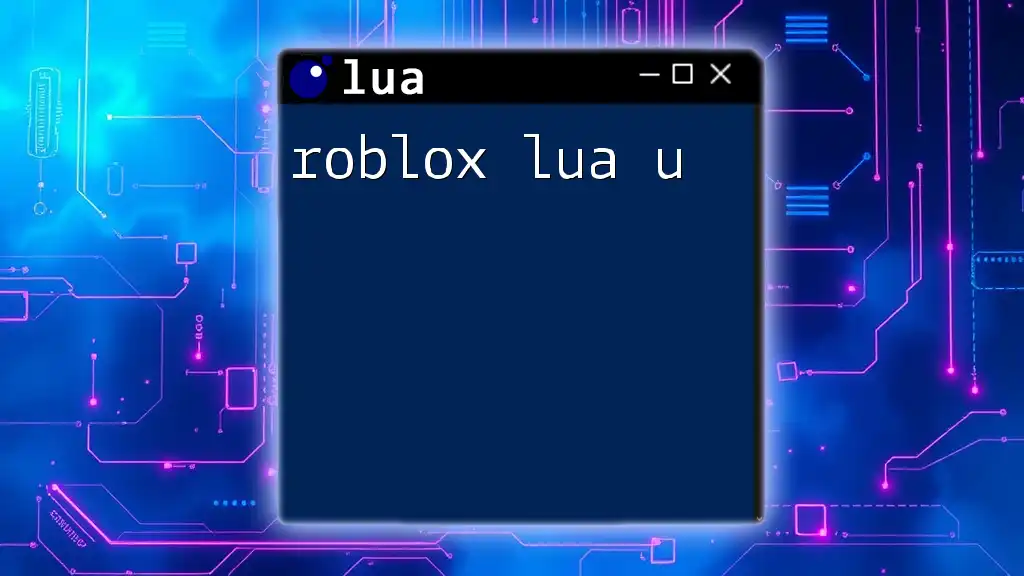
Debugging and Testing Your Scripts
Common Errors in Lua
Errors are part of the coding process. Be prepared to face syntax, runtime, and logical errors. Syntax errors often arise from typos, while runtime errors occur during execution. Logical errors are tricky as they involve the code running without crashing but producing incorrect results.
Using Output Panel in Roblox Studio
The Output panel is an invaluable tool for debugging. It displays errors and print statements from your scripts, providing insights into what's going wrong. Familiarize yourself with it early on, as it will guide you in troubleshooting your scripts effectively.

Best Practices for Writing Lua Code in Roblox
Writing Clean and Maintainable Code
Organizing your code is essential. Use comments liberally to explain complex sections of code, and adhere to a consistent naming convention. For example, use descriptive names for functions and variables to make your code self-explanatory.
Optimizing Performance
Optimizing your scripts not only improves performance but also enhances the player experience. Avoid unnecessary loops and complex calculations inside frequently called functions. Instead, consider caching results whenever possible to minimize processing time.

Resources for Further Learning
Recommended Books
To expand your knowledge beyond this guide, consider exploring titles like "Programming in Lua" and "Roblox Lua Scripting". These resources offer deeper insights into Lua programming and its applications within Roblox.
Online Tutorials and Courses
Numerous online platforms offer tutorials tailored for beginners to advanced users, including video series on YouTube, interactive courses on Udemy, and community forums on sites like Stack Overflow. Engage with these resources regularly to stay updated on best practices and new developments within the Roblox community.
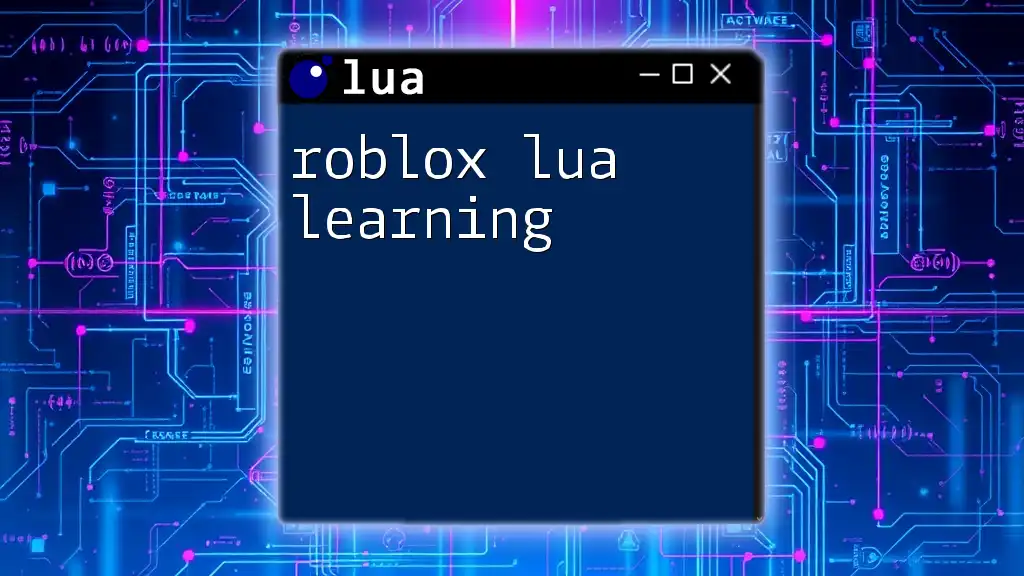
Conclusion
Mastering Lua is a journey that opens a world of creativity and development within Roblox. By following this guide, you’ll gain a solid foundation that you can continue to build upon. Keep experimenting, learning, and creating, and you’ll find joy in every aspect of Roblox game development.
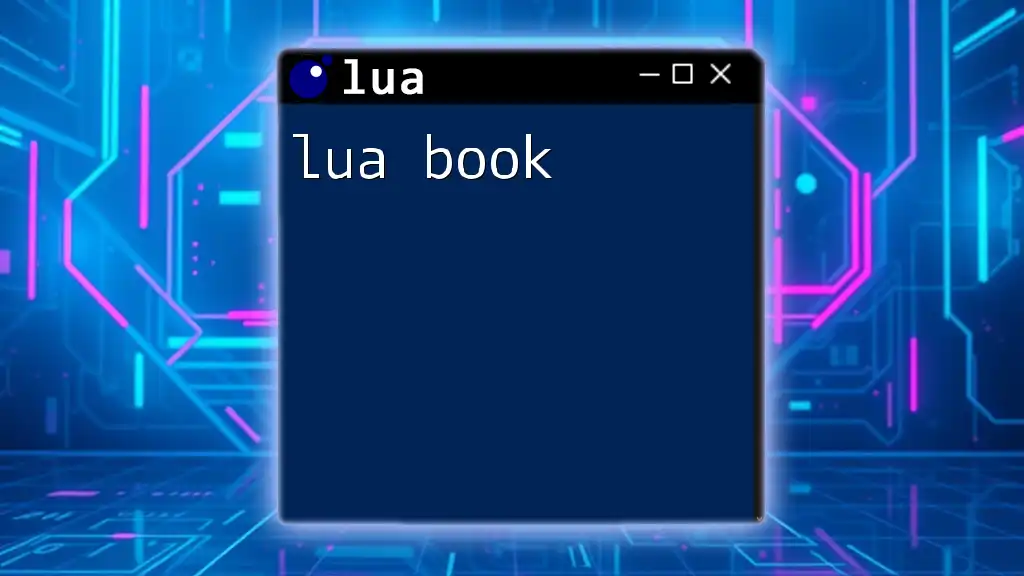
Call to Action
We encourage you to share your experiences and challenges with Lua in Roblox development in the comments below. If you’re looking to deepen your skills further, consider signing up for our comprehensive courses designed to boost your experience and confidence in scripting. Happy coding!