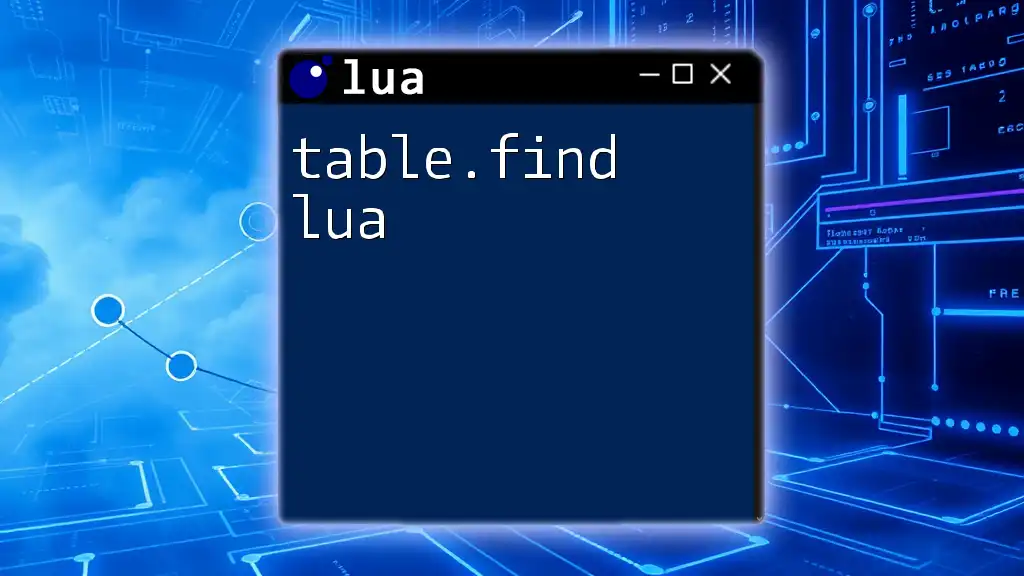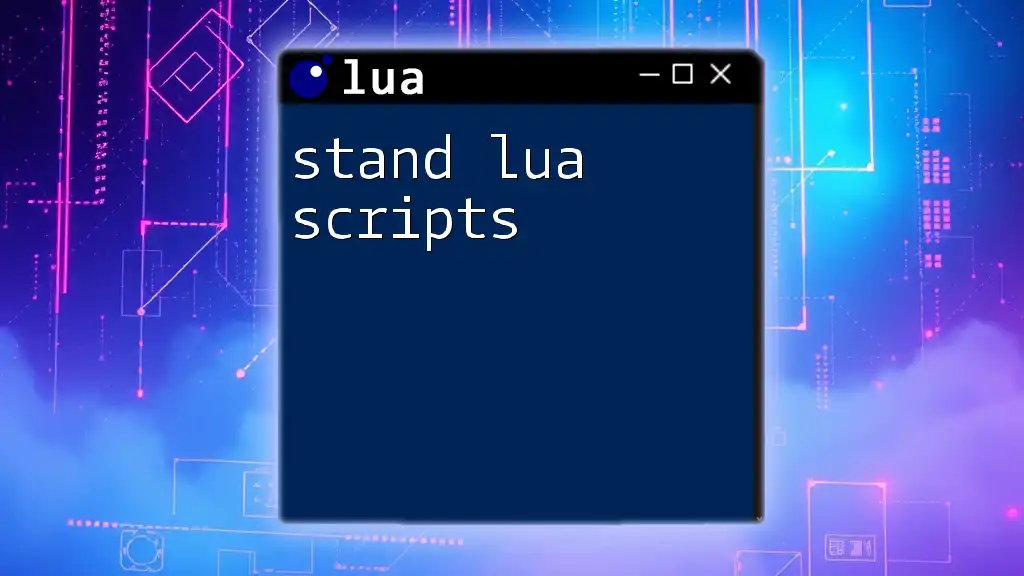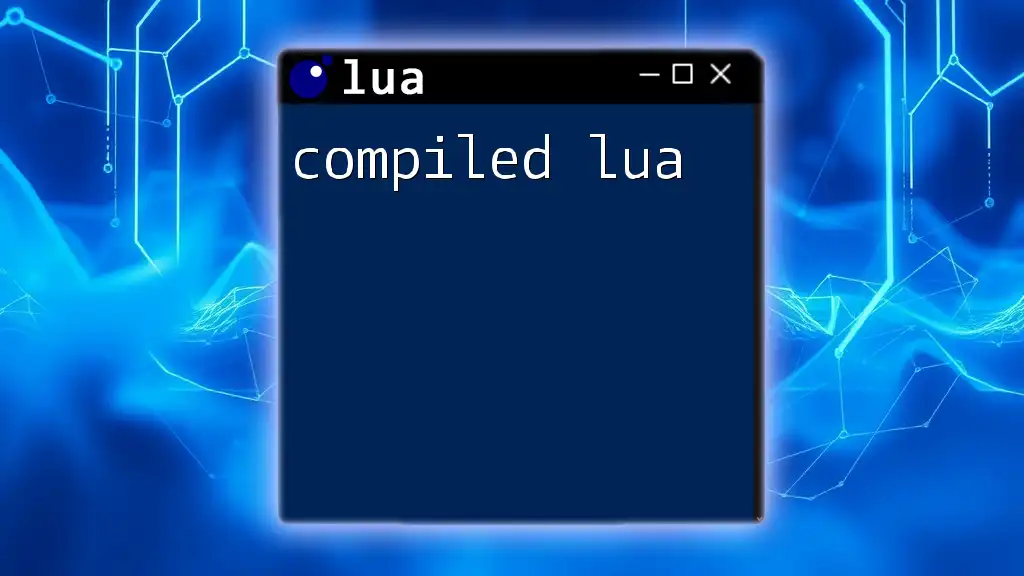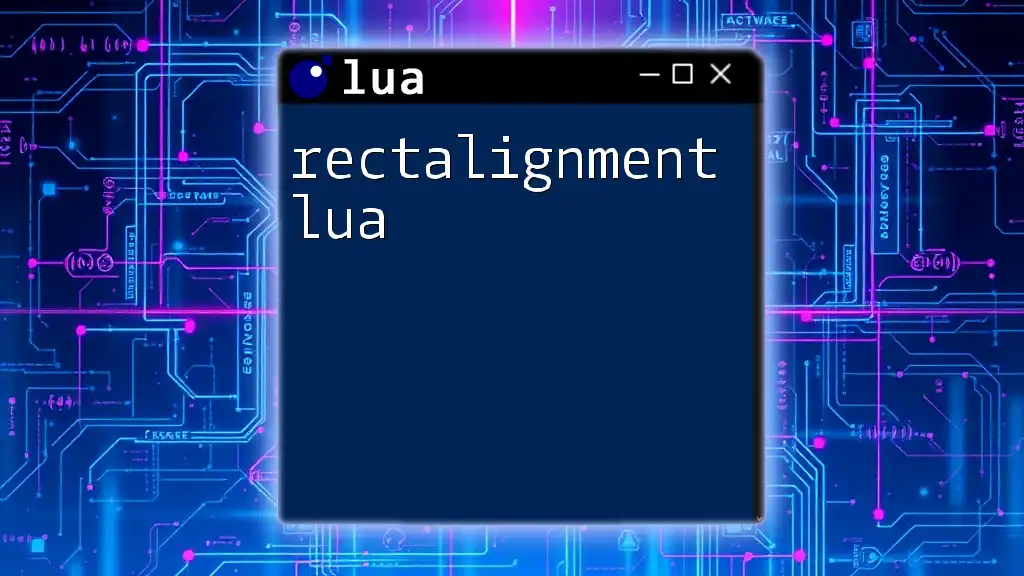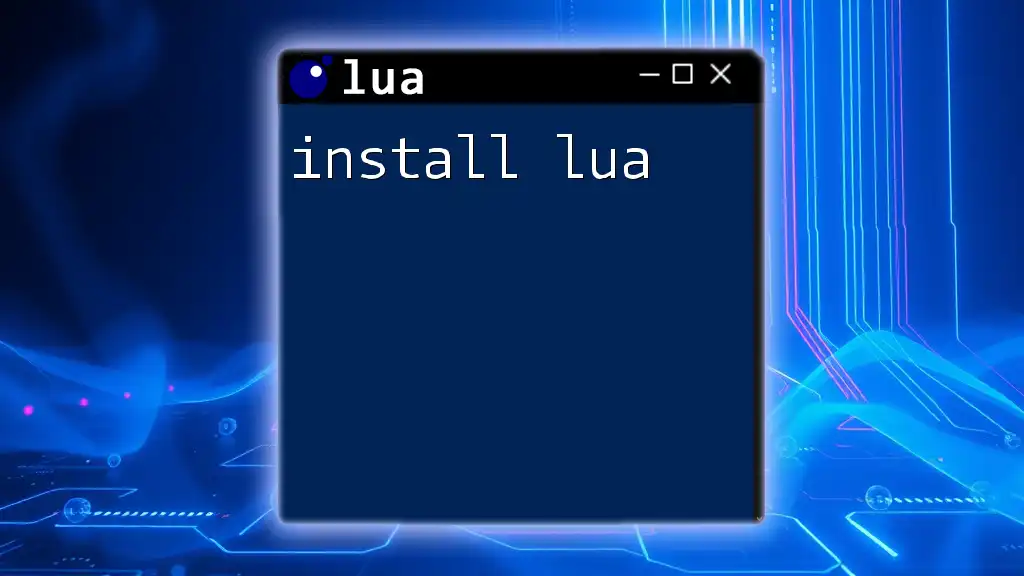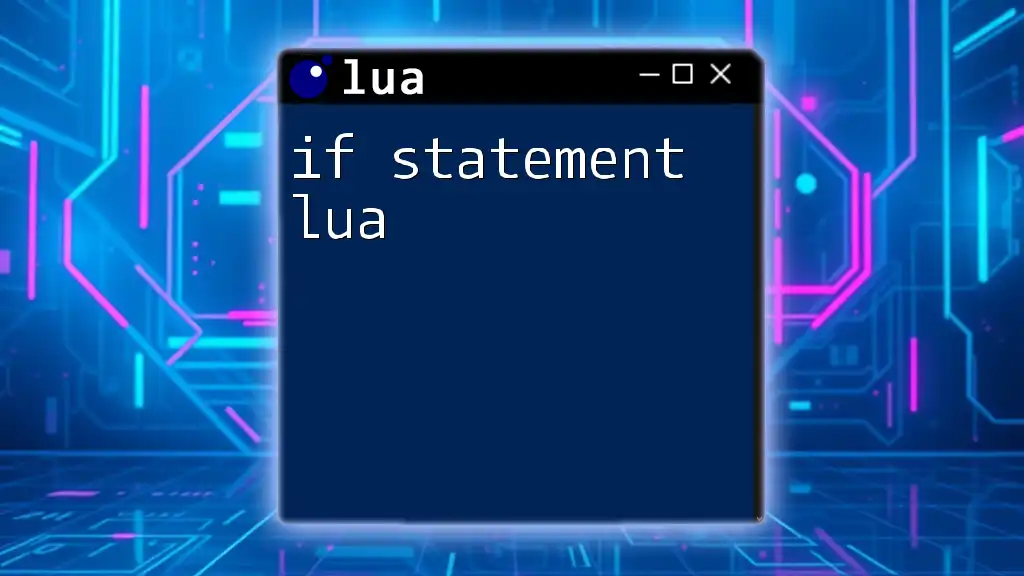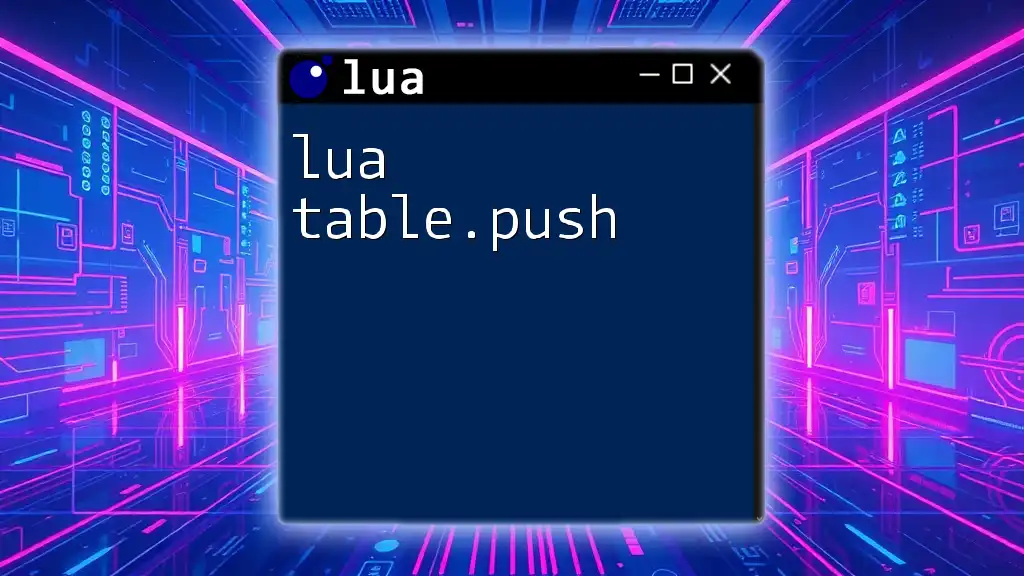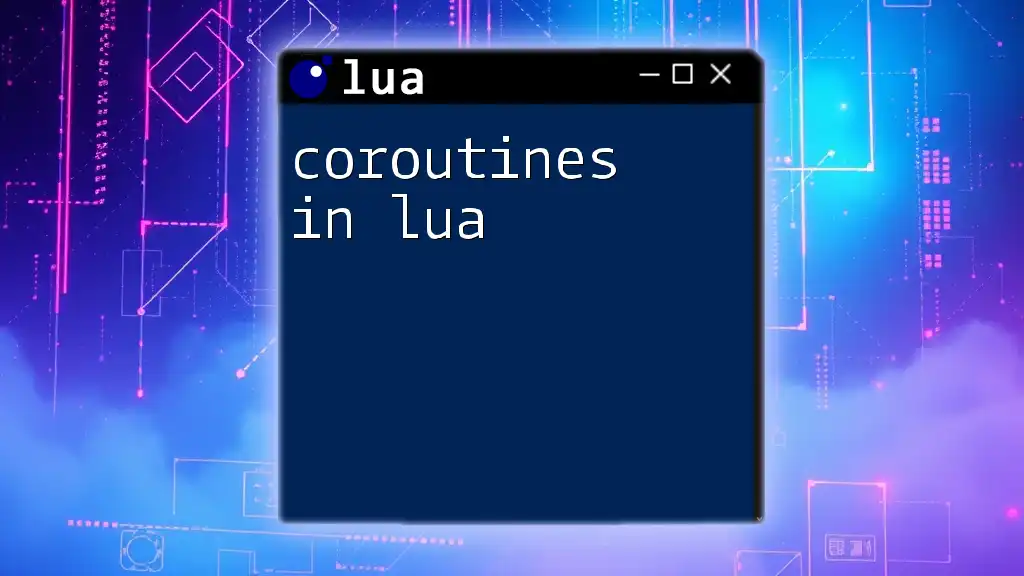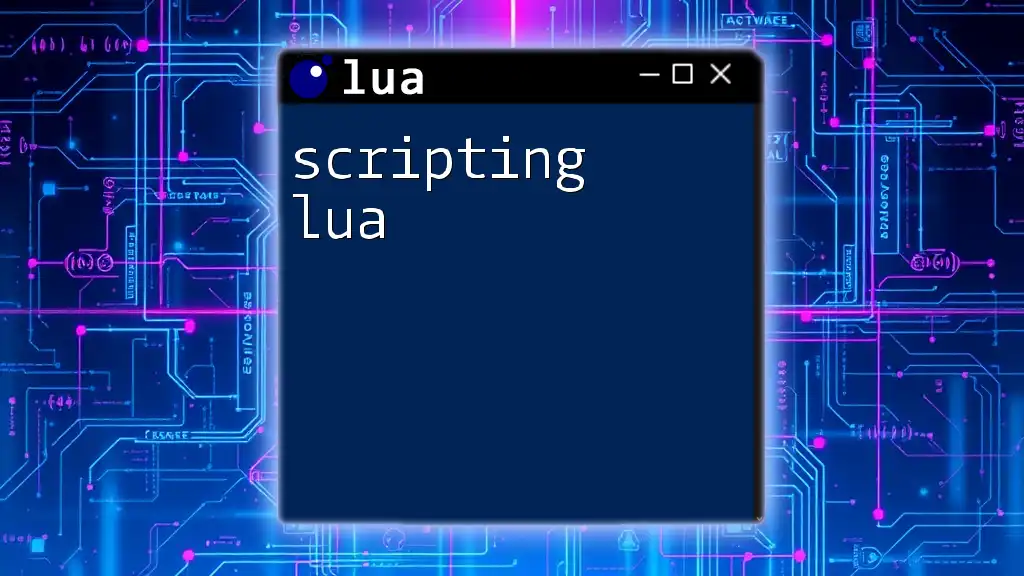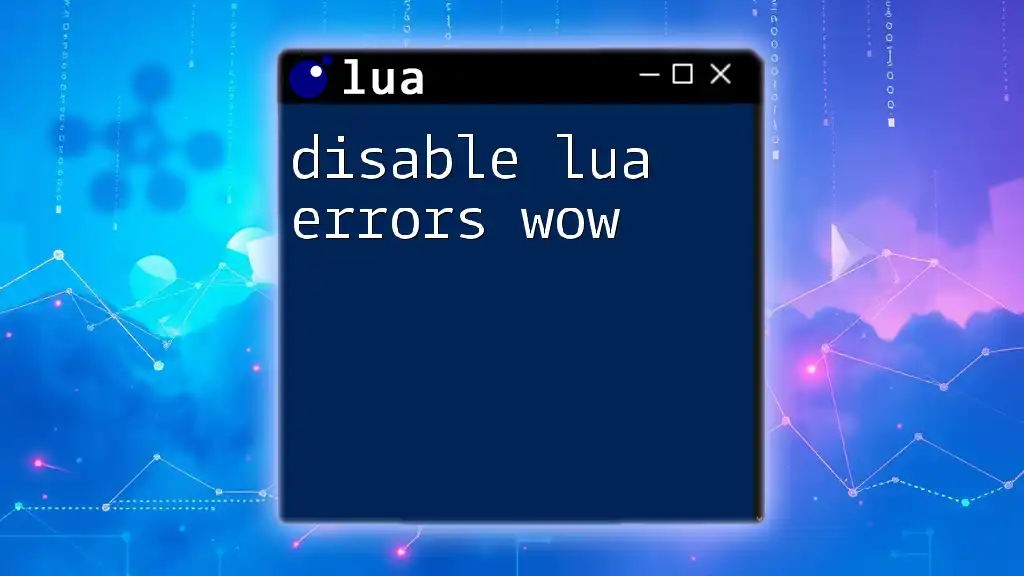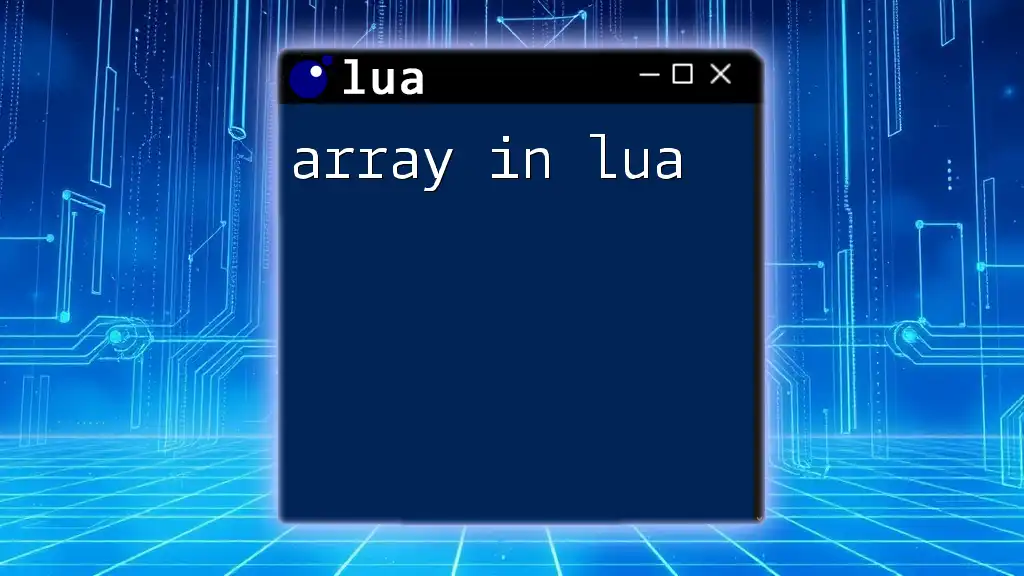The `table.find` function in Lua is used to search for a specific value within a table and returns the index of the value if found, or `nil` if not found. Here's a code snippet demonstrating its usage:
function table.find(tbl, value)
for i, v in ipairs(tbl) do
if v == value then
return i
end
end
return nil
end
local fruits = {"apple", "banana", "cherry"}
local index = table.find(fruits, "banana")
print(index) -- Output: 2
Understanding Lua Tables
What are Tables in Lua?
Tables are the fundamental data structure in Lua, functioning as arrays, dictionaries, and everything in between. Their adaptability and ease of use make them crucial for organizing various types of data.
Structure of a Table
A table in Lua consists of key-value pairs. They can be indexed numerically (arrays) or with strings (associative arrays). This flexibility enables developers to store and retrieve data in a way that suits their application's needs.
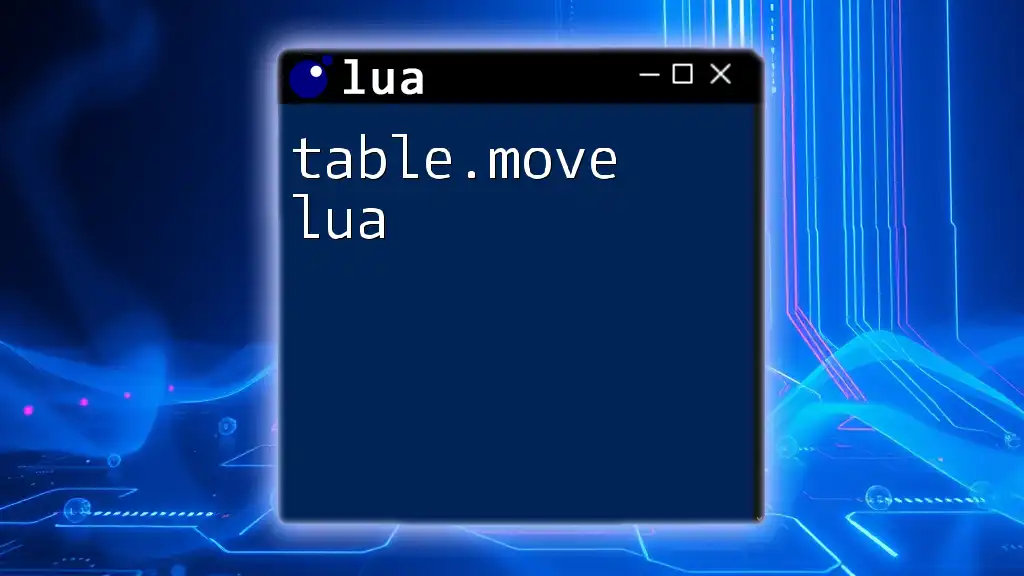
Understanding the `table.find` Function
Overview of `table.find`
The `table.find` function is designed to streamline the process of searching through tables in Lua. It simplifies locating a specific value by returning the index of the first instance found, making it a powerful tool for developers.
Why Use `table.find`?
Using `table.find` enhances efficiency when developing Lua applications. Instead of manually iterating through a table, which can be cumbersome and prone to errors, `table.find` abstracts this process, providing a clean and straightforward approach.
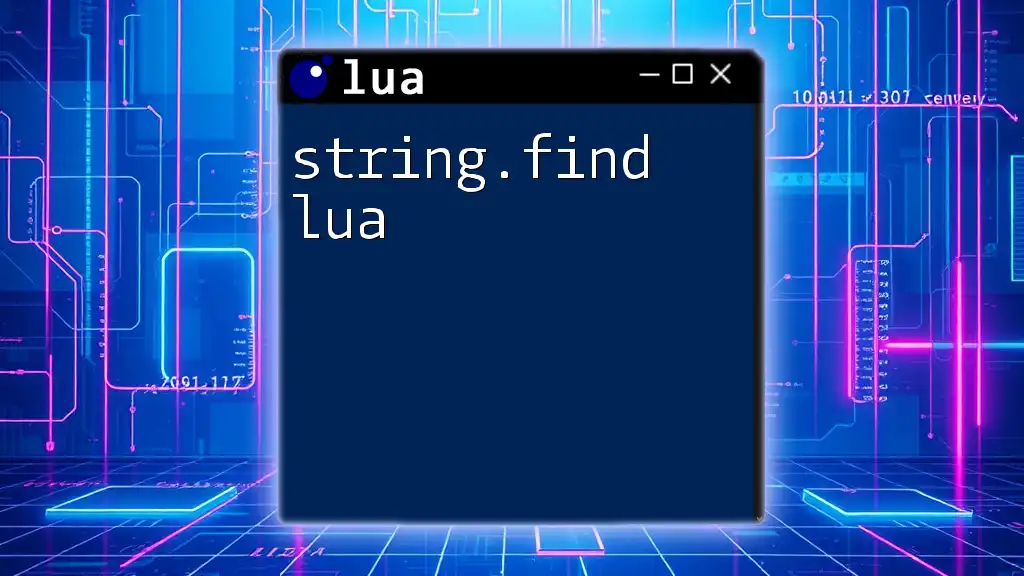
Syntax of `table.find`
Basic Syntax Explanation
The function's general format is straightforward and can be utilized as follows:
table.find(table, value, [start_index])
Parameters Breakdown
- table: This is the Lua table you want to search.
- value: The specific value you are seeking within that table.
- start_index: This optional parameter allows you to specify where to start looking in the table. If you don't provide this, the search starts from the beginning.
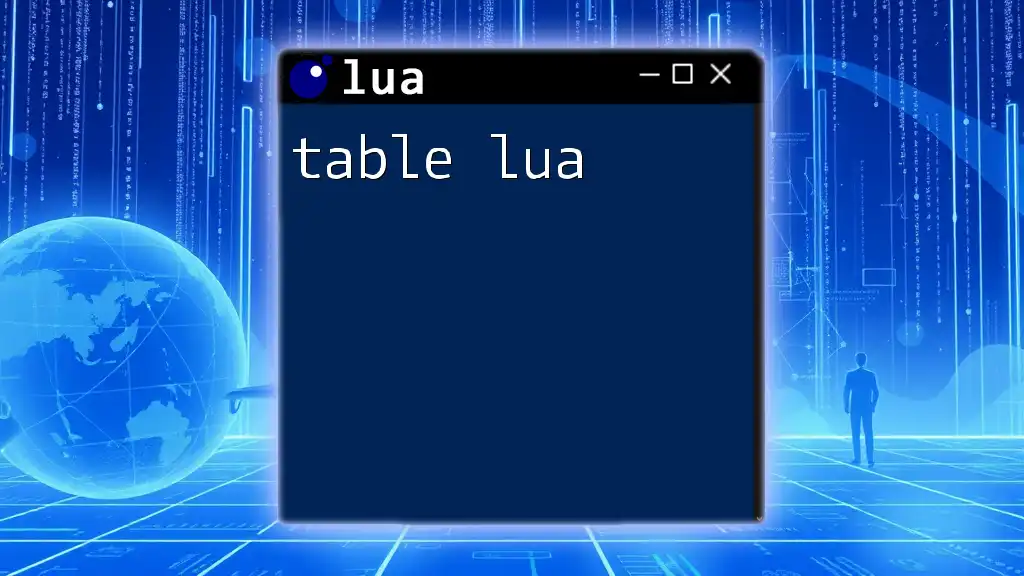
Using `table.find` in Practice
Example 1: Simple Search in an Array
Consider the following code snippet, where we search for a fruit in an array:
local fruits = {"apple", "banana", "cherry"}
local index = table.find(fruits, "banana")
print(index) -- Output: 2
In this example, `table.find` successfully returns `2`, which is the index where "banana" is located within the `fruits` table. The output demonstrates how effectively `table.find` can identify values.
Example 2: Search with Start Index
You can utilize the `start_index` parameter to modify your search criteria. Observe how the following example operates:
local fruits = {"apple", "banana", "cherry", "banana"}
local index = table.find(fruits, "banana", 3)
print(index) -- Output: 4
In this case, the search starts from the third index. As a result, `table.find` finds the second occurrence of "banana" and returns `4`, showcasing its ability to navigate tables selectively.
Example 3: Searching for Non-Existent Value
What happens if the value you’re searching for doesn’t exist? We can easily demonstrate this as follows:
local fruits = {"apple", "banana", "cherry"}
local index = table.find(fruits, "grape")
print(index) -- Output: nil
In this scenario, the output is `nil`, indicating that "grape" was not found within the `fruits` table. This behavior is essential for error handling, allowing developers to manage search failures effectively.
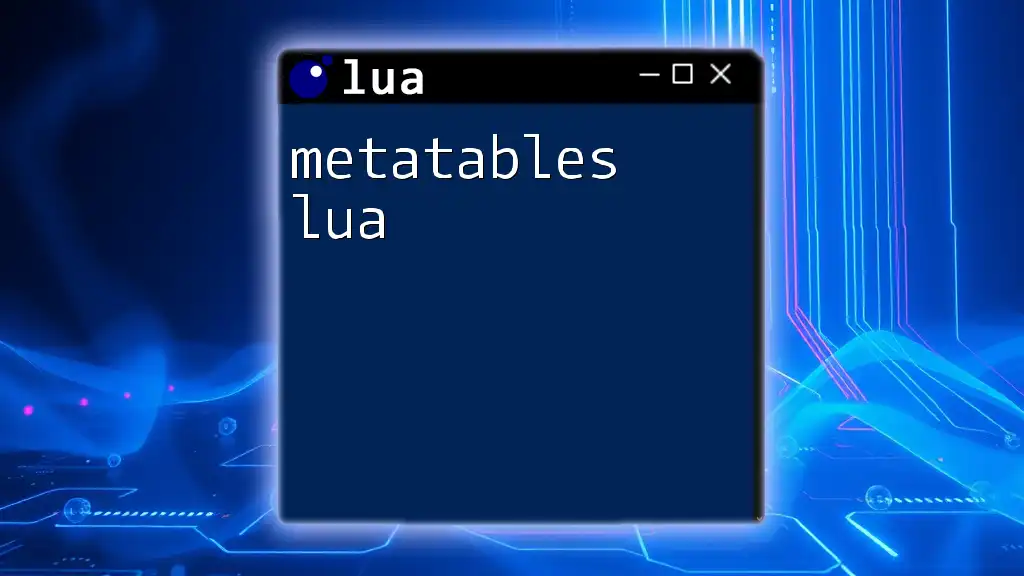
Best Practices for Using `table.find`
Checking for Valid Inputs
Before utilizing `table.find`, it’s prudent to validate the parameters. Confirming that the table is not empty and that the value exists increases the robustness of your code.
Performance Considerations
While `table.find` is a handy tool, it is essential to be mindful of performance implications. In larger datasets, a more optimized searching algorithm or approach may be more efficient. Always assess your specific use case to determine the best method for your needs.
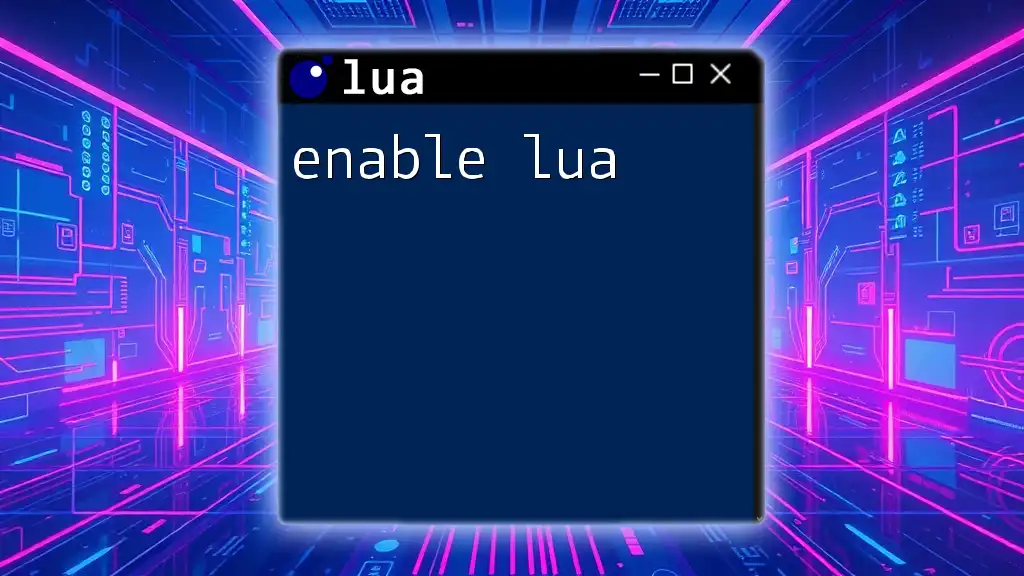
Common Pitfalls and Troubleshooting
Identifying Issues in Example Usage
Common mistakes when using `table.find` include forgetting the optional `start_index` and seeking non-existent values. Understanding the function's behavior is crucial to effectively manage these challenges.
Debugging Tips
When troubleshooting search results, utilize print statements liberally. For instance, print the table before running `table.find` to ensure it contains the expected values. This step is vital for diagnosing issues promptly.
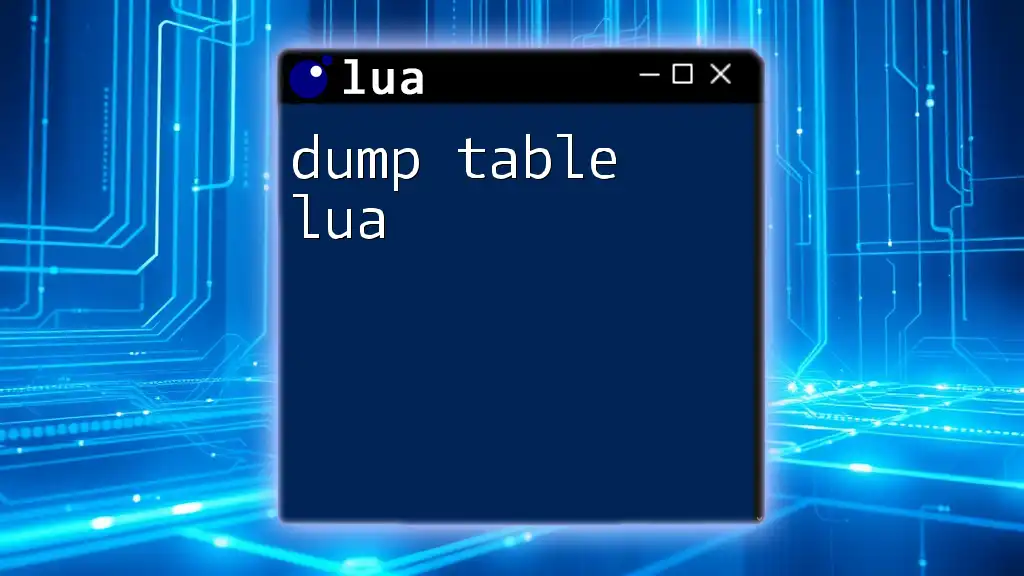
Enhancing Functionality: Custom Implementations
Creating a tailored version of `table.find` can be beneficial under specific circumstances. Below is an example of how you might implement your own search function:
function customFind(tbl, value)
for i, v in ipairs(tbl) do
if v == value then
return i
end
end
return nil
end
In this custom function, we iterate through the table using `ipairs`, allowing tighter control over the search process. This function, while similar, may offer additional flexibility depending on your requirements.
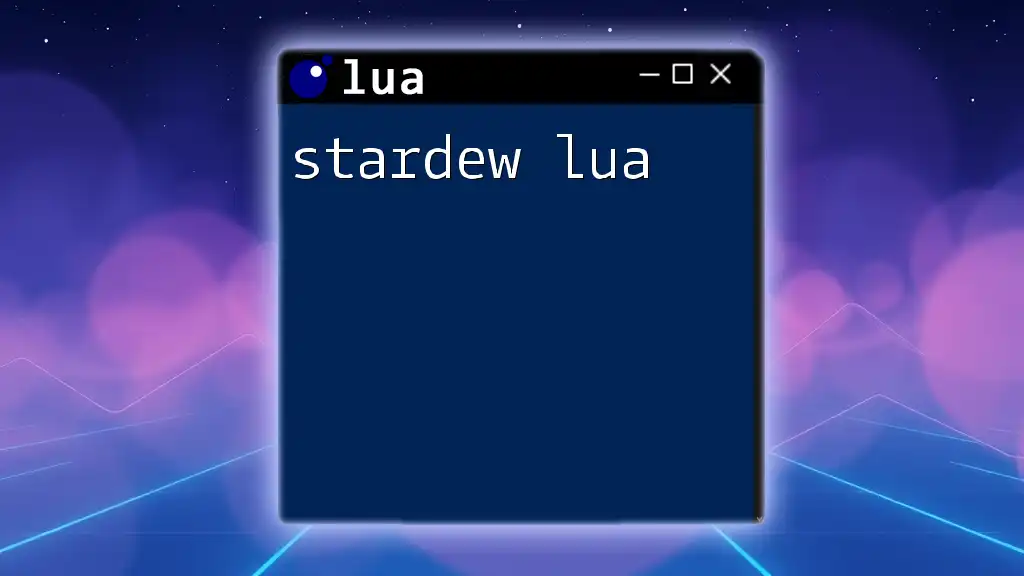
Conclusion
The `table.find` function in Lua provides a powerful means for searching through tables efficiently. By understanding its syntax, parameters, and quirks, you can leverage this functionality in your projects confidently. Remember that while `table.find` simplifies many processes, always consider the larger context of your code and the specific needs of your application.
Encouraging further exploration into tables and Lua's diverse capabilities is vital. Continuously practice using `table.find` and experiment with its variations to deepen your understanding.
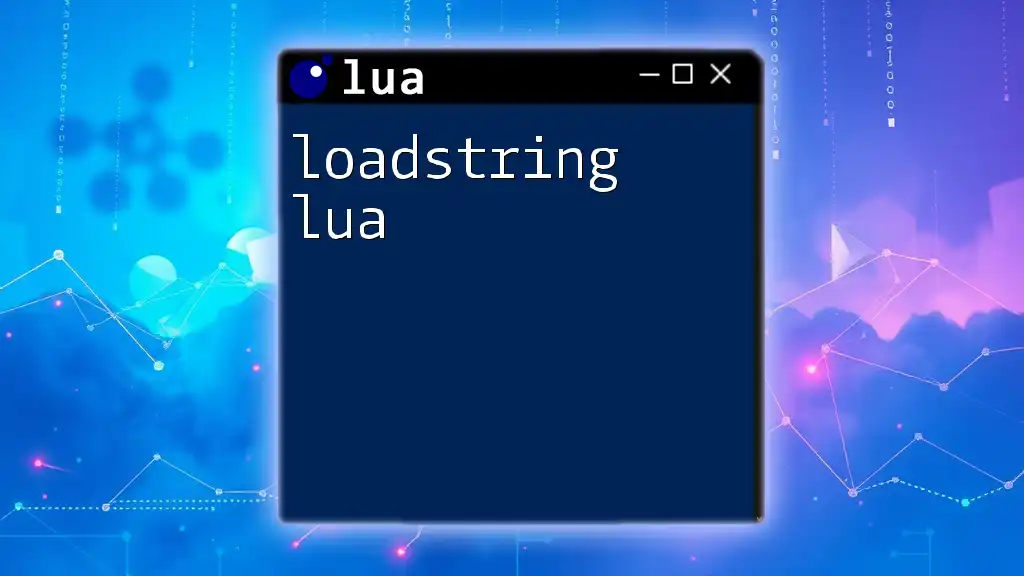
Additional Resources
For more comprehensive learning, check out the official Lua documentation, which provides valuable insights and in-depth explanations. Engaging with online communities and forums can also enrich your understanding and help you connect with other Lua developers.