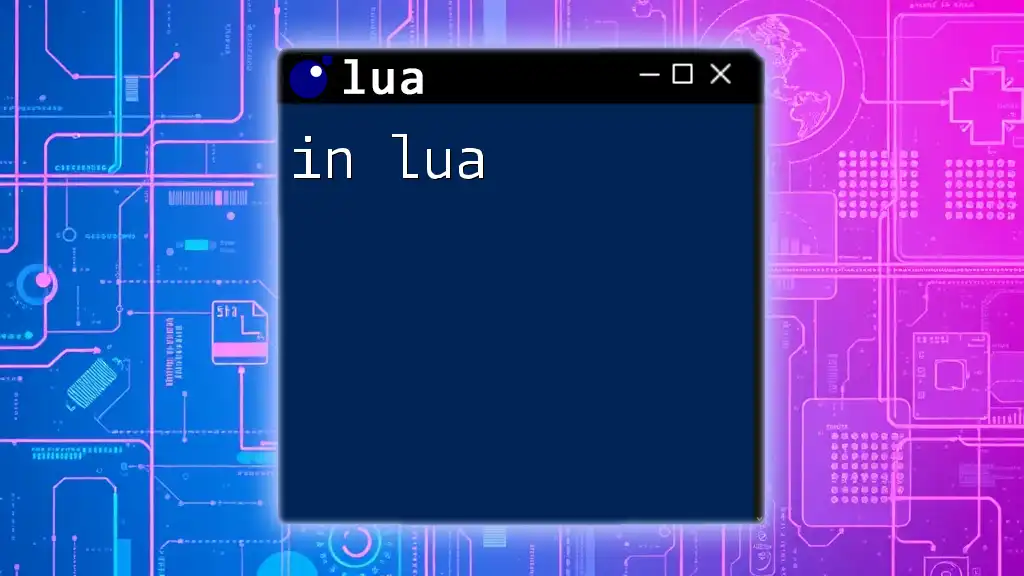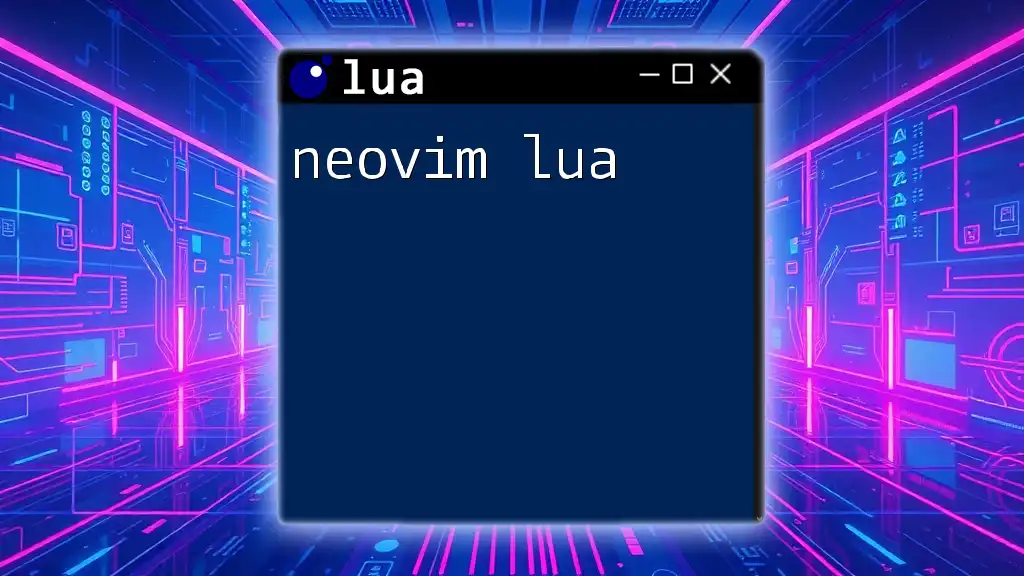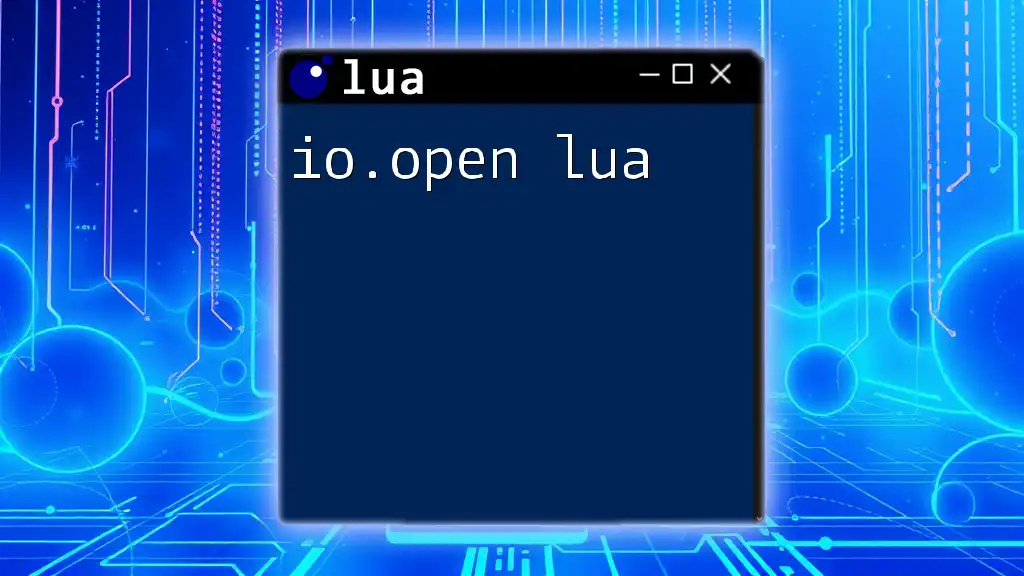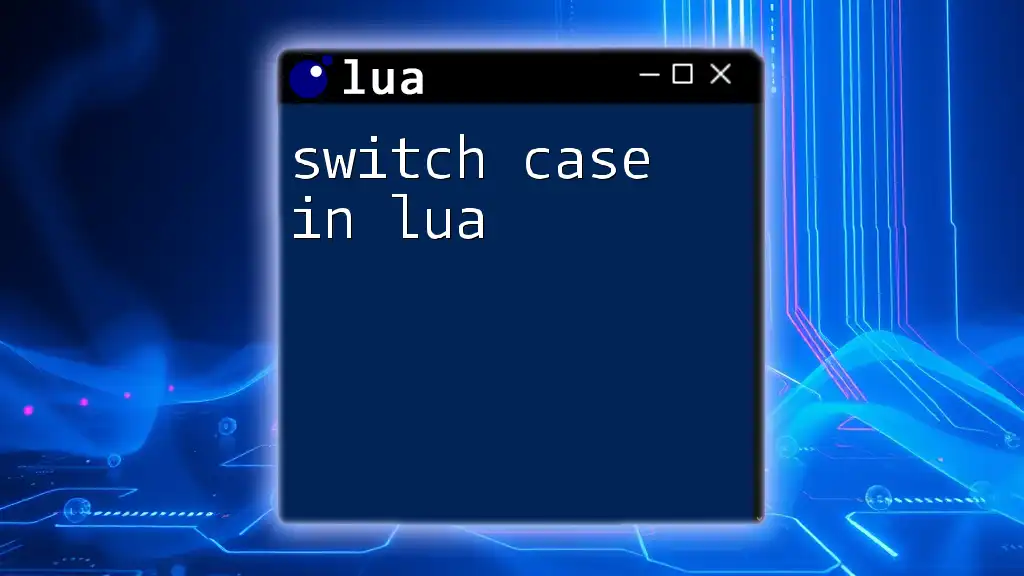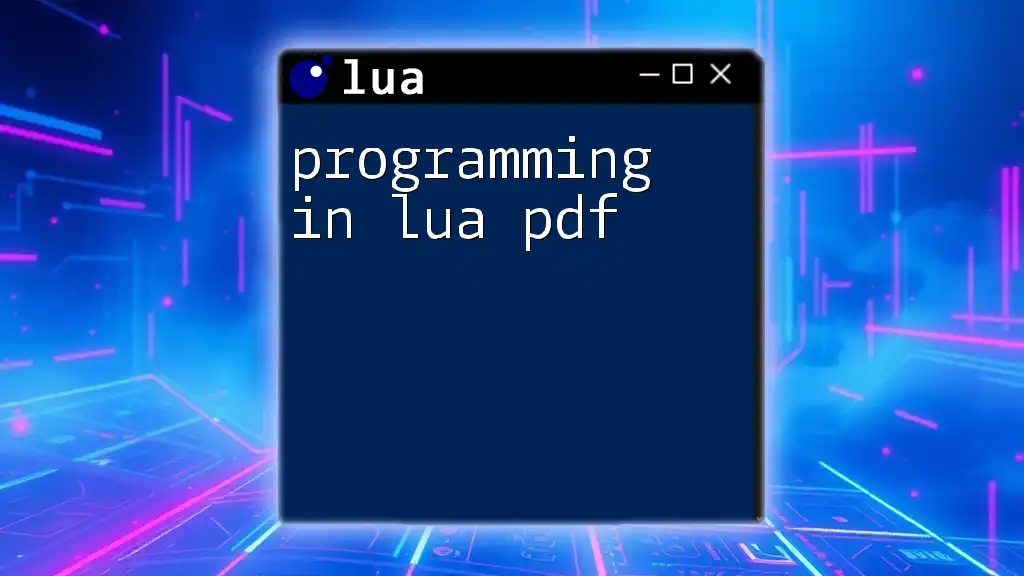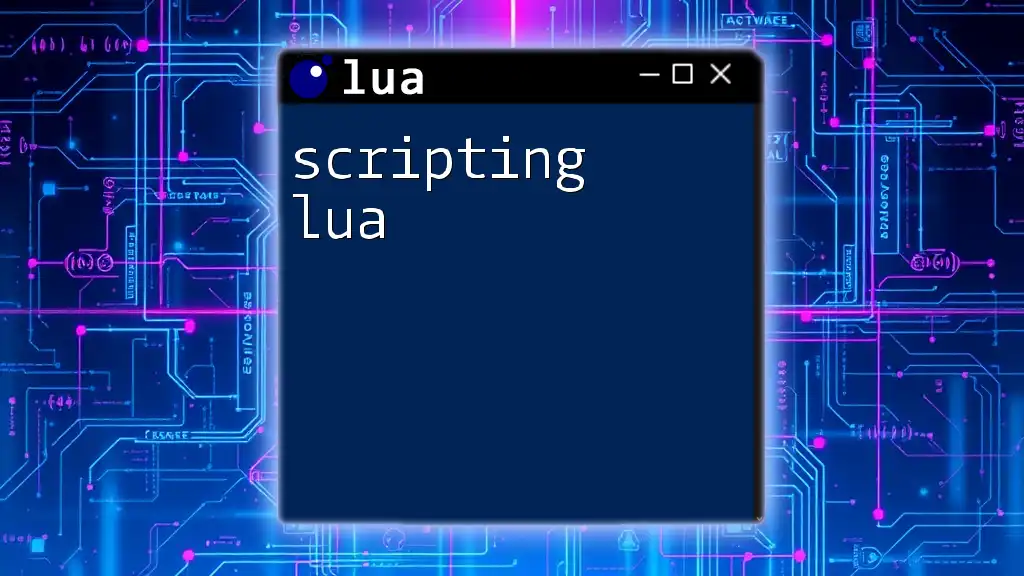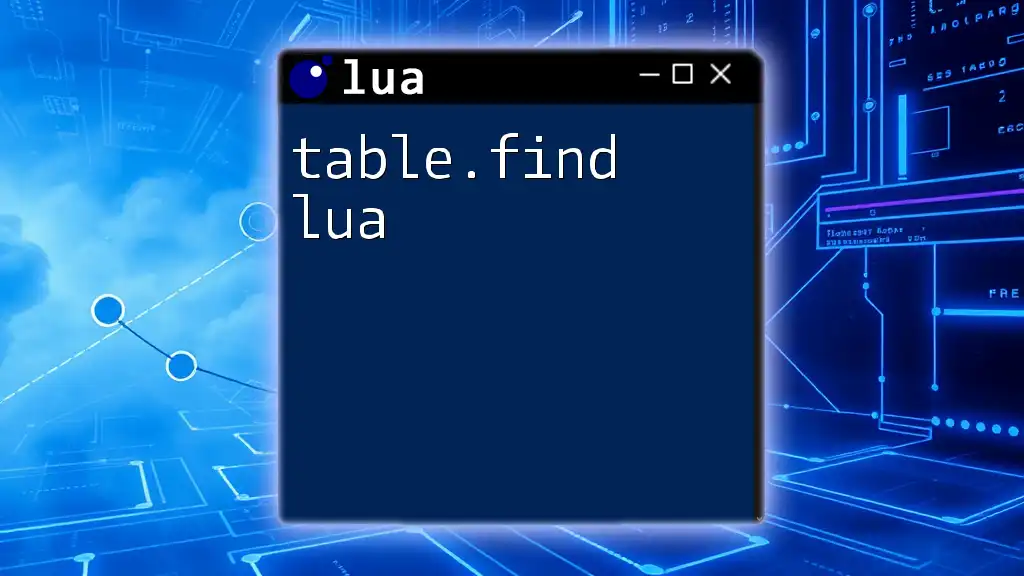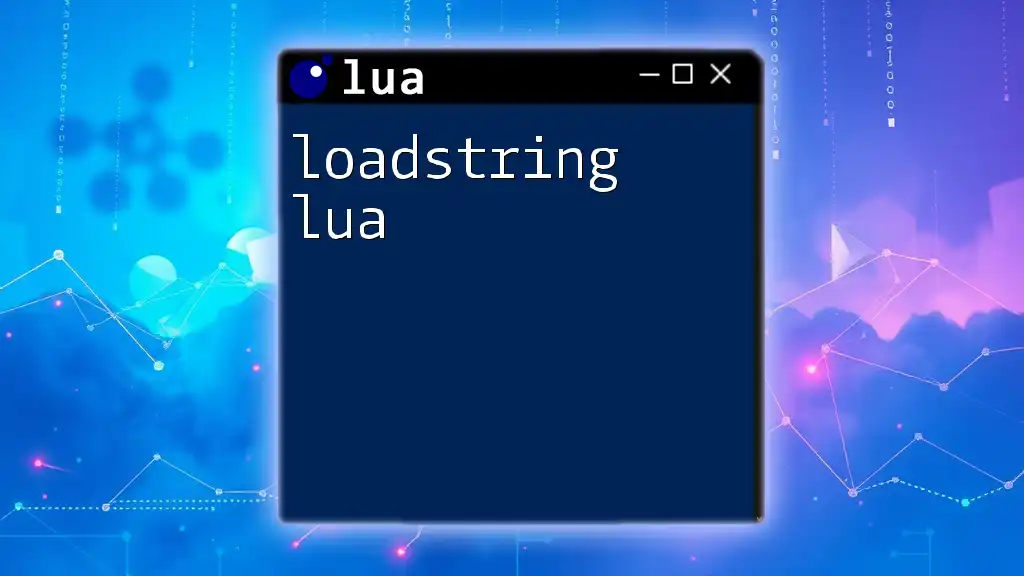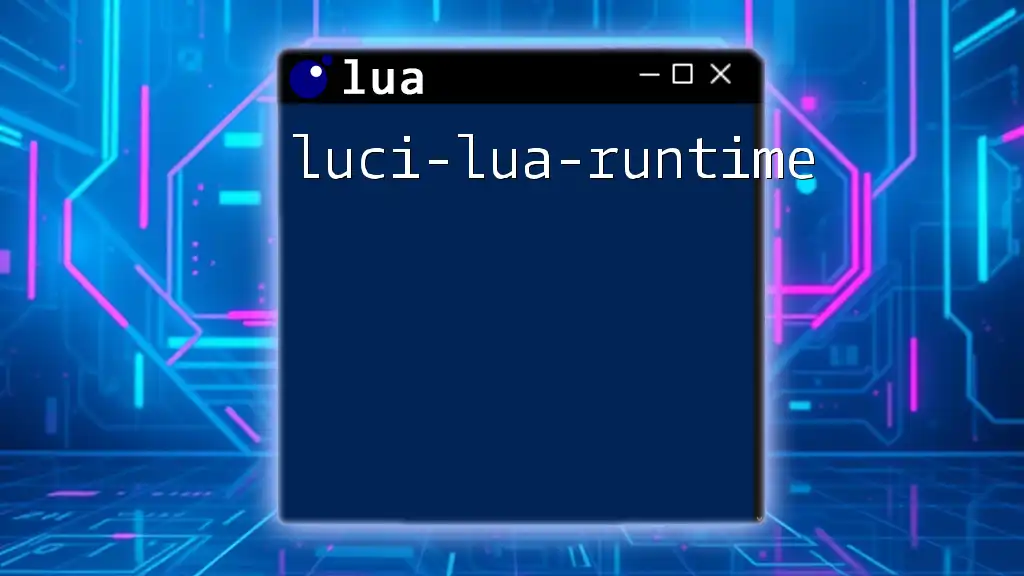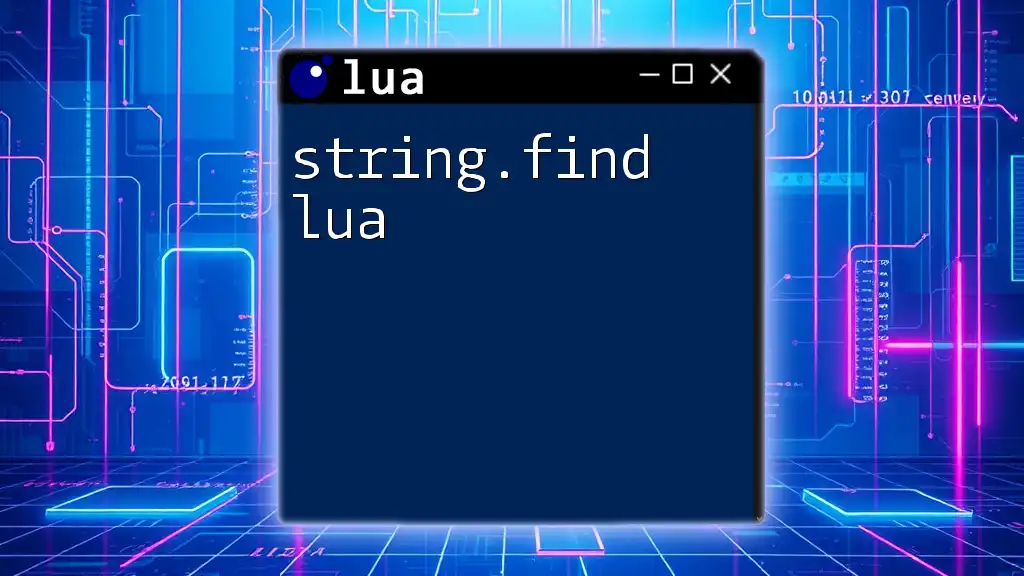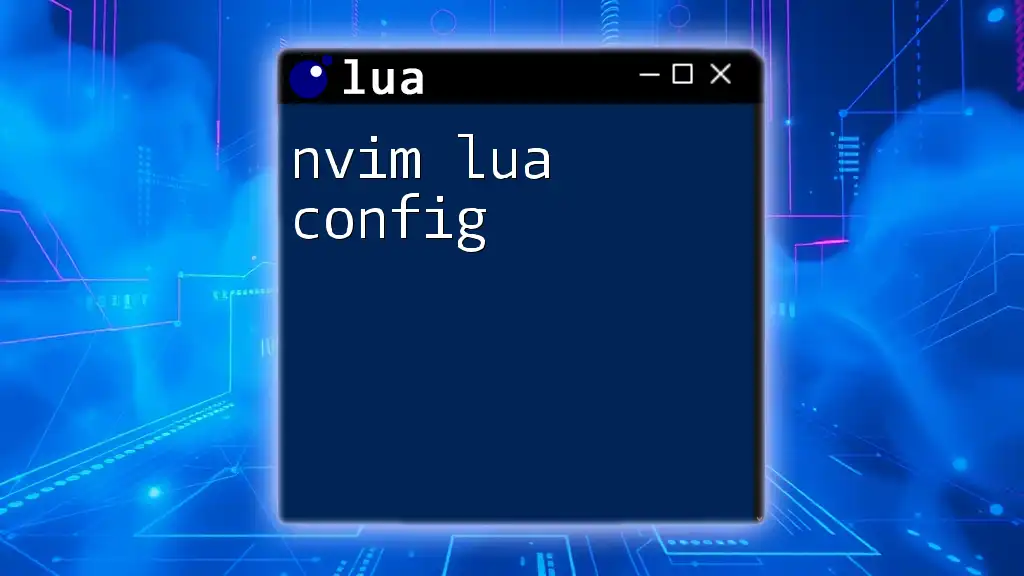In Lua, you can execute simple tasks with concise commands, such as printing a message to the console using the following syntax:
print("Hello, World!")
Understanding The Basics of Lua
What is Lua?
Lua is a lightweight and high-level programming language designed primarily for embedded systems and gaming. It is known for its simplicity, flexibility, and efficiency, making it an attractive choice for both novice and experienced programmers. Lua’s easy-to-learn syntax and powerful features allow developers to create robust applications rapidly.
Setting Up Lua
To start programming in Lua, you first need to install the language on your machine. Here are the steps to get you up and running:
-
Installation steps:
- Visit the official [Lua website](https://www.lua.org/download.html) and download the version suitable for your operating system.
- Follow the installation instructions specific to Windows, macOS, or Linux.
-
First Steps: Once Lua is installed, you can run your first Lua script. Open your command line or terminal and type:
luaThis command opens the interactive Lua shell where you can start typing Lua commands.
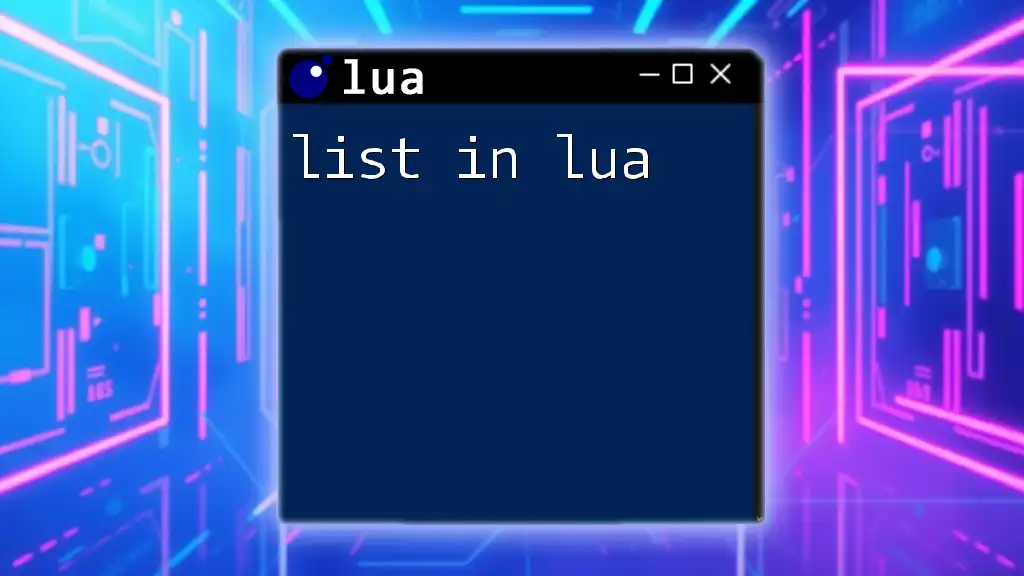
Lua Syntax Overview
Basic Syntax
Understanding Lua's syntax is crucial for writing effective code. A Lua program typically consists of functions, variables, and control structures. Comments can be added using `--` for single-line comments or `--[[ ]]` for multi-line comments.
Data Types in Lua
Lua supports several fundamental data types, which are critical for managing variables and data:
- Numbers: Lua handles both integers and floating-point numbers seamlessly, enabling complex calculations.
- Strings: Strings in Lua can be created using single or double quotes. For example:
local greeting = "Hello, World!" - Booleans: Lua features a boolean type with two values, `true` and `false`, useful in control structures.
- Tables: Tables are the primary data structure in Lua, allowing for the creation of arrays and dictionaries. They are versatile and key to managing complex data.
Variables and Scope
In Lua, you define variables using the `local` keyword for local scope or leave it out for global scope. For example:
local myLocalVar = 10
myGlobalVar = 20
Understanding the distinction between local and global variables is essential, as it affects how data is accessed and modified throughout your program.
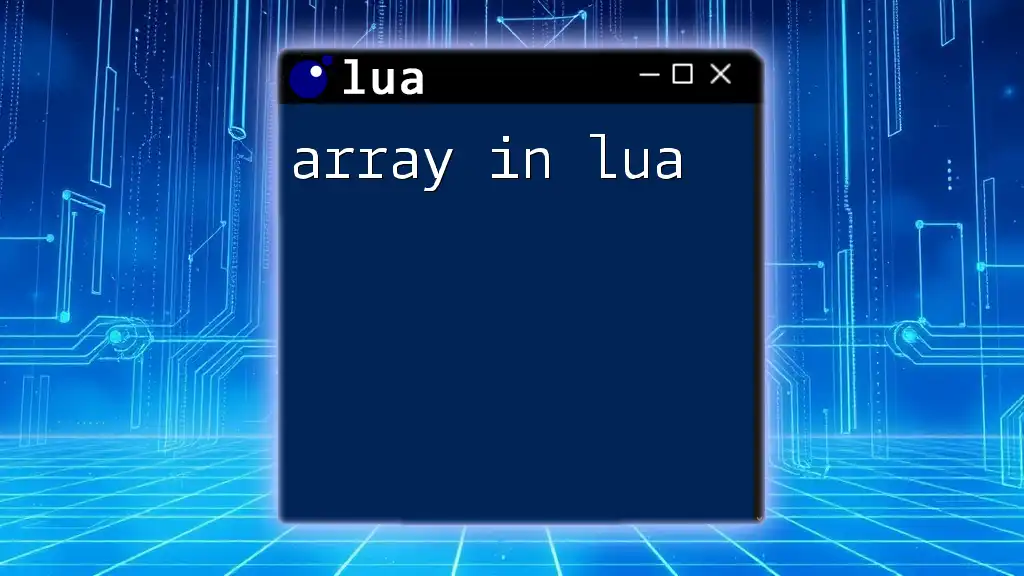
Control Structures
Conditional Statements
Conditional statements allow you to execute different code based on specific conditions. The basic syntax for an if-else statement is as follows:
if condition then
-- code to execute if condition is true
elseif another_condition then
-- code to execute if another_condition is true
else
-- code to execute if all conditions are false
end
This structure enables flexibility in decision-making within your applications.
Loops
Loops are fundamental for automating repetitive tasks. Lua supports several types of loops, including:
For Loops
The `for` loop is frequently used to iterate a specific number of times. The syntax looks like this:
for i = 1, 10 do
print(i)
end
This loop prints numbers 1 through 10.
While Loops
While loops continue executing as long as a given condition remains true. For example:
local counter = 1
while counter <= 10 do
print(counter)
counter = counter + 1
end
This loop performs a similar function but might be more appropriate when the number of iterations is uncertain.
Repeat-Until Loops
The repeat-until loop is unique in that it guarantees the body executes at least once. Here’s the syntax:
repeat
-- code to execute
until condition
This loop continues until the specified condition becomes true.
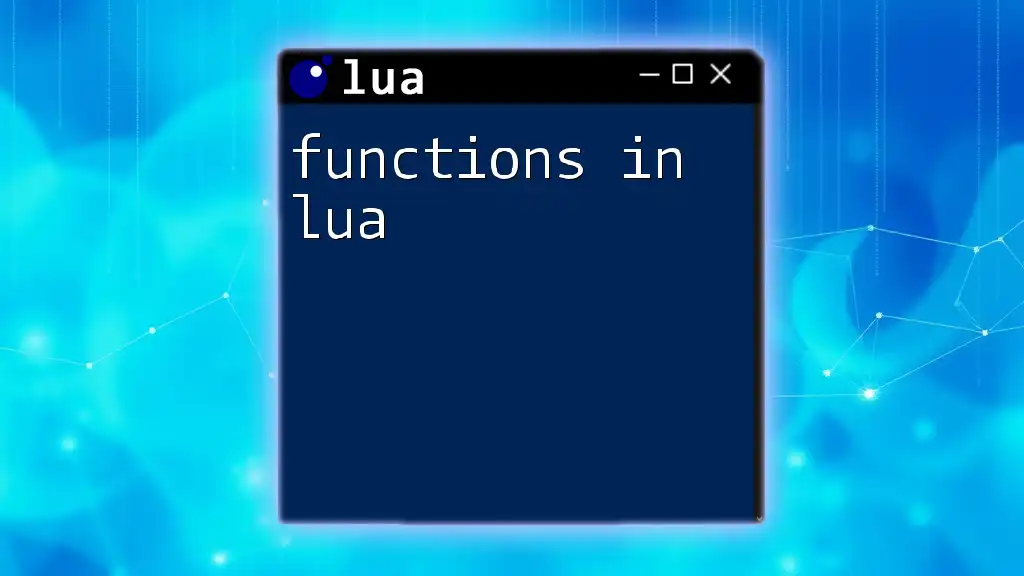
Functions in Lua
Defining Functions
Functions in Lua are first-class citizens, which means they can be passed around as variables. To define a function, you use the following syntax:
function greet(name)
return "Hello, " .. name
end
You can call this function with any name as an argument, making it dynamic and reusable.
Function Scope and Closure
Function scope in Lua refers to where variables are accessible. Local variables defined within a function cannot be accessed outside. Also, Lua supports closures, allowing functions to capture variables from their defining environment. This is useful for creating stateful functions.
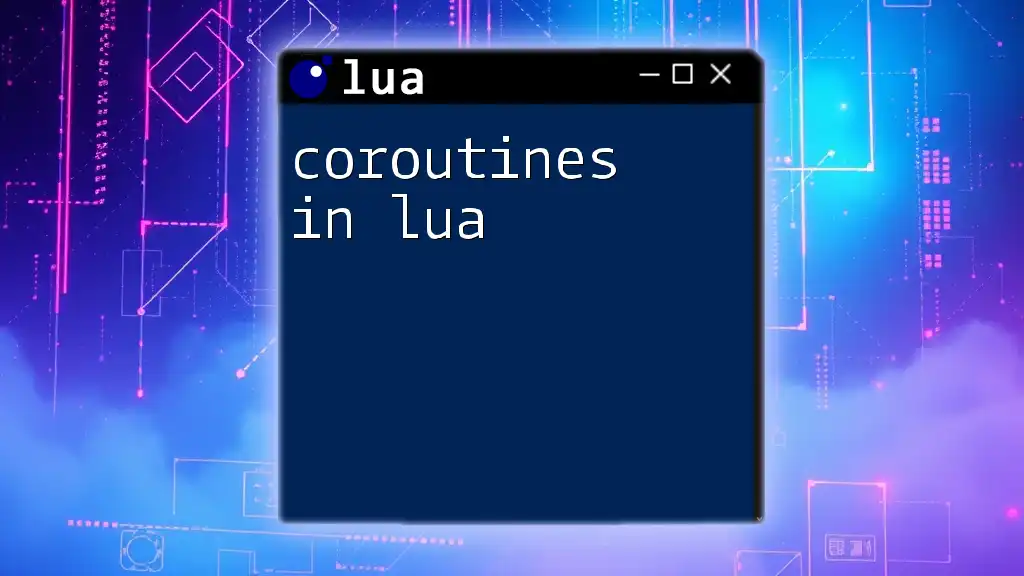
Tables: The Power of Lua
What are Tables?
Tables are one of Lua’s most powerful and flexible data structures. They serve as both arrays and dictionaries. Understanding how to create and use tables is crucial for effective programming in Lua.
Table Manipulation
Creating tables is straightforward:
local myTable = { key1 = "value1", key2 = "value2" }
You can access and modify elements like so:
print(myTable.key1) -- Outputs: value1
myTable.key3 = "value3"
Iterating Over Tables
You can use loops to iterate through table entries. For example:
for key, value in pairs(myTable) do
print(key, value)
end
This will print all keys and their corresponding values, showcasing the dynamic nature of tables.
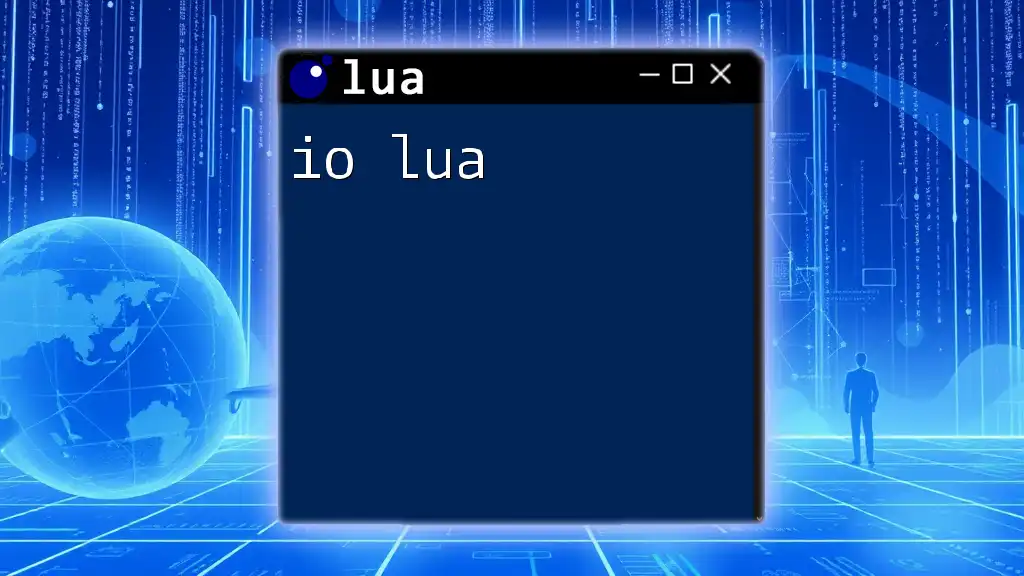
Modules in Lua
Introduction to Modules
Modules are essential for code organization and reuse in Lua. They allow developers to encapsulate functionalities and share them across multiple scripts.
Creating and Requiring Modules
To create a simple module:
-- mymodule.lua
local mymodule = {}
function mymodule.sayHello()
return "Hello from the module!"
end
return mymodule
You can require this module in your main script easily:
local myModule = require("mymodule")
print(myModule.sayHello()) -- Outputs: Hello from the module!
This feature promotes clean code and modular design.
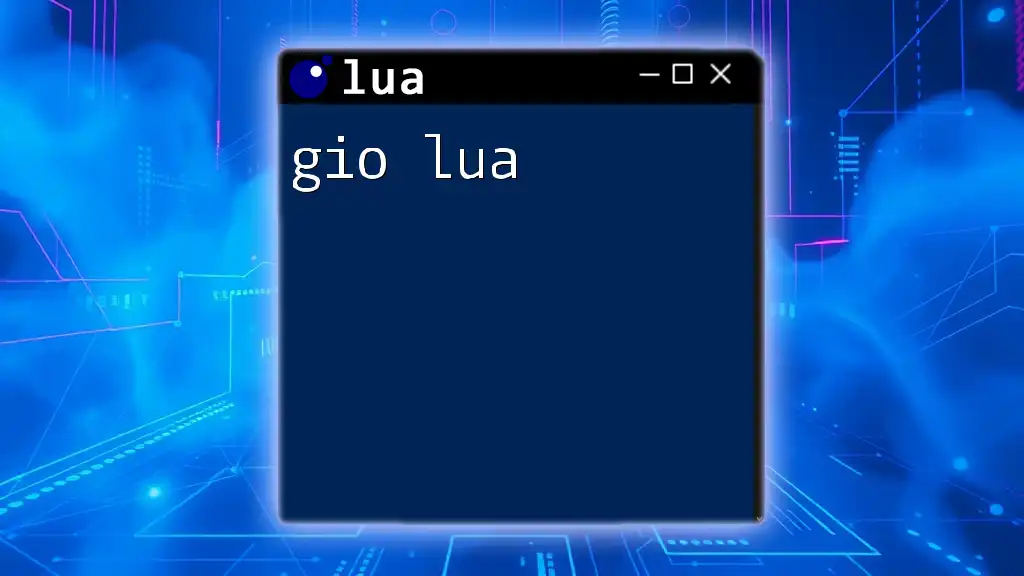
Error Handling in Lua
Understanding Errors
Errors can occur in Lua during syntax checking or runtime. Understanding the types of errors you might encounter will help enhance your debugging skills.
Using Pcall
The `pcall` (protected call) function allows you to handle errors gracefully without crashing your program. Here’s a basic example:
local status, err = pcall(function()
-- code that may produce an error
end)
if not status then
print("Error occurred: " .. err)
end
Using `pcall` helps protect your application from unexpected failures.
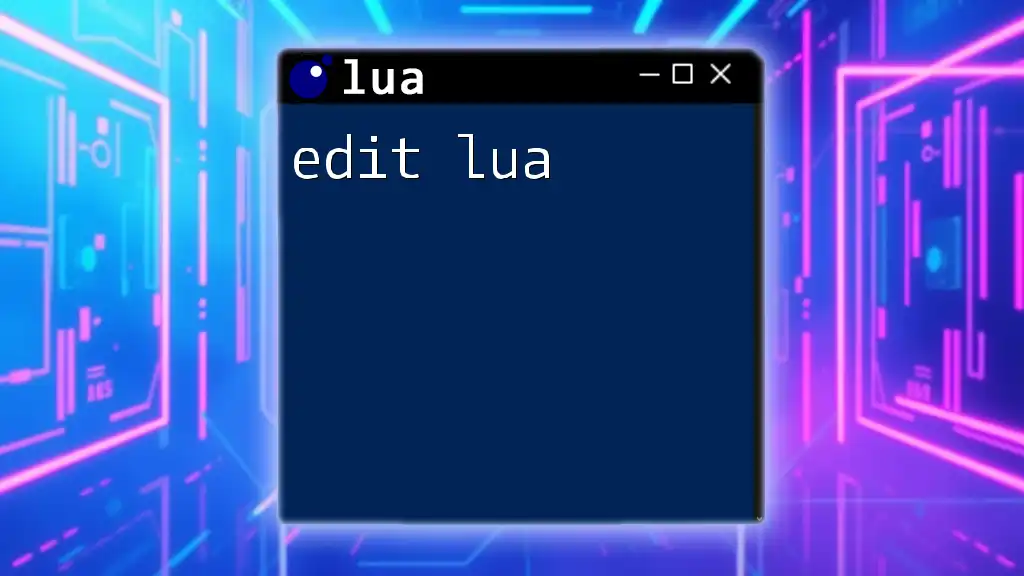
Conclusion
By exploring these core concepts and functionalities available in Lua, you’re well on your way to mastering this versatile programming language. Practice building your own scripts and functions, and don’t hesitate to dive deeper into the vast world of Lua programming. Join our community or enroll in our Lua training program to enhance your skills and connect with other learners.