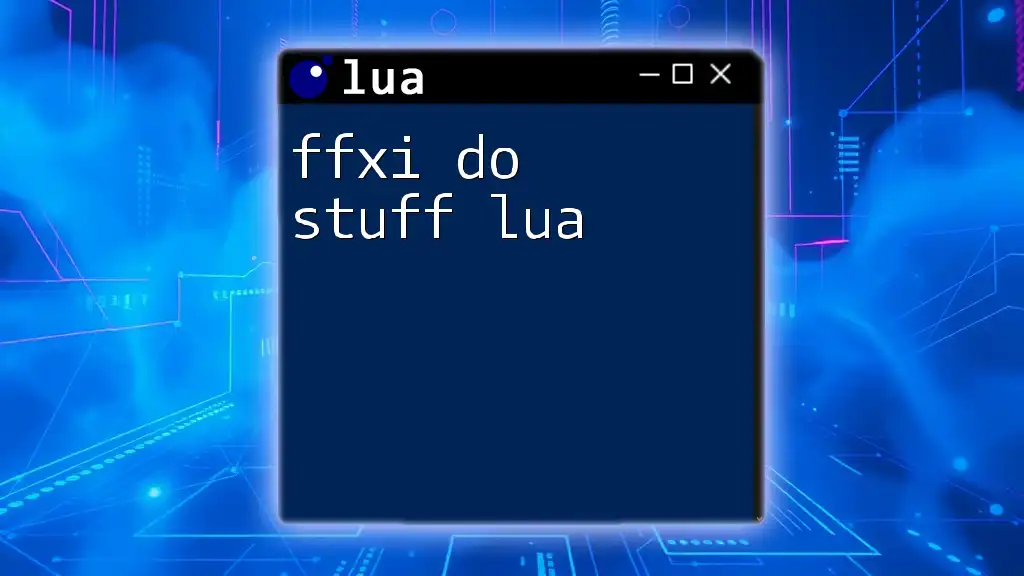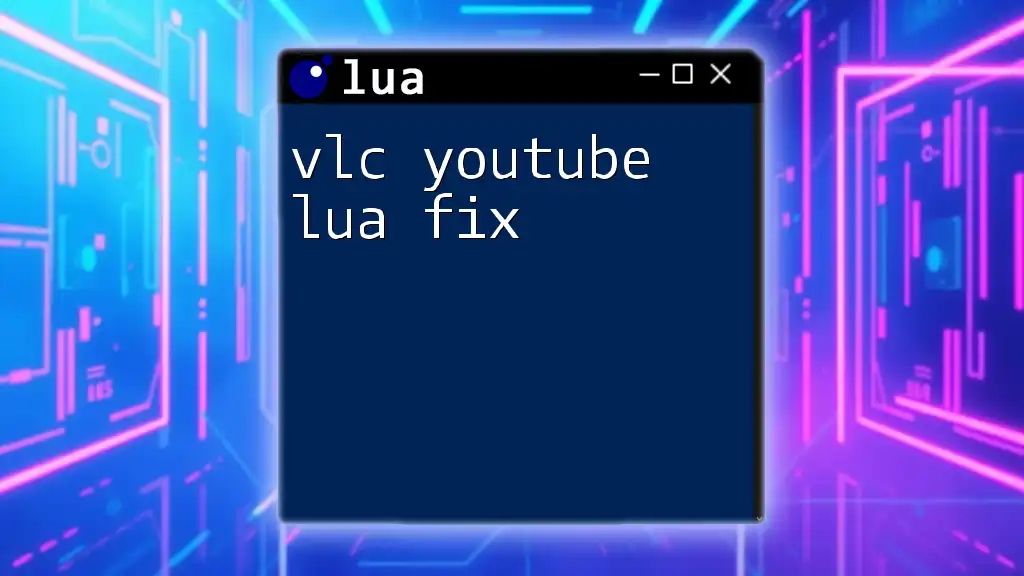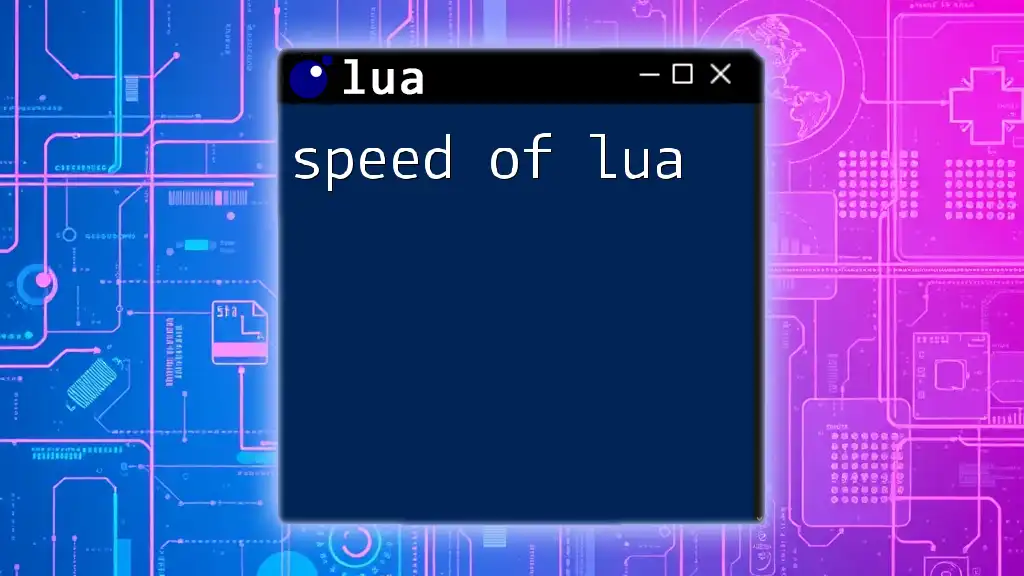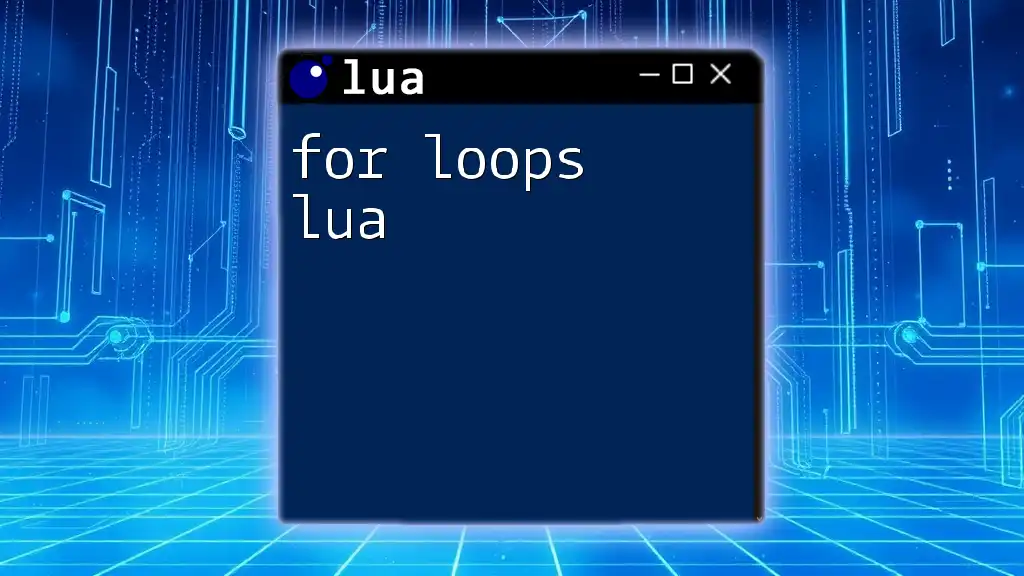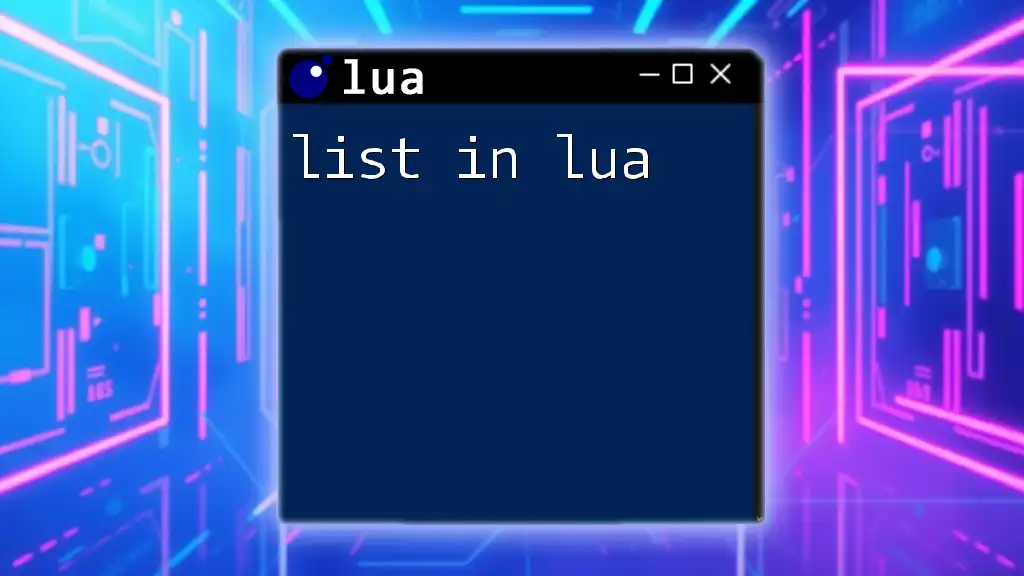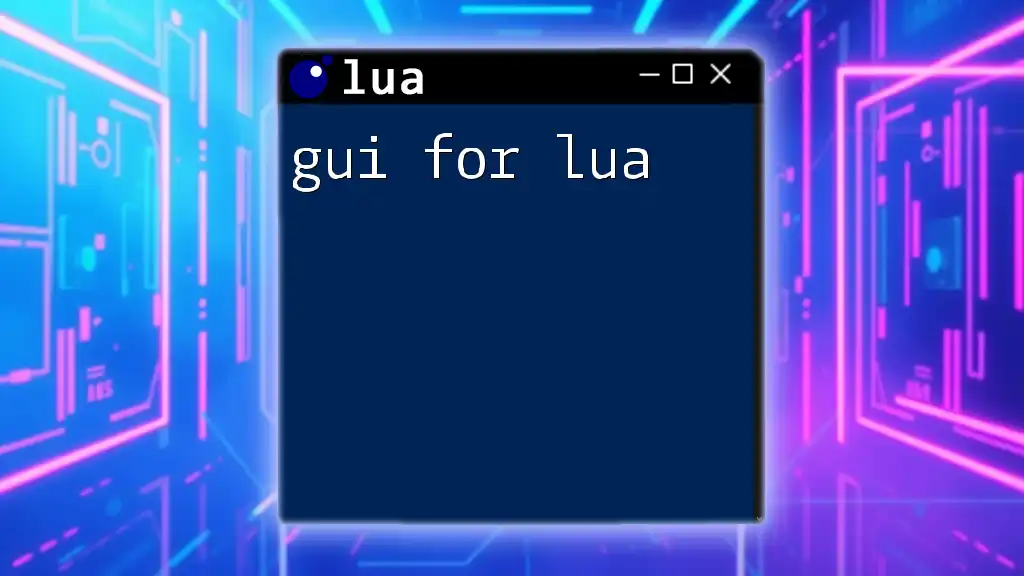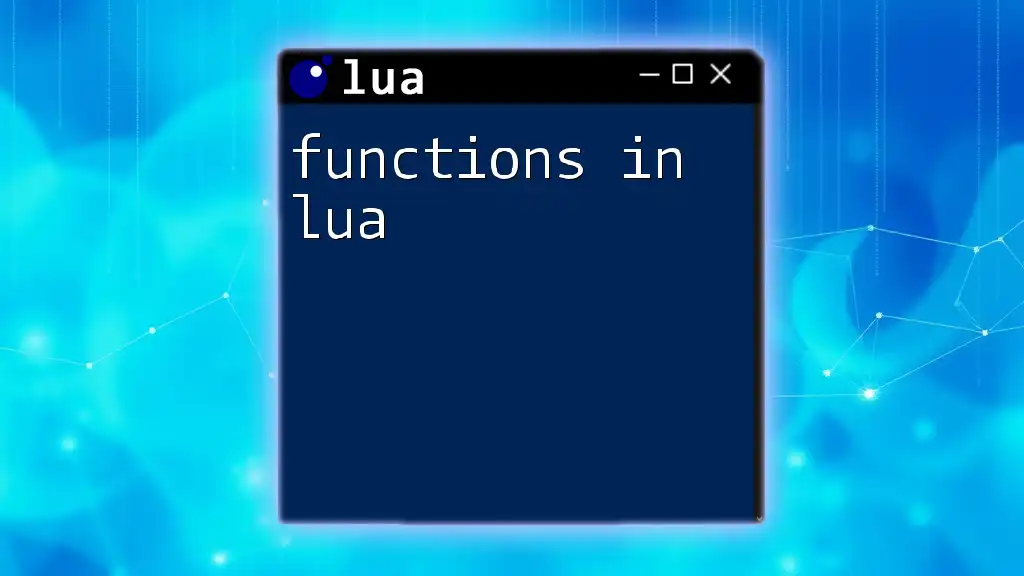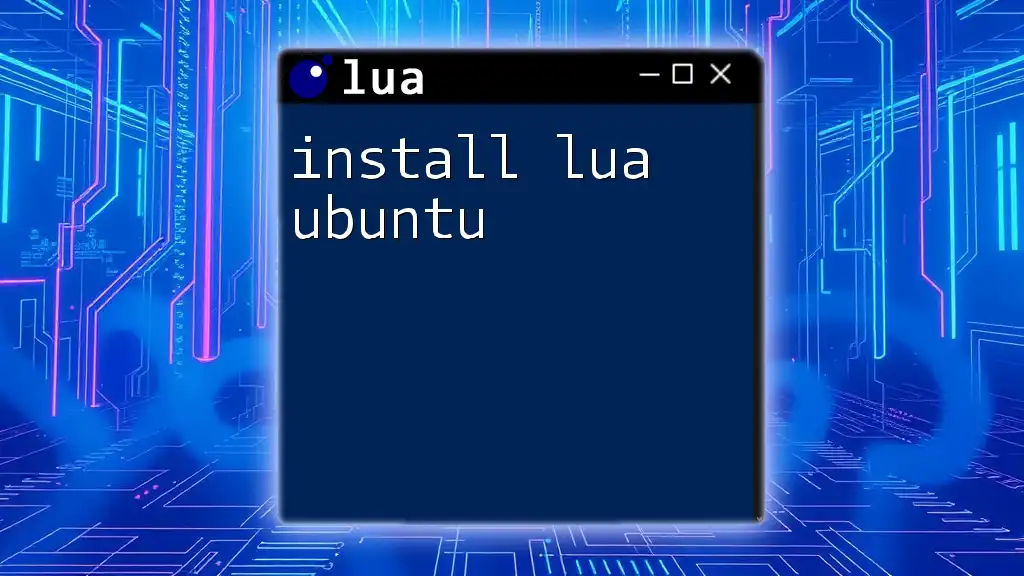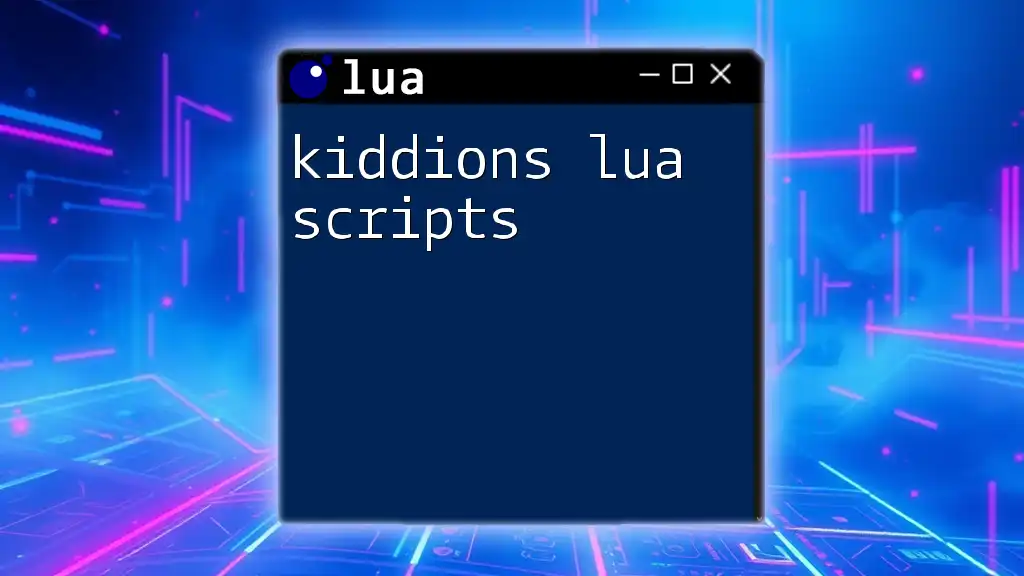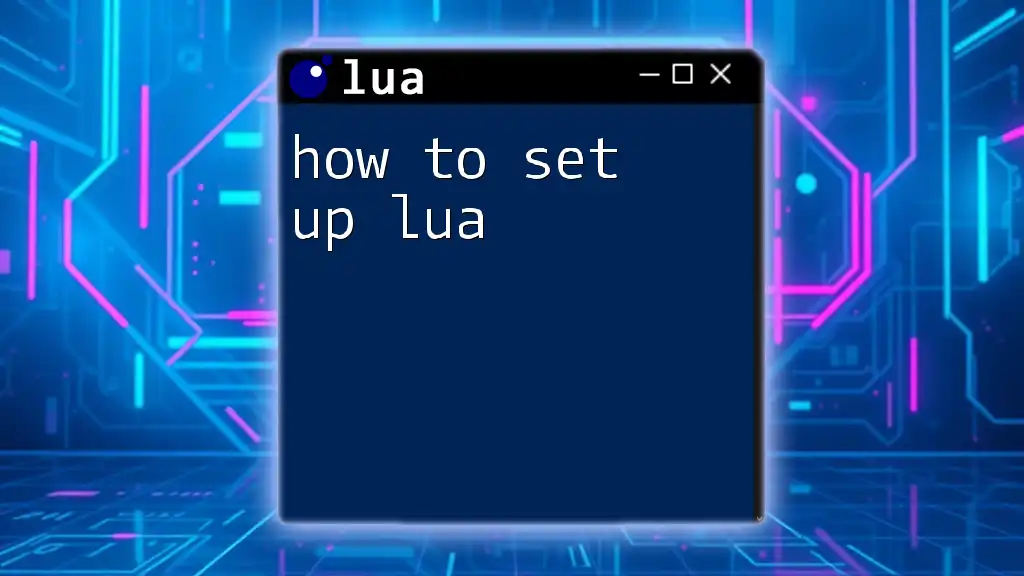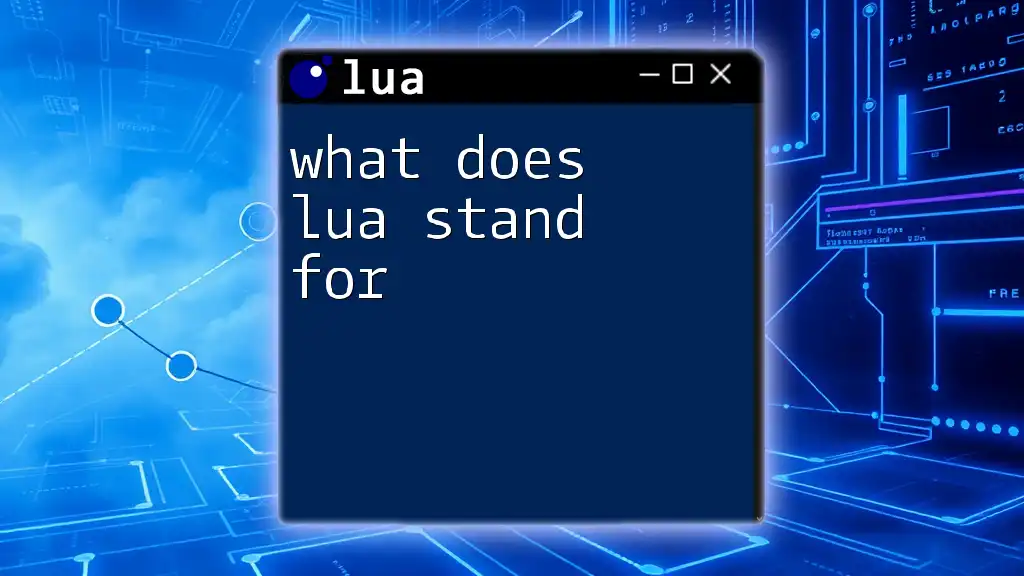"FFXI Do Stuff Lua" refers to the implementation of Lua scripts in Final Fantasy XI that automate tasks or enhance gameplay functionality through concise and efficient coding.
Here's an example Lua snippet demonstrating a simple command to heal a player in FFXI:
function healPlayer()
local player = windower.ffxi.get_player()
if player and player.hp < player.max_hp then
windower.send_command('input /item "Healing Potion" <me>')
end
end
Understanding Lua Basics
What is Lua?
Lua is a powerful and lightweight scripting language primarily used in gaming and embedded systems. In the context of Final Fantasy XI (FFXI), Lua allows players to automate gameplay elements, manipulate characters, and enhance their overall experience. Understanding Lua basics is critical for players looking to maximize efficiency and enjoyment in FFXI.
Lua Syntax
Grasping the syntax of Lua is essential for effective scripting. Key components of Lua include variables, data types, and operators. Here’s a simple breakdown:
-
Variables: Containers to hold values. For example, you can create a variable `playerName`:
local playerName = "Hero" -
Data Types: Lua supports several data types, including:
- String: Textual content. Example: `"Hello, FFXI!"`
- Number: Numerical values. Example: `100`
- Boolean: True or false values. Example: `true`
-
Operators: Used to perform operations on variables and values, including arithmetic and comparison operations.
Example: Simple Lua Script
Here’s an example of a very basic Lua script that demonstrates variable creation and output:
local greeting = "Hello, FFXI Players!"
print(greeting)
This script initializes a variable with a greeting message and then prints it to the console.
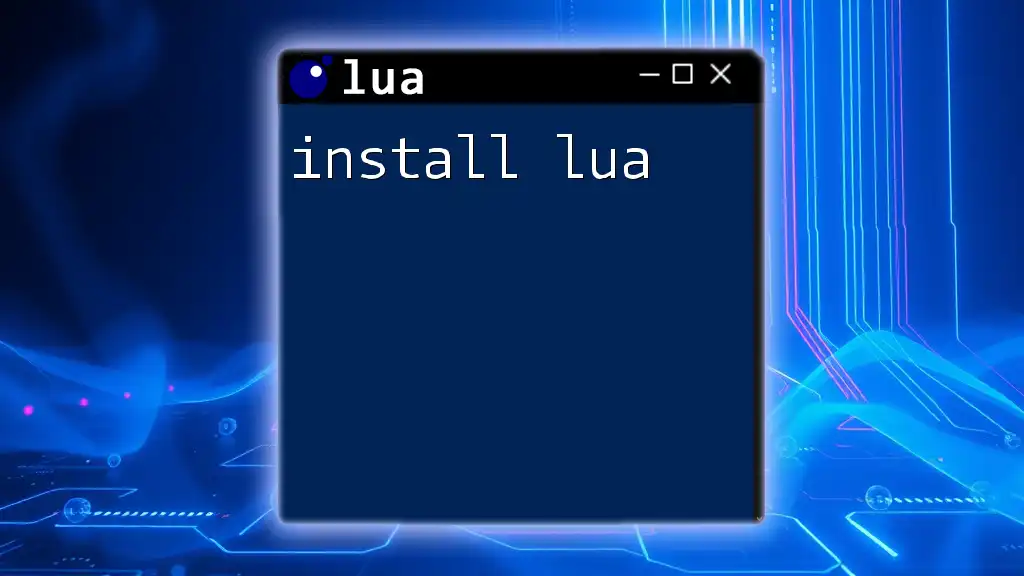
Setting Up Lua for FFXI
Installing FFXI and Lua Add-ons
To get started with scripting in FFXI, you will need to ensure you have the game installed along with any necessary Lua add-ons. Look for reputable sources like Windower or Ashita, which provide Lua support for FFXI.
Configuring Your Environment
Once you have installed the necessary tools, you'll need to configure your environment for smooth operation. This includes setting up directories for your scripts. A recommended structure is a main folder for FFXI, subdivided into subfolders for individual scripts based on function or character.
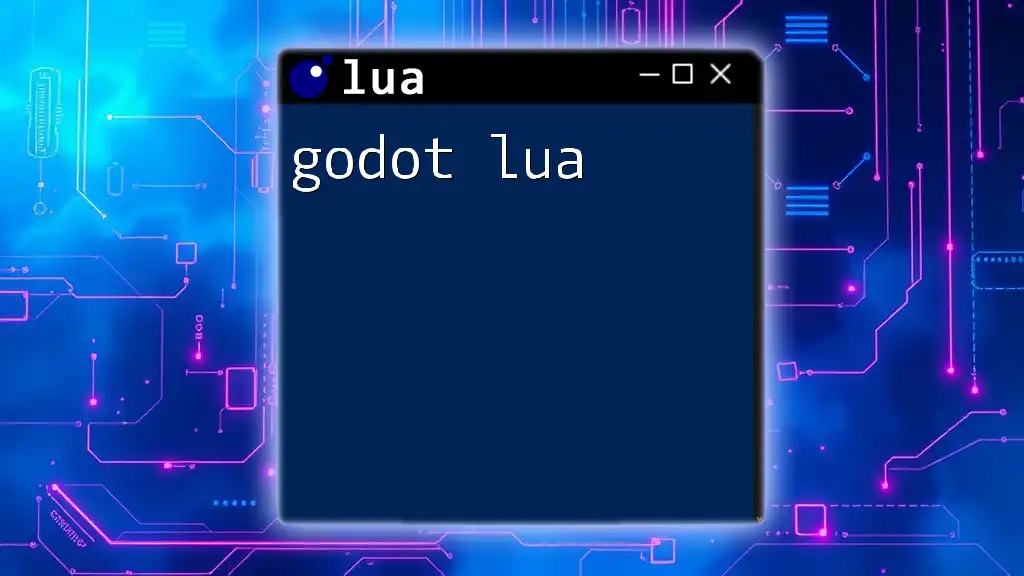
Key Lua Commands for FFXI
Basic Commands Overview
Lua scripting can be broken down into two main categories of commands: manipulating player actions and controlling character movements. Mastery of these commands is crucial for effective gameplay automation.
Manipulating Player Actions
You can perform various actions with Lua commands. For instance, casting spells can be done efficiently with a simple command. Here’s how:
Example: Casting a Spell
windower.send_command('input /magic "Fire" <t>')
This command casts the spell "Fire" on your current target.
Movement Controls
Lua also allows you to control character movement efficiently, streamlining actions for navigating the game world.
Example: Moving to a Destination
windower.send_command('input /goto <location>')
The command will move your character directly to the specified location, which can save precious time during gameplay.
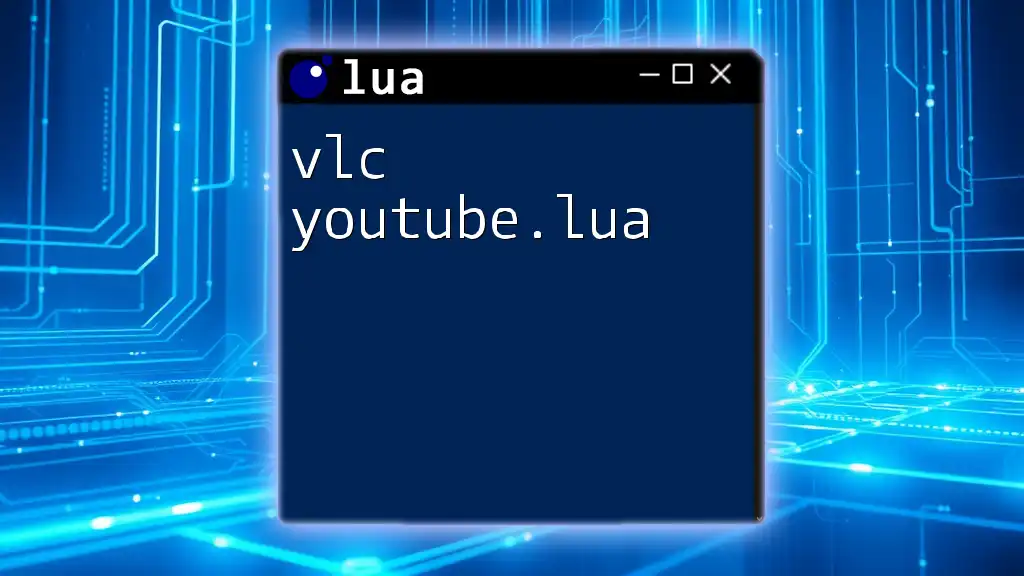
Creating Macros with Lua
Understanding Macros in FFXI
Macros are sequences of commands that can be executed with a single input, and mastering macros can significantly enhance your playing efficiency.
Building Your First Macro
Starting with a basic macro is a great way to get your feet wet. To create a simple healing macro, you might write:
Example Macro Script
windower.send_command('input /item "Potion" <me>')
windower.send_command('input /equip "Sword"')
The first line uses a potion on yourself, while the second equips a sword. By chaining commands together, you can create workflows that execute multiple actions seamlessly.
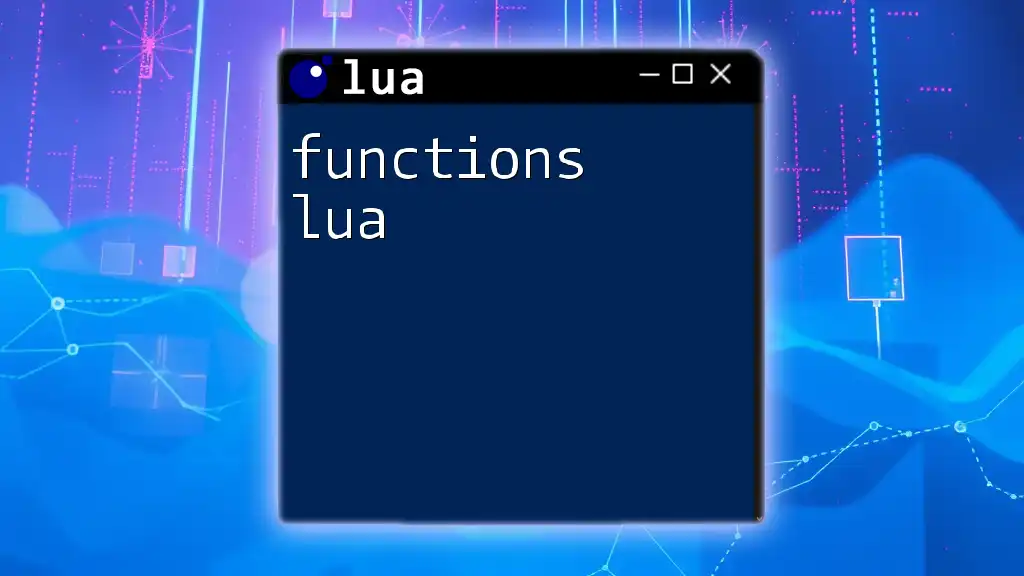
Advanced Lua Commands
Event Handlers in Lua
Event-driven programming forms a core part of more complex Lua scripts. You can set up your script to respond automatically to certain triggers, like health changes.
Creating Custom Commands
With Lua’s flexibility, you can create specialized commands tailored to your gameplay needs. This can include creating commands for specific character situations, allowing you to react quickly without needing manual input.
Example: Custom Response to HP Change
windower.register_event('status change', function(new_status)
if new_status == 'Dead' then
windower.send_command('input /item "Raise" <me>')
end
end)
In this code, you are setting up an event listener that triggers when the player’s status changes to "Dead." It automatically issues a command to use the item "Raise" on the player.
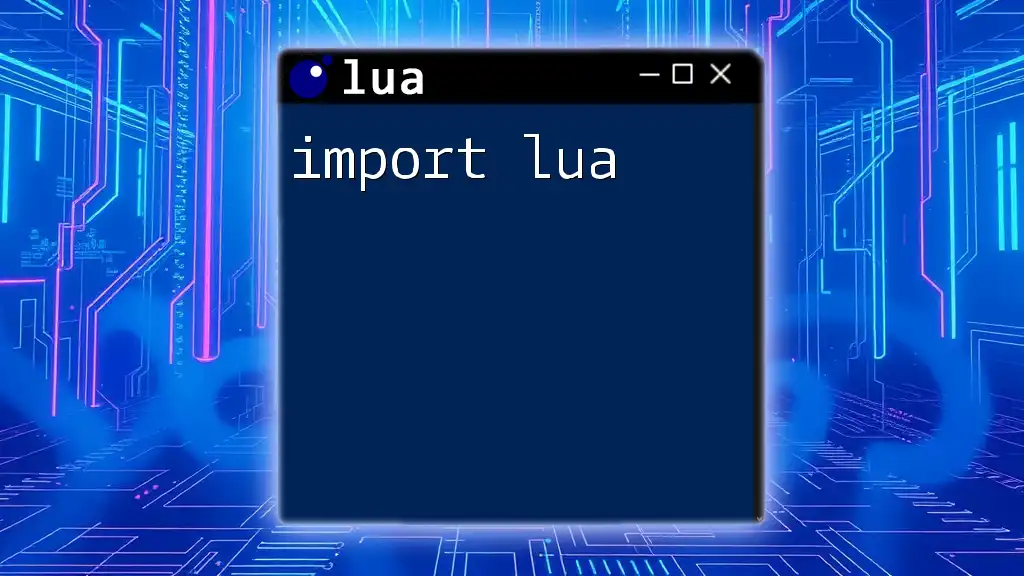
Debugging Lua Scripts
Common Errors and Solutions
Errors are a part of scripting, but understanding common pitfalls can help you fix them quickly. Syntax errors, runtime errors, and logical errors can occur, but they are typically identifiable with some debugging.
Best Practices for Writing Clean Code
Avoid confusion in your scripts by adhering to good practices. Organize your code clearly, and use comments to explain the purpose of intricate or complex sections of code. This makes it easier for you to revisit your scripts later or share them with others.
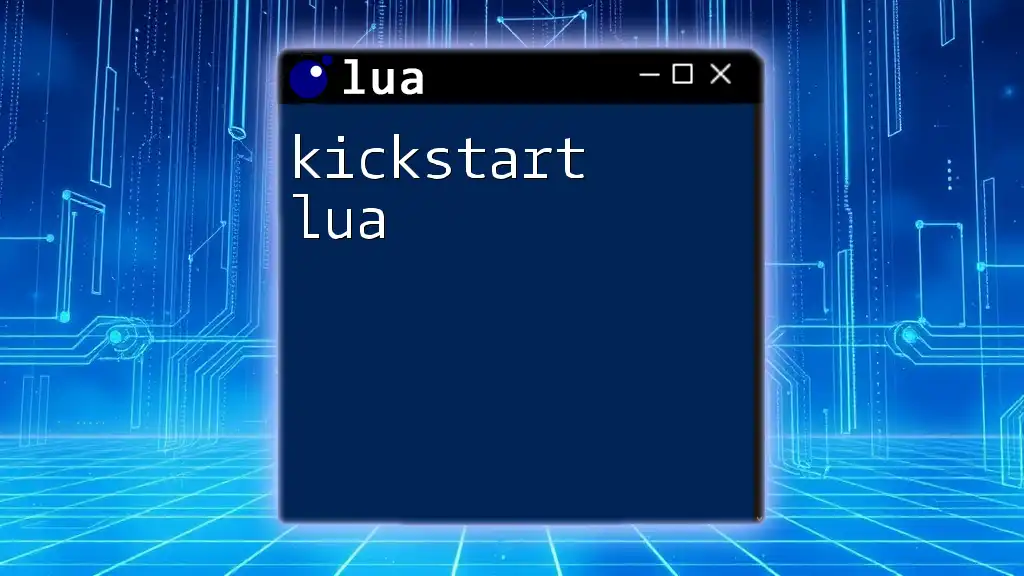
Community Resources
Where to Learn More
Familiarize yourself with online resources that can provide additional insights. Websites like GitHub, forums like Eorzea Café, and YouTube tutorials are invaluable for learning Lua scripting within FFXI.
Joining the FFXI Lua Community
Being part of the Lua community is an excellent way to hone your skills. Share experiences, ask for help, and contribute your knowledge. The community often plays an essential role in developing new techniques and finding solutions to common challenges.
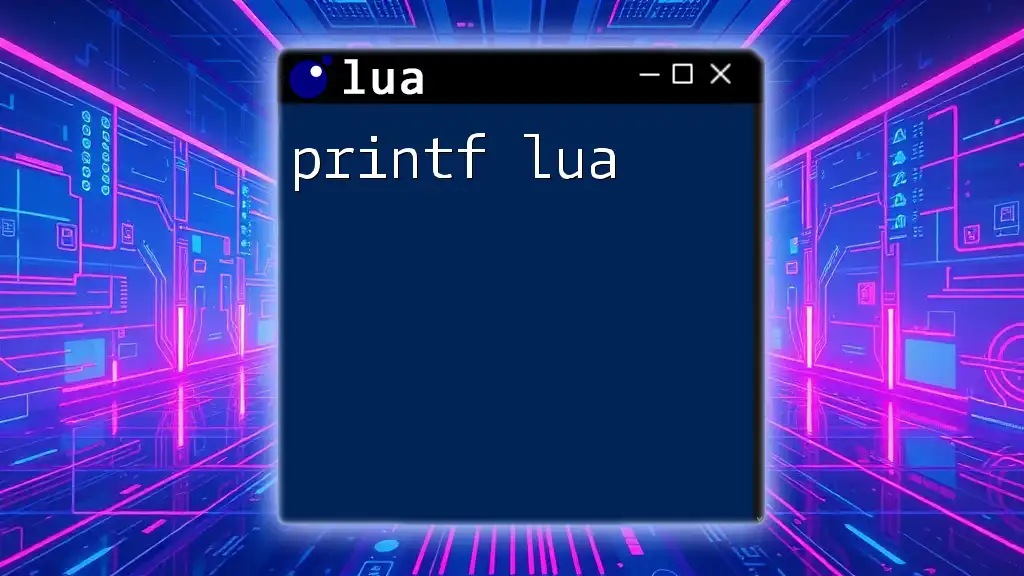
Conclusion
In the realm of FFXI, mastering Lua scripting can pave the way for an enhanced and more enjoyable gaming experience. From executing spells and controlling movements to creating sophisticated macros, Lua allows players to automate tasks efficiently. With practice and exploration, the possibilities of what you can accomplish using ffxi do stuff lua are virtually endless.
Encouragement to Experiment
Don’t be afraid to experiment with your scripts, break things down, and rebuild them. The more you practice, the more proficient you will become in utilizing Lua within FFXI.
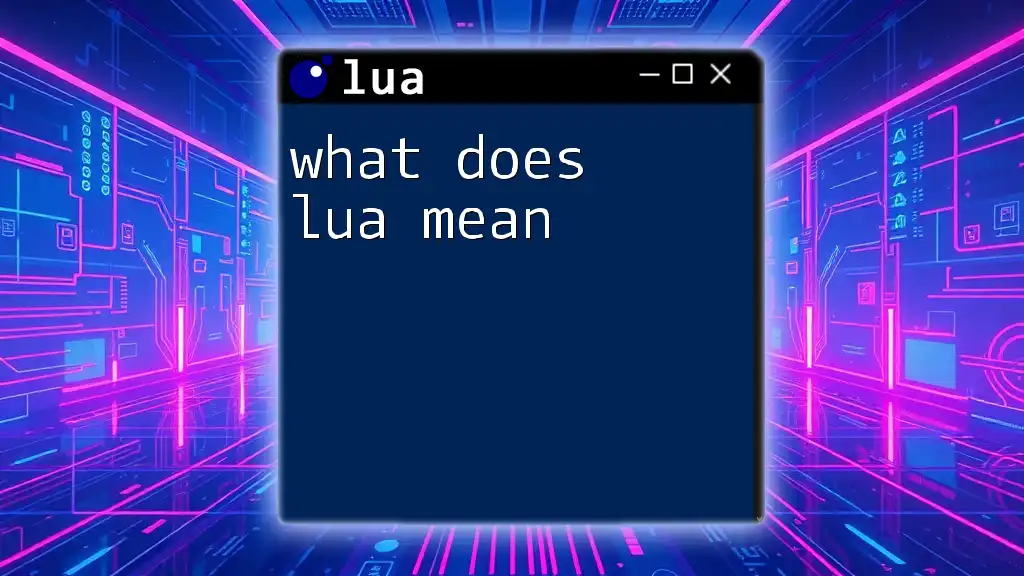
Call to Action
We invite you to subscribe for more guides that dive deeper into Lua scripting and FFXI gameplay strategies. Additionally, we welcome your feedback. What topics would you like to explore next? Let us know and join the exciting world of FFXI Lua!