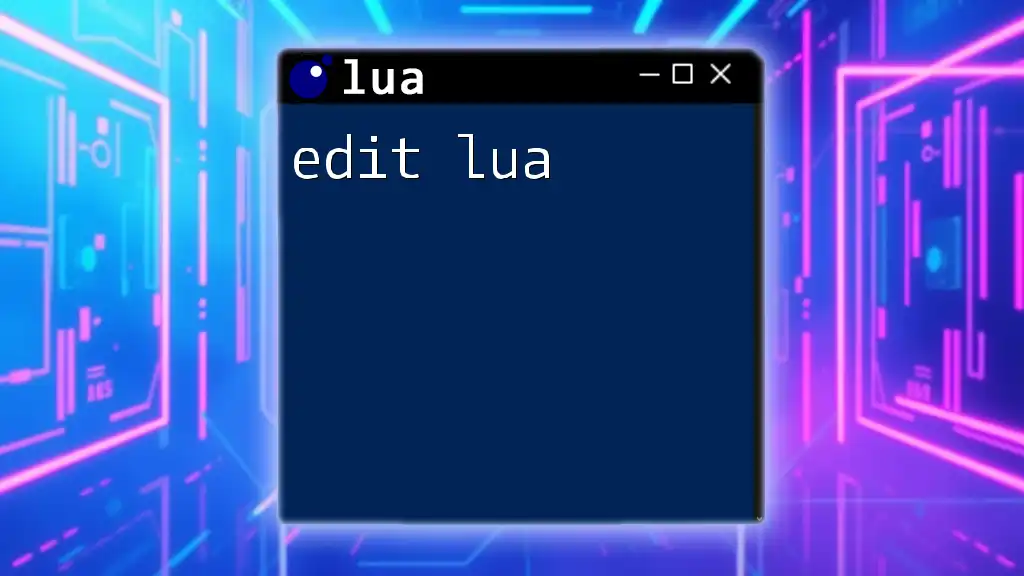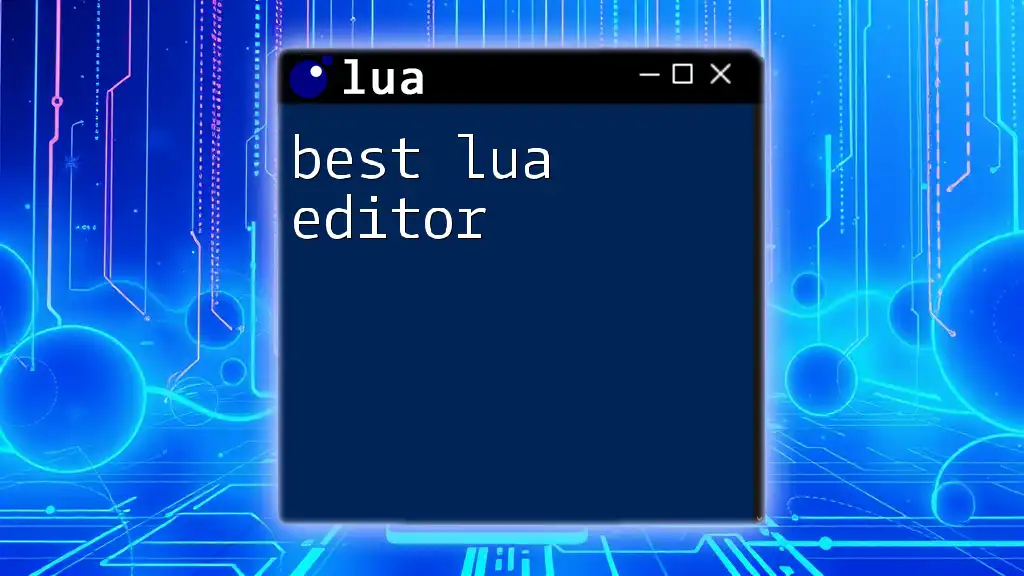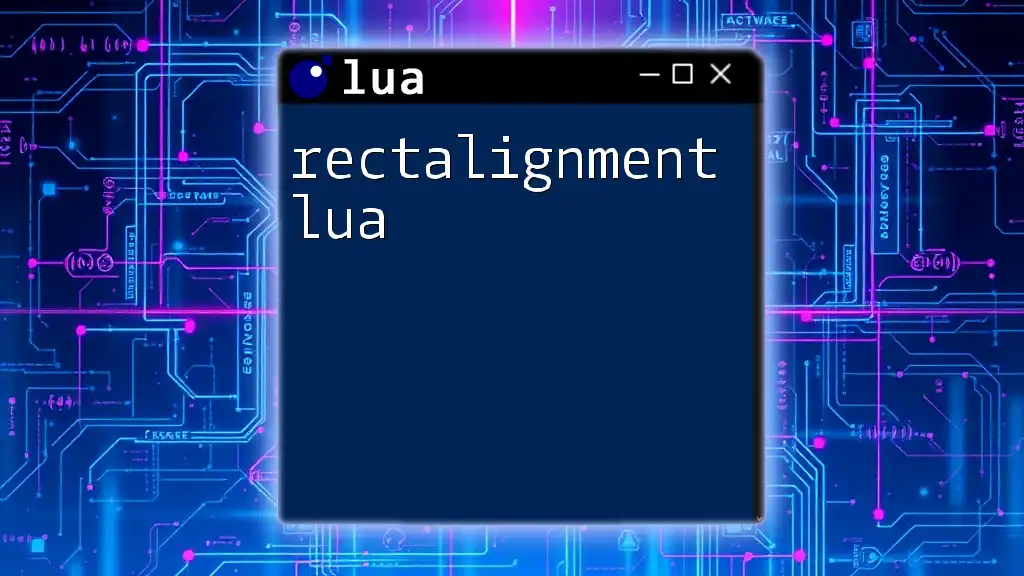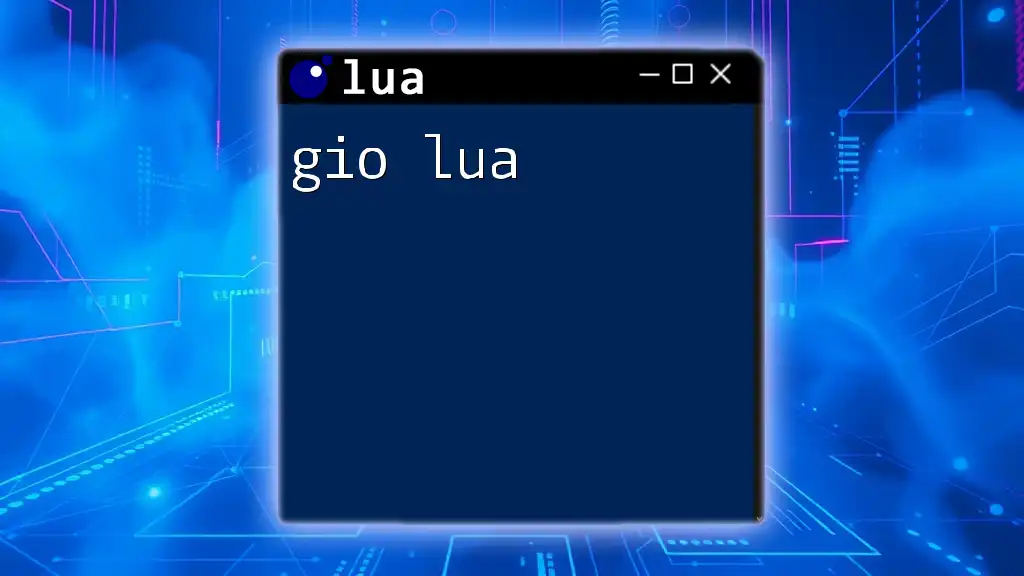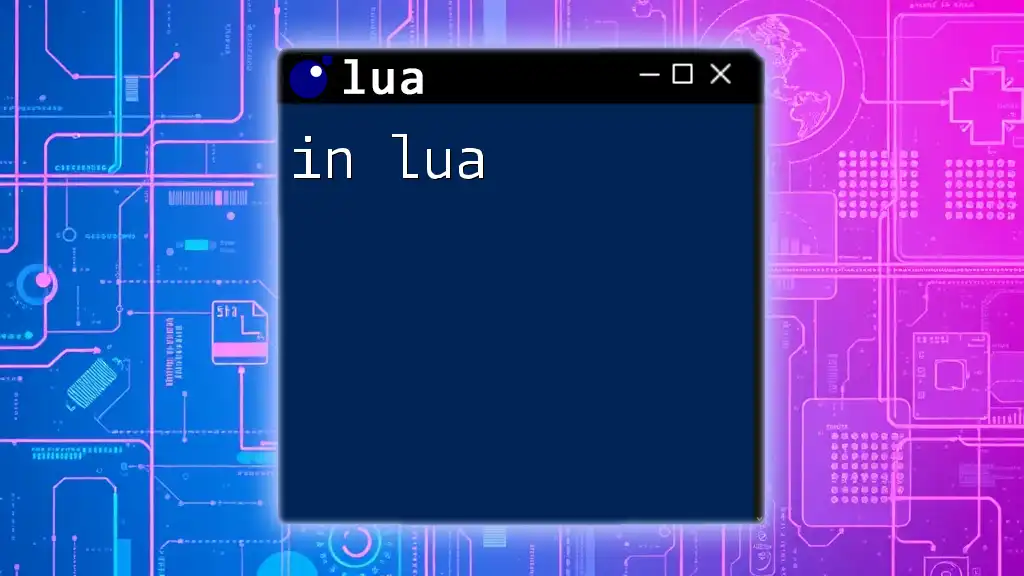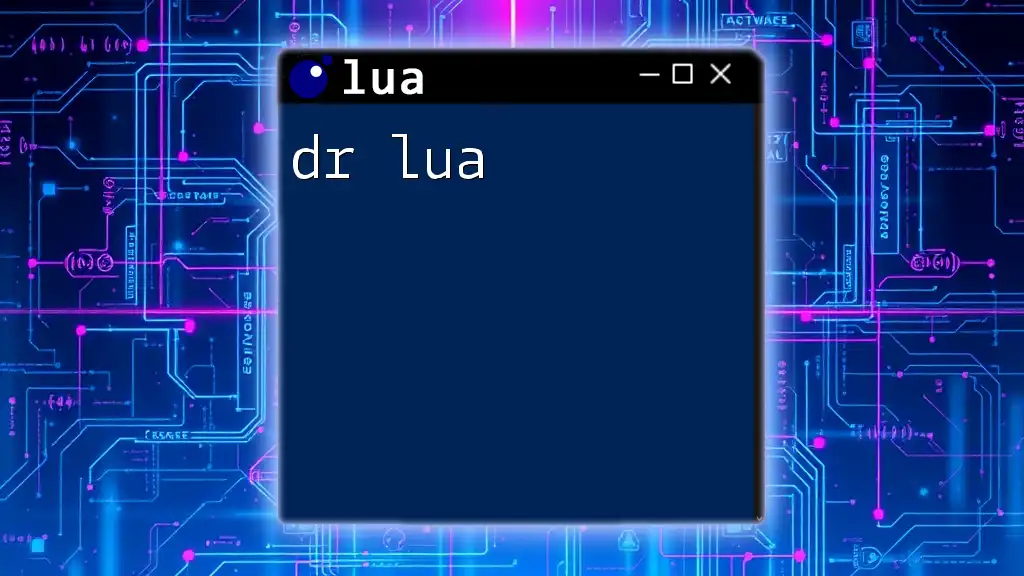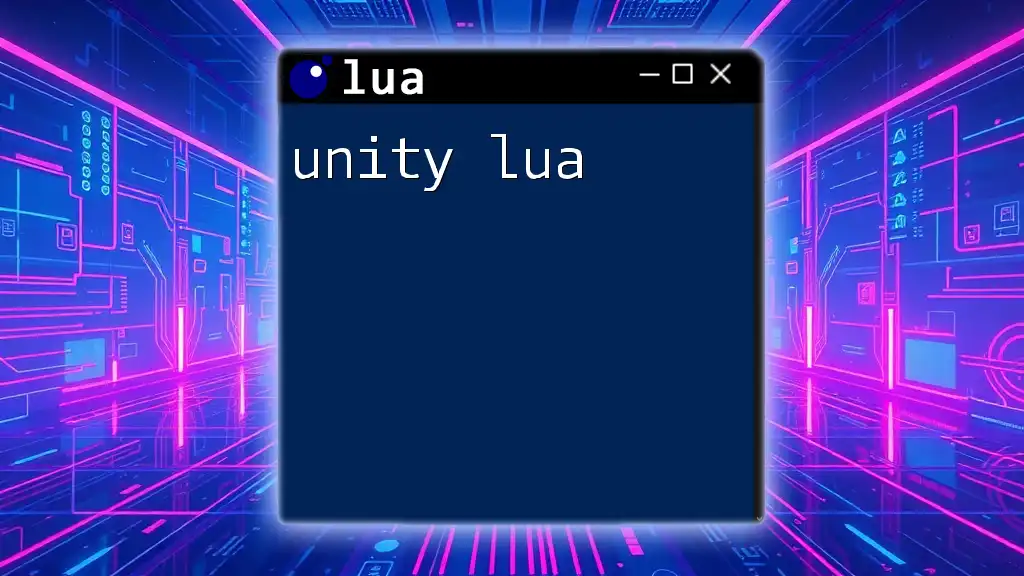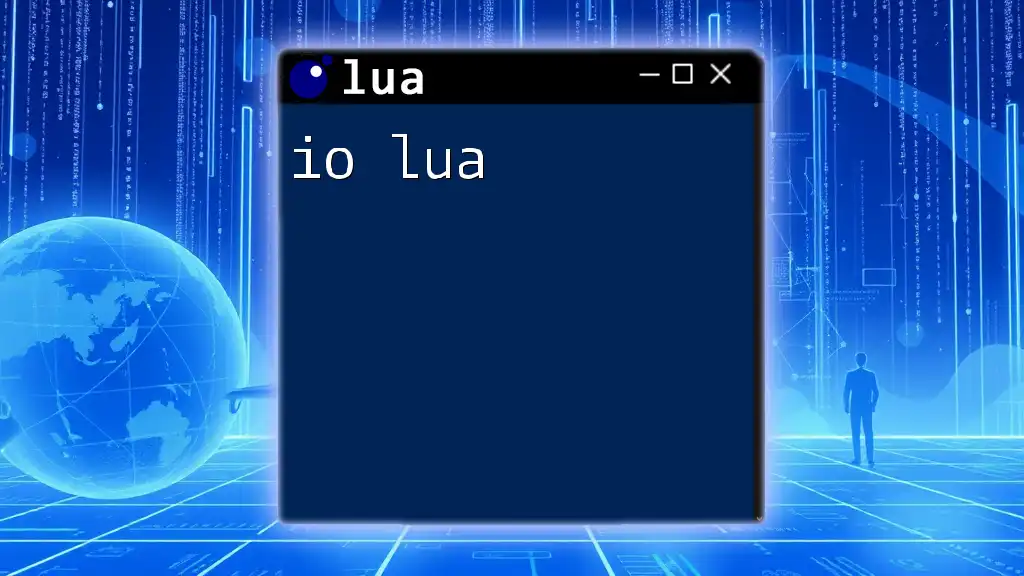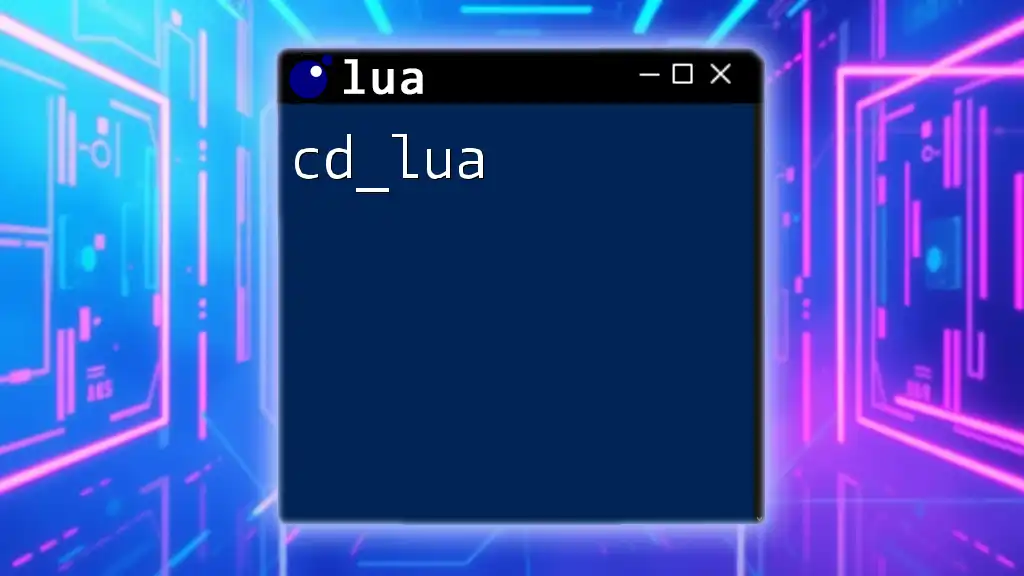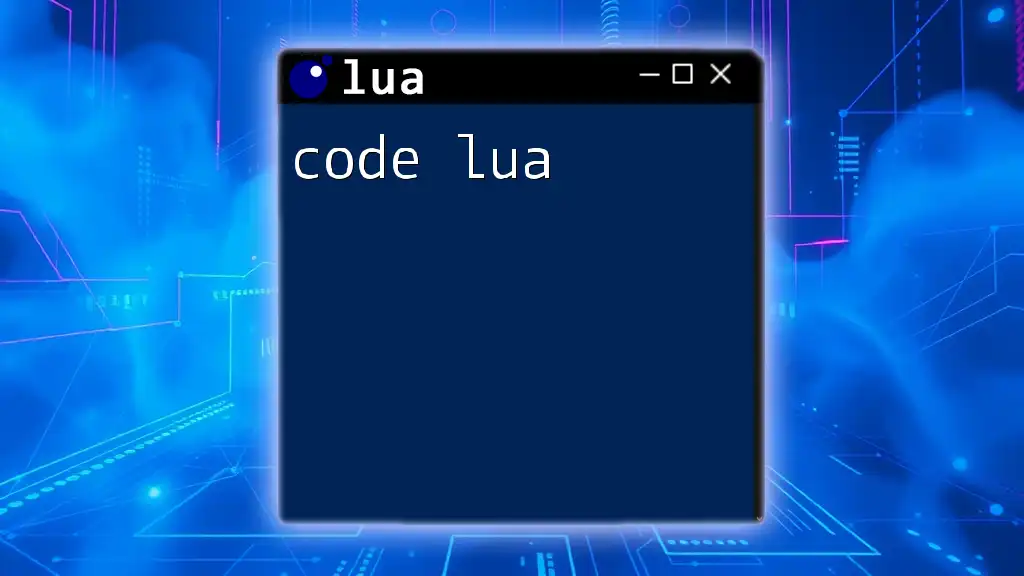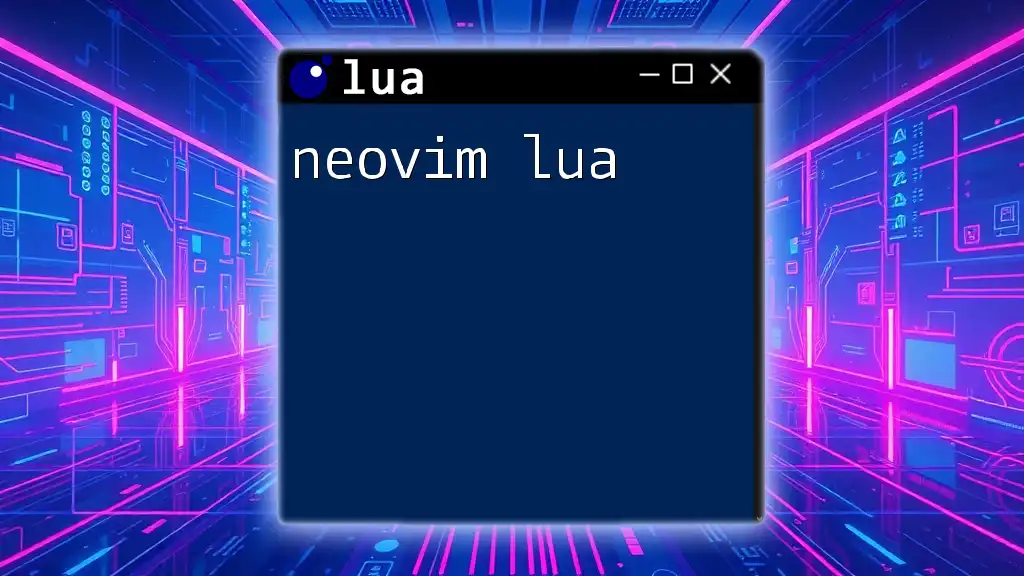"Editing Lua involves modifying scripts and commands for customization or functionality enhancement in your applications."
Here's a simple code snippet demonstrating how to edit a Lua table by adding a new key-value pair:
-- Create a table
local myTable = {
name = "John",
age = 30
}
-- Edit the table by adding a new key-value pair
myTable.location = "New York"
-- Print the updated table
for key, value in pairs(myTable) do
print(key, value)
end
Getting Started with Lua Editing
Choosing the Right Tools
When you begin your journey to edit Lua, selecting the right tools can make a significant impact on your productivity. The choice of texts editors and Integrated Development Environments (IDEs) can greatly influence your coding experience.
Text Editors and IDEs
For those who prefer lightweight solutions, options like Visual Studio Code and Sublime Text are highly recommended. They offer robust support for Lua through extensions and plugins. However, if you're looking for a specialized environment, ZeroBrane Studio provides many built-in features, such as a debugger and built-in Lua documentation, making it easier to edit Lua scripts effectively.
Setting Up Your Environment
To get started with Lua, you’ll need to install a Lua interpreter. This will allow you to run and test your Lua scripts. The installation is straightforward; follow the steps provided on the official Lua website. Once installed, you can integrate your chosen text editor or IDE with the Lua interpreter for seamless editing and execution of your code.
Basic Lua Syntax
Understanding basic syntax is essential when you set out to edit Lua. Lua is known for its simplicity and flexibility.
Understanding Lua Syntax
The foundational elements of Lua include variables, data types, and operators. Here's a snippet demonstrating how to define a variable and print a message:
local greeting = "Hello, Lua!"
print(greeting)
In this example, we declare a local variable `greeting` and assign it a string value. We then use the `print` function to display the message in the console. Familiarizing yourself with such simple commands will help you feel comfortable while editing Lua scripts.
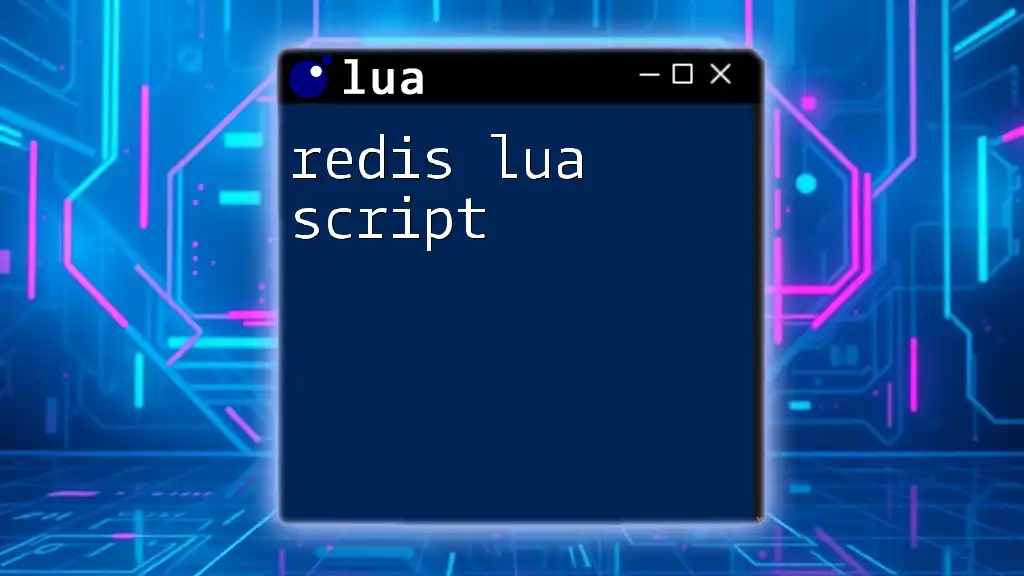
Editing Lua Scripts
Structuring Your Lua Code Properly
A well-organized Lua script not only improves readability but also enhances maintainability.
Code Organization
Keeping your code structured is crucial. Logical organization means breaking down your scripts into distinct sections based on functionality. This approach allows you and others to easily navigate through the code when needed.
Modular Coding
Using functions is a powerful way to encapsulate your logic. Functions make your code reusable and easier to manage. Below is an example of defining and using a function:
function greet(name)
print("Hello, " .. name)
end
greet("World")
In this example, the `greet` function takes an argument `name` and concatenates it with a greeting message. This method exemplifies how to edit Lua scripts for enhanced reusability.
Using Control Structures
Control structures such as conditional statements and loops are integral when you edit Lua.
Conditional Statements
Conditional statements allow your code to make decisions based on specific conditions. Here's how you can implement an `if` statement:
local age = 18
if age >= 18 then
print("Adult")
else
print("Minor")
end
This example demonstrates how to check a person's age and print whether they are considered an adult or a minor.
Loops
Loops are powerful for executing repetitive tasks within your code. Below is an example of a simple `for` loop:
for i = 1, 5 do
print("Iteration " .. i)
end
This loop will iterate five times, printing each iteration number. Understanding these constructs is vital to effectively edit Lua.
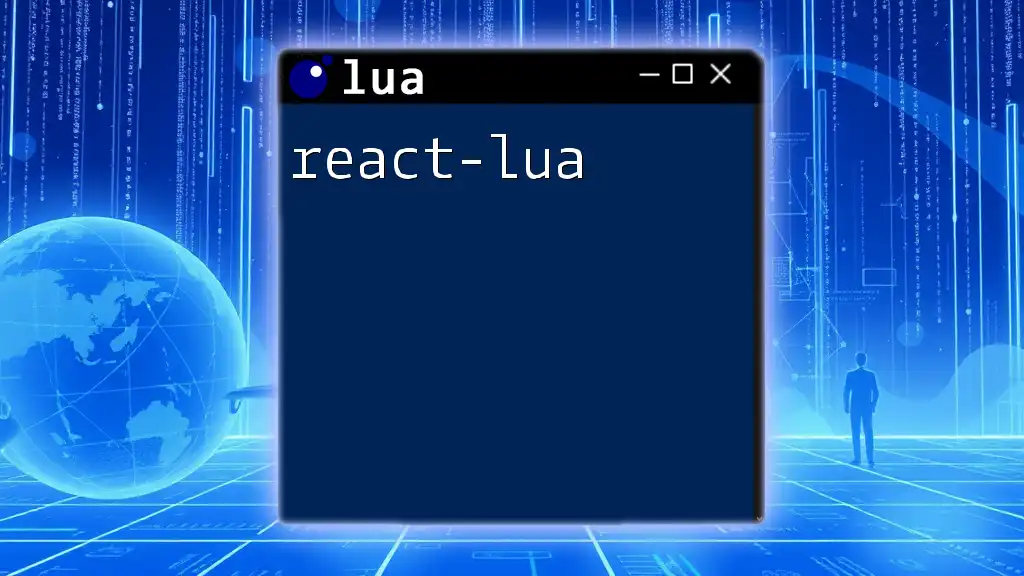
Advanced Editing Techniques
Utilizing Libraries and Modules
Lua allows you to use external libraries to extend the functionality of your scripts.
Importing Modules
The `require` function is used to import modules in Lua. This is how you can access built-in libraries:
local math = require("math")
print(math.sqrt(16)) -- Outputs: 4
In this snippet, we're importing the `math` library to utilize the `sqrt` function, showcasing how libraries can enhance your code when you edit Lua scripts.
Debugging and Error Handling
Debugging is an essential skill when it comes to editing Lua.
Common Errors in Lua
As you edit Lua scripts, you may encounter syntax and runtime errors. Syntax errors often occur when there's a typo, while runtime errors happen during script execution. It's important to learn how to identify and correct these issues.
Implementing Debugging Methods
Using `print` statements can help you track the flow of code and identify problematic areas. In more complex scenarios, consider utilizing debugging tools like MobDebug to facilitate a more streamlined debugging experience.
Optimizing Lua Code
Optimization is key for improving the performance of your Lua scripts.
Performance Tips
Writing efficient Lua code involves adopting best practices such as minimizing the use of global variables. Generally, local variables are faster and should be used whenever possible to enhance performance.
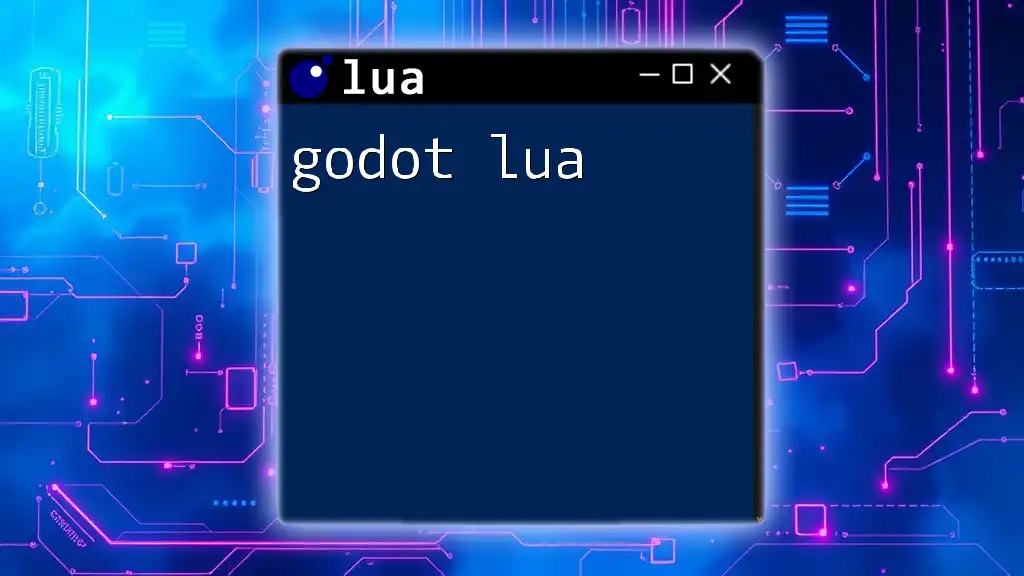
Best Practices for Editing
Code Comments
Clear comments can save you and others much time when revisiting code in the future.
Importance of Commenting
Documenting your code with comments helps clarify the purpose of complex sections. For example:
-- This function calculates the square of a number
function square(num)
return num * num
end
In this case, the comment succinctly explains what the function does, making it easier for anyone reviewing the code later.
Formatting and Style Guidelines
Consistency in coding style is crucial when you edit Lua scripts.
Consistency in Style
Adhering to naming conventions and consistently formatting your code will lead to greater clarity. For instance, using `camelCase` for variable names and maintaining uniform indentation can provide a professional touch to your scripts.
Using Lua Formatter Tools
Several tools are available to automatically format your Lua scripts, ensuring that they adhere to best practices without the hassle of manual adjustments.
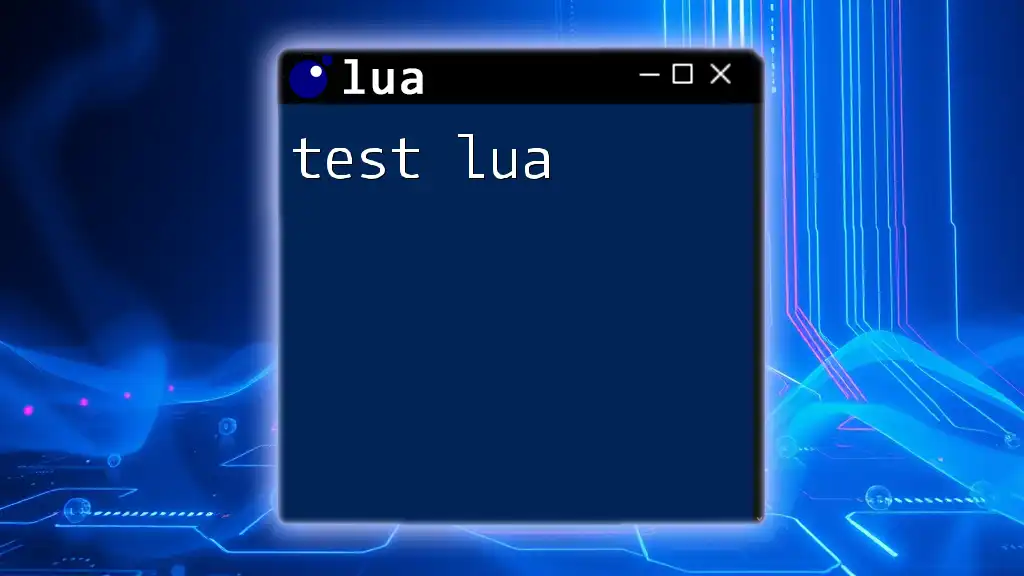
Conclusion
In conclusion, mastering how to edit Lua effectively involves a blend of understanding the basic syntax, employing advanced techniques, and adhering to best practices. As you continue to develop your skills, remember to practice regularly, utilize available resources, and engage with the Lua community to enhance your learning experience. With dedication and the right approach, your journey with Lua will be both rewarding and enjoyable.
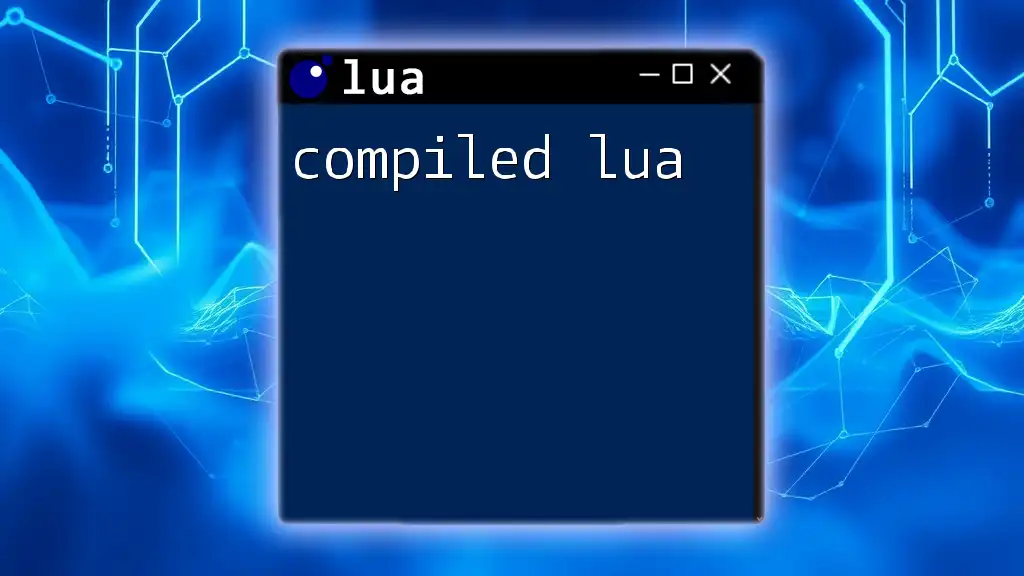
Additional Resources
To further your learning, delving into the official Lua documentation and joining community forums can provide exceptional insights and support. Engaging with other Lua enthusiasts will enhance your understanding and may even lead to collaborations that can expand your horizons in scripting!