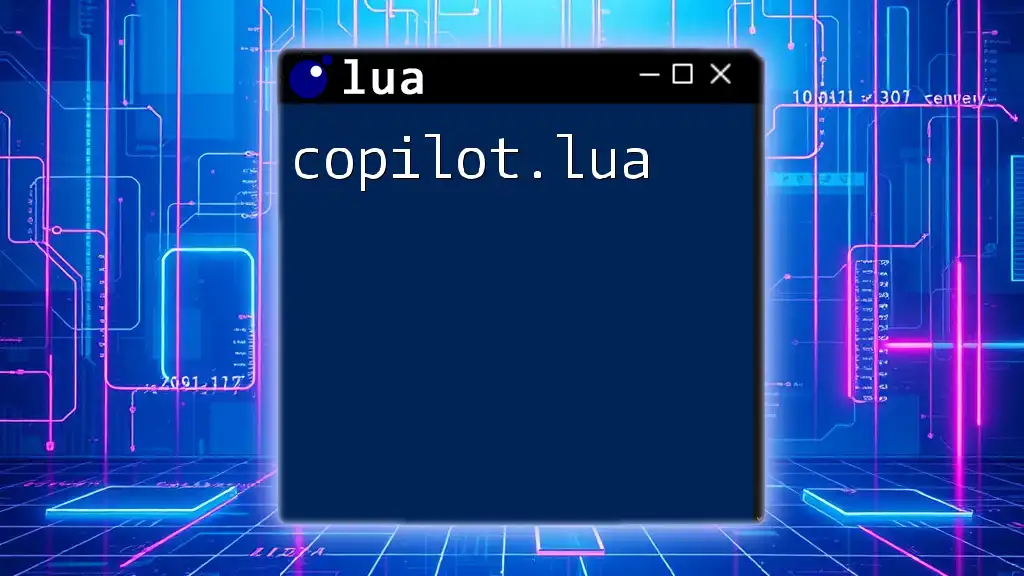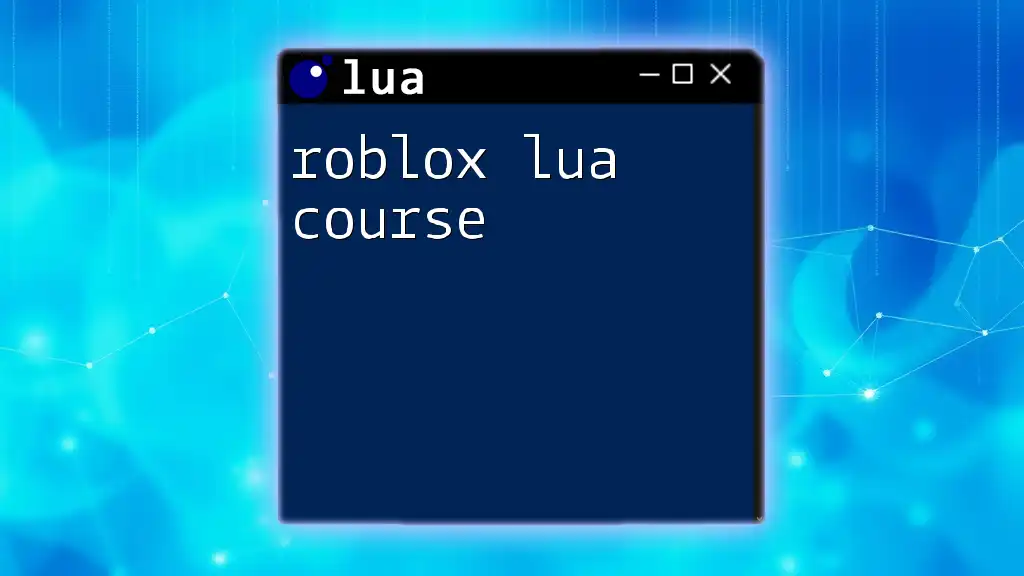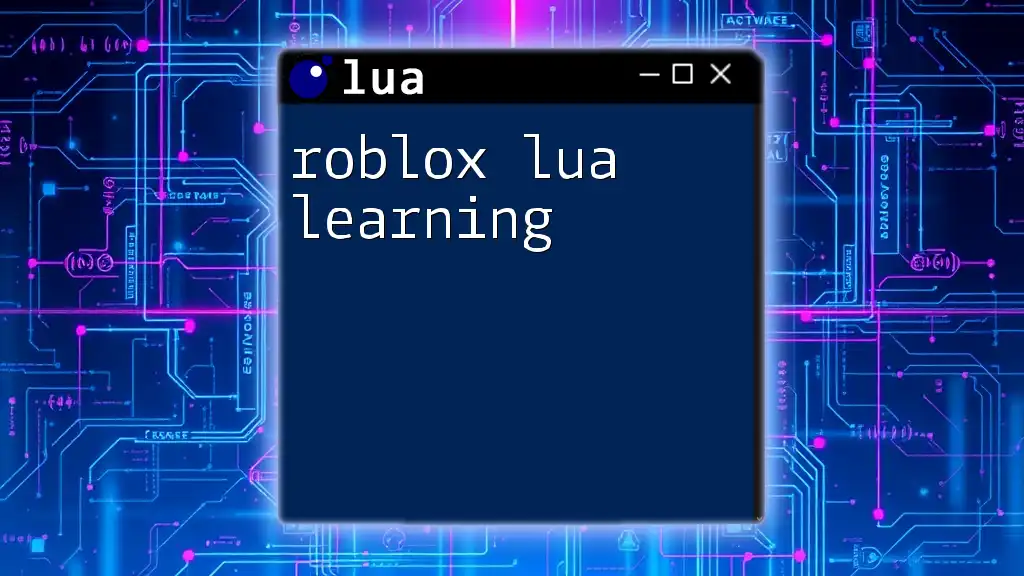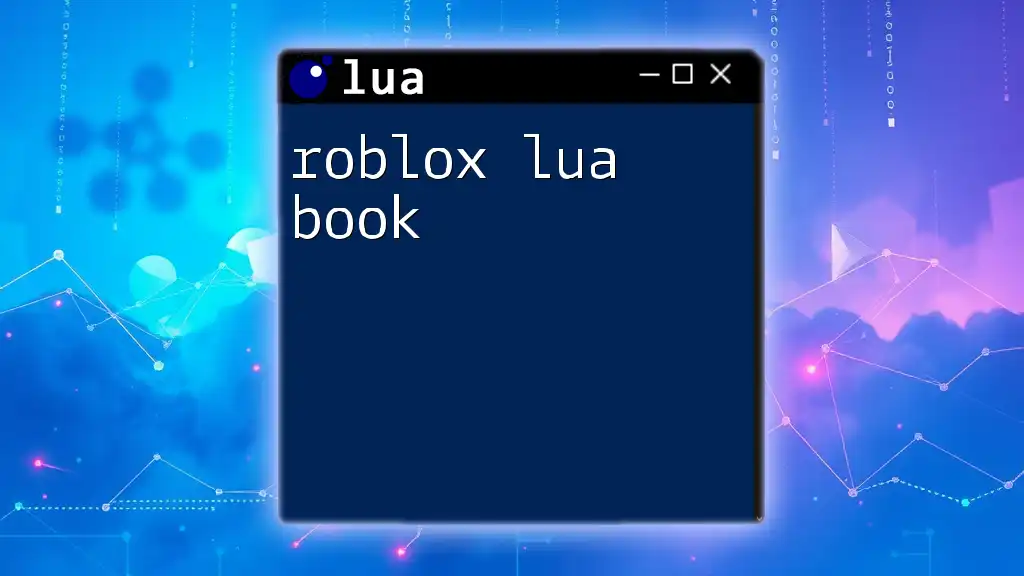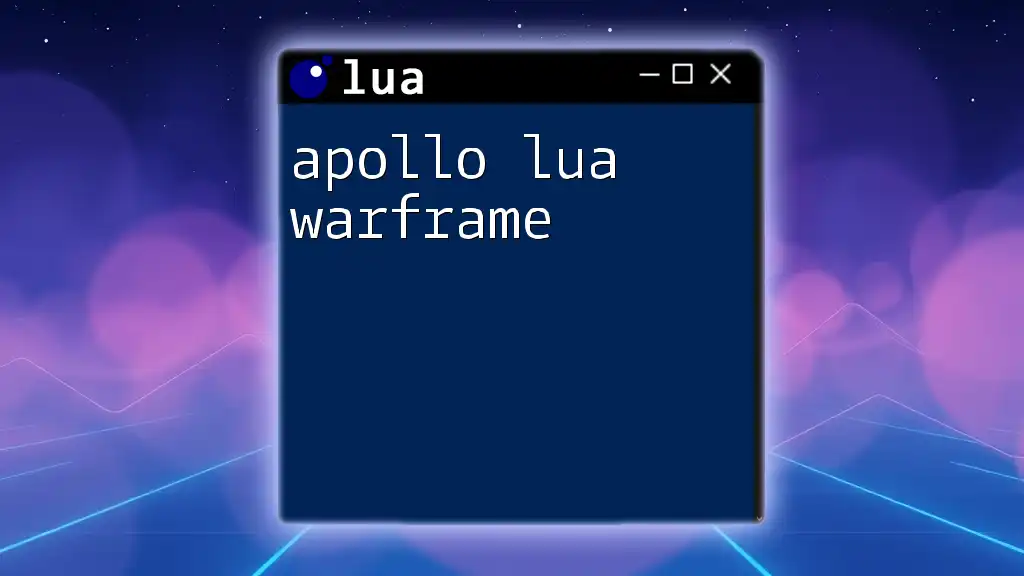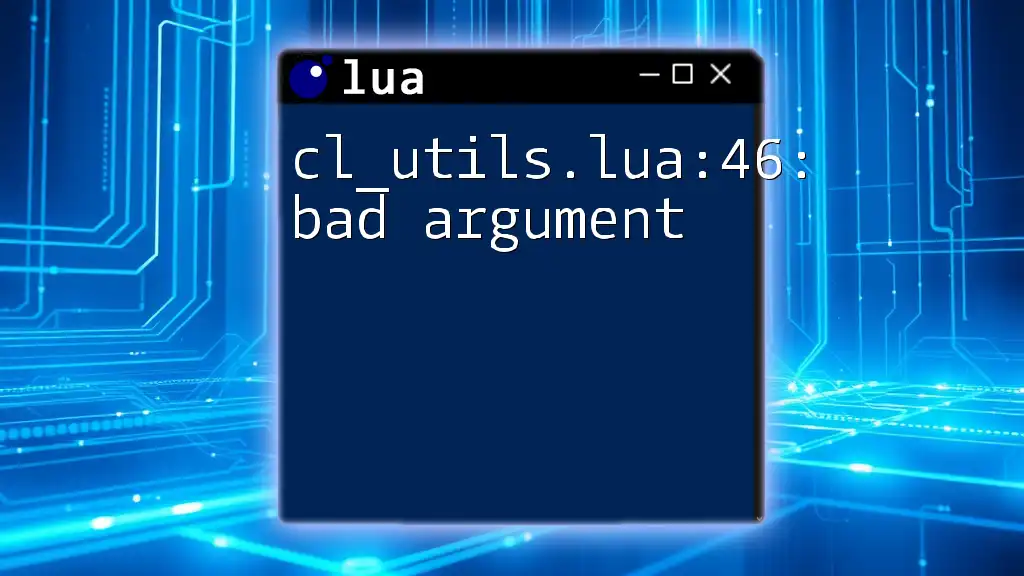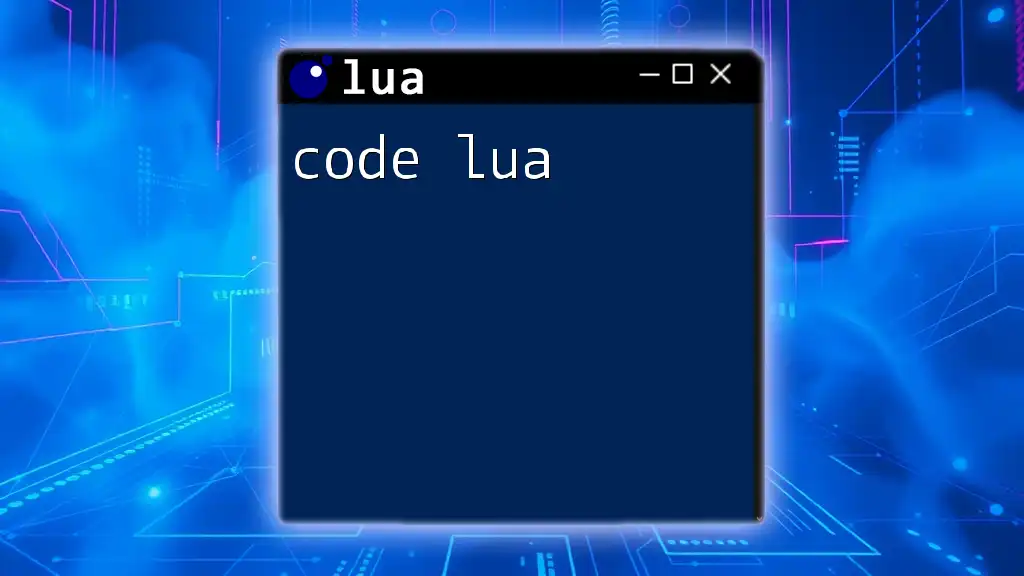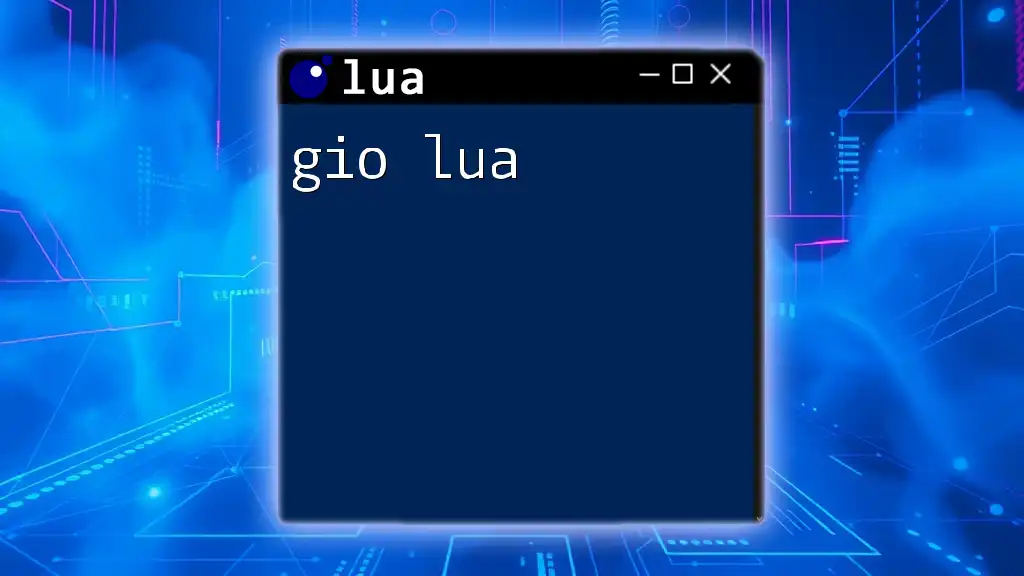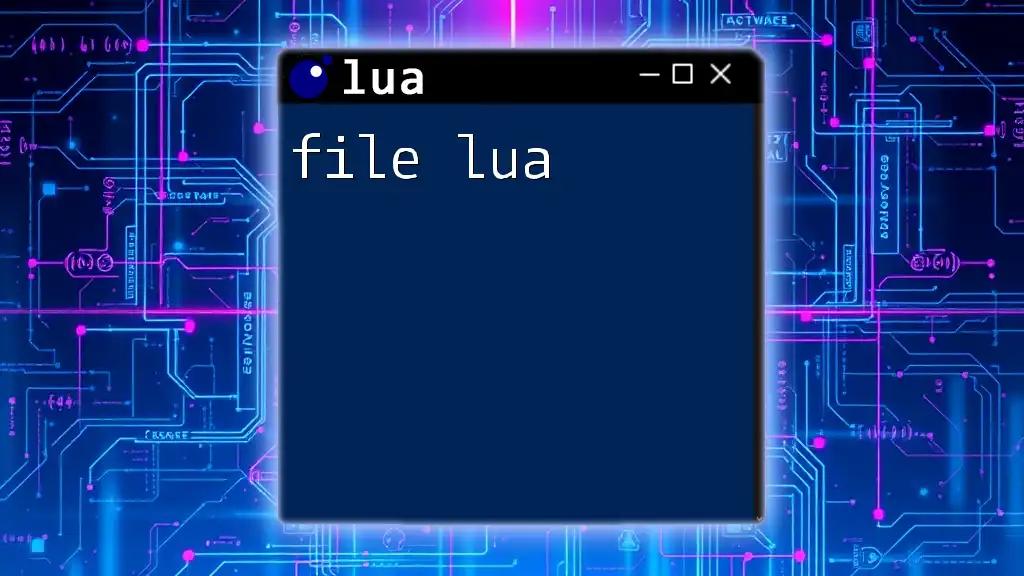`copilot.lua` is a versatile Lua plugin for Neovim that enhances coding efficiency by providing intelligent autocompletion suggestions tailored to your coding context.
Here's a basic example of how to use `copilot.lua` in your Neovim configuration:
-- Install copilot.lua using your preferred package manager, e.g., packer.nvim
use 'github/copilot.lua'
-- Setup configuration for copilot
require('copilot').setup({
suggestion = {
enabled = true,
auto_trigger = true,
debounce = 75,
},
panel = {
enabled = true,
},
})
Understanding the Basics of Lua
Introduction to Lua
Lua is a lightweight, high-level scripting language designed primarily for embedded use in applications. Originating from Brazil in the early 1990s, its name means 'moon' in Portuguese. Lua’s simplicity, speed, and flexibility have made it a favorite for game development, embedded systems, and web applications.
Key features of Lua include its modularity, portability, and ease of integration with other programming languages. The language is designed to be straightforward, which is why many developers find it accessible.
Key Lua Concepts
Variables and Data Types
In Lua, variables are dynamically typed, meaning you do not need to explicitly declare their types. This flexibility allows for easy coding. Here’s how you can declare and initialize variables:
local myNumber = 10 -- A number
local myString = "Hello" -- A string
local myTable = {1, 2, 3} -- A table (Lua's primary data structure)
Control Structures
Control structures, like conditional statements and loops, are fundamental to programming in Lua.
- Conditional Statements: You can use `if`, `then`, and `else` to make decisions in your code.
if myNumber > 5 then
print("Greater than 5")
else
print("5 or less")
end
- Loops: You can iterate over sequences using `for` or `while` loops.
for i = 1, 5 do
print(i)
end
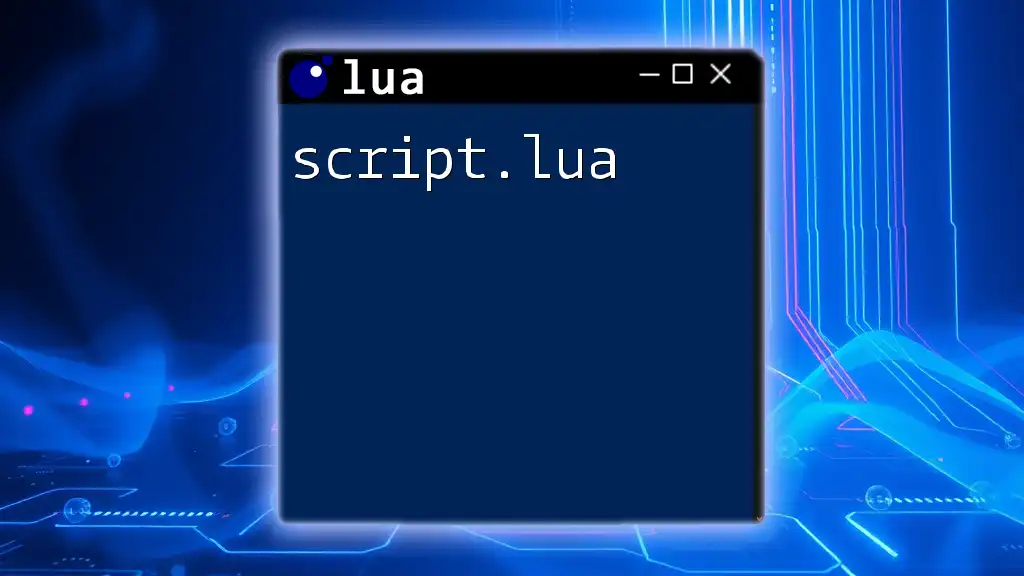
Introduction to copilot.lua
What You Need to Get Started
To dive into the capabilities of copilot.lua, you'll need to have Lua installed on your system. Download the latest version from the official Lua website. Next, ensure you have the copilot.lua plugin installed in your preferred editor or IDE.
Setting Up Your Environment
Setting up your development environment is crucial for a smooth coding experience. A popular choice would be Visual Studio Code paired with the Lua Language Server extension. This setup provides syntax highlighting, code completion, and integration with copilot.lua.
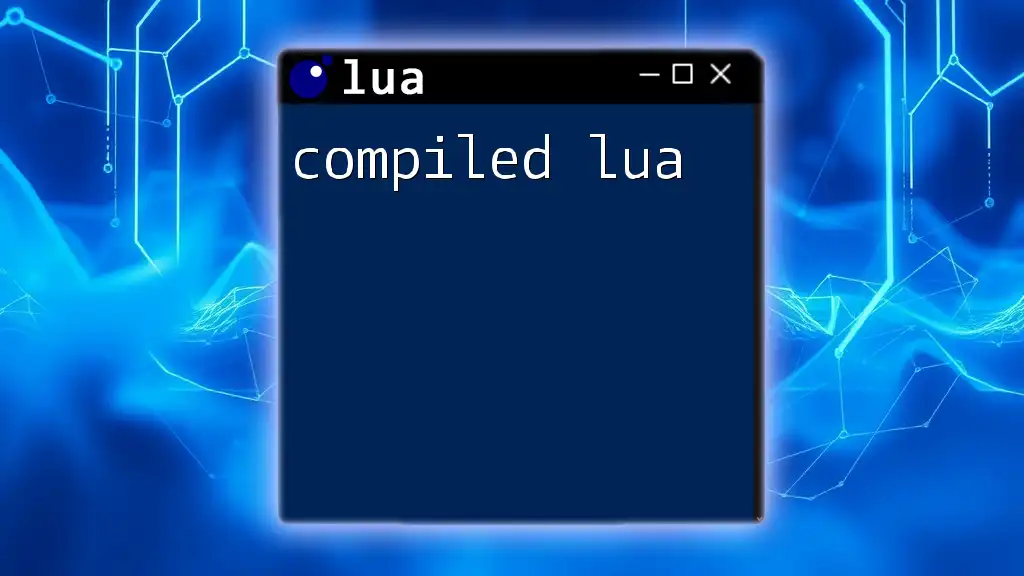
Core Features of copilot.lua
Auto-Completion Capabilities
One of the standout features of copilot.lua is its ability to provide contextual auto-completions while you type. This reduces the time spent on typing and helps developers embrace coding with efficiency. Simply start writing a function name, and copilot.lua will suggest completions based on the context.
For instance, when you begin typing `table.i`, copilot.lua might suggest `table.insert` or `table.remove`, helping you choose the right method promptly.
Code Suggestions and Snippets
In addition to auto-completion, copilot.lua offers smart code suggestions and snippets. It learns from your coding patterns and community repositories to present relevant code snippets.
Here's a sample of how you might define a function with the help of copilot:
function calculateSum(a, b)
return a + b
end
When you start typing this function, copilot can auto-generate the function template, allowing you to quickly modify it to your needs.
Error Checking and Debugging Support
No one enjoys debugging, but copilot.lua eases this burden by providing real-time error checking. As you code, it highlights potential errors, which helps you catch issues early.
For example, if you forget an `end` statement at the end of a function, copilot.lua will alert you. This saves valuable time that might otherwise be spent troubleshooting.
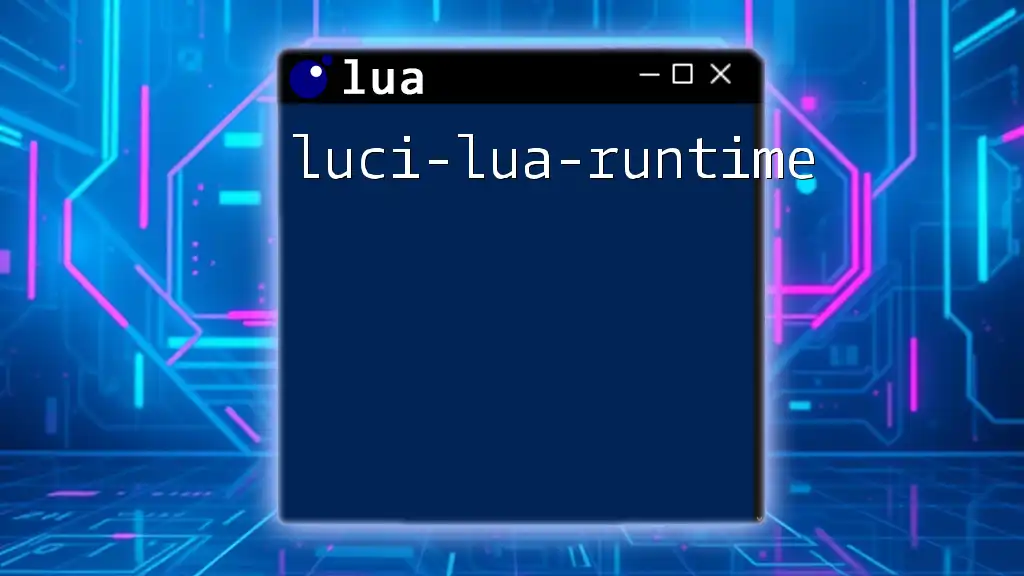
Using copilot.lua in Your Projects
Common Use Cases
copilot.lua can be integrated into various projects ranging from game development to web applications. For game developers using the Love2D framework, copilot.lua aids in scriptwriting by providing syntax highlighting and suggestions tailored for game functions.
Here's a simple example of how you might load an image in Love2D:
function love.load()
myImage = love.graphics.newImage("image.png")
end
Improving Coding Efficiency with copilot.lua
To maximize productivity, familiarize yourself with shortcuts and features in copilot.lua. For different characters or methods, copilot.lua allows you to quickly retrieve previous completions.
Consider integrating copilot.lua with Git for version control. It elevates your coding workflow by making it easier to manage changes and collaborate in teams.
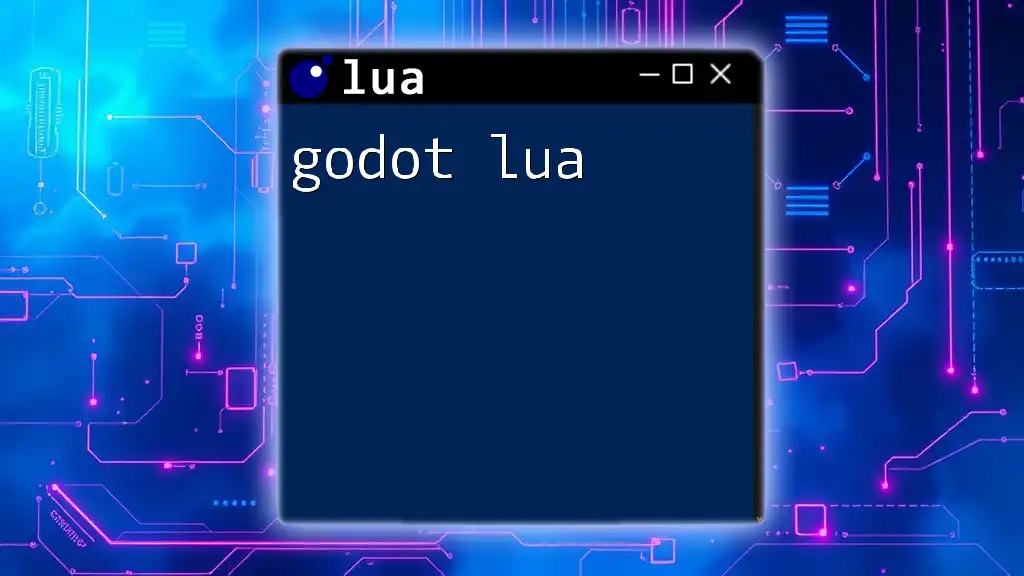
Best Practices for Using copilot.lua
Writing Clean and Maintainable Code
While copilot.lua is a powerful tool, ensuring your code remains clean and maintainable is essential. Prioritize using meaningful variable names and modular functions. Refactor your code to minimize complexity, making it easier to read and understand.
For instance:
function calculateArea(length, width)
return length * width
end
Versus a non-descriptive version:
function a(b,c)
return b * c
end
Navigating Copilot's Suggestions
With copilot.lua's vast range of suggestions, filtering through them to find the most relevant can be tricky. Customize the settings to prioritize your commonly used libraries or frameworks.
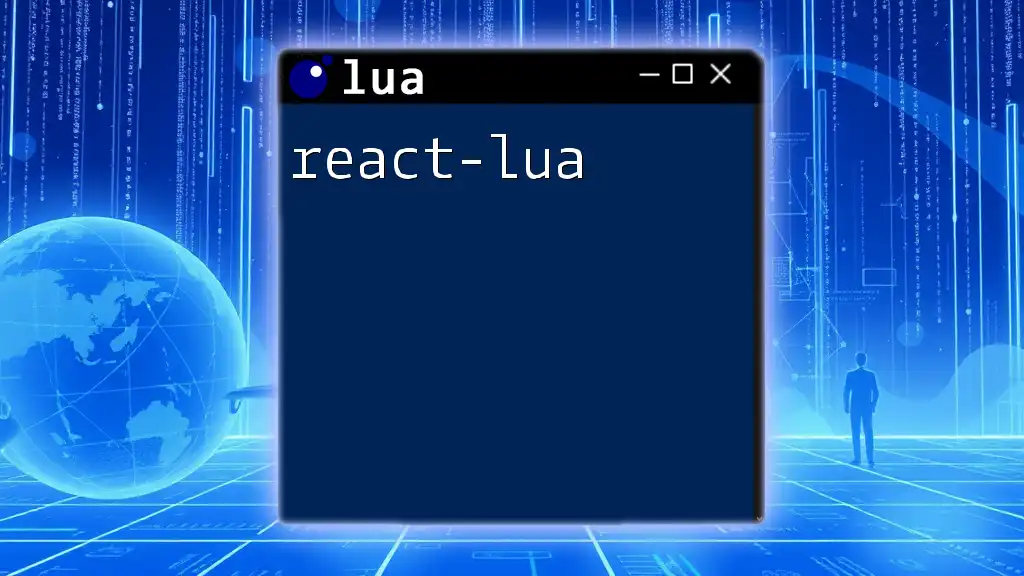
Advanced Features
Custom Commands and Bindings
For advanced use, you can create custom commands and key bindings, personalizing your experience. Here’s a simple example of defining a command to log a message:
function logMessage(message)
print("Log: " .. message)
end
Leveraging Community Resources
The Lua and copilot.lua communities are rich with resources. Explore forums like Stack Overflow for problem-solving, GitHub for open-source projects, and Discord servers to connect with fellow developers. Engaging with these resources can lead to discovering shortcuts and best practices that optimize your coding endeavors.

Conclusion
As we wrap up this guide, it’s worth reflecting on the incredible tools available through copilot.lua. Its auto-completion capabilities, code suggestions, and debugging support can revolutionize the way you write Lua code. We encourage you to explore its features and integrate them into your projects.
Remember, experimentation is key! Dive into scripting with copilot.lua, and don’t hesitate to share your experiences and learnings with the community. Your journey into efficient Lua programming awaits!
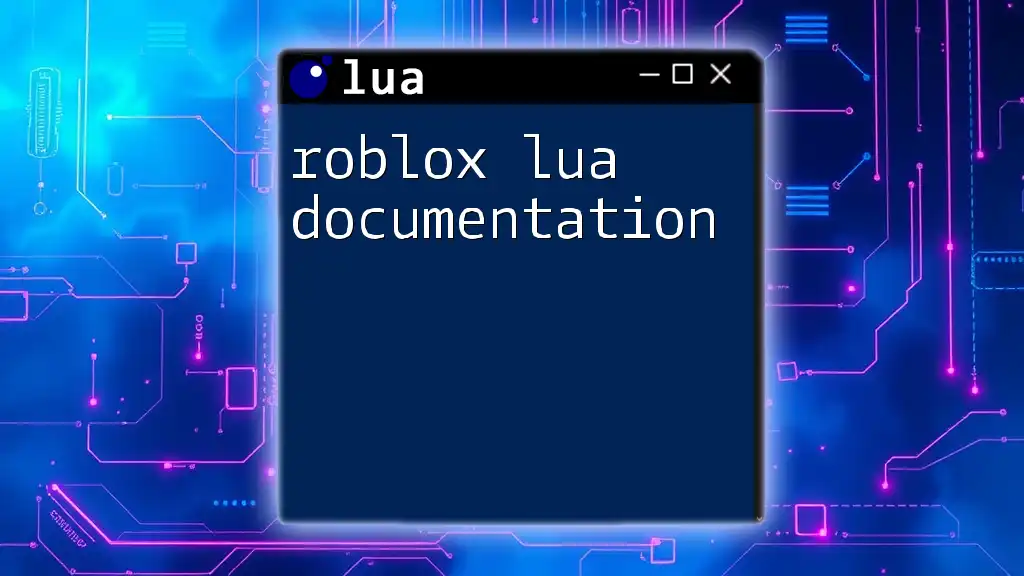
Additional Resources
Further Reading
To deepen your understanding of Lua and copilot.lua, consider delving into recommended books such as "Programming in Lua" or exploring online courses that focus on Lua scripting.
Community Links
Join forums and communities like Lua Users and Discord discussions dedicated to Lua programming. These platforms offer support and a wealth of shared knowledge from experienced developers.
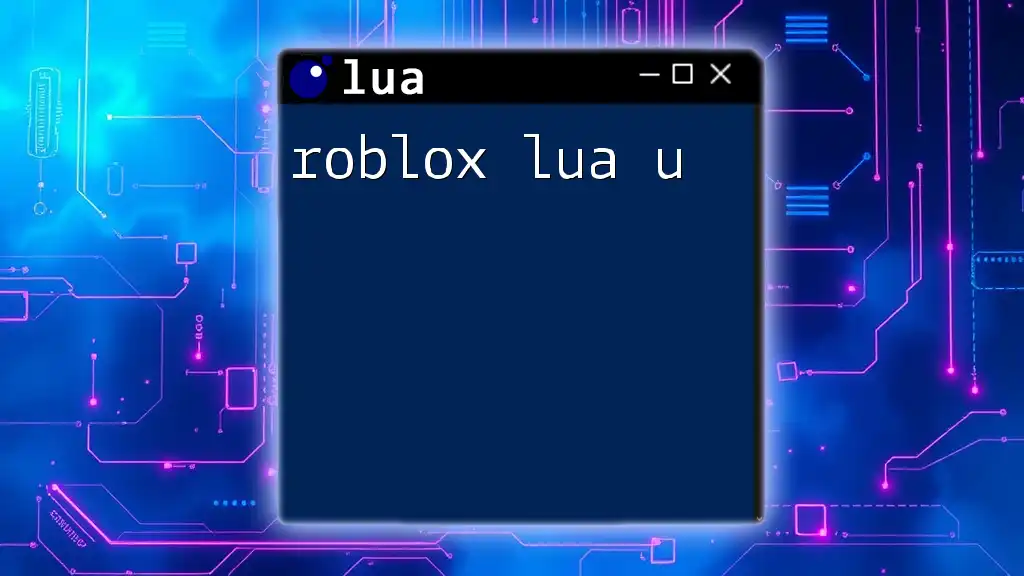
Appendix
Glossary of Terms
To assist you further, here’s a brief glossary:
- Variable: A storage location identified by a name.
- Table: The primary data structure in Lua used for arrays, dictionaries, etc.
- Function: A reusable block of code that performs a specific task.
Example Lua Scripts
Finally, maintain a repository of example scripts that utilize copilot.lua features to solidify your skills and reference them when needed. This can include scripts for basic tasks, game mechanics, or application functions, demonstrating the versatility of both Lua and copilot.lua.