Integrating Lua with C++ allows you to harness Lua's scripting capabilities within your C++ applications, enabling dynamic features and easy customization. Here’s a simple code snippet demonstrating how to call Lua from C++:
#include <lua.hpp>
#include <iostream>
int main() {
lua_State* L = luaL_newstate();
luaL_openlibs(L);
if (luaL_dofile(L, "script.lua") != LUA_OK) {
std::cerr << "Error: " << lua_tostring(L, -1) << std::endl;
lua_pop(L, 1);
}
lua_close(L);
return 0;
}
In the above example, a C++ program initializes a Lua state, loads the Lua libraries, and executes a Lua script named "script.lua", handling errors if they occur.
Setting Up Your Development Environment
Prerequisites
Before diving into integrating Lua with C++, it's crucial to ensure you have the necessary tools and libraries installed.
- C++ Development Tools: You can use g++, Visual Studio, or any C++ compiler of your choice. Be sure that your software is up-to-date to avoid compatibility issues.
- Lua Installation: You will need Lua, which can be easily installed using LuaRocks or from the official Lua binary distribution.
Setting Up Lua
To begin, you’ll need to download and install Lua. Visit Lua's official website to find the download links. Follow the installation instructions specific to your operating system. Once installed, confirm that Lua is accessible from your command line by typing lua -v, which should return the installed version.
Including Lua in C++ Projects
After setting up Lua, the next step is to include Lua headers and libraries in your C++ project. If you are using a CMake project, here’s how you can do that:
cmake_minimum_required(VERSION 3.10)
project(LuaIntegrationExample)
find_package(Lua REQUIRED)
add_executable(main main.cpp)
target_include_directories(main PRIVATE ${LUA_INCLUDE_DIR})
target_link_libraries(main PRIVATE ${LUA_LIBRARIES})
This configuration finds the Lua installation on your system and links the Lua library to your C++ executable.
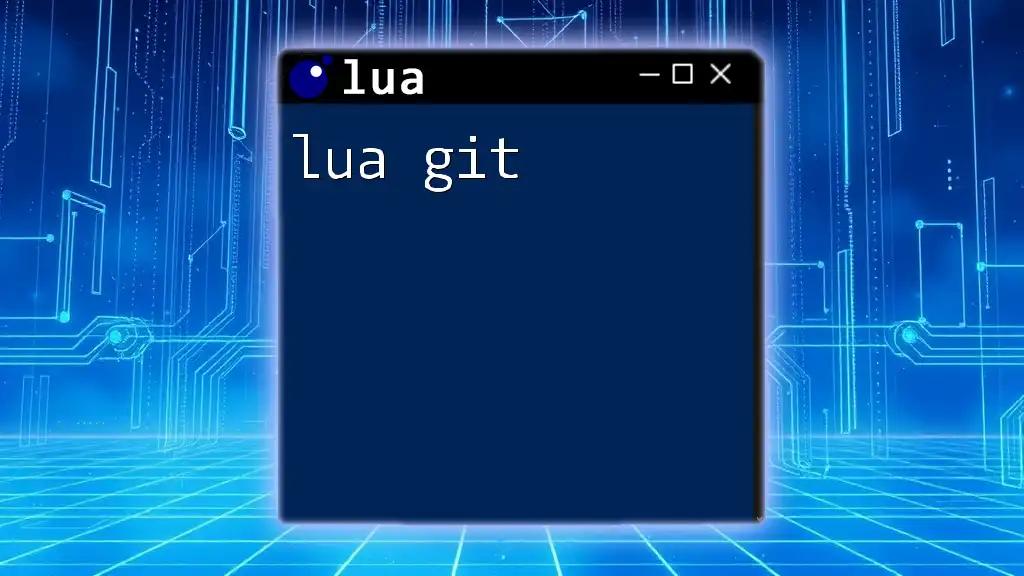
Making the Connection: Basic Integration Steps
Initializing the Lua State
To begin using Lua from C++, you need to create a Lua state. This is a fundamental step that establishes the environment within which Lua will run.
lua_State *L = luaL_newstate();
luaL_openlibs(L); // Load Lua libraries
This code initializes a Lua state and loads the standard libraries, making Lua’s extensive functionality available for use.
Loading and Executing Lua Scripts
Loading and executing Lua scripts from C++ is straightforward. You can do this with the luaL_dofile function, which loads a given Lua file and executes it.
if (luaL_dofile(L, "script.lua")) {
const char *error = lua_tostring(L, -1);
// Handle error
std::cerr << "Error: " << error << std::endl;
lua_pop(L, 1); // Remove the error message from the stack
}
This code snippet attempts to execute a Lua script named script.lua. If an error occurs, it captures the error message and prints it to the standard error output.

Data Exchange between Lua and C++
Passing Data from C++ to Lua
Exchanging data between C++ and Lua is an essential aspect of integration. To push data from C++ to Lua, you can use the following methods:
lua_pushnumber(L, 42); // Push an integer
lua_pushstring(L, "Hello Lua!"); // Push a string
lua_newtable(L); // Create a new table
lua_pushnumber(L, 1); // Push a key
lua_pushstring(L, "value"); // Push a value
lua_settable(L, -3); // Set table[key] = value
In this example, you push an integer, a string, and a table into the Lua state. The table can be filled with key-value pairs, allowing rich data structures to be passed.
Retrieving Data from Lua back to C++
Extracting data from Lua back into C++ is equally important. You can pull data using the following commands:
lua_getglobal(L, "variableName"); // Get a global variable from Lua
int value = lua_tointeger(L, -1); // Convert stack value to integer
lua_pop(L, 1); // Remove the value from the stack
This process retrieves a global variable named variableName from Lua and converts it to an integer in C++, maintaining robust data handling.
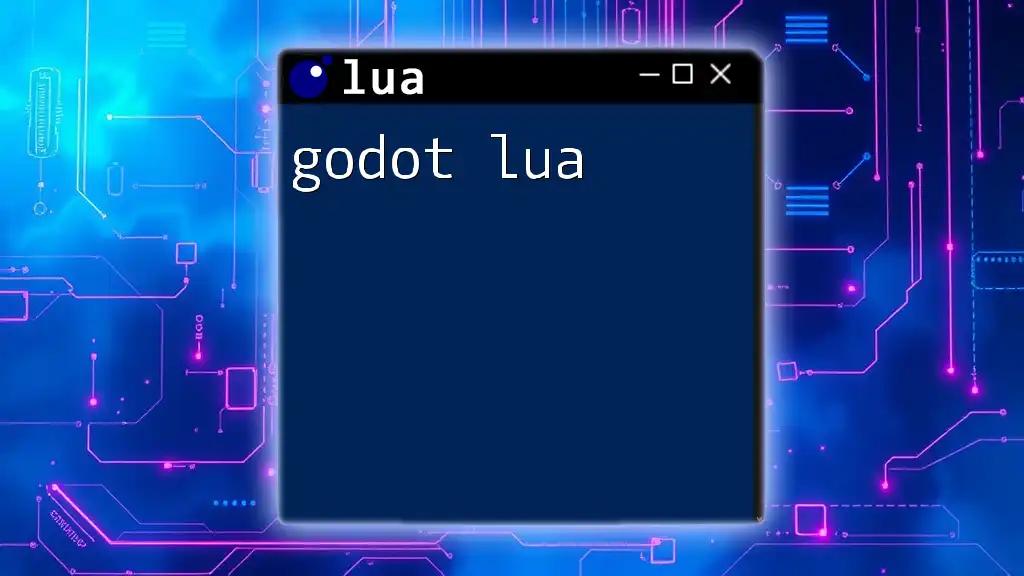
Creating Lua Functions in C++
Defining C++ Functions to Use in Lua
Creating C++ functions that Lua can call makes your integration more powerful. Below is an example of a simple C++ function designed to be called from Lua.
int myFunction(lua_State *L) {
// Function implementation
int arg = luaL_checkinteger(L, 1); // Check the first argument
lua_pushnumber(L, arg * 2); // Return double the value
return 1; // Number of return values
}
This basic function takes an integer argument, doubles it, and pushes the result back to Lua as a return value.
Registering C++ Functions to Lua
To make your C++ function accessible from Lua, you need to register it using the lua_register function.
lua_register(L, "myFunction", myFunction);
This line of code allows you to call myFunction from Lua scripts, integrating C++ functionality into your Lua environment seamlessly.

Error Handling and Debugging
Common Errors
When integrating Lua and C++, several issues can arise, such as stack underflows and calling undefined functions. It’s crucial to ensure that the Lua stack is managed correctly. For example, always check that you’ve pushed the right number of arguments before calling a Lua function.
Using Lua Error Handling
Efficient error handling is essential for robust applications. Lua provides built-in error management. You can handle errors during script execution with the following approach:
if (luaL_dofile(L, "nonexistent.lua")) {
const char *error = lua_tostring(L, -1);
std::cerr << "Lua Error: " << error << std::endl;
lua_pop(L, 1); // Clear the error message from the stack
}
In this snippet, an attempt to run a potentially faulty script is wrapped in an error handler that prints an error message if something goes wrong.

Real-World Application: Simple Game Scripting Example
Game Scenario Overview
Let’s consider a basic game scenario where Lua scripting can control game behavior, such as responding when a player is hit during gameplay.
Example: Lua Script to Control Game Behavior
The Lua script might be simple, like this:
function onPlayerHit()
print("Player got hit!")
end
This function will be invoked whenever the player receives damage.
Integrating the Lua Script with C++ Logic
In your C++ application, you will load this script and call the function as shown:
if (luaL_dofile(L, "game_script.lua")) {
// Handle error
}
// Call the function when player gets hit
lua_getglobal(L, "onPlayerHit");
if (lua_pcall(L, 0, 0, 0) != LUA_OK) {
// Handle Lua function call error
}
In this example, the onPlayerHit function is called from C++, allowing dynamic interaction between game logic written in C++ and behaviors implemented in Lua.

Conclusion
To summarize, integrating Lua with C++ opens up a world of possibilities for developers looking to combine the performance of C++ with the flexibility of Lua scripting. By following the outlined steps — from setting up your environment to handling data exchange and function calling — you can leverage the strengths of both languages effectively.
As you become familiar with the basic principles of integration, consider exploring more advanced features of Lua, such as coroutines or leveraging the Lua C API for specialized tasks. For further learning, numerous resources and documentation are available online to deepen your expertise in using Lua with C++.
With this guide, you now have the foundation needed to integrate Lua with C++ PDF and enhance your projects with powerful scripting capabilities!











