C++ and Lua can be seamlessly integrated to enhance application functionality, allowing developers to leverage Lua's scripting capabilities within a C++ environment.
Here's a simple example of how you can execute Lua code from C++ using the Lua C API:
#include <lua.hpp>
int main() {
lua_State *L = luaL_newstate(); // Create a new Lua state
luaL_openlibs(L); // Load Lua libraries
luaL_dostring(L, "print('Hello from Lua!')"); // Execute a Lua command
lua_close(L); // Close the Lua state
return 0;
}
Understanding C++ and Lua
What is C++?
C++ is a powerful, high-performance programming language that builds on the foundations of the C language. Developed in the early 1980s by Bjarne Stroustrup, it incorporates features like object-oriented programming, generic programming, and low-level memory manipulation. C++ is widely used for system/software development, game development, and applications requiring high performance.
Key Features of C++:
- Object-Oriented Programming (OOP): Allows for encapsulation, inheritance, and polymorphism, making it easier to manage and organize code.
- Performance: C++ provides direct access to hardware resources, making it ideal for performance-critical applications.
- Rich Standard Library: C++ comes with a comprehensive standard library that includes utilities for file management, data structures, and algorithms.
What is Lua?
Lua is a lightweight, high-level, and embeddable scripting language designed primarily for extending applications. Created in Brazil in the early 1990s, it has gained popularity for its simplicity and flexibility, making it a favored choice in game development and embedded systems.
Key Features of Lua:
- Ease of Integration: Lua can be easily integrated with C/C++ applications, allowing for seamless function calls between the two.
- Dynamic Typing: Variables in Lua are dynamically typed, enabling developers to write flexible and straightforward code.
- Coroutines: Lua supports coroutines, providing a powerful way to manage cooperative multitasking.
The Benefits of Integrating C++ with Lua
Integrating C++ and Lua can significantly enhance application development. Here are some core benefits:
- Lightweight Scripting Capabilities: Lua allows developers to write scripts quickly, enabling rapid prototyping and agile development.
- Improved Performance and Flexibility: C++ handles performance-driven tasks while Lua is employed for higher-level scripting, striking a balance between efficiency and ease of use.
- Ease of Use in Application Development: Lua’s syntax is straightforward, making it accessible for quick modifications and additions to C++ applications.

Setting Up Lua in a C++ Environment
Required Tools and Libraries
To work with C++ and Lua, you'll need the appropriate tools and libraries. Ensure you have a C++ compiler like GCC or MinGW and download the Lua binaries or source code from the official Lua website.
Installing Lua
Installing Lua is straightforward. Follow these steps:
- Download: Go to the official Lua website and download the latest version.
- Install: Follow the installation guide specific to your operating system.
- Verify the Installation: Open a terminal and type
lua -vto check if Lua is installed correctly.
Linking Lua with C++
Linking Lua libraries in a C++ project requires you to specify the path to the Lua headers and libraries in your project settings. Below is a sample code illustrating how to link and set up Lua in a simple C++ program:
#include <lua.hpp>
int main() {
lua_State *L = luaL_newstate(); // Create a new Lua state
luaL_openlibs(L); // Load standard Lua libraries
// Your code here...
lua_close(L); // Close the Lua state
return 0;
}

Basic Concepts of Lua in C++
Scripting from C++
Running Lua scripts from C++ is crucial for effective integration. You can execute a Lua script using the following code block:
if (luaL_dofile(L, "script.lua") != LUA_OK) {
// Error handling
fprintf(stderr, "Error: %s\n", lua_tostring(L, -1));
}
This code attempts to execute a Lua script named script.lua. If any errors occur, it will print the error message.
Passing Data Between C++ and Lua
Basic Data Types
Passing basic data types, such as numbers and strings, between C++ and Lua is essential for functional integration.
Example of passing a number from C++ to Lua:
lua_pushnumber(L, 42); // Push a number to the stack
lua_setglobal(L, "myNumber"); // Set it as a global variable in Lua
This code pushes the integer 42 onto the Lua stack and sets it as a global variable called myNumber that can be accessed in Lua scripts.
Complex Data Types
Working with complex data types, such as tables and user data, is equally important.
Creating a Lua table in C++ can be done as follows:
lua_newtable(L); // Create a new table
lua_pushstring(L, "key");
lua_pushstring(L, "value");
lua_settable(L, -3); // Set table[key] = value
This snippet creates a new Lua table and populates it with a key-value pair.
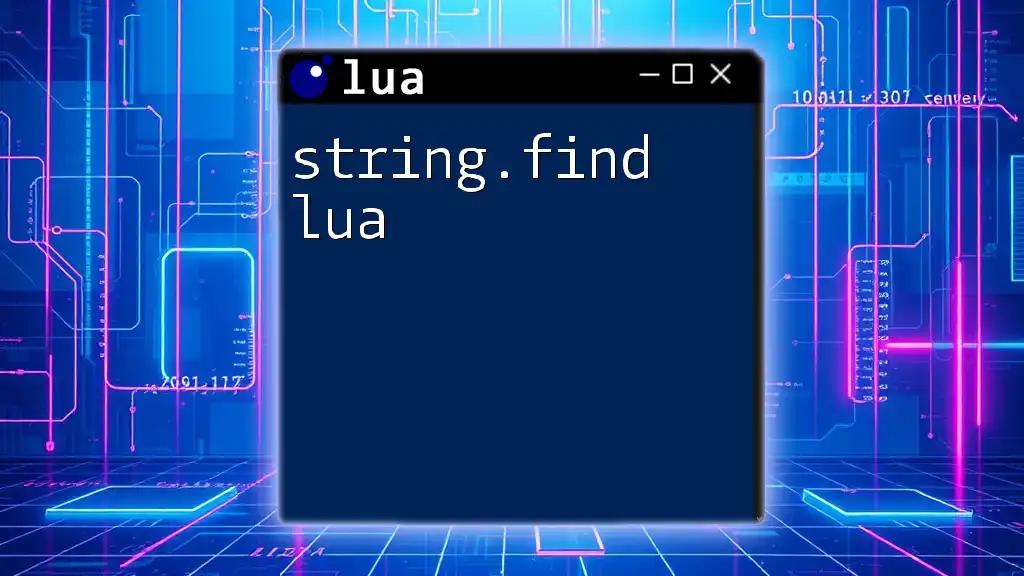
Advanced Integration Techniques
Calling C++ Functions from Lua
Exposing C++ functions to Lua allows you to leverage the performance of C++ while using Lua’s easier syntax for scripting. Here’s an example of defining a C++ function that can be called from Lua:
int myFunction(lua_State *L) {
int arg1 = luaL_checkinteger(L, 1);
lua_pushinteger(L, arg1 * 2); // Return the double of the input
return 1; // Number of return values
}
// Register function
lua_register(L, "doubleValue", myFunction);
This function takes an argument from Lua, doubles it, and returns the result back to the Lua script.
Handling Errors and Debugging
Monitoring and debugging Lua scripts running in a C++ environment can be challenging. Utilize error handling functions like luaL_dofile and luaL_checktype, and ensure to check the stack size and types of returned values frequently.
Performance Considerations
When integrating C++ and Lua, performance should always be a concern. While C++ is designed for high-speed execution, Lua can introduce overhead due to its interpreted nature.
To optimize your integration:
- Minimize Lua function calls from C++.
- Use C++ for performance-critical operations and Lua for high-level logic.
- Cache values when possible to avoid repeated stack operations.

Use Cases of C++ and Lua Integration
Gaming Development
The use of C++ and Lua in game development is one of the most prominent examples. Many popular game engines, like Unity and Corona, utilize Lua due to its efficiency, allowing developers to script game mechanics rapidly while maintaining high performance for graphics and physics calculations.
Embedding Lua in Software Applications
Lua is often embedded in applications that require user configuration and scripting capabilities. Examples include software like Adobe Lightroom and various industrial applications, where users can tailor functionality without altering the core C++ codebase.

Conclusion
Integrating C++ and Lua opens a realm of possibilities for developers, enhancing application flexibility, speeding up the development process, and leveraging the strengths of both languages. By following the steps outlined in this guide, you can harness the power of scripting within a performance-driven C++ environment.

Resources for Further Learning
For those looking to deepen their knowledge of C++ and Lua, consider exploring the following:
- Books like "Programming in Lua" or "Effective C++".
- Online courses on platforms like Udemy or Coursera.
- Participating in developer communities such as Stack Overflow or Lua's official forums.
Call to Action
Don't hesitate to subscribe to our teaching platform for more insights on using C++ and Lua effectively. Share your experiences or any questions you may have as you embark on this exciting journey!

















