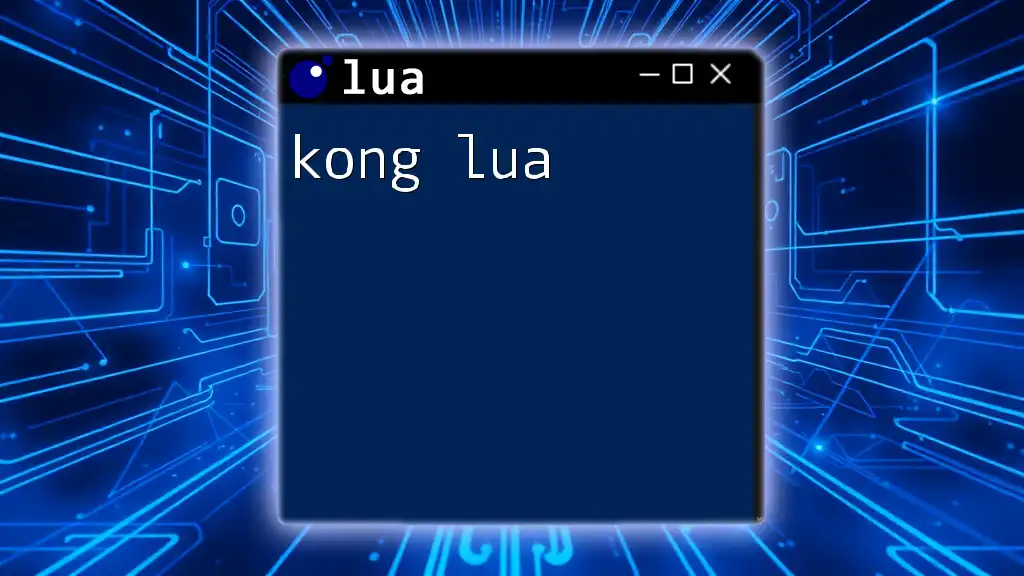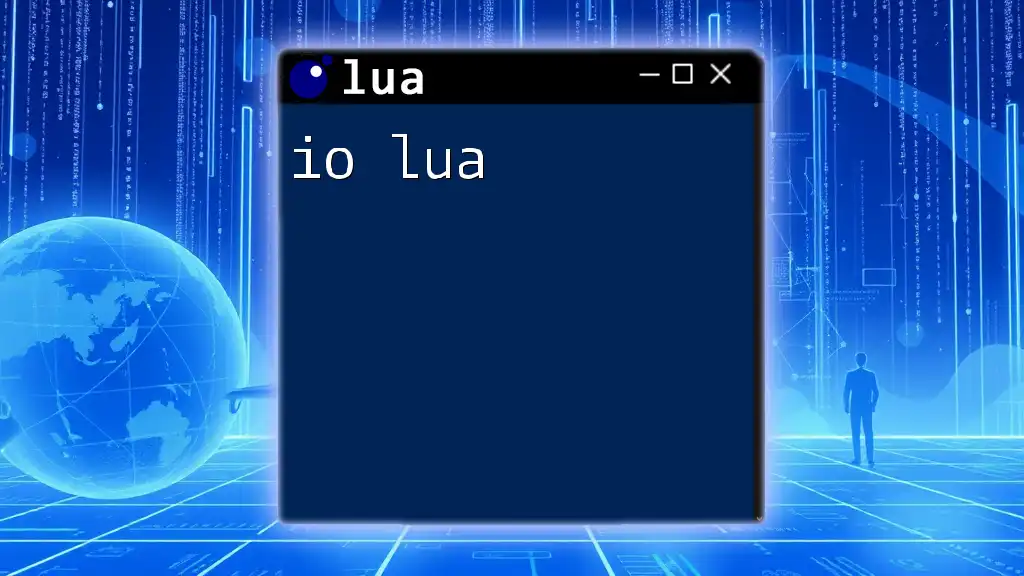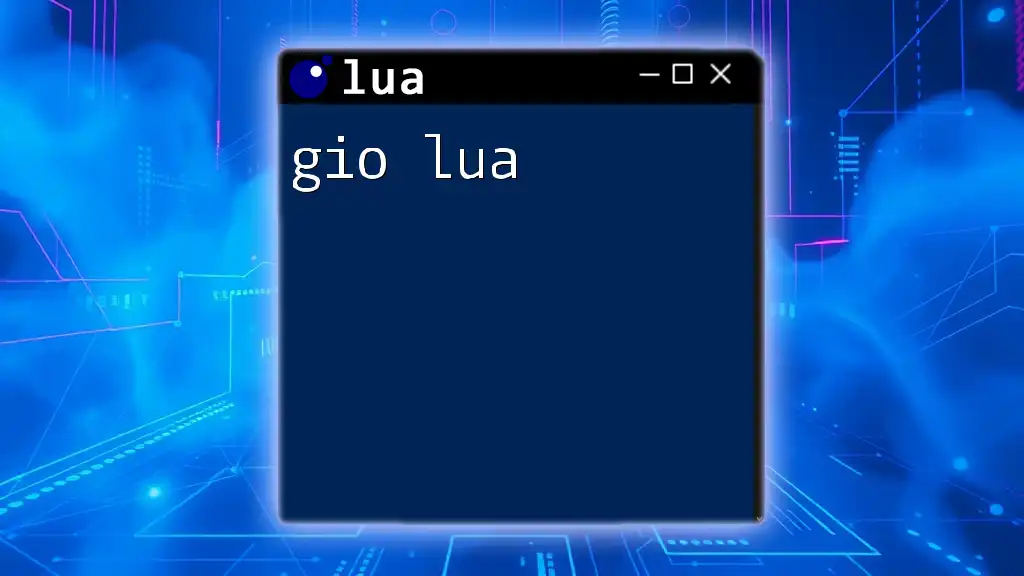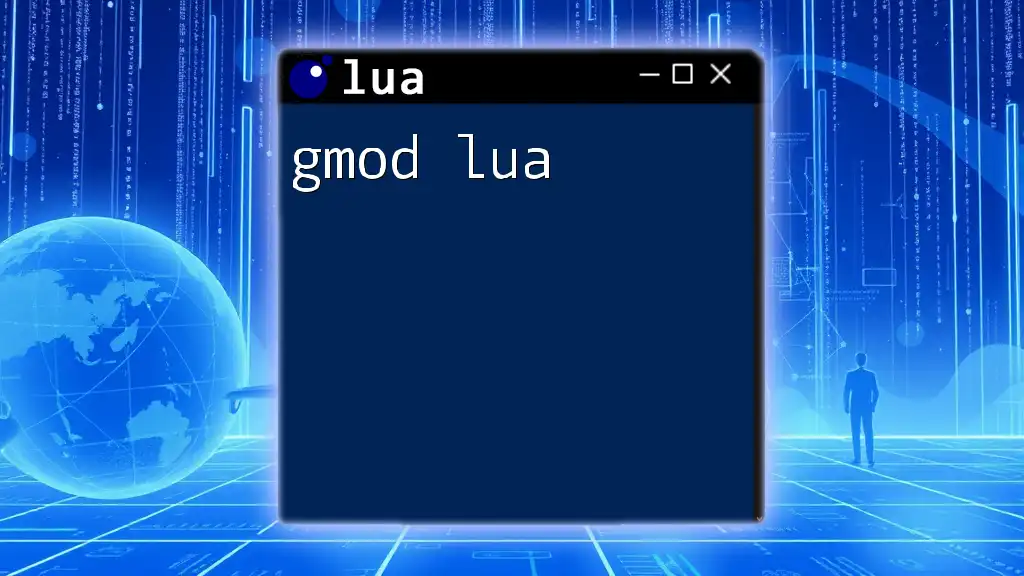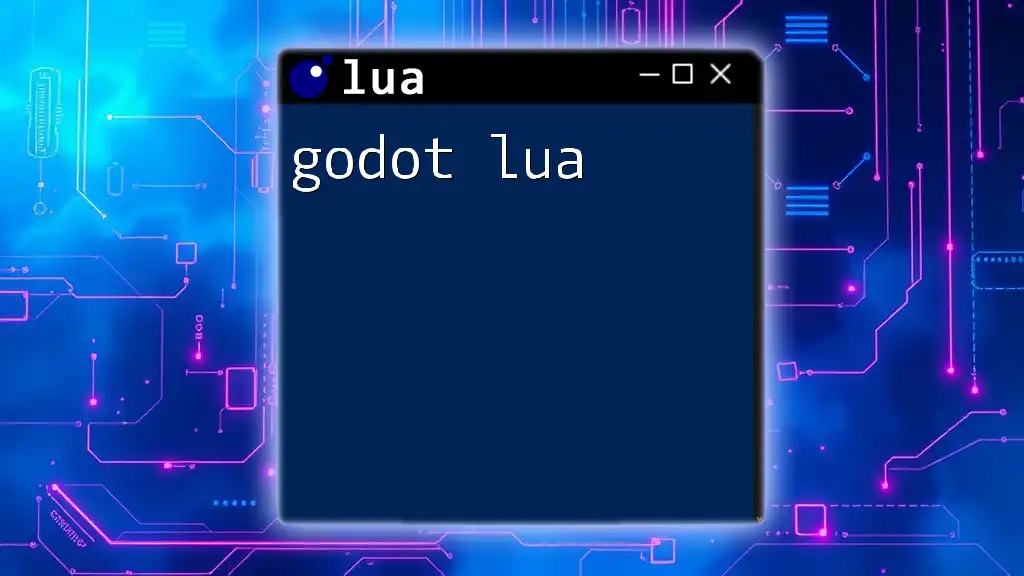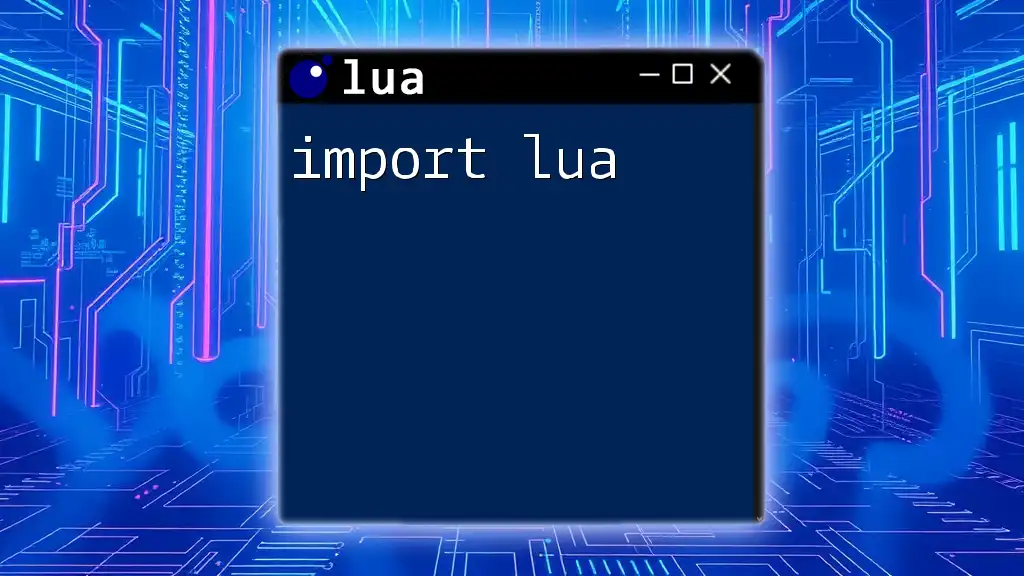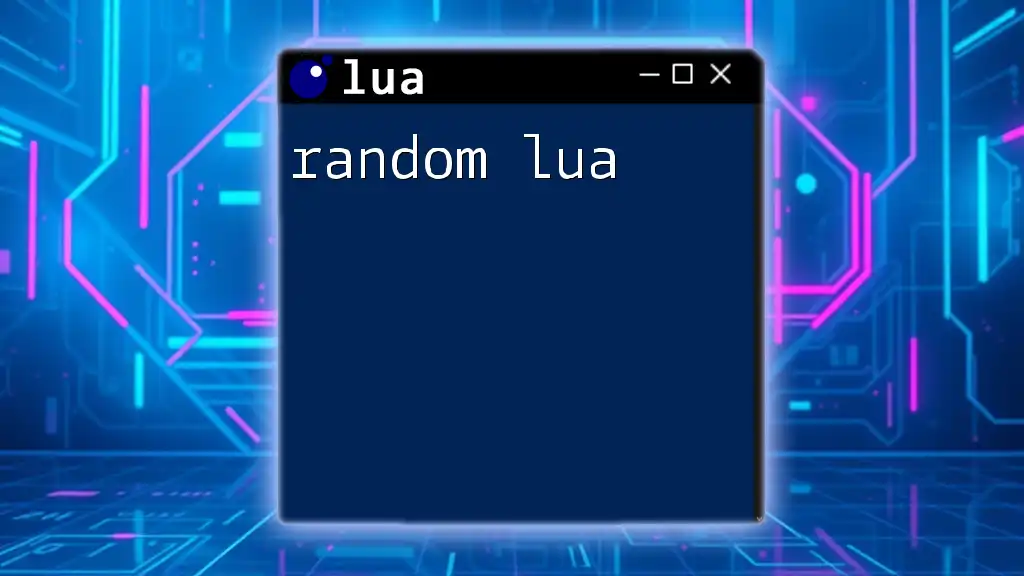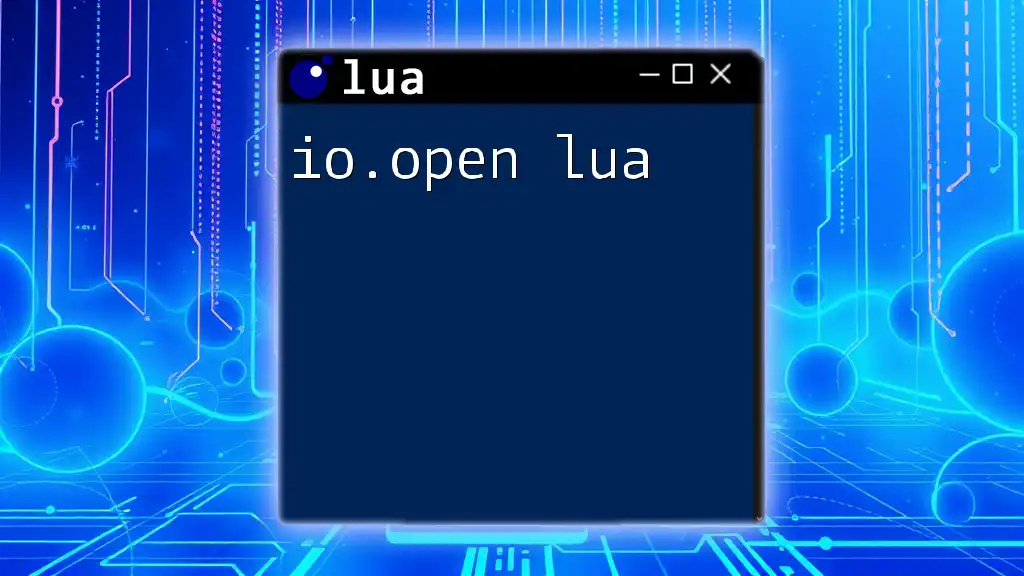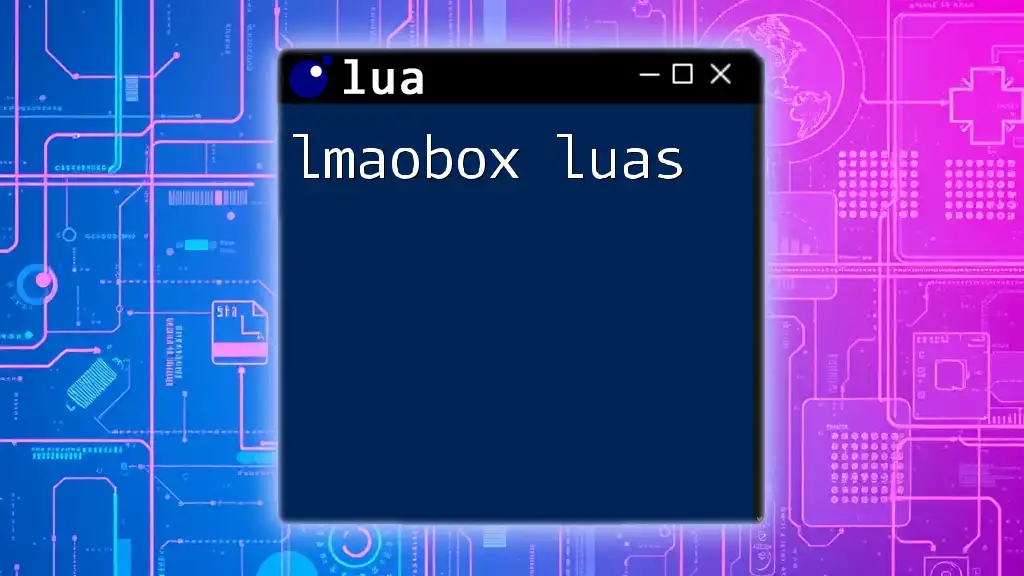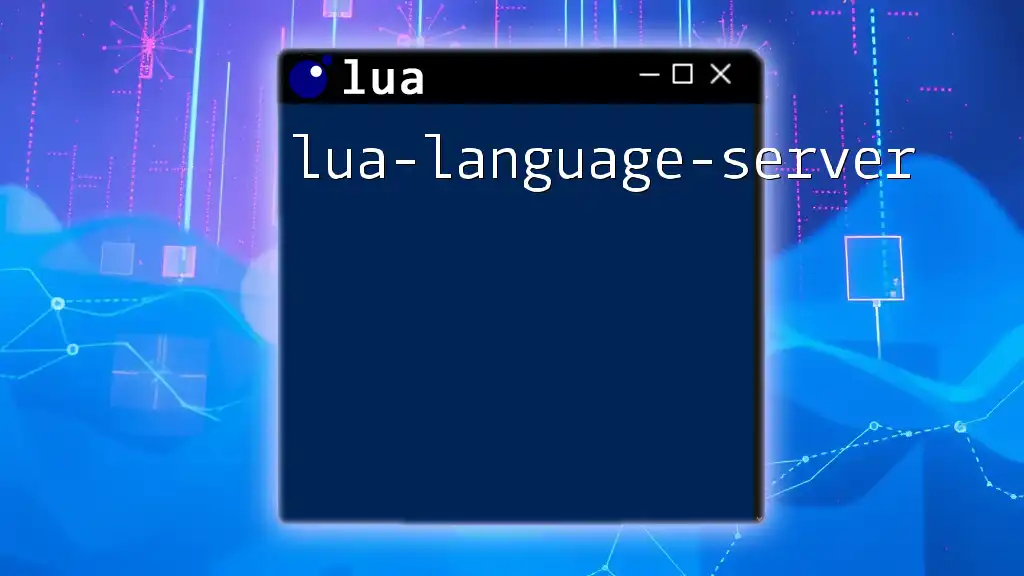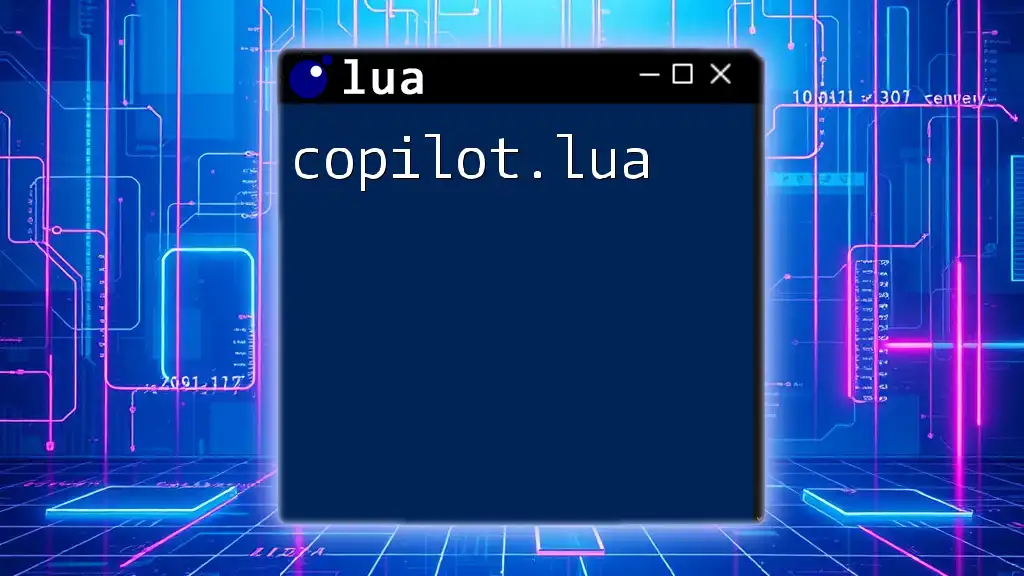Kong Lua refers to the Lua scripting capabilities within Kong Gateway, allowing users to customize request/response handling and extend functionality efficiently.
Here's a simple code snippet that demonstrates how to modify a response in Kong using Lua:
function modify_response(conf)
kong.response.set_header("X-Custom-Header", "Hello World")
end
What is Kong?
Kong is an open-source API gateway that acts as a middleware between clients and your backend services. It is widely used in microservices architectures due to its scalability, flexibility, and ease of use. By handling requests, security, traffic management, and monitoring, Kong allows developers to focus on building functionalities rather than dealing with networking intricacies.
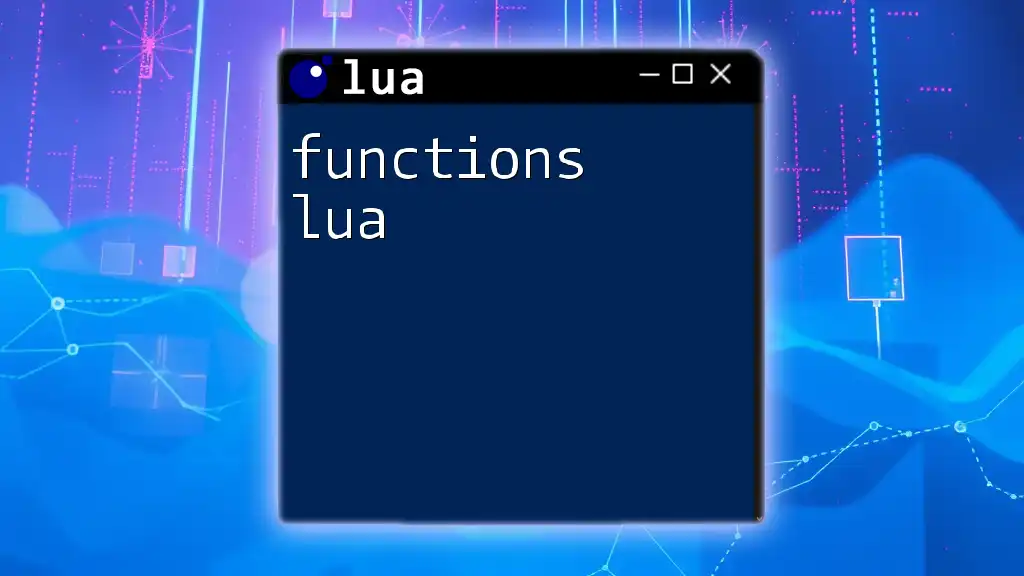
Introduction to Lua
Lua is a lightweight, high-level scripting language that excels in embedding scenarios. With its simple syntax, efficiency, and speed, it has earned a reputation as a preferred language for writing plugins in various applications, including Kong. The ability to extend Kong's functionality through Lua scripting ensures that developers can implement custom solutions tailored to their specific needs.
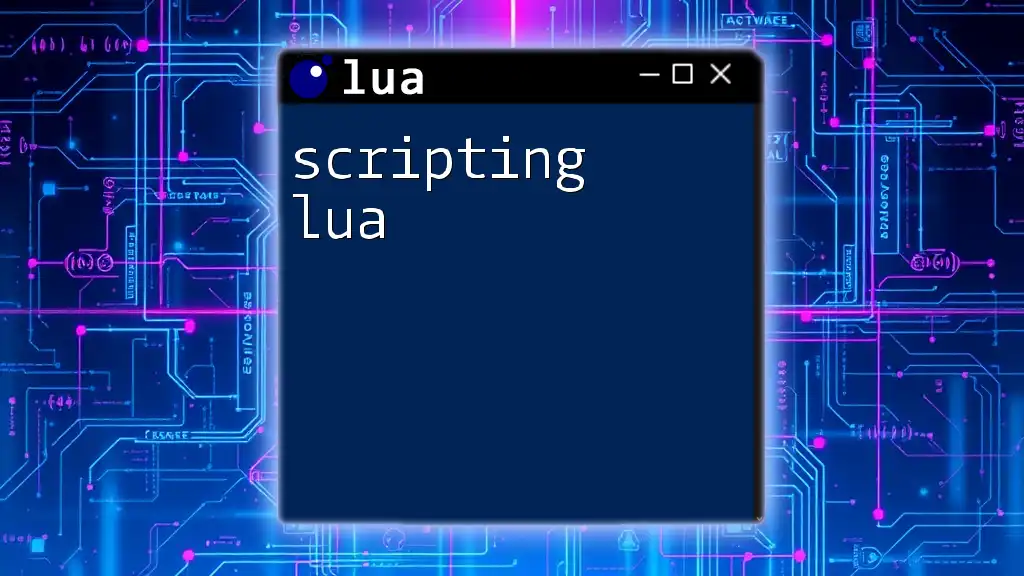
Setting Up Kong with Lua
Prerequisites
Before diving into Kong and Lua integration, you should ensure you have the following:
- Basic Software Requirements: Make sure you have Docker installed along with appropriate Kong distribution (using either PostgreSQL or Cassandra). Familiarity with APIs and Lua is essential but you can start from scratch.
Installing Kong
To get started with Kong, you can install it using Docker, which simplifies the installation and setup process. Here’s a basic step-by-step installation guide:
-
Pull the Kong image from the Docker repository:
docker pull kong:latest -
Run a PostgreSQL container (or choose Cassandra if preferred):
docker run -d --name kong-database \ -e "KONG_DATABASE=postgres" \ -e "PG_USER=kong" \ -e "PG_PASSWORD=kong" \ -e "PG_DATABASE=kong" \ postgres:9.6 -
Install Kong:
docker run -d --name kong \ --link kong-database:kong-database \ -e "KONG_DATABASE=postgres" \ -e "KONG_PG_HOST=kong-database" \ -e "KONG_PORT=8000" \ -p 8000:8000 \ kong:latest
This process sets up a local Kong instance that you can access through `http://localhost:8000`.
Basic Lua Support in Kong
Kong offers native support for Lua, allowing you to extend its capabilities through plugins. These plugins can be written to manipulate requests and responses, implement authentication, manage rates, and perform various other tasks. Understanding the Kong Plugin architecture is vital, where Lua scripts typically handle events along the lifecycle of a HTTP request.
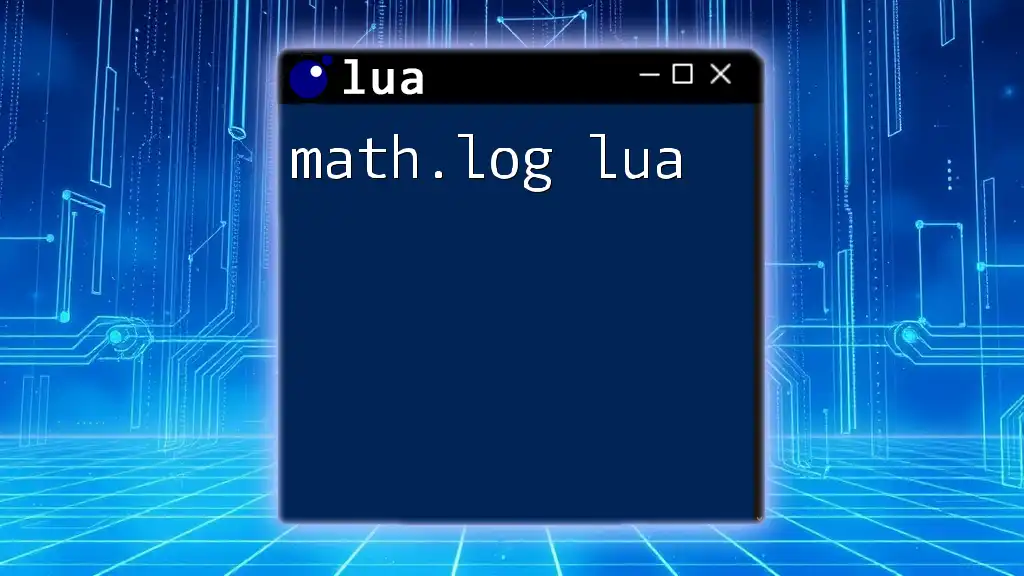
Writing Your First Lua Plugin for Kong
Creating Your Plugin
To write your own plugin, you need to follow a few guidelines for better organization and functionality. A typical Kong plugin directory should have the following structure:
my_plugin/
├── handler.lua
├── schema.lua
└── README.md
Here, `handler.lua` contains your plugin's logic, while `schema.lua` defines the configuration options.
Basic Plugin Structure
Here’s a minimal example of a Lua plugin, which simply adds a custom header to the request:
local MyPlugin = {
PRIORITY = 1000,
VERSION = "1.0.0",
}
function MyPlugin:access(conf)
-- Plugin access logic here
kong.request.set_header("X-My-Custom-Header", "MyHeaderValue")
end
return MyPlugin
Plugin Configuration
A significant part of creating a plugin is providing users with configuration options. Configuration can be defined in a `schema.lua` file, enabling your plugin to accept and validate parameters. For instance:
local typedefs = require "kong.db.schema.typedefs"
return {
args = typedefs.with_gi
{
{
name = "my_choice",
required = true,
type = "string",
default = "option1",
one_of = { "option1", "option2" }
},
}
}
Deploying Your Plugin
After writing your plugin, you can deploy it to Kong by placing your plugin directory in the directories monitored by Kong. This is often set in the `/etc/kong/kong.conf` file. After changing your configuration, restart Kong to enable your plugin and validate its functionality.
kong reload
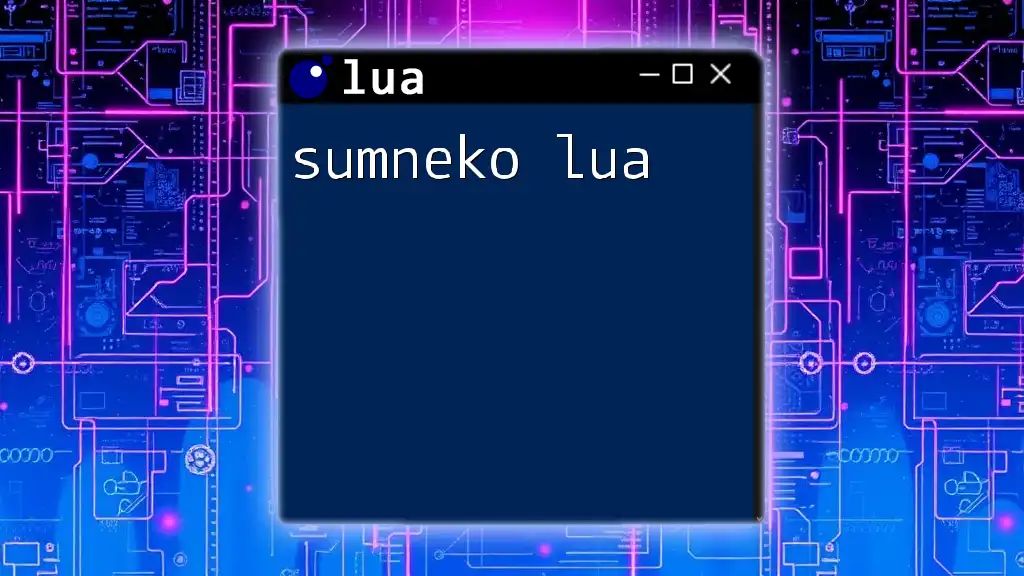
Common Use Cases for Kong Lua Plugins
Authentication Plugins
Authentication is a critical task for API security. You can create plugins to implement OAuth, JWT, or basic authentication methods. Here’s an example of a plugin that would validate a token:
function MyPlugin:access(conf)
local token = kong.request.get_header("Authorization")
if not validate_token(token) then
return kong.response.exit(401, { message = "Invalid token" })
end
end
Rate Limiting Plugins
Rate limiting helps control traffic to your services. You can easily implement a Lua plugin that counts requests and applies limits. For example:
function MyPlugin:access(conf)
local LIMIT = 1000
-- Logic to count and validate requests
end
Transformation Plugins
Transformation plugins allow you to modify requests and responses to suit your application's needs. Here’s an example of a request header transformer:
function MyPlugin:access(conf)
kong.request.set_header("User-Agent", "MyCustomUserAgent")
end
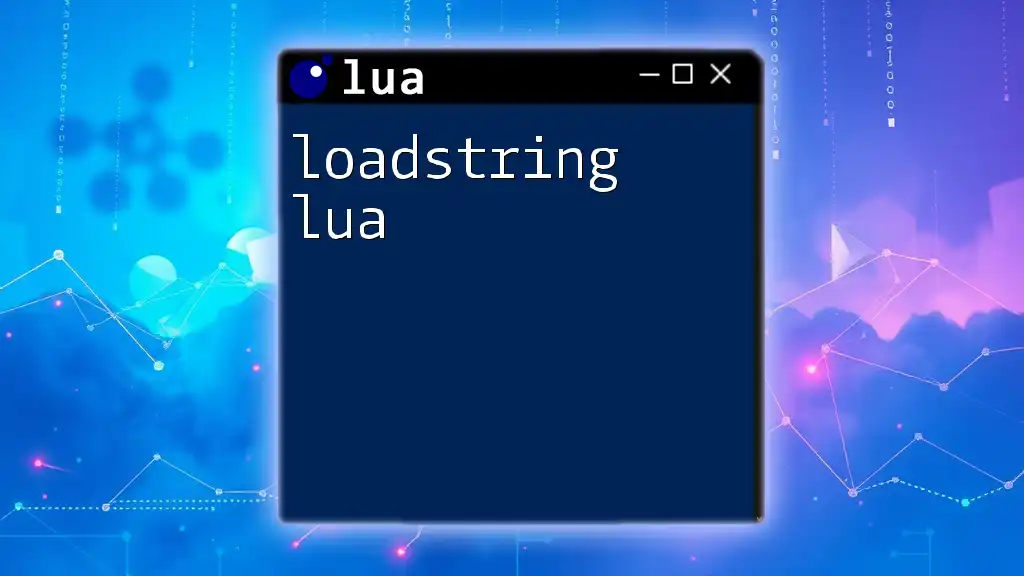
Debugging and Testing Your Kong Lua Plugins
Setting Up Debugging Tools
Using debugging tools can significantly ease the process of anticipating and fixing issues. Recommended tools include:
- LuaRocks: A package manager that allows you to install Lua libraries.
- luadoc: For generating documentation from your Lua source files.
Testing Your Plugins
Writing unit tests is crucial for maintaining the reliability of your plugins. You can use Lua testing frameworks like `busted`. Here’s a simple Lua test case:
describe("MyPlugin", function()
it("should add a custom header", function()
local response = MyPlugin:access({})
assert.equal("MyHeaderValue", response.headers["X-My-Custom-Header"])
end)
end)
Debugging Common Issues
When developing plugins, you might encounter common issues such as syntax errors or unexpected behavior. Here are a few tips:
- Use `kong.log()` to write logs to help track down issues.
- Always validate your configuration changes and reload Kong.
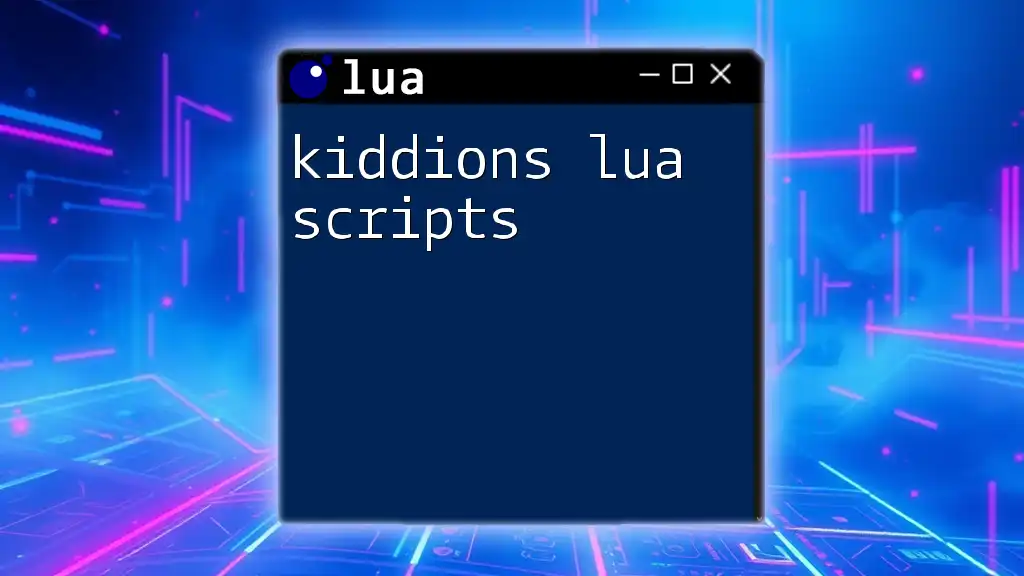
Best Practices for Writing Lua Plugins in Kong
Code Organization
Maintain a clear and organized directory structure for your plugins. Group related functions, and use comments generously to enhance readability. Following consistent naming conventions for functions and variables will help others understand your code.
Performance Optimization
To ensure optimal performance, avoid using blocking functions where possible. Lua is fast, but inefficient code patterns can still lead to degraded performance. Minimize heavy computations or long-running processes in your plugins.
Security Considerations
Security is paramount when developing plugins. Always validate external input, prevent injection vulnerabilities, and ensure that sensitive data is handled correctly. Be aware of common attacks like XSS or CSRF, and incorporate countermeasures as appropriate.
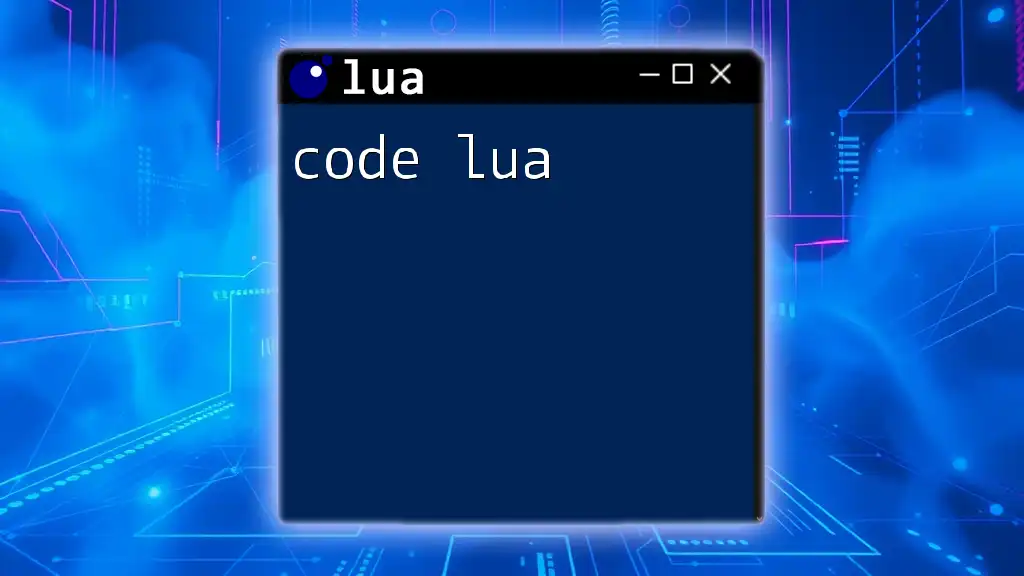
Conclusion
In this guide, we explored the significant aspects of using `kong lua` to create custom plugins that extend Kong’s functionality. From installation to deployment, testing, and best practices, mastering Kong with Lua will empower you to manage your API gateway effectively and securely.
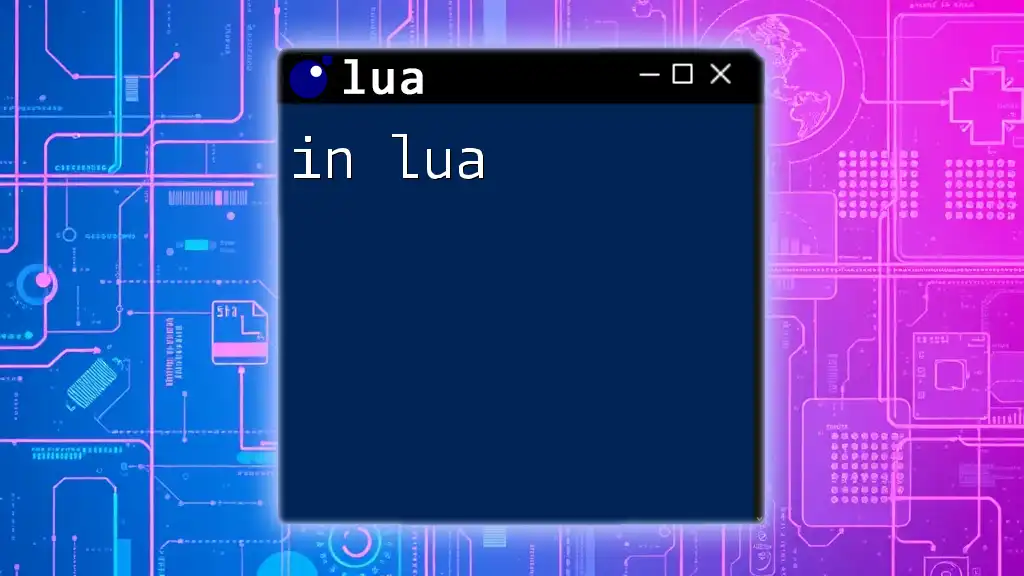
Resources for Further Learning
For deeper insights into plugins and the Lua language, consider exploring the following:
- [Kong Official Documentation](https://docs.konghq.com)
- [Lua Official Website](https://www.lua.org)
- Online forums and community support for further assistance and collaboration.
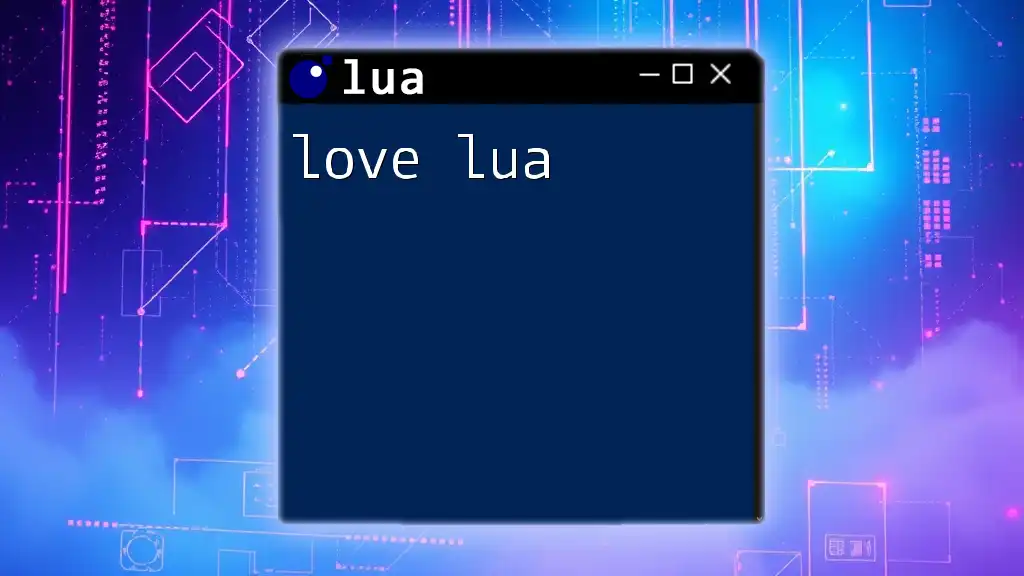
FAQ Section
How do Lua Plugins in Kong work?
Lua plugins in Kong are lightweight scripts designed to trigger at various stages of the request/response lifecycle, allowing developers to extend functionality dynamically.
Can I use third-party Lua libraries?
Yes, Kong supports third-party Lua libraries through LuaRocks. It is important to manage dependencies carefully.
What are the limitations of using Lua in Kong?
Lua is powerful, but it comes with restrictions in terms of execution time and memory, making it vital to optimize plugin code for performance.
How do I troubleshoot errors in my Kong Lua plugin?
Utilize Kong's built-in logging and monitor the Kong error logs to pinpoint issues in your Lua scripts. Regularly validate your plugin's functionality by writing and executing tests.