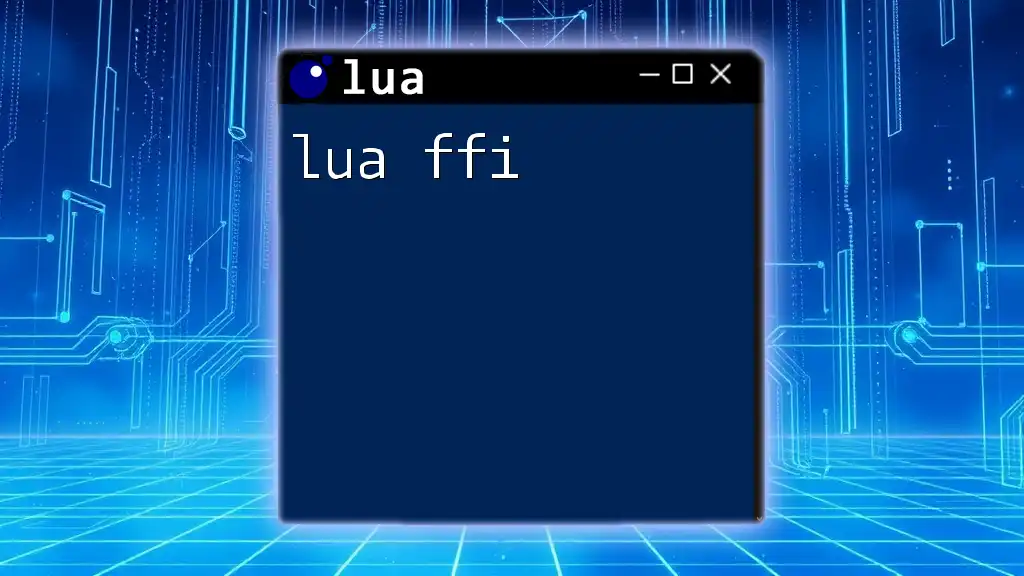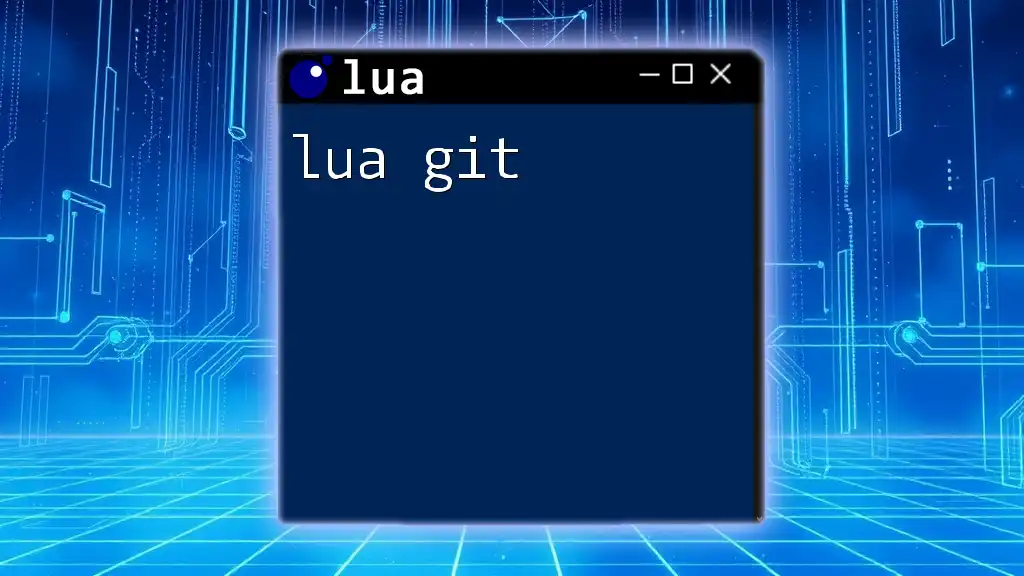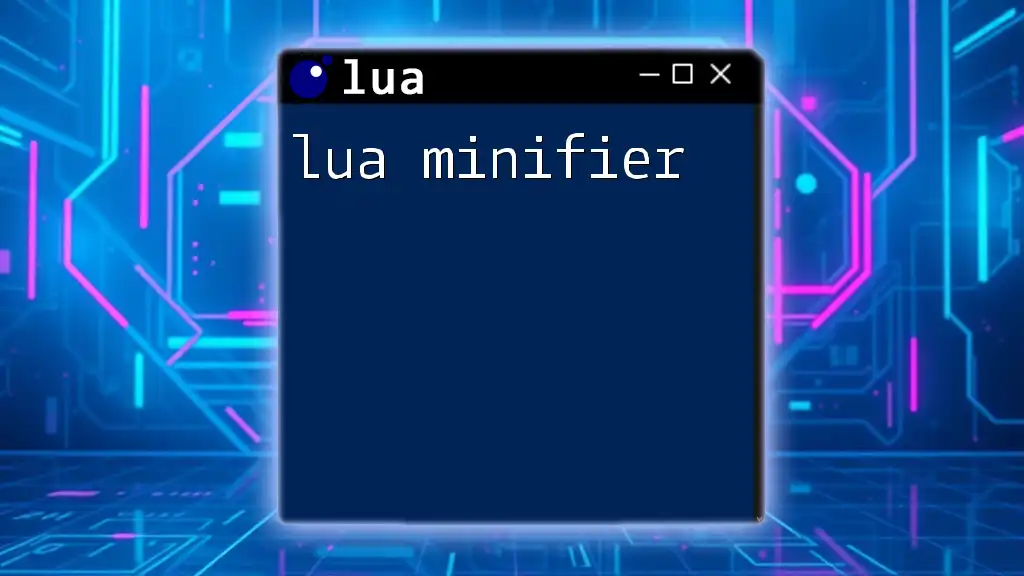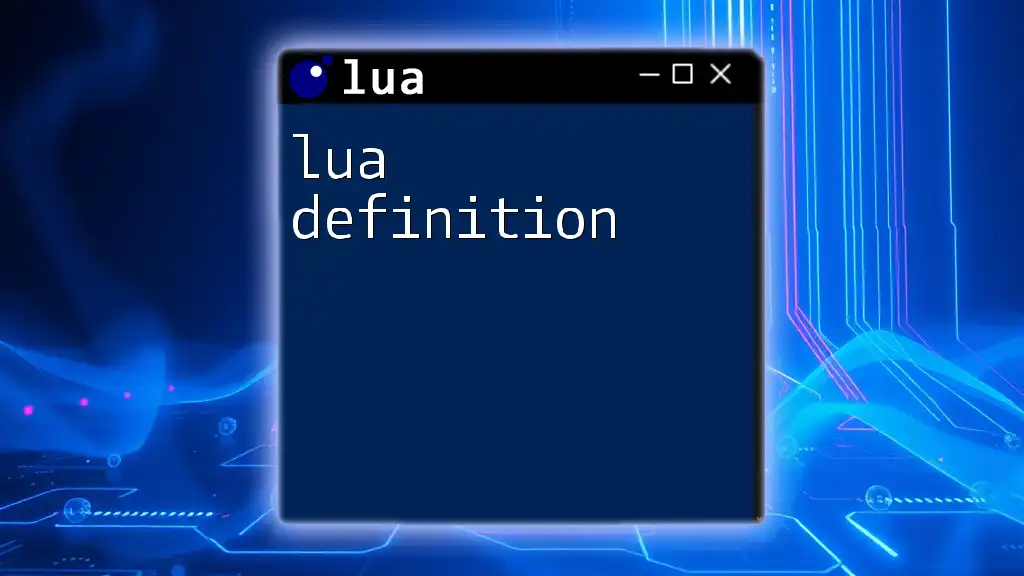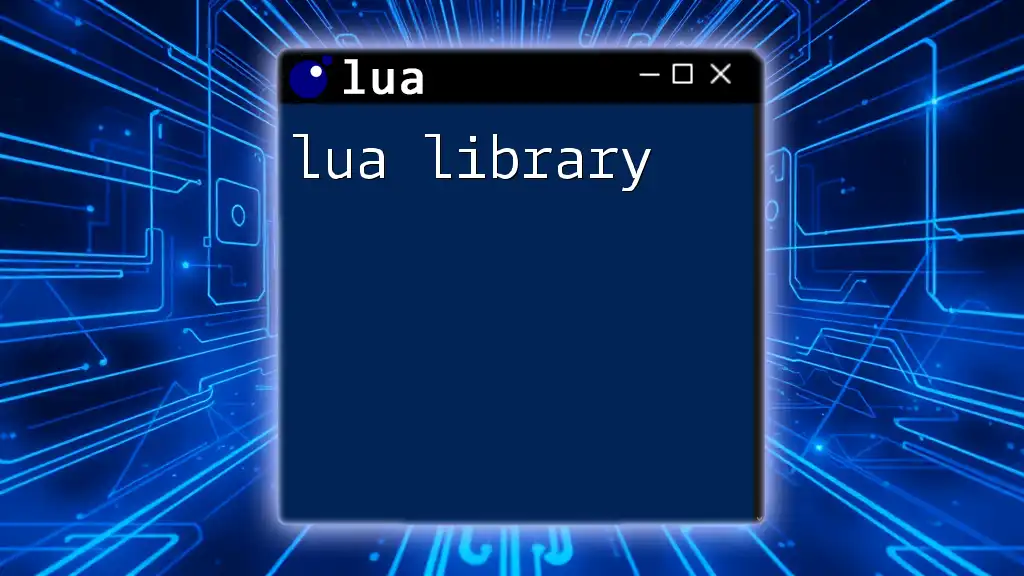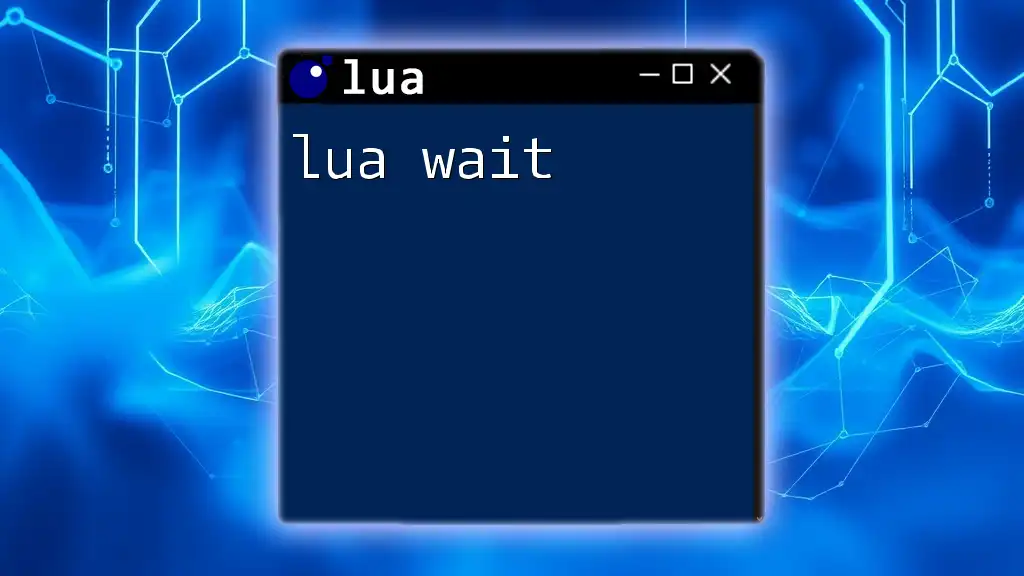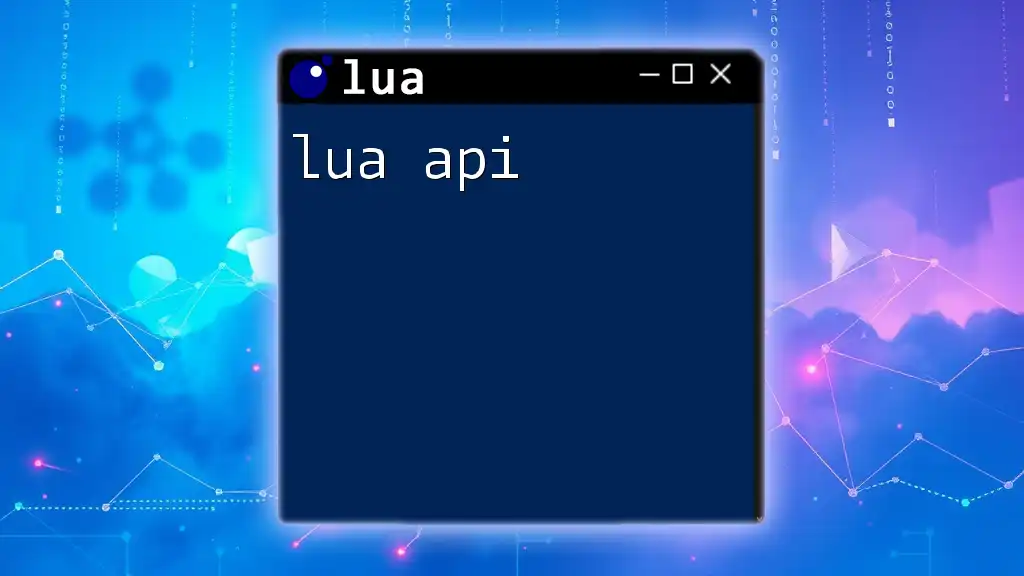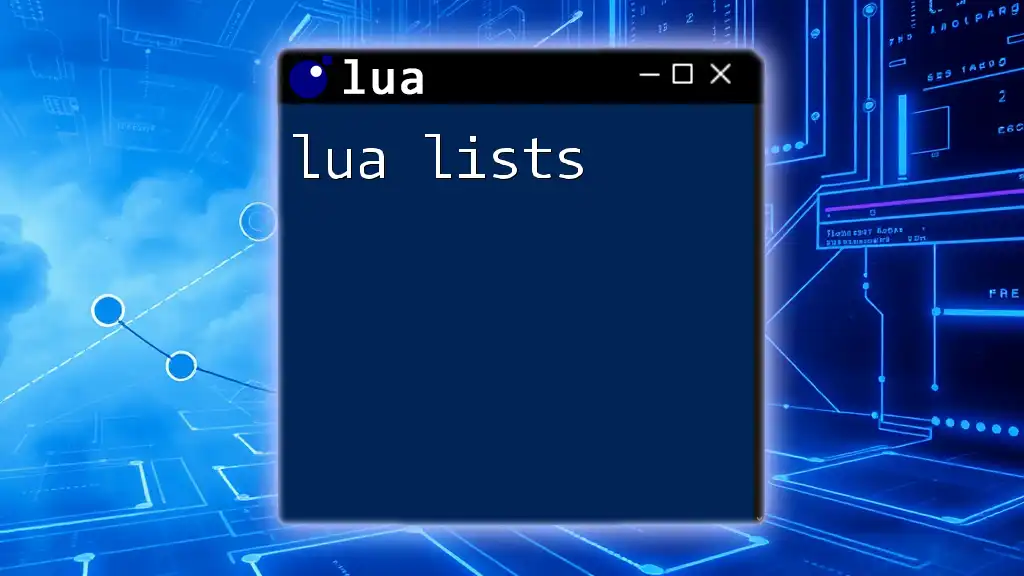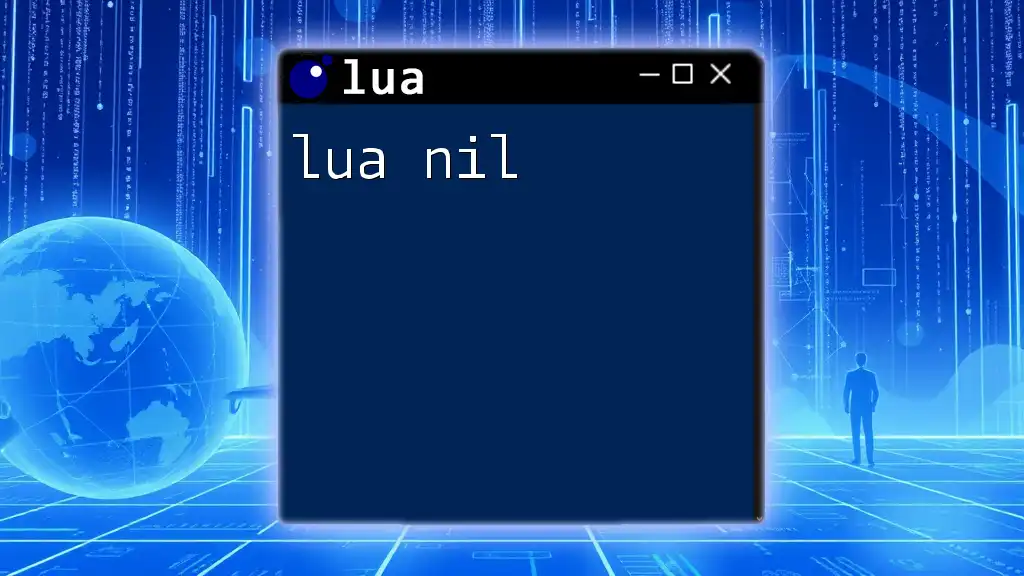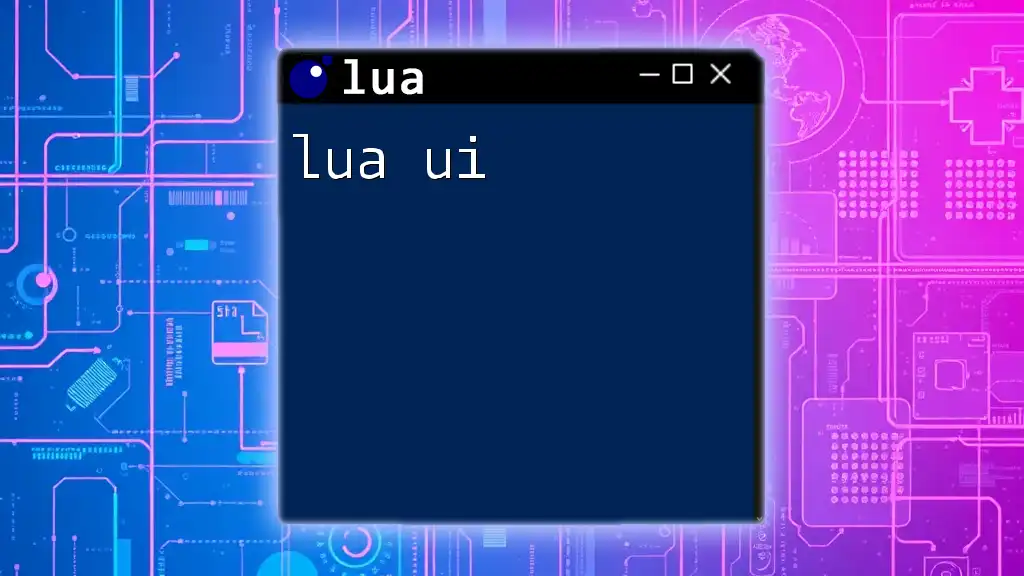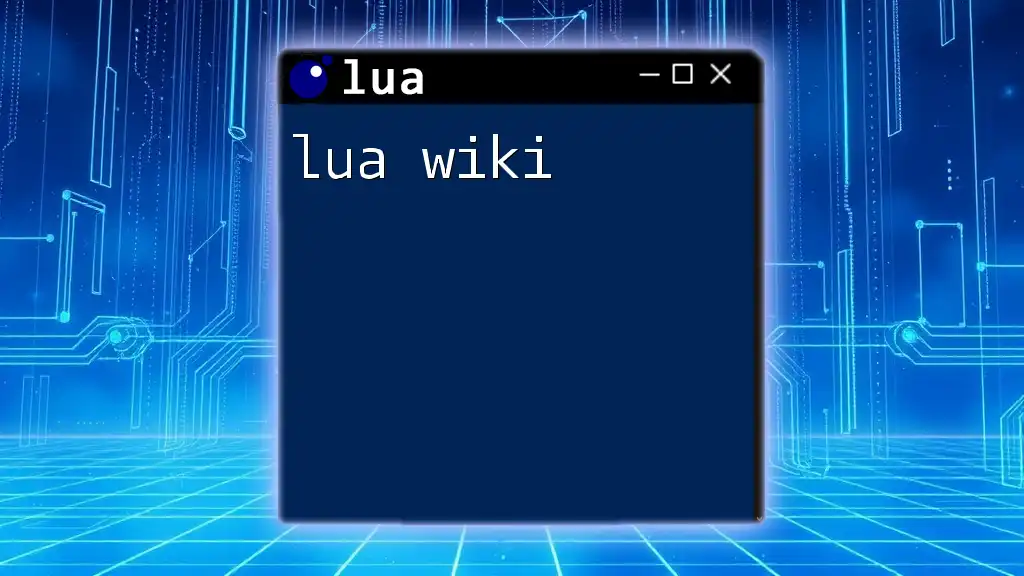Lua FFI (Foreign Function Interface) is a powerful feature that allows Lua to call C functions and use C data structures directly, enhancing performance and enabling integration with C libraries. Here's a simple example:
local ffi = require("ffi")
ffi.cdef[[
int printf(const char* fmt, ...);
]]
ffi.C.printf("Hello, %s!\n", "World")
Introduction to Lua FFI
What is Lua FFI?
Lua's Foreign Function Interface (FFI) is a powerful feature that allows developers to call C functions and use C data structures directly from Lua scripts. This is particularly useful for improving the performance of Lua applications, as it enables direct interaction with lower-level system resources and libraries without the overhead of writing a separate C module. FFI is a core feature of LuaJIT, a Just-In-Time Compiler for Lua that dramatically enhances execution speed.
Use Cases for Lua FFI
FFI shines in scenarios that require high-performance computing, like game development, real-time data processing, or extensive mathematical computations. For example, if you need to use heavy graphics libraries or interact with operating system-level features, FFI provides a clean and efficient way to do so.
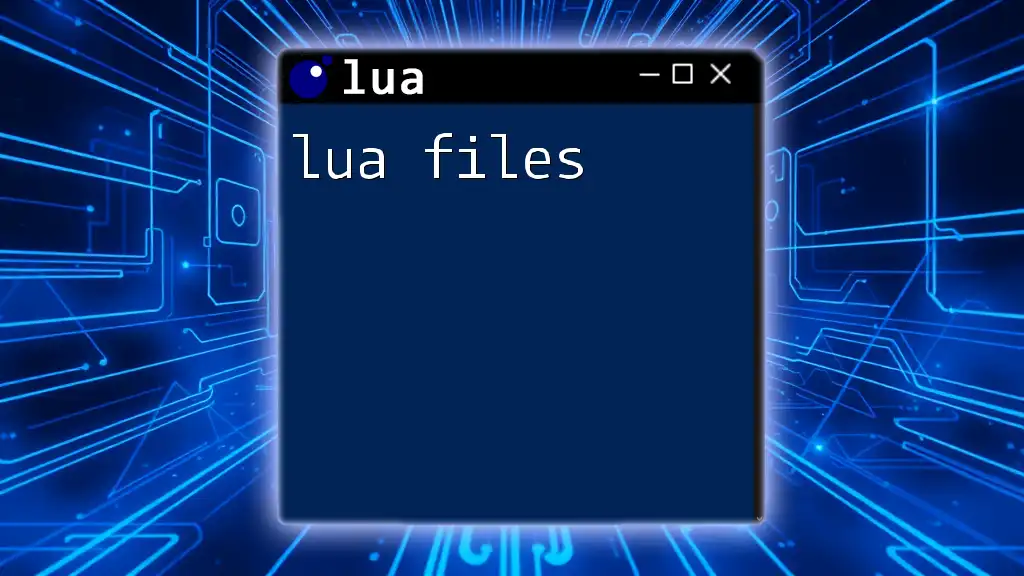
Getting Started with Lua FFI
Installing LuaJIT
To utilize Lua FFI, you need to have LuaJIT installed. Begin by downloading the latest version of LuaJIT from its [official website](http://luajit.org/download.html). Follow the installation instructions for your operating system. On UNIX-like systems, you typically compile it using:
make && sudo make install
Basic Syntax of FFI
The syntax for FFI is straightforward. You'll often start by requiring the `ffi` module.
local ffi = require("ffi")
You can access C libraries through `ffi.C`, and you often use `ffi.new` to create new C data structures. For instance, to retrieve the current time using the C `time` function, you would write:
local ffi = require("ffi")
local C = ffi.C
print(C.time(nil)) -- Example of calling a C function
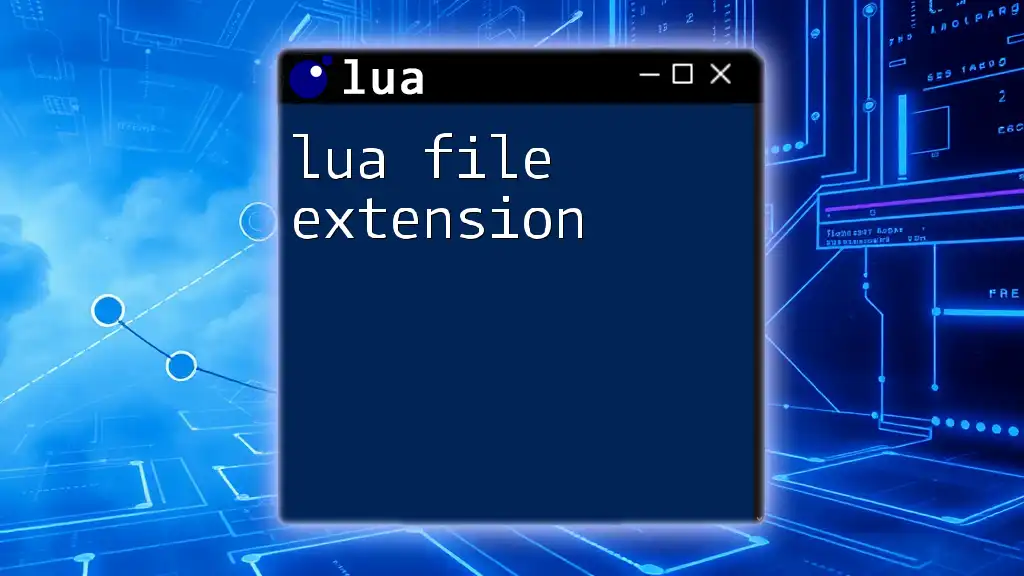
Defining C Types with FFI
Understanding C Types
Lua FFI supports a variety of common C data types, such as `int`, `float`, and `double`. To declare these types in Lua, you would use:
local myInt = ffi.new("int[1]", 42) -- An array of one int
print(myInt[0]) -- Outputs: 42
Creating C Structures
Creating structures in Lua using FFI involves defining the struct layout via `ffi.cdef`. This allows you to structure your data similarly to C.
ffi.cdef[[
struct Point {
int x;
int y;
}
]]
You can then create a new instance of this struct:
local p = ffi.new("struct Point")
p.x = 10
p.y = 20
print(p.x, p.y) -- Outputs: 10 20
Using C Arrays
FFI simplifies working with C arrays. You can declare and manipulate C arrays directly in Lua.
local arr = ffi.new("int[5]") -- Declare an array of 5 integers
for i = 0, 4 do
arr[i] = i * 2
end
for i = 0, 4 do
print(arr[i]) -- Outputs: 0 2 4 6 8
end
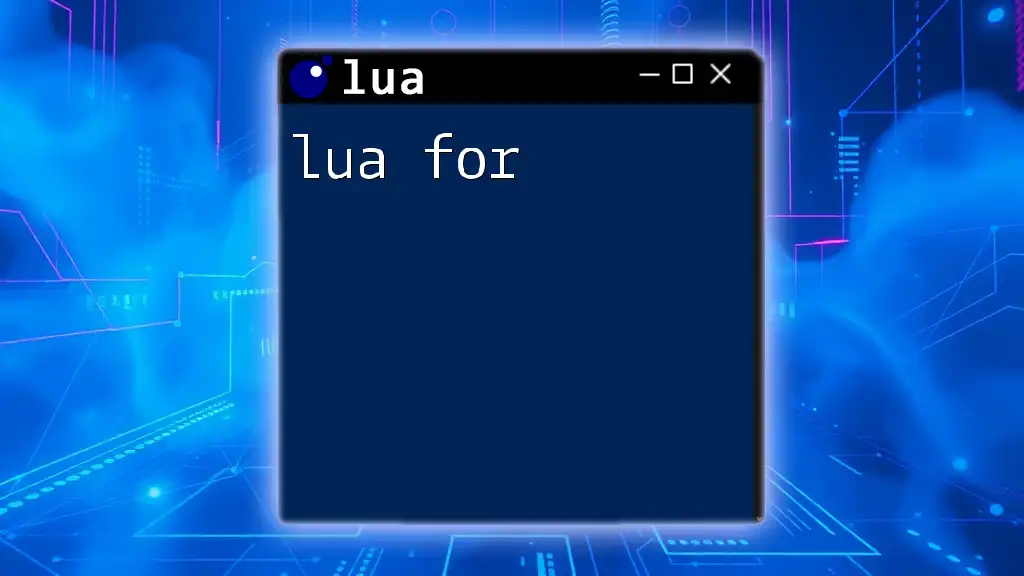
Calling C Functions from Lua
Importing C Libraries
LuaJIT allows you to import dynamic C libraries with ease. For instance, to use mathematical functions from the C standard library, you would load `libm`.
local mathlib = ffi.load("m") -- For mathematical functions
Defining C Functions with FFI
You can call C functions directly by defining their signatures with `ffi.cdef`. This way, you can call these functions as if they were native Lua functions.
ffi.cdef[[
double sqrt(double x);
]]
print(mathlib.sqrt(9)) -- Outputs: 3
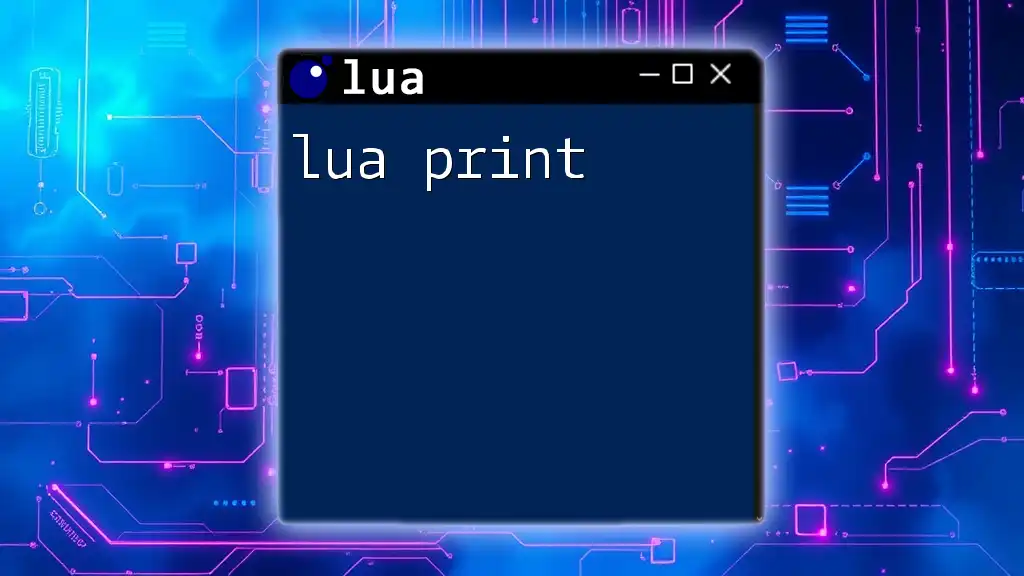
Working with Callbacks
What Are Callbacks?
Callbacks are functions passed as arguments to other functions, and they can be utilized in FFI to allow C libraries to call Lua functions. This is particularly useful for event handling or asynchronous programming.
Implementing Callbacks Using FFI
To create and pass a Lua function to a C function via FFI, you'll need to define the callback signature in `ffi.cdef`.
Example: Using a C Function with a Callback
Here's a complete example to illustrate how to set up a callback:
ffi.cdef[[
typedef void (*callback_t)(int);
void register_callback(callback_t cb);
void trigger_callback();
]]
-- Lua function to use as a callback
local cb = ffi.cast("callback_t", function(x) print("Called back with: " .. x) end)
-- Register the callback
register_callback(cb)
trigger_callback() -- Expected output: Called back with: 42

Memory Management in Lua FFI
Understanding Memory Management in Lua
Lua has garbage collection for memory management, but when using FFI, you'll often need to manage memory manually, akin to C. Understanding how memory allocation works is crucial for efficient and bug-free code.
Allocating Memory Directly
In Lua FFI, you can allocate memory directly using `ffi.new()` or `ffi.cast()`:
local myData = ffi.new("int[10]") -- Allocates memory for an array of 10 integers
For garbage collection, you can set up a finalizer using `ffi.gc()` to ensure that resources are freed correctly.
Using FFI with Lua Memory Functions
You can mix Lua's memory handling and FFI when necessary. Use `ffi.new()` to allocate structures or arrays, while also managing higher-level Lua types when appropriate.
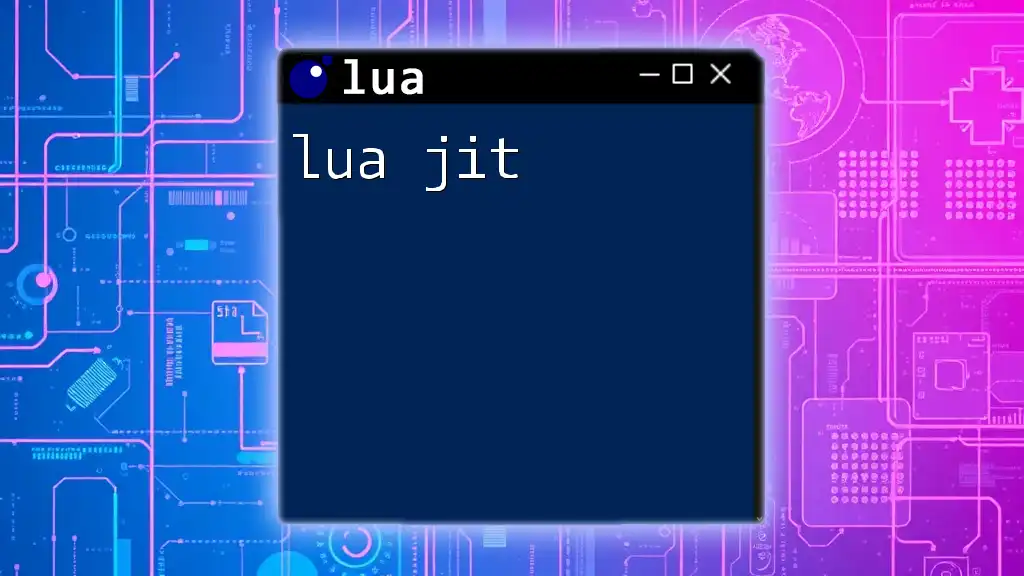
Integration Examples
Integrating Lua FFI with Other Languages
FFI allows Lua to interface with libraries written in other languages, such as Python or C++. This feature opens up numerous possibilities for cross-language cooperation in complex systems.
Practical Application
One compelling use case for FFI is building a Lua script that interacts with system-level functionalities, such as networking or graphics rendered via a C library. Using FFI allows Lua programs to maintain a high level of performance while still being flexible.

Best Practices with Lua FFI
Avoiding Common Mistakes
Common pitfalls when using Lua FFI include misuse of memory, incorrect type casting, and failure to define C signatures accurately. Always double-check that your FFI call types match their native C counterparts.
When to Use Lua FFI
Use Lua FFI when you require performance improvements or need to leverage existing C libraries. It’s best suited for computations that involve heavy lifting, but be mindful of the added complexity in your codebase.

Conclusion
Summary of Key Concepts
In this guide, we've explored the powerful capabilities of Lua FFI, detailing how to interact with C libraries, define structures, and handle memory efficiently. The ability to call C functions directly and manage complex types can greatly enhance the performance and capabilities of Lua applications.
Further Learning Resources
For deeper learning, consider exploring the following resources:**
- "Programming in Lua" for foundational concepts.
- Online LuaJIT documentation and community forums for real-world examples and discussions.
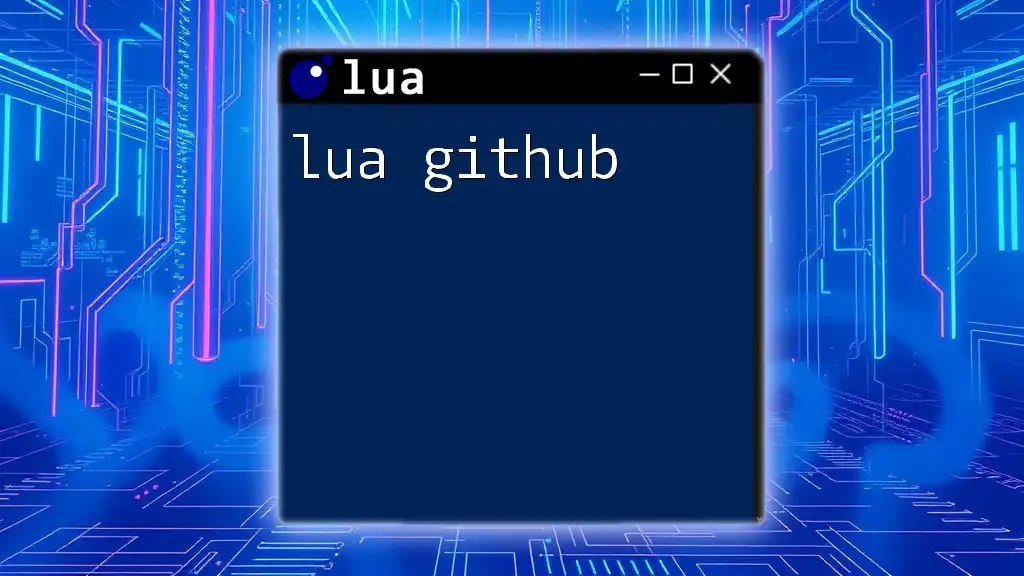
Call to Action
Engage with the community by sharing your experiences using Lua FFI. Join forums, participate in discussions, and don't hesitate to contribute your unique insights. Additionally, consider signing up for our newsletter to receive more tips and tutorials to help you refine your Lua programming skills!