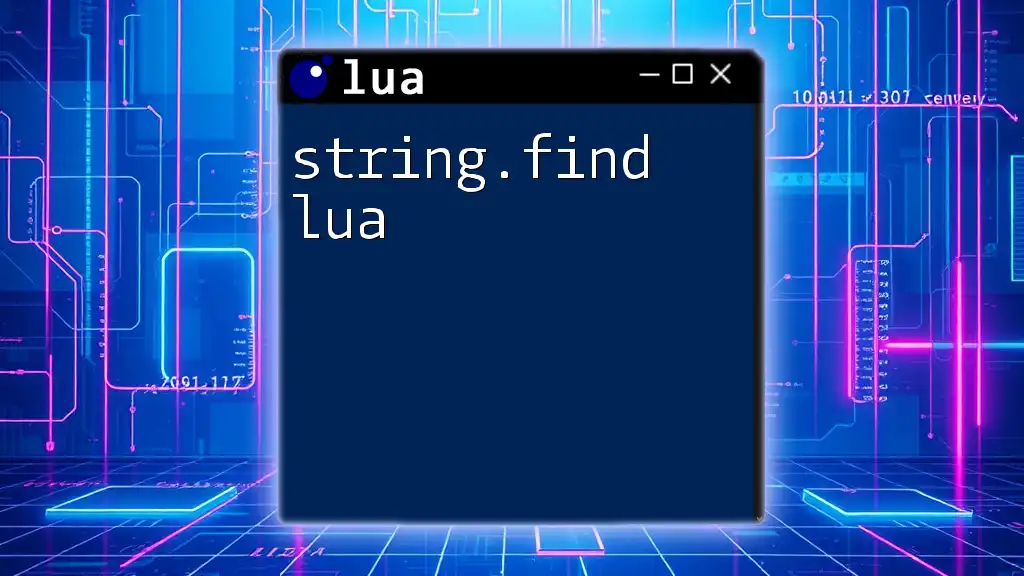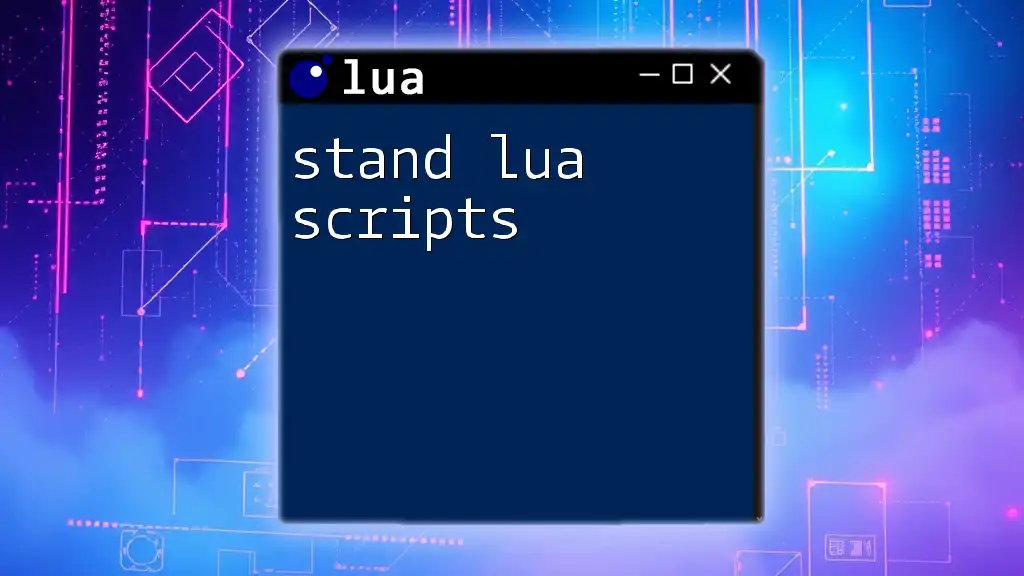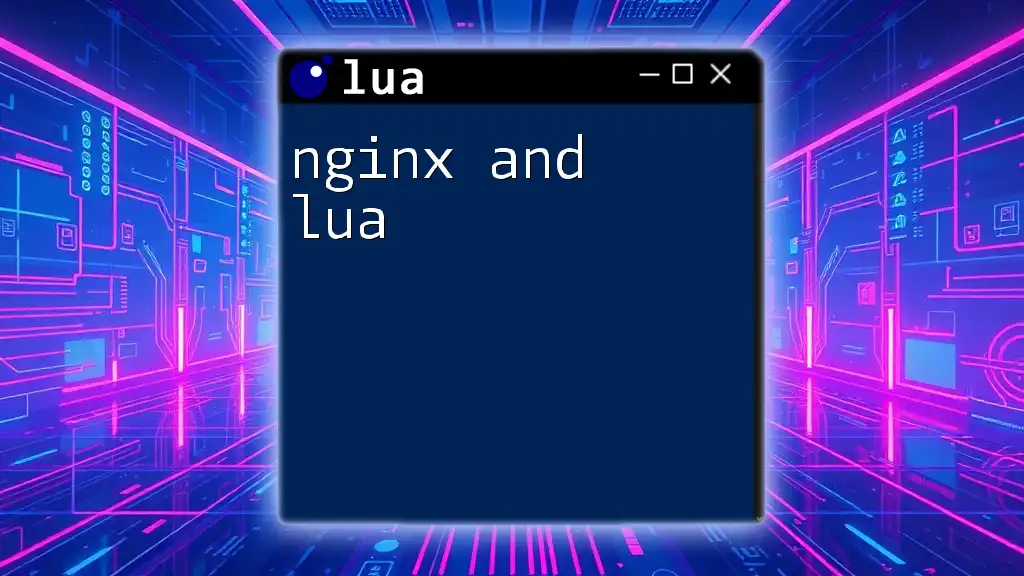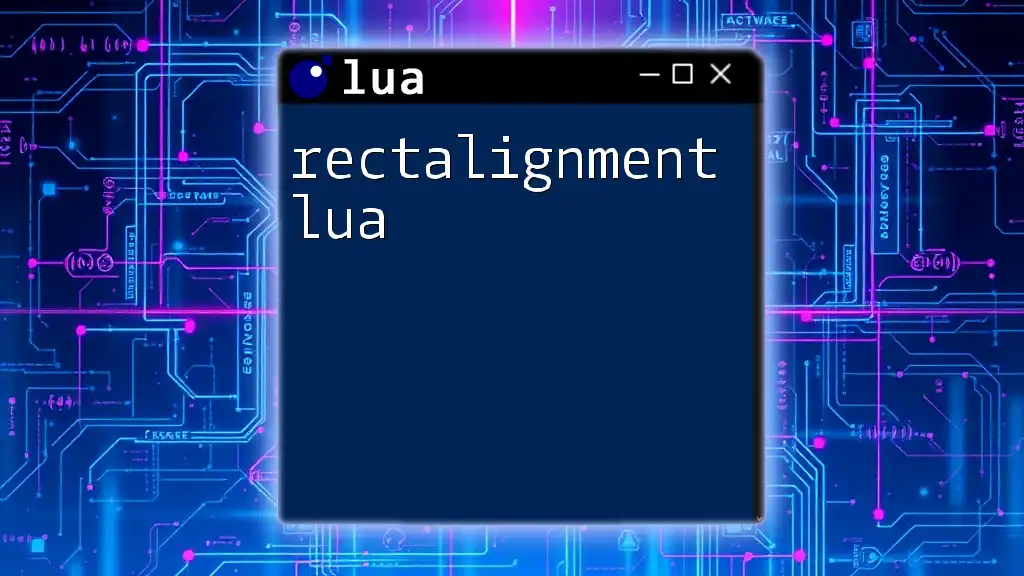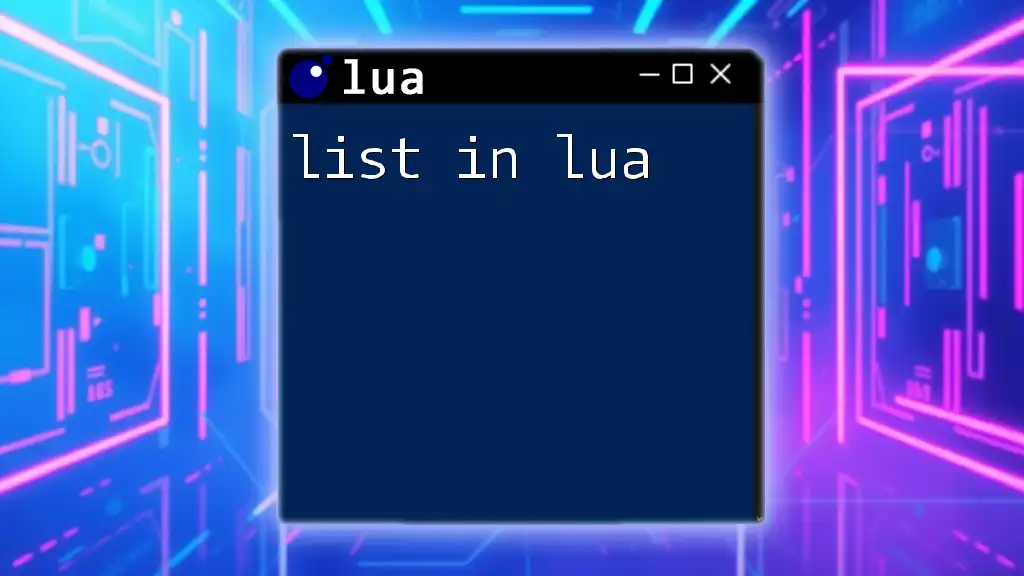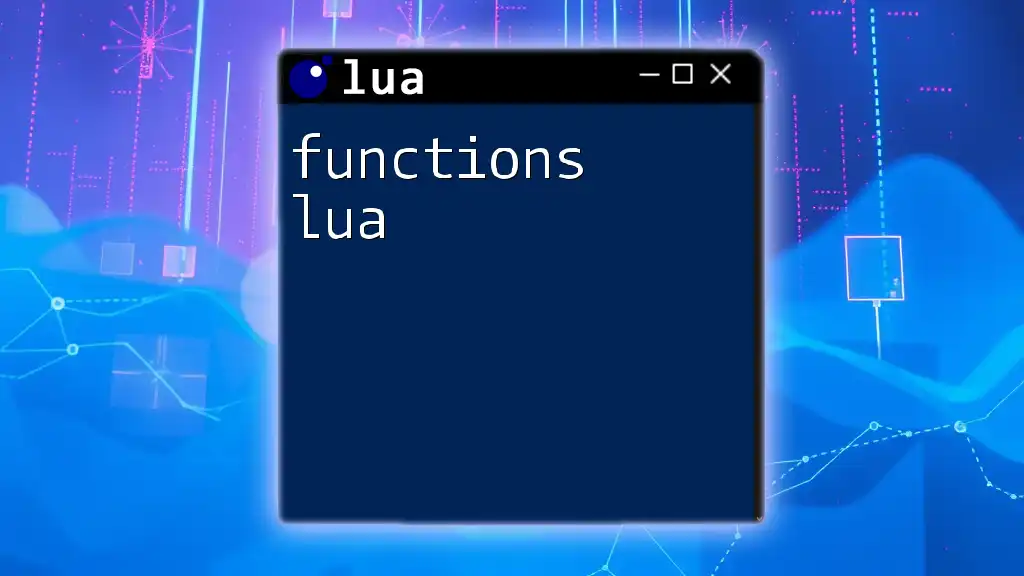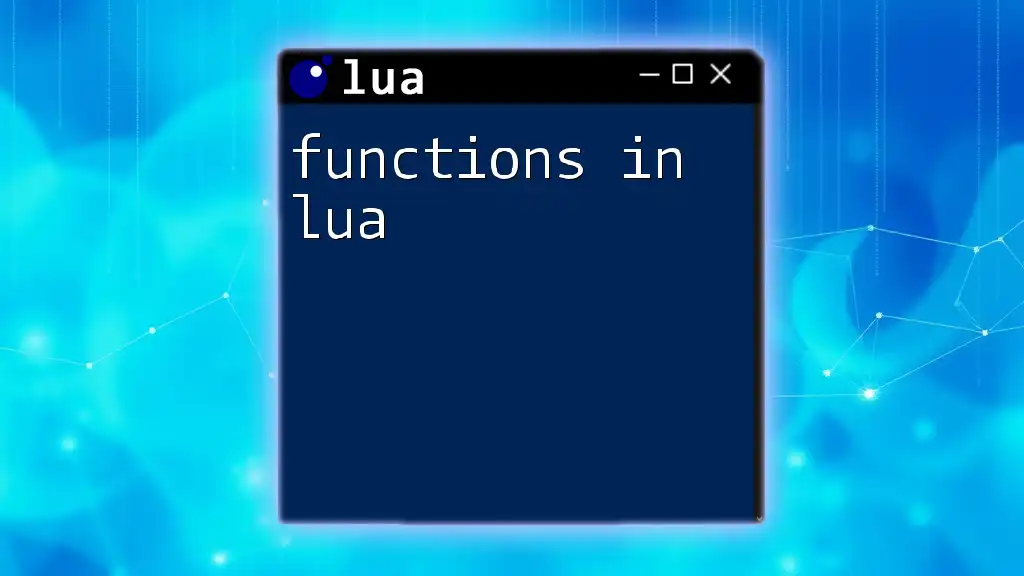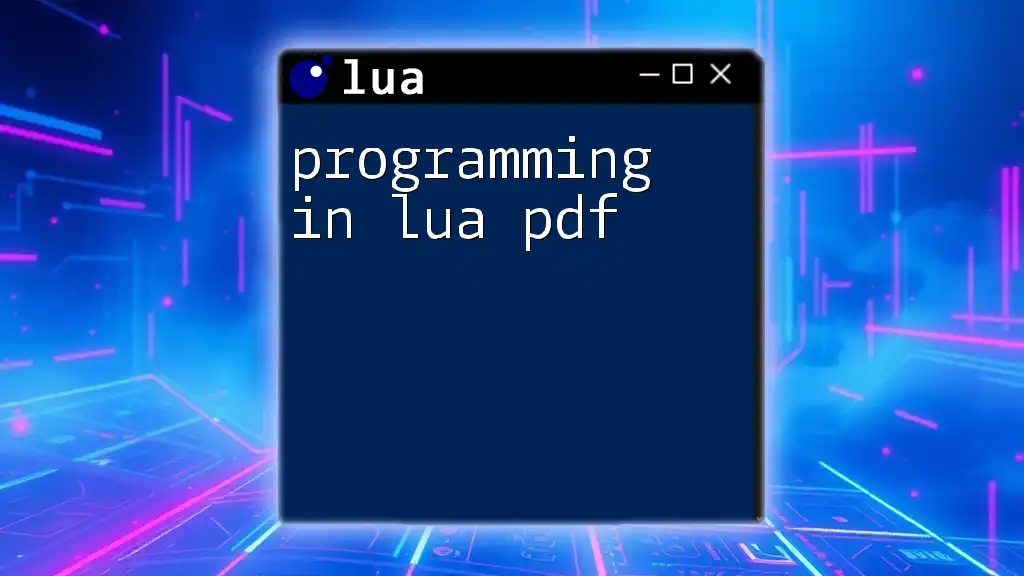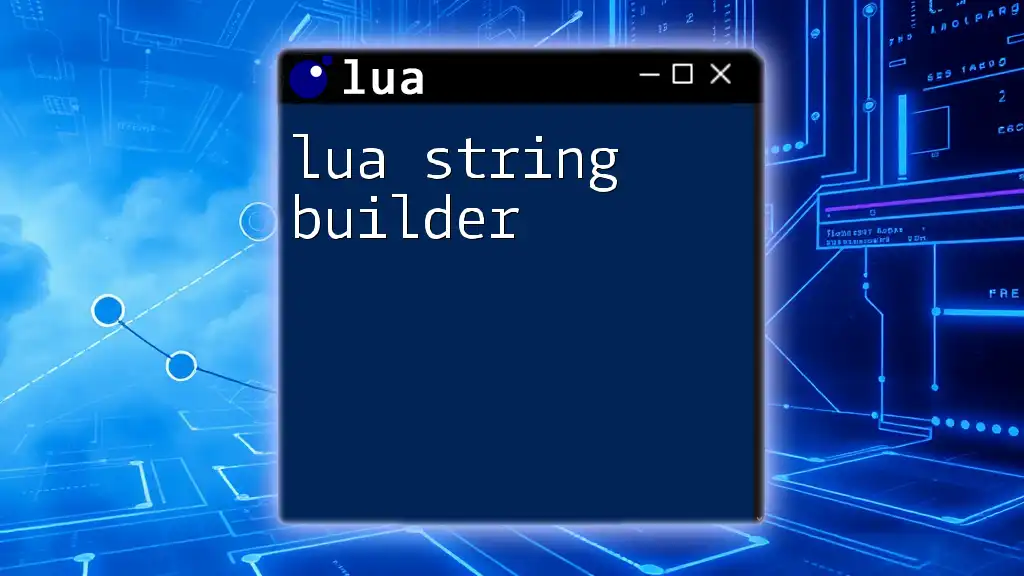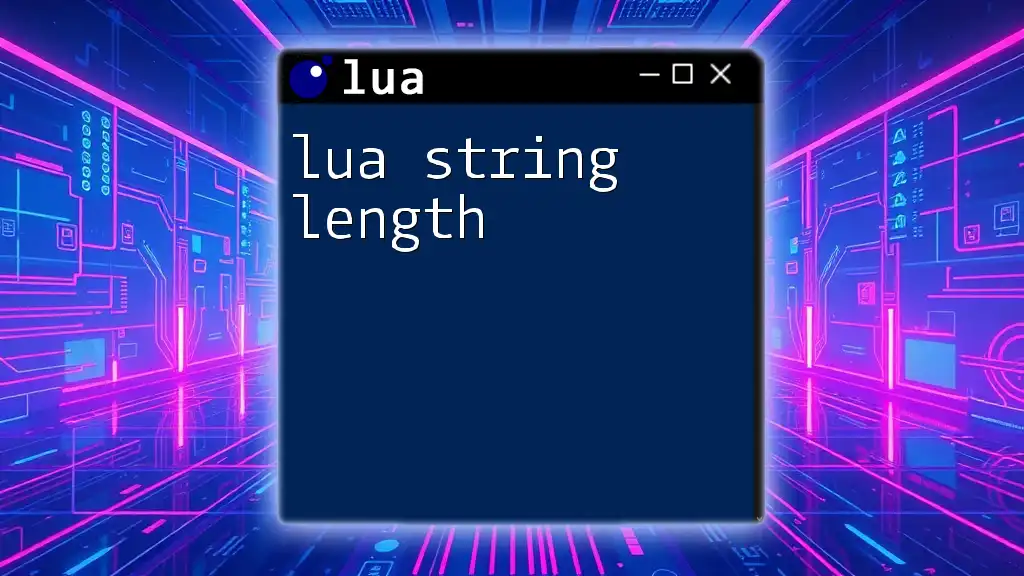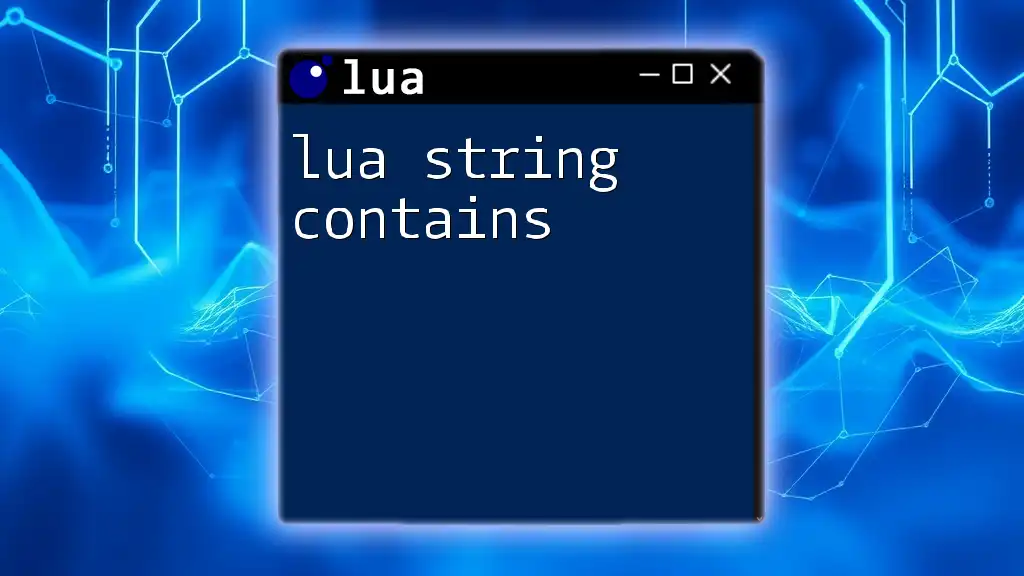The `string.find` function in Lua searches for a substring within a string and returns the starting and ending positions of the first occurrence, or `nil` if not found.
local str = "Hello, world!"
local start_pos, end_pos = string.find(str, "world")
print(start_pos, end_pos) -- Output: 8 12
Understanding `string.find`
The `string.find` function in Lua is a powerful tool that allows developers to search for substrings within larger strings. This function is noteworthy because of its capability to harness Lua's pattern matching system, making it more versatile than traditional substring search functions.
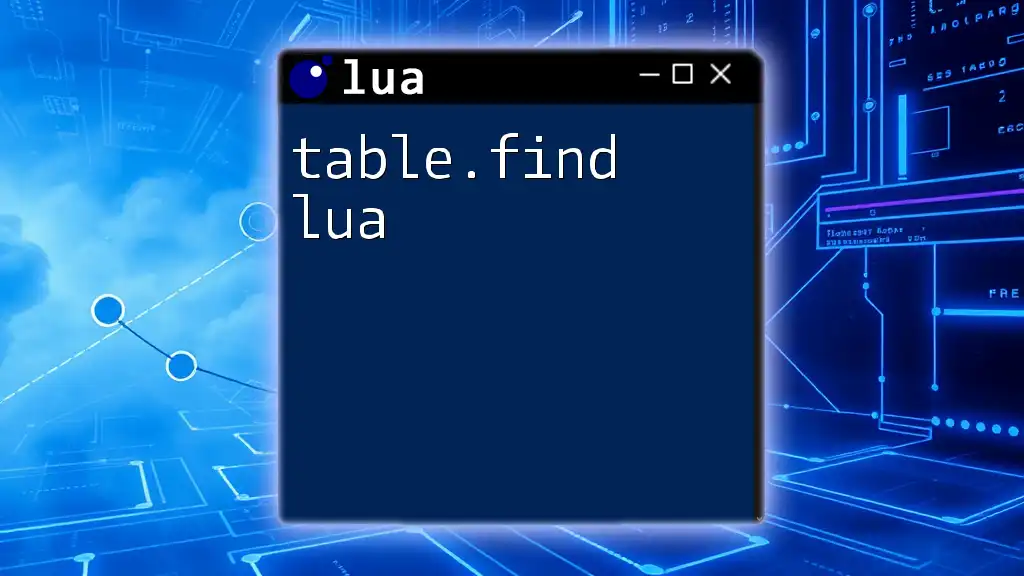
Syntax of `string.find`
The syntax for using `string.find` is as follows:
string.find(s, pattern[, init[, plain]])
In this syntax:
- s: This is the string you want to search within.
- pattern: Here, you provide the substring or pattern you are looking for.
- init: This is an optional parameter that sets the starting position for the search. If you omit this, the search will start from the beginning of the string.
- plain: This is also an optional parameter that, when set to true, indicates that the pattern should be treated as a plain string rather than as a pattern occurrence.
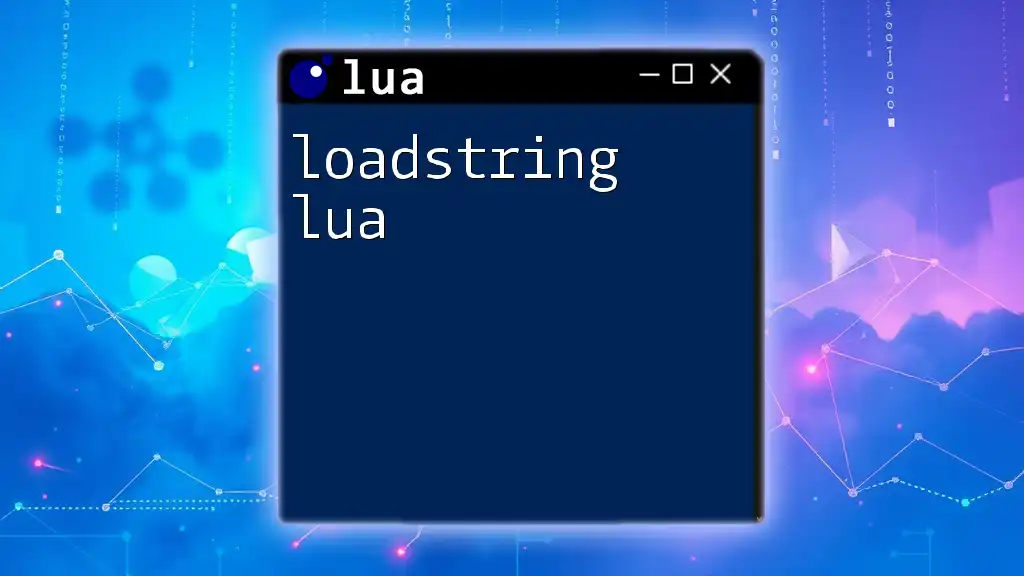
How `string.find` Works
When invoked, `string.find` searches the provided string `s` for the specified `pattern`. Upon finding a match, it returns two values: the starting and ending indices of the matched substring. If no match is found, it returns nil.
Return Values Explained
A significant aspect of `string.find` is its return values. When the search is successful, the index positions mark the beginning and end of the substring. Consider the following code:
local str = "Hello, Lua!"
local start, finish = string.find(str, "Lua")
print(start, finish) -- Output: 8 10
Here, the substring "Lua" begins at index 8 and ends at index 10.
On the other hand, if the pattern is not found, `string.find` returns nil:
local start, finish = string.find(str, "Python")
print(start) -- Output: nil
This illustrates the importance of checking for nil values to avoid unexpected errors in your code.
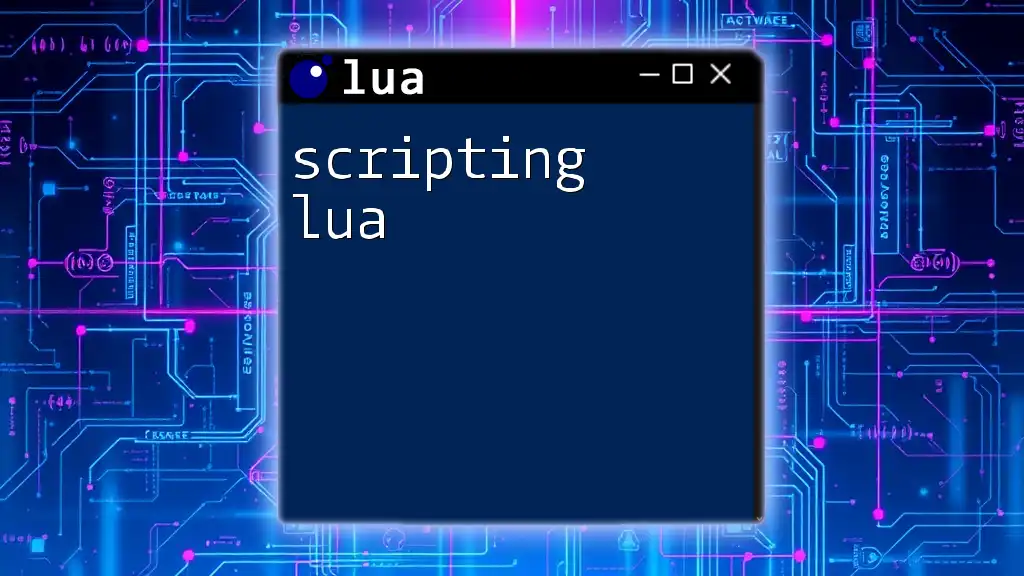
Common Use Cases for `string.find`
The `string.find` function has many practical applications.
One typical use case is searching for substrings within user inputs:
local input = "Welcome to our Lua tutorial."
if string.find(input, "Lua") then
print("Lua found!")
end
This example checks if "Lua" is present in the input string, and if so, it outputs a confirmation message. Such checks are fundamental in applications where the presence of specific terms is crucial.
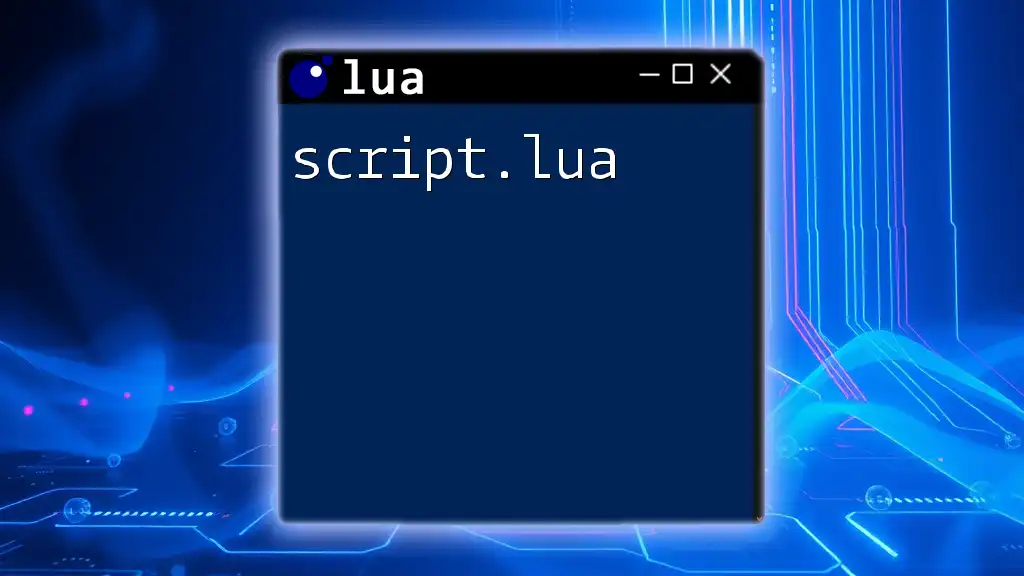
Advanced Usage of `string.find`
Using the `init` Parameter
The `init` parameter allows for more complex searching techniques. For instance, you can specify a starting position for your search. This can be useful if you want to find multiple occurrences of a substring, but are only interested in those that occur after a certain index:
local str = "Hello, Lua! Lua is great!"
local start, finish = string.find(str, "Lua", 10)
print(start, finish) -- Output: 15 17
In this example, searching for "Lua" starts at index 10. The output shows that the second occurrence is found starting at index 15.
Utilizing the `plain` Parameter
To further enhance your search, the `plain` parameter allows you to treat the pattern as a literal string rather than a pattern. This can lead to more straightforward searches when you’re looking for exact matches:
local str = "1 + 1 = 2"
local start, finish = string.find(str, "1 + 1", 1, true)
print(start, finish) -- Output: 1 5
In this example, using `true` as the fourth argument ensures that "1 + 1" is treated literally, allowing you to find the exact sequence within the string.

Common Pitfalls to Avoid
When working with `string.find`, there are several pitfalls to be aware of:
-
Case Sensitivity: Remember, searches are case-sensitive. This means "Lua" and "lua" would be treated as different substrings.
-
Overlooking Optional Parameters: Ensure you understand how to utilize the `init` and `plain` parameters effectively. Neglecting to use these can lead to less efficient searches.
-
Handling Nil Returns: Always account for the possibility of `nil` as a return value, particularly when the substring may not exist inside the given string. Implement error handling or checks to avoid runtime errors.
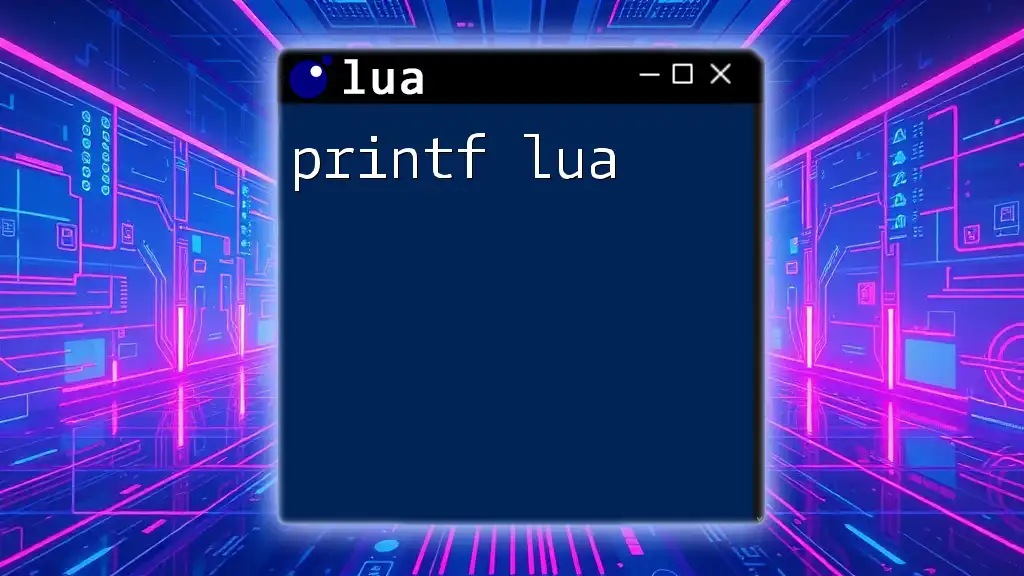
Examples of Patterns in `string.find`
Understanding patterns is essential for effective string searching. Basic pattern searches can be performed effortlessly:
local str = "Welcome to Lua Programming"
local start, finish = string.find(str, "o")
This example simply looks for the first occurrence of the letter "o" in the string.
More complex patterns can include character classes and anchors. For instance, if you want to find spaces within a string:
local str = "Lua is fun!"
local start, finish = string.find(str, "%s") -- finding a space
Here, `%s` is a Lua pattern that matches any whitespace character.
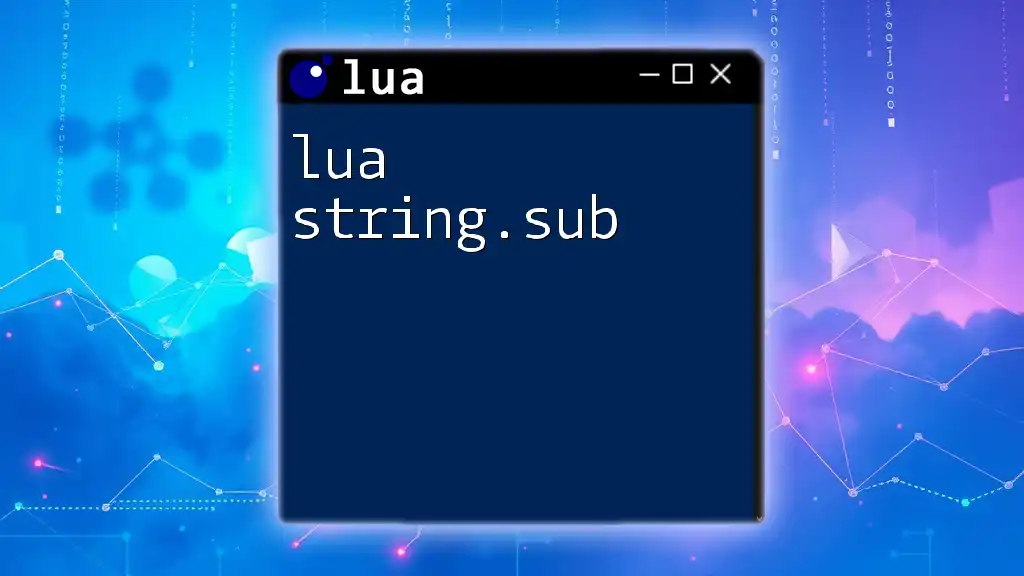
Conclusion
The `string.find lua` function is an indispensable part of string manipulation that provides flexible and powerful searching capabilities within strings. Understanding how to effectively implement `string.find` will significantly enhance your programming skills in Lua. Once comfortable with this function, I encourage you to explore Lua's other string manipulation functions, such as `string.gsub`, `string.sub`, and `string.match`, to further enrich your coding toolkit.
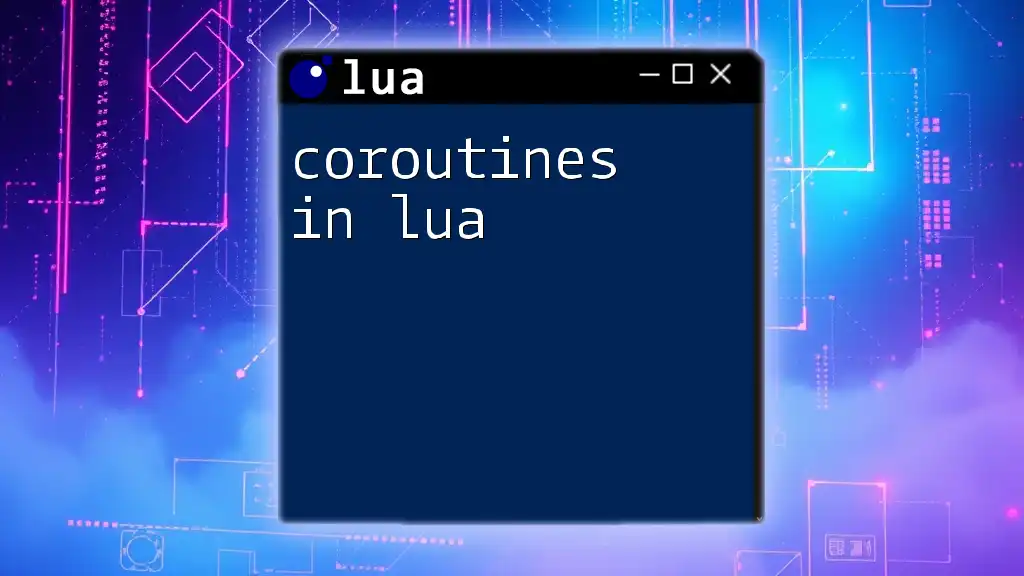
Further Reading and Resources
For those looking to deepen their understanding of string functionalities in Lua, I recommend consulting the [official Lua documentation](https://www.lua.org/manual/5.1/manual.html#5.5.8) and exploring various tutorials and online courses that delve into advanced Lua programming techniques.