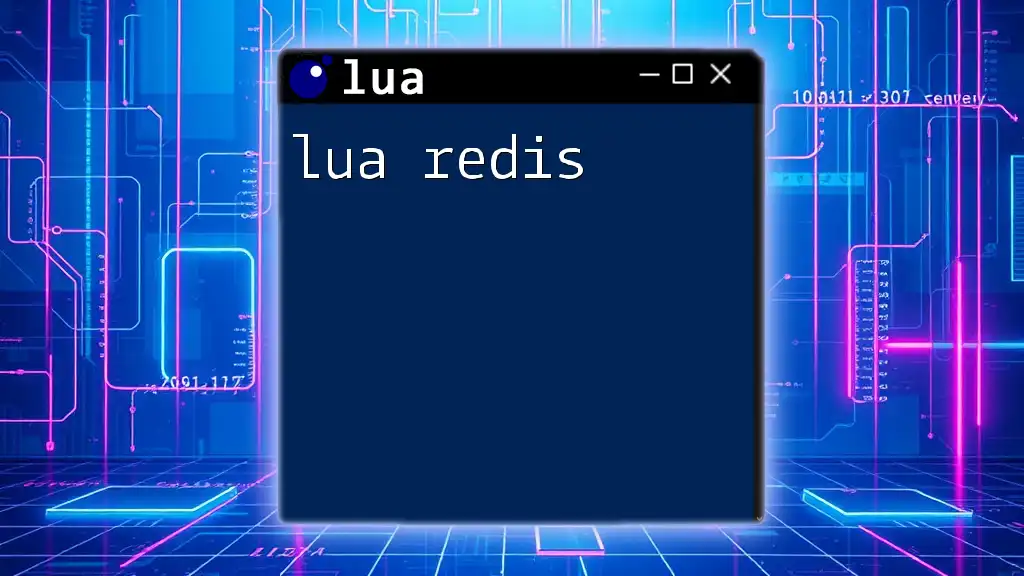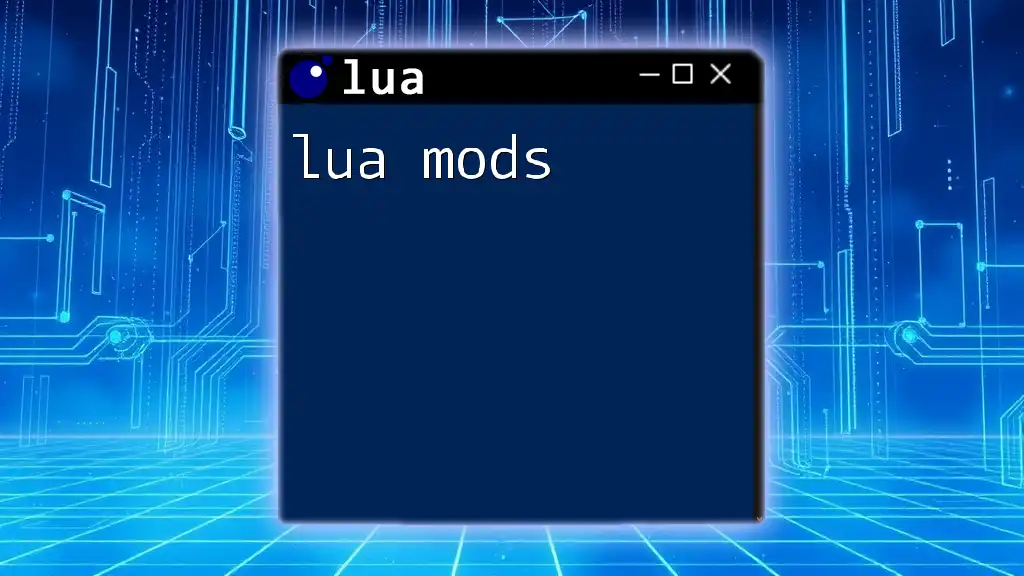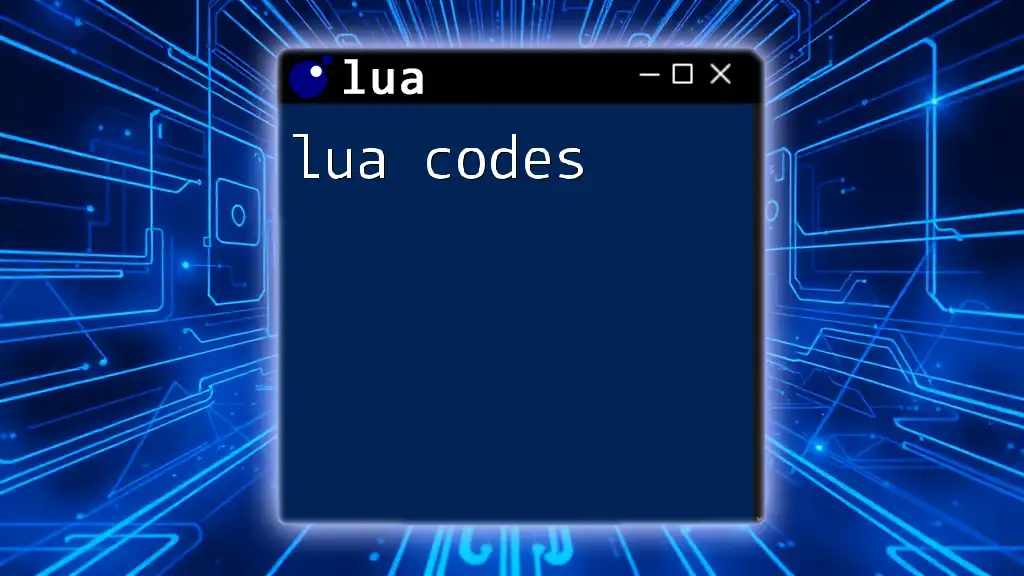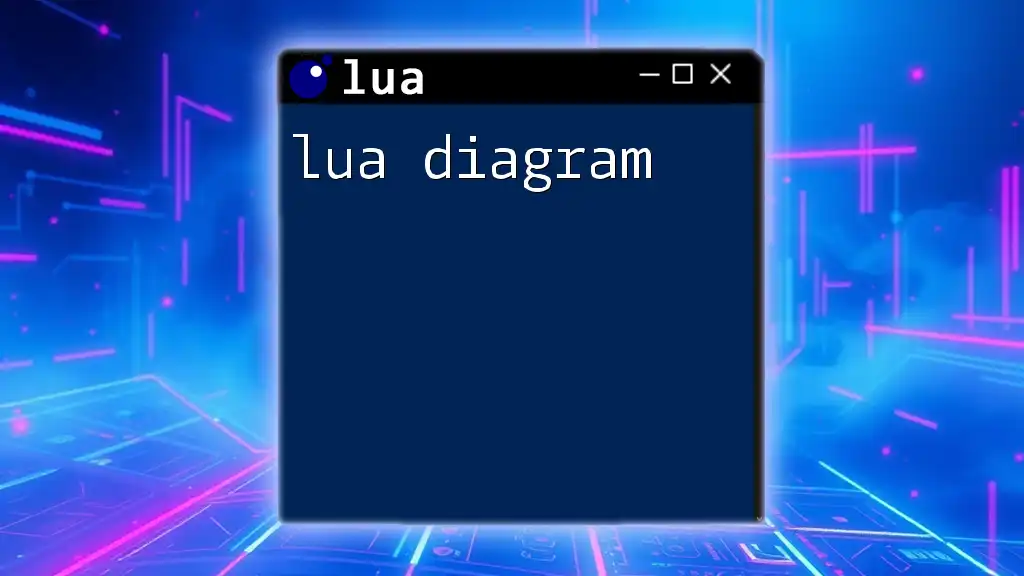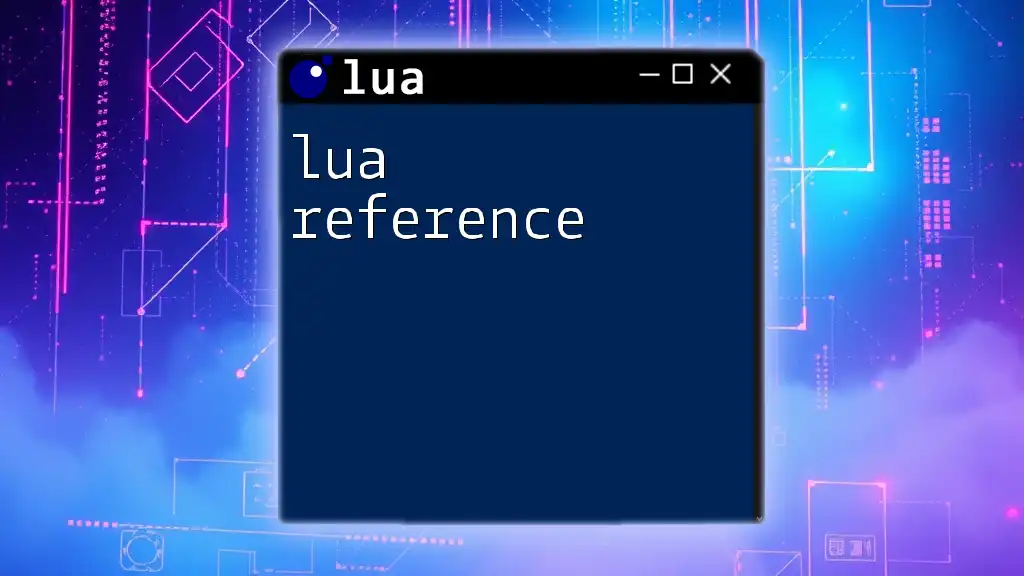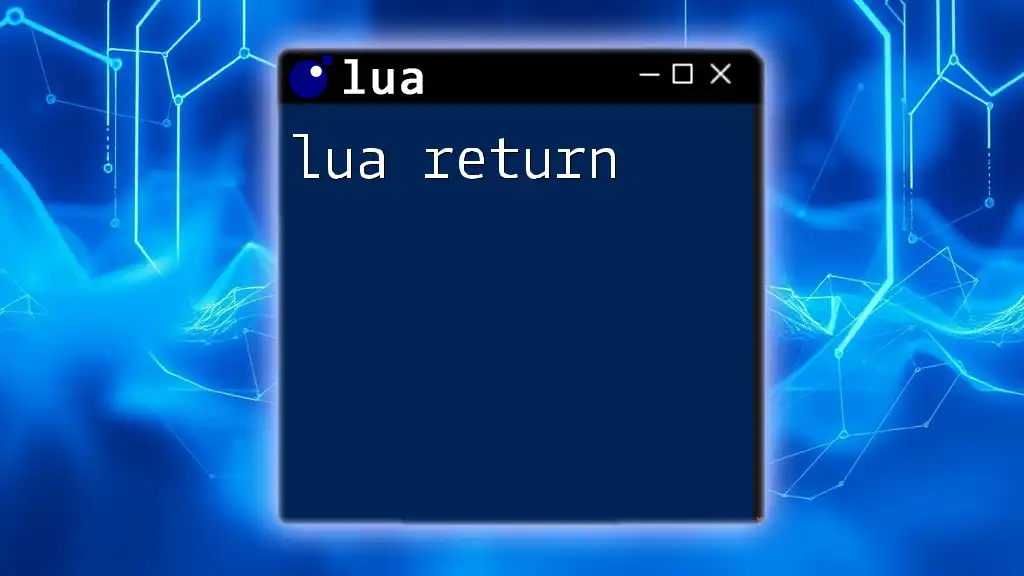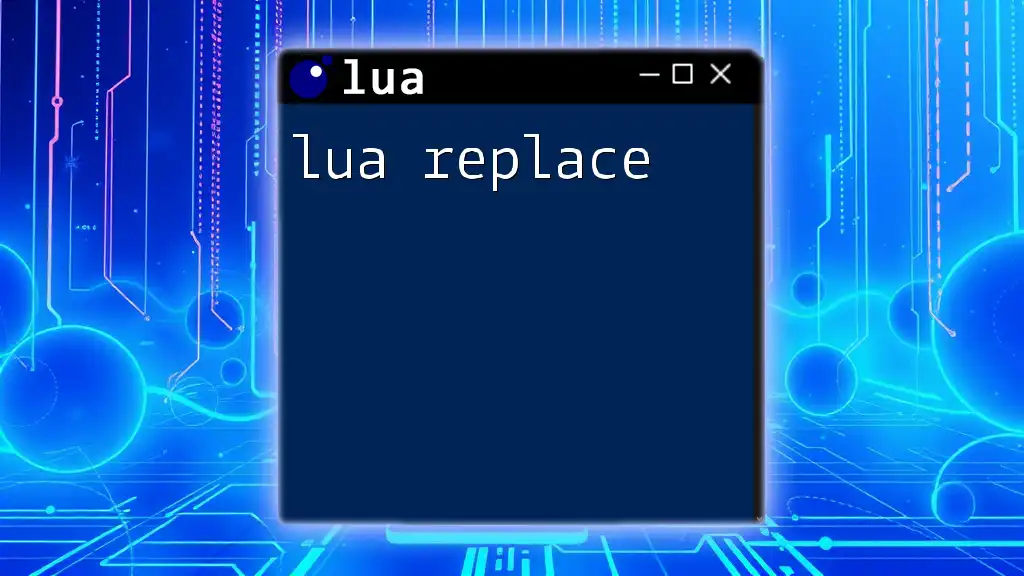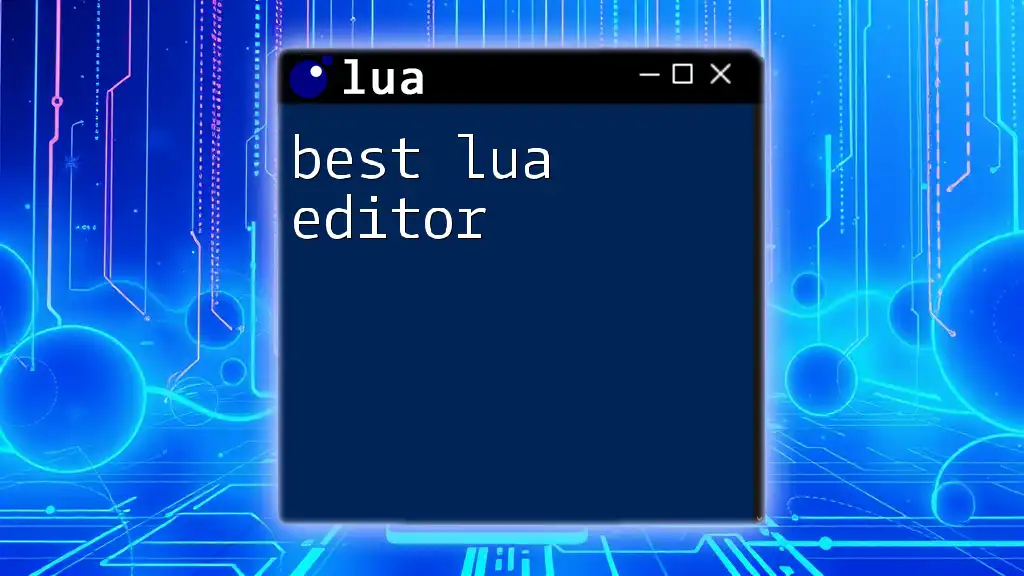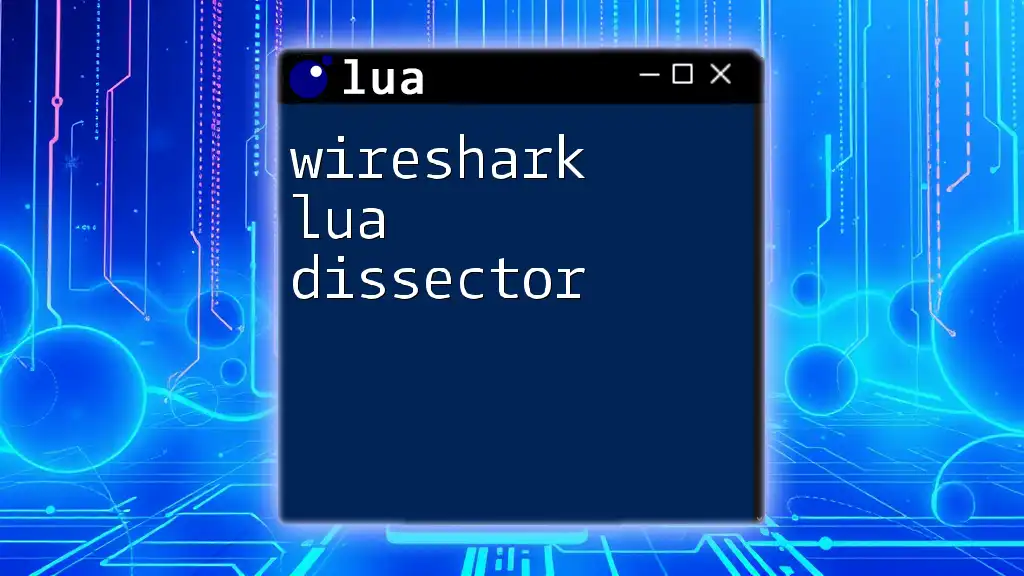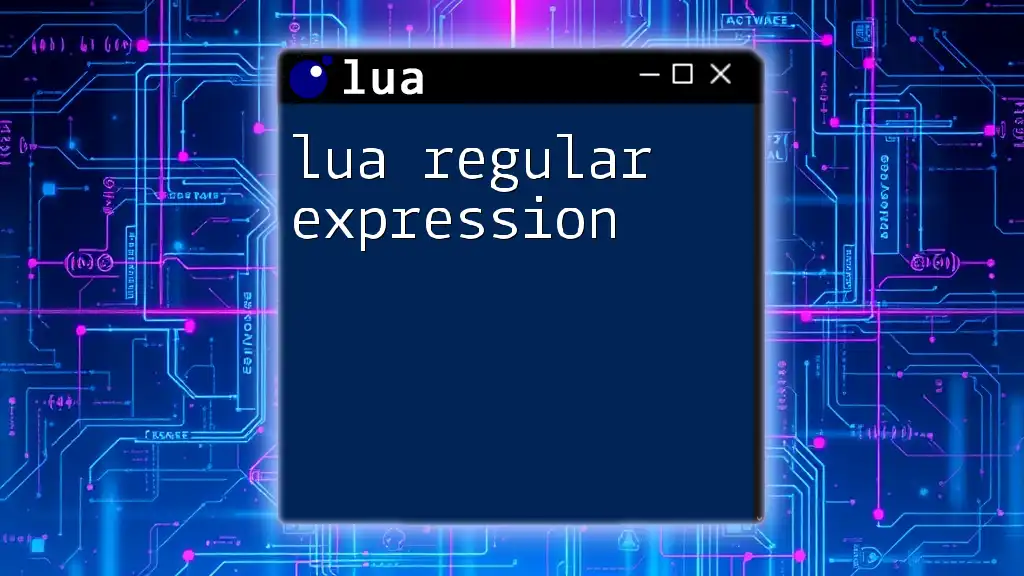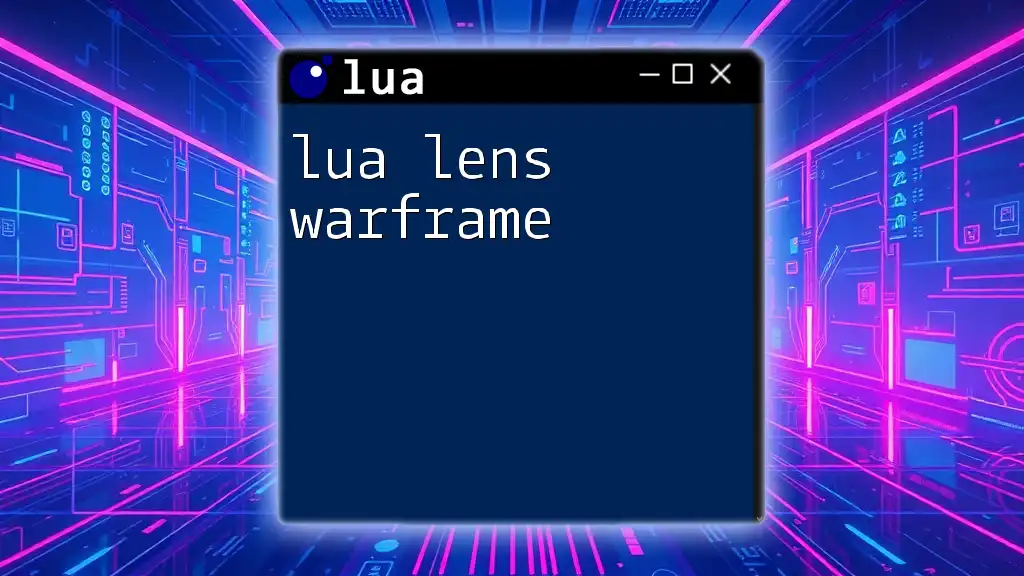Lua Redis is a powerful combination that allows users to leverage Lua scripting within the Redis database to perform complex operations atomically and efficiently. Here's a simple example of using Lua to increment a value in Redis:
redis.call('INCR', 'myKey')
What is Lua?
Lua is a powerful, lightweight scripting language designed for extensibility. Originally developed in Brazil, it offers features such as simple syntax, a fast interpreter, and easy integration with C and other languages. Due to its flexibility, Lua is widely utilized in various domains, including game development, embedded systems, and web applications.
Applications of Lua
- Game Development: Lua is heavily used in game engines for scripting game logic due to its efficiency and ease of use.
- Web Applications: Many web frameworks utilize Lua for server-side scripting, allowing for dynamic content generation.
- Embedded Systems: Thanks to its lightweight nature, Lua integrates seamlessly with embedded systems for scripting and automation.

What is Redis?
Redis, short for Remote Dictionary Server, is an open-source, in-memory data structure store that functions as a database, cache, and message broker. With unparalleled performance, it allows quick retrieval and manipulation of data, making it a favored choice for applications requiring high speed and efficiency.
Use Cases for Redis
- Caching: Redis is commonly used to cache frequently accessed data, improving application response times.
- Real-Time Analytics: Its ability to handle high-velocity data streams makes Redis an ideal choice for real-time analytics.
- Session Storage: Many applications store user session information in Redis for quick retrieval.
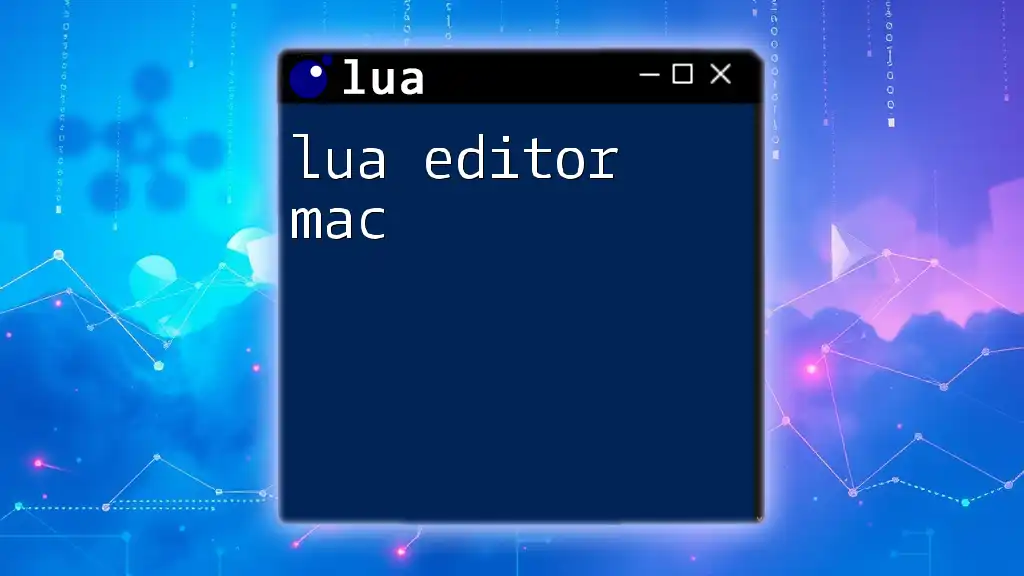
The Importance of Using Lua with Redis
Combining Lua with Redis offers significant advantages that can enhance data manipulation and application performance.
Performance Benefits
Using Lua scripts directly within Redis minimizes network latency by executing scripts atomically right where the data resides. This reduces round-trip time between the application and the database, making it ideal for performance-intensive tasks.
Atomic Operations
Scripts can operate atomically, which is vital for maintaining data integrity. When you run a Lua script in Redis, all commands within that script are executed as a single operation. If any command fails, all changes made by the script will not persist. This feature ensures that data remains consistent, even in concurrent environments.
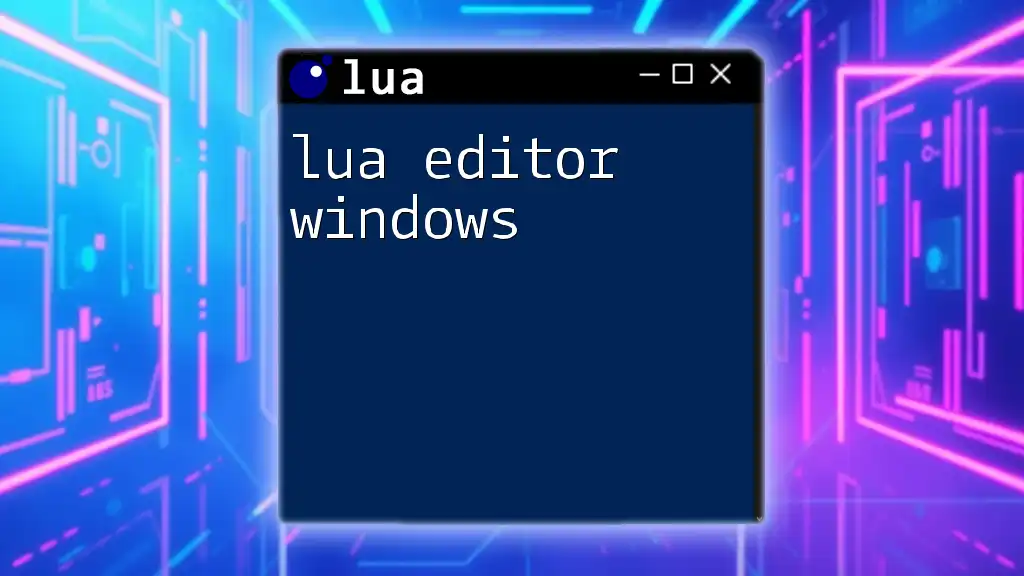
Getting Started with Lua Redis
Installing Redis
Before diving into Lua Redis, you need a working installation of Redis. The installation process varies depending on the operating system you are using.
-
Windows: Use the Windows Subsystem for Linux (WSL) or find a Redis installer for Windows.
-
macOS: Install Redis using Homebrew with the command:
brew install redis -
Linux: Most distributions allow installation via package managers. For Ubuntu, use:
sudo apt-get install redis-server
After installation, ensure Redis is running:
redis-server
Setting Up Lua in Redis
Redis has built-in support for Lua, allowing for scripting directly in the database environment.
Lua Environment
When you use Lua within Redis, you don't need to worry about setting up Lua separately; Redis comes with Lua embedded. This makes writing and executing Lua scripts with Redis commands seamless.
Executing Lua Scripts
To execute a Lua script, you’ll primarily use the `EVAL` command, which runs the script in the current Redis context.
Example: Basic EVAL Command
EVAL "return 'Hello Redis!'" 0
This simple command evaluates the Lua expression and returns "Hello Redis!".
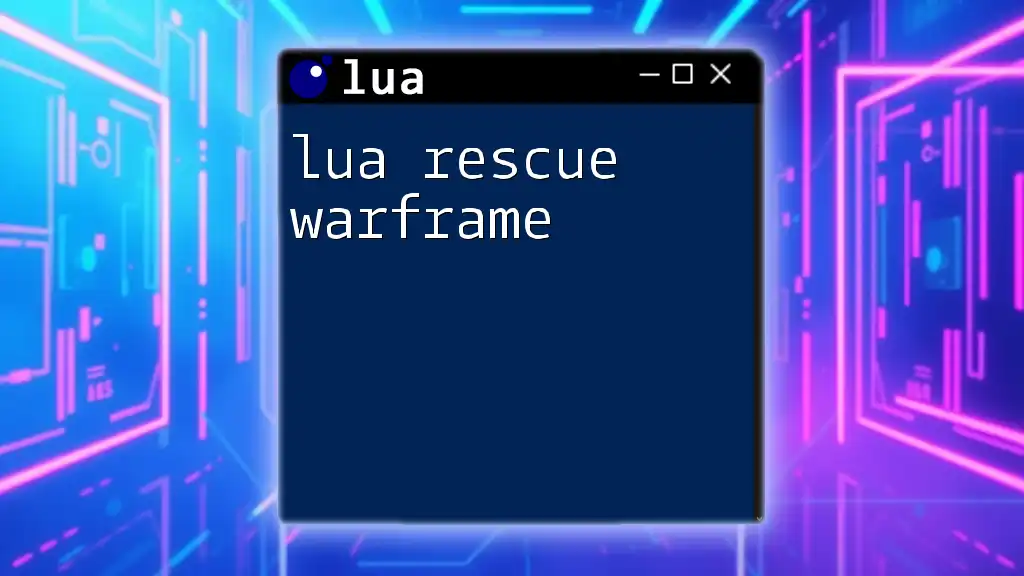
Understanding Redis Data Types
To utilize Lua effectively with Redis, it's crucial to understand the various data types supported by Redis.
Strings
Strings are the simplest data type in Redis, capable of storing any type of data, such as text or binary. Lua can be used to manipulate strings easily.
Example: Setting and getting a string
redis.call('SET', 'mykey', 'Hello')
local value = redis.call('GET', 'mykey')
return value
Lists
Lists are ordered collections of strings, making them useful for tasks such as queues or stacks.
Example: Adding and retrieving list items
redis.call('LPUSH', 'mylist', 'item1')
redis.call('LPUSH', 'mylist', 'item2')
local item = redis.call('RPOP', 'mylist')
return item
Sets
Sets are collections of unique unordered strings, ideal for operations that require uniqueness—like user IDs or tags.
Example: Adding and checking set members
redis.call('SADD', 'myset', 'member1')
if redis.call('SISMEMBER', 'myset', 'member1') == 1 then
return 'Exists'
else
return 'Does not exist'
end
Hashes
Hashes store a mapping between string fields and string values, making it easy to represent objects or records.
Example: Storing user information in a hash
redis.call('HSET', 'user:1000', 'name', 'Alice')
redis.call('HSET', 'user:1000', 'age', 30)
local name = redis.call('HGET', 'user:1000', 'name')
return name
Sorted Sets
Sorted Sets combine unique strings with scores, allowing for efficient ranking and playback.
Example: Adding scores to a sorted set
redis.call('ZADD', 'mysortedset', 10, 'member1')
redis.call('ZADD', 'mysortedset', 20, 'member2')
local rank = redis.call('ZRANK', 'mysortedset', 'member1')
return rank

Writing and Executing Lua Scripts in Redis
Basic Syntax and Structure
Lua scripts consist of basic programming constructs such as variables, loops, and control statements. Understanding these fundamentals allows you to write efficient scripts.
Redis Command Integration
Lua scripts can interact directly with Redis commands, making it easier to work with data structures. You can leverage the `redis.call` function to perform Redis commands within your scripts.
Example: Incrementing a value
local current = redis.call('GET', 'mykey')
if current then
return redis.call('INCR', 'mykey')
else
return redis.call('SET', 'mykey', 1)
end
Script Execution Commands
-
EVAL Command: This command tells Redis to run a Lua script.
Example:
EVAL "return redis.call('GET', 'mykey')" 0
- EVALSHA Command: Use this to execute a stored Lua script by its SHA hash. This improves performance when you have frequently used scripts.
Script Debugging and Error Handling
When working with Lua scripts, it's essential to be mindful of errors both in syntax and execution.
Common Errors
Scripting errors can arise from incorrect Lua syntax or invalid Redis command usage. Familiarize yourself with common error messages and formats to troubleshoot effectively.
Debugging Techniques
To debug scripts, consider integrating logging mechanisms to capture execution flow. Utilizing the `print` function can help you monitor values and states during script execution.
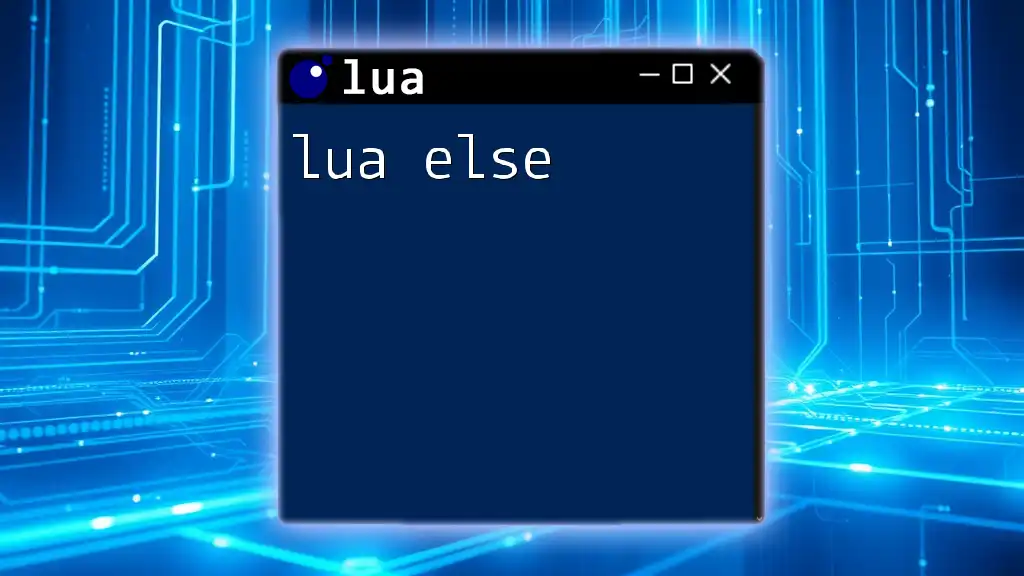
Using Lua for Advanced Data Manipulation
Transactions with Lua
Using Lua allows you to execute multiple Redis commands as a single atomic operation. You can batch commands within a single script to ensure that either all commands succeed or no change occurs.
Example: Multi-step transaction
redis.call('MULTI')
redis.call('SET', 'key1', 'value1')
redis.call('SET', 'key2', 'value2')
redis.call('EXEC') -- Executes MULTI commands atomically
Lua Script for Data Aggregation
You can also utilize Lua scripts for data aggregation tasks, such as calculating totals or averages.
Example: Calculate the sum of scores
local sum = 0
for i, v in ipairs(redis.call('LRANGE', 'scores', 0, -1)) do
sum = sum + tonumber(v)
end
return sum

Best Practices for Lua Scripting in Redis
Performance Optimization
To maximize performance, minimize the number of network calls by grouping commands in Lua scripts. The fewer the network round trips, the better the application performance.
Security Considerations
When running Lua scripts, be mindful of potential security risks. Enable sandboxing to limit the operations that scripts can perform. This helps prevent unintended data manipulation or access.
Debugging and Logging Best Practices
Utilize Redis monitoring tools to observe script execution and performance. Integrating logging can help you track the success and failure of scripts, making it easier to debug issues effectively.
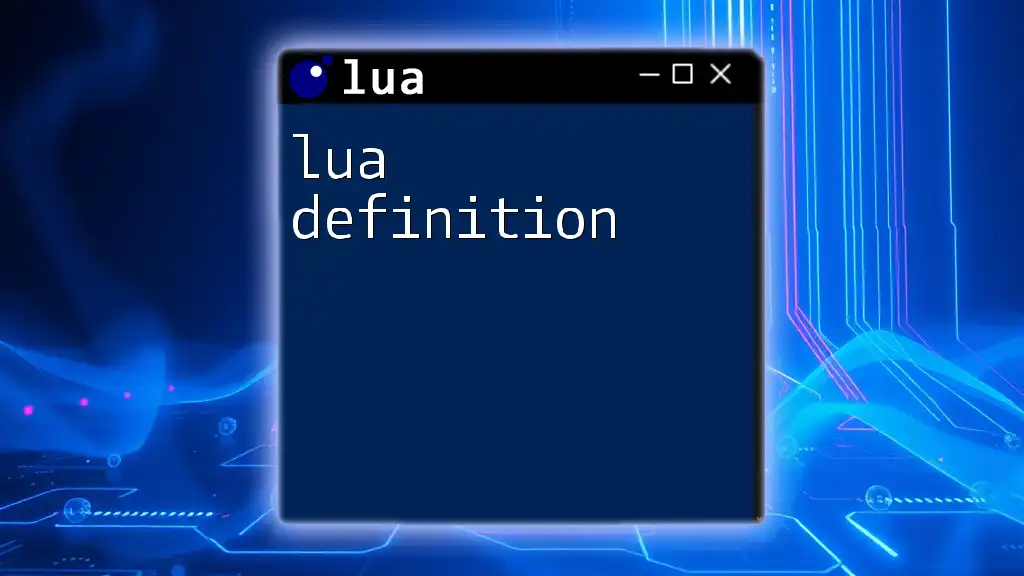
Conclusion
Combining Lua with Redis delivers significant advantages, enhancing data manipulation capabilities and application performance. The ability to run scripts atomically and minimizing network latency offers a compelling reason to integrate Lua into your Redis applications. By understanding the data types and scripting capabilities of Redis, you can leverage Lua to create powerful, efficient data solutions.
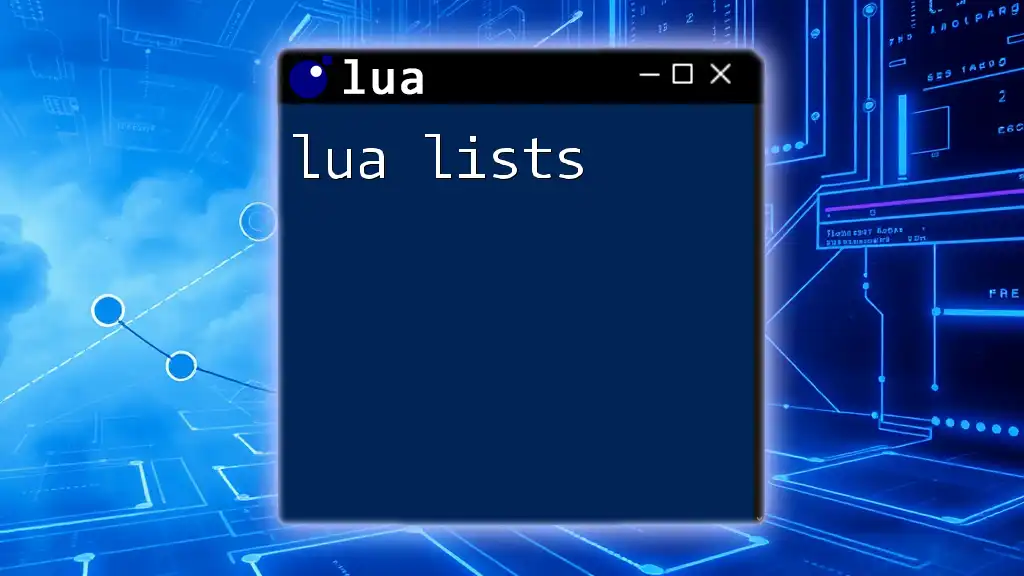
FAQs About Lua and Redis
Common Questions
-
What is the main advantage of using Lua scripts in Redis? The main advantage is the ability to execute complex operations atomically within Redis, reducing network latency and improving performance.
-
How do Lua scripts interact with Redis data structures? Lua scripts can call Redis commands through the `redis.call` function, allowing direct manipulation of data structures.
-
Are there limitations to using Lua in Redis? Yes, scripts are executed in a sandboxed environment. They cannot perform certain operations outside of Redis commands to ensure data integrity and security.