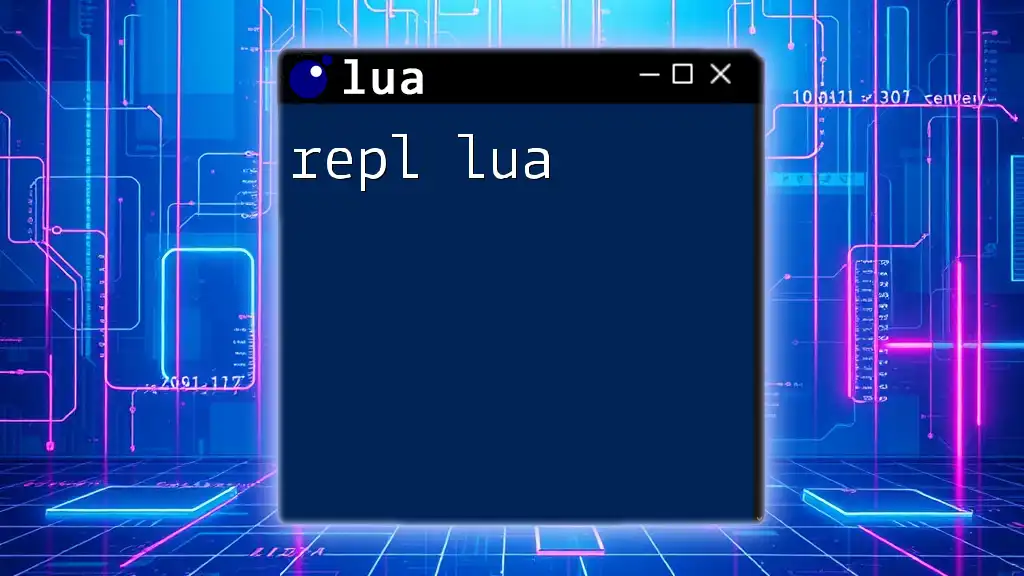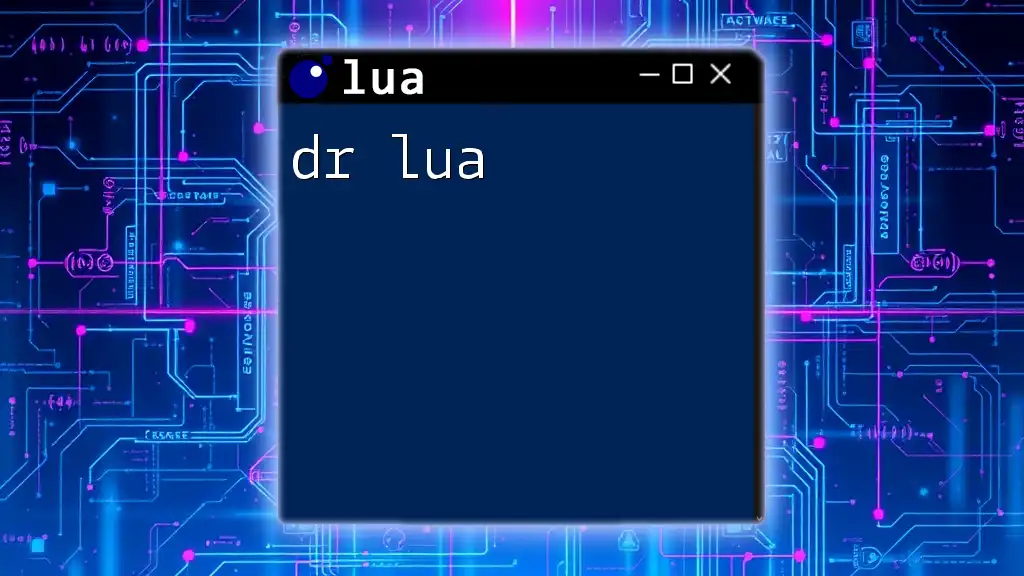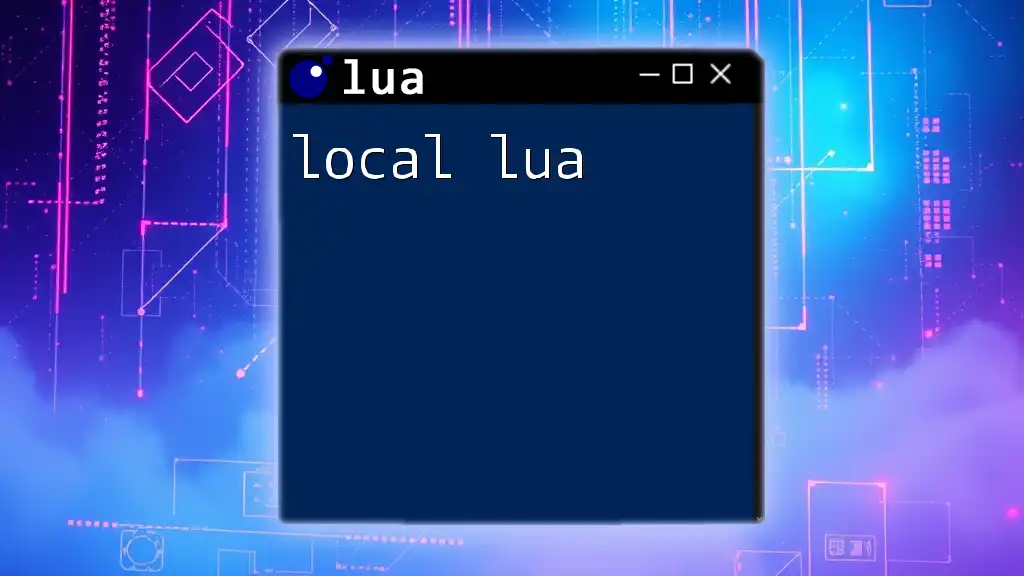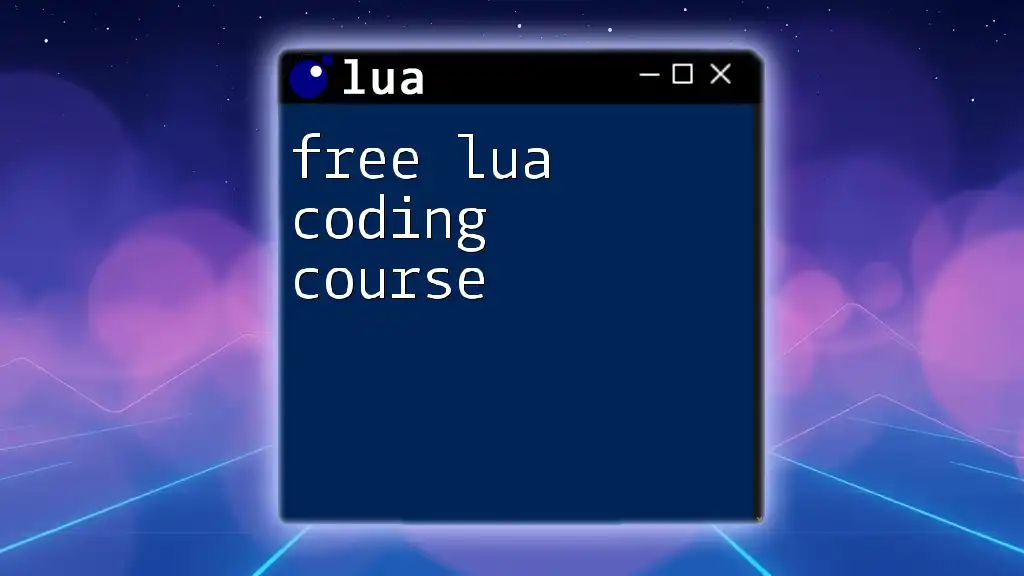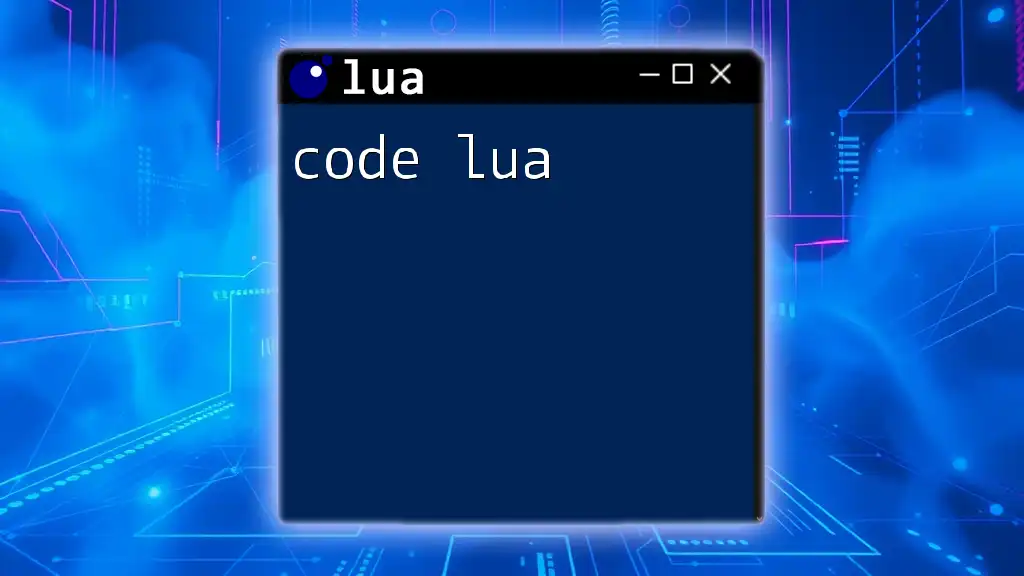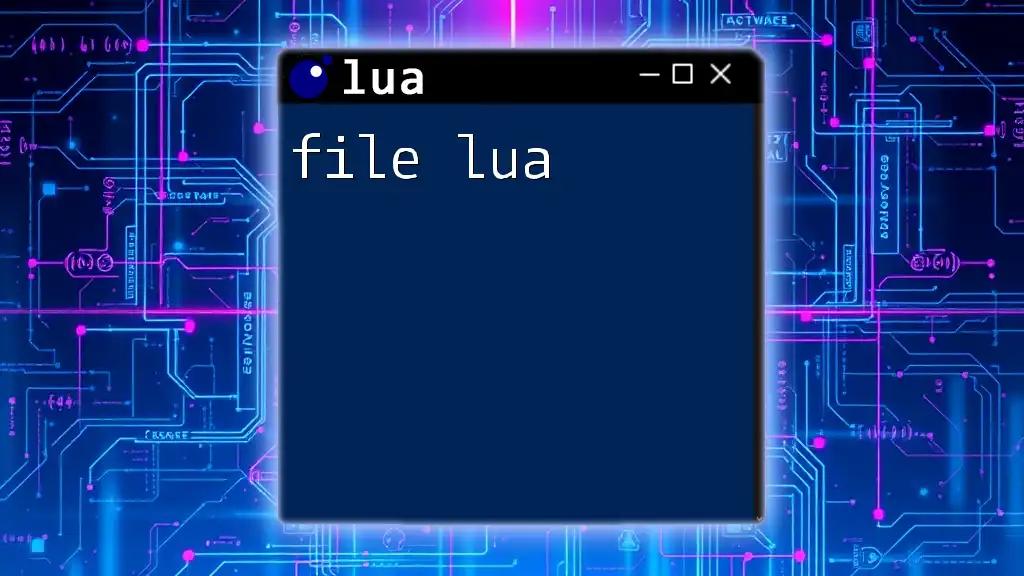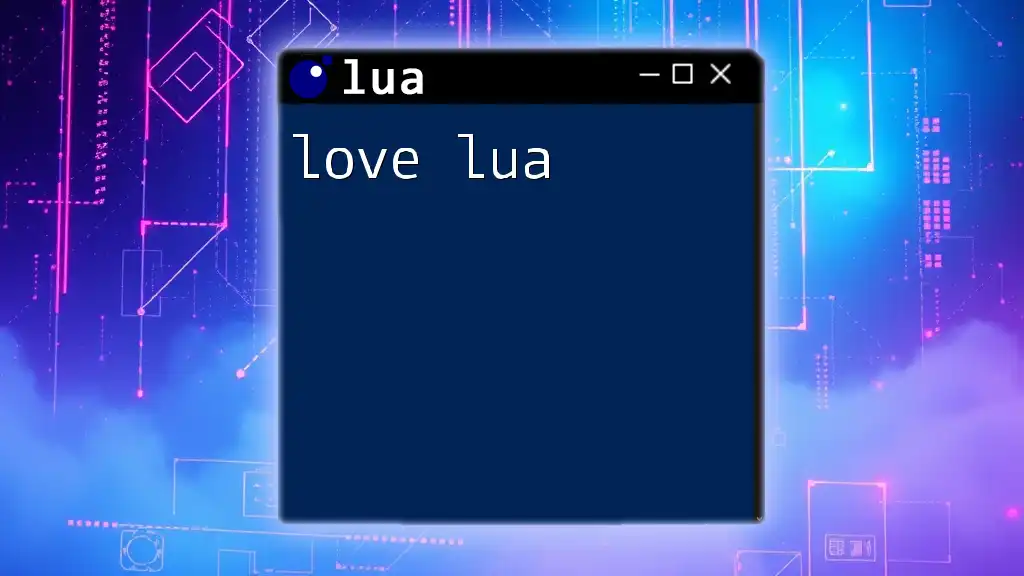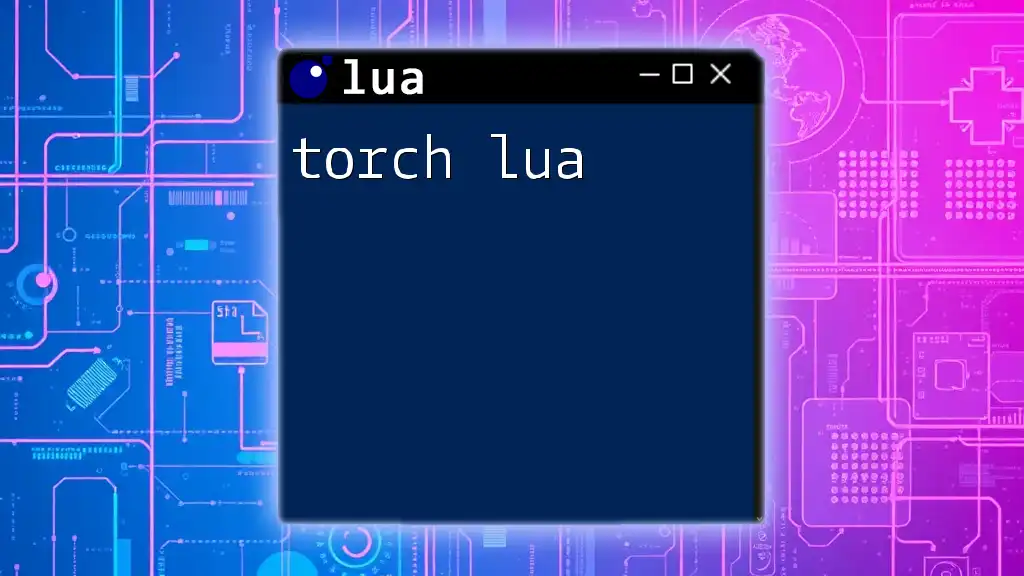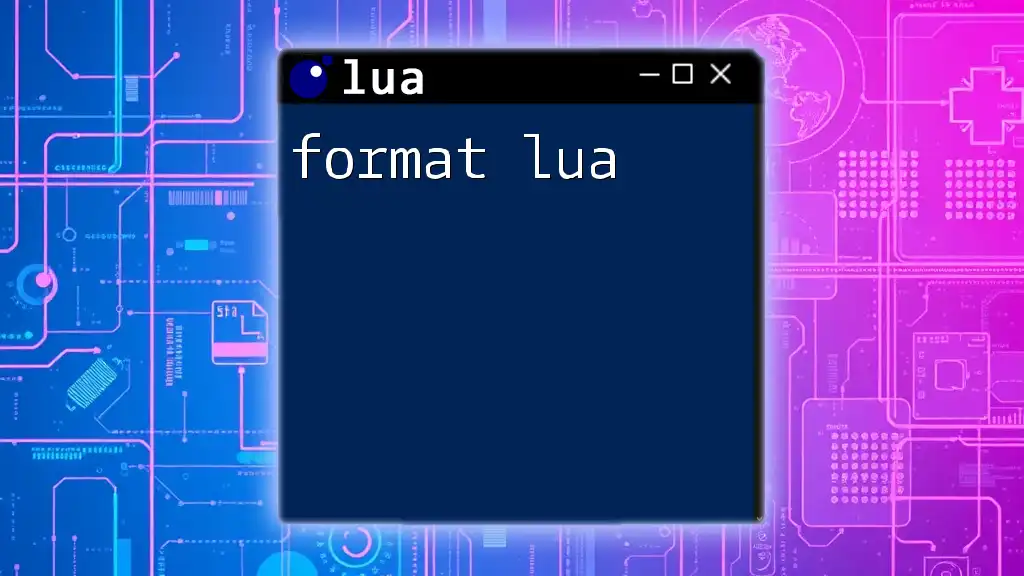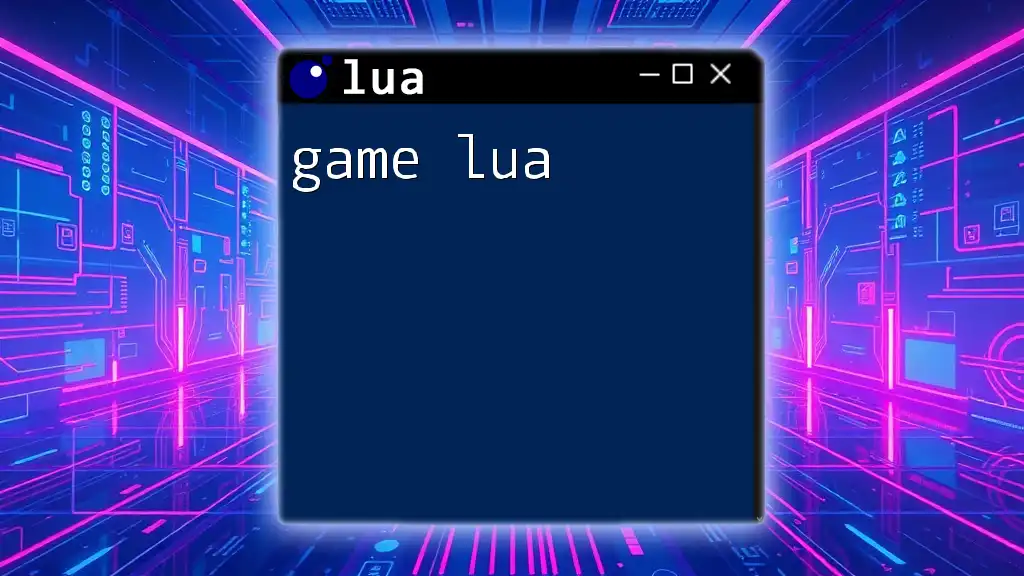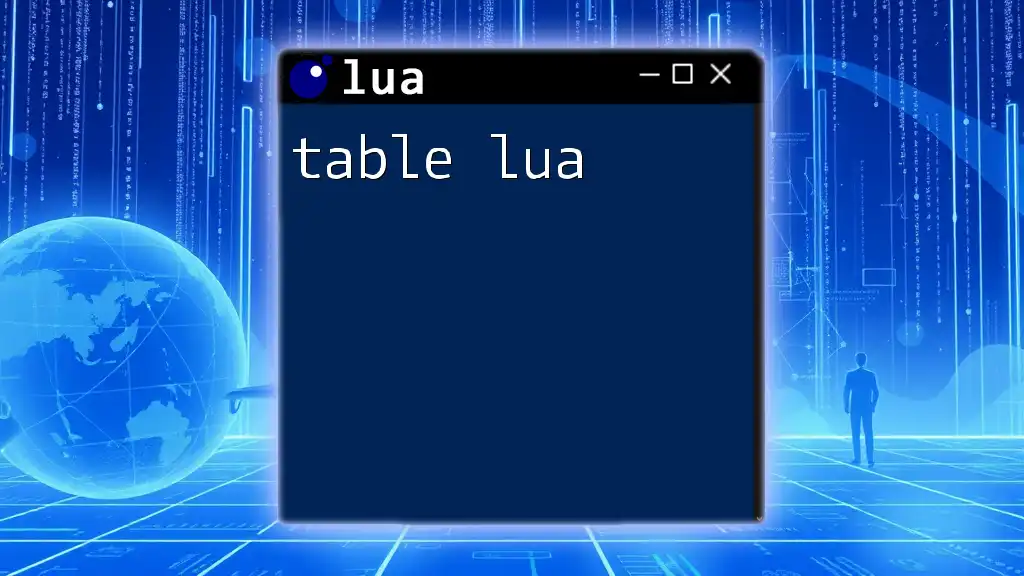REPL Lua refers to the Read-Eval-Print Loop for the Lua programming language, which allows users to interactively execute Lua commands and see the results immediately.
Here's a simple example of using REPL Lua to define a function and call it:
-- Define a function
function greet(name)
return "Hello, " .. name .. "!"
end
-- Call the function
print(greet("World"))
What is REPL Lua?
REPL, an acronym for Read-Eval-Print Loop, is an interactive programming environment that allows users to input code, evaluate it, and immediately see the results. In the context of Lua, REPL is a powerful tool that simplifies the process of learning this lightweight, embeddable scripting language. By utilizing REPL lua, learners can practice writing Lua commands in real-time, making it an ideal platform for experimentation and rapid feedback.
The primary benefits of using REPL for Lua include:
- Immediate feedback on code execution, enhancing understanding and retention.
- An interactive environment to test and refine Lua syntax and logic without the need to set up complex files or projects.
- A playful method to explore language features and libraries.
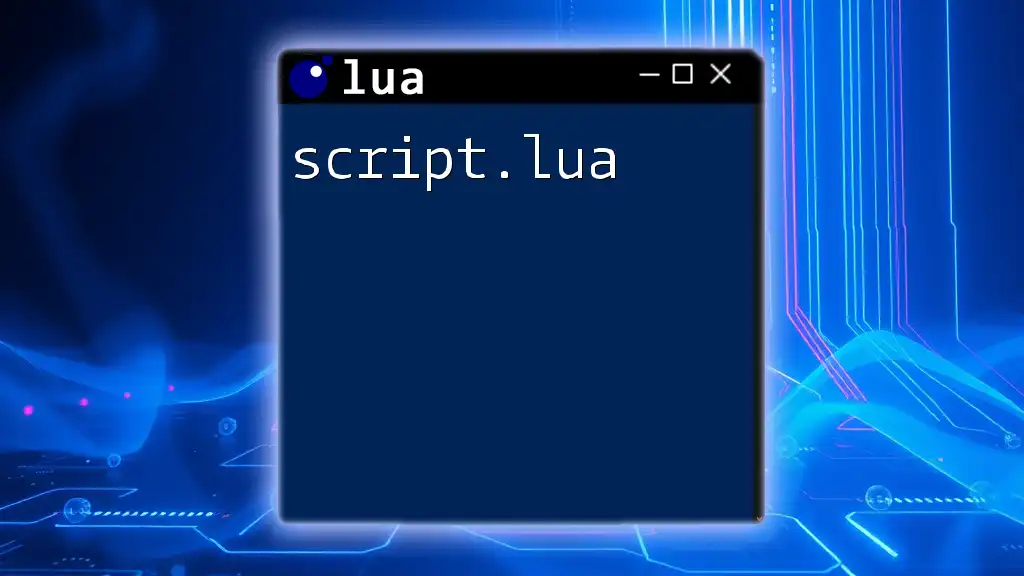
Setting Up Your Lua Environment
Installing Lua
Before diving into REPL, you need to have Lua installed on your machine. Installation steps can vary based on your operating system:
Windows:
- Download the Lua binaries from the official website.
- Extract the files and add the directory to your system’s PATH.
macOS:
- Use Homebrew to install Lua by running:
brew install lua
Linux:
- Use your package manager to install Lua. For example, on Ubuntu, you can execute:
sudo apt-get install lua5.3
To verify that Lua is installed correctly, open your terminal or command prompt and run:
lua -v
Accessing the Lua REPL
Once Lua is installed, you can start the REPL by simply typing `lua` in your terminal or command prompt. This command brings up the REPL environment where you can begin experimenting with Lua code.
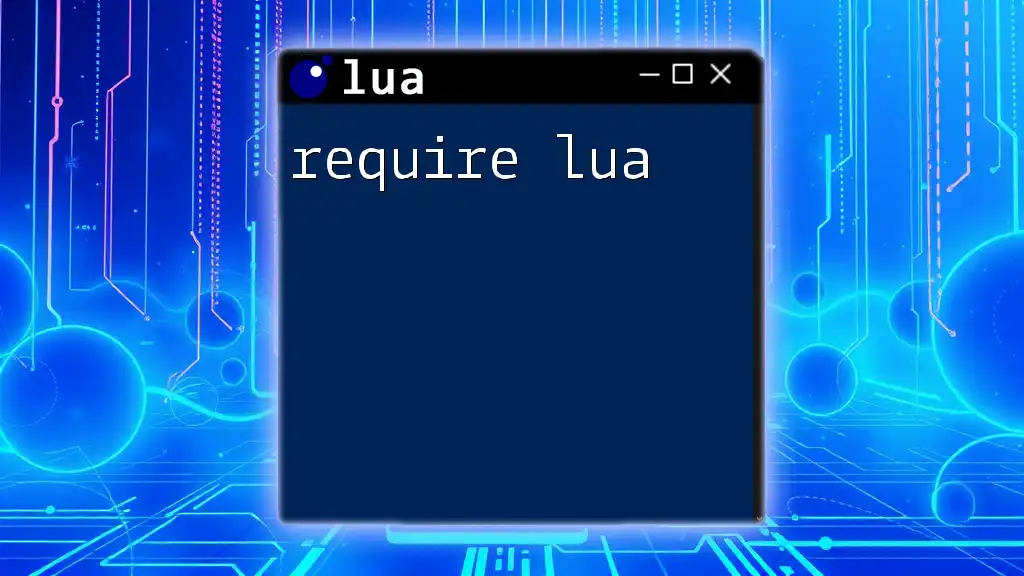
Basic Commands in Lua REPL
Understanding the REPL Prompt
When you launch the Lua REPL, you will see a prompt (`>`) waiting for your input. You can type commands directly after this prompt. For example, using the print function to write something to the console:
> print("Hello, Lua!")
Hello, Lua!
The REPL immediately executes the command, displaying the output. This instant feedback loop is ideal for learning.
Calculations and Variable Assignments
You can perform basic calculations in the REPL just as you would in a calculator. For example, to perform some simple arithmetic and variable assignment, try this:
> x = 5
> y = 10
> z = x + y
> print(z)
15
The flexibility to assign values and see results right away helps learners familiarize themselves with the concept of variables and operations in Lua.
Functions and Control Structures
Defining Functions
Lua allows you to define functions directly in the REPL. For instance, you can create a simple greeting function like so:
> function greet(name)
>> return "Hello, " .. name
>> end
> print(greet("World"))
Hello, World
This snippet illustrates how to declare a function, which concatenates strings, and how it can be called afterwards.
Control Structures
Control structures like loops and conditionals are also easily tested in the REPL. Here’s an example of using a `for` loop:
> for i = 1, 5 do
>> print(i)
>> end
1
2
3
4
5
Such structures provide an effective way to control the flow of code execution and are crucial when building more complex applications.
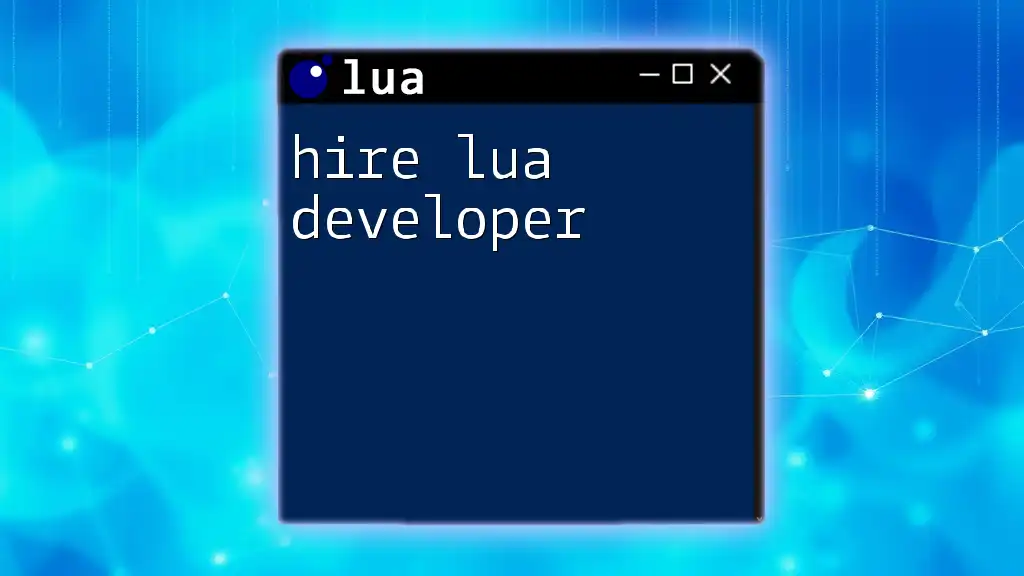
Advanced Commands and Features
Tables and Data Structures
In Lua, tables are fundamental data structures that can represent arrays, dictionaries, or more complex objects. You can explore tables directly in REPL:
> fruits = {"apple", "banana", "cherry"}
> print(fruits[1])
apple
This example demonstrates how to create an array-like table and access its elements.
Metatables and Garbage Collection
Metatables in Lua enable you to redefine how tables behave. To explore this concept, consider the following example that demonstrates the use of a metatable:
> mt = { __index = function(t, k) return "Not Found" end }
> t = setmetatable({}, mt)
> print(t.some_key)
Not Found
This snippet shows how to create a custom behavior when accessing non-existent keys through the use of metatables.
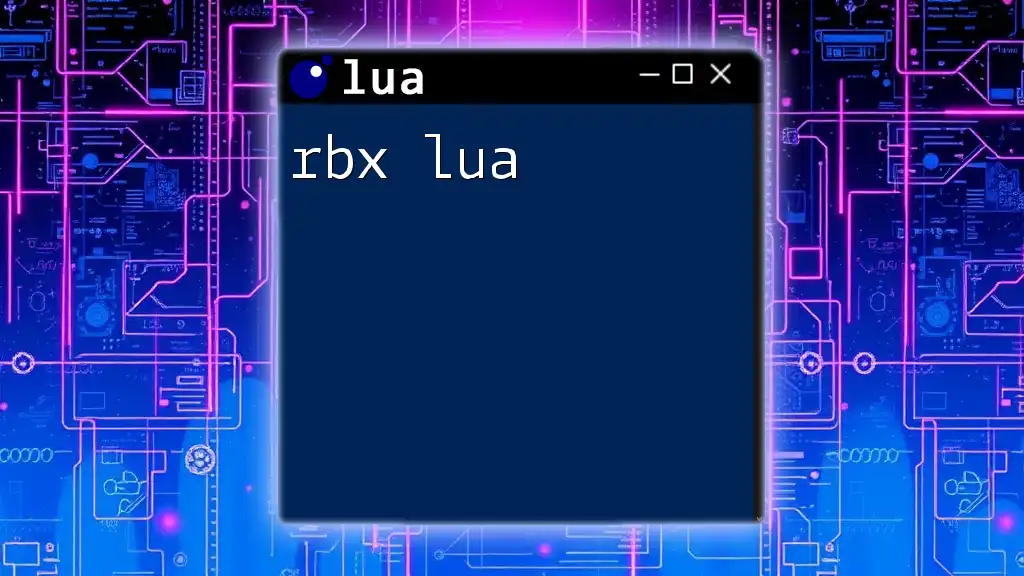
Debugging and Error Handling in REPL
Common Error Types
Working in the Lua REPL allows you to quickly see the types of errors you might encounter, such as syntax errors or runtime errors. These provide valuable learning opportunities, especially for beginners.
Error Handling Techniques
Lua provides mechanisms to handle errors gracefully. The `pcall` function allows you to execute a function in protected mode, preventing runtime errors from crashing your program. Here’s how you can use it:
> status, message = pcall(function() error("An error!") end)
> print(status, message)
false An error!
With this approach, you can manage unexpected situations within your code effectively.
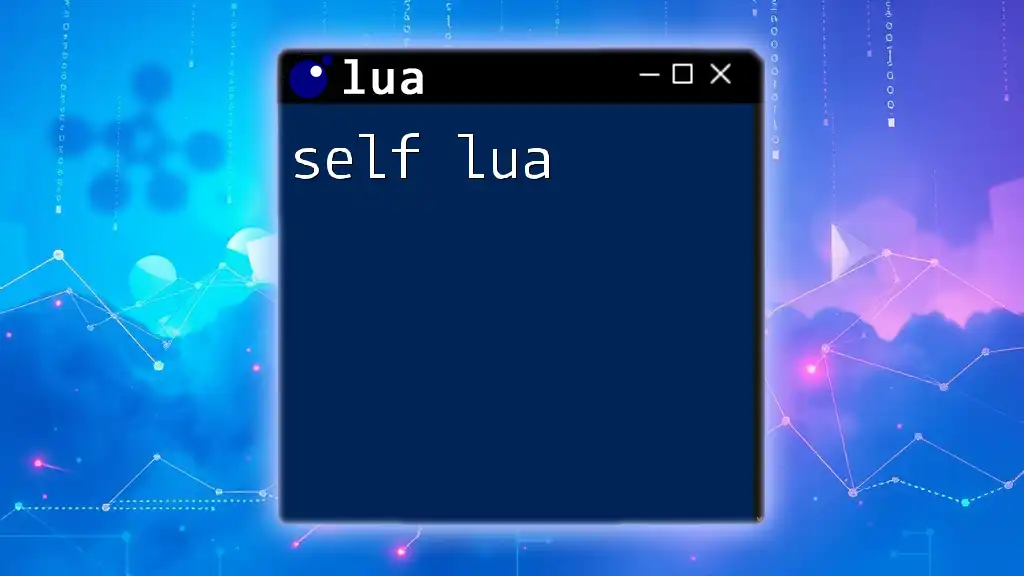
Extending Lua REPL Functionality
Importing Libraries
The Lua REPL allows you to extend its functionality by importing libraries. For example, you could load a JSON library to manipulate JSON data:
> json = require("json")
This line demonstrates the flexibility of Lua in using external libraries to enhance its capabilities right within the REPL.
Creating Custom Functions
As you become more comfortable, you can create custom functions for frequently utilized tasks, further streamlining your workflow. Here’s an example:
> function add(a, b) return a + b end
> print(add(3, 4))
7
Creating reusable functions can significantly improve efficiency, especially in larger scripts.
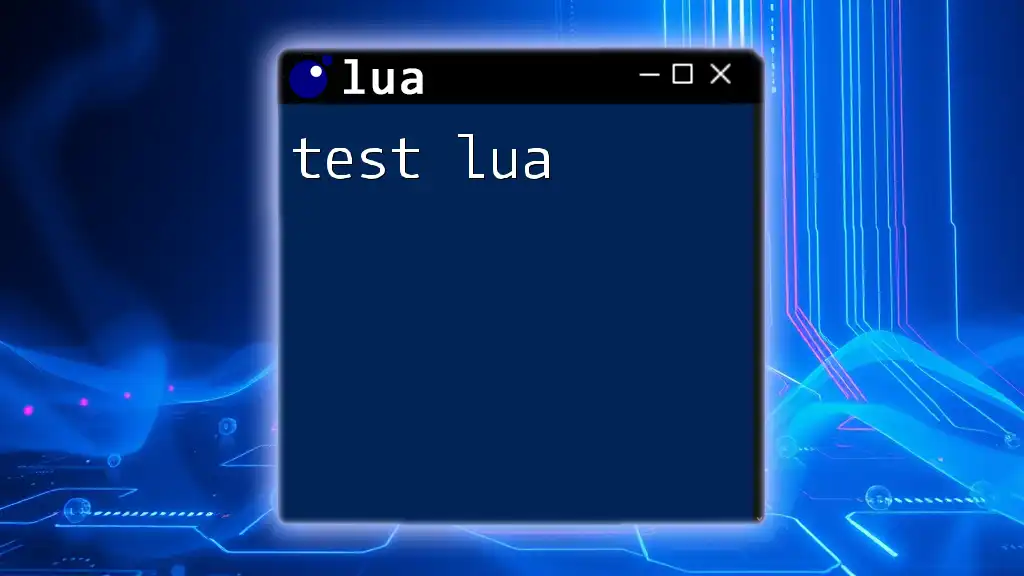
Conclusion
Throughout this guide, we explored the various facets of REPL lua. From setting up your environment to using advanced Lua features, the REPL serves as a valuable platform for learning and experimentation. As you practice and experiment with the commands discussed, remember that regular practice is key to mastering Lua.
For those eager to continue learning, consider joining a community, exploring additional resources, or enrolling in a structured course to further develop your skills in Lua programming. Happy coding!
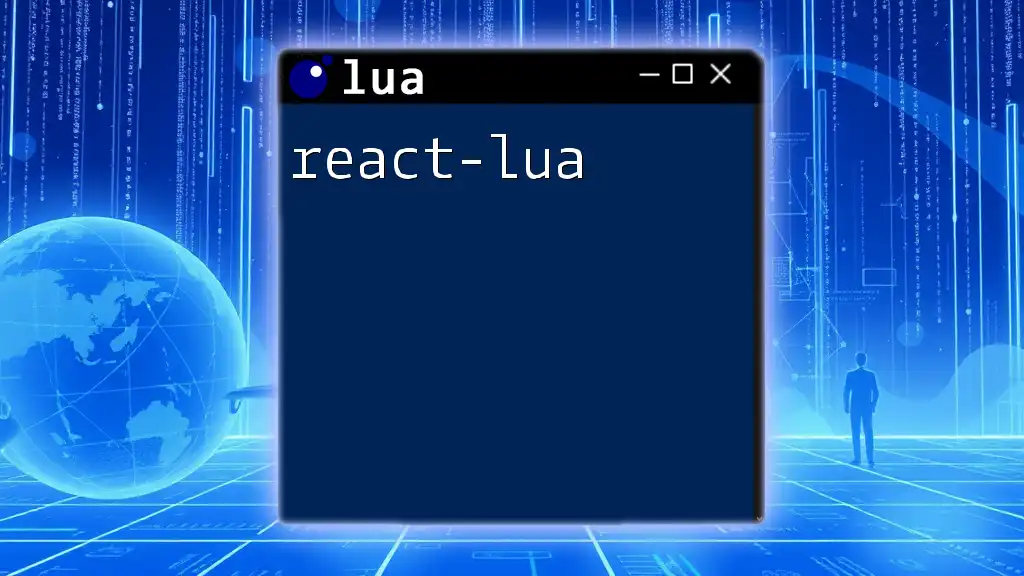
Additional Resources
For further exploration into Lua, here are a few recommended books and tutorials:
- "Programming in Lua" by Roberto Ierusalimschy
- Free online courses available on platforms like Coursera and Udemy
- Lua community forums for networking and support
Dive deeper into the world of Lua and expand your programming prowess!